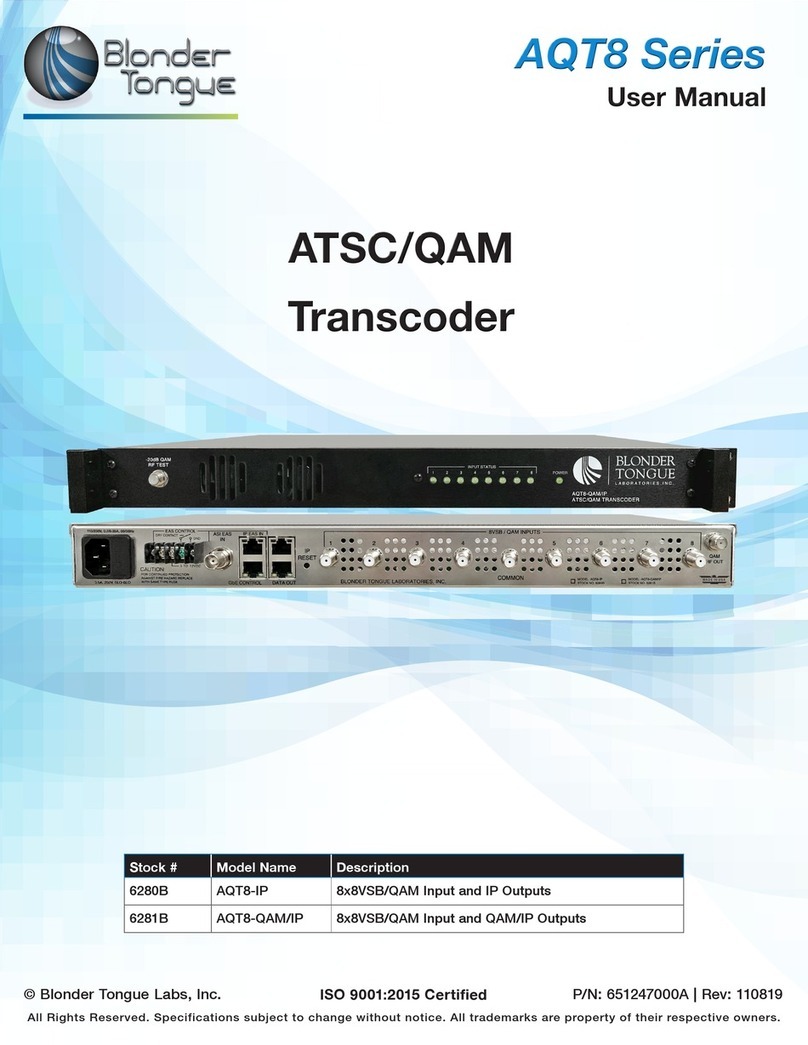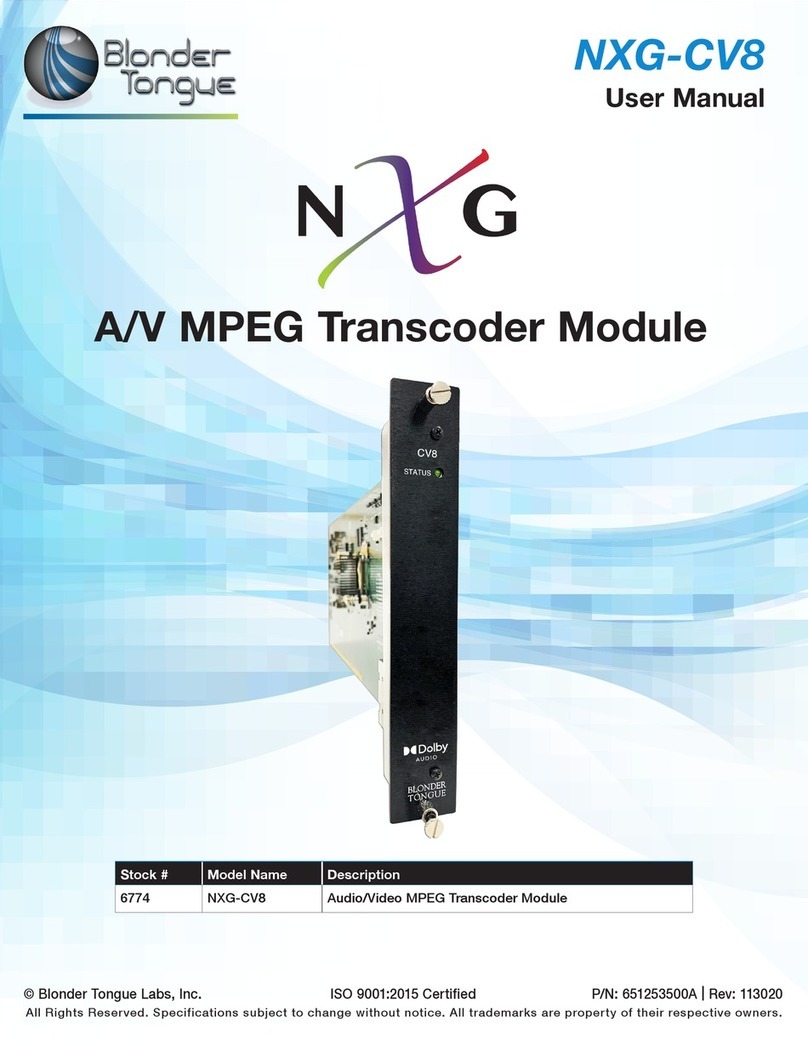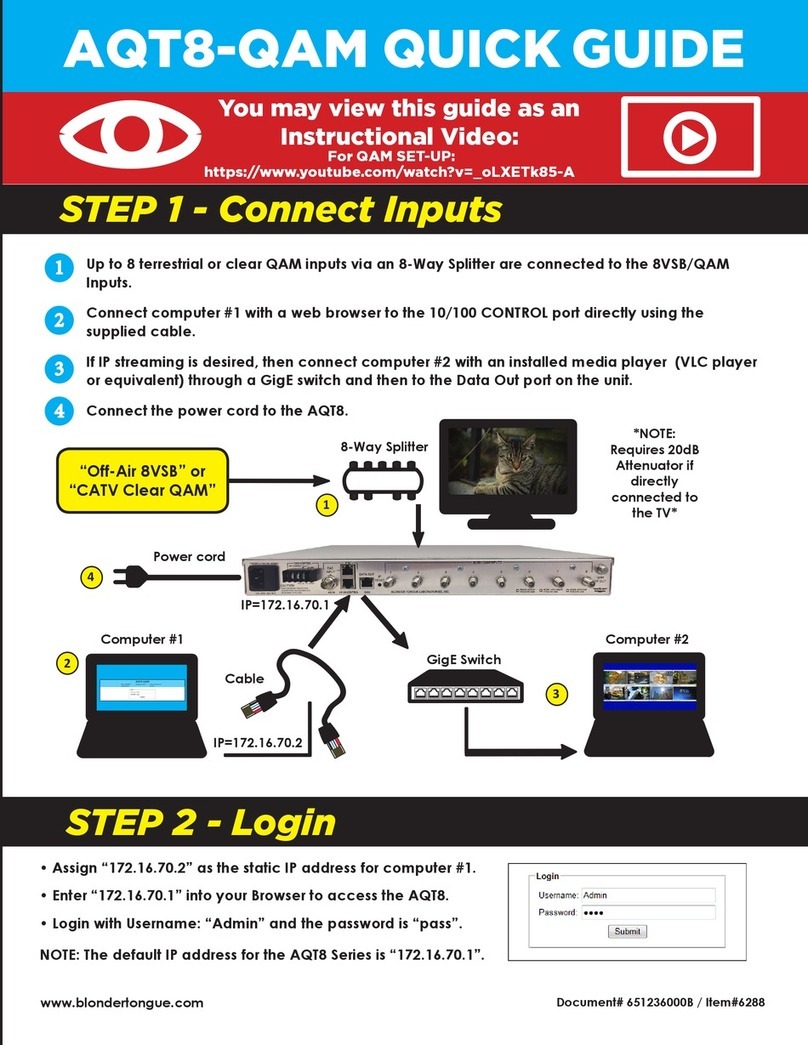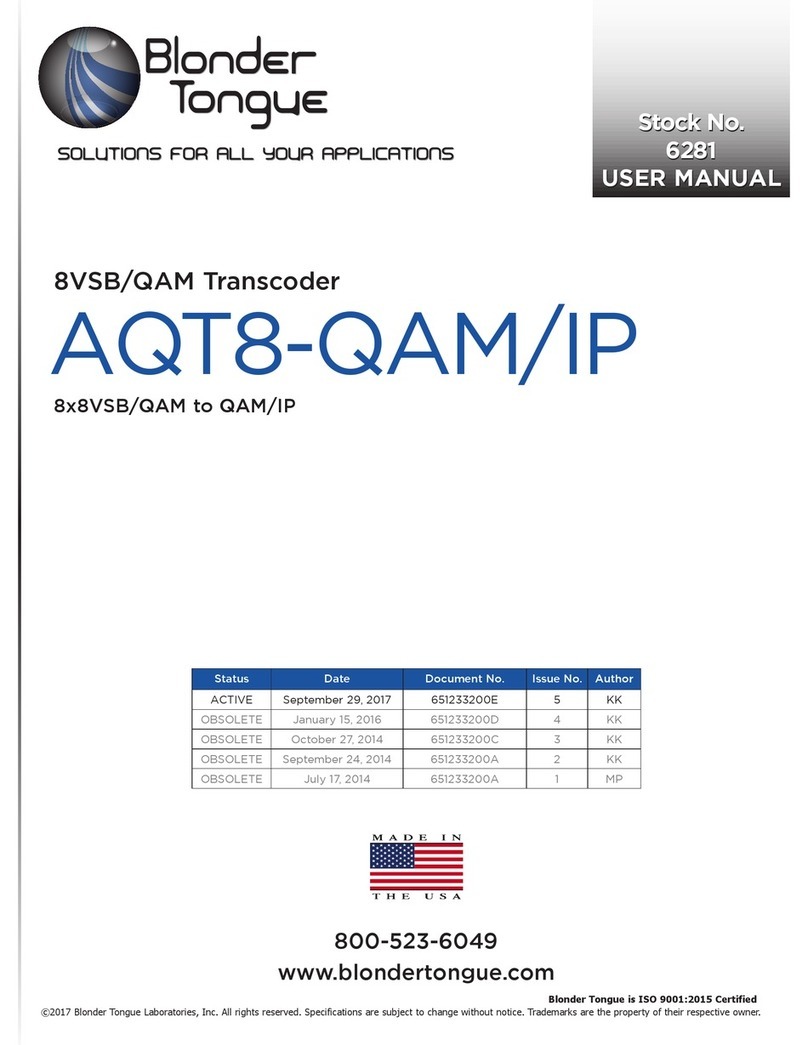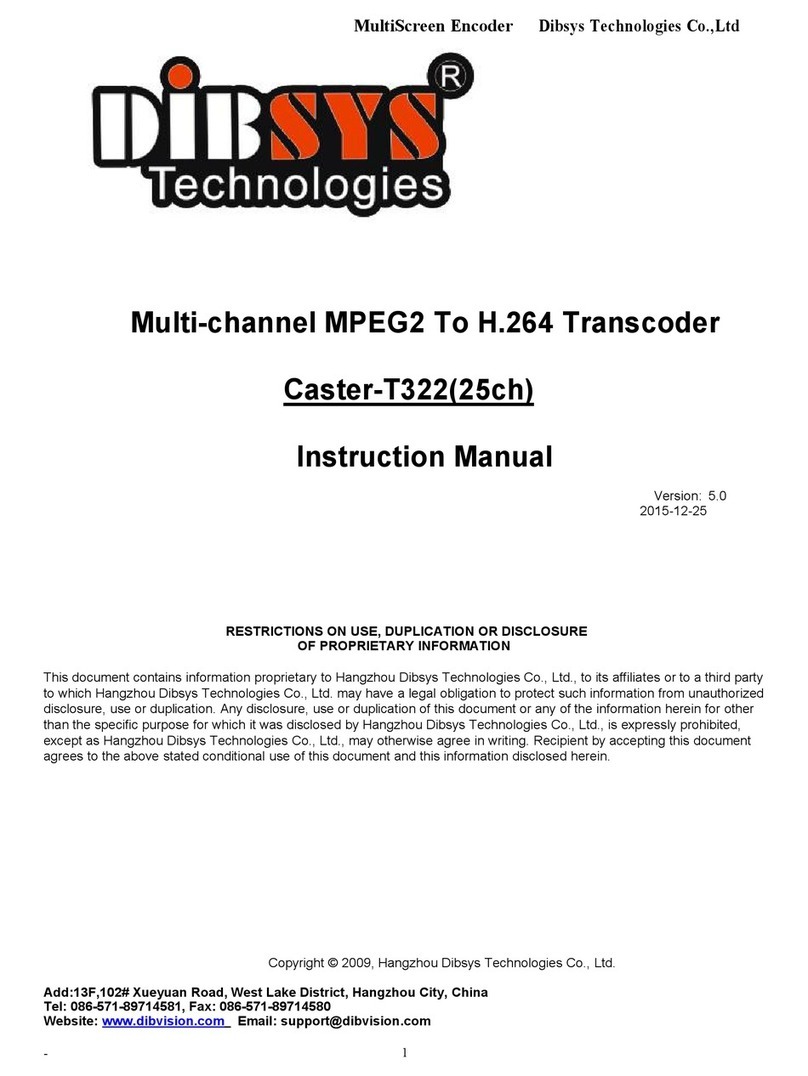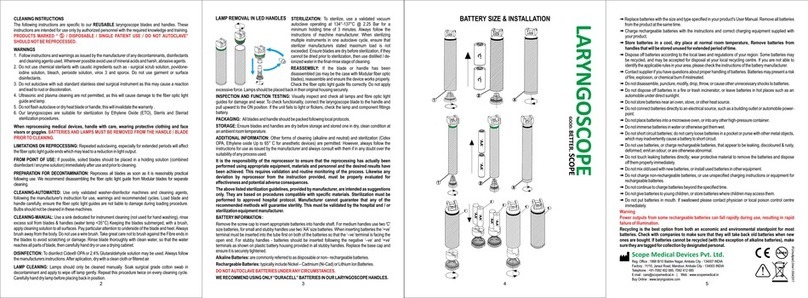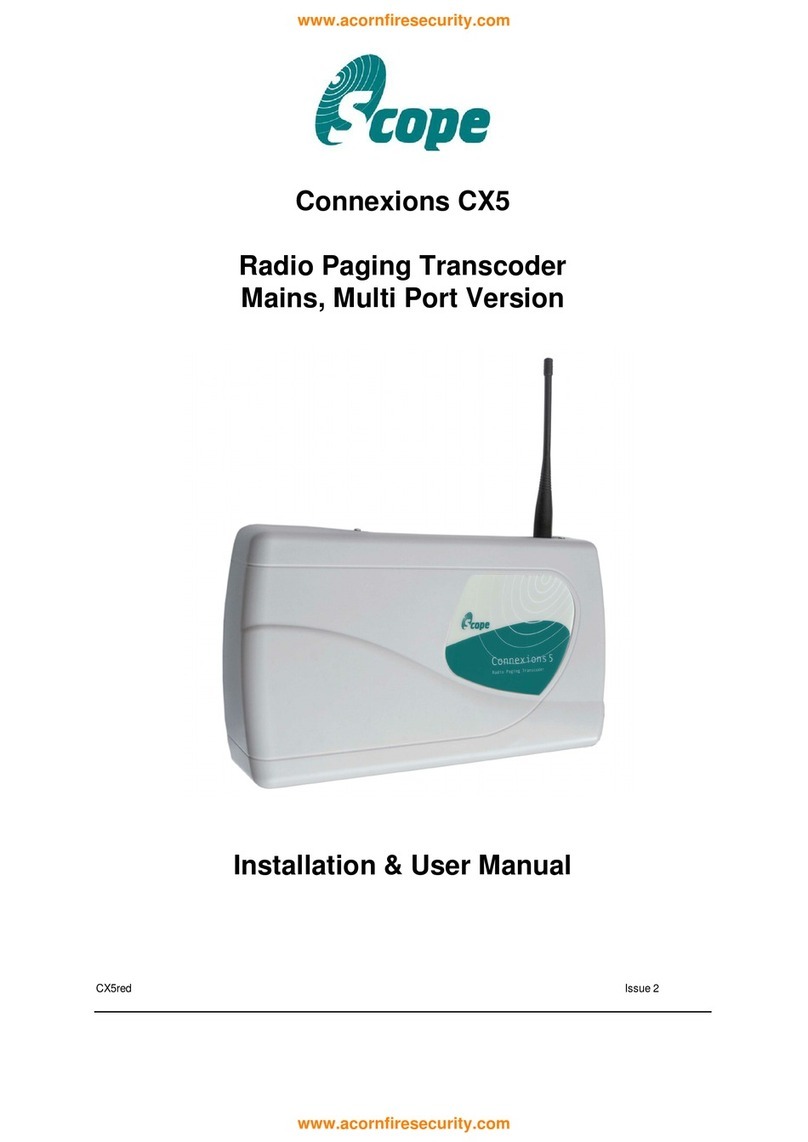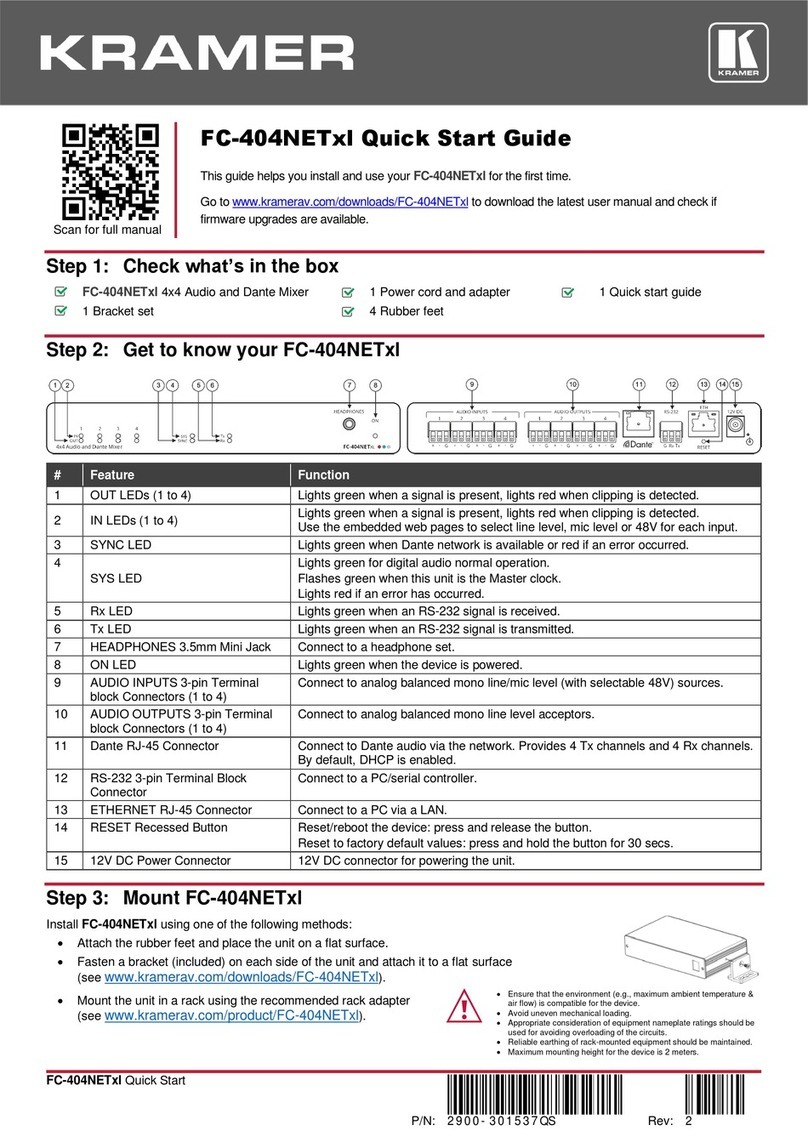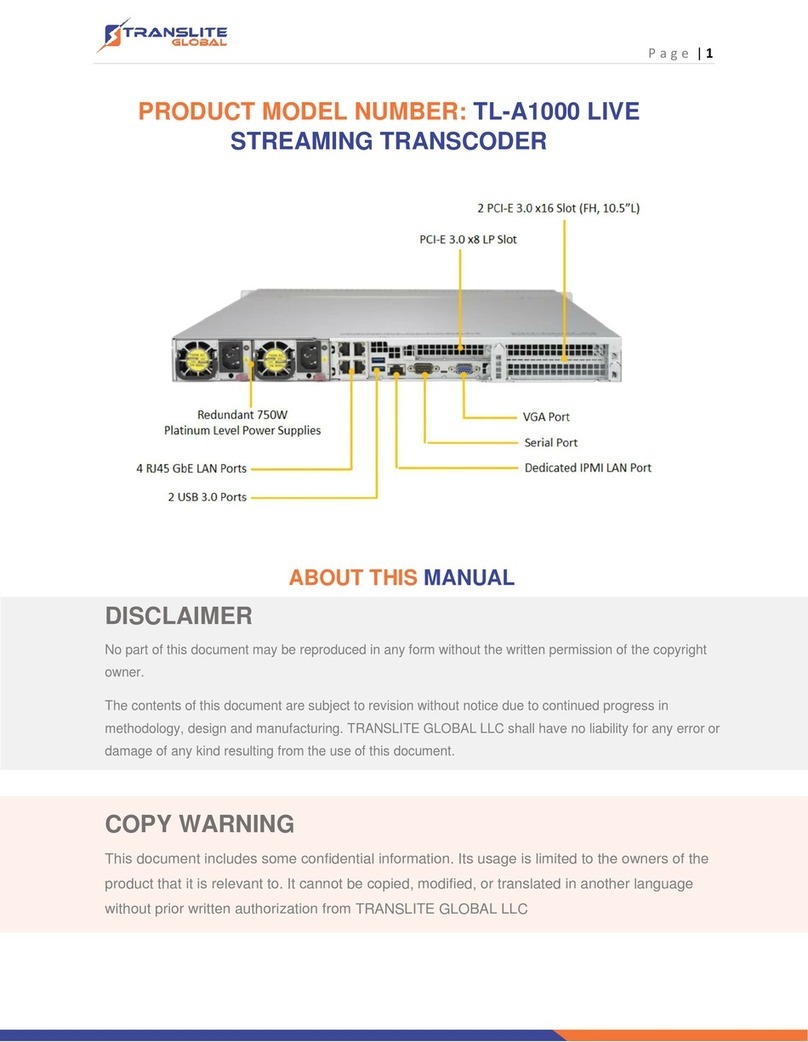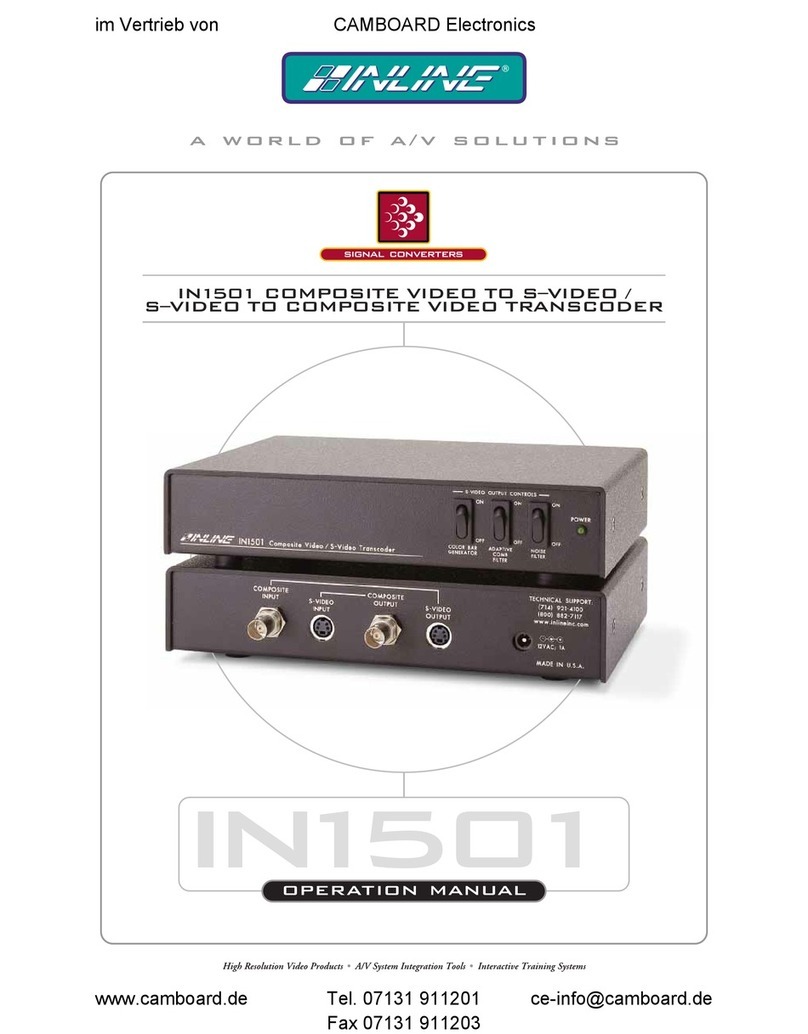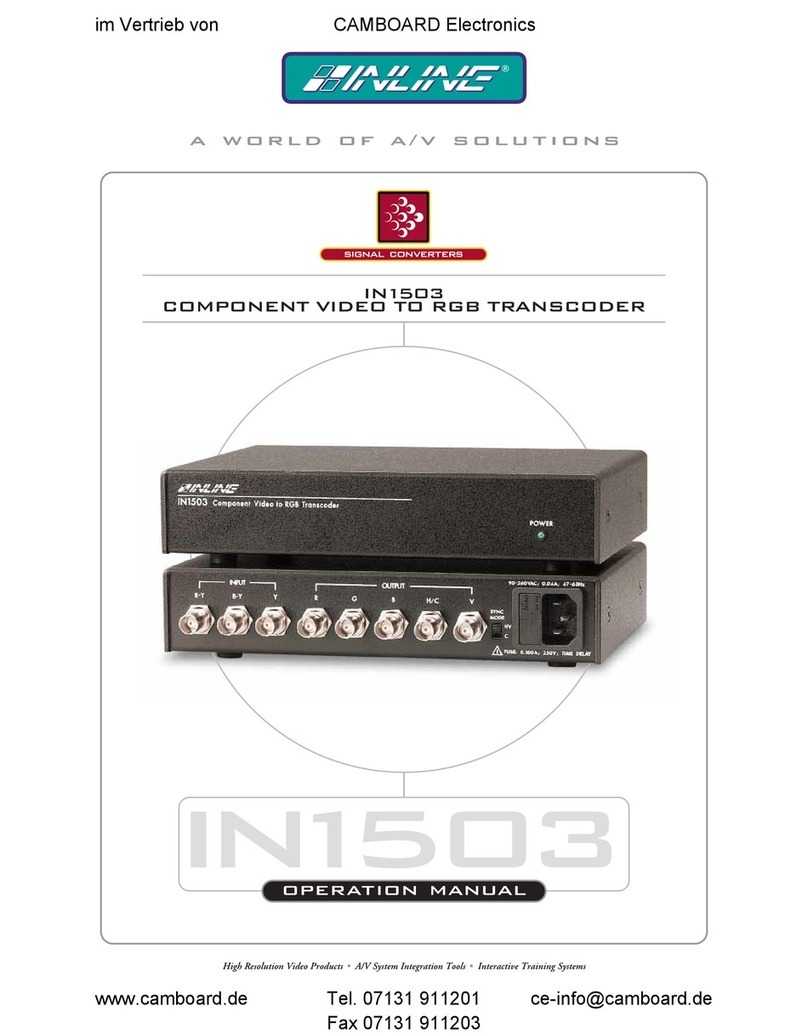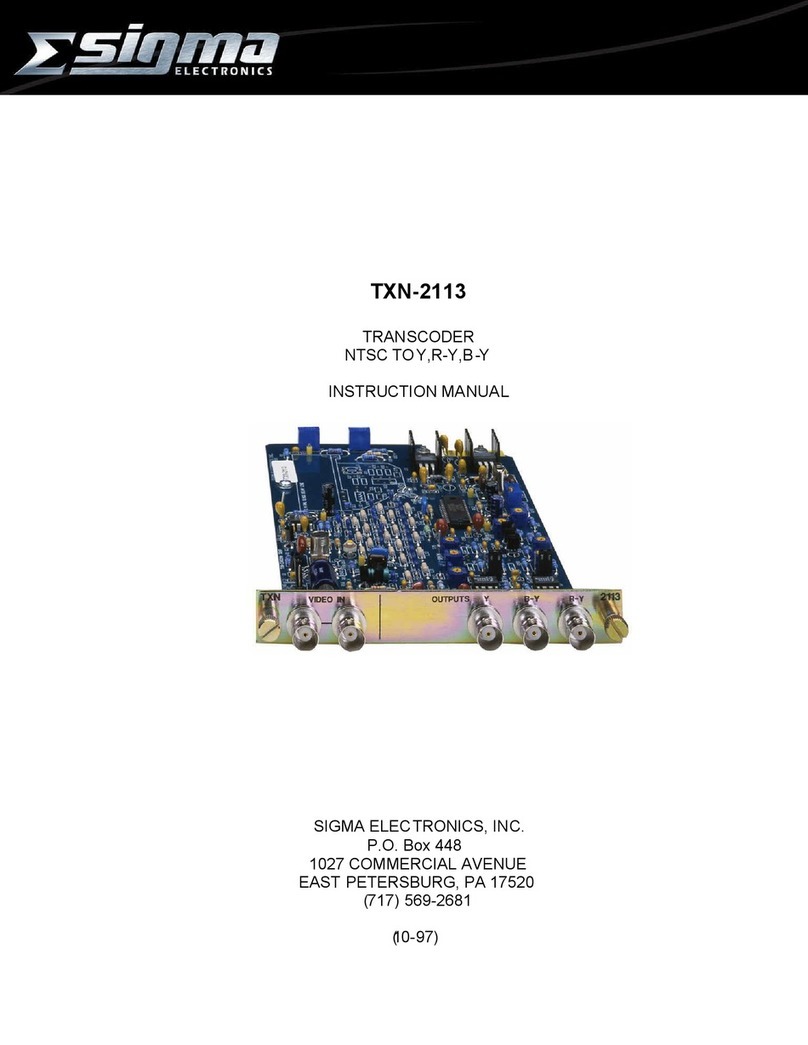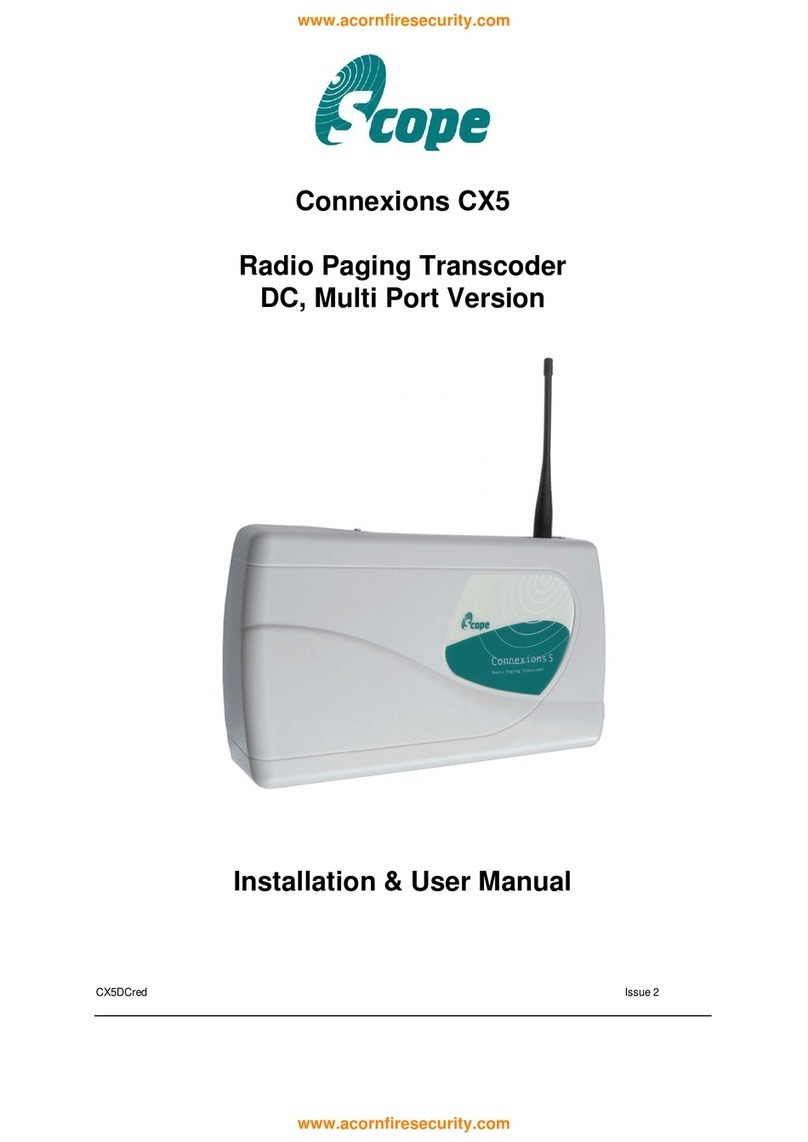FlexCoder Quick Guide
Description
Step 1: Login
Step 2: Determine Mode of Operation
Document# 651238700A / Item#6582
www.blondertongue.com
The FlexCoder is a versatile solution that combines edge
QAM, off-air transcoding, and IP grooming technology
into one integrated package. The unit can convert ASI to
IP video streams as well as Mux, and Demux ASI and IP
streams. An RF input option is available for transcoding
8VSB (digital off-air) to clear QAM, ASI or IP signals. By
providing a wide-range of functionality in a compact
solution, the FlexCoder brings remarkable cost savings.
The FlexCoder is an ideal solution for video labs and
campus environments when you need to provide a custom
channel line-up for in-house distribution.
• Assign 172.16.70.2 as the static IP address for your
computer.
• Enter 172.16.70.1 into your Browser to access the
FlexCoder.
• Logon with Username: “Admin” and the password:
“pass”.
1xASI
IP Streams
(32xSPTS/4xMPTS)
4xQAM
Adjacent
(1xRF)
4xASI
IP Streams
(32xSPTS/4xMPTS)
1x8VSB/QAM
(RFI Option)
Mode Input Functions and Notes Output TS Select
1PASS-THRU (RJ45) GigE Full Duplex(1); 4xMPTS
(16 prog./3 audio each max)
•May select up to four (4) input sources to present four
(4) transport streams (TS) over QAM and/or IP.
(2,3)4xQAM (16 prog. each max)
(2,3)4xMPTS (16 prog. each max)
(BNC) 4xASI •Limited PSIP Manipulation, e.g. Re-PID Capability
•May direct any one (1) of the TS to the ASI output
(5th Output)
1xASI (214 Mbps)
2DEMUX (RJ45) GigE Full Duplex(1); 4xMPTS
(16 prog./3 audio each max)
•Defines 32xSPTS max
•Full PSIP Manipulation and Program Filtering Capability
32xSPTS; 40 Mbps max each
(BNC) 4xASI
3MUX (RJ45) GigE Full Duplex(1)
•32xSPTS (3 audio each max); or
•4xMPTS (16 prog./3 audio each max)
•A total of 32 TS inputs can be multiplexed over a total
of four (4) TS in any combination on QAM and IP.
•Full PSIP Manipulation and Program Filtering Capability
(2,3)4xMPTS
(2,3)4xQAM
(BNC) 4xASI
•May direct any of the output TS to the ASI output
(5th Output)
1xASI
(1) Sum of input data and output data must not exceed 1 Gbps.
(2) MPTS and QAM output TS quantity cannot exceed four (4).
(3) Once defined, a TS may be selected for presentation on either QAM or IP, or both.