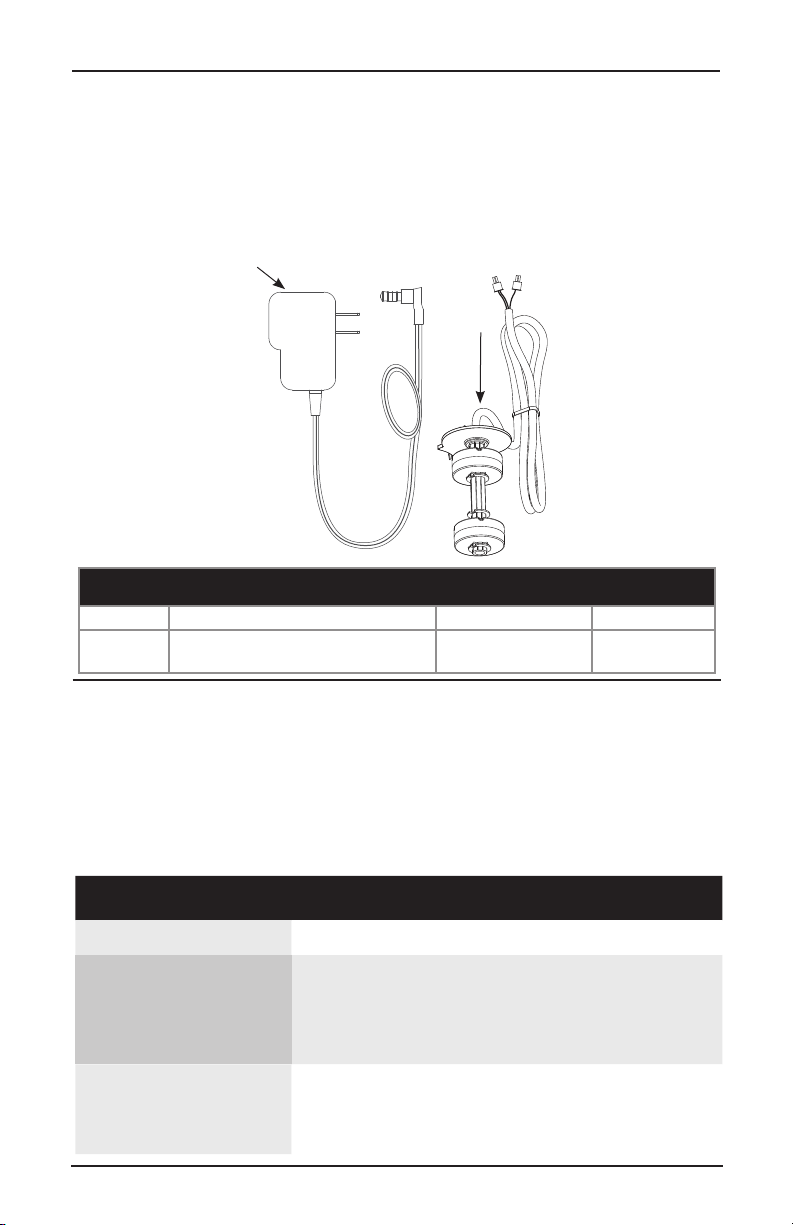SAFETY SYMBOLS AND
WARNING LEVELS
This information is provided
for SAFETY and to PREVENT
EQUIPMENT PROBLEMS. To help
recognize this information, observe
the following symbols.
Danger indicates an
imminently hazardous
situation which, if NOT avoided, WILL result
in death or serious injury.
Warning indicates a
potentially hazardous
situation which, if NOT avoided, COULD
result in death or serious injury.
Caution indicates a
potentially hazardous
situation which, if NOT avoided, MAY result
in minor or moderate injury.
Notice indicates important
information, that if NOT
followed, MAY cause damage to equipment.
This is the safety alert symbol. It is used to
alert you to potential bodily injury hazards.
Obey all safety messages that follow this
symbol to avoid possible injury or death.
Do NOT expose to rain or
snow. Do NOT disassemble.
INSTALLER RESPONSIBILITIES
INSTALLER, PLEASE LEAVE THIS
MANUAL FOR THE OWNER WHEN
INSTALLATION HAS BEEN COMPLETED.
OVERVIEW OF SAFETY GUIDELINES
AND INSTALLER RESPONSIBILITIES
warning which can either be written
or pictorially presented. Operations
that may cause product damage
are identified by the signal word
“NOTICE” in this manual.
Most incidents are caused by failure
to observe basic safety rules or
precautions. You must be alert to
potential hazards. You must have the
necessary training, skills, and tools to
perform these functions.
Blue Angel Pumps cannot anticipate
every possible circumstance that
might involve a potential hazard.
Therefore, the warnings in this
manual are not all inclusive. If a tool,
procedure, work method or operating
technique that is not specifically
recommended by Blue Angel Pumps
is used, you must satisfy yourself that
it is safe for you and for others. You
should also ensure that the product
will not be damaged or be made
unsafe by the operation, lubrication,
maintenance or repair procedures
that you choose.
GENERAL SAFETY INFORMATION
Electric shock hazard.
ALWAYS use a licensed
electrician. ALWAYS apply a fixed
lock/tag before servicing. ALWAYS
comply with national and local
electric codes. ALWAYS use the
system indoors in a well ventilated
area. NEVER walk on wet floor until power
is disconnected. NEVER remove the
ground prong form the plug. NEVER use an
extension cord. NEVER use device if dropped
or damaged - contact Blue Angel Pumps for
service.
Chemical Hazard.
In the event of bodily
contact, immediately rinse with cool
running water for at least 15 minutes.
Seek medical attention immediately after
rinsing.
+
NEVER allow children
to use this product.
CALIFORNIA PROPOSITION 65
This product or its power
cord MAY contain
chemicals, including lead, known to the
State of California to cause cancer and birth
defects or other reproductive harm. Wash
hands after handling.
www.blueangelpumps.com/AdvancedText
2
Operating Instructions and Parts Manual BCPA1
This device uses electricity in the
presence of water, therefore your
safety and the safety of others
depend on you thoroughly reading
and understanding this manual. If you
have questions or do not understand
the information presented in this
manual, please call 1-888-636-6628.
This is the safety alert symbol. It is
used to alert you to potential
personal injury hazards. The
meaning of this safety alert symbol
is as follows: Attention! Become
Alert! Your Safety may be at Risk.
The message that appears next to the