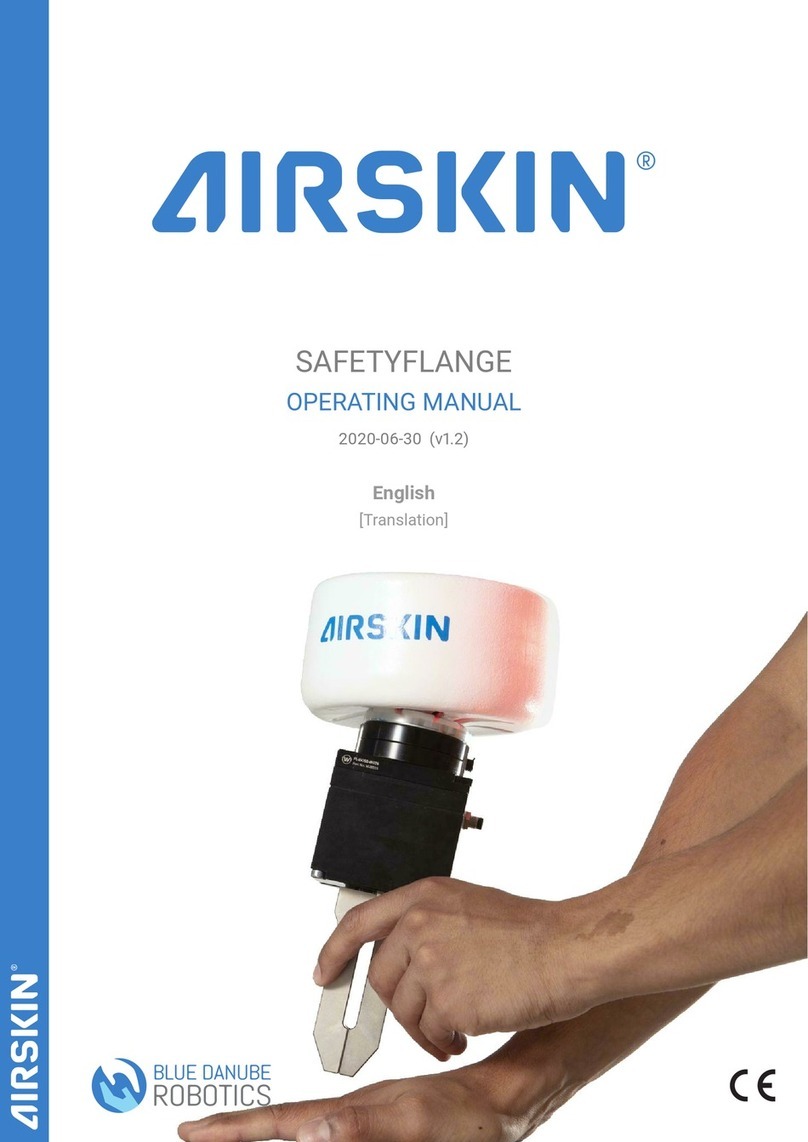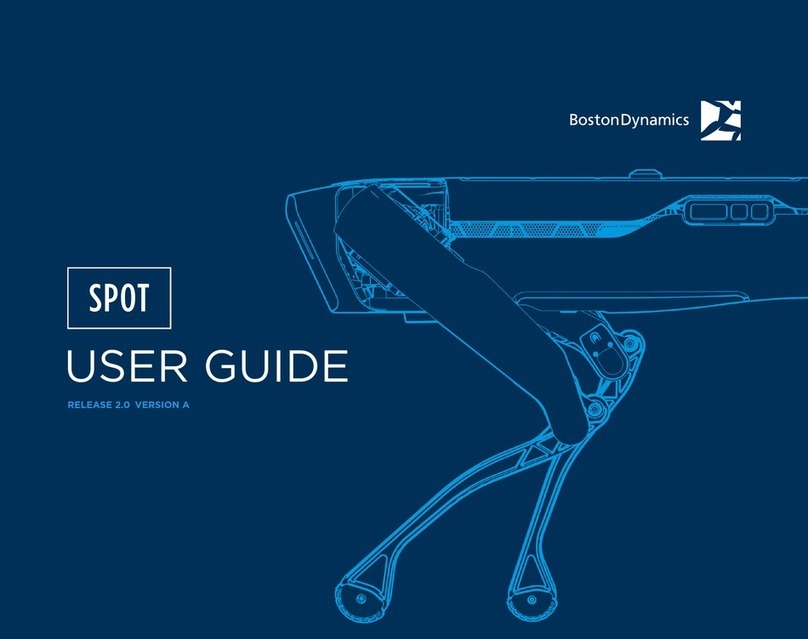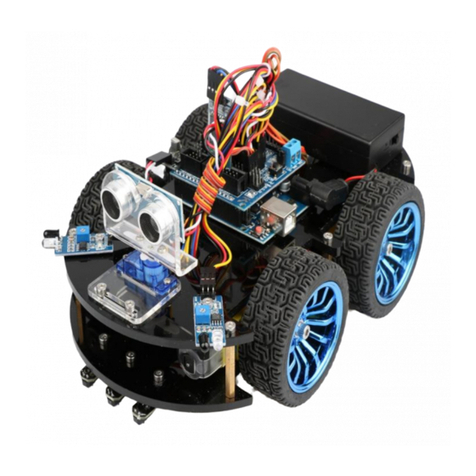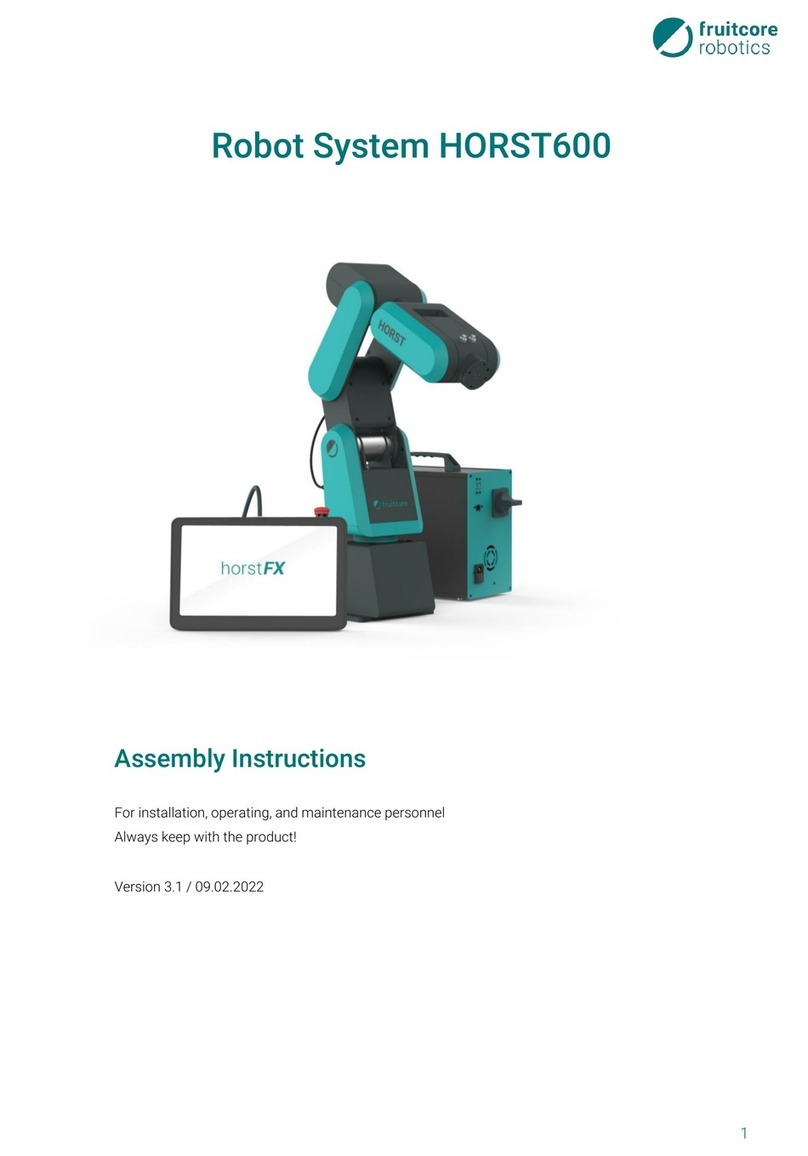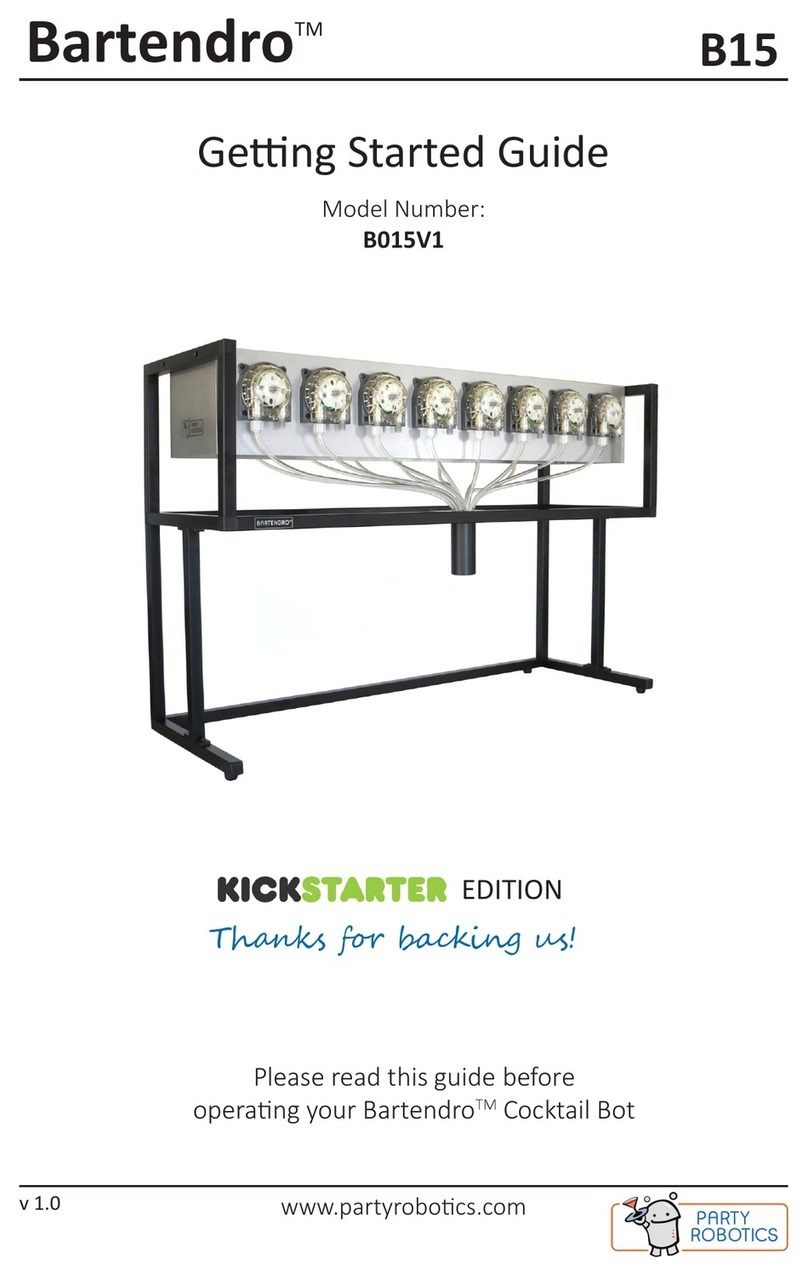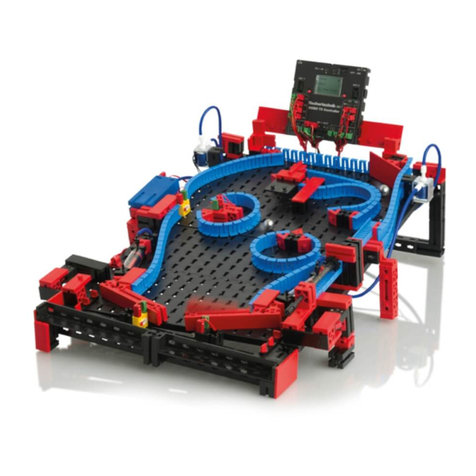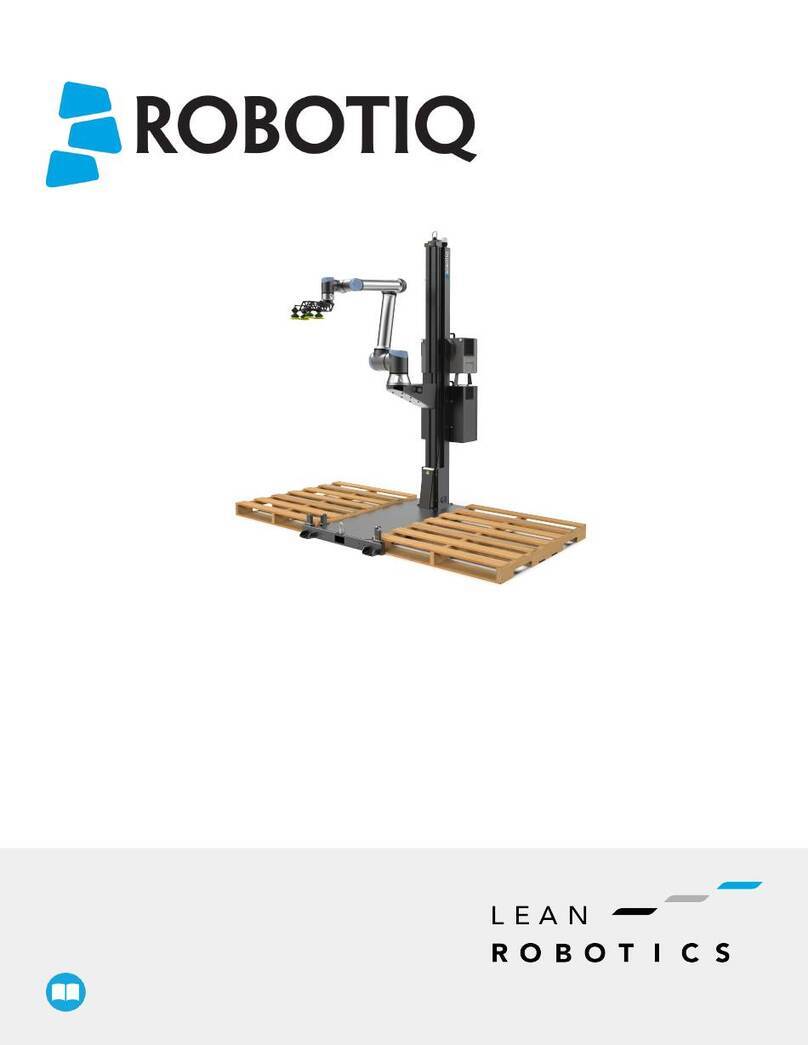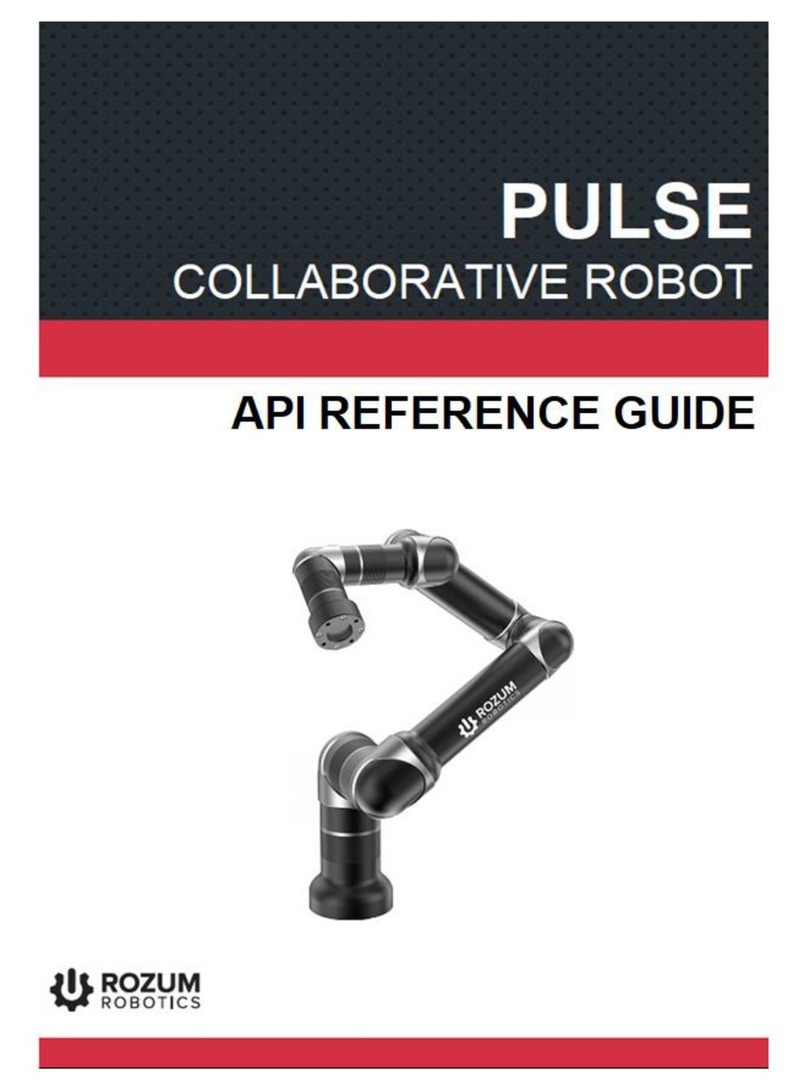BLUE DANUBE ROBOTICS AIRSKIN User manual

Top Layer
UR10 AIRSKIN Supportlayer
a1x SL shoulder
b1x SL lower elbow
c1x SL upper elbow
d1x SL wrist 1
e2x SL wrist 2/3
f1x Screwdriver TX8 HF
g30x Screws T8
h3x external cable
i 1x Configuration Button
j 1x Connection Module (ACM)
k1x Termination Part
l1x Debug Part
Bottom Layer
UR10 AIRSKIN Pads
A1x Pad shoulder
B2x Pad upper arm
C1x Pad elbow
D1x Pad lower elbow
E2x Pad forearm
F1x Pad wrist 1
G2x Pad wrist 2/3
CONTENT
Joint
Base
Shoulder
Elbow
Wrist 1
Wrist 2
Wrist 3
Angle
0°
-90°
125°
0°
0°
0°
MOUNTING POSITION
INSTALLATION GUIDE
a
b
c
de
e
A
B
C
DE
G
G
F
j k lihgf

04
02
05 2x2
03 2x6
01 2x6
AIRSKIN Supportlayer Mounting
06
connect the cableconnect the cableconnect the cable
k
connect termination
part

11
1009
08
07
AIRSKIN Pad Mounting
8x
PLOPP!
8x
PLOPP!
10x
PLOPP!
10x
PLOPP!
!
7x
PLOPP!
7x
PLOPP!
6x
PLOPP!
7x
PLOPP!
PLOPP!
7x
PLOPP!
7x
PLOPP!

4
15 16
AIRSKIN Cable Mounting
Installing the AIRSKIN Connection Module
14
12 13
CLICK!
CLICK!
CLICK!
CLICK!
IN
IN
OUT
OUT

AIRSKIN Initial Configuration
17 18
START
PRESS
3 sec
AIRSKIN Pads are now linked
together and the AIRSKIN Pads
show a continuous green light.
20
19
SAFETY CONFIGURATION

Technical Data
0V
24V
GND
PWR
POWER
EI1
24V
EI0
24V
SAFETY
Emergency Stop
SI1
24V
SI0
24V
Safeguard Stop
ACM CONNECTION
MOTION RANGE
Base +/- 360° no limitation
Shoulder +/- 360° no limitation
Elbow +/- 150°
Wrist 1 + 35° / - 215°
Wrist 2 +/- 270°
Wrist 3 +/- 360° no limitation
GRAVITY COMPENSATION ADJUSTMENT
Add 1.8 kg to the configured TCP weight setting
INFORMATION
AIRSKIN is subject to a natural process of aging, manifested by discolouration.
This has no effect on function or stability of the product. Direct uv irradiation
will enhance the aging process but has no influence on the quality.
reset

Status Codes
Code Meaning Action required
Blue solid AIRSKIN operational.
Red solid AIRSKIN pad is in collision Move robot out of collision.
Red blinking ERROR: AIRSKIN pad is leaking or
general error.
• Look for visual punctures or damage
- Internal precautional measures can trigger a
safe shutoff.
- Press the black button on the - AIRSKIN
Connection Module to reset.
- AIRSKIN pad is damaged, please replace
AIRSKIN pad.
Yellow solid Safety channels open.
- One pad is in collision and has red light on, see
“red solid code”.
- Magnetic connectors/cables unplugged.
- End connector not attached.
- Not all pads connected together.
Yellow blinking Safety disagreement, robot
controller is shutting down.
- Channel A or B open. Check cabling and
connection to robot controller.
- Unplug/plug external magnetic cables.
- Turn on UR controller and look for LED signals.
Green solid AIRSKIN pads are now linked
together.
Green blinking Configuration error: Number of
pads has changed.
Use AIRSKIN configurator to newly link all pads
together.
Blue blinking
Airskin pad was in collision or
had an error before powering on
and needs acknowledgement.
Press pad to acknowledge.

Enable Switch
BUTTON CONFIGURATION
aDeadman’s switch to enable the user to actively bypass the AIRSKIN while the switch is pressed in
middle position. No Software configuration needed.
CI1
24V
CI0
24V
24V
DI0
DI1
EI1
24V
EI0
24V
SAFETY
Emergency Stop
SI1
24V
SI0
24V
Safeguard Stop
a
b
c
b Safeguard Reset. Configurable by: c Freely configurable buttons. (e.g.
with Start Program for button b, and
Freedrive for button c)
b – digital_input[0] (Start Program)
c – digital_input[1] (Freedrive)

Check external cable connection and IN/OUT connection THEN restart ACM
Check if Termination Part is connected correctly THEN restart ACM
Check external cable connection and IN/OUT connection THEN restart ACM
Used Components for troubleshooting:
1. Check if ACM is connected correctly by
disconnecting the AIRSKIN and plugging the
AIRSKIN BYPASS directly into the ACM
2 Reconnect the AIRSKIN
directly to the ACM and
make sure the SPARK is
disconnected. Check the
status of all AIRSKIN PADs
2a Recheck connection of
ACM to Robot Controll Unit
in the installtion guide
3A1. Touch
AIRSKIN PAD to
acknowledge
AIRSKIN. THEN
In error situations -solve blinking error codes before solid error codes
5 NONE is active
4 SOME AIRSKIN
PADs are active
(others are not
active)
3 ALL AIRSKIN PADs are
active
LEDs on ACM solid-> 2
LEDs on ACM not solid -> 2a
ALL-> 3
SOME -> 4
NONE -> 5
3E1. Move AIRKIN
out of collision
THEN restart ACM
3G1. Remove
SPARK and
connect AIRSKIN
to ACM
3D1. Touch
AIRSKIN to
acknowledge
3H1. AIRSKIN ready
for operation
3H. BLUE solid
3D. BLUE blinking 3F. YELLOW solid
3E. RED solid 3G. GREEN solid
3C. GREEN blinking
3B. YELLOW blinking
3A. RED blinking
4A. Check external
cable connection
and IN/OUT
connection from
active PAD to the
next inactive PAD
THEN restart ACM
3F2. Check if
Termination Part
is connected
correctly THEN
restart ACM
3C1. Total number
of mounted PADs
has changed
3B1. Check external
cable connection and
IN/OUT connection
THEN restart ACM
3A3. Mount
AIRSKIN PAD and
restart ACM
3A2. Demount
AIRSKIN PAD and
and wipe the
magnetic
connectors of
support layer and
AIRSKIN PAD
Restart ACM = Push the black button on the ACMs upper right
corner and wait for 10 seconds
3B3. Demount
AIRSKIN PAD and
and wipe
magnetic
connectors of
support layer and
AIRSKIN PAD
3B4. Mount
ARISKIN PAD and
restart ACM
3C2. Plug SPARK
to ACM and push
SPARK button for
3 seconds
3C3. Unplug
SPARK and
connect AIRSKIN
to ACM
3F1. Check external
cable connection
and IN/OUT
connection THEN
restart ACM
3F3. Demount all
AIRSKIN PADs one
after another.
Start with the one
closest to the
EoAT. Wipe
magnetic
connectors of
support layer and
AIRSKIN PAD
If New Status -
> Go to new
Status Code
If ALL AIRSKIN PADS
active -> Go to 3
4A1. Demount
inactive AIRSKIN
PAD and and wipe
magnetic
connectors of
support layer and
4A2. Mount
AIRSKIN PAD and
restart ACM
5A. Reconnect
external cables
THEN restart ACM
5B. Check if
Termination Part
is connected
correctly THEN
restart ACM
5C. Demount PAD
closest to ACM
and wipe
magnetic
connectors of
support layer and
5D. Mount
AIRSKIN PAD and
restart ACM
3B2. Check if
Termination Part
is connected
correctly THEN
restart ACM
4A3. Demount
active AIRSKIN
PAD and and wipe
magnetic
connectors of
support layer and
AIRSKIN PAD
4A4. Mount
AIRSKIN PAD and
restart ACM
4A5. Check if
Termination Part
is connected
correctly THEN
restart ACM
Status Code
If New Status -
> Go to new
Status Code
If New Status -
> Go to new
Status Code
If New Status -
> Go to new
Status Code
If New Status -
> Go to new
Status Code
If New Status -
> Go to new
Status Code
If New Status -
> Go to new
Status Code
If New Status -
> Go to new
Status Code If New Status -
> Go to new
Status Code
If New Status -
> Go to new
Status Code
If New Status -
> Go to new
Status Code
If New Status -
> Go to new
Status Code
AIRSKIN PADs active = AIRSKIN PADs are either blinking or solid
in any colour
If ALL AIRSKIN PADS
active -> Go to 3
If ALL AIRSKIN PADS
active -> Go to 3
If ALL AIRSKIN PADS
active -> Go to 3
If ALL AIRSKIN PADS
active -> Go to 3
If ALL AIRSKIN PADS
active -> Go to 3
If ALL AIRSKIN PADS
active -> Go to 3
Starting Point
ACM SPARK
AIRSKIN
BYPASS
Termination
Part

| Donau-City-Straße 11/15 |1220 Vienna | AustriaBlueDanube Robotics GmbH
+43 1 890 86 97–100 | www.bluedanuberobotics.com |sales@bluedanuberobotics.com
V065
Other manuals for AIRSKIN
1
Table of contents
Other BLUE DANUBE ROBOTICS Robotics manuals