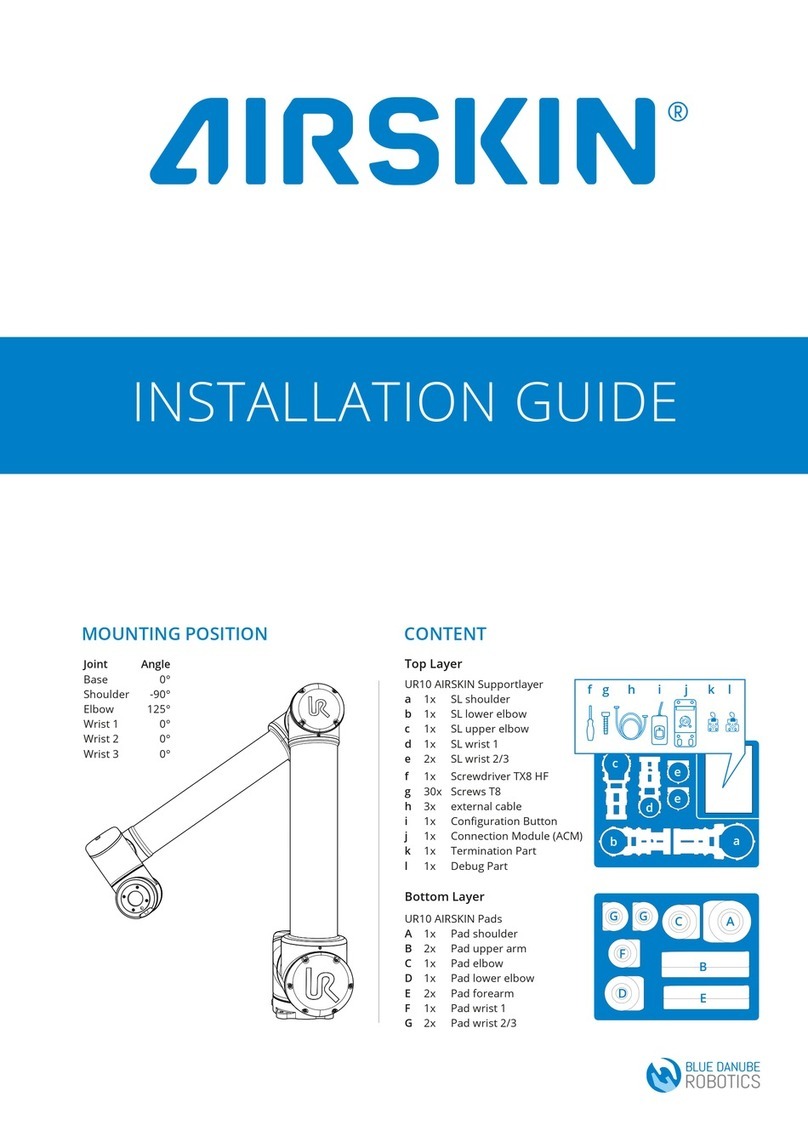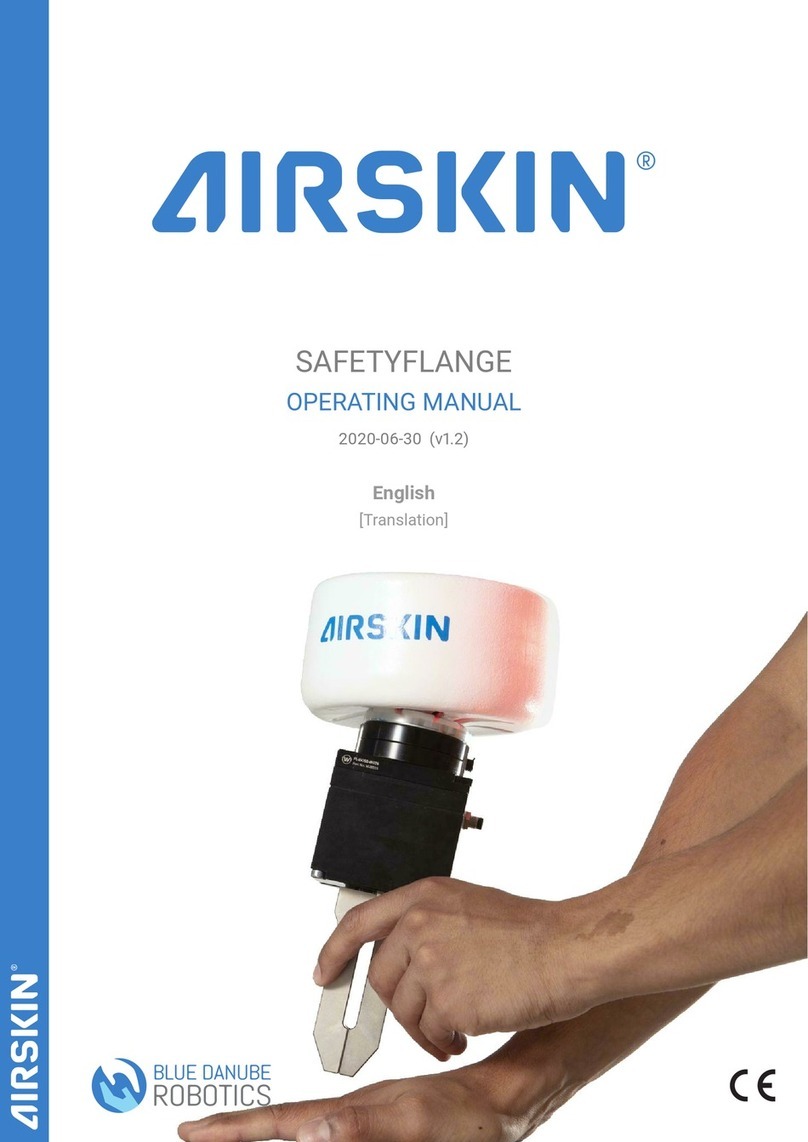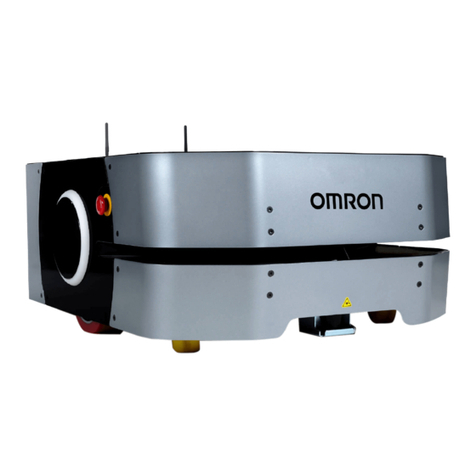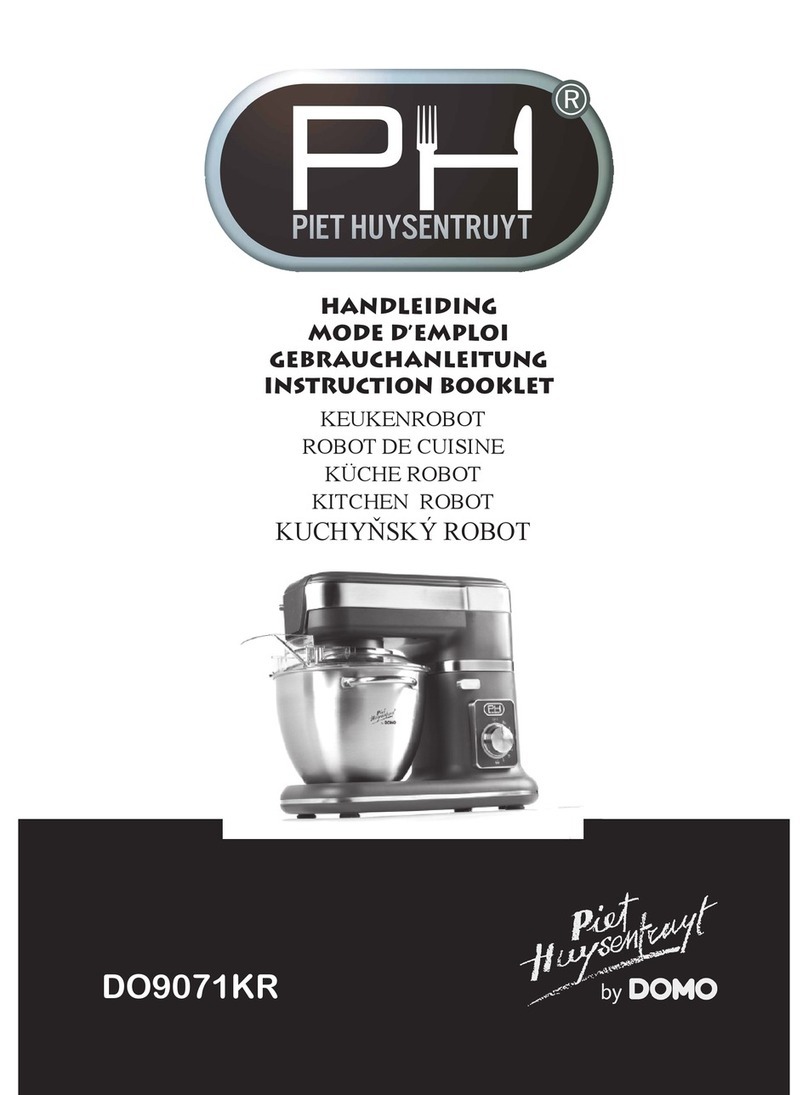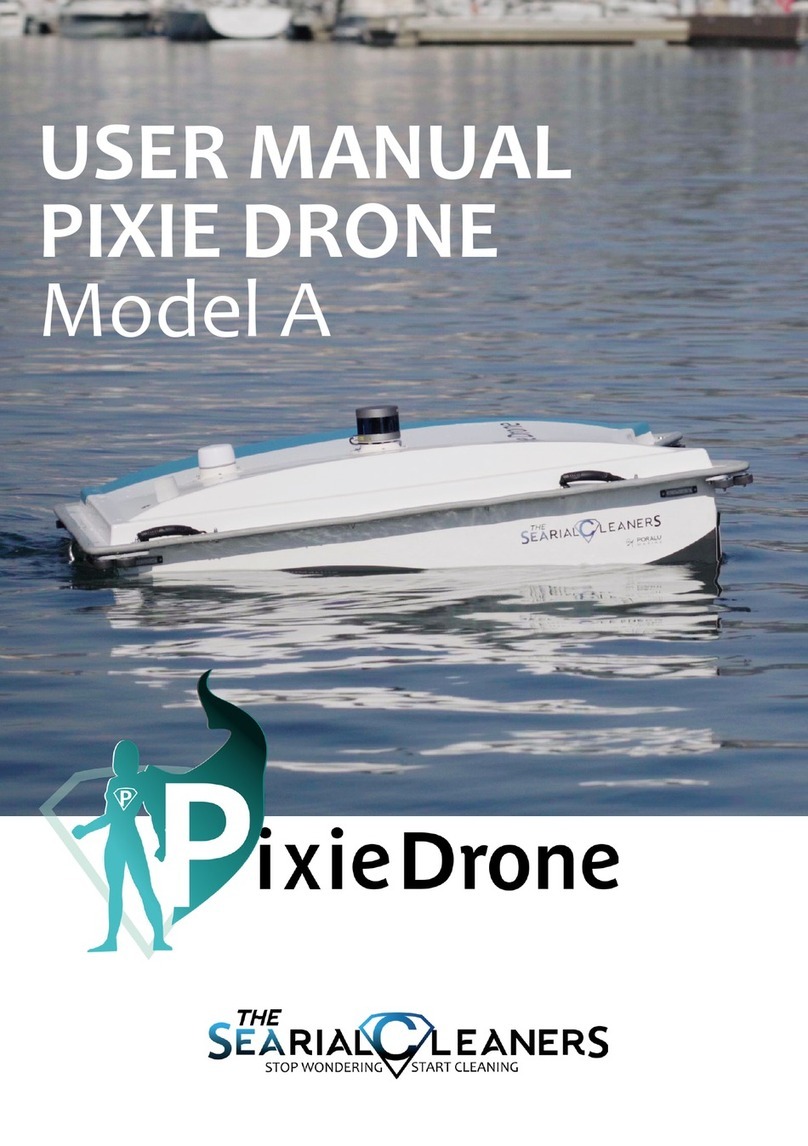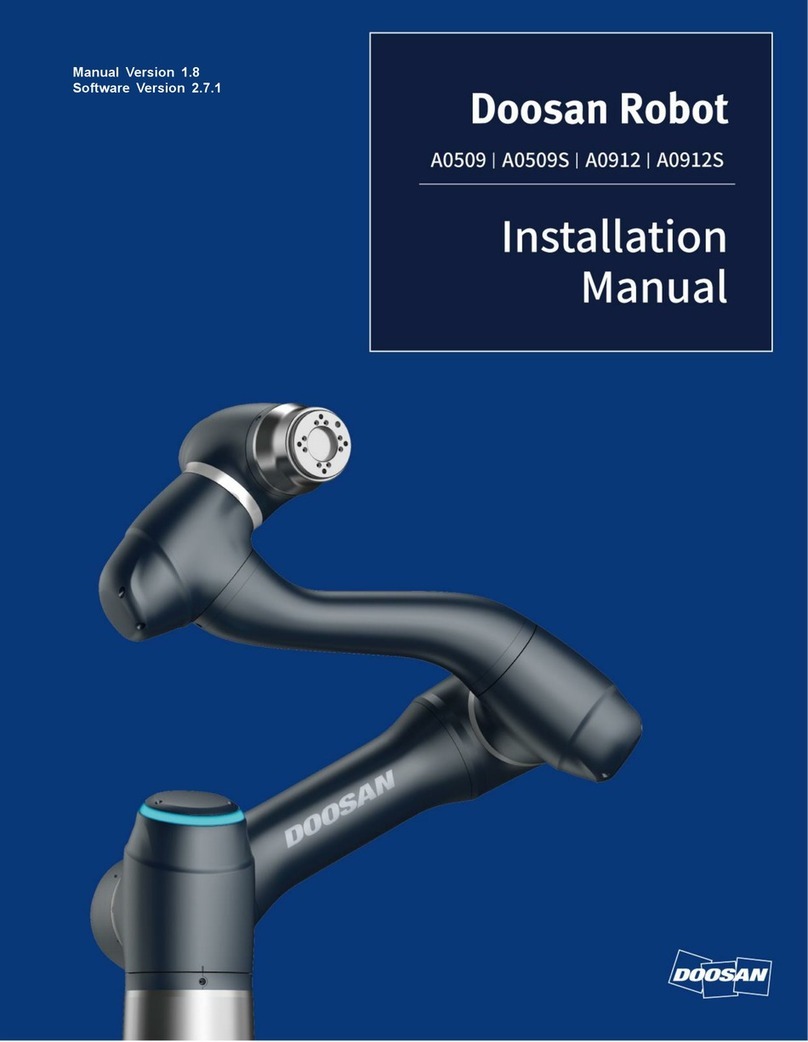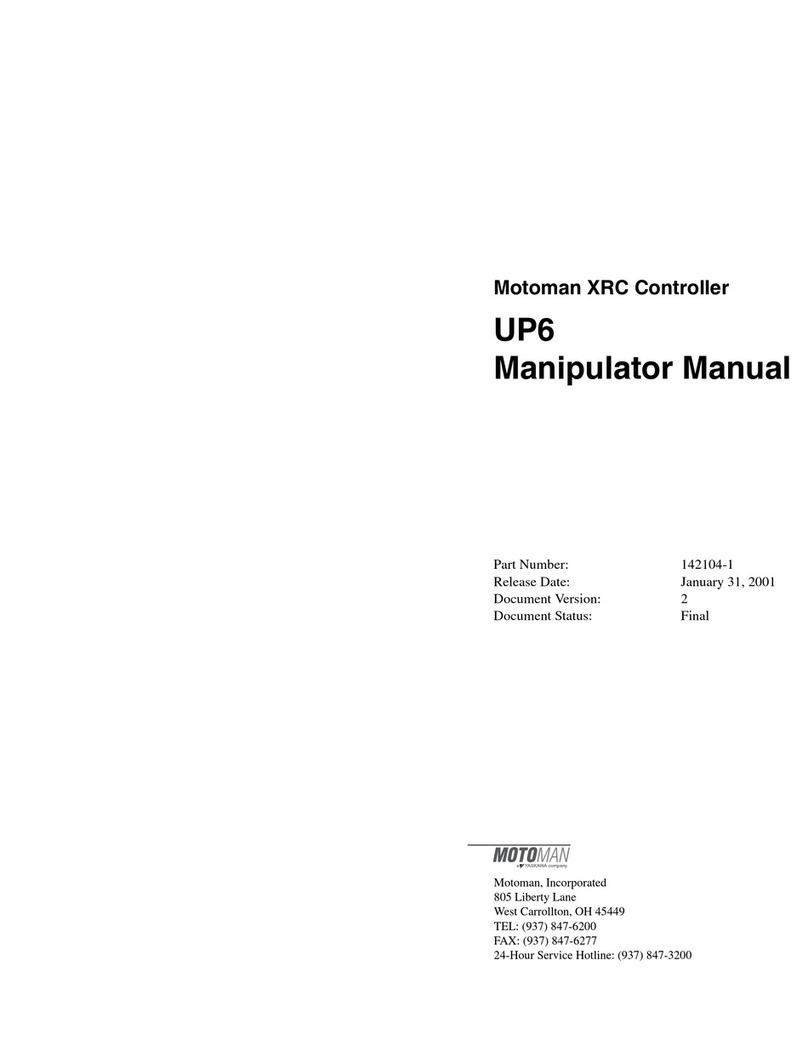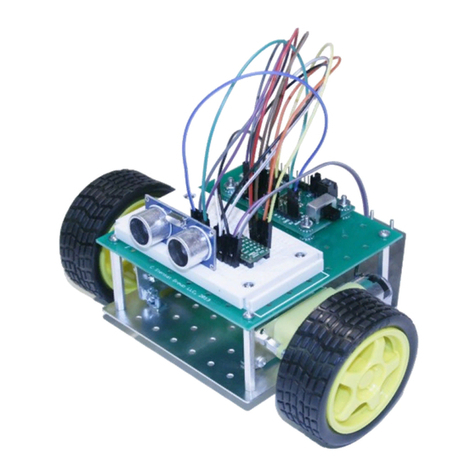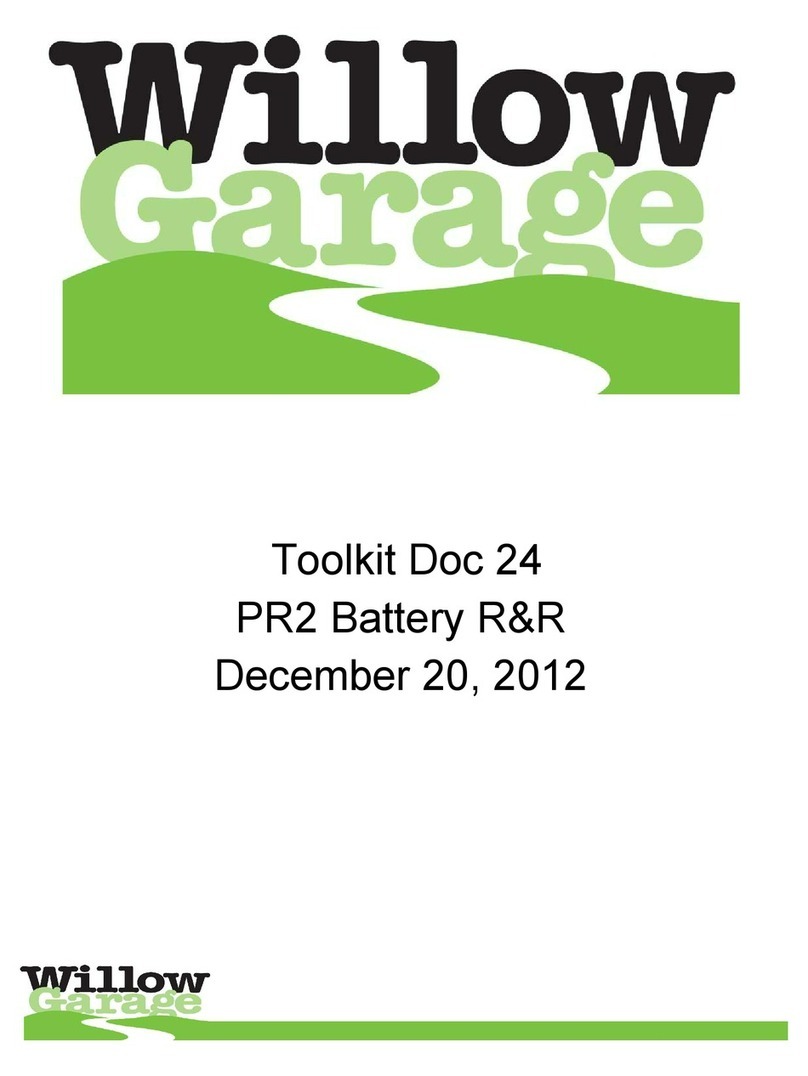BLUE DANUBE ROBOTICS KUKA AGILUS 2 User manual

1
AGILUS R1100-2
Blue Danube Robotics GmbH | Donau-City-Strasse 11/15 | 1220 Vienna, Austria | UID/VAT ATU69915103 | FN 440505b | Commercial Court Vienna
+43 1 890 86 97 –900 | sales@bluedanuberobotics.com | www.bluedanuberobotics.com | www.airskin.at
YouTube: www.videos.bluedanuberobotics.com | LinkedIn: www.linkedin.com/company/blue-danube-robotics
KUKA AGILUS 2 with AIRSKIN
KR10 R1100-2
INSTALLATION GUIDE

2
AGILUS R1100-2
Blue Danube Robotics GmbH | Donau-City-Strasse 11/15 | 1220 Vienna, Austria | UID/VAT ATU69915103 | FN 440505b | Commercial Court Vienna
+43 1 890 86 97 –900 | sales@bluedanuberobotics.com | www.bluedanuberobotics.com | www.airskin.at
YouTube: www.videos.bluedanuberobotics.com | LinkedIn: www.linkedin.com/company/blue-danube-robotics
◦AIRSKIN Pads
White color, made from polyurethane, soft material, active safety sensor, mounted
magnetically
◦Cover parts
Blue color, made from polyamid, hard material, passive protection cover to avoid clamping
and crushing hazards on axis 1, 2 and 5.
◦Support Layer
Grey color, made from aluminum sheet metal or from polyamid (axis 3). Mounted via screws
onto the robot and holds the AIRSKIN pads via magnetic connectors.
◦Airskin Axis Cables
Black or white cables with magnetic connectors on both sides. These cables are used to bridge
across moving axis ( joint 3, 4 and 5/6 towards the tool ).
◦Cable mounts
The flexible cable mounts are made from soft polyurethane, come in three different sizes and
can flexibly hold and route cables on the outside of the AIRSKIN but still provide compliance
on collision.
ACC
EoAT
AAC1
AAC2
AAC3
Cable mounts
Cable mounts
Cable mounts
AIRSKIN® COMPONENTS
NAME AND FUNCTION OF PARTS

3
AGILUS R1100-2
Blue Danube Robotics GmbH | Donau-City-Strasse 11/15 | 1220 Vienna, Austria | UID/VAT ATU69915103 | FN 440505b | Commercial Court Vienna
+43 1 890 86 97 –900 | sales@bluedanuberobotics.com | www.bluedanuberobotics.com | www.airskin.at
YouTube: www.videos.bluedanuberobotics.com | LinkedIn: www.linkedin.com/company/blue-danube-robotics
AIRSKIN® COMPONENTS
NAME AND FUNCTION OF PARTS

4
AGILUS R1100-2
Blue Danube Robotics GmbH | Donau-City-Strasse 11/15 | 1220 Vienna, Austria | UID/VAT ATU69915103 | FN 440505b | Commercial Court Vienna
+43 1 890 86 97 –900 | sales@bluedanuberobotics.com | www.bluedanuberobotics.com | www.airskin.at
YouTube: www.videos.bluedanuberobotics.com | LinkedIn: www.linkedin.com/company/blue-danube-robotics
1.
Prepare the
robot:
Move it into
a mounting
position like
the one on
the right.
Start by
removing
screws for
mounting
the support-
layer.
1.1
Remove the
four middle
screws on
each side of
the forearm.
1.2
Also remove
two screws
on each side
on the upper
arm.

5
AGILUS R1100-2
Blue Danube Robotics GmbH | Donau-City-Strasse 11/15 | 1220 Vienna, Austria | UID/VAT ATU69915103 | FN 440505b | Commercial Court Vienna
+43 1 890 86 97 –900 | sales@bluedanuberobotics.com | www.bluedanuberobotics.com | www.airskin.at
YouTube: www.videos.bluedanuberobotics.com | LinkedIn: www.linkedin.com/company/blue-danube-robotics
2
Put on the
flexible back
elbow
support-
layer on to
the elbow
(axis three).
2.1
Fasten screw
“carefully”
with
supplied
Torx-
Screwdriver
until the part
fits tightly on
the robot.
Gaps
between the
support-
layer parts
are fine.
2.2
Fasten other
screws until
support-
layer fits
tightly on
robot.

6
AGILUS R1100-2
Blue Danube Robotics GmbH | Donau-City-Strasse 11/15 | 1220 Vienna, Austria | UID/VAT ATU69915103 | FN 440505b | Commercial Court Vienna
+43 1 890 86 97 –900 | sales@bluedanuberobotics.com | www.bluedanuberobotics.com | www.airskin.at
YouTube: www.videos.bluedanuberobotics.com | LinkedIn: www.linkedin.com/company/blue-danube-robotics
3
Insert the
short, black
spacers on
the left side.
3.1
Insert the
longer black
spacers on
the right
side. These
spacers have
a notch for
better
distinction.
3.2
Place the
upper half of
the forearm
aluminium
support-
layer on the
forearm.

7
AGILUS R1100-2
Blue Danube Robotics GmbH | Donau-City-Strasse 11/15 | 1220 Vienna, Austria | UID/VAT ATU69915103 | FN 440505b | Commercial Court Vienna
+43 1 890 86 97 –900 | sales@bluedanuberobotics.com | www.bluedanuberobotics.com | www.airskin.at
YouTube: www.videos.bluedanuberobotics.com | LinkedIn: www.linkedin.com/company/blue-danube-robotics
3.3
Place the
supplied
M4x30mm
lens head
screw in the
bolt holes, 4
on each side.
3.4
Fasten the 8
screws
“carefully”
with T20
Torx.
4
Put on the
bottom
forearm
support-
layer.

8
AGILUS R1100-2
Blue Danube Robotics GmbH | Donau-City-Strasse 11/15 | 1220 Vienna, Austria | UID/VAT ATU69915103 | FN 440505b | Commercial Court Vienna
+43 1 890 86 97 –900 | sales@bluedanuberobotics.com | www.bluedanuberobotics.com | www.airskin.at
YouTube: www.videos.bluedanuberobotics.com | LinkedIn: www.linkedin.com/company/blue-danube-robotics
4.1
Fasten the 8
M3 x 4mm
lens head
screw screws
with T10
Torx, 4 on
each side.
5
Place the top
elbow
support-
layer.
5.1
Fasten
screws with
T20 Torx (2x
M4 x 8mm
lens head
screw).

9
AGILUS R1100-2
Blue Danube Robotics GmbH | Donau-City-Strasse 11/15 | 1220 Vienna, Austria | UID/VAT ATU69915103 | FN 440505b | Commercial Court Vienna
+43 1 890 86 97 –900 | sales@bluedanuberobotics.com | www.bluedanuberobotics.com | www.airskin.at
YouTube: www.videos.bluedanuberobotics.com | LinkedIn: www.linkedin.com/company/blue-danube-robotics
6
Put on the
bottom
elbow
support-
layer.
6.1
Fasten
screws
“carefully”
with T10
Torx (4x M3
x 4mm lens
head screw)
2 on each
side.
7
Insert the
screws
(2x M4 x
30mm )
and
place the
two long
black spacers
without
notch. (top
upperarm
support-
layer)

10
AGILUS R1100-2
Blue Danube Robotics GmbH | Donau-City-Strasse 11/15 | 1220 Vienna, Austria | UID/VAT ATU69915103 | FN 440505b | Commercial Court Vienna
+43 1 890 86 97 –900 | sales@bluedanuberobotics.com | www.bluedanuberobotics.com | www.airskin.at
YouTube: www.videos.bluedanuberobotics.com | LinkedIn: www.linkedin.com/company/blue-danube-robotics
7.1
Place the top
upperarm
support-
layer from
the right side
7.2
Fasten
screws
“carefully”
with a T20
Torx (2x M4
x 30mm lens
head screw)
8
Insert the
screws
(2x M4 x
30mm )
and
place the
two long
black spacers
without
notch.
(bottom
upperarm
support-
layer)

11
AGILUS R1100-2
Blue Danube Robotics GmbH | Donau-City-Strasse 11/15 | 1220 Vienna, Austria | UID/VAT ATU69915103 | FN 440505b | Commercial Court Vienna
+43 1 890 86 97 –900 | sales@bluedanuberobotics.com | www.bluedanuberobotics.com | www.airskin.at
YouTube: www.videos.bluedanuberobotics.com | LinkedIn: www.linkedin.com/company/blue-danube-robotics
8.1
Place the
bottom
upperarm
support-
layer from
the left side
8.2
Fasten
screws
“carefully”
with T20
Torx (2x M4
x 30mm lens
head screw)
9
Connecting
the support-
layer
Fasten
screws
“carefully”
with a T10
Torx (4x M4
x 4mm lens
head screw)
4 on the top
side

12
AGILUS R1100-2
Blue Danube Robotics GmbH | Donau-City-Strasse 11/15 | 1220 Vienna, Austria | UID/VAT ATU69915103 | FN 440505b | Commercial Court Vienna
+43 1 890 86 97 –900 | sales@bluedanuberobotics.com | www.bluedanuberobotics.com | www.airskin.at
YouTube: www.videos.bluedanuberobotics.com | LinkedIn: www.linkedin.com/company/blue-danube-robotics
9.1
Connecting
the support-
layer
Fasten
screws
“carefully”
with a T10
Torx (4x M4
x 4mm lens
head screw)
4 on the
bottom side
10
Place the
external
forearm
cable-mount
and fasten
screws
“carefully”
with T20
Torx (2x M4
x 8mm lens
head screw)
10.1
Place the
external
shoulder
cable-mount
and fasten
screws
“carefully”
with T20
Torx (2x M4
x 8mm lens
head screw)

13
AGILUS R1100-2
Blue Danube Robotics GmbH | Donau-City-Strasse 11/15 | 1220 Vienna, Austria | UID/VAT ATU69915103 | FN 440505b | Commercial Court Vienna
+43 1 890 86 97 –900 | sales@bluedanuberobotics.com | www.bluedanuberobotics.com | www.airskin.at
YouTube: www.videos.bluedanuberobotics.com | LinkedIn: www.linkedin.com/company/blue-danube-robotics
11
Connecting
the cables,
use the cable
clamps
12
Secure the
cable ends
with jst-
protections
13
Place the top
shoulder-
cover

14
AGILUS R1100-2
Blue Danube Robotics GmbH | Donau-City-Strasse 11/15 | 1220 Vienna, Austria | UID/VAT ATU69915103 | FN 440505b | Commercial Court Vienna
+43 1 890 86 97 –900 | sales@bluedanuberobotics.com | www.bluedanuberobotics.com | www.airskin.at
YouTube: www.videos.bluedanuberobotics.com | LinkedIn: www.linkedin.com/company/blue-danube-robotics
14
Place the
back-
shoulder-
cover
14.1
Place the
front-
shoulder-
cover
14.2
Fasten screw
“carefully”
with
supplied
Torx-
Screwdriver
(2 screws)

15
AGILUS R1100-2
Blue Danube Robotics GmbH | Donau-City-Strasse 11/15 | 1220 Vienna, Austria | UID/VAT ATU69915103 | FN 440505b | Commercial Court Vienna
+43 1 890 86 97 –900 | sales@bluedanuberobotics.com | www.bluedanuberobotics.com | www.airskin.at
YouTube: www.videos.bluedanuberobotics.com | LinkedIn: www.linkedin.com/company/blue-danube-robotics
15
Place the
backside
base cover
and fasten
screws
“carefully” in
(2x M8 lens
head screw)
15.1
Place the
frontside
base cover
15.2
fasten
screws
“carefully”
with
supplied
Torx-
Screwdriver
2 on each
side

16
AGILUS R1100-2
Blue Danube Robotics GmbH | Donau-City-Strasse 11/15 | 1220 Vienna, Austria | UID/VAT ATU69915103 | FN 440505b | Commercial Court Vienna
+43 1 890 86 97 –900 | sales@bluedanuberobotics.com | www.bluedanuberobotics.com | www.airskin.at
YouTube: www.videos.bluedanuberobotics.com | LinkedIn: www.linkedin.com/company/blue-danube-robotics
16
Place the
three parts
of the wrist
cover
16.1
fasten
screws
“carefully”
with
supplied
Torx-
Screwdriver
(6 screws)
17
Place the
first airskin-
pad (Nr1)
(check the
contacts)

17
AGILUS R1100-2
Blue Danube Robotics GmbH | Donau-City-Strasse 11/15 | 1220 Vienna, Austria | UID/VAT ATU69915103 | FN 440505b | Commercial Court Vienna
+43 1 890 86 97 –900 | sales@bluedanuberobotics.com | www.bluedanuberobotics.com | www.airskin.at
YouTube: www.videos.bluedanuberobotics.com | LinkedIn: www.linkedin.com/company/blue-danube-robotics
18
Place pad
NR.2 (check
the contacts)
19
Place pad
NR.3 (check
the contacts)
20
Place pad
NR.4 (check
the contacts)

18
AGILUS R1100-2
Blue Danube Robotics GmbH | Donau-City-Strasse 11/15 | 1220 Vienna, Austria | UID/VAT ATU69915103 | FN 440505b | Commercial Court Vienna
+43 1 890 86 97 –900 | sales@bluedanuberobotics.com | www.bluedanuberobotics.com | www.airskin.at
YouTube: www.videos.bluedanuberobotics.com | LinkedIn: www.linkedin.com/company/blue-danube-robotics
21
Place pad
NR.5 (check
the contacts)
22
Place pad
NR.6 (check
the contacts)
23
Place pad
NR.7 (check
the contacts)

19
AGILUS R1100-2
Blue Danube Robotics GmbH | Donau-City-Strasse 11/15 | 1220 Vienna, Austria | UID/VAT ATU69915103 | FN 440505b | Commercial Court Vienna
+43 1 890 86 97 –900 | sales@bluedanuberobotics.com | www.bluedanuberobotics.com | www.airskin.at
YouTube: www.videos.bluedanuberobotics.com | LinkedIn: www.linkedin.com/company/blue-danube-robotics
24
Place pad
NR.8 (check
the contacts)
25
Place pad
NR.9 (check
the contacts)
26
Connect ACC
with ACC
(upperarm)

20
AGILUS R1100-2
Blue Danube Robotics GmbH | Donau-City-Strasse 11/15 | 1220 Vienna, Austria | UID/VAT ATU69915103 | FN 440505b | Commercial Court Vienna
+43 1 890 86 97 –900 | sales@bluedanuberobotics.com | www.bluedanuberobotics.com | www.airskin.at
YouTube: www.videos.bluedanuberobotics.com | LinkedIn: www.linkedin.com/company/blue-danube-robotics
27
Connect
AAC1 with
AAC1
(upperarm,
elbow)
28
Connect
AAC2 with
AAC2
(elbow,
forearm)
29
Connect
AAC3 with
AAC3 or use
the Soft
Magnetic
Terminator
(forearm,
wrist/SF)
This manual suits for next models
1
Table of contents
Other BLUE DANUBE ROBOTICS Robotics manuals
Popular Robotics manuals by other brands

Universal Robotis
Universal Robotis ActiNav quick start guide
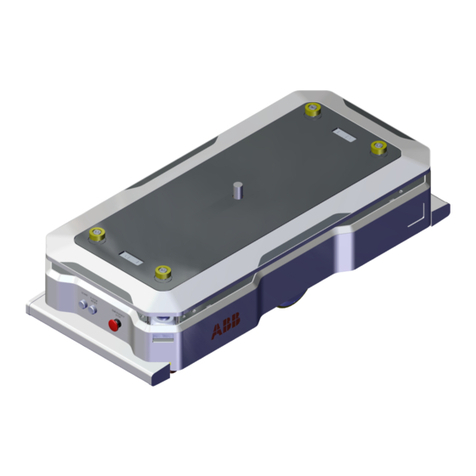
ABB
ABB IRB-M100 Product specification

Automata
Automata EVA Technical Reference User Manual
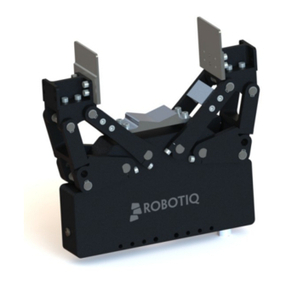
ROBOTIQ
ROBOTIQ 2-Finger Adaptive Robot Gripper - 200 instruction manual

ECOVACS ROBOTICS
ECOVACS ROBOTICS DEEBOT X1 OMNI Q&A
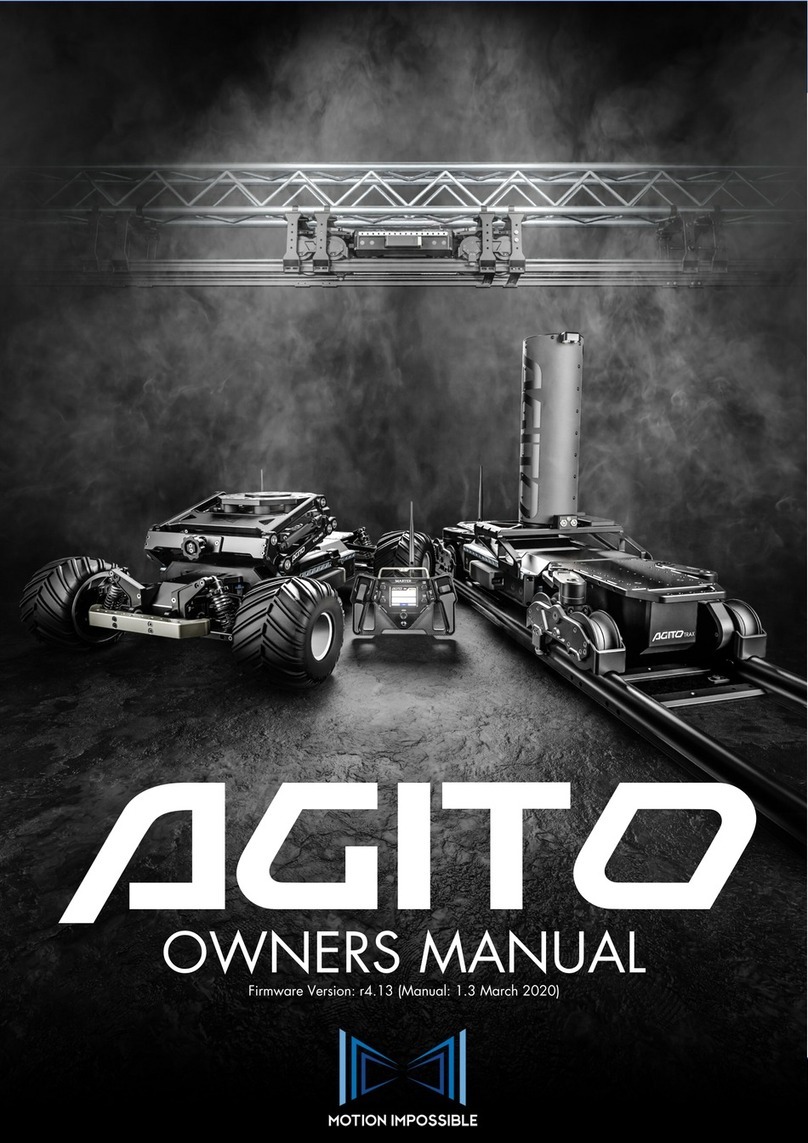
Motion Impossible
Motion Impossible Agito Core v1.1 owner's manual