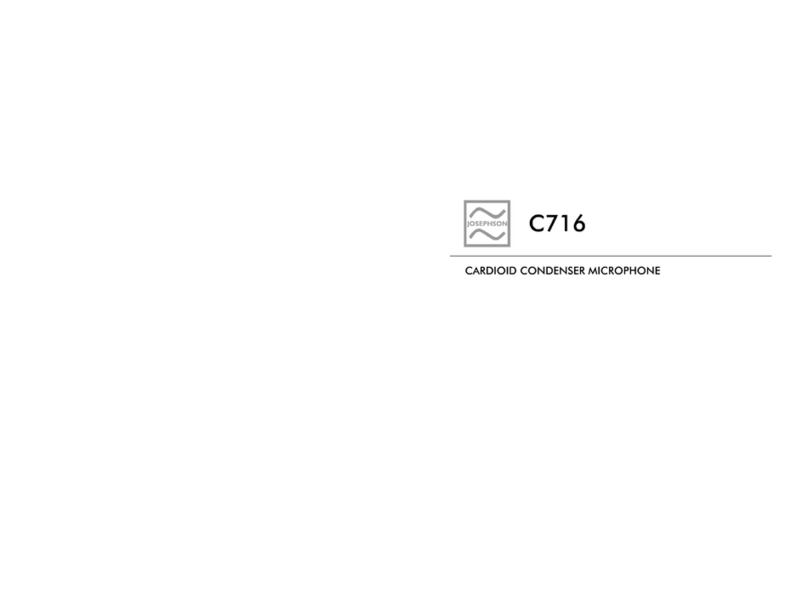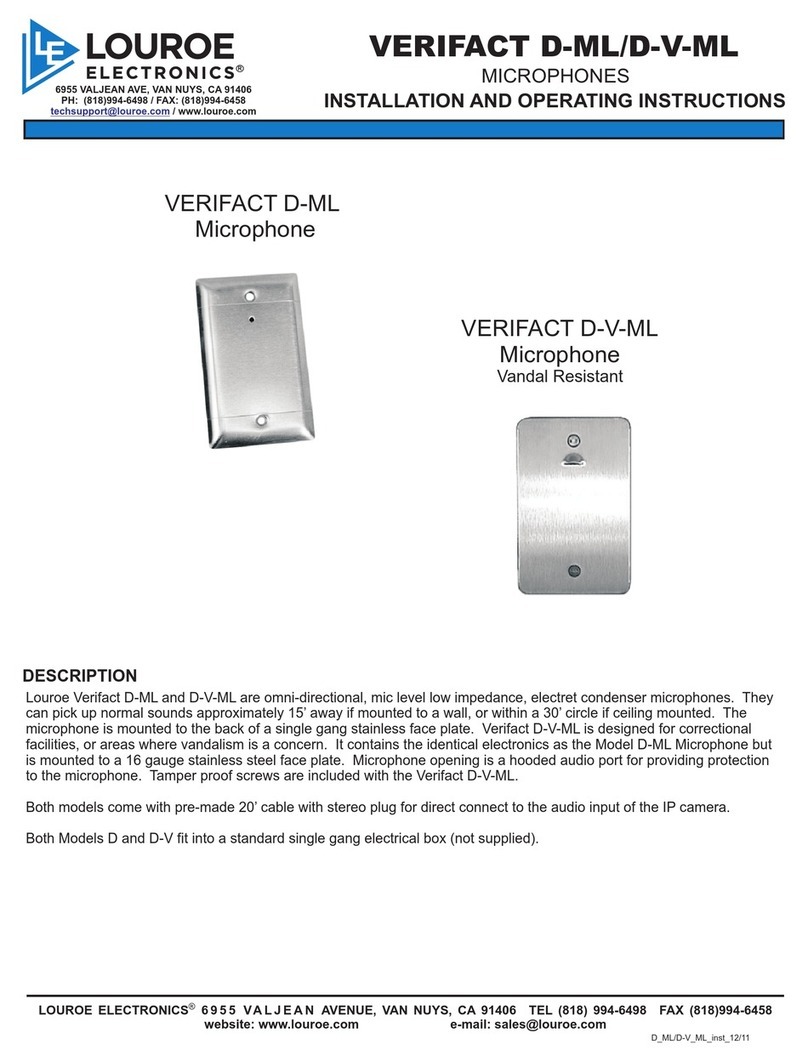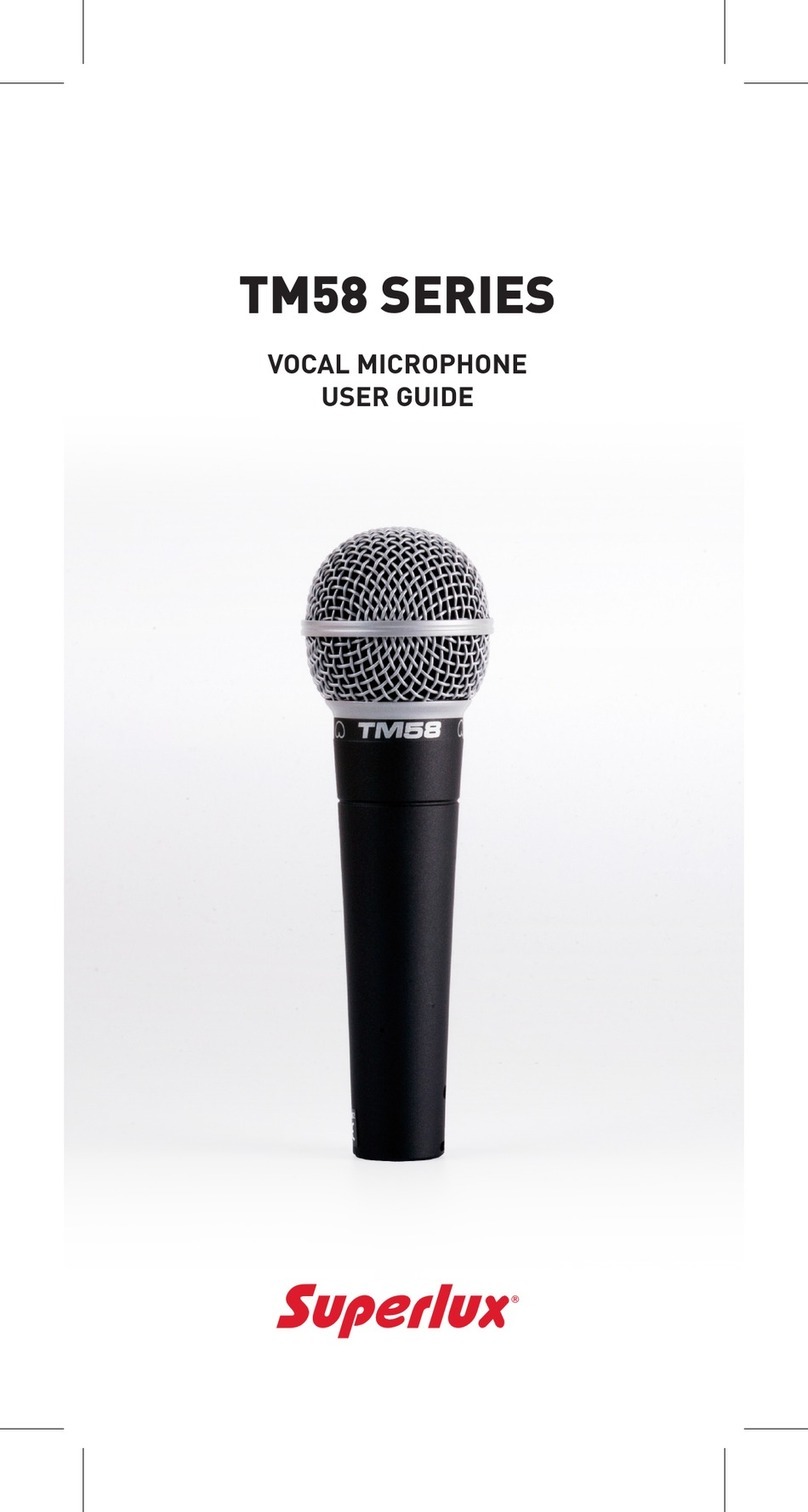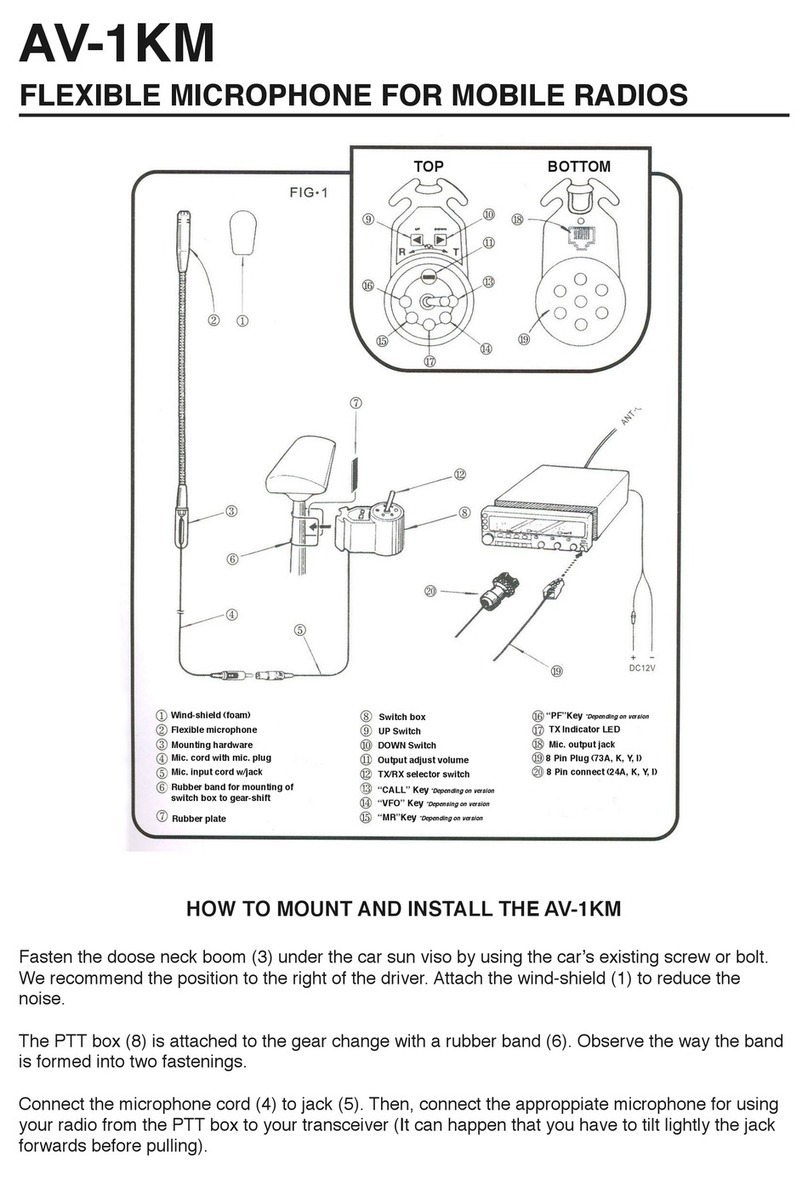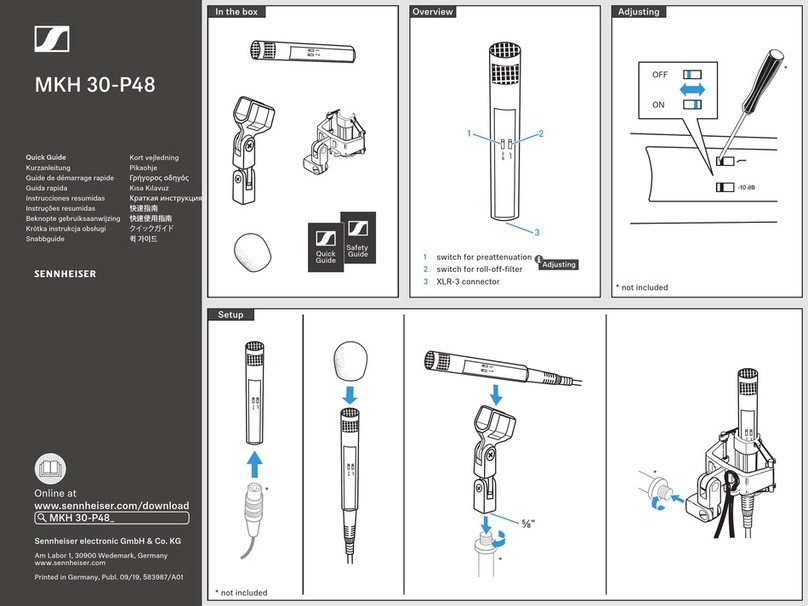:
11
I". ROBBIE
II!
".
:f;
~I
~.
it's placed on an unusually unlevel
surface or if another unit is stacked
on top.
Loud andClear
Robbie'spreamp is a ClassA discrete
tube design that uses high-quality
metal film resistors and polystyrene
capacitorsto lower self-noiseand dis-
tortion. The attention to detail pays
off; you'd have to work at it to make
Robbie sound bad.
I first used Robbie in tandem
with a Blue Bluebirdas a closemic on
a Martin dreadnought acoustic gui-
tar. With the Bluebird positioned a
foot away, finding an optimal playing
position was tricky. Minute changes
in position yielded dramatic differences in the sound,
perhaps attributable to the Bluebird's response pattern.
For a close-mic setup, Robbie's sound was very clear once
I located the sweet spot (placing the mic at the eighth fret
pointing at a 30-degree angle toward the sound hole).
Robbie provided exactly what I was looking for: a sound
I!I~. .dO
...
uif
~
1m 'O...
FIG. 2: Robbie's rear panel houses a power switch and buttons for selecting micor 01mode,
phase reverse, -20 dB pad, and 48V phantom power.
that was crisp but not overly bright and not too woofy. For
some tracks, the guitar player wanted to be able to move
around a bit, so I backed the mic off another foot or two.
The differences in response to playing position changes
decreased (and a bit more ambience crept in), while the
clarity of the highs and lows remained even.
I had a matching pair of high-
quality tube mics at my disposal dur-
ing the testing period, enabling me
to record male vocals with the same
mic model through different preamps
simultaneously. With levels matched,
Robbie was a bit more compressed
sounding, seemingly due to its big,
clear low-end response. Without that
extended low end, the solid-state pre
was sensitive to the singer's every
head bob and weave, while Robbie
stabilized the audio.
I used a Shure SM57 with Robbie
and was amazed; the difference Robbie
made with that ubiquitous mic was
huge. Icompared itdirectlywith another
SM57 that was connected to one of my
best solid-state pres. Both mics were
placed in the same relative position on
separate speakers of a 2 X 10 bass cab.
Although each sounded good, Robbie
would have been a better choice for a
situation in which only one mic could
be used. Robbiehad amore natural and
somewhat less electric sound. In addi-
tion, Robbie's sound was more like the
sound coming from the cab than that
of the solid-state pre. The difference
was noticeable, and the blending of the
two mics yielded an incredible sound.
_0.'_'-
ROBBIESPECf;F,IIATllaNI'S.
AnalogInputs (1)balancedXLR(1)
unbalanced)4"inst.
(1)balancedXLR
Mic Input Impedance
(20 Hz-20 kHz) 5 kQ (2X 2.5kQ)
.._,,- lMQ
Gain 8 dB-68 dB
kHz
THD+ Noise@60 dBgain
(10 Hz-20 kHz,+22 dBuoutput) <0.006%
~--
+22dBuw/o pad
MaximumOutput level
(20 Hz-40 kHz@10 k ) +34 dBu
X25Q)
PhantomPower +48 VDC,:t1.5VDC
Dimensions 8.25" (W) X 8.5" (L) X 5.25" (H)
.,
ilrI! m
,110 ELECTRONIC MUSICIAN APRIL 2005
.-.I!---
W::i
",
WWW.EMUSICIAN.COM