Blue point Puppet III User manual

Joystick
Connector
2 Servo output channels, and 1 digital output channel each capable of recording and playback
of up to 13 minutes of action for servos and output relay.
Digital channel output with relay and wire connection terminal ( rated 2 Amp @ 24 VDC )
Uses standard game joystick to control servos and digital output.
Manual control and Programmed servo, digital channel control
Many other features
Controller
Instruction I
Blue Point
Pointing the Way to Solutions!
Engineering http://www.BPEsolutions.com
(BPE No. PJS-0010)
Introduction
Puppet III Joystick- Servo Controller
The Puppet III Board is a manual dual channel
servo controller and interface capable of recording
up to 13 minutes of servo movement and
designed to connect with many standard game
control joysticks.
It features loop playing with variable delay
between loops, synchronized playback of several
modules, servo movement limit setting and a
single relay digital channel output.
Connections
Power Connector - The controller module requires between 7.5 and 9V DC (center positive
power connection) at 2 Amp to operate standard servos.
Servo Connectors - standard servo connector. Take note of the polarity of the connection. On
some servos yellow is used in place of white as the signal control line.
Record LED (R ) - Red LED flashes when waiting to start recording and is on continuously
during actual program recording.
Playback LED (P) - Green LED indicates playback in operation. Flashes during the delay
period for loop operation setting.
Mode Jumper - Move the jumper block to select either Recording or Playback mode.
Range Jumper - Select servo output pulse to either 1-2 msecs (90 degree range) or 0.5 to
2.5 msecs (180 degree range). Note that not all servos can rotate a full 180 degrees and if
using the 180 degree range take care that the servo is not driven against its mechanical
stops. (Servo will shutter, may also hum if driven past available range.)
Limit Jumper - Set to Yes if you wish to set the servo end position limits at start-up. In normal
play mode set to No.
Board Size: 3-1/4" L x 2-3/4" W
Copyright © 2002 Blue Point Engineering, All Rights Reserved

Joystick
Connector
Pupper III Controller Page 2
Puppet III Board
Green LEDs - Elapsed time indication. All green leds ON indicate nearing the end of recording
memory time.
Red LEDs - Indicate which servo is active during limit setting and during a pause in
recording - light's when the current servo position is the same as the last recorded position -to
allows seamless appending to existing programming records.
Sync - Synchronizing pulse and ground connection for multiple controller board links.
Rem - Terminal block connection- will start playback when ever the + REM connection
is connected to the - REM ground connection (remote switch activation).
Reset - Resets the controller. The only way to interrupt a playback session or enable recording
from the beginning of memory with the power connected. (Used also as a program erase mode
when the jumper block is first set to record)
Relay - 2Amp at 24V DC rated relay. Digital output (digital channel 1).
Delay Potentiometer - controls the delay time (0 to 65 seconds) between loops if the controller
is set to looping play mode setting.
Joystick Connector - Standard D-15 Analogue Joystick connector providing the following control
control functions:
• Joystick Forward - servo 1 clockwise: backwards, servo 1 counter-clockwise.
• Joystick Left- servo 2 clockwise: right, servo 2 counter-clockwise.
• Trigger switch / button - control of digital output (relay).
• Thumb switch - control of Recording and Playback (depending on Mode jumper setting).
Operation
Manual movement
Connect servos and analogue joystick.
Set the range jumper to 90 degrees.
Set the Limit jumper to No
Set the Mode jumper to Pback (Playback)
Connect a suitable power supply.
The joystick should now be able to control the two servos by moving it forwards/backwards
and from left to right. If this is not the case or if the range seems wrong- please refer to the
section on Joysticks.
Use the Joystick fine control wheels (if present) to set the neutral (center) position.
Pressing the Trigger switch should activate the digital output (relay).
NOTE:
If you inadvertently press the Thumb switch - and start Playback (single green led lights)-press
the reset button to stop Playback.
Setting the Servo Limits
Change the Limit Jumper to Yes and press reset.
The program will restart and the Set servo 1 LED will light indicating the program will
record the next 2 positions as the upper and lower limit positions for servo 1.
Move the joystick either forwards or backwards until servo 1 is at the required limit- press
the thumb switch once. Move the joystick back to the other limit position- press the thumb
switch again. Servo 1 led will extinguish and servo 2 led will light.
Repeat for servo 2 but now moving left and right. The limits are now set and all servo
positions will fall within these positions when programming.
Move the Limit jumper back to the No position and press reset.

Joystick
Connector
Page 3
Puppet III Board
Pupper III Controller
Recording
Starting a new recording:
Connect servos and analogue joystick.
Set the range jumper to 90 degrees.
Set the Limit jumper to No
Set the Mode jumper to Rec (ord)
Connect a suitable power supply.
Move the servos to the required start position.
Press and hold the Thumb switch to begin recording. The single red recording led will light.
All movements of the servos and the state of the digital output (relay) will be recorded in
real time. The maximum record time is 13 minutes. As recording continues, the green leds
will light as a visual indicator of the elapsed time.
To stop recording:
Release the Thumb switch. The red recording led will flash.
To play the recorded movement, set the Mode jumper to Playback (Pback) and press the
Thumb switch.
Pause during recording
Release the Thumb switch- the red led will flash.
Practice your next moves (or have a cup of coffee!)
When ready to proceed, move the servos to the last recorded position- this is indicated by
servo 1 and 2 leds lighting. Doing this will ensure a seamless transition.
Press and hold the thumb switch to continue recording.
Follow on recording
It is possible to add to or amend an existing recording.
At the point where the record is to be amended, quickly remove the Mode jumper and set
to the Record position- the red led will flash.
Move the servos to the last recorded position (indicated when both servo 1 and servo 2 leds
light).
press and hold the thumb switch and recording will begin as normal.
Playback
Set the Mode jumper to Playback
Set the Limit jumper to No
Press the thumb switch to begin playback. The green P(layback) led will light. To interrupt
playback, press the reset button.
At the end of the session, the board will revert to the manual control state. If you wish to
engage loop playing, connect a shorting link between the 2 REM connections. At the end
of the playing period, the board will read the value of the Delay potentiometer and then
wait between 0 and 65 seconds before automatically beginning the playback cycle. This
will continue indefinitely until the shorting link is removed.
At the end of the playback cycle when in loop play mode, the servos are automatically
returned to their start-up position in a smooth manner to avoid a start-up jerk.
Synchronized Playback
It is possible to synchronize several Puppeteer modules. To do this, one module should be
elected to be the master- the remainder as slave units.
The Sync + connection must be connected to the REM + of the slave unit(s).
Sync + is held high until either a playback or record start condition is initiated. At this
point, a 50 msec negative pulse is sent to the slave modules which will initiate playback on
slave modules.
Power Supply
The Puppet III board will work with power supplies between 7.5 and 9 Vdc. It is recommended
to use a fully regulated 9 Vdc @ 2Amp supply. If you use a power supply larger than 7.5 Vdc,
and you find the PCB becoming very hot, reduce the incoming voltage or use smaller servos-
the board has been designed for standard R/C servos.

Page 4
- Black
- Red
- Yellow / White
R/C Servo
Connections
B
A
C
Servos Standard
+5 Vdc
R/C Servo
Copyright © 2002 Blue Point Engineering, All Rights Reserved
positions
Puppet III Joystick-Servo Controller
Overview
R/C Servo
Channels
Commercial
Joystick
90
180
( Range )
PR ( Mode )
YesNo
( Limit )
Reset
Button
Delay
Potentiometer
( 0 to 65 seconds )
Resistors
R1 and R2
Joystick
Connector
Record (Red)
Playback (Green)
LED's
Channel -1
Channel -2
Sync
Connection
Wall Power
9 Vdc @ 2 Amp
center
- Vdc
outside
2.1
mm
+ Vdc
Power
Connection
Sync
Connection
(Green LED's)
Elapsed time indication
(Red LED's)
Active servo during
limit setting
Puppet III Board
Power
Supply
Relay
Wire
Connections

Phone (303) 651-3794 (MST)Blue Point Engineering
Longmont, Colorado 80501 - 3033 USA
Custom Equipment, Unique Electronic Products
http://www.BPEsolutions.com
Joystick
Connector
Commercial
Joystick
Slide Tab
(A)
S2
S2
S1
Slide Tab
(B)
Joystick Connector
DB-15 M
Resistors
R1 and R2
Joystick Set - Up Puppet III Board
Page 5
Joystick Controllers
The Puppet III is designed for use with many standard Analog joysticks, and will usually
operate well without any controller board modifications. Try the joystick first, before attempting to
make any modifications. Many game joysticks have a nominal resistance of 100k ohms per axis.
If you find that the servos are (a) not moving the full 90 degrees, or (b) they move 90 degrees
with significantly less than the full movement of the joystick, then it might be that the internal
resistance of the particular joystick is significantly different to 100k ohms.
To check this, remove the joystick from the Puppet III and using an Ohmmeter, check the
resistance between pins 1 and 3. Move the joystick until you read the maximum reading. If
it is significantly different from 100k Ohms, then you can adjust the dynamic range by
changing out resistors R1 and R2 ( lower left-hand side of the board ) for standard values
closest to the measured maximum resistance.
Joystick Configuration
Adjust the two slide tabs located on the joystick ( top or bottom )to fine tune servo motion, and
to control servo shimmer and shake. These slide tabs will need to be adjusted as the joystick
handle becomes warn or loose, or will not stay centered.
Joystick Control
S1
Pin 1
Pin 3
Controller Board
A
B
C
B
C
Copyright © 2002 Blue Point Engineering, All Rights Reserved
Table of contents
Popular Controllers manuals by other brands
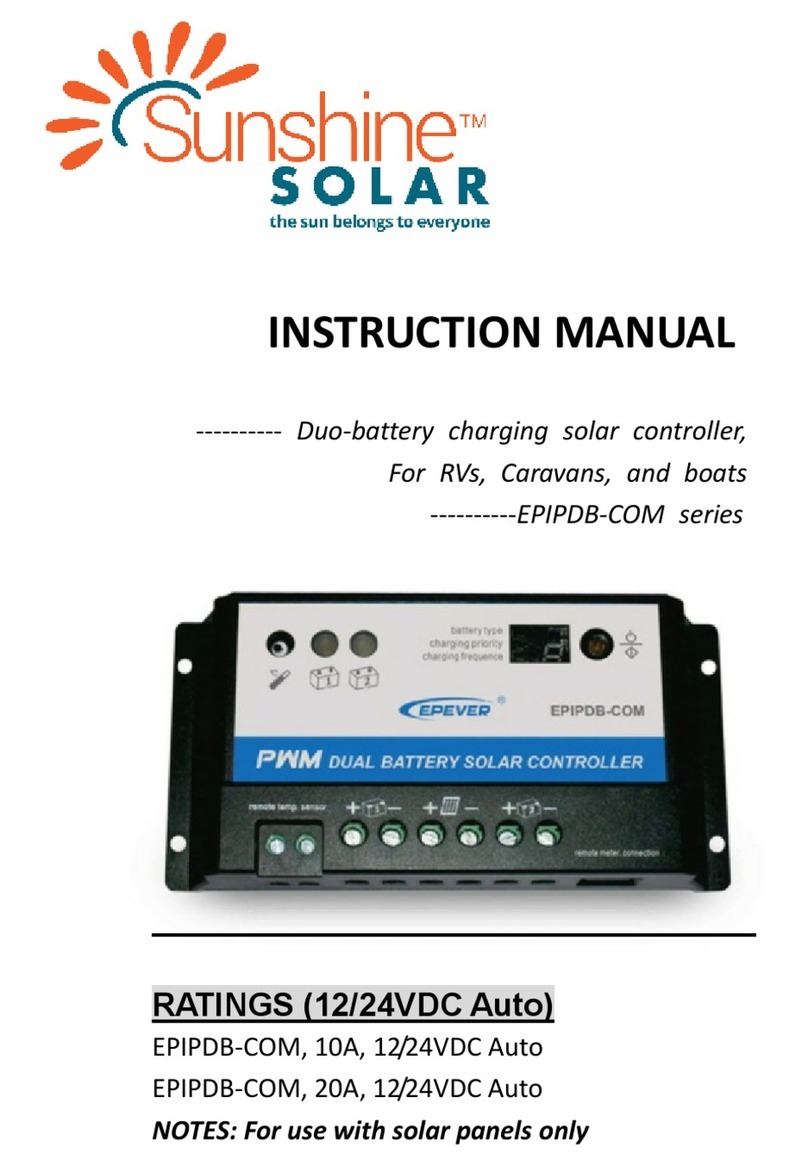
Sunshine Solar
Sunshine Solar EPIPDB-COM Series instruction manual

EPF HOBBY
EPF HOBBY DSR-30T quick start guide
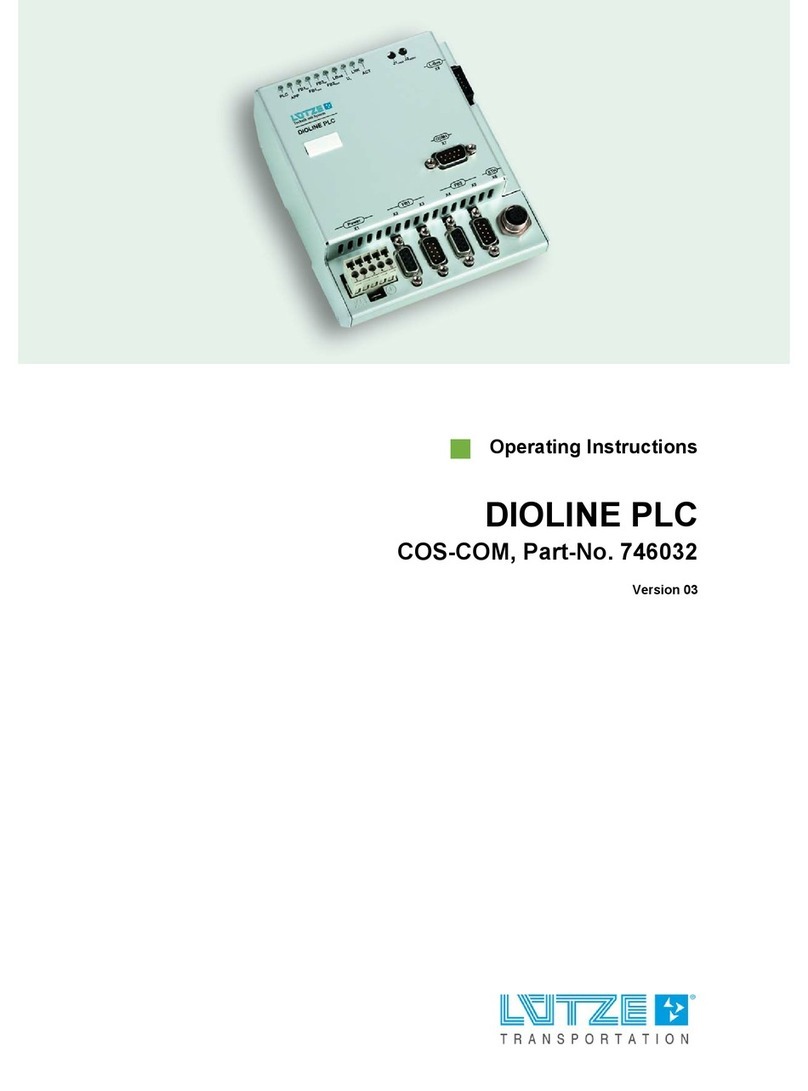
Lütze
Lütze DIOLINE PLC operating instructions
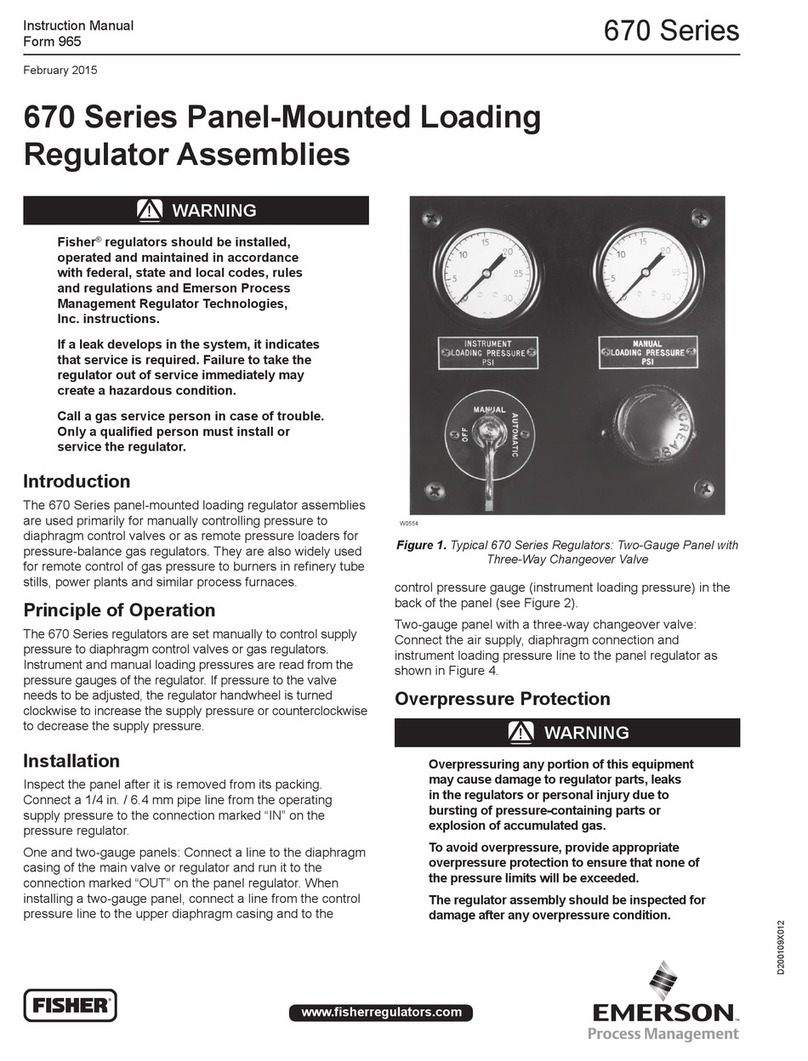
Emerson
Emerson FISHER 670 Series instruction manual
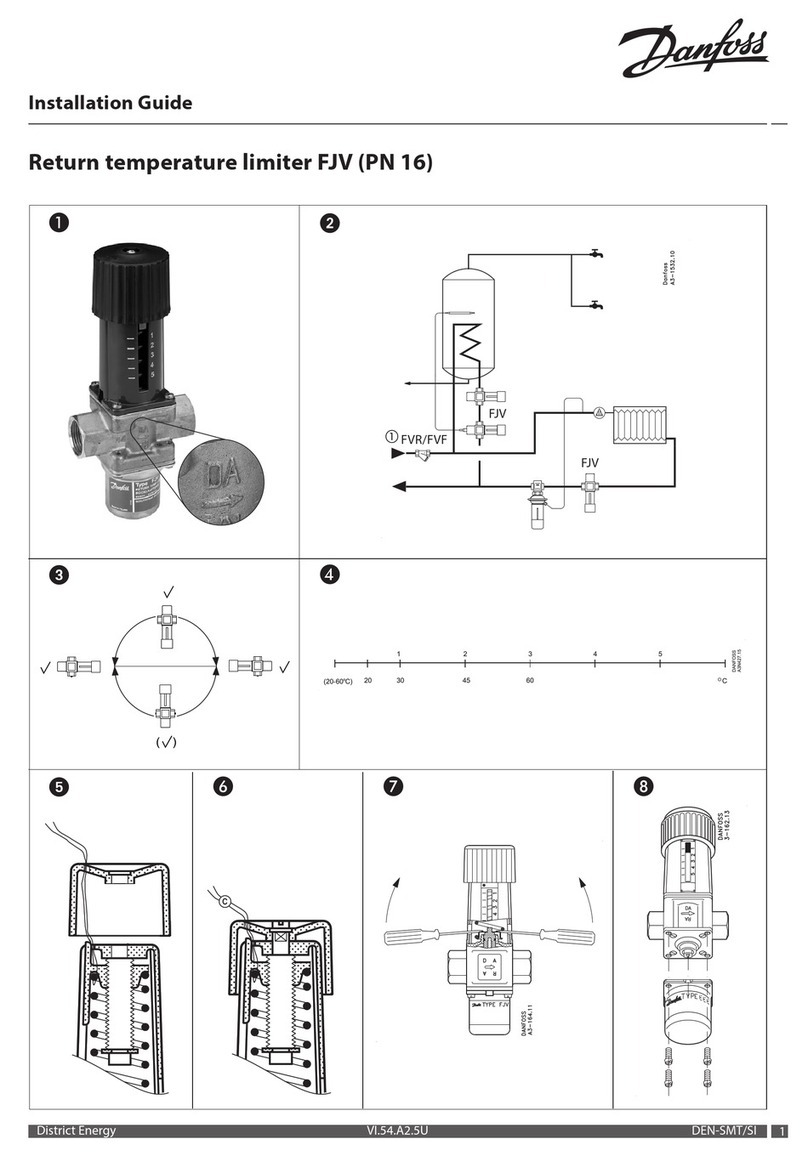
Danfoss
Danfoss FJV Series installation guide

maxon motor
maxon motor ESCON 50/5 Hardware reference











