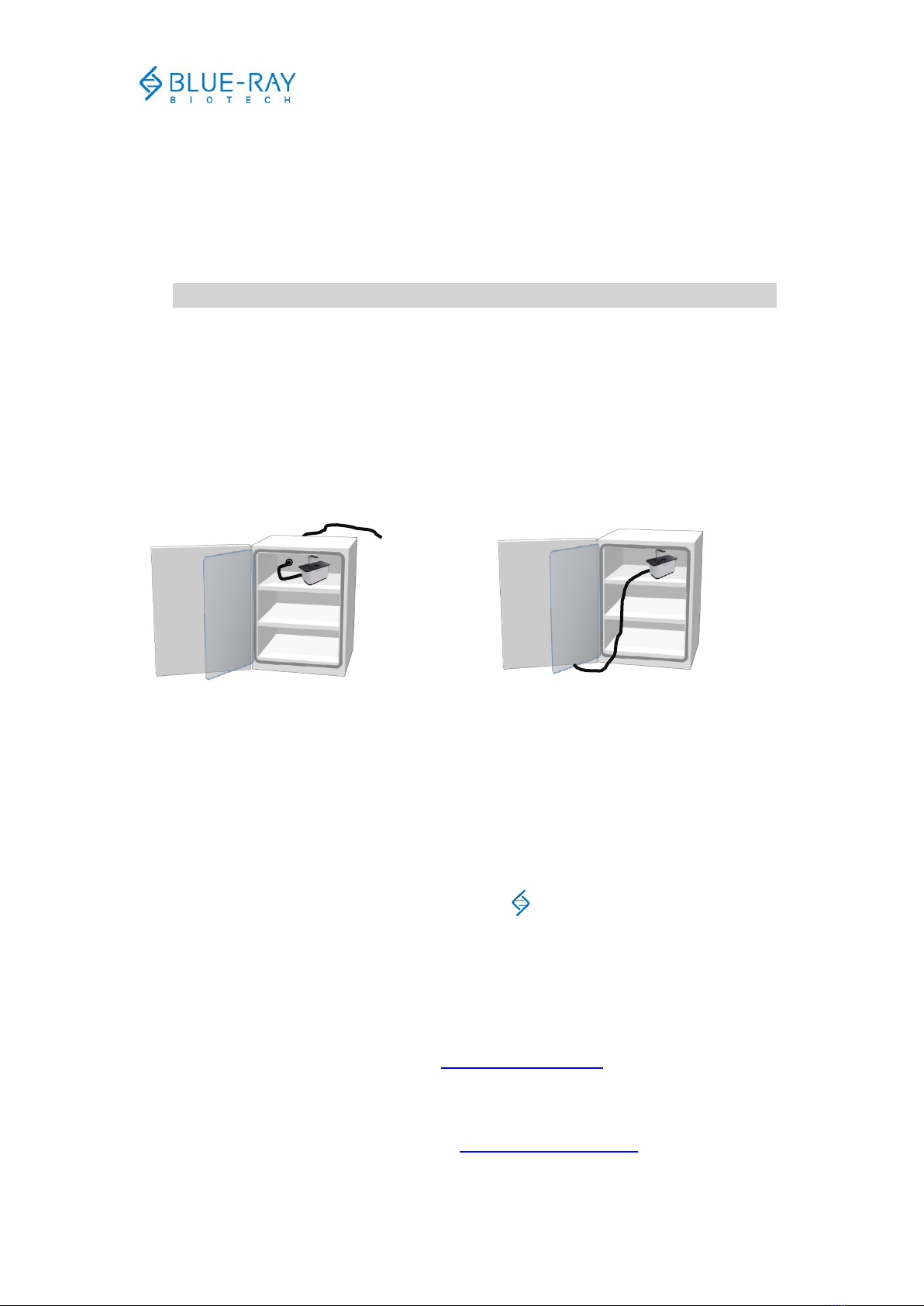
Ver. 1.1, 2019/10/24
2
2.2 Cable Connection
The Back Connection Panel (Figure 2.) is on the rear of the EzScope.
Data Out: For data output to your control PC.
Data In: For daisy chain connection for another EzScope 101 unit.
DC In: For power cable connection.
Note: DO NOT plug the power adaptor into the power outlet at this stage.
2.3 Cable Placement
Your incubator may have a cable port in the back.
If so, please guide the USB cable and the power cable through it
(Figure 3a below).
If no port is present, place the cables between the glass inner door and
the gasket of the incubator (Figure 3b below). Keep the cables free
from the hinges to prevent damage to the cables.
Figure 3. Cable Placement
Warning: To prevent condensation, place the EzScope in the incubator for
at least 1 hour for temperature equilibrium before powering on.
3 EzCapture Software Installation
Run setup.exe in the EzCapture folder stored in the USB flash drive. Follow the
on-screen instructions to finish the installation.
To launch the EzCapture software, select EzCapture from the Windows start
menu or double click on the EzCapture Icon on the Desktop.
4 Capturing the First Image
Please follow the instructions of the Operation Manual to start your experiment.
Note:
1. The contents of this document are subject to change without prior notice. Please
visit Blue-Ray Biotech’s website at www.blue-raybio.com for updated
information.
2. If you have any questions about the operation of the EzScope 101, please
contact your local distributor or email sales@blue-raybio.com for assistance.
N:406-LCBR00-11