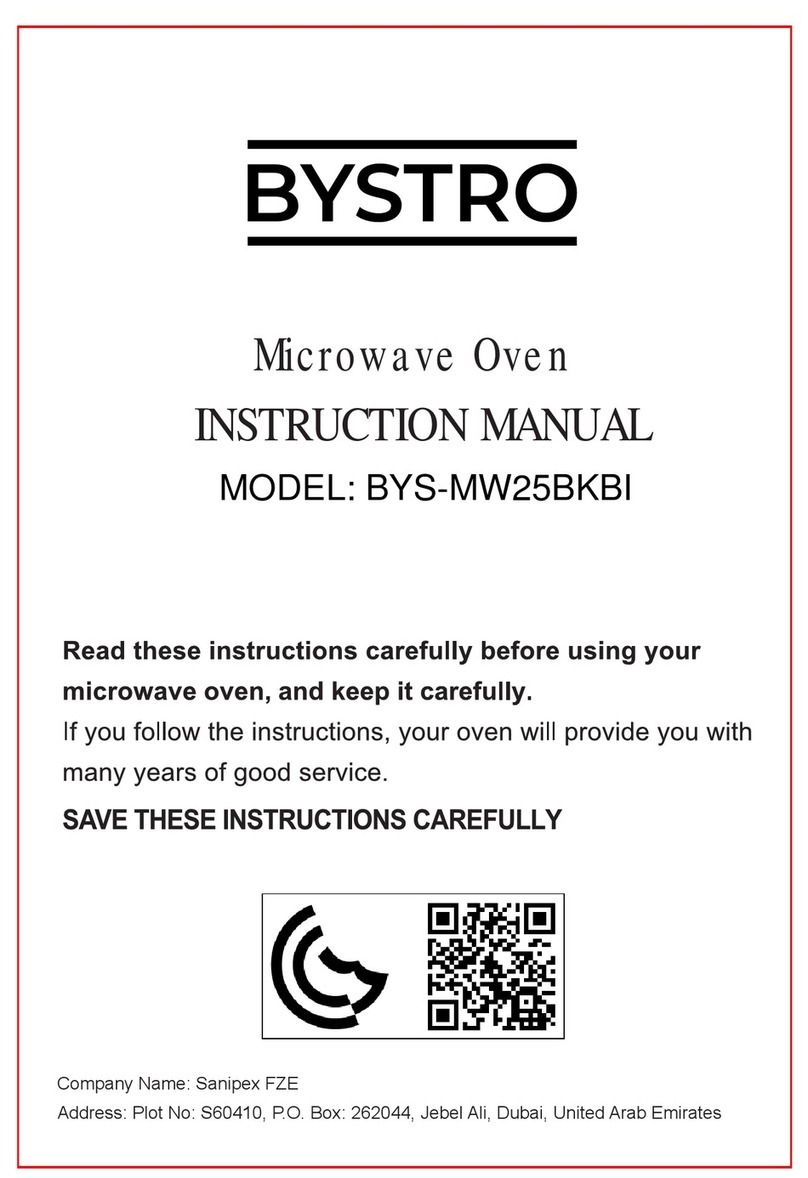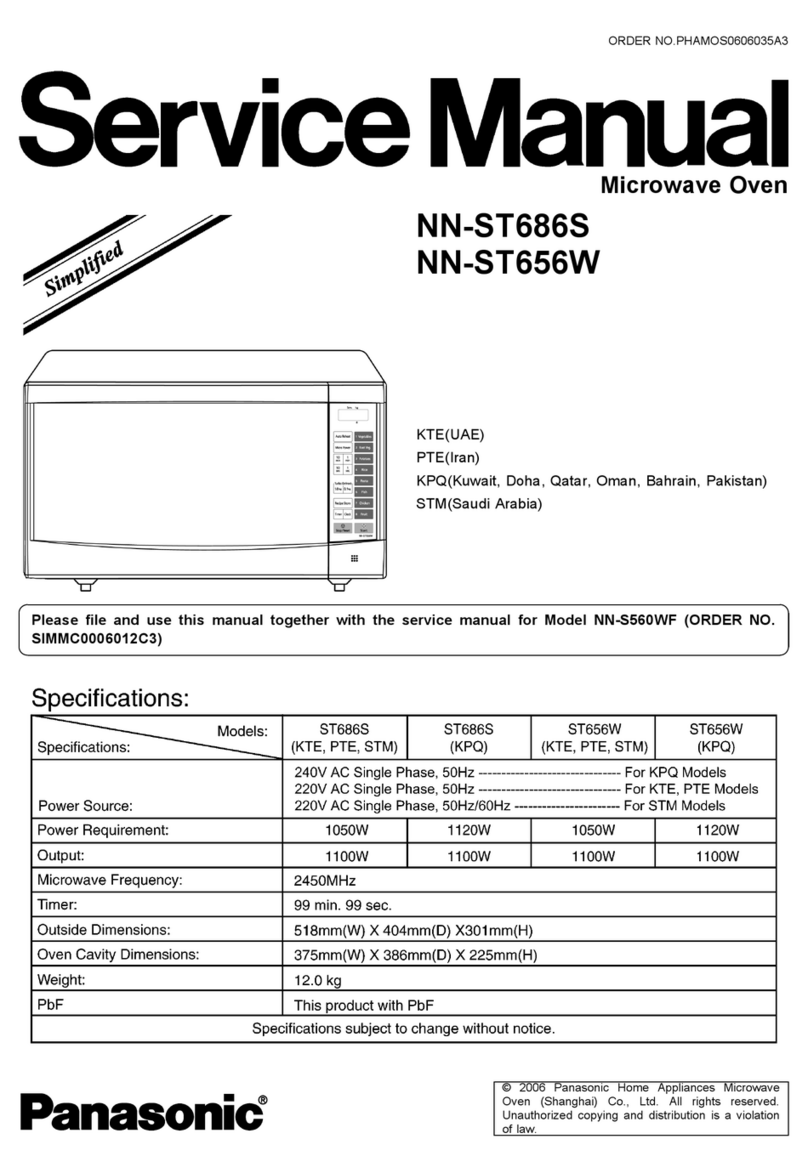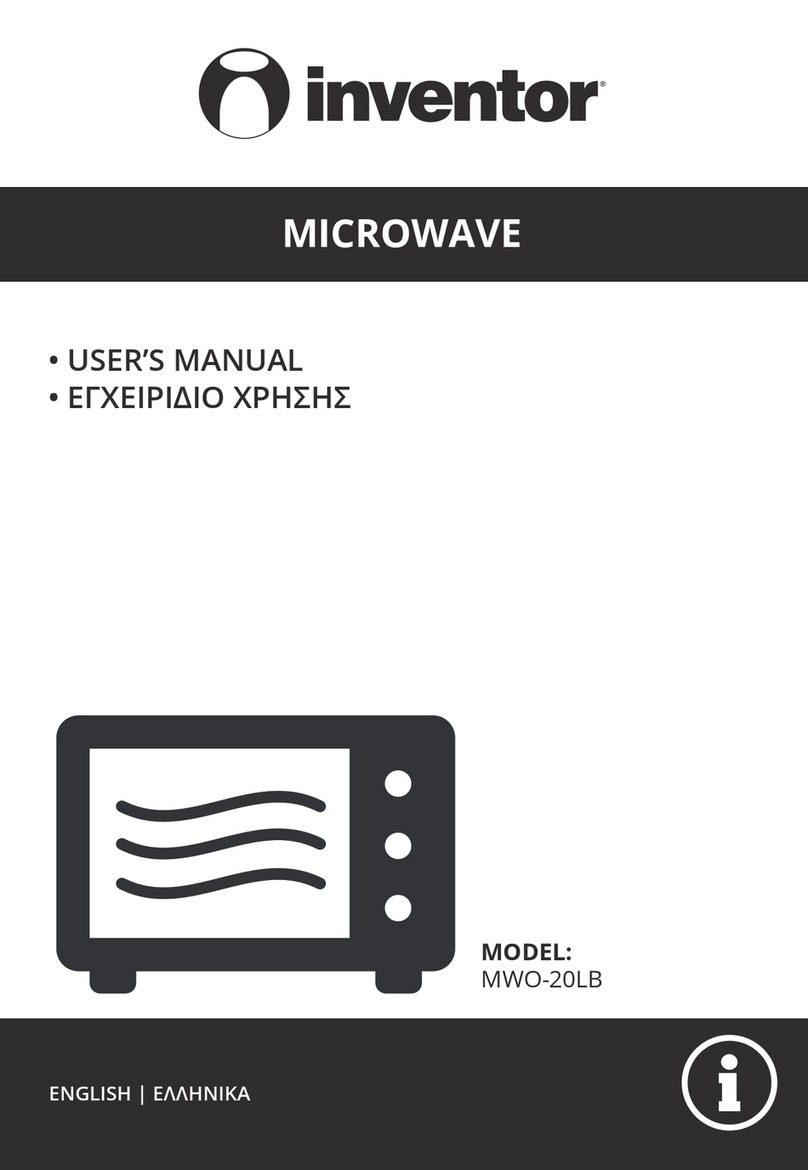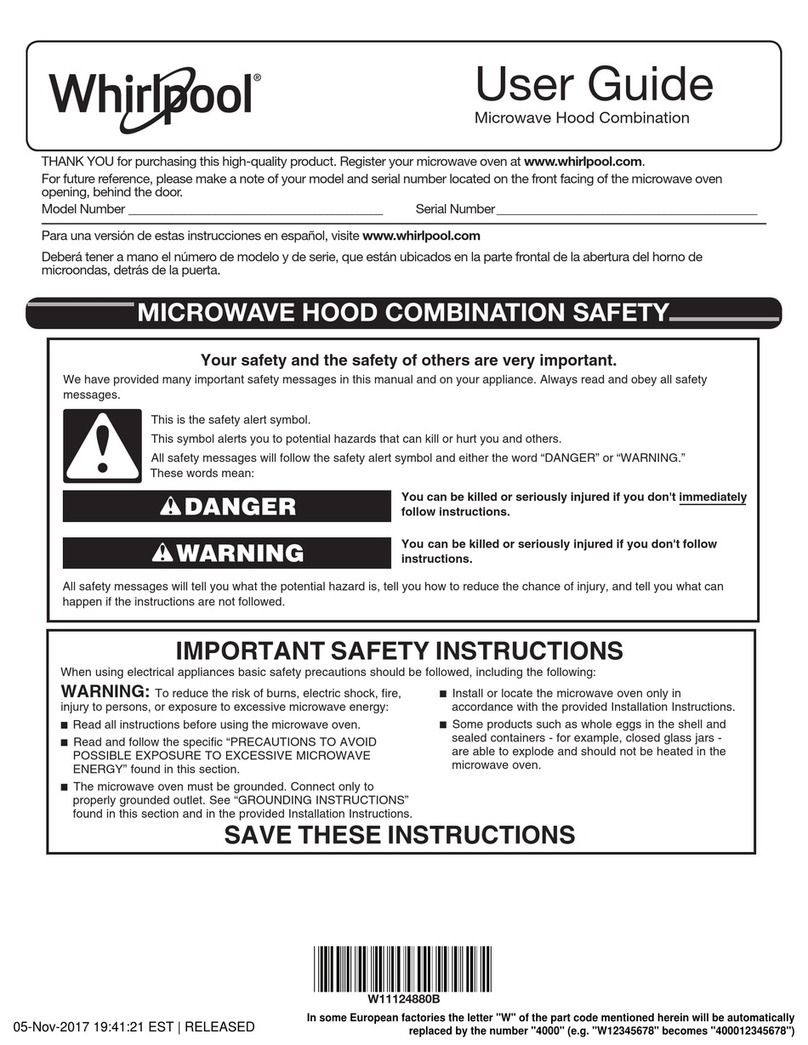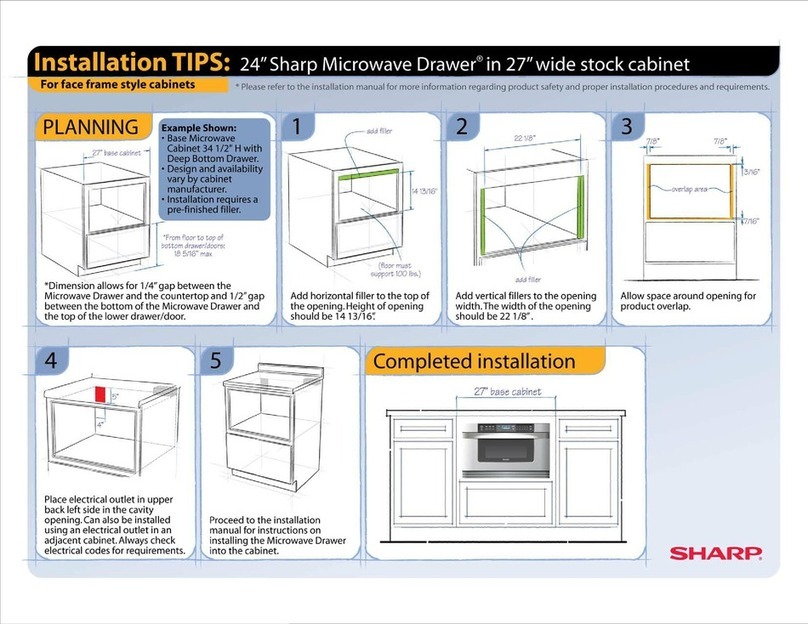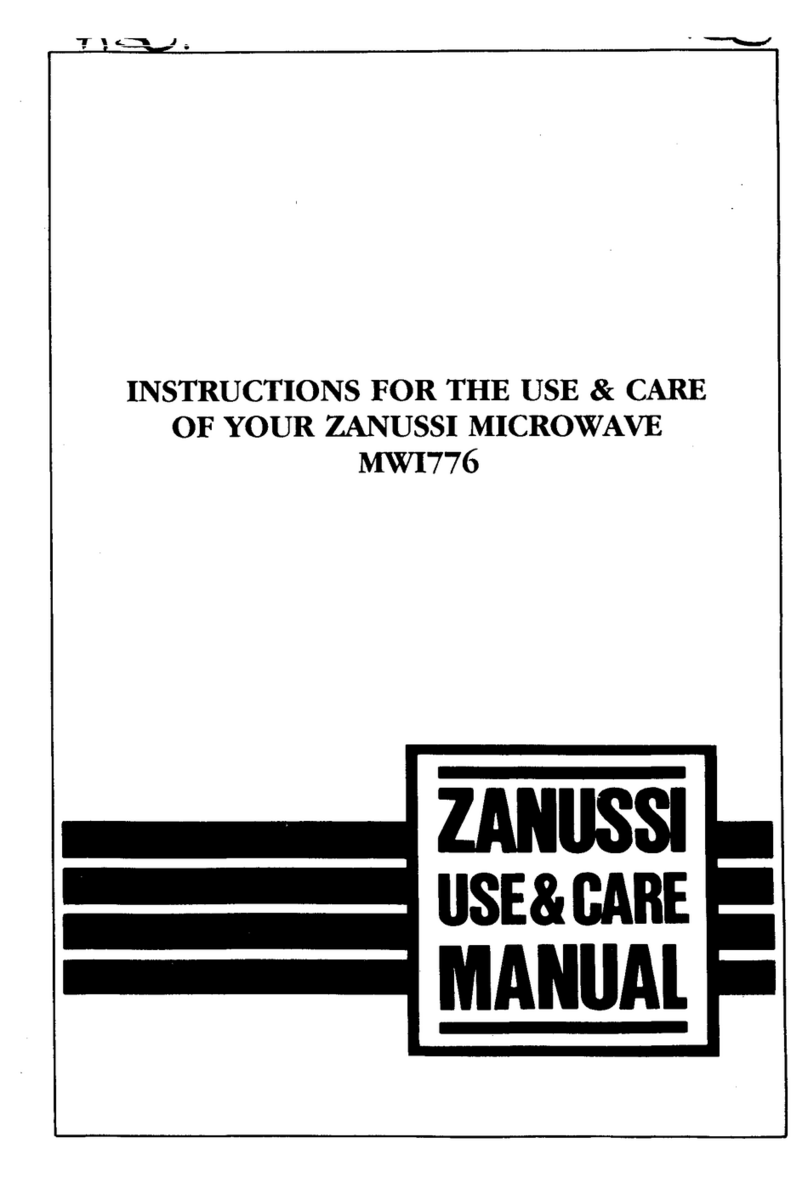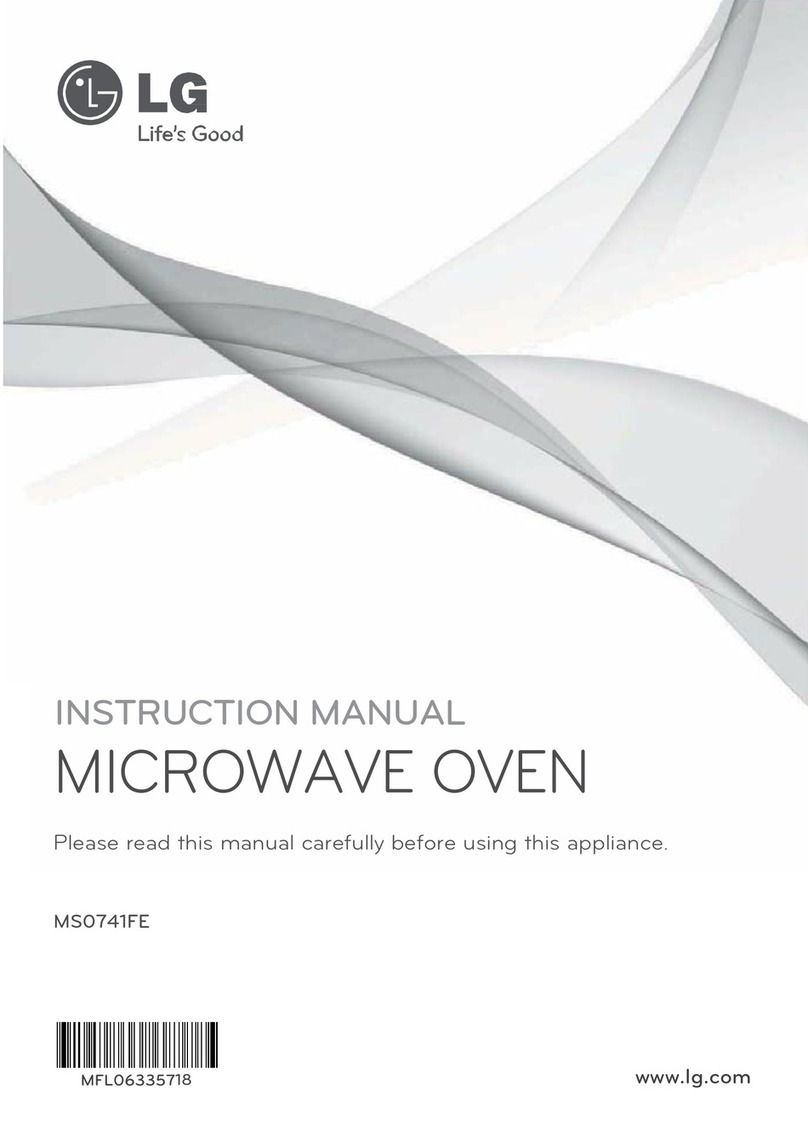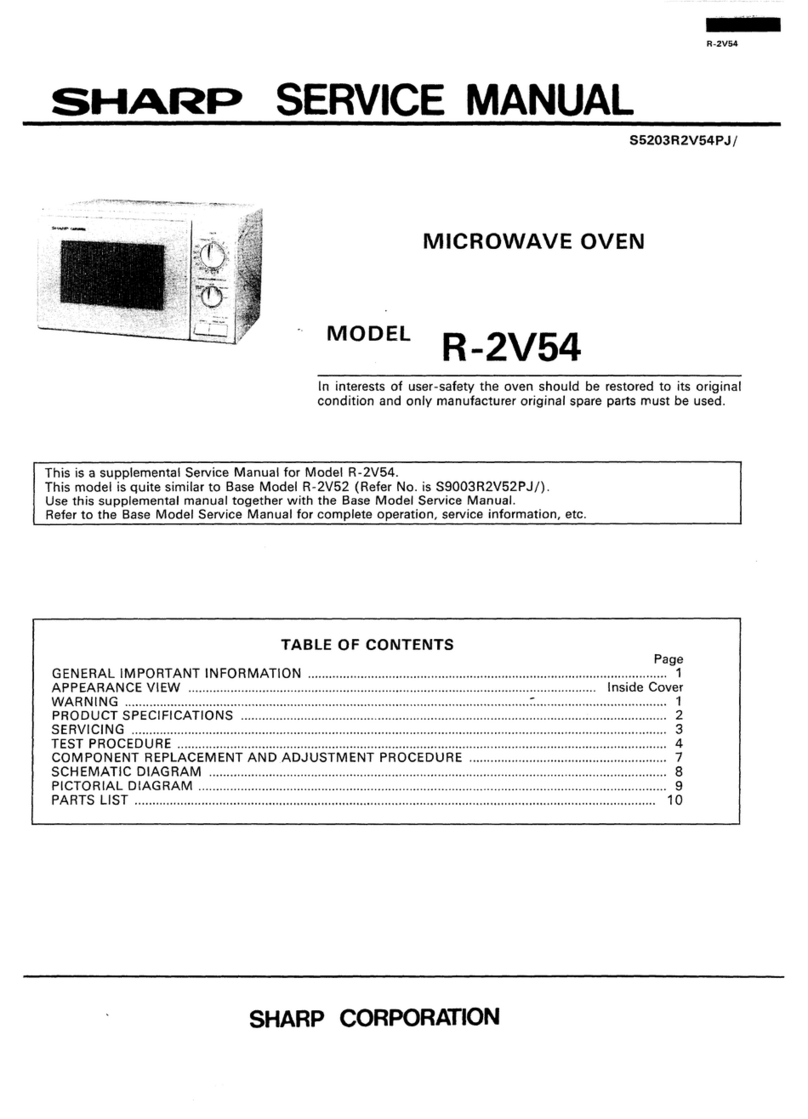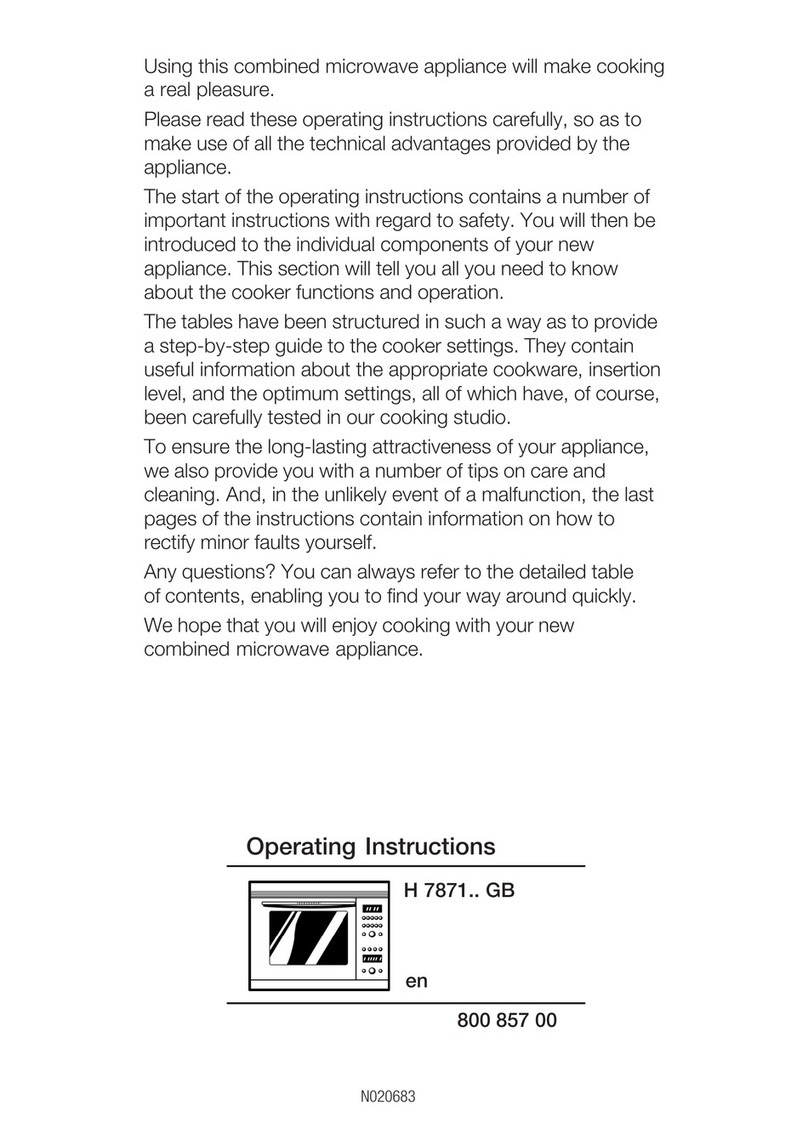BLUE STONE MOB-7819 User manual

Đa chức năng: Nấu, Hâm
Nóng, Rã Đông
Tiện nghi khi sử dụng với 8
chương trình nấu tự động
Thiết kế sang trọng, hiện đại với
bảng điều khiển điện tử
Hãy giữ lại Hướng Dẫn Sử Dụng vì sự an toàn của bạn
Lò vi sóng
Hướng dẫn sử dụng
Model
MOB-7819

TIẾNG VIỆT TIẾNG VIỆT
MỤC LỤC
ĐẶC TÍNH KỸ THUẬT
TRƯỚC KHI GỌI NHÂN VIÊN KỸ THUẬT
LẮP ĐẶT
NHỮNG HƯỚNG DẪN VỀ TIẾP ĐẤT
SỰ NHIỄU SÓNG VÔ TUYẾN
HƯỚNG DẪN SỬ DỤNG AN TOÀN
NGUYÊNTẮC HOẠT ĐỘNG CỦA LÒVI SÓNG
HƯỚNG DẪN SỬ DỤNG DỤNG CỤ CHỨA
CHI TIẾT SẢN PHẨM
HƯỚNG DẪN SỬ DỤNG BẢNG ĐIỀU KHIỂN
LÒ VI SÓNG
HƯỚNG DẪN VẬN HÀNH LÒ VI SÓNG
VỆ SINH VÀ BẢO QUẢN
CẢNH BÁO
BẢO VỆ MÔI TRƯỜNG
04
05
05
06
06
07
09
09
10
11
11
16
17
17
INDEX
SPECIFICATIONS
BEFORE YOU CALL FOR SERVICE
INSTALLATION
GROUNDING INSTRUCTIONS
RADIO INTERFERENCE
IMPORTANT SAFETY INSTRUCTIONS
MICROWAVE COOKING PRINCIPLES
UTENSILS GUIDE
PART NAMES
HOW TO SET THE OVEN CONTROLS
SET THE OVEN CONTROLS
CLEANING AND CARING
CAUTION
ENVIRONMENT FRIENDLY DISPOSAL
21
21
21
22
23
23
25
25
26
27
27
32
33
33
Tiêu chuẩn kỹ thuật nhà sản xuất có thể thay đổi mà không cần báo trước.
Manufacturer has right to replace technical standard or specication without
any notice.
Các sản phẩm và các linh kiện sản phẩm BlueStone đều được sản xuất
dựa trên quy trình chuyên nghiệp theo tiêu chuẩn CB về chất lượng
và an toàn sản phẩm.
Bên cạnh đó, các sản phẩm BlueStone đều được kiểm tra chặt chẽ về
mẫu mã, dây chuyền sản xuất và kiểm định lô hàng.
Sản phẩm BlueStone được công ty đối tác Mỹ Great American Appliance
(GAA Corp) tư vấn về quản lý và quy trình. GAA là công ty được thành
lập và hoạt động theo luật pháp Mỹ theo Giấy chứng nhận thành lập
số 3089043 do văn phòng thư ký bang California cấp có trụ sở chính
tại 7809 Michigan Ave Oakland, CA 94605, Hoa Kỳ.
Sản phẩm BlueStone được thiết kế theo kiểu dáng công nghiệp với
màu sắc đa dạng. Dưới sự nghiên cứu và thiết kế của các chuyên viên
thiết kế và kỹ thuật viên chuyên nghiệp, các sản phẩm BlueStone
được thiết kế theo tiêu chuẩn quốc tế nghiêm ngặt nhằm đáp ứng
được nhu cầu ngày càng cao của người tiêu dùng.
BlueStone luôn coi trọng việc chăm sóc khách hàng. Các sản phẩm
BlueStone đều được bảo hành 2 năm.
VUI LÒNG HẾT SỨC LƯU Ý CÁC ĐIỀU DƯỚI ĐÂY ĐỂ PHÒNG
TRÁNH NHIỄM SÓNG KHI SỬ DỤNG:
Không vận hành máy khi cửa lò vi sóng đang mở. Tuyệt đối không làm hư hại
khóa an toàn của cửa lò, dẫn đến việc rò rỉ vi sóng và gây hại cho người sử dụng.
Thường xuyên vệ sinh bên trong khoang lò vi sóng và bên ngoài, tránh việc các
vết bẩn lâu ngày tích tụ, đặc biệt là bên trong khoang lò, làm giảm hiệu quả
hoạt động. Không để vật cản phía trước cửa lò.
Nếu có phát hiện lò vi sóng có bất kì sự hư hỏng nào, ngay lập tức ngưng sử
dụng và đem thiết bị đến trung tâm bảo hành & sửa chữa gần nhất. Chú ý các
điểm dễ bị hư hại như cửa lò (bị cong,..), bản lề và chốt cửa (gãy hoặc lỏng
khớp) và trên bề mặt cửa và lò.
Tuyệt đối không tự ý sửa chữa lò vi sóng. Hãy đem thiết bị đến trung tâm sửa
chữa và bảo hành gần nhất để được hỗ trợ kịp thời. Chúng tôi sẽ không chịu
trách nhiệm bảo hành đối với các trường hợp tự ý sửa chữa, hư hỏng do sử
dụng sai mục đích mà không theo hướng dẫn sử dụng của nhà sản xuất.
1
2
3
4
32

TIẾNG VIỆT TIẾNG VIỆT
Hãy đọc kỹ hướng dẫn này trước khi lắp đặt và sử dụng lò vi sóng.
Hãy ghi lại SỐ SERI, (nằm trên bảng tên – Nameplate – được dán trên lò và giữ lại
nó để thuận tiện cho việc bảo hành sau này.
HƯỚNG DẪN ANTOÀN QUAN TRỌNG CẦN ĐỌC KỸVÀ GIỮ LẠI
ĐỂ THAM KHẢO SAU NÀY.
Nếu lò không có dấu hiệu hoạt động. Hãy thao tác các bước sau đây:
1Kiểm tra chắc rằng lò đã có điện. Nếu không, rút phích cắm, chờ 10 phút, và
cắm lại thật sát.
2Kiểm tra cầu chì hoặc bộ phận ngắt điện. Nếu những hệ thống này đang hoạt
động tốt, kiểm tra lại nguồn điện nối với thiết bị điện khác.
3Kiểm tra để chắc rằng màn hình điều khiển đã được cài đặt đúng.
4Kiểm tra để chắc rằng cửa đã được đóng an toàn, khớp với hệ thống khóa.
NẾU ĐÃ THAO TÁC CÁC BƯỚC NHƯ TRÊN NHƯNG VẪN KHÔNG KHẮC PHỤC
ĐƯỢC VẤN ĐỀ, VUI LÒNG LIÊN HỆ VỚI TRUNG TÂM BẢO HÀNH GẦN NHẤT.
TUYỆT ĐỐI KHÔNG TỰ Ý SỬA CHỮA THIẾT BỊ.
ĐẶC TÍNH KỸ THUẬT
TRƯỚC KHI GỌI NHÂN VIÊN KỸ THUẬT
Tên Model MOB-7819
Điện áp 230V~50Hz
Công suất tiêu thụ Công suất vi sóng: 1050W
Công suất (Vi sóng ngõ ra) 700W
Tần số hoạt động 2450Mhz
Kích thước bên ngoài 440 x 324 x 259 (mm)
Thể tích lò 20 Lít
Phụ kiện đi kèm Đĩa xoay
Trọng lượng 10.50kg
MOB-7819
LẮP ĐẶT
1Đảm bảo rằng các vật liệu đóng gói bên trong và bên ngoài lò vi sóng đã được
gỡ và lấy ra khỏi lò.
2Kiểm tra vài dấu hiệu hư hỏng của lò trước khi sử dụng như: không đồng trục,
không đồng tâm, cửa bị cong, dấu niêm phong và bề mặt cửa bị hư hoặc trầy
xước, bản lề, khớp nối, chốt cửa hoặc vết móp bên trong lò hoặc trên cửa. Nếu
phát hiện ra các dấu hiệu như trên, vui lòng ngưng sử dụng lò vi sóng và lập
tức liên hệ đến trung tâm bảo hành gần nhất để được hỗ trợ sửa chữa.
Lò vi sóng có thể gây nguy hại cho người sử dụng nếu có các dấu hiệu rò rỉ
năng lượng vi sóng. Để phòng tránh nguy cơ này, tuyệt đối không tự ý sửa
chữa, tháo ráp và tách rời bất kì bộ phận nào của lò vi sóng.
3Lò vi sóng phải luôn đặt trên mặt phẳng, kiên cố và chịu được trọng lượng của
thiết bị kể cả khi có thực phẩm đang nấu ở bên trong.
4Không đặt lò vi sóng gần nơi có các nguồn nhiệt khác, nơi có độ ẩm cao hoặc
gần vật liệu dễ cháy.
5Để đảm bảo lò vi sóng luôn được hoạt động trong môi trường tối ưu nhất, lưu
lượng khí khi lưu thông cần phải đáp ứng đủ cho thiết bị khi hoạt động. Phải
đảm bảo được khoảng trống 20cm tính từ bề mặt trên của lò, 10cm từ mặt sau
và mỗi bên hông lò cần phải có ít nhất 5cm khoảng cách. Không che đậy, hoặc
gây cản trở các khe hở trên bề mặt của lò vi sóng.
6Không vận hành lò vi sóng mà không có đĩa thủy tinh, vòng xoay và trục
truyền động đang chưa được đặt đúng vị trí.
54

TIẾNG VIỆT TIẾNG VIỆT
4Tạo khoảng cách đáng kể giữa lò vi sóng và các thiết bị thu phát sóng.
5Cắm lò vi sóng vào ổ điện riêng biệt với thiết bị thu phát. Việc dùng chung một
dòng điện sẽ gây ra trạng thái nhiễu sóng.
NHỮNG HƯỚNG DẪN VỀ TIẾP ĐẤT
Để đảm bảo an toàn, các thiết bị điện nên luôn được tiếp đất. Chúng tôi khuyên
người sử dụng cắm điện thiết bị vào ổ điện với hệ thống tiếp đất được lắp đặt an
toàn tại nhà. Trong trường hợp có sự cố, sự tiếp đất sẽ hạn chế rủi ro chập điện,
cháy nổ bằng việc dẫn điện thoát khỏi nguồn điện hiện hành. Điều đó cho thấy
sự tách biệt kịp thời khỏi nguồn điện sẽ an toàn hơn cho người sử dụng. Sử dụng
điện áp cao rất nguy hiểm, có thể gây cháy hoặc một vài sự cố khác gây hư hỏng
cho thiết bị.
CẢNH BÁO: Dùng ổ cắm tiếp đất không đúng có thể gây sự cố chạm mạch điện.
LƯU Ý:
Nếu bạn chưa rõ về sự tiếp đất hoặc hướng dẫn về điện hãy liên lạc với người
chuyên viên kỹ thuật điện hoặc kỹ sư điện.
Cả người sản xuất và người bán đều không chịu trách nhiệm về sự hỏng hóc của
của lò hoặc bị thương đối với người bắt nguồn từ việc sử dụng không đúng quy
trình lắp đặt nguồn điện.
Dây kim loại trong dây cáp được phân biệt màu cho phù hợp với các mã sau:
Xanh lá và vàng = tiếp đất
Xanh dương = dây trung tính
Nâu= dây âm
SỰ NHIỄU SÓNG VÔTUYẾN
HƯỚNG DẪN SỬ DỤNG ANTOÀN
Vận hành lò vi sóng có thể làm nhiễu sóng radio, sóng truyền hình hoặc các
thiết bị điện tương tự khác.
Khi xảy ra hiện tượng nhiễu sóng, có thể làm giảm hoặc loại trừ nhiễu sóng
bằng các biện pháp sau:
1Lau sạch và đóng kín cửa lò vi sóng.
2Thay đổi hướng anten nhận sóng của radio hoặc truyền hình.
3Thay đổi vị trí lò vi sóng so với thiết bị thu hoặc phát sóng.
Khi sử dụng lò, những cảnh báo nguy hiểm cơ bản phải thực sự chú ý nhằm giảm
nguy cơ hỏa hoạn, điện giật, cháy, nguy hiểm cho người hoặc nổ đối với năng
lượng sóng quá tải.
1Đọc tất cả những hướng dẫn trước khi sử dụng lò.
2Lò vi sóng chỉ nên được sử dụng cho những mục đích đã được quy định như
mô tả trong hướng dẫn. Không sử dụng lò vi sóng với những chất hóa học ăn
mòn hoặc những chất gây bốc hơi. Lò vi sóng được thiết kế đặc biệt để làm
nóng, nấu hoặc nướng thức ăn. Lò vi sóng này không được thiết kế để sử dụng
cho mục đích công nghiệp hay trong phòng thí nghiệm.
3Không vận hành lò vi sóng khi không có thực phẩm ở bên trong.
4Không sử dụng lò vi sóng khi phát hiện dây điện có dấu hiệu bị hư hỏng. Dây
điện cần phải được thay thế bởi nhà cung cấp hoặc trạm bảo hành. Tuyệt đối
không được tự ý sửa chữa hay thay thế bất kì bộ phận nào của lò.
5Trẻ em chỉ được phép sử dụng thiết bị dưới sự hướng dẫn và giám sát của
người lớn. Khi lò đang hoạt động với chức năng nấu kết hợp, lò vi sóng sẽ tỏa
ra nhiệt độ cao, có nguy cơ gây bỏng cho trẻ nhỏ.
6Để giảm nguy cơ cháy nổ cho lò vi sóng:
a- Khi hâm và nấu thức ăn đựng trong khay chứa bằng giấy hoặc nhựa, cần chú
ý và giám sát lò vi sóng khi đang hoạt động nhằm kịp thời can thiệp rủi ro cháy.
b- Tuyệt đối không sử dụng các khay hộp đựng có tính kim loại với lò vi sóng.
Lưu ý tháo gỡ những sợi dây kim loại cột túi giấy, túi nhựa trước khi đặt vào lò
vi sóng để sử dụng.
c- Để xử lí tình huống khi có khói tỏa ra từ lò vi sóng, giữ lò vi sóng trong trạng
thái đóng, lập tức cắt điện hoặc rút phích cắm ra trước khi tiến hành dập tắt lửa.
d- Không sử dụng lò cho mục đích cất giữ, không để những sản phẩm giấy,
dụng cụ nấu, hoặc thức ăn trong lò khi không sử dụng.
7Đổ chất lỏng hoặc thức ăn ra khay/chén làm từ chất liệu an toàn sử dụng với
lò vi sóng trước khi sử dụng.
7Thường xuyên kiểm tra dây nguồn để kịp thời phát hiện ra bất kì hư hỏng nào.
Tuyệt đối không để dây nguồn bên dưới lò vi sóng, gần bề mặt sắc nhọn, hay
gần cự ly các nguồn nhiệt khác khi thiết bị đang hoạt động.
8Nên bố trí đặt lò vi sóng ở nơi có ổ cắm thông thoáng, không bị vật cản nhằm
kịp thời xử lí rút điện trong những trường hợp khẩn cấp.
9Lò vi sóng được thiết kế để sử dụng trong nhà.Vì lí do an toàn, tuyệt đối không
nên sử dụng lò vi sóng trong môi trường ngoài trời.
76

TIẾNG VIỆT TIẾNG VIỆT
8Đun đồ uống bằng vi sóng có thể xảy ra sôi bùng muộn, vì vậy phải chú ý khi
cầm vào hộp chứa.
9Không chiên thức ăn trong lò. Sử dụng dầu mỡ khi hâm và nấu với lò vi sóng
có thể gây nguy hại đến những bộ phận bên trong, giảm thiểu đáng kể tuổi
thọ của lò. Ngoài ra, khả năng gây bỏng sẽ rất cao.
10 Không nên sử dụng lò vi sóng để luộc hay nấu trứng nguyên vỏ. Trứng còn
nguyên vỏ có thể vỡ tung sau khi luộc bằng vi sóng, gây bỏng cho người
sử dụng.
11 Đâm xiên những loại thức ăn có vỏ dày như khoai tây, bí nguyên quả, táo, và
hạt dẻ trước khi nấu.
12 Thức uống chứa bên trong chai hoặc bình sữa của trẻ con sau khi hâm và nấu
bằng lò vi sóng cần được khuấy hoặc lắc đều để kiểm tra nhiệt độ nhằm tránh
bị bỏng.
13 Sau khi hâm/nấu đồ ăn trong lò vi sóng, nhiệt độ thức ăn sẽ trở nên nóng và có
thể truyền nhiệt đến các dụng cụ nấu ăn. Nên cẩn thận khi di chuyển khay chứa.
14 Không được tự ý thay đổi vỏ bọc bảo vệ chống lại năng lượng sóng vi ba nếu
không có kiến thức chuyên môn.
15 Chỉ nên sử dụng các vật liệu khay chứa tương thích và an toàn với lò vi sóng
như: thủy tinh, sứ.
16 Người thiểu năng và trẻ em không được sử dụng lò, trừ khi có người giám sát
và chịu trách nhiệm về sự an toàn của họ.
17 Chiều cao tối thiểu của không gian thoáng cần thiết bên trên bề mặt của nóc
lò vi sóng là 20cm.
18 Thường xuyên vệ sinh và làm sạch các đệm kín cửa, khoang chứa và các bộ
phận lân cận: Dùng vải mềm thấm nước vắt khô nước để lau. Tuyệt đối không
dùng các vật liệu cứng như miếng bùi nhùi sắt để vệ sinh, làm trầy xước và hư
hại lò vi sóng.
19 Thường xuyên được lau chùi sạch sẽ, tránh thức ăn bám tụ lâu ngày bên trong
khoang lò. Giữ cho lò sạch sẽ sẽ gúp giảm thiểu nguy cơ hư hại, có thể gây
nguy hiểm đến thiết bị và người sử dụng.
20 Chỉ sử dụng nhiệt kế đo nhiệt độ được thiết kế đặc biệt cho lò vi sóng này.
21 Tuyệt đối không đặt lò vi sóng trong tủ, hoặc trong không gian khép kín,
không thoáng gió tương tự.
1Sắp xếp thức ăn cẩn thận, đặt những vùng dày nhất ra phía ngoài của đĩa.
2Xem thời gian nấu, nấu trong thời lượng ngắn thích hợp nhất và tăng thêm
nếu cần thiết. Thức ăn bị nấu quá lâu có thể bị cháy hoặc gây mùi.
3Nên đậy thức ăn trong khi nấu, ngăn tình trạng thức ăn bắn tung tóe và giúp
thức ăn chín đều hơn.
4Trở thức ăn trong khi nấu giúp thức ăn chín nhanh như gà và hamburger.
5Sắp xếp thức ăn như thịt viên theo phân cách trong suốt quá trình nấu từ dưới
lên trên, từ trong ra ngoài đĩa.
1Vật liệu lý tưởng cho đồ dùng lò vi sóng là vật liệu trong suốt, cho phép năng
lượng truyền vào thức ăn và làm nóng thức ăn.
2Vi sóng không thể truyền năng lượng qua kim loại, vì thế không thể dùng đồ
dùng bằng kim loại hoặc dụng cụ chứa có trang trí kim loại.
3Không sử dụng các sản phẩm bằng giấy màu nâu và nguyên liệu tái chế, có
chứa lượng mảnh vụn nhỏ kim loại gây phát tia lửa hoặc gây cháy.
4Nên dùng đĩa hình ovan hoặc hình tròn hơn là đĩa hình vuông, hình chữ nhật
nếu không thức ăn ở các góc cạnh sẽ chín kỹ hơn ở các vùng khác.
5Sử dụng lá nhôm nhỏ có thể ngăn việc thực phẩm bị chín quá nhanh tại những
bề mặt tiếp xúc nhiều với năng lượng. Hãy sử dụng cách này để hỗ trợ cho
món ăn thêm ngon, chín đều, nhưng đừng lạm dụng. Giữ khoảng cách 1 inch
(2.54cm) giữa tấm nhôm và khoang lò vi sóng.
NGUYÊNTẮC HOẠT ĐỘNG CỦA LÒ VI SÓNG
HƯỚNG DẪN SỬ DỤNG DỤNG CỤ CHỨA
22 Nếu dây nguồn bị hỏng thì phải do nhà sản xuất hoặc đại lý dịch vụ hoặc
những người có trình độ tương đương thay thế nhằm tránh xảy ra sự cố.
23 Không được đun nóng chất lỏng hoặc thức ăn khác đựng trong hộp kín vì có
thể bị nổ.
98

TIẾNG VIỆT TIẾNG VIỆT
Vui lòng tham khảo bảng dưới đây để tìm hiểu về cách chọn lựa chất liệu khay
đựng đồ ăn phù hợp khi sử dụng lò vi sóng:
CHẤT LIỆU VI SÓNG NƯỚNG KẾT HỢP
Thủy tinh chịu nhiệt Có Có Có
Thủy tinh không
chịu nhiệt Không Không Không
Gốm sứ chịu nhiệt Có Có Có
Đĩa nhựa chuyên
dụng cho lò vi ba Có Không Không
Giấy chuyên dụng
cho nhà bếp Có Không Không
Khay kim loại Không Có Không
Vỉ kim loại Không Có Không
Khay nhôm, giấy
nhôm Không Có Không
CHI TIẾT SẢN PHẨM
MOB-7819
1
2
3
4
5
6
7
1Bảng điều khiển
2Khớp nối trục xoay
3Đế xoay
4Đĩa thủy tinh
5Kính gương
6Cửa lò vi sóng
7Hệ thống khóa an toàn
HƯỚNG DẪN SỬ DỤNG BẢNG ĐIỀU KHIỂN LÒ VI SÓNG
HƯỚNG DẪN VẬN HÀNH LÒ VI SÓNG
MÀN HÌNH HIỂN THỊ CHỨC NĂNG HOẠT ĐỘNG
Thời gian nấu, công suất, bảng chỉ dẫn cách thức vận
hành và đồng hồ chỉ thời gian.
MOB-7819
Khoai Tây
+30 GIÂY
Pizza
CÀI ĐẶT CÔNG SUẤT
11 mức công suất cho bạn lựa chọn, màn hình hiển thị theo từng mức công suất
mà bạn đã chọn:
Mức 10 9 8 7 6 5 4 3 2 1 0
Mức công
suất
100% 90% 80% 70% 60% 50% 40% 30% 20% 10% 0%
Màn hình
hiển thị
PL10 PL9 PL8 PL7 PL6 PL5 PL4 PL3 PL2 PL1 PL0
1110

TIẾNG VIỆT TIẾNG VIỆT
CÀI ĐẶT ĐỒNG HỒ
Nhấn phím “Cài Đặt Đồng Hồ” để cài đặt thời gian tại thời điểm hiện tại, màn
hình sẽ hiển thị“00:00”.
Nhấn các phím số và nhập thời gian hiện tại.
Ví dụ: Thời gian hiện tại là 12:00. Nhấn phím “Cài Đặt Đồng Hồ”, sau đó lần lượt
chọn“1”,“2”,“0”, “0”.
Nhấn phím“Cài Đặt Đồng Hồ”để kết thúc cài đặt.“:”sẽ nhấp nháy.
Nếu thời gian nhập vào phải nằm trong khoảng 1:00-12:59 thì cài đặt sẽ hợp lệ.
LƯU Ý:
Trong quá trình cài đặt, nếu nhấn phím“DỪNG/HỦY”hoặc không có bất kỳ một
thao tác khác trong vòng 1 phút, lò sẽ tự động quay về trạng thái cài đặt ban đầu.
Nếu bạn cần thiết lập lại thời gian, vui lòng lặp lại thao tác từ 1-3.
BẤM GIỜ
Nhấn nút“Bấm Giờ”, màn hình hiển thị“00:00”.
Nhấn các phím số và nhập vào thời gian cần cài đặt trước (thời gian cài đặt trước
tối đa là 99 phút 99 giây).
Nhấn nút“KHỞI ĐỘNG” để xác nhận cài đặt, đồng hồ sẽ bắt đầu đếm ngược.
Khi thời gian cài đặt sắp hết, lò sẽ báo tiếng “bíp” 5 lần, màn hình thể hiện thời
gian hiện tại.
LƯU Ý:
Trong quá trình hẹn bấm giờ đếm ngược, tất cả các chức năng khác của lò
không thể cài đặt được.
HÂM/NẤU
Nhấn nút“Hâm/Nấu”, màn hình hiển thị“00:00”.
Nhấn các phím số để nhập vào thời gian nấu, thời gian cài đặt tối đa là 99 phút
99 giây.
Nhấn nút“Điều Chỉnh Công Suất”, màn hình hiển thị PL10, công suất mặc định là
100% công suất. Mức công suất có thể điều chỉnh bằng cách nhấn số để lựa chọn
mức mong muốn và phù hợp với loại thức ăn đang nấu (tham khảo bảng 1).
Nhấn nút“KHỞI ĐỘNG” để bắt đầu nấu.
LƯU Ý:
Trong quá trình cài đặt, nếu nhấn “DỪNG/HỦY” hoặc không có bất cứ thao tác
nào trong vòng 1 phút, lò sẽ tự động quay về trạng thái cài đặt ban đầu.
Xin lưu ý, khi màn hình hiển thị PL0 thì lò sẽ hoạt động ở mức công suất 0%. Lúc
này, chỉ bộ phận quạt tản nhiệt hoạt động. Chế độ công suất này được áp dụng
cho các model lò vi sóng có chức năng nướng kèm theo.
Trong khi lò hoạt động, bạn có thể điều chỉnh mức công suất. Sau khi nhấn
phím“Điều Chỉnh Công Suất”, màn hình hiển thị mức công suất hiện tại và nhấp
nháy 3 lần, nhấn số để lựa chọn mức công suất cần thay đổi. Lò sẽ hoạt động với
mức công suất mới trong thời gian còn lại.
HÂM/NẤU NHANH
Ở chế độ chờ, đặt thức ăn vào lò vi sóng và đóng cửa lò. Cài đặt chế độ “Hâm/
Nấu Nhanh” bằng cách bấm số từ 1-6 để điều chỉnh thời gian. Bạn có thể kéo dài
thời gian nấu khi lò đang vận hành bằng cách nhấn nút“KHỞI ĐỘNG/+30 GIÂY”,
mỗi lần nhấn, thời gian tăng thêm là 30 giây.
Ở chế độ chờ, lò sẽ hoạt động ở mức công suất cao nhất (100%) trong vòng 30
giây bằng cách nhấn nút“KHỞI ĐỘNG/+ 30 GIÂY”. Mỗi lần nhấn, thời gian tăng
thêm 30 giây. Thời gian nấu tối đa là 99 phút 99 giây.
LƯU Ý:
Trong khi nấu hoặc rã đông, thời gian có thể điều chỉnh bằng cách nhấn phím
“KHỞI ĐỘNG/+30 GIÂY”.
RÃ ĐÔNG THEO TRỌNG LƯỢNG
Nhấn phím“Rã Đông (Kg)”, màn hình hiển thị“dEF1”.
Nhấn số để lựa chọn khối lượng thức ăn đặt vào lò để rã đông. Khối lượng tối đa
cần rã đông là 2kg, tối thiểu là 100g. Để tối ưu hóa chức năng rã đông của lò, chỉ
nên rã đông với trọng lượng tối đa là 2kg.
Nhấn nút “KHỞI ĐỘNG/+ 30 GIÂY” để bắt đầu, màn hình sẽ thể hiện thời gian
đếm ngược.
RÃ ĐÔNG THEO THỜI GIAN
Nhấn phím“Rã Đông (Thời Gian)”, màn hình hiển thị“dEF2”.
Nhấn số để lựa chọn thời gian để rã đông. Công suất mặc định là 30%, màn hình
hiển thị“PL3”. Nếu muốn thay đổi mức công suất, nhấn“Điều Chỉnh Công Suất”
sau đó lựa chọn mức công suất mà bạn mong muốn.
Nhấn nút “KHỞI ĐỘNG/+ 30 GIÂY” để bắt đầu, màn hình sẽ thể hiện thời gian
đếm ngược.
BẮP RANG
Nhấn phím “Bắp Rang” liên tục cho đến khi màn hình thể hiện khối lượng bạn
mong muốn,“50”,“100”.
Ví dụ: Nhấn phím“Bắp Rang”1 lần, màn hình hiển thị “50”, 2 lần, màn hình hiển
thị“100”,…
Nhấn phím “KHỞI ĐỘNG/+30 GIÂY” để bắt đầu. Khi đã hoàn tất chương trình
nấu, lò sẽ báo tiếng“bíp”5 lần và quay trở lại cài đặt ban đầu.
1312

TIẾNG VIỆT TIẾNG VIỆT
LƯU Ý:
Bạn nên gập một hình tam giác trên mỗi góc của túi
trước khi đưa vào lò. Bạn có thể tham khảo hình ảnh như
bên dưới.
Khi túi bắp rang đã chín và bung ra, lấp đầy khoang
lò đẫn đến việc đĩa thủy tinh không xoay, nhấn phím
“DỪNG/HỦY” mở cửa lò, điều chỉnh lại túi bắp không bị
cấn, cản trở việc đĩa thủy tinh xoay và đảm bảo bắp bên
trong được chín đều
KHOAI TÂY
Nhấn phím “Khoai Tây” liên tục để xoay vòng chế độ cho đến khi màn hình thể
hiện mức khối lượng bạn mong muốn. Màn hình thể hiện “1”,“2”,“3”.
“1”: tương ứng 1 củ khoai tây (tương đương 230gr)
“2”: tương ứng 2 củ khoai tây (tương đương 460gr)
“3”: tương ứng 3 củ khoai tây (tương đương 690gr)
Nhấn phím “KHỞI ĐỘNG/+30 GIÂY” để bắt đầu. Khi đã hoàn tất chương trình
nấu, lò sẽ báo tiếng“bíp”5 lần và quay trở lại cài đặt ban đầu.
RAU CỦ ĐÔNG LẠNH
Nhấn phím “Rau Củ Đông Lạnh” liên tục cho đến khi màn hình thể hiện mức
khối lượng bạn mong muốn. Màn hình thể hiện“150”,“350”,“500”, tương đương
với khối lượng thức ăn đặt vào lò.
“Nhấn phím “KHỞI ĐỘNG/+30 GIÂY” để bắt đầu. Khi đã hoàn tất chương trình
nấu, lò sẽ báo tiếng“bíp”5 lần và quay trở lại cài đặt ban đầu.
THỨC UỐNG
Nhấn phím“Thức Uống”liên tục cho đến khi màn hình thể hiện mức khối lượng
bạn mong muốn. Màn hình thể hiện “1”,“2”,“3”, tương đương với số lượng theo
ly đặt vào lò. Một ly của lò vi sóng được đo tương đương với 120ml.
Nhấn phím “KHỞI ĐỘNG/+30 GIÂY” để bắt đầu. Khi đã hoàn tất chương trình
nấu, lò sẽ báo tiếng“bíp”5 lần và quay trở lại cài đặt ban đầu.
NẤU CẢ MÓN
Nhấn phím “Nấu Cả Món” liên tục cho đến khi màn hình thể hiện mức khối
lượng bạn mong muốn. Màn hình thể hiện “250”, “350”, “500”, tương đương với
khối lượng một đĩa thức ăn đặt vào lò.
Nhấn phím “KHỞI ĐỘNG/+30 GIÂY” để bắt đầu. Khi đã hoàn tất chương trình
nấu, lò sẽ báo tiếng“bíp”5 lần và quay trở lại cài đặt ban đầu.
PIZZA
Nhấn phím “Pizza” liên tục cho đến khi màn hình thể hiện mức khối lượng bạn
mong muốn. Màn hình thể hiện “100”,“200”, “400”, tương đương với khối lượng
thức ăn đặt vào lò.
Nhấn phím “KHỞI ĐỘNG/+30 GIÂY” để bắt đầu. Khi đã hoàn tất chương trình
nấu, lò sẽ báo tiếng“bíp”5 lần và quay trở lại cài đặt ban đầu.
CÀI ĐẶT TỰ ĐỘNG
Nhấn phím“0/Cài ĐặtTự Động”để chọn chương trình đã cài đặt trước. Màn hình
hiển thị“1”,“2”,“3”.
Nếu chương trình đã được cài đặt trước, sau khi lựa chọn chương trình nấu,
nhấn phím“KHỞI ĐỘNG/+30 GIÂY”để bắt đầu nấu.
Nếu chương trình chưa được cài đặt, bắt đầu cài đặt theo hướng dẫn. Có thể cài
đặt tối đa 3 chương trình.
Sau khi kết thúc cài đặt, nhấn phím “KHỞI ĐỘNG/+30 GIÂY” 1 lần để lưu lại
chương trình đã cài đặt và lò sẽ quay trở lại cài đặt ban đầu. Nhấn lại phím“KHỞI
ĐỘNG/+30 GIÂY”để bắt đầu nấu.
Ví dụ: Để cài đặt chương trình nấu số 2 với mức công suất 80% trong thời gian 3
phút 20 giây, làm theo trình tự như bên dưới:
a. Ở chế độ chờ, nhấn phím“0/Cài Đặt Tự Động”2 lần, màn hình hiển thị“2”.
b. Nhấn phím “Hâm/Nấu”, nhập vào thời gian cần nấu là 3 phút 20 giây. Nhấn “3”,
“2”,“0”.
c. Nhấn phím “Điều Chỉnh Công Suất”, màn hình hiển thị “PL10”; nhấn “8” để lựa
chọn mức công suất 80%, màn hình hiển thị“PL8”.
d. Nhấn phím “KHỞI ĐỘNG/+30 GIÂY” để lưu cài đặt. Lò sẽ báo tiếng bíp 1 lần và
quay trở lại chế độ chờ. Nhấn phím “KHỞI ĐỘNG/+30 GIÂY” lần nữa để lưu cài
đặt ở chương trình nấu số 2 và lò bắt đầu nấu.
e. Khi bạn muốn nấu chương trình nấu số 2 cho những lần sử dụng sau, ở chế
độ chờ, nhấn phím “0/Cài Đặt Tự Động” 2 lần, màn hình hiển thị “2”. Nhấn phím
“KHỞI ĐỘNG/+30 GIÂY”để bắt đầu nấu.
NẤU 2 GIAI ĐOẠN
Có thể đặt tối đa 2 giai đoạn để nấu. Ở chế độ nấu nhiều giai đoạn, nếu một giai
đoạn là rã đông, thì rã đông sẽ được đặt ở giai đoạn đầu.
LƯU Ý:
Chế độ nấu tự động không thể hoạt động trong chế độ nấu nhiều giai đoạn.
Ví dụ: Nếu bạn muốn hâm thức ăn ở mức công suất 80% trong vòng 5 phút và
ở mức công suất 60% trong 10 phút, thực hiện thao tác như bên sau:
a. Nhấn phím“Hâm/Nấu”, nhấn “5”,“0”,“0”để nhập thời gian là 5 phút.
b. Nhấn phím“Điều Chỉnh Công Suất”, nhấn“8”để lựa chọn mức công suất là 80%
c. Nhấn phím“Hâm/Nấu”, nhấn“1”,“0”,“0”,“0”để nhập thời gian là 10 phút.
1514

TIẾNG VIỆT TIẾNG VIỆT
d. Nhấn phím“Điều Chỉnh Công Suất”, nhấn“6”để lựa chọn mức công suất là 60%
e. Nhấn phím“KHỞI ĐỘNG/+30 GIÂY”để bắt đầu nấu.
KHÓA TRẺ EM
Ở trạng thái chờ, nhấn“DỪNG/HỦY”3 giây cho đến khi có tiếng“bíp”kêu lên, lò
sẽ chuyển sang chế độ khóa bảng điều khiển. Màn hình sẽ hiển thị hình“ “
Để tắt chế độ“Khóa trẻ em”, nhấn phím“DỪNG/HỦY”3 giây cho đến khi có tiếng
“bíp”kêu lên.
CẢNH BÁO
1Nếu cửa hoặc các đệm cửa bị hỏng, dừng sử dụng lò vi sóng ngay và chờ sự hỗ
trợ của nhân viên bảo hành để sửa chữa.
2Không được đun nóng chất lỏng hoặc thức ăn khác đựng trong hộp kín, có thể
gây cháy nổ.
3Trẻ em chỉ được phép sử dụng thiết bị dưới sự hướng dẫn và giám sát của
người lớn, và sau khi đã được hướng dẫn đầy đủ để trẻ em hoàn toàn hiểu
được nhưng nguy hiểm do sử dụng không đúng cách.
4Tuyệt đối không để trẻ em sử dụng lò vi sóng khi lò đang hoạt động với chức
năng nấu kết hợp. Khi đấy, lò vi sóng sẽ tỏa ra nhiệt độ cao, có nguy cơ gây
bỏng cho trẻ nhỏ.
5Rút phích cắm điện ra sau khi sử dụng xong. Khi rút điện, nắm chặt đầu phích
cắm để rút ra khỏi ổ. Tuyệt đối không cầm phần dây và giật phích cắm, dẫn
đến hư hại cho dây điện.
6Phần tử gia nhiệt sẽ vẫn còn nóng ngay vừa sử dụng xong. Tuyệt đối không
chạm tay vào hoặc đặt lò vi sóng trên các bề mặt dễ bắt lửa.
VỆ SINH VÀ BẢO QUẢN
1Tắt lò và rút phích cắm ra khỏi nguồn điện trước khi vệ sinh.
Luôn giữ sạch mặt trong của lò. Khi thực phẩm kêu lộp độp hoặc chất lỏng
tràn ra bám vào thành của lò, dùng khăn ướt lau sạch. Có thể dùng chất tẩy
nhẹ nếu lò quá dơ. Tránh sử dụng chất tẩy dạng xịt hoặc vật chùi cứng để lau
chùi, dẫn đến làm mờ hoặc trầy xước bề mặt cửa.
2Mặt ngoài của lò nên được lau chùi bằng vải ướt, tránh gây hư hại đến các bộ
phận vận hành bên trong của lò. Không để nước thấm qua khe hở của lò.
3Lau sạch cửa và khe hở ở hai mặt bên của lò, lớp phủ trên cửa và các bộ phận
liên quan trực tiếp bằng vải mềm ướt để loại trừ nước hoặc chất dơ bẩn. Không
được dùng chất tẩy rửa mạnh.
4Không để bảng điều khiển bị ướt. Lau với vải mềm ấm. Khi lau bảng điều
khiển, hãy để cửa lò mở nhằm tránh việc lò vi sóng được bật lên một cách vô ý.
5Nếu hơi nước đọng bên trong hoặc xung quanh mặt ngoài cửa lò, hãy lau sạch
với vải mềm. Điều này xảy ra khi lò hoạt động trong dưới điều kiện nhiệt độ
ẩm. Điều này hoàn toàn bình thường và không có gì đáng lo ngại.
6Nên vệ sinh khay thủy tinh của lò vi sóng thường xuyên. Rửa khay với nước rửa
chén hoặc máy rửa bát đĩa.
7Vòng xoay và đáy lò nên được thường xuyên lau chùi. Lau nhẹ bề mặt trên
của lò với chất tẩy nhẹ. Vòng xoay có thể lau bằng nước sủi bọt nhẹ hoặc máy
rửa bát đĩa. Sau khi vệ sinh xong, cần lưu ý ráp lại các bộ phận theo đúng vị trí
hoạt động.
8Khử mùi lò vi sóng bằng cách hòa lẫn một ít nước với nước chanh và vỏ chanh
bỏ trong một bát đáy sâu, dùng chế độ vi sóng trong 5 phút. Sau khi xong, lau
khô khoang lò thật kỹ bằng một tấm vải mềm.
9Khi cần thay đèn lò vi sóng, hãy liên lạc với trung tâm bảo hành gần nhất để
được hỗ trợ thay thế.
11
BẢO VỆ MÔI TRƯỜNG
Hãy bảo vệ môi trường của bạn! Tôn trọng quy định của địa phương:
hãy đem những thiết bị điện không sử dụng nữa đến những nơi thu
gom phù hợp để tái chế.
10 Nếu vệ sinh không đúng cách sẽ ảnh hưởng đến tuổi thọ của lò vi sóng.
11 Không nên vứt lò vi sóng đã hư vào sọt rác chung với rác sinh hoạt nhằm
bảo vệ môi trường.
1716

TIẾNG VIỆT ENGLISH
1918
Multi-function: Cooking,
Reheat, Quick Defrost
Convenience with 8 integrated
cooking program/menus
Luxurious design with mirror-glass
door and intuitive touch control
Always keep manual for your safety
Microwave Oven
User Manual
Model
MOB-7819
Standard Compliance
BlueStone products are manufactured under the Standards and the
technical rules for product safety design and testing.
BlueStone products and associated accessories intended for professional,
industrial-process under CB Standards and have been successfully tested
on areas: sampling test, assembling test and lot test.
Trademark
BlueStone manufactured products are based on the consultation by
Great American Appliance (GAA Corp) a company incorporated and
existing under the laws of United States of America under Certicate
of Incorporation No. 3089043 in the secretary oce located in the
state of California in Michigan, Ave Oakland, CA 94605, USA.
Industrial design
Bluestone provides products with industrial design and color variations
oering a broad range of possibilities for customers. Through the
experienced designers and technicians, Bluestone design has highly
reliable solutions so the customers are assured of quality designed
systems that meet stringent industry and international compliance
regulations.
After sales service
After sales service is considered by BlueStone as a major concern for
our customers. With such, we provide our BlueStone products with a
2 years guaranteed warranty that help our end user feel at ease.

PRECAUTIONS TO AVOID POSSIBLE EXPOSURE TO EXCESSIVE
MICROWAVE ENERGY.
Do not attempt to operate this oven with the door open since open door operation
can result in harmful exposure to microwave energy. It is important not to break or
tamper with the safety interlocks.
Do not place any object in front of the oven frontal side. Regularly perform
cleaning inside and outside the oven to prevent forming of residue which
could potentially damage the oven.
Do not operate the oven if it is damaged. It is particularly important that the
oven door close properly and that there is no damage to the door (bent), hinges
and latches (broken or loosened), door seals and sealing surfaces.
The oven should not be adjusted or be repaired by anyone except properly
qualied service personnel.
1
2
3
4
MOB-7819
Please read these instructions carefully before installing and operating the oven.
Record in the space below the SERIAL NO. found on the nameplate on your oven and
retain this information for future reference. SERIAL NO:
SPECIFICATIONS
Model No. MOB-7819
Rated voltage 230V~50Hz
Power consumption microwave Microwave power: 1050W
Rated Microwave Power Output 700W
Operation Frequency 2450Mhz
Outside Dimensions 440 x 324 x 259 (mm)
Oven Cavity Dimensions 20 Litter
Accessories Glass tray
Weight 10.50kg
If the oven fails to operate:
1Check to ensure that the oven is plugged in securely. If it is not, remove the
plug from the outlet, wait 10 seconds, and plug it in again securely.
2Check for a blown circuit fuse or a tripped main circuit breaker. If these seem
to be operating properly, test the outlet with another appliance.
3Check to ensure that the control panel is programmed correctly and the timer
is set.
4Check to ensure that the door is securely closed and the door safety lock fully
engaged. Otherwise, the microwave oven will not operate.
IF NONE OF THE ABOVE RECTIFIES THE SITUATION, THEN CONTACT A
QUALIFIED TECHNICIAN. DO NOT TRY TO ADJUST OR REPAIR THE OVEN
YOURSELF.
BEFORE YOU CALL FOR SERVICE
INSTALLATION
1Make sure that all the packing materials are removed from the inside of the door.
2WARNING: Check the oven for any damage, such as misaligned or bent door,
damaged door seals and sealing surface, broken or loose door hinges and
latches and dents inside the cavity or on the door. If there is any damage, do
not operate the oven and contact qualied service personnel.
ENGLISH ENGLISH
2120

3This microwave oven must be placed on a at, stable surface to hold its weight
and the heaviest food likely to be cooked in the oven.
4Do not place the oven where heat, moisture, or high humidity are generated,
or near combustible materials.
5For correct operation, the oven must have sucient airow. Minimum height
of free space necessary above the 20 cm top surface, 10cm at back and 5cm at
both sides of the oven. Do not cover or block any openings on the appliance.
Do not remove feet.
6Do not operate the oven without glass tray, roller support, and shaft in their
proper positions.
7Make sure that the power supply cord is undamaged and does not run under
the oven or over any hot or sharp surface.
8The socket must be readily accessible so that it can be easily unplugged in an
emergency.
9Do not use the oven outdoors.
GROUNDING INSTRUCTIONS
This appliance must be grounded. This oven is equipped with a cord having a
grounding wire with a grounding plug. It must be plugged into a wall receptacle
that is properly installed and grounded. In the event of an electrical short circuit,
grounding reduces risk of electric shock by providing an escape wire for the electric
current. It is recommended that a separate circuit serving only the oven be provid-
ed. High voltage appliance is dangerous and may result in a re or other accident
causing oven damage.
WARNING: Improper use of the grounding plug can result in a risk of electric shock.
NOTE:
1If you have any questions about the grounding or electrical instructions, consult
a qualied electrician or service person.
2Neither the manufacturer nor the dealer can accept any liability for damage
to the oven or personal injury resulting from failure to observe the electrical
connection procedures.
3The wires in this cable main are colored in accordance with the following code:
Green and Yellow = EARTH
Blue = NEUTRAL
Brown = LIVE
RADIO INTERFERENCE
Operation of the microwave oven can cause interference to your radio, TV, or
similar equipment.
When there is interference, it may be reduced or eliminated by taking the
following measures:
1Clean door and sealing surface of the oven.
2Reorient the receiving antenna of radio or television.
3Relocate the microwave oven with respect to the receiver.
4Move the microwave oven away from the receiver.
5Plug the microwave oven into a dierent outlet so that microwave oven and
receiver are on dierent branch circuits
IMPORTANT SAFETY INSTRUCTIONS
When using electrical appliance basic safety precautions should be followed, in-
cluding the following.
WARNING: To reduce the risk of burns, electric shock, re, injury to persons or
exposure to excessive microwave energy.
1Read all instructions before using the appliance.
2Use this appliance only for its intended use as described in this manual. Do
not use corrosive and volatile chemical with this appliance. This type of oven
is specically designed to heat, cook or defrost food. It is not designed for
industrial or laboratory use.
3Do not operate the oven when it is empty.
4Do not operate this appliance if it has a damaged cord or plug, unable to
function properly or if it has been damaged or dropped. If the supply cord
is damaged, it must be replaced by the manufacturer, its service agent or a
similarly qualied person in order to avoid a hazard.
5Children should be supervised at all times around the microwave oven while its
operating. When the appliance is operated in the combination mode, children
should only use the oven under adult supervision due to high temperature
generated.
6To reduce the risk of re:
a- When heating food in plastic or paper container, keep an eye on the oven
due to the possibility of ignition.
ENGLISH ENGLISH
2322

b- Remove wire twist-ties from paper or plastic bags before placing bag in oven.
c- If smoke is observed, switch o or unplug the appliance and keep the door
closed to prevent the ame from spreading.
d- Do not use the oven for storage purposes. Do not leave paper products,
cooking utensils or food in the cavity when not in use.
7Liquid or other food must not be heated in sealed containers since they are
liable to explode.
8Microwave heating of beverage can result in delayed eruptive boiling, therefore
care has to be taken when handling the container.
9Do not fry food in the oven. Hot oil can damage oven parts and utensils and
even result in skin burns.
10 Eggs in their shell and whole hard-boiled eggs should not be heated in microwave
ovens since they may explode even after microwave heating has ended.
11 Pierce foods with heavy skins such as potatoes, whole squashes, apples and
chestnuts before cooking.
12 The contents of feeding bottles and baby jars should be stirred or shaken and
the temperature should be checked before serving in order to avoid burns.
13 Cooking utensils may become hot because of heat transferred from the heated
food. Potholders may be needed to handle the utensil.
14 It is hazardous for anyone other than a trained person to carry out any service
or repair operation which involves the removal of any cover which gives
protection against exposure to microwave energy.
15 This appliance is not intended for use by persons (including children) with
reduced physical, sensory or mental capabilities, or lack of experience and
knowledge, unless they have been given supervision or instruction concerning
use of the appliance by a person responsible for their safety.
16 Children should be supervised to ensure that they do not play with the appliance.
17 Minimum height of free space necessary above the 20 cm top surface of the oven.
18 It’s strongly advise to only use microwave-friendly material for cooking. Only
use utensil that are suitable for use in the microwave oven.
19 When heating food in plastic or paper containers, keep an eye on the oven
due to the possibility of ignition.
20 The oven should be cleaned regularly and any food deposits be regularly
removed.
21 Failure to maintain the oven in a clean condition could lead to deterioration of
the surface, which would adversely aect the life of the appliance and possibly
result in a hazardous situation.
22 Only use the temperature probe recommended for this oven.
23 The microwave oven should not be placed in a cabinet, or similar enclosed
environment without proper ventilation.
24 If the supply cord is damaged, it must be replaced by the manufacturer, its
service agent or similarly qualied person in order to avoid hazard.
MICROWAVE COOKING PRINCIPLES
1Arrange food carefully. Place thickest areas towards outside of dish.
2Watch cooking time. Cook for the shortest amount of time indicated and add
more as needed. Food severely overcooked can smoke or ignite.
3Cover foods while cooking. Covers prevent spattering and help foods to
cook evenly.
4Turn foods over once during microwaving to speed cooking of such foods as
chicken and hamburgers. Large items like roasts must be turned over at least once.
5Rearrange foods such as meatballs halfway through cooking both from top to
bottom and from the center of the dish to the outside.
UTENSILS GUIDE
1The ideal material for a microwave utensil is transparent as it allows energy
to pass through the container and heat the food.
2Microwave can not penetrate metal, so metal utensils or dishes with metallic
trim should not be used.
3Do not use recycled paper products as they may contain small metal fragments
which may cause sparks and/or res.
4Round /oval dishes rather than square/oblong ones are recommend, as food
in corners tends to be overcooked if placed on square/oblong dishes.
5Narrow strips of aluminum foil may be used to prevent overcooking of
exposed areas. But be careful don’t use too much and keep a distance of 1 inch
(2.54cm) between foil and cavity.
The list below is a general guide to help you select the correct utensils.
ENGLISH ENGLISH
2524

COOKWARE MATERIAL MICROWAVE GRILL COMBINATION
Heat - Resistant Glass Yes Yes Yes
Non Heat - Resistant Glass No No No
Heat - Resistant Ceramics Yes Yes Yes
Microwave - Safe Plastic
Dish Yes No No
Kitchen Paper Yes No No
Metal Tray No Yes No
Metal Rack No Yes No
Aluminum Foil & Foil
Container No Yes No
PART NAMES
MOB-7755
1
2
3
4
5
6
7
1Control panel
2Turntable shaft
3Turntable ring assembly
4Turntable Glass tray
5Mirror Glass Door
6Door assembly
7Safety interlock system
HOW TO SET THE OVEN CONTROLS
Hâm/Nấu: Time cook
Rã đông (thời gian): Time defrost
Rã đông (kg): Weight defrost
Điều chỉnh công suất: Power
Cài đặt đồng hồ: Clock
Bấm giờ: Kitchen timer
Bắp rang: Popcorn
Khoai tây: Potato
Pizza: Pizza
Rau củ đông lạnh: Frozen vegetable
Thức uống: Beverage
Nấu cả món: Dinner plate
Hâm/Nấu nhanh: Express cook
Dừng/Hủy: Stop/Cancel
Cài đặt tự động: Memory
Khởi động/+30 giây: Start/ +30 sec
MOB-7755
Khoai Tây
+30 GIÂY
Pizza
SET THE OVEN CONTROLS
POWER LEVEL
11 power levels are available:
Level 10 9 8 7 6 5 4 3 2 1 0
Power level 100% 90% 80% 70% 60% 50% 40% 30% 20% 10% 0%
Display PL10 PL9 PL8 PL7 PL6 PL5 PL4 PL3 PL2 PL1 PL0
ENGLISH ENGLISH
2726

CLOCK SETTING
Press “Cài Đặt Đồng Hồ”, “00:00”will display.
Press the number indicator on the touch panel and enter the current time.
Example: The current time is 12:00. Press“Cài Đặt Đồng Hồ”, then press “1”,“2’,
“0”,“0”.
Press “Cài Đặt Đồng Hồ” once more to nish setting the internal clock time. “:”
will ash and the clock light will be lighted.
If the numbers input are not within the range 1:00-12:59, the setting will be invalid.
NOTE:
In the process of clock setting, if“DỪNG/HỦY” is pressed, or if there is no action
taken within 1 minute, the oven will go back to the former setting automatically.
If the clock need to be reset, please repeat step 1 to step 3.
KITCHEN TIMER
Press “Bấm Giờ”,“00:00”will display.
Press the number indicator on the touch panel and enter the time/duration for
alarm (the maximum cooking time is 99 minutes and 99 seconds).
Press “KHỞI ĐỘNG/+30 GIÂY”to conrm setting.
When the countdown is over, the buzzer will ring 5 times. The displays then
revert back to show the current time.
NOTE:
During kitchen timer functions, no program can be set.
MICROWAVE COOK/REHEAT
Press “Hâm/Nấu”,“00:00”will display.
Press the number keys to enter cooking time (the maximum cooking time is 99
minutes 99 seconds).
Press “Điều Chỉnh Công Suất”, the display will show the default “PL10” - 100%
power. You can adjust power level by pressing the numbers on the control panel
(refer as above table).
Press “KHỞI ĐỘNG/+30 GIÂY”to start cooking.
NOTE:
During setting process, if“DỪNG/HỦY”is pressed, or there is no operation within
1 minute, the oven will go back to the former setting automatically.
If “PL0” is selected, the oven will only be functional with the ventilation fan.
This power level is designed for the microwave models that come with grilling
function.
The power level can be changed while this function is active. During microwave
cooking function, the “Điều Chỉnh Công Suất” button can be pressed to adjust
the power. After pressing “Điều Chỉnh Công Suất”, the current display of level
power will blink 3 times. Now you can adjust the power level from 1 to 9
according to your need. The oven will continue to work with the selected
power for the remaining duration
SPEEDY COOKING
In idle state, instant cooking at 100% power level can be activated through selecting
a cooking time from 1 to 6 minutes by pressing the number button. To adjust the
cooking duration, press“KHỞI ĐỘNG/+30 GIÂY”to increase the cooking time by 30
seconds.The maximum cooking time is 99 minutes and 99 seconds.
In idle state, pressing “KHỞI ĐỘNG/+30 GIÂY” will activate instant cooking at
100% power level with 30 seconds interval. Maximum cooking time is 99 minutes
and 99 seconds.
NOTE:
During microwave cooking and time defrost function, the time can be adjusted
by 30 seconds interval through pressing“KHỞI ĐỘNG/+30 GIÂY”.
WEIGHT DEFROST FUNCTION
Press “Rã Đông (Kg)”, the display screen will show“dEF1”.
Press the number indicators on the control panel to input the defrosting weight.
The available weight range is between 100-2000g. For the best outcome, it is
recommended by the manufacturer to defrost within the given weight. If the
weight input is not within 100~2000g, the input will be invalid.
Press “KHỞI ĐỘNG/+30 GIÂY” to start the defrosting process. The display will
display the remaining time.
TIME DEFROST FUNCTION
Press “Rã Đông (Thời Gian)”, the display screen will show“dEF2”.
Press the number indicators on the control panel to input the defrosting time.
The eective time range is between 00:01 ~ 99:99.
The default power level for defrosting is PL3. If you want to change the power
level, press “Điều Chỉnh Công Suất”. “PL3” will be displayed on the screen, then
press desired power level you would like to change.
BẮP RANG
Press“Bắp Rang”repeatedly to cycle between the available microwave’s weight
for popcornof“50”and“100” (gram).
Example: Press “Bắp Rang”once, the number“50” will appear.
Press “KHỞI ĐỘNG/+ 30 GIÂY” to begin. When nished, the buzzer will sound
ve times and the oven revert back to its idle state.
ENGLISH ENGLISH
2928
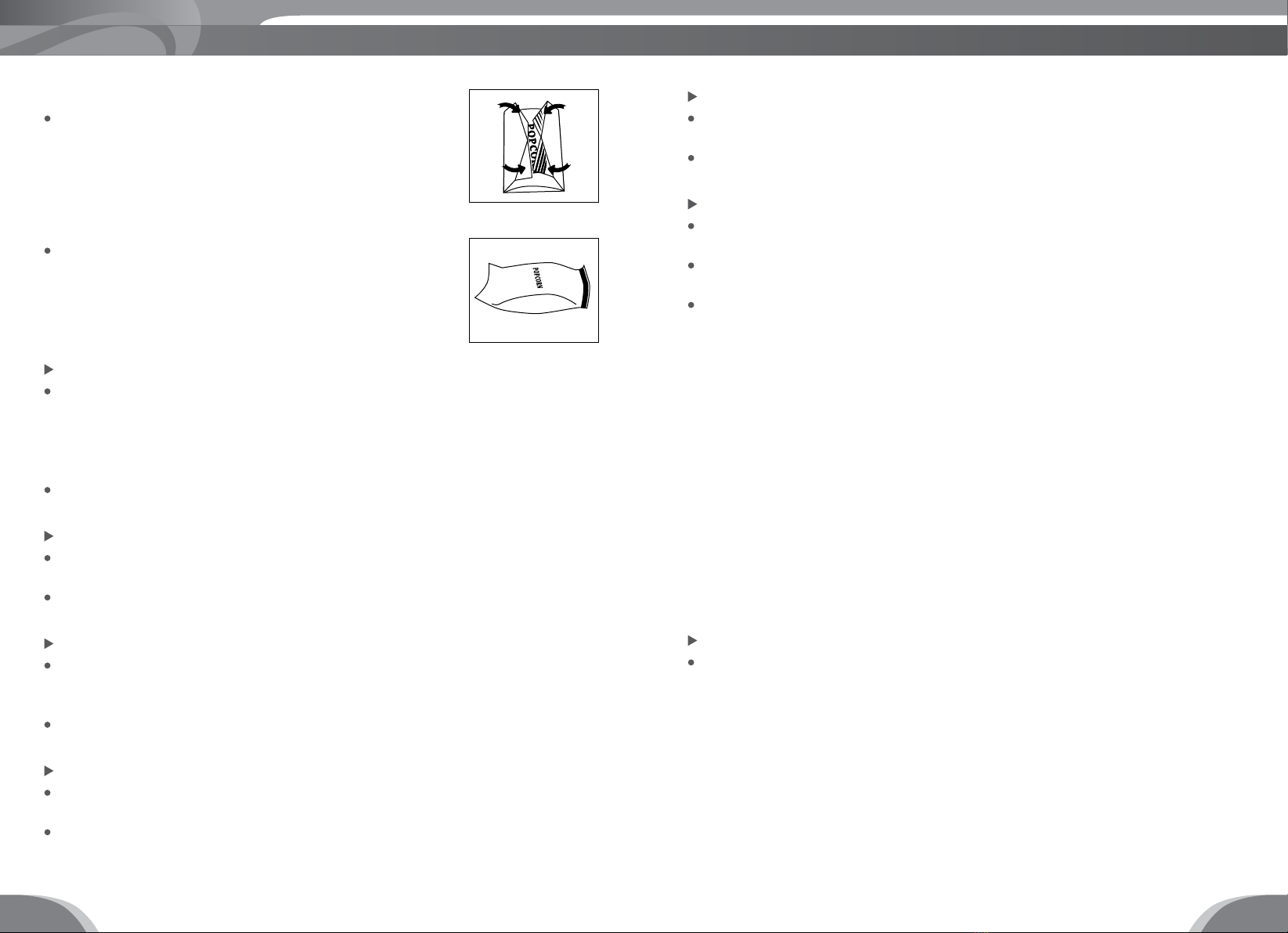
NOTE:
When selecting 100g of popcorn, it is recommended
that the popcorn package be folded into a triangular
shape on each corner of the bag before microwavings.
Refer to the below picture.
When the popcorn bag expands and no longer rotates
properly, press “DỪNG/HỦY” once to stop the process,
open the oven door and adjust the bag position to ensure
the package is evenly cooked.
POTATO
Press “Khoai Tây” repeatedly to cycle through the weight’s option, in which the
numbers“1”,“2”,“3”will show in order.
“1”Set: 1 potato (approximately 230g)
“2”Set: 2 potatoes (approximately 460g)
“3”Set: 3 potatoes (approximately 690g)
Press“KHỞI ĐỘNG/+30 GIÂY”to begin.When nished, the buzzer will sound ve
times and the oven revert back to its idle state.
FROZEN VEGETABLE
Press “Rau Củ Đông Lạnh” repeatedly to cycle through the weight’s option, in
which the numbers“150”,“350”,“500”(gram) will show in order.
Press“KHỞI ĐỘNG/+30 GIÂY”to begin.When nished, the buzzer will sound ve
times and the oven revert back to its idle state.
BEVERAGE
Press “Thức Uống”repeatedly to cycle through the volume option, in which the
number“1”,“2”,“3”that represent the cup measure will show in order. One cup is
about 120ml.
Press“KHỞI ĐỘNG/+30 GIÂY”to begin.When nished, the buzzer will sound ve
times and the oven revert back to its idle state.
DINNER PLATE
Press “Nấu Cả Món” repeatedly to cycle through the weight’s option, in which
the numbers“250”,“350”,“500”(gram) will show in order.
Press“KHỞI ĐỘNG/+30 GIÂY”to begin.When nished, the buzzer will sound ve
times and the oven revert back to its idle state.
PIZZA
Press “Pizza” repeatedly to cycle through the weight’s option, in which the
numbers“100”,“200”,“400”(gram) will display in order.
Press“KHỞI ĐỘNG/+30 GIÂY”to begin.When nished, the buzzer will sound ve
times and the oven revert back to its idle state.
PRESET MEMORY FUNCTION
Press“0/Cài ĐặtTự Động”to choose the preset memory function (total of 3) .The
LED will display“1”, “2”,“3”.
If the procedure has been set, press“KHỞI ĐỘNG/+30 GIÂY”to use it. If not, con-
tinue to set the procedure. A maximum of 3 programmable function can be set.
After nish setting, press “KHỞI ĐỘNG/+30 GIÂY” once to save the procedure
and revert back to idle stage. Press “KHỞI ĐỘNG/+30 GIÂY” again to begin the
programmed cooking function.
Example: To set the following procedure as the 2nd memory slot, in which the
food need to be cooked at 80% microwave power for 3 minutes and 20 seconds,
please follow the below steps:
a. In idle state, press “0/Cài Đặt Tự Động” twice, stop pressing until the screen
displays“2”.
b. Press “Hâm/Nấu”, the press“3”, “2”,“0”.
c. Press“Điều Chỉnh Công Suất”,“PL10”will show on the display screen, then press
“8”to reduce the power level to“PL8”.
d. Press“KHỞI ĐỘNG/+30 GIÂY”to save the setting. Buzzer will sound once before
returning to idle state. If you press“KHỞI ĐỘNG/+30 GIÂY”again, the procedure
will be saved as 2nd memory slot for you to use.
e. If you want to run the saved procedure, in idle state, press“0/Cài Đặt Tự Động”
twice, screen display“2”, the press“KHỞI ĐỘNG/+30 GIÂY”to begin the process.
MULTI-STAGE COOKING
At most 2 stages can be set for cooking. In multi-stage cooking, if any of the two
stage is defrosting, then defrosting shall be placed at the rst stage automatically.
NOTE:
Auto cooking will not work in multi-stage cooking setting.
Example: If you want to cook with 80% microwave power for 5 minutes + 60%
microwave power for 10 minutes, the set up steps are as following:
a. Press“Hâm/Nấu”once, then press“5”,”0”,”0”to set the cooking time.
b. Press“Điều Chỉnh Công Suất”once, then press“8”to select 80% microwave power.
c. Press“Điều Chỉnh Công Suất”once, then press“8”to select 80% microwave power.
d. Press“Điều Chỉnh Công Suất”once, then press“6”to select 60% microwave power.
e. Press“KHỞI ĐỘNG/+ 30 GIÂY”to start cooking.
ENGLISH ENGLISH
3130

SAFETY CHILD LOCK
In idle state, press“DỪNG/HỦY”for 3 seconds, there will be a long“beep”to follow,
signaling that the oven is entering into the safety child lock state. Meanwhile, the
display“ “ will be shown on the screen.
To release the lock state, press “DỪNG/HỦY” for 3 seconds, there will be a long
“beep”to follow, signaling that the oven is now ready for continuing usage.
CLEANING AND CARING
1Turn o the oven and remove the power plug from the wall socket before cleaning.
Keep the inside of the oven clean.When food splatters or spilled liquids adhere
to oven walls, wipe with a damp cloth. Mild detergent may be used if the oven
gets very dirty. Avoid the use of spray and other harsh cleaners as they may
stain, streak or dull the door surface.
2The outside surfaces should be cleaned with a damp cloth. To prevent damage
to the operating parts inside the oven, water should not be allowed to seep
into the ventilation openings.
3Wipe the door and window on both sides, the door seals and adjacent parts
frequently with a damp cloth to remove any spills or spatters. Do not use
abrasive cleaner.
4Do not allow the control panel to become wet. Clean with a soft, damp cloth.
When cleaning the control panel, leave oven door open to prevent oven from
accidentally turning on.
5If steam accumulates inside or around the outside of the oven door, wipe with
a soft cloth. This may occur when the microwave oven is operating under high
humidity condition. And it is normal.
6It is occasionally necessary to remove the glass tray for cleaning. Wash the tray
in warm sudsy water or in a dishwasher.
7The roller ring and oven oor should be cleaned regularly to avoid excessive noise.
8Wipe the bottom surface of the oven with mild detergent.The roller ring may be
washed in mild sudsy water or dishwasher. When removing the roller ring from
cavity oor for cleaning, be sure to put all the parts back in its proper position.
9Remove odors from your oven by combining a cup of water with the juice and
skin of one lemon in a deep microwaveable bowl, microwave for 5 minutes.
Wipe thoroughly and dry with a soft cloth.
CAUTION
1If the door or door seals are damaged, the oven must not be operated until it
has been repaired.
2Liquids and other foods must not be heated in sealed containers since they
are liable to explode.
3Only allow children to use the oven when adequate instructions have been
given so that the child understands the hazards of improper use.
4When the appliance operates in combination mode, children should only use
the oven under adult supervision due to high temperatures generated.
5Unplug the power after nish, please take the plug from the outlet. Do not
hold on to the cord and pull as this will damage the cord, causing danger to
the users.
6After unplugging, the heating element will still be hot. Please take extra
precaution not to touch it or place on flammable surface.
ENVIRONMENT FRIENDLY DISPOSAL
You can help protect the environment!
Please remember to respect the local regulations: Hand in the
non-working electrical equipments to an appropriate waste disposal
center.
10 When it becomes necessary to replace the oven light, please consult a dealer
to have it replaced.
11 The oven should be cleaned regularly and any food deposits removed. Failure
to maintain the oven in a clean condition could lead to deterioration of the
surface that could adversely aect the life of the appliance and possibly result
in a hazardous.
12 Please do not dispose this appliance into the domestic rubbish bin; it should
be disposed to the particular disposal center provided by the municipalities.
ENGLISH ENGLISH
3332

Table of contents
Languages:
Other BLUE STONE Microwave Oven manuals

BLUE STONE
BLUE STONE MOB-7707 User manual

BLUE STONE
BLUE STONE MOB-7757 User manual

BLUE STONE
BLUE STONE MOB-7736 User manual

BLUE STONE
BLUE STONE MOB-7708B User manual

BLUE STONE
BLUE STONE MOB-7833 User manual

BLUE STONE
BLUE STONE MOB-7733 User manual

BLUE STONE
BLUE STONE MOB-7713 User manual

BLUE STONE
BLUE STONE MOB-7815 User manual

BLUE STONE
BLUE STONE MOB-7725 User manual

BLUE STONE
BLUE STONE MOB-7723 User manual