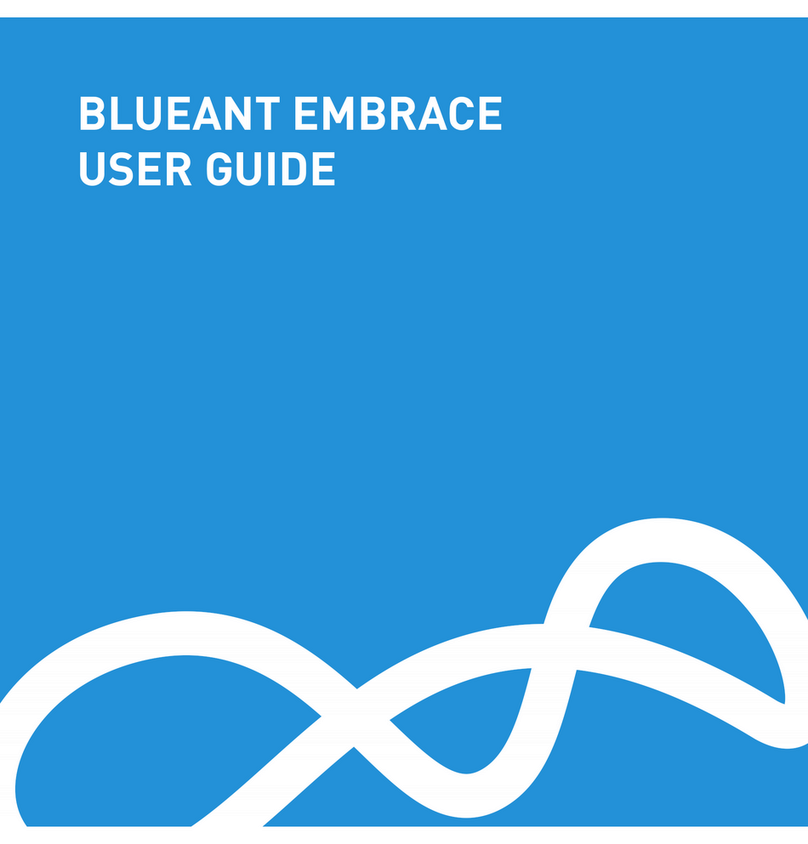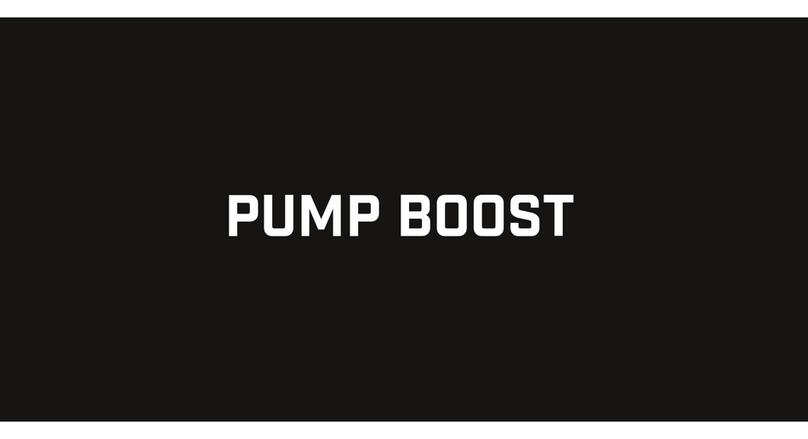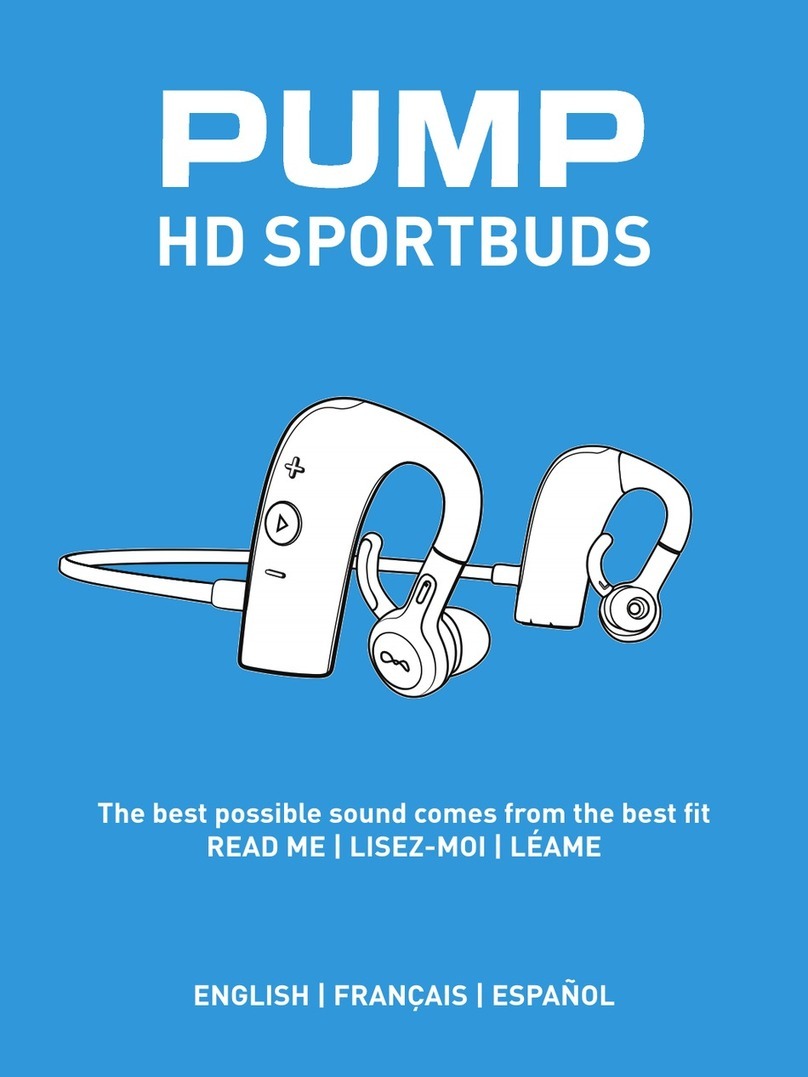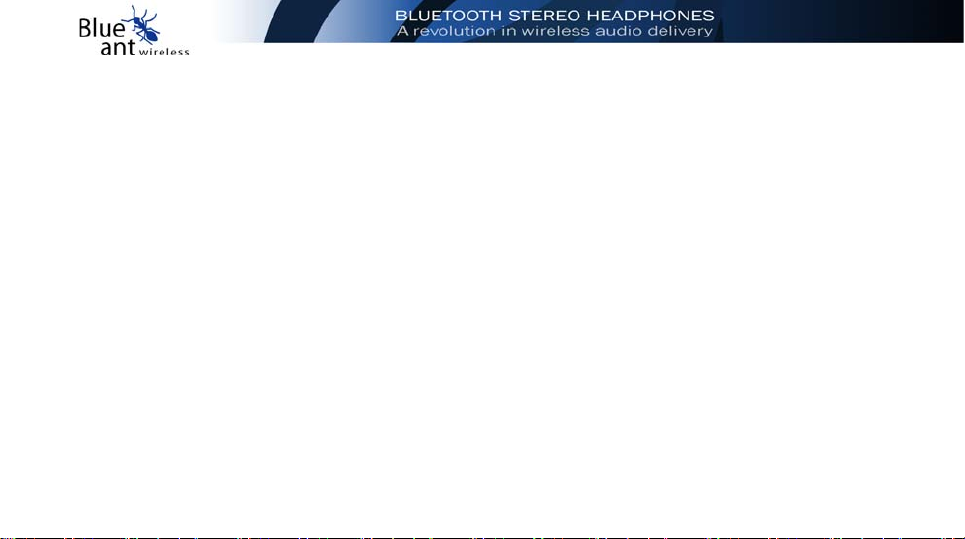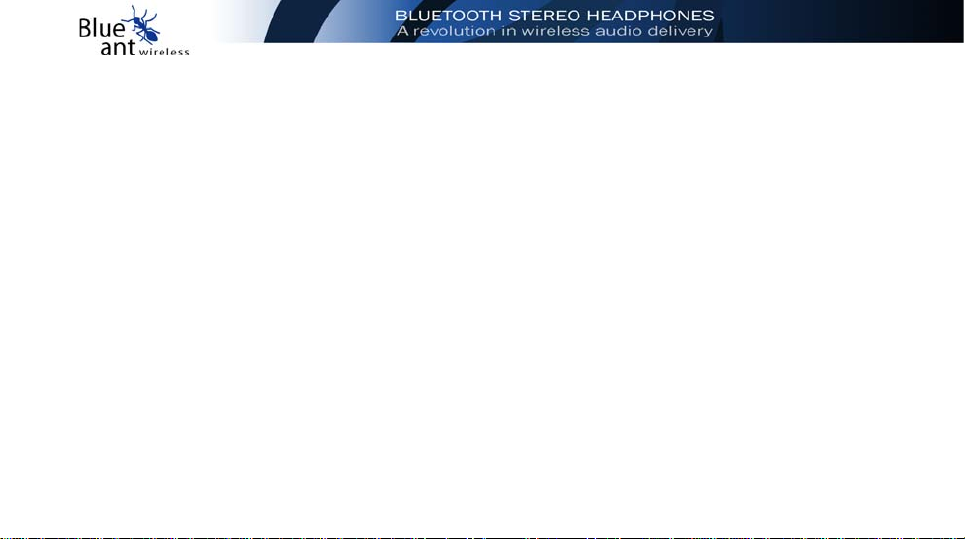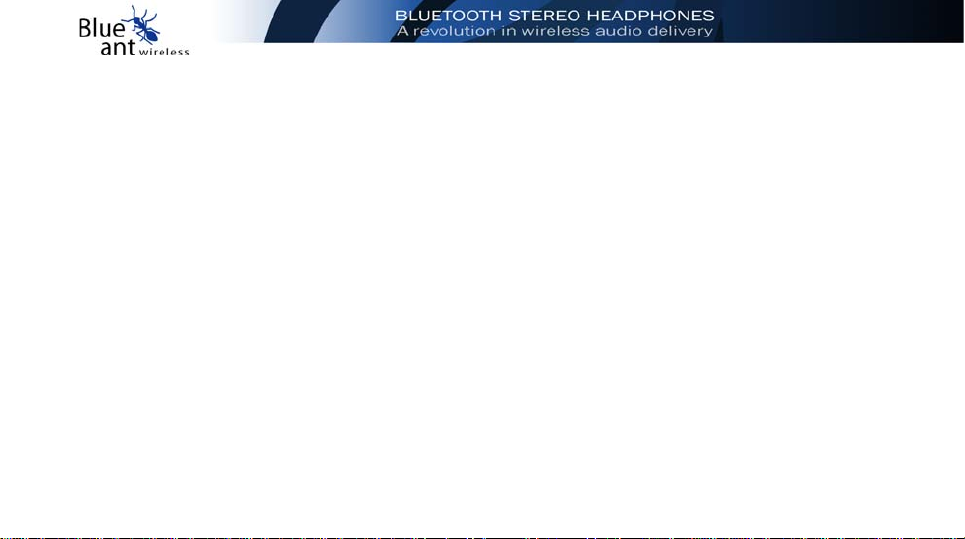v
9. TROUBLESHOOTING...........................................................................................................................69
10. FUNCTIONAL USAGE TIPS...............................................................................................................75
11. FREQUENTLY ASKED QUESTIONS.................................................................................................79
F.A.Q’S - HEADPHONES ................................................................................... 80
F.A.Q’S - STEREO STREAMING ............................................................................. 81
F.A.Q’S - VOICE CHATTING ............................................................................... 82
F.A.Q’S - MOBILE PHONES ................................................................................ 83
F.A.Q’S - BUYING MUSIC ONLINE (DRM) .................................................................... 84
F.A.Q’S - BLUEANT BROWSER .............................................................................. 85
F.A.Q’S – BLUE PC AND BLUETOOTH ........................................................................ 86
12. SERVICE, SUPPORT & QUICK REFERENCE GUIDE ......................................................................87
SOFTWARE SUPPORT ...................................................................................... 88
WARRANTY TERMS AND CONDITIONS.......................................................................... 89
CUSTOMER SUPPORT ...................................................................................... 90
PLACING A SERVICE CALL WITH BLUEANT WIRELESS........................................................... 90
SPECIFICATIONS ........................................................................................ 91
LED INDICATOR CHART ................................................................................... 92
QUICK REFERENCE GUIDE ................................................................................. 93