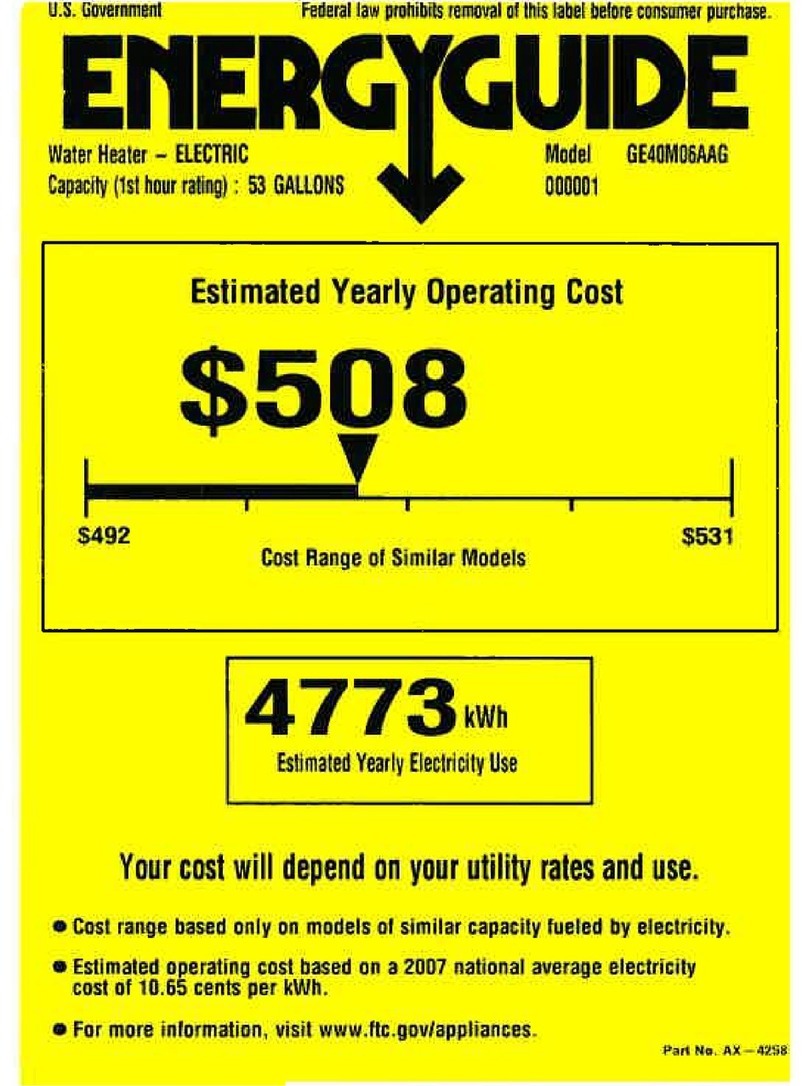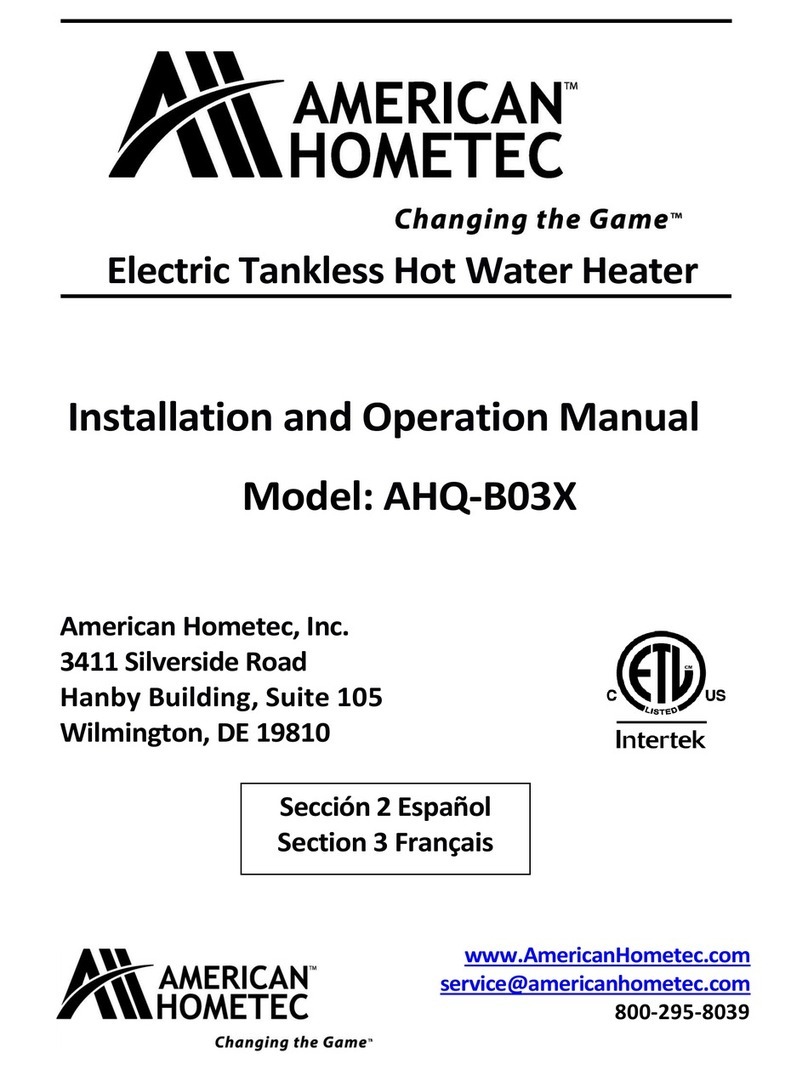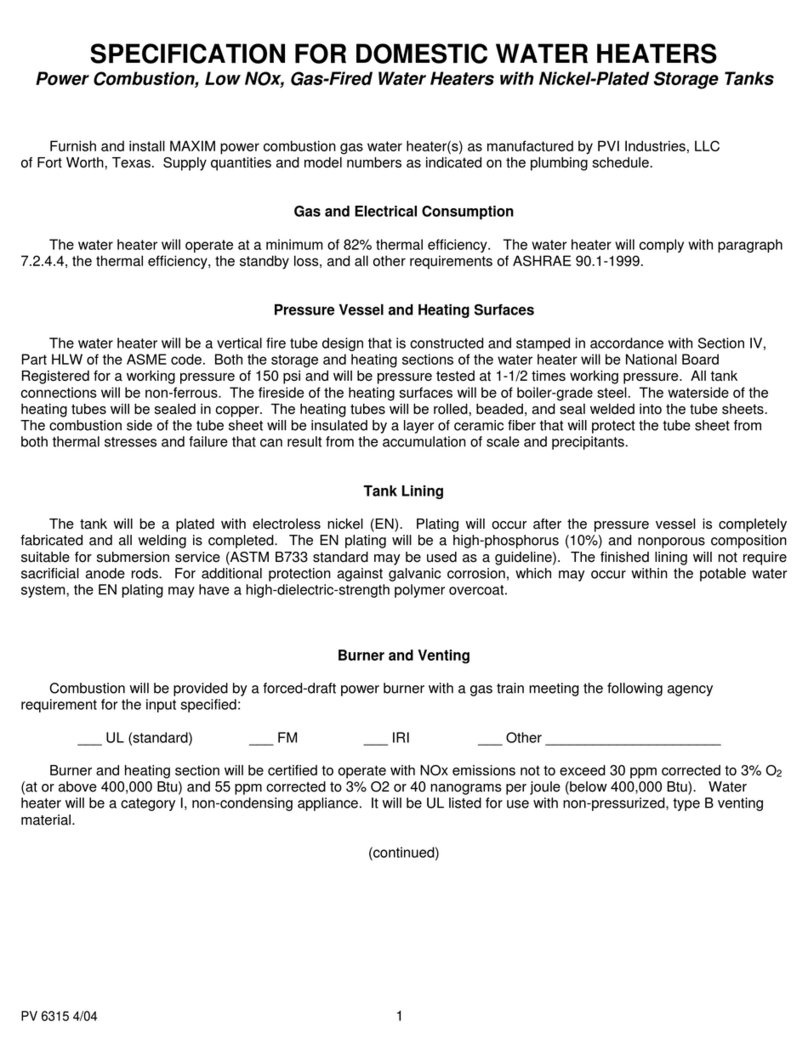Note: If you want to shut off one of the three time periods, you can set a same value for both
start time and ending time, e.g., you can set both the start and ending time of second time period
at 10:00 am.
3. Time-controlled circulation function
This function needs an extra circulation pump (P2). You can set up a timer program with up to three
time periods. This pump can be triggered at times when hot water will be needed.
Note: Within the preset three time periods, pump P2 always stops for 15 minutes after operating
for 3 minutes.
Note: Default setting: the first time period: 06:00 turning-on, 08:00 turning-off; the second time
period: 10:00~10:00; the third time period: 19:00 turning-on, 21:00 turning-off. Three time
periods should be set within one day (24 hours).
ìPress “System Setting”, until “ ” displays on the
screen.
ìPress “+” “-” button to adjust the start time and end time
of first time period. Press “+” button to adjust hours, press
“-” button to adjust minutes.
ìPress “Confirm” button to confirm the setting, press
“Cancel” button to cancel this setting.
ìImmediately after setting the first time period, the display
enters into the operating menu of next time period.
ìPerform like above steps, the other two time periods can be set.
Note: If you want to shut off one of the three time periods, you can set a same value for both
start time and ending time, e.g., you can set both the start and ending time of second time period
at 10:00 am.
4. Temperature difference circulation function
The solar control program works on the principle of temperature difference circulation. Solar pump
P1 is triggered, as soon as the preset temperature difference between collector and storage is
reached.
ìPress “System Setting” button, until “ ” displays on the screen.
ìPress “+” “-” button to adjust storage temperature. Default
value: 60℃, setting range: 45~75℃.
ìPress “Confirm” button to save the setting. Press “Cancel”
button to cancel this function.
ìAt the same time the menu shows “10℃”, the default value of
switch-on temperature difference.
ìPress “+” “-” button to adjust it. Setting range: 5~20℃.
ìPress “Confirm” button to save the setting. Press “Cancel”
button to cancel this function.
ìThen the menu shows “5℃”, the default value of switch-off temperature difference.