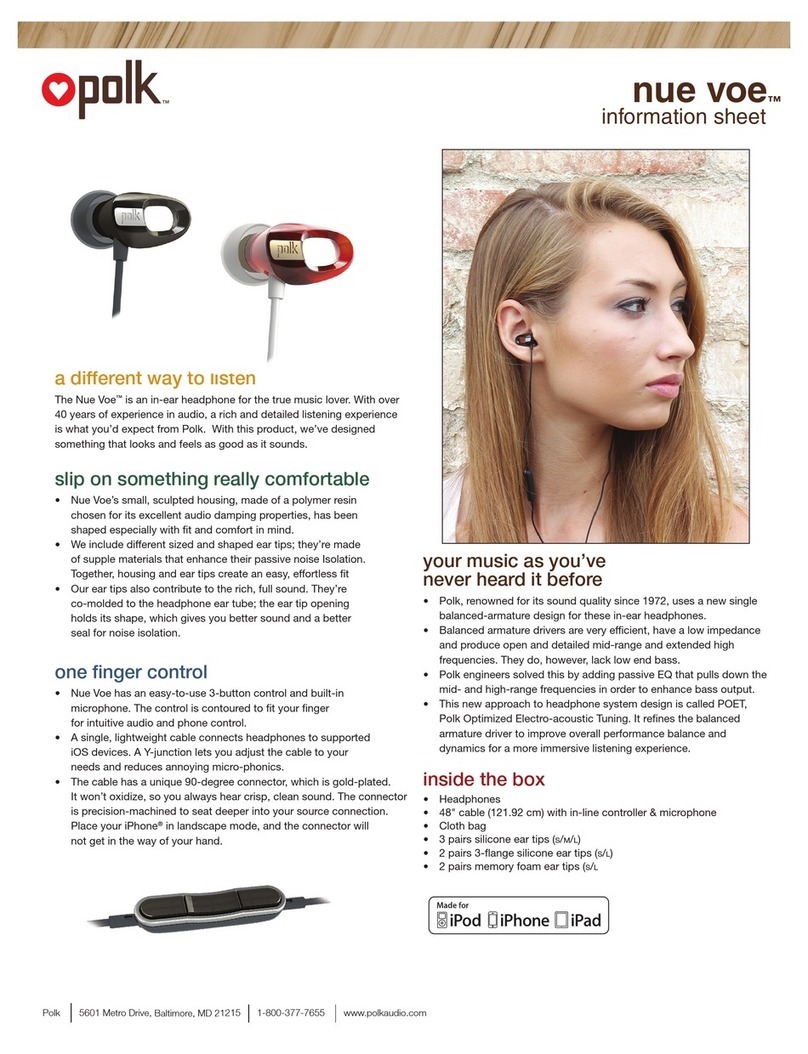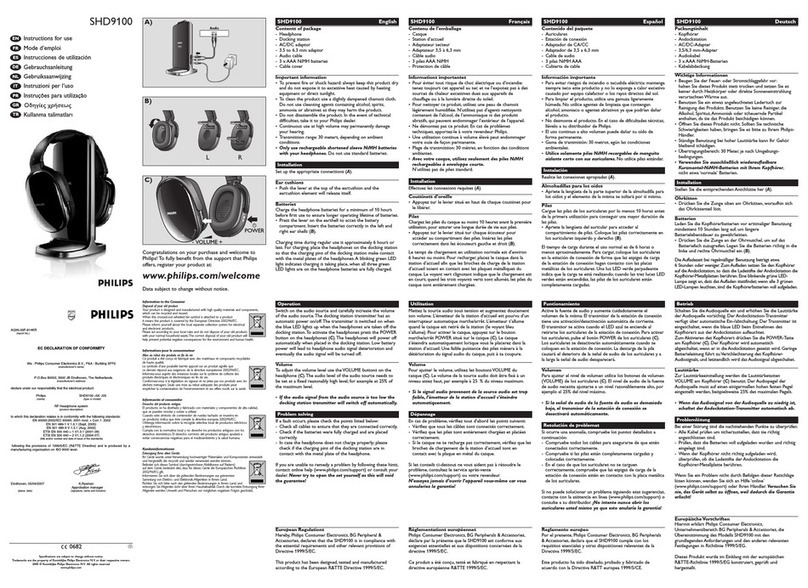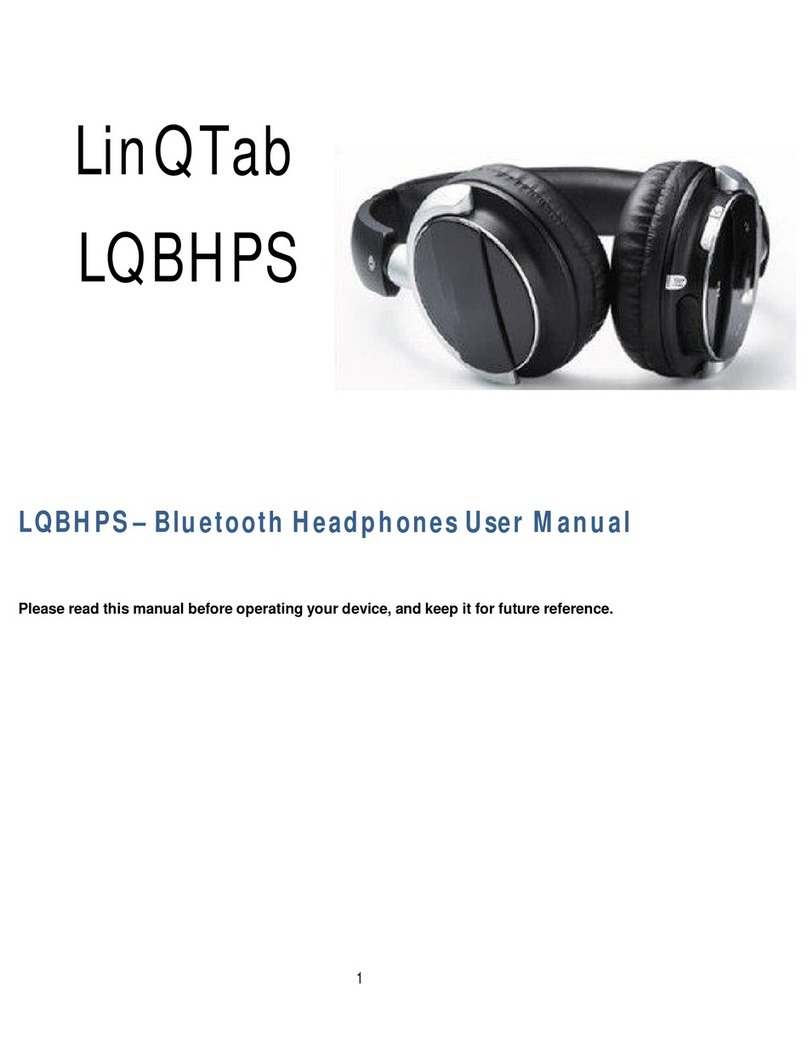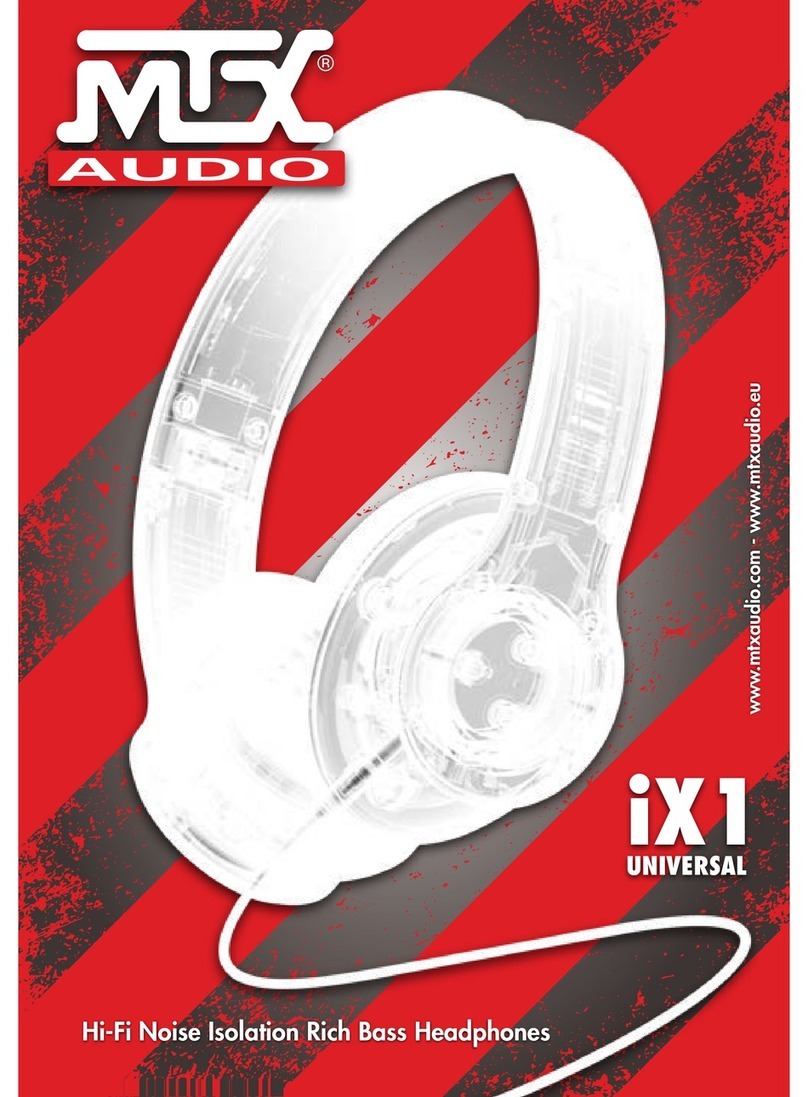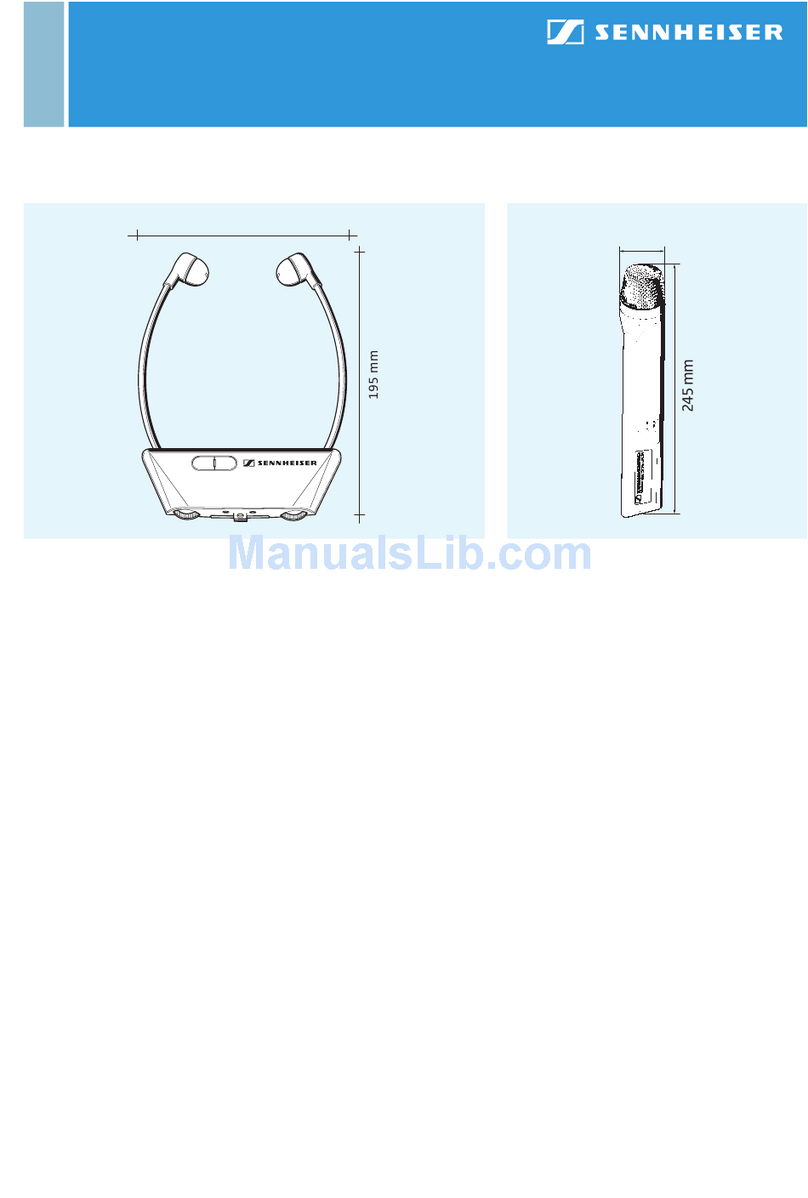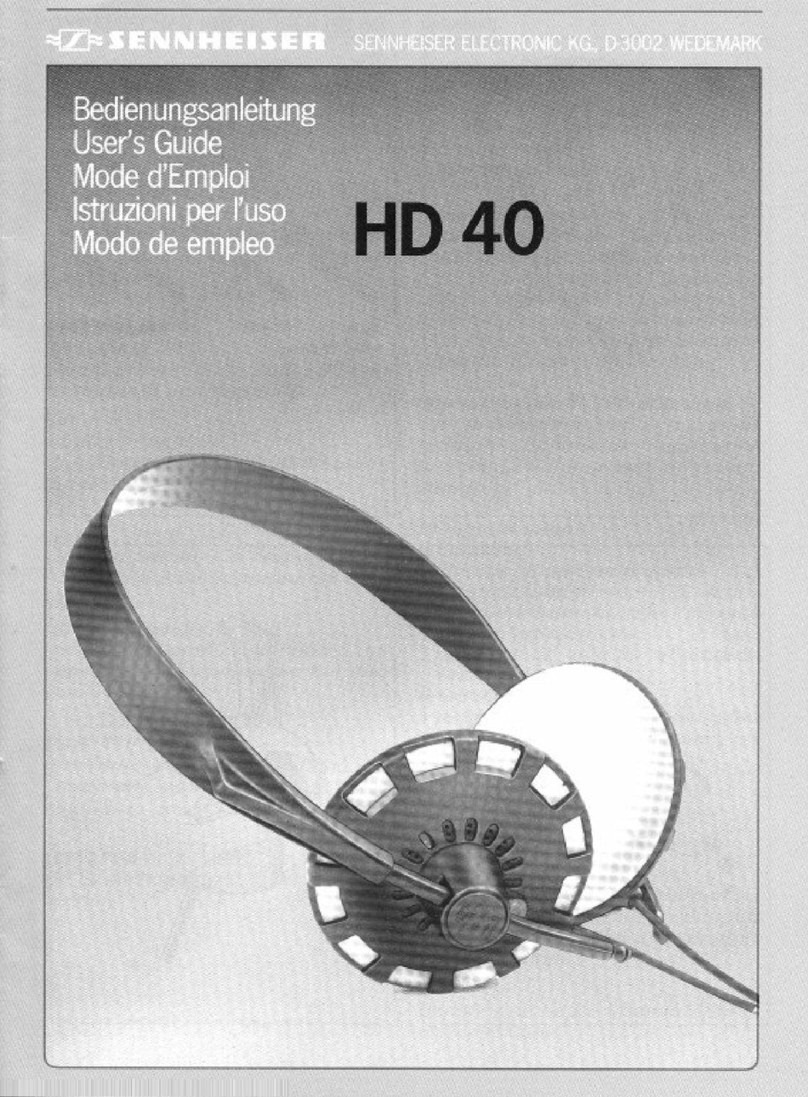Bluedio T+ 3RD GENERATION User manual


English
User
Manual

Welcome
to your
new
Bluedio
headphones
We
appreciate
your
choice
of
Bluedio
headphones.
Before
use,
please
read
this
user
manual
carefully
and
keep
for
future
reference.
l!lil
Purchase verification
You
can
find
the
verification
code
by
saaping
the
coating
off
the
security
label
that
is
affixed
tothe
original
packaging.
Enter
the
code
on
our
official
websile:
www.bluedio.com
for
purchase
verification.
l!lil
Learn more and
get
support
Welcome
to
visit
our
official
website:
www.bluedio.com;
Orto
email
us
at
Orto
call
us
at
020-86062626.
l!lil
Important Safety Information
•DON'T
use
the
headphones
at
a
high
volume
for
any
extended
period
to
prevent
hearing
damage.
•DON'T
use
the
headphones
while
driving
or
in
any
environment
requiring
yourfull
attention.
•Keep
the
headphones,
accessories
and
packaging
parlsoutof
reach
of
children
to
prevent
accidents
and
choking
hazards.
•N,,Jays
keep
the
headphones
dry
and
DON'T
use
the
headphones
near
water.
•STOP
using
the
headphones
immediately
if
you
feel
sick
while
using
the
headphones.
•DON'Texpose
the
headphones
to
either
extremely
high
or
low
temperaturesQdeal:
10'Cto35'C
).
•Removal of
the
chargeable
battery
in
the
headphones
shall
be
conducted
only
by
a
qualified
professional.
DON'T
tryto
replace
the
battery
onyourown.
•••
1
•••
!I/ill
In
the box
•
Bluedio
T3
Plus
headphones
•
3.5mm
Audio
cable
•
Micro-USB
charging
cable
•
Drawstring
cany bag
•
User
manual
l!lil
Headphones Overview
ct
---!l'~,---
Vol-
Button
Micro
SD card
slot
LED
light
MF Button
Vol+
Button
i,-----
Play/Pause Button
~-----
Microphone
Audio
jack
Operation
Ill
Charging the battery
The battery needs to be charged when you hear
"Please charge"
or
you see the red light blinks.
1.Tum
off
the
headphones
before
charging.
2.
Plug
the
small
end
of
the
included
charging
cable
into
the
charging
connector
on
the
headphones.
Plug
the
large
end
into
a
USB
wall
charger
or
computer
that
is
powered
on
.
When
charging,
the
red
light
stays
on.
3.
Allow
2
hours
fora
full
charge.
When
fully
charged,
the
blue
light
slays
on.
Note:
1.
The
headphones
will
not
play
while
charging.
2.
USB
wall
charger
requires
oulput
5VDC,
0.5A
.
••• 2 •••

!!Iii
Entering pairing mode
When the headphones are
off
(If
not, turn
off
the headphones
first), press and hold the MF Button until you hear"Pairing"
or
you see the blue lightstays on (instead
of
blinking).
Note:
If
this is the first time connecting the headphonesto
your
devicevia Bluetooth, please make sure the
headphones have entered pairing mode.
!!Iii
Pairing
1.
Move the headphones close to your mobile phone. The
closer, the better.
2. Make sure the headphones have entered pairing mode.
(See instruction "Entering pairing mode")
3. Go to your phone's Bluetooth settings, add
or
search
devices. (Make sure the Bluetooth feature is turned on)
4.
Select"T+3rd Gen• from the found Bluetooth devices.
(If
asked
for
a password
or
PIN code, enter
·oooo·)
5. Once successfully paired and connected, you will hear
"Connected".
Note:
If
pairing is notsuccessful within 60 seconds, the blue
light blinks and the headphones are out
of
pairing mode.
Please turn
off
the headphones and try pairing again.
!!Iii
Turning the headphones on
Press and hold the
MF
Button until you hear"Poweron"
or
you
see the red and blue lightcomes on.
Note:
If
the headphones have successfully paired to your
device, simplyturn on the headphones to reestablish the
Bluetooth connection. No need to enter pairing mode.(See
instruction "Reconnecting")
!!Iii
Turning the headphones
off
Press and hold the
MF
Button until you hear"Power off"
or
you see the red and blue lightcomes on.
!!Iii
Connecting to 2 mobile phones:
1.Movethe headphones closeto 2 mobile phones. The closer,
the better.
2. Make sure the headphones have entered pairing mode.
(See instruction "Entering pairing mode")
3. Goto the Bluetooth settings
on
phone
1,
turn on the
•••
3
•••
Bluetooth feature, add orsearch devices, select "T+3rd Gen".
4.
Turn
off
the Bluetooth feature
on
phone
1,
and turn
off
the
headphones.
5.
Make sure the headphones have entered pairing mode. (See
instruction "Entering pairing mode")
6.
Go to the Bluetooth settings on phone 2, turn
on
the Bluetooth
feature, add
or
search devices, select "T+3rd Gen".
7.
Turn on the Bluetooth feature
of
phone
1,
and the headphones
will reconnectto phone 1 automatically.
(If
automatic
reconnecting fails, please
Un
pair/ForgetThis Device
on
phone
1.
Turn
off
the headphones and try pairing again)
!!Iii
Reconnecting
1.
Move the headphones close to your mobile phone. The
closer, the better.
2. Simply turn on the headphones, no additional operation
needed. When you see the blue light blinks, the
headphones are in reconnecting mode.
3. Turn on the Bluetooth feature
of
your
phone, and the
headphones will reconnect to
your
phone automatically.
Once successfullyreconnecting, you will hear
"Connected".
Note:
If
automatic reconnecting fails, please Unpair/Forget
This Device on
your
phone. Turn
off
the headphones and
try pairing again.
!!Iii
Disconnecting the headphonesfrom your phone
Turn
off
the headphones
or
turn
off
the Bluetooth feature on
your
phone.
!!Iii
Note: "in Bluetooth mode" means the headphones
and your phone are connected via Bluetooth.
Using the headphones to talk (in Bluetooth mode)
!!Iii
To answera call
When you heara ringtone, there is an incoming call. To
answerit: press the MF Button once.
••• 4 •••

!!Iii
To end a call
When
}'OU
are
on
call,
1o
end
it
press
the
MF
Butlon
once.
!!Iii
To reject a call
When
}'OU
hear
a
ringtone,
there
is
an
incoming
call.
To
reject
it
press
and
hold
the
MF
Butlon
for
2
seconds.
!!Iii
To redial the last number
Press
the
MF
Button
twice,
}'OU
will
hear
a
beep
and
the
redialing
process
begins.
!!Iii
Voice dial (must be supported by your mobile phone)
Press
and
hold
the
MF
Button
until
}'OU
hear
a
beep.
!!Iii
Call waiting (must be supported by your mobile phone)
When
}'OU
are
on
call
1,
and
}'OU
receive
call
2:
1.
To
end
call
1&answercall
2:
Press
the
MF
Button
once
2.
Toanswercall 2
and
putcall
1
on
hold:
Press
and
hold
the
MF
Butlon
until
}'OU
hear
a
beep
When
}'OU
are
on
call
2,
and
call
1
is
on
hold:
3.
To
switch
back1ocall
1
and
putcall
2
on
hold:
Press
and
hold
the
MF
Butlon
until
}'OU
heara
beep
4.
To
switch
back
1o
call
1&
end
call
2:
Press
the
MF
Butlon
once
!!Iii
Bluetooth playbackand volume controls
*The headphones are playing music via Bluetooth.
Pause/Play:
Press
the
MF
Button
once
Skip
forward
1o
the
next
track:
Press
the
Vol+
Butlon
once
Skip
backward
1o
the
previous
track:
Press
the
Vo~
Button
once
Volume
Up:
Press
and
hold
the
Vol+
Button
Volume
Down:
Press
and
hold
the
Vo~
Butlon
!!Iii
Line-in music playback
1.
Plug
the
included
audio
cable
in1o
the
jack
on
the
headphones.
2.
Plug
the
included
audio
cable
in1o
the
jack
on
}'OU'
device.
Note:
Make
sure
the
headphones
are
turned
off
before
using
this
feature.
!!Iii
Line-out musicsharing
1.Connect
the
headphones
1o
}'Our
phone
via
Bluetooth.
2.Connect
the
headphones
1o
other
wired
headphones
or
amplifier.
!!Iii
Turning 3D sound
on/off
(in Bluetooth mode)
ON:
When
the
headphones
are
playing
music,
press
the
MF
Button
and
•••
5
•••
Vol+
Button
together
then
release
them
immediately.
You
will
heara
tone
and
the
3D
sound
is
on.
OFF:
When
the
3D
sound
is
on,
press
the
MF
Button
and
Vol-
Button
together
then
release
them
immediately.
You
will
hear
a
tone
and
the
3D
sound
is
off.
!!Iii
Turning Micro SD card mode
on/off
•
Please
insert
a
Micro
SD
card
loaded
with
audio
files
before
the
Miao
SD
card
mode
is
turned
on.
ON:
Press
and
hold
the
Play/Pause
Button
until
}'OU
see
the
green
light
stays
on.
OFF:
Press
and
hold
the
Play/Pause
Button
until
}'OU see
the
green
light
goes
out.
Nole:
In
Micro
SD
card
mode,
please
do
not
take
out
the
Micro
SD
card.
If
}'OU
would
like
1o
take
out
the
card,
please
tum
off
the
headphones
firsl
!!Iii
Micro SD card playbackwithout your phone
When
the
headphones
are
off
(If
not,
tum
off
the
headphones
first),
tum
on
the
Micro
SD
card
mode. (See
instruction
''Turning
Micro
SD
card
mode
on")
Nole:
You
cannot
use
the
headphones
1o
talk
when
using
this
stand
alone
playback
feature.
If
}'Ou
tum
on
the
headphones,
the
playback
will
be
interrupted
by
voice
prompt.
!!Iii
Micro SD card playbackand volume controls
*The headphones are playing musicfrom inserted
Micro SD card.
Pause/Play:
Press
the
Play/Pause
Button
once
Skip
forward
1o
the
next
track:
Press
the
Vol+
Button
once
Skip
backward
1o
the
previous
track:
Press
the
Vol-
Button
once
Volume
Up:
Press
and
hold
the
Vol+
Button
Volume
Down:
Press
and
hold
the
Vol-
Butlon
!!Iii
Switching between Bluetooth mode and Micro
SD card mode
When
the
headphones
are
playing
music
via
Blueloolh,
you
would
like
1o
play
music
from
the
inserted
Micro
SD
card:
please
pause
the
Blue1ooth
playback,
then
tum
on
the
Micro
SD
card
mode.
(See
instruction
''Turning
Micro
SD
card
mode
on" )
•••
6
•••

Ifthe headphones are playing musicfrom the inserted Micro SD card
when theyhave connected
to
yourphone via Bluelooth. When there
is
an incoming call, you will heara ringtone
or
you will seethe blue light
blinking quickly. Nowyou can use the headphones
to
talk. (See
instruction "Using the headphones
to
talk")
Note: When the call is ended, the playbackwill resume. Ifthe call
takes over 5 minutes, the Micro SD card mode will automatically
tum
off.
To
resume the playback, please
tum
on the Micro SD card
mode. (See instruction "Turning Micro
SD
card mode
on"
)
!!Iii
Transferring files
1.
Plug the large end
of
the included charging cable into
your
computer.
2.
Plug the small end into the headphones with a Micro SD card
inserted.
!!Iii
FAQ
1.Headphones cannot be paired
to
your
mobile phone.
Solution: Check ifthe headphones have entered pairing mode.
Check ifyour mobile phone supports the
HS
or
HF profile. Check
if
the Bluetooth search function
of
your
phone is tumed on. Check if
your
mobile phone is turned off. Check ifthe distance between the
headphones and your phone exceeds 10m.
2.Headphones cannot be turned on.
Solution: The battery runs low. Recharge the battery.
3.Can
the
battery be replaced?
•••
7
•••
Solution: The battery is non-<letachable and cannot be replaced.
4.Can the headphones be used while driving?
Solution: DON'T use the headphones in an environmentthat
requires
your
special attention.
5.Bluetooth connection is suddenly interrupted within
10
matars.
Solution: Check
if
there is metal
or
other material interfering with
the transmission.
6.
No
audio signal
Solution: Check
if
the headphones are tumed off. Check ifthe
headphones are paired. Ifnecessary, pair the headphones with the
audio source again. Checkthe connection
to
your
audio source.
The
volume is too low,
tum
up the volume.
7.Can the headphones ba used to control the
APPs
on
your
moblle phone?
Solution: Software settings
of
APPs
may be varied, thus some
APPs may not be controlled by the headphones.
8.The headphones can't be recharged.
Solution: Checkthe connection of USB plugs.
If
necessary,
remove the USB cable and plug again.
Tum
on the headphones
then
tum
it off.
•••
8
•••

l!llllil
Specifications
II
Blueloolh
version:
4.1+EDR
Blueloolh
profiles:
A2DP,
AVRCP,
HSP,
HFP
Blueloolh
transmission
frequency:
2.4GHz
to
2.48GHz
Blueloolh
operating
range:
up
to
33
feel(free
space)
Drivers:
Cl>57mm
Impedance:
160
SPL:
116dB
Micro
SD
card
music
time:
18
hours
Frequency
response:
15Hz-25,000Hz
Total
HannonicDistortion
(THD):
<0.1%
Blueloolh
music/talk
time:
about
20
hours
S1andby
time:
about
1100
hours
Charging
time:
2
hours
forfull
charge
Operating
temperature
range:
-10
'C
to50'C
only
Specifications
are
subject
to
change
without
notice
.
••• 9 •••

-~~~~*Fro.~*fflFro~~.-ff~OO~*~~~.
if-liff-1il-.
1111/iFrollJ;"-f'-!:
~fflF~-~Fro~~.w~*~~*L~IIJ;"~~~~.*~
~'&JJlii'lt.!iwww.bluedio.comltJ..Fro~IIJ;"~~lijJlPoJ:i!f~F
ro:.~.
1111/i'i!f-ijj)
.!§:Jw,WJ:
~fflF~~a~Froffl*~~~~~w.i.w~~
www.bluedio.com'!!!'~F
ro
~ffl*~~-'3:!t:ilt:;!;:~ ; Jlt9\.~oJ
86062626lll:fi"~ijjJ.
1111/ii::i:ffl*•JJli:
*ffl•me<tmtt:tP.J."FJJJJli:
1,w•~*M~*ffl•m.»~~h~~.
2--~~~~*ffl•m~ffA.•~~ffAK*~~~~h.
P.J.&ffAK•-~~«~ff~£~:i:•a.
3,W~~~~~~~*ffl*Fro,E~£~t91-.~~~~~
•~~*ffl•m·•*ffl~~-"F~nm~~~•m.
4,
illi':l]l::mll'.i'
JLll::1ciUk&~:11!!JJ
, »~JLll:~~iE~-!tffl
~~£~tut.
5-•~•m•i'~•*B~:11!!n,B~•m~m~~ffffi:!i1tffl~.
~~-itffl•mM•~~~~m-~~~•&~~~~&m.w
l'r.llP-lf.tt-itffl•m.
7,
--~~i.B.ll-llff-10'C
( 14"F) silti!ii'50'C ( 122'F)
~~
.11n*ffl•m.
e.!i11J~ffil~•msi1t~lt!!;1¥1t.
a,•m-itffl~•~~oJ~~~~~lt!!.w~~~~•m~~w
:!i1t£~~lt!!.ff~~~e~*•m~w~lt!!~~~•mm~.
~~X'.l.11H:!4ff~i!tff,
·••10
...
1111/i
IHJUJL":
_,..:,,....---ll,!!!.l!,- k-1111/ffA
(-
J
MicroSD-!<ll
LED:Jliiis~
~~tl!-
"F-dbii'A (
+)
~'1
J;"-----
Jlt&i'l!fif
ffffililiiL
'------
a:J!l_ijij,
1111/i
lHJL-§1l~.ff:
-~~•m
1--t-
•
3.5.*if!IJitt
Hft
•
USB~~ttjll
1*
• -f!jft.
1--t-
• *ffl'f-ffi
1*
1111/i
.3U,.iajj:~5t!!:
~]l::m£W:Jiiisff"Please Charge",
il~:llilff-.jJD;J~e<t
,
-re
£.•m~a-fl!;"F .
Iii~~~.
~~~-~"F:
1.w$'c~•m*m·
(
•mtrnmti:ii!i"F~~~~oJag~~~
lt!!)
2.~l!lff~USB~~tt~~,J,~liii\i
□
j!JiA]l::m~~
□
,
if~~
-ttJiJ..~Di!IIJUSB/1
□,
~~nJi
□
silt~~USB~~~l!I
~.JltM]l::m*~~~.il~:llilff-.~*~•
3.]l::m%~~~~~2,J,M~;/;",
~lill~Ji!i~~:llilff-.iT*~•
tt:I•JJli:
1.
~~Mw-!tffl~;lf~USB~~tt
(
Micro-USB
5 PINS)
*ffl
,~12•~
~
~tt
oJ~~~•m.
·••11••·

2.
tl'-lf.Jll3U,m3'cEl,
iH~iiE3'cElm1ttlHl!liUJltEl.S.:;i;i5V,
1t
ti:\
El~*
'r500mA.
lillU'.llbt:
,HJl.~*"f , -lf:tUU/l.~~~t1rn1HJ1,£tl:IJl;jsfi"Pairing"8
ffl
fHf
, 1UJ1.l!J-Jii!•m.t ,
Jlte<t]l:miUT'lt;J'n.
(51
: .!§:iH·l!
I
fHllJ!i:l!X'te<t'
il-lf.JlliUl:itl!fiiUf. )
Iii
ilU:F
lllx-t
:
1.
>R•m~'fmB11.11e.-!l!$tJ-tE1*~11P-J,
j!ll!Ei!&Jlf.
2.
-lf.]l:ml!Ailml.t.
(
lllt1=w#a~"llx-t«>t"*
I!!!
)
3, 1BH:tll.illi5:F~~, if-lUkillli1JaiH·.
4,
;(:EJIJIJB!li9:ii-'1'~1'"T+3rd
Gen"l!fillX't (
$~i9:ii-W11t
AilX'fjij"0000") •
5.
12X't%~
, ]l:m£ti:IJl;jsfi"Connected".
'1:ili5:F12•e<t~:;1;i•~M&.~~n~~~~.a;js•m
E~~l!x-t«>t.~~*12•~~.wa•k~~-MJ!i:l!fi
ll
••
Iii
3HJL
( lliliUl::it l :
~i9:,i-E,.lijj:]l:mm•M.RMffml!Allllit«>tW•l!fiit
m.~~l!A12••~-~m~*"F·*~•m~~~•~•
m.atti:\tl;jsfi"PowerOn"8f.1lff, Jlte<tilin~~, ]l:ml!Allil
it«~.
11~m:
-if:~]l:m~~~-~]l:m£ti:ll£;jsfi"Power
Off"
■
aff
,
]l::t/1,
~m.
Iii ]l:ffl..!§:iiiiH-ffl.l!fiilU:FitJi:
1,
ll\'J]l:m.!§:iJlii~'fmB11.11e.-l!$tJ-tE1*~11P-J
.
illli:M!Jlf.
2,
-lf.]l:ml!Ai2X'tll~ ( llt1=il#~"llX'tll:it"*
I!!!
)
3,
:tlff'F:t/l.1Bllilli5:F~ag,
if-lU/Ullli1Jailli5:Fi9:ii-,
~1'"T+
3rd
Gen"if-%~m•itm
·••
12••·
4,
~i;ii'fm1B11illi5:F~ag,
if-ll\'J•m~,m.
5,
-lf.]l:ml!AIEX'f«~.
6,
:l'Jff'Fm2Bllilli5:F~~,
if-ll~llli:bDilli5:Fi.ltii-,
~#"T+
3rd
Gen"if-%Ji!Gl2•itm.
1,
:tTff'fm1B11illi5:fJJ:Jag.
•m>R1a1;;1J.lijj:'f:tJl.1J1trritm.
I!
•:
~,i;5!11!;;1Jllllit.
wffll"lll11t;'fmHB11illi5:Fm•-ra.i.. W
~■
MJ!i:.!§:'fm
1l!fiili5:Fl2•.
Iii ~Em:xstll\llHJL!li:ffiitJi:£:f:ffl,:
1,
ll\'J]l::tJl..lijj:'fmB!IJe.-~$J;/£1*~1lii
P-J
,
ilili!Ej!&Jlf.
2,
-lf.]l::t/l.l!Allllit«>t ( lllt1=i!#-~•ffm (
llllit«~
) "
*!!!!)
0
3,:tTff'fmBllilli5:F~ag.•mll\'J1a1;;1J.lijj:'fml!rritm.illi
5:Fitm~~e<t , ]l:m£ti:IJl;jsfi"Connected".
5l:~~5!1a1;;/Jll!lit,ilJllF~llt;'fmkBllili5:Fll•-Fa
•.~■
MJ!i:.lijj:'fml!fiilli5:Fm•.
Iii
l!lli7f]l:ffl..!§::f:'11,ll\lilU:FitJi:
Jlll"R•ll\'J•m~mw•.~~i;ii'fmilli5:F~ft.
• : "f:it
'P
ll\l"ili5:FS:il:"ffill\l
~]l:ffl,.!§::f:ffl.
El!fi:ilU:FitJi.
-flffl]l:ffl.l!fiimlli ( ili5:Fll:il:"f )
Iii
JIIV'i*~:
*Elll<t,]l::t/l.*£tl:l*El•;jsfi,~-"f]l:m~~ft@W
••IV'i*El.Jlll"m••*ffl'fml!fim~.
Iii
J:il!l!iimlli
:
Am~*"F.~-"F•:tll.~~~•w•al!l!iAm.Jlll"m
••-lf.Jll'F:tll.l!fil:il!l!i.
Iii
ffiJI*~
:
*Elll<t,]l::t/l.*£tl:l*El•;jsfi,-\f:~]l:m~~ft@~2&
••*w•:1em*El.Jlll"m••*ffl'fml!fimm.
·••
13
•••

111
ftiff:ll~ <
.11t•~un:m:5!i~
> :
"*~••~•~•~2~.~~•m£w•~•••*·.llP
"iiJ
lit:
fi
I!
fHl
-i,.
lliil
I:ll..1:.--t-Elil!i:
ffl
.
il~iliii"F•-~-~-'
•m£w•~·-
'.llP"iiJiUlJ:.-
il
1-Ell!.
lliil
*El~~
( J1t:gi~5,f:ffl.3!i~) :
•~~~-fi---t-Dl!M.~•=1-*El*A:
~ffi•-1-nl!#mfim=1-*El:~-r••~•~•-
~ffim-1-nl!#mfim=1-*El:*~••~•~•~
2t;,
ii:~•m£W!l~ff
■
aff.
~~mfiffl=1'DB.~Mffl-1'Dl!~ffiM:
~ffiffl=1'AB#~i--1'AB:~-r•m~•~••
~Mffl=1'DB#~~~--1'DB:*~•-~-~-~
2t;,
~~•m£W'l!~fi
■
aff.
lliil
J!
$1J
ff~/~
,i;
ff.
: (
ii
:5f.
:it
7-
)
•
fi5l<t!Hft1fUl:1111ill:
~-r~-~-.
r-1111:~-rffa+s
J:.-1111:~-rffA-S
'l!jgfiA:
*~fiA+tliUIJ½!!fiAMaff
lffitfiA:
*~••-SiUlJ½mfiaMaff
lliil
Line-in-ff
5.f-Ji:I&
:
"*ffl~~~•~~.~••~'Fmilm~*.llPRJ:1111illfiSJ<.
ft:*m~•~~.w~~••*•·
lliil
Line-outff5Js;ft.:J: :
-~~••~'Fml!l:rrii:5film.~•~••~~~~~••
~-1illil*~*
.
.llP"iiJ~~•*~~-
·••14••·
~•m:1111illff51<~M~.~M~r•m~•~-~ffA+S8
!liJ:.aff,
•m£W!l~ff,
JltH<t3Dffl'&ff,!e!
;
ff,!e!3Dffl'&
•.~M~r~•~•~•~•
■
!li.taff.•m£W'I!~
ff , JltM3Dffl'&*i,iJ•
lliil
Micro
SD"F•:it:lf
il/*i,il :
*ff,!e!.mMicroSD"Ftti:t~, JllF;!~ffiA8~-#fi51s:itt.!I
~Micro
SD"Fo
ff,!e!:*~:1111ill/W~S~4t;,ii:~•~m~"*~••*·
•mMicroSD"Fll:i:tff
Jis.
*i,iJ:*~:1111ill/W~@~4t;,~~-~ffi~"-~8aff,
•mMicroSD"F«:i:t*i,!l•
ft
: ~Micro SD"Fll:i:tr , J'"~UtWMicro
SD"F
, ~J!Ut"F
ii~*•·
lliil
1!!-~!ll{iJ!lMicro
SD"Fa:itJl:l&ff-51< :
•m*mll;lt~r,
ff,!e!.mMicroSD"Fll:i:t. (
~flail#~
"Micro
SD"Fll:i:tff,le!"*
!!!I
)
ft:.ilt*ffln.tm½~*'F•~~m.•mn••~ru~*
.Ill.
Jll.iltn:i:t:1111iltMicro
SD"Ffi5lslffll~
, ~~-mffm,
Micro
SD"Fff
.1!<~4t~--
i!ff!l~
9'
ffi
,
i!ff!l~M
■
,
Micro
SD"Ffi51<!11!~:1111ill.
lliil
=1!1!$1Jff5Js/~,i;ffa
(
Micro
SD"Fll:itl-
)
ff5J<W-!ft'ifl:•:1111ill:
~-Hl1ill/W-A!S
r-1111:~-rffA+S
J:.-1111:~-rfiA-tl
Si!ifiA:
*~fiA+SiUIJ½!!fiAMaff
lffitffA:
*~ffA-Sim:jiJ½l!ffAMaff
·••
15 •••
m

Ill
ili5.Ftl:i:t-'3:Micro
SD"Ftl:i:t$t:ll :
~Jlli"illllii5.Fll:ftJltill:fi5J<B<! ,
:IID~Jlli"5:llftill:Micro
SD-!<
ff-51<,
Jllr"ll'lf1'ii5.Fff5J<'iltill:;
jlj:JfJis]l:fl.Micro
SD-!<tl:ft
( :f!lfjeif~~"Micro SD·Ml:ft:lf
Jiel
",Iii;
1§1
) ,
:IID]!:fl..!,pffl.8ftMii5.FitJi ,
]1:fl.:llMMicro
SD-!<S:ft'iltill:
ff-51<,
Jll.iltJJ:ft'iltill:Micro
SD-!<ff5J<WliaJ
,
:IID~Bk
..
,
ff5J<Jil'J
~~-*'iltill:,]!:fl.£W*
..
•~-&.ili~m~"~~~~.
.ilte<J
o.r
fll!m
]l:~l!rrn
i!
<lllf¥i!#~"fll!m
]1:fl.l!rrni!•*
1§1
) , lli!!:a:llif.r , ff5J<fx.'ill'ill:, ~lli!H<f*ilil51:5~#
H<t,
]!:fl.MicroSD-!<ll:ft~~~illl,
J;l.il"i!i
..
ftl!,
~Jll/"5~
iiMicroSD-!<fi.Sl<:llftill:,
il!Uli:JfJis]l:fl.MicroSD-!<fl:ft
( Af¥il#~"Micro
SD-!<ll:ft:lf
Jis
",Iii;
1§1
) ,
111
Micro
SD"FX#-·IUl :
illllfi!.B!JUSB;'c
..
till;,
Jil'J
..
Ddi~B!iH!li}..MicroSD-!<B!J]!:fl,
it'iiiti!* ,
.lllloJtE
..
lli&]!:fl.B!JMicro
SD-i<lal·!Ut:iti't-
(
'21:J'.!i
ffll<) 0
·••
16••·
Ill
!l.!l!.l&J
■
IJHf:
1.ii!UUJL1'-ft.1i;:'¥flLEX¥:
~:
ilJ!IJ"f!lv.J;l.
"F11).ll.,
1)iff!l\/.1Ul.~elltJ..l!i!.ll'it, JiP*lltJ..E.ll'it, if'il'JlUIL*
m.
#1Uil!tJ..11.X¥ll:it
( Jlltteil•~•]!:mll!X¥ll:it"IU ) 0
2)ilfllv.]!:m*~'T3'c"B~iilii#B3H/I,,
iEl':E;'c1Bl&IBA1".lE'il'J:it
'.
l!lltfi'i!..
.
3)iffllv.'¥milU.FBJillilll , #l9:'ll"iHUt-ft!!ii7.FiH·, :IIDBitlUt
-ft!!ii7.F••.il~ffitllFRMitll]l:m,
JiP-\1.:itL~~).ll..ilJ!IF~~J;l."FJ!lfle:
1)'il'JJl:m*mMff,
lUli~~itll,
~lll'l'¥mii7.FE•~a•B!l*••~~#~~•ffiitm.
3JP
..
Ut-ft!!ii7.F••itm]l:m.
-v.]l:m:S:eiEntitte,
:IID]l:mt'<A'I
:itl!iElltifle,
i14tlFRlllt~.
2.ii!lt]l:fJl.j;j_li)illi!IJ,
~
,
iltt'il]l:m._•~e3'c.lL
3.ii!lt]l:flL~'¥fJl.l':E1D*P'llli:1fitll.
~:ilJ!IJ"tt•~~P'l~e'll"½
■
l&~-ft!!oJTtt~•B!l~~.ii
7.F~-~:ittt~•a~.•Ttt••tt~••.il~•e~mP'I
~~~-ft!!ii7.F.§,:ittt"Bi!,e•~~:itttK~H.J;l.&½
■
~JfiB!JHt.
4.Jl:mitll
"BIUt'¥flLFRP/r1'-BF-Jf.
~:
ilJ!IJ"f!lv.J;l.
"F11).ll.,
ii7.Fitll11).ll.
"F
:
1)iltt:ilUfAR:e'9SJ, :IID'9SJlf:llt*••ffa.
2i11tt•]l:m~e4••11.•!lt~
. *.lilt~11.•11:wcll!·lJ:J!l:m4
'¥ml!trrii7.FE•"*l!l
. l&#.it"llt.OO.i•JMIW~:Ziiui:m1-&l!.ia:
'¥m1m·•B!J;!J;1tl!trrAtte.
3)iltt:lf•••ex~A2DP~-l»"ll'I.
, JiP::fx~A2DP~-l»"ll'I.
'il'J:itl!iElltill!J!I
'ill!!~···
4)iltt:i!l:•§~e
B•a'-1ilJ!Iii7.FJlt&ff!llli,
:IID*•lEil•ail
J!lii7.FJlt&ff~.~~-fle~l!il•.itMJ!l•§B!l~~~.
·••
17
•••

Jmillli.1.~~_tlll!iUl.,
il/llJ"~i;tll!!Hl:li!t.liil/llltB:dbMllHrJI
:li!t.
/l/ll3.5mmff!lllil!l~U!'tl).5l.
"F
:
,~*~i.lt•~••~e~•.Jm~•w~*i.lt•fi•.
2)iltlli.l.UJiittjjjijlil!IB~!llHI, JIJl*IHlltWlll!!lM::f&lll!
S:
, il:i!!&3.5mmif!lllittl&~!li.lt§.
3)iltlli.1.:&m~'f*m~.!ii.
*m~.!ii"F:&mnoJ/l/ll3.5mmff
!lllittl!tfi~!l.
Jmillli.1.~~_tlll!iUl.,
il/llF~i;tll!f<Jl:li!t.liil/llltB:dbMl!tfiJI
:li!t.
5.lHiJiHf/ll
if
lli::fii.
~:
w!llNt~J;l."F'IUl..
1)il*'ifi.lt'l-.e:i!i:jij,A2DP·fUt11H\'1.,
Jlll::f:i!i:jij,fi.ffl!Jil¥.Plrlli'
m.
~•*•:i:i:m••m~m~~e•Ttt,Jm•Ttt~fi•Wlll!~
lllloJB, iH111Mt-ft!!iUfi.lt§, 'iGttEl!.if, !lllll1Plt:,ctt/l&lll
n,
J;l.&:ll-ft!!:&JHB.ffli~Ttt.
3)il*'ilUH!i.ffl!A,
Jmilllili.ffl!AMilfilil!/llili.ffl!A-JH!i
(
Jl\\'l.il!
/llli!½.192Kbps.l;l._.c~MP3:it#) •
Jmillli.1.~~U!!'!Ul.,
ii~i;t*M•mw1F1,
#-liit1>•m~Ji!iit.liil
m.•1>i.lt'l-~~RJ~5fi.ffli~lll!.
&.ilUiiUf
:&m,cl1il!l!~Jfl/ll.
~=mm~e:i!i:jij,ili~ili:5.F:&m~~~.J;l.mm*•~~~n~
~a~:i!i:jij,~~.$~.liilm~::i-:i!i:jij,~m:i:i:ml!trr•-fl=~.~•
··•.liilm~il!/lliJtllJl.
7.:&f!L=-t-tl;'EEI!.
~:
•*•usB:l'tEl!.l!l~e•:i:i:m:l'tEl!.o~!l•1a1 ,
J;l.&:l'tEl!.H
*•tlIE~I-fl=.
Jm/llEl!.lliUSB!li!IOl!tfi:l'tEI!.,
,i!j.li'ji,,I.USBIWO
'iG!lM::f&~~--/llFRJ~j;t~J:l:m*mli!iM*l:ill!tfi:l'tEI!.,
#-~i;tlUlrflfi!ltUSB:l'tEl!.tt.
·•• 18••·
!!ii
=!tilt~~ :
•
ili:5.F
Jlli:ij!:
:
4.1
+EDR
•
!llli·~ffll
: 2.4GHz-2.48GHz
• ili:5.FI-fl=~li :
10*
( ;lcpti;~fll])
•
3!i:~1Mt
:A2DP, AVRCP,
HSP,
HFP
• fi!llliM-~.ti : 24bit/48KHz
•
•jt~:fl
:
57mm
•
l!_ll:li,;
:
160
•
Jllfijj;.!I
: 116dB
• !ll·~Jili:: 15Hz-25KHz
• ~;!;.ti (
THD)
: <
0.1
%
•
~:me<tfll]:
~1100,J-e<t
•
ili:5.Ffi~1nife<1ra1
:
~20,J,e<1
• MicroSD~ff-5.l<ll'!lal:
~1s,J,e<1
•
JtEl!.H<tlaJ
:
~2,J,11'1
• I-fl=ii;J;Jt : -10"C-50"C, Ji!il:0-95%
~=a*•~~~~~-•~~rr•~.ewfil~.
·•• 19 •••

Manual
de usuario

Gracias
por
adquirir
nuestro
producto,por
favor
lea
cuidadosamente
el manual
antes
de usarlo.
!!Iii
Antlfalslflcacl6n
de
producto:
Raspa la etiqueta de antifalsificaci6n de la caja de embalaje
para
obtener
el c6digo de antifalsificai6n,introduzca el c6digo
en nuestra pagina web oficial : www.bluedio.com para
comprobar el producto.
11111
Consulta
y
ayuda
Visitar
nuestra
pagina
web
oficial
:
www.bluedio.com.
Enviar
un
correo
electr6nico
a
Llamamos
porlelefono
020-86062626-835.
!!Iii
Manual
de
usuario
Lea
este
manual
cornplelamente
anles
de
usar
el
producloy
guardelo
para
futures
referencias.
!!Iii
Precauciones
de
seguridad:
Para
prevenir
dafios
en
su
audicion,
no
escuche
mllsica
con
volumen
elevado
durante
mucho
tiempo.
Para
evitar
peligro,
no
use
los
auriculares
en
cirrunstancias
peligrosas.
No
escuche
musica
con
los
auriculares,
ni
realice
o
reciba
llamada
mientras
conduce.
Ponga
los
auriculares
y los
cables
lejos
del
alcance
de
los
nines,
pueden
daiiarse
con
ellos.
Evita
salpicar
agua
a
los
auriculares,
mantengalos
siempre
en
ambiente
seco
para
prevenir
la
corrosion.
No
suba
el
volumen
masalladel
nivel
en
qua
pueda
escuchar
lo
qua
sucedeasu
alrededor,
si
se
siente
molesto
baje
el
volumen.
Deja
de
usar
los
auriculares
si
se
siente
inc6modo
con
ellos
o
cualquier
cirrunslancia
que
pueda
ocasionarie
molestia.
Mantenga
los
auriculares
entre
-15oC
y
55oC,temperaturas
superiores
o
inferiores
pueden
daiiar
la
vida
de
bateria.
Los
auriculares
utilizan
una
bateria
de
Lilio
no
desmontable,
para
evitar
el
daiio, no
interrie
sacaria.
!!Iii
Colenido de
la
caja
auriculares
bluetooth
T+
3rd
Gen
x1
Manual
de
usuario
x1
Cable
de
carga
Miao-USB
x1
Bolsa
portatil
para
cables
Gable
jack
3.5mm
•••
20••·
x1
x1
c:'1---ti'!!e~-
pista
anterior/
volumen
-
ranura
para
micro
SD
luz indicador
LED
~oJfta9~c?Cncendido/
pista
siguiente/volumen+
"r------
reproducir/pausar
~------
micr6fono
puerto
de
audio
!!Iii
lnsbucclones
de
maneJo
Cuando
el
auricular
emite
una
indicaci6n
de
voz
"Please
charge",la
luz
rojo
se
parpadea,demuestra
que
baterfa
baja,en
este
momente,tiene
que
ponerlo
a
carga.
Siga
los
pases
siguientes
para
cargario:
1.
Antes
de
conectar
el
cargador
apague
los
auriculares
2. Conecta
el
extreme
mas
pequefio
del
cable
USB
alos
auriculares,
y
el
lado
opuesto
al
disposilivo
de
carga
(cargador
o
pc),La
luz
roja
permanece
brillante
durante
la
carga.
3.
B
tiempo
de
carga
es
alrededor
de
2
horas
(varia
dependiendo
de
la
intensidad
del
cargador),despues
de
cornpletar
la
carga,
la
luz
azul
se
mantiene
brillante.
•
Dabe
usar
un
cable
miao-USB
estandar
(5
pines)
para
cargar
los
auriculares,
si
usa
un
cable
inconveniente
se
daiiaran.
•
Gargador.
Si
usa
un
cargador
para
realizar
la
carga,
su
corriente
DC
debe
ser
5V
ysu
intensidad
mayor
de
500mA.
Emparejamiento:
desde
el
auricular
apagado,mantenga
pulsado
el
bollln
de
encendido
unos
cinco
segundos
hasla
la
luz
azul
se
queda
fija
(no
parpadea),el
auricular
emite
una
indicaci
6 n
de
voz
"Pairing',
en
este
mornento,el
auricular
ha
entrado
en
el
modo
emparejamiento.
!!Iii
Emparejamiento
Bluetooth:
1.Coloque
los
auriculares
y
el
disposilivo
que
vaya a
coneclar
menos
de
un
mebo,
cuanto
mas
cercanos
est e
n,
major
.
•••
21••·

2.Desde
el
auricular
apagado,mantenga
pulsado
el
bol6n
de
encendido
cinco
segundos
hasta
la
luz
azul
se
queda
fija
(nose
parpadea),el
auricular
emila
una
indicaci6n
de
voz
"Pairing'.
3.Aclive
blueloolh
de
SU
dispositivo,buscar/aiiadir
dispositivo
disponible,aparecera"T
+3rd
Gen".
4.Seleccioe
''T
+3rd
Gen"
(Algunos
disposilivos
necesilan
una
contraseiia,
en
ese
caso,
introduzca
0000)
5.cuando
se
conectan
correclamente,el
auricular
emila
una
indicaci6n
de
voz
"Connected.la
luz
azul
parpadea.
!!Iii
*Atenclon:
el
tiempo
maximo
de
emparejarnienlo
de
los
auriculares
es
de
60
segundos,si
excede
60
segundos,la
luz
azul
se
parpadeara,demuestra
que
los
auriculares
han
salido
del
modo
emparejamiento,
si
todavia
no ha
conedado
conectamente,
por
favor
repila
los
pesos
anleriores
nuevamente.
!!Iii
Encender:mantenga
pulsado
el
bolon
de
encendido
unos
tres
segundos
hasla
la
luz
azul
y
roja
parpadean,el
auricular
emila
una
indicaci6n
de
voz
"Power
On'.
(Nota:una
vez
conectado
por
primera
vez,s6lo
necesila
encenderlos
para
su
pr6ximo
uso,no
es
necesario
hacerlos
entrar
en
el
modo
emparejamiento)
!!Iii
Apagar:mantenga
pulsado
el
bol6n
de
encendido
unos
cinco
segundos
hasla
la
luz
azul
y
roja
parpadean,el
auricular
emila
una
indicaci6n
de
voz
"PowerOff'
!!Iii
Conexlon con 2 m6vlles slmultjneamente:
1.
Coloque
losauriculares
yel
disposiitivo
(1)
quevayaaconectarmenos
de
un
mebo,
cuanto
mas
cercanos
esten,
major.
2
encienda
los
auriculares,compruebe
los
auriculares
ya
estan
en
modo
de
emparejarnienlo.
3.Aclive
blueloolh
de
dispositivo
1,buscaryaiiadir
dispositivo
disponible
,seleccione
"T
+3rd
Gen"
y
complete
la
conexi6n.
4.Desactive
blueloolh
de
disposilivo
1y
apague
los
auriculares.
5.Encienda
los
auriculares
de
nuew,hagalo
entrar
en
modo
de
emparejarnineto.
6.Aclive
blueloolh
de
dispositivo
2,buscaryaiiadir
dispositivo
disponible
,seleccione
"T
+3rd
Gen"
y
complete
la
conexi6n.
7
.Active
nuevamente
blueloolh
de
dispositivo
1,los
auriculares
conectaran
con
dispositivo
1
automaticamente.
8.los
auriculares
se
conectan
con
dos
disposilivos
simultaneamente.
•••
22••·
!!Iii
Reconexi6n de losauriculares
1.
Controle
la
dislancia
de
los
auriculares
y
el
disposiitivo.
Deben
estar
a
menos
de
un
metro.
2.Encienda
los
auriculares
,entran
automaticamente
en
modo
de
reconexi6n
,la
luz
azul
se
parpadea.
3.Aclive
blueloolh
del
dispositivo,los
auriculares
se
conectaran
con
los
disposilivos
automaticamente.si
se
conectan
corredamente,el
auricular
emila
una
indicaci6n
de
voz
"Connected".
!!Iii
Dasconexlon de losauriculares:
1.
Apague
los
auriculares.
2.
Desaclive
blueloolh
del
dispositivo.
3.
Separe
ambos
mas
de
20
metros.
Nola:
El
"rnodo
Blueloolh"
significa
que
el
auricular
se
ha
coneclado
con
su
dispositivos
a!raves
de
blueloolh.
!!Iii
Atender
Hamada:
si
tiene
Hamada
entrante
,
oira
un
pitido,
pulse
el
bolon
de
encendido
para
responderla o
resp6ndala
desde
el
telefono.
!!Iii
FlnallzarHamada:
pulse
el
bolon
de
encendido
para
finalizar
la
Hamada
o
finalicela
desde
el
telefono.
!!Iii
Rechazarllamada:
si
tiene
Hamada
entrante
,
oira
un
pitido,
mantenga
pulsado
el
bol6n
de
encendido
dos
sugundos
para
rechazar
la
llamada
o
rechacela
desde
el
telefono.
!!Iii
Marcacion
por
voz:
compruebe
si
su
lelefono
apoya
esla
funci6n.
mantenga
pulsado
el
bolon
de
encendido
dos
sugundos
hasla
los
auriculares
emilan
un
pitido.
!!Iii
Volver
a
reallzar
la
ulllma
llamada:
pulse
continuamente
el
bolon
de
encendido
dos
veces hasla
los
auriculares
emilan
un
pilido.
!!Iii
Llamada
en
espera(compruebe
si
el
telefonoapoya
BS1a
funci6n):
Cuando
esla
con
una
Hamada
(1)
y
recibe
otra
llamada
(2):
pulse
el
bolon
de
encendido
para
colgar
la
Hamada
1y
recibir
la
Hamada
2
mantener
la
llamada
1
en
espera
y
recibir
la
llamada
2:
mantenga
pulsado
bolon
de
encendido
dos
segundos.
Cuando
esla
con
la
Hamada
2y
mantener
la
Hamada
1
en
espara:
mantener
la
llamada
2
en
espera
y
volver
con
a
la
llamada
1:
mantenga
•••
23••·

pulsado
el
bot6n
de
enc:endido
dos
sugundos.
Finalizar
la
Hamada
2y
volver
coo
la
Hamada
1
:pulse
el
bot6n
de
enc:endido
11111
Con1r0I
de
la
raproducci6n
de
ml'lsica
y
ajusta
del
voluman:
(modo
bluetoolh)
~usar
o
reanudar
la
reproducci6n
:
pulse
el
bot6n
de
enc:endido
Para
saltar
a
la
pista
siguiente:
pulse
el
bot6n
de
volumen
+
Para
saltar
a
la
pista
anterior
:pulse
el
bot6n
de
volumen
-
Aumentar
volumen:
mantenga
pulsado
el
bol6n
de
volumen
+
Disminuir
el
volumen:mantenga
pulsado
el
boron
de
volumen
-
11111
Line-in
:Conede los
auriculares
al
m6vil
a!raves
del
cable
de
audio
ijack
3,5mm)
para
escuchar
la
musica
de
su
dispositivo.
Nola:
apague
los
auriculares
antes
de
usar
esta
funci6n.
11111
Line-out
:
Conecte
los
auriculares
al
m6vil
a!raves
de
bluetooth,luego
conecte
los
cascoss
bluetooth
coo
obo
auricular
cableado
para
compartir
elsonido
11111
Activar
odasactivar
al
afactD
3D
(Modo
blualoolh)
Al
reproducir
musica,pulse
el
bol6n
de
enc:endido
y
volumen
+
al
mismo
tiempo,sueltelos
cuando
escuche
un
pitido,en
esle
momento,el
efeclo
3D
estaactivado,para
desclivarlo,pulse
el
bol6n
de
enoendido
y
volumen
-a
la
vez,sueltelos
cuando
escuche
un
pitido,el
efeclo
3D
estadesactivado.
11111
Actlvaro
desac:tlvarel
modo
Micro
SD
Antes
de
activar
el
modo
Miao
SD
,tiene
que
inser1ar
la
larjetamiao
SD
con
musicas
guardadas
en
la
ranura
de
los
auriculares.
Activar.mantenga
pulsado
el
boron
de
pausa/play
unos
cuatm
segundos
hasla
que
vea
una
luz
verde
se
queda
fija,lo
suelle
enseguida,el
modo
Miao
SD
esta
activado.
Desactivar.mantenga
pulsado
el
bot6n
de
pausa/play
unos
cuatm
segundos
hasla
que
la
luz
verde
se
apague,lo
suelte
enseguida,el
modo
Miao
SD
esla
desactivado.
Nola:
Bajo
el
modo
de
MicroSD,
es
prohibido
sacar
la
larjetamiao
SD,
si
quiere
retiraria,
porfavor
apague
el
auricular
por
adelante.
11111
Raproducir
las
ml'lsicas
de
micro
SD
independienlamenla
Desde
el
auricular
apagado,activa
el
modo
de
miao
SD.(siga
los
pasos
•••
24••·
anteriores)
Nola:esle
uso
es
muy
pratico
para
hacer
deporte
sin
movil
pegado,pero
el
miaofono
es
inservible
en
esle
momenlo.
11111
Control
de
la
reproducci6n
de
musica
y
ajuste
del
volumen:
(modo
micro
SD)
Pausar
o
reanudar
la
reproducci6n
:
pulse
el
boron
de
pausa/play
Para
saltara
la
pisla
siguiente:
pulse
el
bol6n
de
volumen
+
Para
saltara
la
pisla
anterior
:pulse
el
boron
de
volumen
-
Aumentar
volumen:
mantenga
pulsado
el
bol6n
de
volumen
+
Disminuir
el
volumen:mantenga
pulsado
el
boron
de
volumen
-
11111
Transformaclon
entre
el
modo
bluetooth
y
el
micro
SD
Cuando
estaen
el
modo
bluetooth,quiere
reproducir
las
musicas
de
su
lajela
micro
SD,tiene
que
pausar
la
musiica
,y
activa
el
modo
micro
SD
(para
activa
esle
modo
siga
los
pasos
anteriores)
Si
su
disposilivo
se
ha
conelado
coo
los
auriculares
por
blueloolh,y
esla
en
el
modo
de
miao
SD,cuando
viene
una
llamda,las
musicas
se
pausara
automaticamente,1endra
un
pilido,la
luz
azul
parpadeara
rapida,en
eslemomenlo
puede
a1ender1a
usando
los
auriculares(es
que
los
auriculares
tienen
un
micr6fono
inlegrado),cuando
1emiina
la
ronversaci6n,reanudara
las
mllsicas.si
su
ronversaci6n
supera
5
minutos,el
modo
micro
SD
se
apagara
automaticamente
para
ahorrar
eleclricidad,si
quiere
recuperar
las
musicas
de
miaoSD,porfavorreactiva
el
modomicroSD.
11111
Transferencia
de
los
datos
de
micro
SD
Conecta
su
PC
a
los
auriculares
coo
la
tarje1a
insartada
a!raves
de
cable
de
carga
USB,asi
que
se
puede
tranferir
los
dates
entre
la
tarjeta
micro
SDyPC.
•••
25••·

!!Iii
Especilicaci6n
tecnica
Versi6n
blueloolh:4.1+EDR
Perfiles
de
bluetooth:A2DP,
AVRCP, HSP,
HFP
Alcance
de
fiecuencia:2.4GHz-2.48GHz
Resoluci6n
de
frecuencia:24bit/48KHz
Diametro
de
allavoz
:57mm
lmpedancia
:160
Sensibilidad:116dB
Respuesta
de
frecuencia
:15Hz-25KHz
Perdidadesonido (
THD)
: <0.1%
Alcance
defuncionamien1o:hasta
10
metros(sin
obstaculo)
Tiempo
en
espera:
maximo
hasla
1100
horas
Tiempo
de
reproducci6n
de
musica/conversaci6n
via
blueloolh:
maximo
hasta
20
horas
Tiempo
de
la
reproducci6n
de
micro
SD
:maximo
hasta
18
horas
Tiempo
de
carga:2
horas
Temperature
de
funcionamienlo:-15-55
C
,humedad:0-95%
Las
especificaciones
lecnicas
estan
sujelasa
cambios
sin
previo aviso,
par
favor
perdonen
cualquier
inconveniente.
Problemas/Preguntas
fracuentas:
1.Los
auriculares
y el
dispositivo
Blueloath
nose
empan,jan.
Soluci6n:
Compruebe
que
SU
dispositivo
soporta
el
perfil
HS
O
HF.
Confirme
que
los
auriculares
estan
en
el
modo
de
emparejamiento.
Desconecte
todas
las
conexiones
de
bluetooth
con
los
auriculares.
lntente
conectar
con
otro
dispositivo
bluetooth
para
asegurarse
de
que
los
auriculares
funcionan
correctamente.
Compruebe
que
esta
habilitada
la
funcion
de
busqueda
en
el
bluetoolh
del
dispositivo,
segun
su
manual
de
usuario.
Reconecte
los
auriculares.
2.Los
auriculares
nose
puede
iniciar.
Soluci6n:
Compruebe
el
estado
de
la
bateria
de
los
auriculares.
Conectelo
alcargador
3,L
Se
puede
carnblar
la
batarfa
de
los
aurtcula188?
Soluci6n:
No,
la
bateria
no
es
reemplazable
4.1.Puedo
utlllzar
aurlcula188
mlentras
se
conduce?
Soluci6n:
Por
rezones
de
seguridad,
se
recomienda
encarecidamente
no
usar
los
auriculares
para
evilar
dislracciones
durante
la
conducci6n,
•••
26••·
ademas
de
estar
penado
por
la
legislacion
vigente
5.
La
conaxi6n
blualoolh
se
piarde
a
menos
de
10
metros
Soluci6n:
Bluetooth
es
una
tecnologia
de
radio
que
es
sensible
a
los
objetos
siluados
entre
los
auriculares
y
el
dispositivo
conectado.
Por
favor,compruebe
si
haymetal u
otros
materiales
que
pueden
interferir
en
la
recepcion
de
la
senal.
6.
No
hay
sonido
cuando
el
disposilivo
esta
conectando
con
el
PC
o
m6vil
Soluci6n:
Cornpruebe
el
volumen,
aumentelo
con
el
boton
+.
Si
utiliza
un
dispositivo
Bluetooth,
compruebe
que
la
conexion
se
ha
realizado
correclamente
a
los
auriculares.
Si
utiliza
un
cable
de
audio
de
3,5
mm,
compruebe
que
ambos
extremos
del
cable
de
audio
estan
firmemente
conectados.
Pruebe
olra
aplicacion
o
reproduclor
de
musica,
pruebe
otro
dispositivo
de
audio.
Cornpruebe
si
el
adaplador
bluetooth
del
PC
soporta
A2DP.
Regula
el
volumen
de
salida
del
PC
7.
Despuols
de
la
conexi6n
entre
los auricularesy el m6vil, los
auricul8188 pueden
contralar
lasaplicacionasdel
m6vil?
Soluci6n:
Las
configuraciones
de
las
aplicaciones
de
moviles
son
diferentes,
por
eso
no
todas las
funciones
se
pueden
controlar
par
los
auriculares.
8.Los
auriculares
nose puede
cargar
Soluci6n:
1.
Compruebe
que
estan
firmemente
coneclados
los
dos
extremos
del
cable
USB.
Si
utilize
ordenador,asegurese
de
que
el
USB
esta
funcionando
y
conectando
firmemente.
2.
lnicie
los
auriculares
y
luego
apaguelos.
3.
Desconecte
el
cable
de
USB
y
vuelva
a
conectario.
·••27
...

Mode d'emploi
en
fran~is

Merci
d'avoir
achete
ce
produit.
Avant
que
utiliser
ce
produit,
veuillez
lire
minutieusement
ce
manuel
d'emploi
et
le
conserver
blen.
11!11
Verification
de
l'origine
du
produit
Veuillez
visiter
le
site
suivant
www.bluedio.com
et
saisir
le
numero anti contrefac;:on
sur
l'emballage.
11!11
Consell
et
assistance
Visitar
nuestra
pagina
web
oficial
:
www.bluedio.com.
Envier
un
correo
electr6nico
a
Llamamos
portelefono
020-86062626-835.
11!11
Regle
de
securite
Failes
attention
aux
regles
ci-dessous
quand
vous
utilisez
ce
casque:
1-Contriiler
regulierement
le
volume
et
le
temps
decoute
du
casque
2-Pour
assurer
votre
securite,
veuillez
arreler
d'utiliser
le
casque,
si
vous
etas
dens
une
situation
delljereuse
3-Lorsque
que
YOUS
conduisez,
veuillez
eviler
d'utiliser
le
casque
pour
ecouter
de
la
musique,
appeler
ou
repondre
au
telephone,
pour
eviler
d'etre
distrait
4-Posez
le
casque
dans
un
endrolt
inaccessible
a
un
enfant
pour
eviler
une
utilisation
inadaptee
aux
enfants
et
leur
causer
un
d81ll8r
5-Evltertout
contact
du
casque
avec
l'eau
lors
de
son
nettoyage
afin
de
ne
pas
l'endommager
6-Ne
pas
trop
hausser
le
volume
de
maniere
a
ne
plus
entendre
lessons
ambiants.
Si
vos
oreilles
bourdonnent
veuillez
baissez
le
volume
7-Si
vous vous
senlaz
mal
ou
si
YOUS
senlaz
une
gene
lors
de
l'utilisalion
du
casque,
veuillez
cesser
son
utilisation
8-Ne
pas
conserver
ou
utiliser
le
casque
dans
des
conditions
de
temperab.Jre
au-dessous
de
-15"C
(5"F)
ou
au-dessus
de
ss•c
(131
"F)
sous
peine
de
rectuire
la
duree
de
vie
du
casque
et
des
batteries.
•••
28••·
ll!lii
Dans
la
boile:
Gasque
Bluetooth
Bluedio
T+
3rd
Gen
x1
3.5mm.
Gable
audioX1
Cable
de
recharge
x1
Eb.Ji
portable
x1
Mode
d'emploix1
11!11
Ape~
general
du
casque:
~~
-
--::.-::::
/::;;,,
::::::_.---.._
,...__,_,
6\'
11-
Morceau
~recedent/
Bontonvol-
Slot
de
micro-SD carte
LED
indicateur
Bonton de mullifonction
Marceau
suivanl/
Bonton
vol+
~L:r----
Play/pause
~-----
Microphone
Prise audio
ll!lii
Chargeet
ballerle
:
Quand
YOUS
ecoutez
"Please
charge"
et
le
voyant
clignole
en
rouge,
en
ce
moment
la
ballerie
sera
bien
aplat
ii
a
besoin
de
charger.
Demarches
de
charger
le
casque
:
1.
Avant
de
charger
le
casque,
veuillez
l'eteindre.
2.
lnserer
le
cable
USB
de
charge
dans
la
prise
du
casque
et
inserer
rautre
extremile
du
cable
dens
le
chargeur
USB
un
autre
dispositif
de
charge.
La
charge
commence
et
le
voyant
du
casque
resle
allume
en
rouge.
3.
II
faut
environ
2
heures
pour
que
le
casque
solt
completement
charge.
Quand
la
charge
est
terminee,
le
voyant
resle
allume
en
bleu.
Avertissement
:
1.
II
faut
charger
le
casque
avec
le
cable
de
charge
correspondent
(La
prise
du
c:Abie
de
charge
correspondant
est
Micro-USB
SPINS.)
L'utilisalion
d'un
cordon
inadapte
peut
endommager
le
casque.
2.
Si
vous
chargez
le
casque
par
le
chargeur,
le
voltage
DC
dolt
etre
de
51/,
la
tension
dolt
etre
plus
de
500
mA.
•••
29••·

!!Iii
Mode d'appairage :
Le casque eteint, appuyez longuement
sur
le bouton
multifonction environ 5 secondesjusqu'a ce qua levoyant
reste allume
en
bleu. Le casque emetalors
«Pairing».
A eel
instant le casque entre
en
mode d'appairage.(Note: Assurez
que le casque entre en mode d'appairage lors que le premier
appairage)
!!Iii
Connexion
entre
le
casque
et
un
tel6phone
portable
1.
Gardez
votre
casque
et
votre
telephone
portable
(ou
autre
appareil
que
YOus
souhailez
appairer)
a
une
dislance
de
1 m
(le
plus
proche
est
le
mieux).
2.
Assuraz-vous
qua
le
casque
est
en
mode
d'appairage
(veuillez
consulter
le
paragraphe
ci-dessus
«
Mode
d'appairage
»
).
3. AdNez
Bluetooth
survotre
telephone
portable
et
selectionnez
«
Chercher/ajouler
»
un
appareil
Bluetooth.
4.
Choisir
«T
+3rd
Gen»
(certains
telephones
peuvent
demander
la
saisie
de
«0000 »
comme
code
seaet).
5.
Si
rappairage
est
reussi,
le
casque
emet
«
Connected
»
et
le
voyant
dignote
en
bleu.
Allenlion
La
duree
d'appairage
est
de
60
secondes
maximum.
Si
le
voyant
dignote
en
bleu,
cela
signifie
que
le
mode
d'appairage
est
arri!le.
Si
l'appairage
ne
reussit
pas,
veuillez
essayer
les
elapes
1a 4
une
nouvelle
fois.
!!Iii
Allumer
le
casque
:
Appuyez
longuement
sur
le
boulon
multifooclion
environ
3
secondes
jusqu'a
ce
que
le
voyant
dignole
en
rouge
et
bleu.
Le
casque
6met
alors
«
Poweron».
Note:
Si
vous
voulez
connecter
ce
casque
avec
un
appareil
appair
e,
ii
ne
YOUS
faut
que
allumer
ce
casque,
et
ce
casque
entre
en
mode
de
reconnection.
AdNez
Bluetooth
sur
votre
telephone
portable,
le
casque
va
automatiquement
se
connecter
au
telephone,
ii
n'a
pas
besoin
de
entrer
en
mode
d'appairage.
!!Iii
Eteindre
le
casque
:
Appuyez
longuement
sur
le
boulon
multifooclion
environ
5
secondes
jusqu'a
ce
qua
le
voyant
dignole
en
rouge
et
bleu.
Le
casque
6met
alors
«
Pa.Yer
off».
•••
30••·
!!Iii
Connexion
entre
le
casque
et
delll<
telephones
portables
1.
Gardez
votre
casque
et
votre
deux
telephones
portables
a
une
distance
de
1m
(le
plus
proche
est
le
mieux).
2.
Assurez-vous
que
le
casque
est
en
mode
d'appairage
(veuillez
consulter
le
paragraphe
ci-dessus
«
Mode
d'appairage
»
).
3.
Allumervotre
premier
portable,
appairez
et
connectez
« T
+3rd
Gen».
4.
Desacliver
Bluetooth
sur
le
premier
portable
et
eteignez
le
casque.
5.
Allumez
le
casque
et
metlez~e
en
mode
d'appairage
(veuillez
consulter
le
paragraphe
ci-dessus
«
Mode
d'appairage
»
).
6.
AdNez
Bluetooth
survotre
deuxieme
telephone
portable,
appairez
et
connectez
« T
+3rd
Gen».
7. AdNeza
nouveau
Bluetooth
sur
le
premier
portable,
le
casque
va
automatiquement
88
connecter
au
telephone
(s11
ne
88
connecte
pas
automatiquement,
veuillez
supprimer
les
records
d'appairage
Bluetooth
sur
le
premier
portable
et
essayer
les
etapes
1a3
une
nouvelle
fois).
!!Iii
Reconnecter
un
telephone
appaire
avec
le
casque
1.
Gardez
votre
casque
et
votre
telephone
portable
a
une
distance
de
1 m
Oe
plus
proche
est
le
mieux).
2.
Allumez
le
casque
(veuillez
consulter
le
paragraphe
ci-dessus
«Allumer
le
casque
»).
II
rentre
en
mode
de
reconnexion
a
cet
instant
et
le
voyant
dignote
en
bleu.
3.
AdNez
Bluetooth
survotre
telephone
portable,
le
casque
va
automatiquement
se
connecter
au
telephone
qui
s'est
connecte
en
dernier.
Si
l'appairage
est
reussi,
le
casque
6met«
Connected»
Note
:
S11
ne
se
connecte
pas
automatiquement,
veuillez
supprimer
les
records
d'appairage
Bluetooth
sur
le
telephone
portable
et
connectez
le
telephone
portable
avec
le
casque
une
nouvelle
fois.
!!Iii
Daconnactar
le
casque
et
votra
lalaphone
portable
Eteindre
le
casque
ou
desaclivez
la
fonction
Bluetooth
du
casque.
Note:
«En
mode
B1.-t,,.
signilia
qua
le
casque
atant
diija
connem
au
lalaphone
via
B1.-tl
Faireun
appel
en
uUllsantle
casque
(En
mode
B1.-tl):
!!Iii
Repondre
il un
appel
:
Appuyez
une
fois
sur
le
bouton
multifooclion
pour
repondre
a
rappel
ou
utilisez
votre
telephone
portable
pour
repondre.
!!Iii
Raccrocherunappel:
Appuyez
une
fois
sur
le
bouton
multifooclion
pour
repondre
a
rappel
ou
utilisez
votre
telephone
portable
pour
racaocher
l'appel
lorsque
YOUS
eles
•••
31••·
Table of contents
Languages:
Other Bluedio Headphones manuals