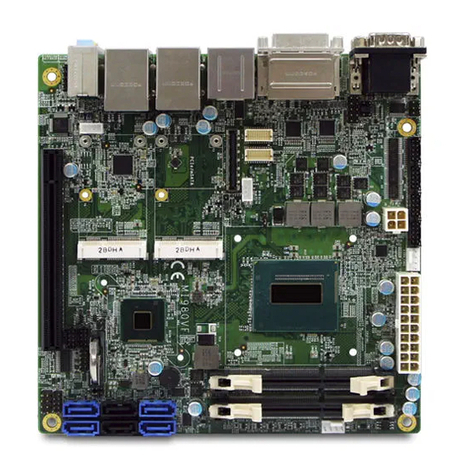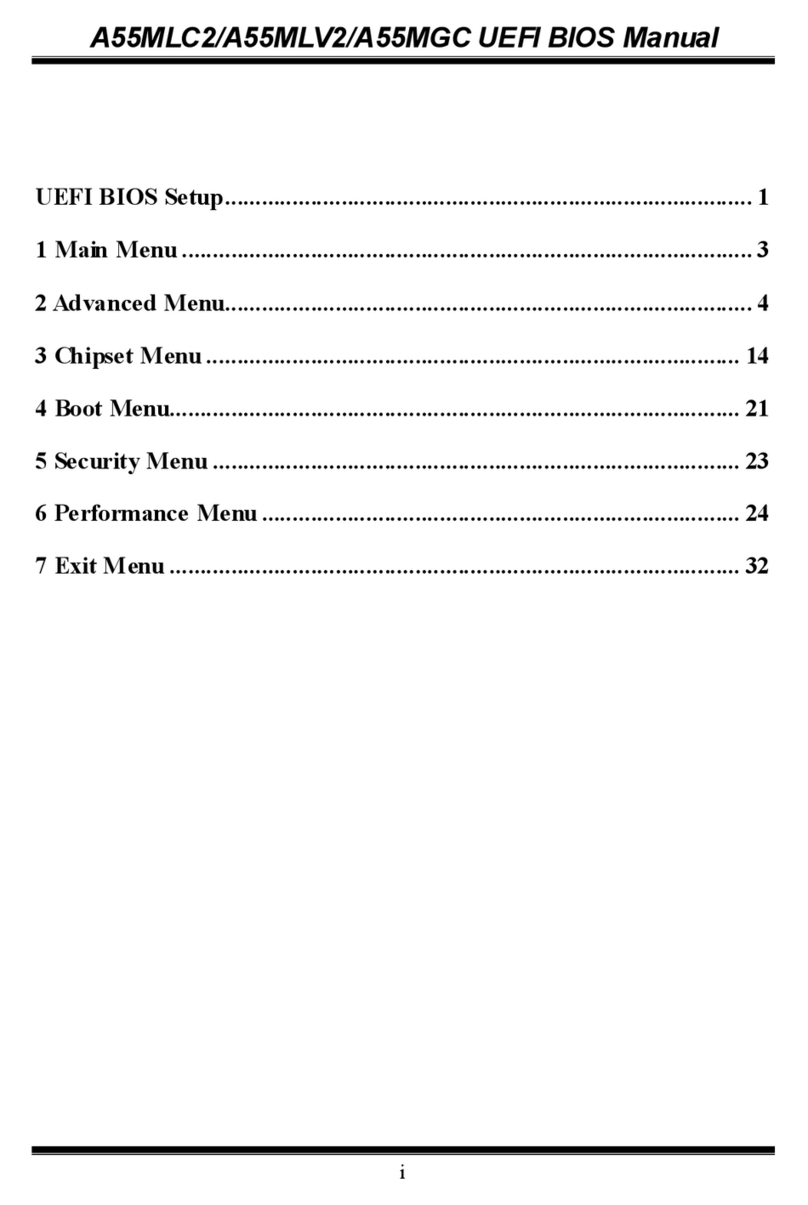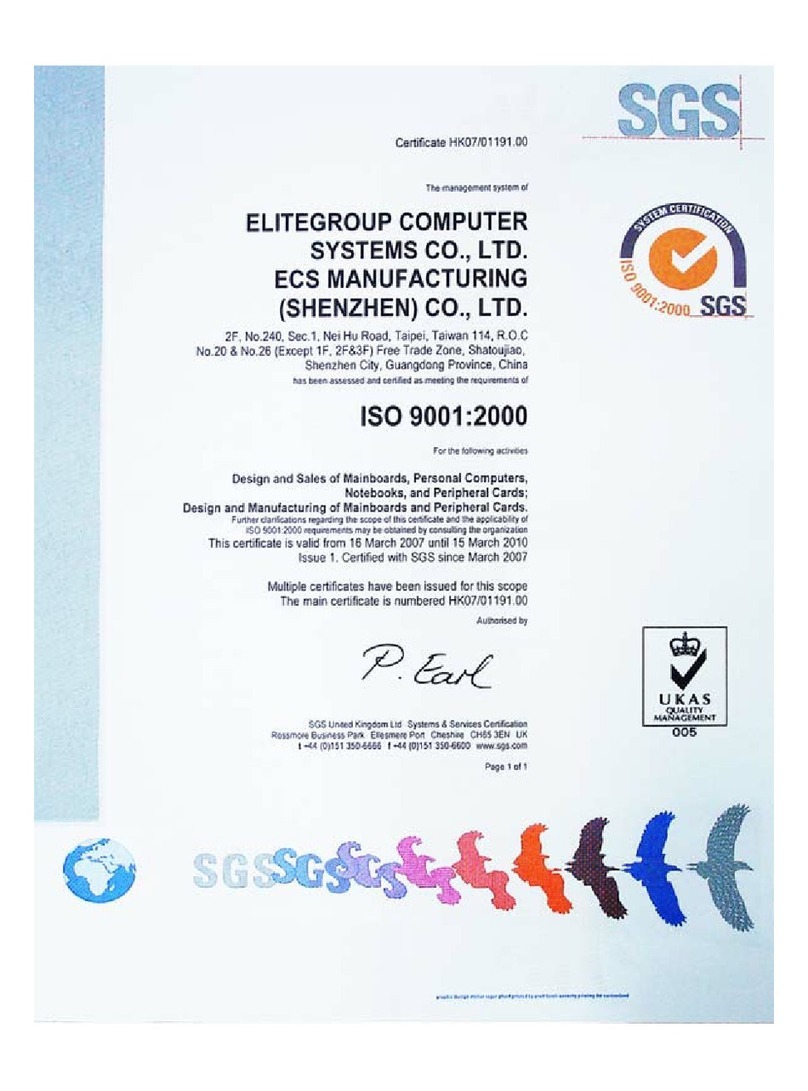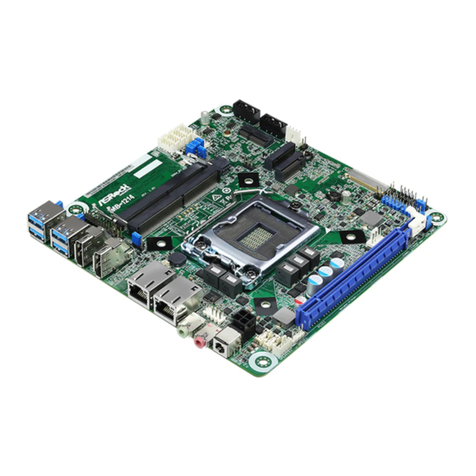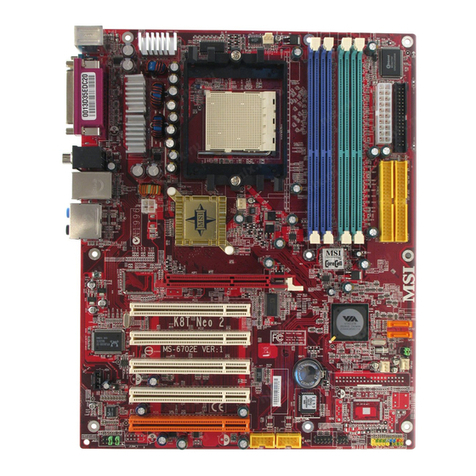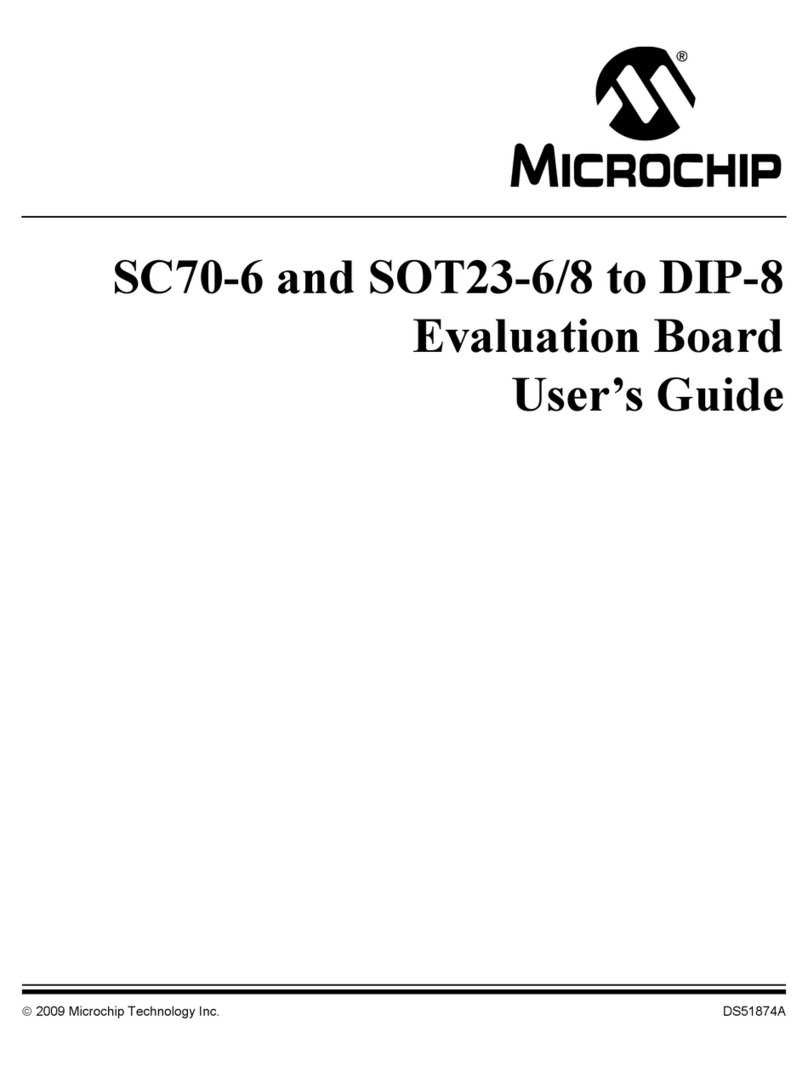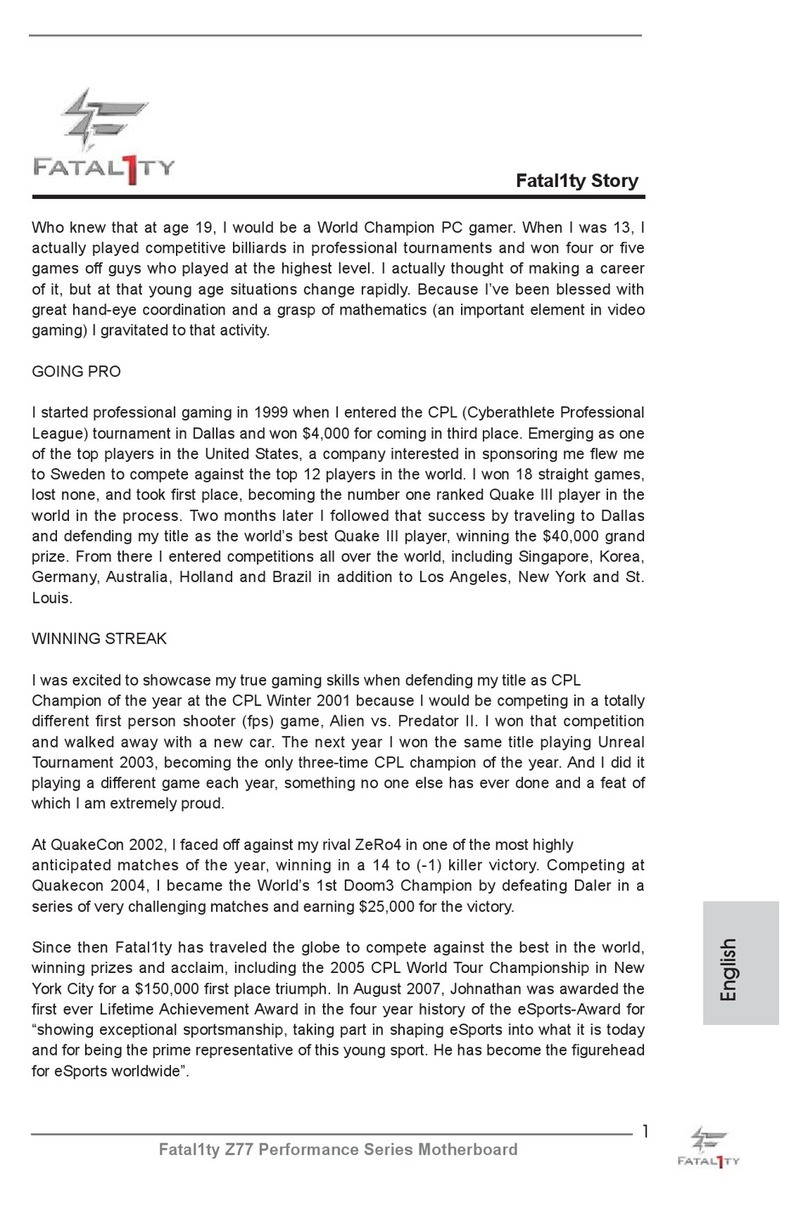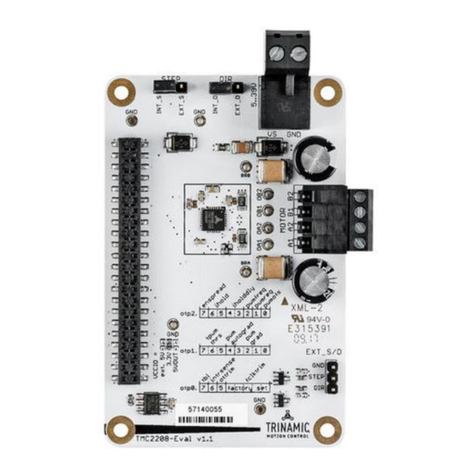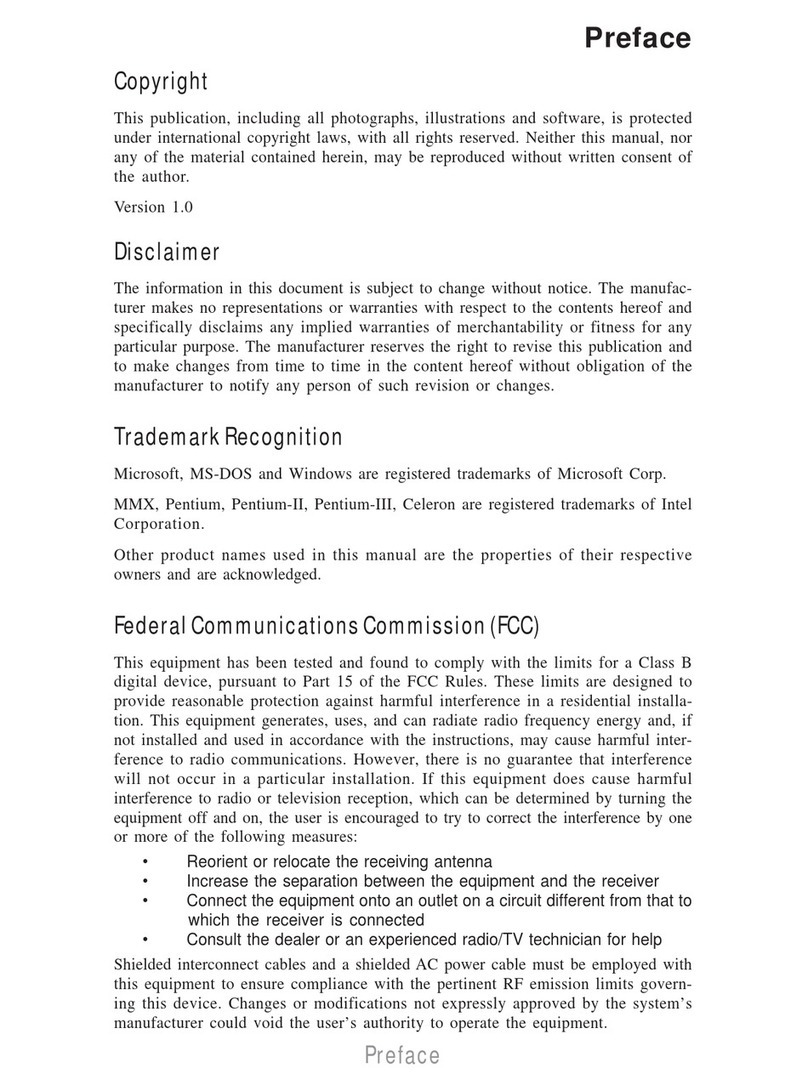Bluelight Automatic Technology BL2000-QKB-V3 User manual

BL2000-QKB-V3
Destination Group Control System
User Manual
Ver: 1.6

Contents
1Introduction.................................................................................................................................... 1
2User Guide for Group Destination Control System ....................................................................... 3
2.1 System Block Diagram.............................................................................................................3
2.2 System Configuration.............................................................................................................. 3
2.2.1 Group Control Board .......................................................................................................3
2.2.2 LCD Floor Selector............................................................................................................ 3
2.2.3 Scope of Application........................................................................................................ 3
2.2.4 Port Definition and Specification of BL2000-QKB-V3.....................................................4
2.2.5 System Configuration ......................................................................................................4
2.2.6 Group Destination Control System Schematic Diagram ................................................5
2.3 Keypad Operation Description ...............................................................................................5
2.4 LCD Display Flowchart and Description.................................................................................. 6
2.5 LCD Keypad Display Description............................................................................................. 7
2.6 Group Control Status and Communication ............................................................................7
2.7 Each Elevator Status and Description..................................................................................... 7
2.8 Password Inputting .................................................................................................................8
2.9 Save Parameter ....................................................................................................................... 8
2.10 Password Changing .................................................................................................................9
2.11 General Parameter Settings.................................................................................................... 9
2.11.1 Group able set ................................................................................................................. 9
2.11.2 S.X.N quotient................................................................................................................10
2.11.3 Mode Select ...................................................................................................................10
2.11.4 Set System Time ............................................................................................................11
2.11.5 Set On Duty Time / Off Duty Time................................................................................11
2.11.6 Set Non-Stop Floor ........................................................................................................12

2.11.7 Set Homing Floor ...........................................................................................................13
2.12 Group Control Elevator Bottom Floor Setting......................................................................14
2.13 Group Control Elevator Passenger Full Setting .................................................................... 15
2.14 Regular Hall Operation Panel Configuration Option for Each Floor....................................16
2.15 Setting Group Control Floor Numbering ..............................................................................16
2.16 Setting Requirement for Group Control versus elevator numbers (A, B, C, …) ..................17
2.17 Controller Parameter Settings Requirement for Group Control ......................................... 17
3Destination Control Floor Selector Installation and Usage.........................................................18
3.1 SJT-MBC-V1 Destination Control Floor Selector Introduction.............................................18
3.1.1 Dimension......................................................................................................................18
3.1.2 Instruction......................................................................................................................19
3.2 SJT-EPAD-097-QK Touch Screen Destination Floor Selector (9.7-inch)...............................24
3.2.1 Dimension......................................................................................................................25
3.2.2 Instruction......................................................................................................................26
3.2.3 Wiring Description.........................................................................................................30
4Cabin Vertical Display Installation and Description ....................................................................31
4.1 Function Description............................................................................................................. 31
4.2 Product Appearance and Installation Dimensions ..............................................................31
4.3 Terminal Port Definition and Specification..........................................................................33
4.4 Floor Display Setting .............................................................................................................34

1
Shenyang Bluelight Automatic Technology Co., Ltd.
BL2000-QKB-V3 Destination Group Control System User Manual
1Introduction
149mm
159mm
86mm
96mm
4-Φ3.5
Figure 1.1 Layout and dimension of Group Destination Control motherboard BL2000-QKB-V3
BL2000-QKB-V3 is an advanced and intelligent Group Destination Control System. The
advantages of group destination control system are:
1. Prior to assigning the elevator service, the target floors to be reached by the passenger
sand the number of passengers is already known, hence, the operational efficiency is
improved, and waiting time is reduced.
2. It has great advantage when using centralized scheduling for intensive crowded floors, it
can effectively divert passengers and to speed up the dispatching of passengers.
3. Immediately forecast passengers to take the elevator number, guiding passengers to
service elevators, delighting the passengers, avoiding passengers always monitor all the
elevator to service and the direction of operation and then choose to ride on the elevator.
Group Destination Control System has integrated the expert system and fuzzy logic control system,
and other optimization scheduling algorithm, based on CAN bus communication technology to
ensure that the Group Destination Control System is always in high efficient and safe operation.

2
Shenyang Bluelight Automatic Technology Co., Ltd.
BL2000-QKB-V3 Destination Group Control System User Manual
Group Destination Control System has five types of operation modes:
On Duty Mode –During the pre-set time, all elevators are given the highest priority to the up-travel
hall calls to serve the up-peak traffic effectively.
Off Duty Mode –During the pre-set time, all elevators are given the highest priority to the down-
travel hall calls to serve the down-peak traffic effectively.
Equalization Mode –Optimizing the allocation of the elevator calls as per the principle of the shortest
responding time to the hall the calls.
Standby Mode –During the Balance Mode operation, if no car call or hall call is made for 3 minutes,
the elevators will be assigned to standby at the first floor of each region, this is to increase the
efficiency of attending hall call registration.
Base Floor Mode –After starting the Base Floor mode, during the equalization mode, if the base floor
does not have an elevator, the system will allocate a nearest elevator to the base floor to standby.
The Group Destination Control System is composed of the group control panel and the LCD Floor
Selector. The floor selector sends the hall call information to the group control panel, the group
control board calculates the shortest time to reach the target floor and delivers the passengers to
the destination floor, and then the group control panel will broadcast the allocation of information
to the main control panel and LCD floor selector, the LCD floor selector will then prompt the
passengers to the assigned elevator number.

3
Shenyang Bluelight Automatic Technology Co., Ltd.
BL2000-QKB-V3 Destination Group Control System User Manual
2User Guide for Group Destination Control System
2.1 System Block Diagram
Destination Group
Controller
CAN1 CAN2
Elevator
Controller
Car Control Board and
Destination Floor Display
Nth floor display
panel
Nth floor hall call
3rd floor display
panel
3rd floor hall call
2nd floor display
panel
2nd floor hall call
1st floor display
panel
1st floor hall call
Elevator
Controller
Nth floor
selector
3rd floor
selector
2nd floor
selector
1st floor
selector
Nth floor
selector
3rd floor
selector
2nd floor
selector
1st floor
selector
Nth floor display
panel
Nth floor hall call
3rd floor display
panel
3rd floor hall call
2nd floor display
panel
2nd floor hall call
1st floor display
panel
1st floor hall call
Car Control Board and
Destination Floor Display
Figure 2.1 Group Destination Controller –Communication Network and System Block Diagram
2.2 System Configuration
2.2.1 Group Control Board
1. Using ST industrial control microcontroller;
2. Using CAN Bus for serial communication;
3. Equipped with RS232 port (connecting to PC through this interface, to check the call response
and each elevator status).
2.2.2 LCD Floor Selector
1. Using Philips 32-bit industrial control microcontroller;
2. Using CAN bus for serial communication;
3. Keyboard type of operation and LCD display.
2.2.3 Scope of Application
1. Control method: Elevator selective-collective control, 2 to 8 car group control;
2. Maximum number of floors: 64 floors

4
Shenyang Bluelight Automatic Technology Co., Ltd.
BL2000-QKB-V3 Destination Group Control System User Manual
2.2.4 Port Definition and Specification of BL2000-QKB-V3
Table 2.1 Group Control Board Port Definition and Specification
Port
Terminal
Position
Definition
Purpose
J1
GND3
J1-1
0V
Power Source and
Communication
J1-2
GND3
J1-3
0V
5V_IN
J1-4
5V Power Input
J1-5
H1
J1-6
Communication with main
control board group port
L1
J1-7
GND3
J1-8
0V
H2
J1-9
Communication port for
destination floor selector
L2
J1-10
2
+5V
J2-1
+5V Power Output
For RS485 (Spare)
DA+
J2-2
RS485+ Communication
DA-
J2-3
RS485- Communication
GND3
J2-4
0V
JP1
+5V
JP1-1
+5V Power Output
For RS232 (Programming)
RX
JP1-2
Transmitting
TX
JP1-3
Receiving
JP1-4
GND3
JP1-5
0V
JP1-6 to
J1-9
5V_IN has maximum load of 200mA.
2.2.5 System Configuration
Table 2.2 System Configuration
Component
Part Name
Configuration
Machine Room
Group Control Board
BL2000-QKB-V3
Must be configured
Elevator Main Control Board
BL3000-STB or BL6 Integrated
Must be configured
Landing Device
Destination Floor Selector
SJT-MBC-V1
Must be configured
(select from two options*)
Hall Operation Panel
Hall Lantern and Controller
BL2000-HQK-V9
Optional (recommended)
Arrival Chime
Optional
Destination Landing Dot
Matrix Display
BL2000-HBH-N3
Optional
Inside Cabin
Car Operating Panel
Optional (recommended)
Destination Vertical Dot
Matrix Display
BL2000-HBH-N4
Optional (recommended)
*Note: In destination group control system, it is applicable to use destination floor selector for
some floors and use the regular hall operation panel for the rest floors. For the floors that are
using destination floor selector, the number of installed destination floor selector is optional. For
the floors that are using hall operation panel, one hall operation panel is required for each
elevator, and the parameter IO GDCS Floor must be configured, refer to 2.14 for detail.

5
Shenyang Bluelight Automatic Technology Co., Ltd.
BL2000-QKB-V3 Destination Group Control System User Manual
2.2.6 Group Destination Control System Schematic Diagram
Power Supply 1
Group Control
Board
J1-3
J1-4
J1-6
J1-7
J1-8
J1-9
J1-10
GND
+5V
H1
L1
H1
L1
GND
GND
H2
L2
Power Supply 2
+5V
+24V
GND
Nth floor
destination
selector
PW-1
PW-2
PW-3
PW-4
+24V
GND
H
L
2nd floor
destination
selector
PW-1
PW-2
PW-3
PW-4
+24V
GND
H
L
1st floor
destination
selector
PW-1
PW-2
PW-3
PW-4
+24V
GND
H
L
Power Supply 3 +24V
GND
Nth floor
destination
selector
PW-1
PW-2
PW-3
PW-4
+24V
GND
H
L
2nd floor
destination
selector
PW-1
PW-2
PW-3
PW-4
+24V
GND
H
L
1st floor
destination
selector
PW-1
PW-2
PW-3
PW-4
+24V
GND
H
L
Destination Floor
Selector (depends
on the location,
every two elevators
have one selector
installed in the
middle of is
recommended)
Group Control
Cabinet
Group Control
Communication
Terminal
Elevator Controller
1~N
Hall Call and COP
Communication
Terminal
COP
Control
Board
Front and Rear
Cabin Display
Nth Floor Hall
Lantern/Chime
Controller
Nth Floor Hall
Call Board
Nth Floor
Display Panel
Elevator Control
Configuration Diagram
2nd Floor Hall
Lantern/Chime
Controller
2nd Floor Hall
Call Board
2nd Floor
Display Panel
1st Floor Hall
Lantern/Chime
Controller
1st Floor Hall
Call Board
1st Floor Display
Panel
Figure 2.2 Group Destination Control System Schematic Diagram
Remark: If cabin destination display is used, then landing destination display will not be used.
2.3 Keypad Operation Description
LCD Keypad has six keys, the arrangement and definition as below:
Figure 2.3 Key arrangement and definition
ESC
AB C D E F G H
-1 2 3 4 5 * * *
Menu
Λ
V
>
Enter
Running direction
Elevator number
Current floor
number
Elevator Group
Comm. Error

6
Shenyang Bluelight Automatic Technology Co., Ltd.
BL2000-QKB-V3 Destination Group Control System User Manual
Table 2.3 The functions of the keys
Key
Description
Menu
Unconditionally return to main menu.
Enter
To enter to the next level of menu, to confirm the modified value
Esc
To escape to the upper level of menu or to cancel the amendment.
>
Right scrolling cursor or to view communication or group status in main menu.
Λ
To scroll up one screen, to increase parameter value by one or to select YES (ON).
V
To scroll down one screen, to decrease parameter value by one or to select NO (OFF).
Group control board (QKB) uses the LCD display and keypad operation to set the group control
system operating modes, hall call up and down, car call availabilities, system date and time, On duty
and Off duty times, and to view each elevator running status.
2.4 LCD Display Flowchart and Description
Figure 2.4 LCD Display and Set Flowchart
A B C D E F G H
-1 2 4 15 * * * *
Balance mode
Sys: Ok
Elevator state
Enter
Logic state
Enter
Elevator state
A-
Enter
Elevator State
H-Enter
Input Password
0000
General Para
Enter
Save Para
Enter
New Password
Enter
Group able set
Enter
S.X.N quotiety
K1:2 K2:2 K3:2
Mode select
Enter
Time Set
16-03-16
10:28
S Start Time
08:10
S Stop Time
09:00
X Start Time
16:55
X Stop Time
17:30
Esc
Esc
Esc
Enter
Enter
Esc
Esc
Esc
Esc
Esc
Esc
Esc
Esc
Esc
Esc
>
V
N: Stop Floor
Enter
N: Homing Floor
Enter
Esc
Esc
N: Passenger Set
13
IO GDCS Floor
Enter
Set Indication
Enter

7
Shenyang Bluelight Automatic Technology Co., Ltd.
BL2000-QKB-V3 Destination Group Control System User Manual
2.5 LCD Keypad Display Description
A, B, C, D, E, F, G and H are representing the eight elevator numbers within the group control; the
arrow beside each is indicating the elevator traveling direction; the number or alphabet below each
elevator number is indicating the current actual floor number; if an asterisk (*) is indicated under the
elevator number, it means there is communication error or abnormal with the group control, or
group control function of the elevator has been see to “NO”, or “Group able set” is set to “NO”.
2.6 Group Control Status and Communication
Balance mode : Hall calls are being divided into groups so as to serve the hall call registration as
soonest as possible.
On duty mode : Elevators are assigned to homing floor to serve up peak traffic during the pre-
set time.
Off duty mode : One elevator is assigned to serve up traffic, the rest of the elevator in the group
are assigned to serve down traffic.
Sys: ok : Group control communication is normal.
Sys: ET : Group control communication is abnormal.
2.7 Each Elevator Status and Description
Table 2.4 Elevator Status and Description
Elevator State
A-Enter
A00A01A02A03
A04A05A06A07
Enter
Esc
A08A09A10A11
A12A13A14A15
A16A17A18A19
A20A21A22A23
Elevator State
Enter
Enter
Esc
Elevator State
H-Enter
Balance mode
Sys: ok 000 000
AB C D E F G H
-1 2 3 4 2 * 19 *
Running direction
Elevator number
Current floor
number
Elevator Group
Comm. Error

8
Shenyang Bluelight Automatic Technology Co., Ltd.
BL2000-QKB-V3 Destination Group Control System User Manual
Item
Description
Item
Description
Item
Description
X00
Parking
X08
Over Load
X16
Load Weighing Fault
X01
Total Control
X09
Light Load
X17
Car Comm. Fault
X02
Inspection
X10
Full Load
X18
X03
Door Interlock
Contact
X11
Attendant Y/N
X19
Emergency Stop
X04
Speed Change
X12
Fault
X20
Door Zone
X05
Running
X13
Fireman
X21
Door Fault
X06
Down Direction
X14
VIP
X22
Door Open Fault
X07
Up Direction
X15
Buzzer
X23
Door Close Fault
Note: “X” is representing the elevator number from “A” to “H”.
2.8 Password Inputting
Password (User Level or Factory Level) must be correctly entered in order to enter into Parameter
Setting menu.
In the Input Password menu, use “Λ” key to increase the number, or “V” key to decrease the number,
use “>” key to scroll the desired password position. Press “Enter” key to enter the correct password,
hence, to enter the General Parameter setting menu. Or else it will display:
2.9 Save Parameter
Save Para
Enter
Save Para
Yes?
Enter
Esc
Save Para
Waiting………
Save Para
Success
Enter
Save Para
Failure
Esc
Esc
Password Error
Enter
Input Password
0000 Enter

9
Shenyang Bluelight Automatic Technology Co., Ltd.
BL2000-QKB-V3 Destination Group Control System User Manual
After entering “Save Para” menu, press “Enter” to select “Yes”, the system will automatically save
the amended parameter. “Success” will be displayed if the saving is succeeded, or else “Failure” is
shown. If the saving is failed, please contact factory for further assistance.
Note: Any changes in parameter setting will be effective immediately, however, if “Save Para” is
not performed, when system power is cut off, the changed parameter setting will be reverted to
before value.
2.10 Password Changing
It is for changing and setting new User Password.
2.11 General Parameter Settings
2.11.1 Group able set
Set “Yes” for each elevator in the group bank. If the elevator communication is normal and meeting
the group control condition, then the group control board can control the operation.
Group able set
Enter
Group able set
A: Yes/No
Enter
Esc
Group able set
B: Yes/No
Elevator number
Group able set
C: Yes/No
New Password
Enter
New Password
0 0 0 0
Enter
Esc

10
Shenyang Bluelight Automatic Technology Co., Ltd.
BL2000-QKB-V3 Destination Group Control System User Manual
2.11.2 S.X.N quotient
The value K1, K2 and K3 are for internal use, do not change the factory setting. (Note: “S” = Up Hall
Call, “X” = Down Hall Call and “N” = Car Call)
2.11.3 Mode Select
Mode 0 : Spare, not used.
Mode 1 : On Duty Mode; if “Yes”, during the pre-set “On Duty” time, the Group system will enter
the On Duty Mode.
Mode 2 : Off Duty Mode; if “Yes”, during the pre-set “Off Duty” time, the Group system will
enter the Off Duty Mode.
When “On Duty Mode” is set to “Yes”, during the prefix start working hours, the group control
system will enter On Duty mode; when “Off Duty Mode” is set to “Yes”, during the prefix finish
working hours, the group control system will enter Off Duty mode; if “On Duty Mode” is set to “No”,
the group control system will never enter On Duty mode; similarly, if “Off Duty Mode” is set to “No”,
the group control system will never enter Off Duty mode. If both “On Duty Mode” and “Off Duty
Mode” are set to “No”, then the group control system will be operated in averaging running mode.
Mode Select
Enter
Mode Select
Mode 0: Yes/No
Enter
Esc
Mode Select
Mode 1: Yes/No
Mode Select
Mode 2: Yes/No
S.X.N quotient
K1: 2 K2: 2 K3: 3

11
Shenyang Bluelight Automatic Technology Co., Ltd.
BL2000-QKB-V3 Destination Group Control System User Manual
2.11.4 Set System Time
This is to display and to set the system date & time; YY-MM-DD HH:MM
2.11.5 Set On Duty Time / Off Duty Time
When “On Duty Mode” is set to “Yes”, group control system will enter On Duty mode between the
start and stop On Duty mode times.
When “Off Duty Mode” is set to “Yes”, group control system will enter Off Duty mode between the
start and stop Off Duty mode times.
When “On Duty Mode” and “Off Duty Mode” have been set to “Yes”, if the system time is greater
than “S Start Time” and smaller than “S Stop Time”, the Group system will enter the “On Duty
Mode”; If the system time is greater than “X Start Time” and smaller than “X Stop Time”, the Group
system will enter the “Off Duty mode”.
Note: “S” stands for Up Peak On Duty; “X” is stands for Down Peak Off Duty.
S Start Time
08:20
S Stop Time
09:20
X Start Time
16:20
X Stop Time
17:20
Start time for On Duty Mode
Stop time for On Duty Mode
Start time for Off Duty Mode
Stop time for Off Duty Mode
Set Time
16-03-16 08:18

12
Shenyang Bluelight Automatic Technology Co., Ltd.
BL2000-QKB-V3 Destination Group Control System User Manual
2.11.6 Set Non-Stop Floor
If there are any non-stop floors setting required in the Group control system, the non-stop floor
setting in every main control board must be like the setting in Group control system.
Please be noted that the Main control board is using actual floor number(s) in the non-stop floor
setup, whereas, the Group control system is using absolute floor number(s) in the non-stop floor
setup (Refer to Chapter 2.12 for Group Control Elevator Bottom Floor Setting). If the setup of non-
stop floor is wrong (non-stop floor set in Main control board is not corresponding to the non-stop
floor set in Group control system), the group control system will not be able to distribute the
servicing elevators properly or unable to achieve destination control purposes.
A: Stop Floor
Enter
A: Stop Floor
01: ON / OFF
Enter
Esc
A: Stop Floor
02: ON / OFF
A: Stop Floor
03: ON / OFF
A: Stop Floor
64: ON / OFF
General Para
Enter
A: Stop Floor
Enter
Enter
Esc
B: Stop Floor
Enter
C: Stop Floor
Enter
H: Stop Floor
Enter

13
Shenyang Bluelight Automatic Technology Co., Ltd.
BL2000-QKB-V3 Destination Group Control System User Manual
2.11.7 Set Homing Floor
When the elevators in the group control are idle for 5 minutes (no car calls no hall calls), each
elevator will be dispatched to pre-set individual Homing Floor for waiting.
Remarks:
(1) During Group controlling, the Homing Floor setup of each elevator’s main control board will be
invalid, the Homing Floor of elevator controller will not be the Homing Floor of group control;
(2) The Group control system is using absolute floor number in the Homing Floor setup. (“1” = lowest
floor, so on and so forth) (Refer to Chapter 2.12 for Group Control Elevator Bottom Floor Setting)
A: Homing Floor
Enter
A: Homing Floor
01
Enter
Esc
General Para
Enter
A: Homing Floor
Enter
Enter
Esc
B: Homing Floor
Enter
C: Homing Floor
Enter
H: Homing Floor
Enter

14
Shenyang Bluelight Automatic Technology Co., Ltd.
BL2000-QKB-V3 Destination Group Control System User Manual
2.12 Group Control Elevator Bottom Floor Setting
The purpose of configuring the Bottom Floor of each elevator is to prevent staggered floor, if
elevators A, B, C and D are having the same Bottom Floor, then all settings shall be set to 1. If there
are elevators in a group having different basement floors, then the Bottom Floor shall be correctly
set, for example, elevator A floor numbers are B2, B1, G, 1, 2, 3, while elevator B floor numbers are
G, 1, 2, 3, then Elevator A has the lowest basement floor, the entire group destination control total
floor is 6 floors, therefore:
Elevator A’s lowest floor B2 is considered as 1of the group base floor number, and its Bottom Floor
shall be set to 1;
Elevator B’s lowest floor G is considered as 3of the group base floor number, and its Bottom Floor
shall be se to 3, and so on the other elevators’ Bottom Floor settings.
The following is an example of Bottom Floor setting for Group Destination Control:
There are two elevators, A and B; where, Elevator A has two basement floors, and Elevator B has no
basement floor.
A: Bottom Floor
Enter
A: Bottom Floor
01
Enter
Esc
General Para
Enter
A: Bottom Floor
Enter
Enter
Esc
B: Bottom Floor
Enter
C: Bottom Floor
Enter
H: Bottom Floor
Enter

15
Shenyang Bluelight Automatic Technology Co., Ltd.
BL2000-QKB-V3 Destination Group Control System User Manual
Table 2.5 Example of Bottom Floor setting for Group Destination Control
Absolute Floors of
Destination Control
1
2
3
4
5
6
7
8
…
Absolute Floors of
Elevator A Controller
1
2
3
4
5
6
7
Non-
stop
8
…
Floor Numbering of
Elevator A
B2
B1
G
1
2
3
4
Non-
stop
5
…
Absolute Floors of
Elevator B
X
X
1
2
3
4
Non-
stop
5
6
…
Floor Numbering of
Elevator B
X
X
G
1
2
3
Non-
stop
4
5
…
Note:
“Non-stop” stands for non-stopping floor
“X” stands for unavailable floor
The absolute floor numbers are used as the basic reference for destination control system.
The Bottom Floor settings for Elevator A shall be 1, and Elevator B shall be 3;
The Homing Floor setting for Elevator A shall be 3, and Elevator B shall be 3in case the Homing Floor
is required at G floor. The Homing Floor for each elevator can be set differently.
The Non-Stop Floor setting for Elevator A shall be 7, and Elevator B shall be 6.
The Floor Indication setting for group control shall be: 1: B2, 2: B1, 3: G, 4: 1, 5: 2, …
2.13 Group Control Elevator Passenger Full Setting
General Para
Enter
A: Passenger Set
13
Enter
Esc
B: Passenger Set
13
C: Passenger Set
13
H: Passenger Set
13

16
Shenyang Bluelight Automatic Technology Co., Ltd.
BL2000-QKB-V3 Destination Group Control System User Manual
This function is for setting the full load capacity (also known as the rated number of passenger) of
each elevator in the group destination control, this will enhance the handling of passenger, and to
optimize the distribution of the passengers entering the car according to the current operating range.
The default setting is 13 Persons, it must be set according to the actual rated capacity.
2.14 Regular Hall Operation Panel Configuration Option for Each Floor
This function configures whether to use regular hall operation panel for group control hall calling of
each individual floor (not using destination floor selector). For every floor that is using regular hall
operation panel for group control hall calling, please set the respect floor parameter to ON.
2.15 Setting Group Control Floor Numbering
The setup value of group floor numbering will be distributed to the destination control floor selector
after the saving of setting parameter, and it will refresh the floor numbering of every floor display. If
there is inconsistent of floor numbering setup, the destination control floor selector will show error
message.
General Para
Enter
IO GDCS Floor
01: OFF
Enter
Esc
IO GDCS Floor
02: OFF
IO GDCS Floor
03: OFF
IO GDCS Floor
64: OFF
Set Indication
Enter
Set Indication
01: 1
Enter
Esc
Set Indication
02: 2
Set Indication
03: 3
Set Indication
64: 64

17
Shenyang Bluelight Automatic Technology Co., Ltd.
BL2000-QKB-V3 Destination Group Control System User Manual
If the floor number of the lowest floor 01 is “1”, then set the Floor Indicator as “1”; if the floor
number of the lowest floor 01 is “B2”, then set the Floor Indicator as “B2”.
2.16 Setting Requirement for Group Control versus elevator numbers (A, B,
C, …)
On every elevator controller of the group control, the setting for fireman “Fire Floor” and
“Homing Floor” must be the same;
In Group control system (3-car group and above), if the bottom floors are not same (some
elevators are having basement floors), the most lowest floor elevator should be set to Elevator A,
the second most should be set to Elevator B and so on and so forth; If the bottom floors are
same whereas the top floors are not same, hence the highest floor elevator should be set to
Elevator A; If none of the above mentioned, elevator numbers can be randomly set.
2.17 Controller Parameter Settings Requirement for Group Control
F1-24 Parallel No. (Used to the elevator number of group-controlling as the group controlling is
enabled.) 0 to 7 is for the elevator number A to H.
F1-25 Twins Control. Set this parameter as 0 to disable the twins controlling.
F1-26 Group Control. Set this parameter as 1 to enable the group controlling.
Table of contents