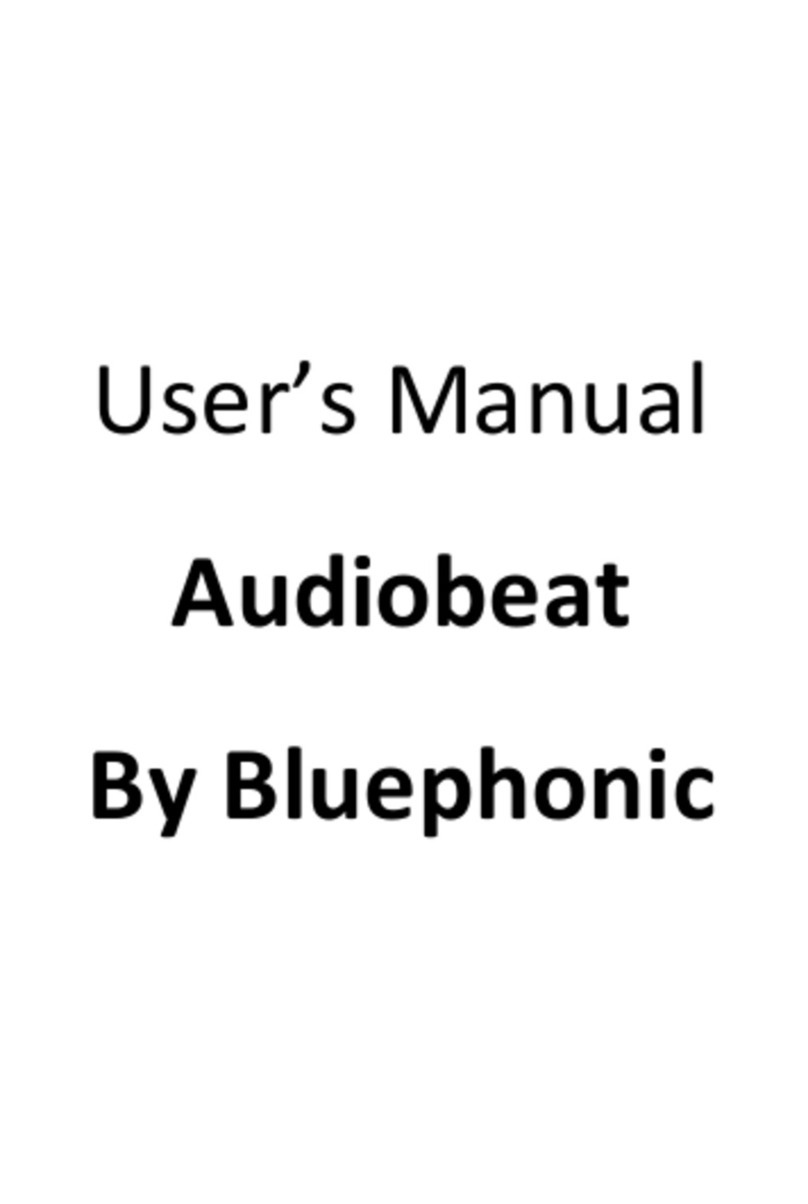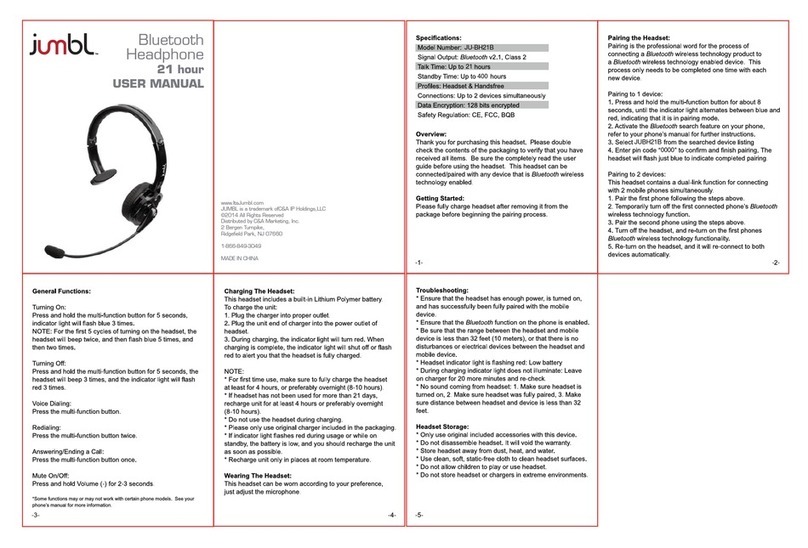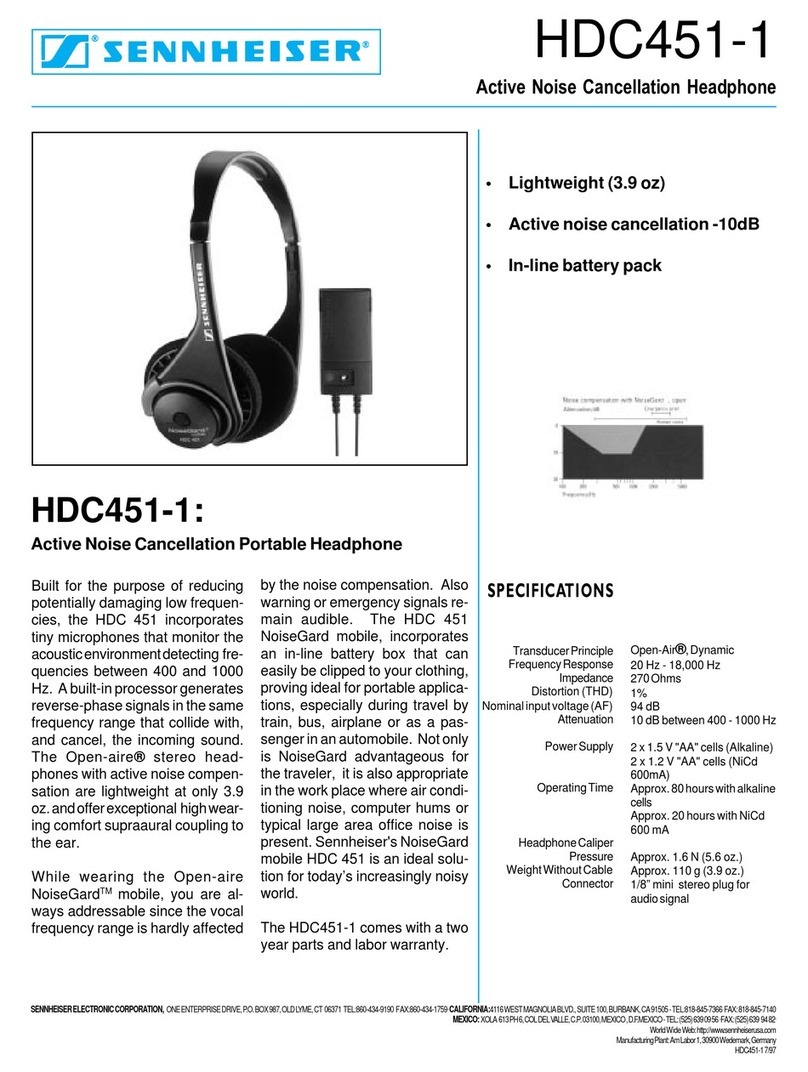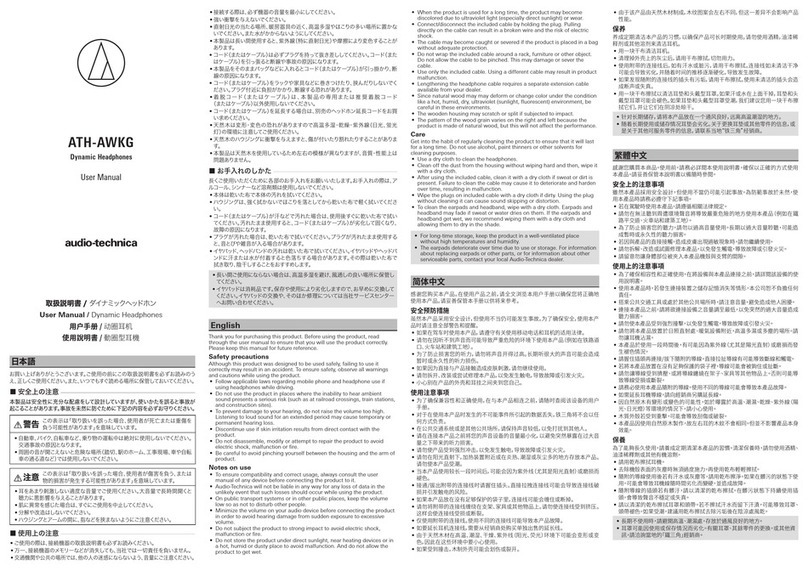Bluephonic ZONE User manual

ZONE
By Bluephonic
HD Wireless earphones
user manual
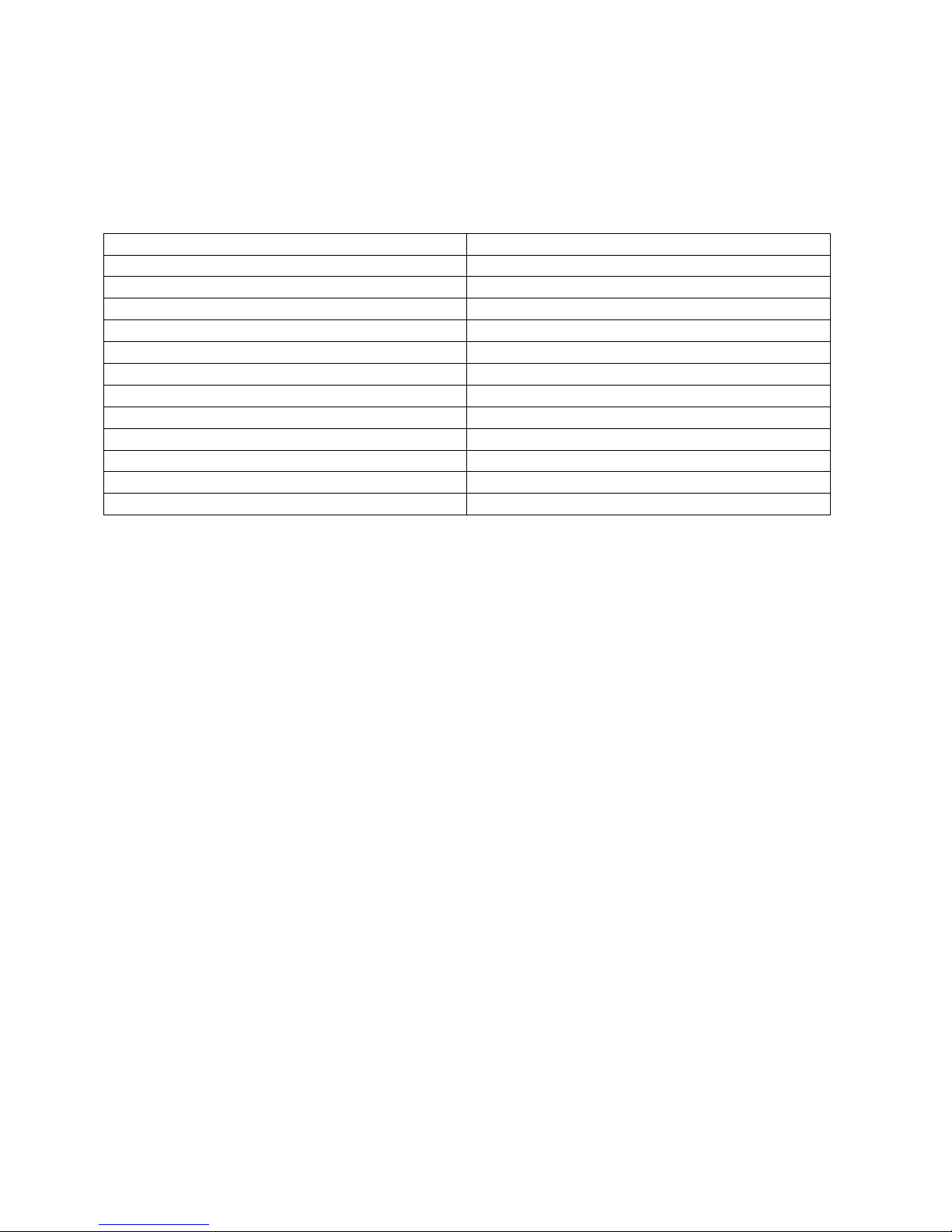
Welcome to use this Bluetooth headset designed by BluePhonic, it uses Bluetooth 4.1 echo elimination
technology, provide superior sound quality, and easy hands-free operation. Before using this product,
please read this manual in detail.
Product Overview
Function
Operation
Power On
Long press the MFB for 3 seconds
Power Off
Long press the MFB for 3 seconds
In pairing mode
Long press the MFB for 8 seconds
Answering call
Short press the MFB one time
Cancel/End call
Short press the MFB one time
Reject call
Long press the MFB for 1 second
Last number redial
Double press the MFB one time
Mic Mute switch
At the same time press+ -
Transfer Audio
Long press the MFB for 1 second
Pause/Play
Short press the MFB
vol-/vol+
Short press vol-/vol+
Previous/next song
Long press vol-/vol+ for 3 seconds
CONNECTING
1) Keep your Bluetooth device within 1 meter when pairing;
2) Make enter pairing mode as shown:
Ensure is off. Press and hold Multi-Function Button for approximately 8 seconds until red and blue LED
flash rapidly;
3) Using your Bluetooth device, please scan/ search for available Bluetooth devices select "Bluephonic"
from the list of devices shown;
4) If prompted, enter password or PIN No: "0000"
5) If prompted by your mobile phone to connect, select "Yes"(this will vary among mobile phone
models)
6) After successful connecting, blue LED of headset will flashes twice every 4 seconds
MULTI-PAIRING
1. When the Bluetooth headset is on turned off state, long press the MFB for about 8 seconds, Until the
headset Indicator appears red and blue lights flashing alternatively, entering into the search pairing
state.
2. Turn on the Bluetooth of mobile phone#1 and search for the Bluetooth earphone name, then click to
complete the connection.

3.Turn off the mobile phone #1’s Bluetooth and long press the earphone MFB till the red light on to turn
off the Bluetooth earphone.
4. Turn on the Bluetooth earphone again enter into searching and paring state.
5. Turn on the Bluetooth function of mobile phone it 2, Searching for the Bluetooth device and find the
earphone name, click to complete the connection.
6. Turn on mobile phone it l's Bluetooth function and find the connected Bluetooth earphone before,
Click connection to complete I for 2.
Keep your Bluetooth earphone to be use around your pone. The straight without block Bluetooth
distance is about 10 meters between your phone and Bluetooth earphone. Beyond this distance, Its
sound quality may decline and lose connection.
RECONNECT THE HEADSET
1. Your Bluetooth earphone will try to reconnect the disconnection automatically.
2. If your Bluetooth earphone does not try to reconnect, Please press the MFB one time or through your
Phone's Bluetooth menu to reconnect manually.
SPECIFICATIONS
• Voice Prompt.
• IOS System Display Battery Capacity.
• Bluetooth Version: V4.14EDR.
• Bluetooth Profiles: Headset, Handsfree, A2DP, AVRCP
• U-battery capacity: 8SmAh.
• Standby Time: 240 Hours.
• Charging Port: Micro USB.
• Operating Distance: 10M.
• Talk Time: 6-8 Hours.
CHARGING
comes with a built-in rechargeable battery.
It is also recommended to charge the battery fully before using it for the first time.
1. Plug another side of cable to the USB port of PC or into a USB power charger
- Red light on: Charging
- Red light off: Finish charging

2. It takes about 1.5 hours to charge battery fully.
RESTORE THE FACTORY SETTINGS
1. Hold the MFB for about 3 seconds when charging, till the red and blue lights flashing three times to
restore factory Settings.
COMMON PROBLEMS AND SOLUTIONS
1. Mobile phone can't search the Bluetooth earphone
Solutions:
1. To confirm if the Bluetooth earphone is turned on. (Whether the indicator light is on or Red and
Blue light flash alternatively)
2. If the Bluetooth earphone is turned on but still cannot be searched, please to restart your mobile
phone and the Bluetooth earphone
Notes:
A. When the Bluetooth headset is in pairing mode, to connect in 2 minutes, or the Earphone will turn off
automatically after 2 minutes.
B. Hold the MFB for about 3 seconds when charging, the red and blue lights flashing three times, it can
restore factory Settings.
2. After connecting the Bluetooth earphone with your mobile phone, there is always disconnection or
noise.
Solutions:
1. The Bluetooth earphone is power low, please to charge the earphone soon.
2. There is block between the Bluetooth earphone and your mobile phone or it beyond the signal
distance. A/so, please do not cover the Bluetooth earphone by your hand. To keep signal stable,
please keep your phone and the earphone in the same direction.
3. The Bluetooth has been connected, but you can't listen to music
Solutions:
1. Mono Bluetooth headset cannot be used to enjoy music except you match it with Nokia mobile
phone.
2. Check your Bluetooth setting, to adjust the sound path to hands-free mode.
3. Some cell phones also need to set 2 items for the player, to start the player Bluetooth and choose
the just connected Bluetooth device, then click ok
4. Some mobile phones are without complete stereo Bluetooth module and Bluetooth function to
listen to music. Please connect your Bluetooth earphone with other mobile phones to check
whether the Bluetooth earphone is OK or not!
4. Learn how to use Bluetooth earphone to listen music or chat on computer

Answer:
If your computer is equipped with Bluetooth, just to open the Bluetooth function and search the
opening Bluetooth earphone, Or else you need a Bluetooth adapter. By a Bluetooth software (NT), the
adapter can connect the Bluetooth earphone with computer. Computers with XP system can identify
any Bluetooth adapter automatically and it does not need driver, while the adapter software built-in XP
can only transfer files, it cannot transmit audio, so you must install the NT software in CD to transfer
audio.
5. When Using, the Max distance between Bluetooth earphone and or adapter mobile phone
Answer:
The available distance between Bluetooth earphone and mobile phone or adapter is 10M. Generally
speaking, the result is the best when there is block between them. When it reaches the distance limit,
there is light noise when calling.
6. What's the Bluetooth pairing password?
Answer:
The Bluetooth pairing password is 0000, most phones support enter password automatically, only small
part phones need to enter password 0000 manually.
7. The red Light is not on when charging
Possible reason: It is long time not to use the earphone
Solutions: It needs to charge about 30 minutes, then the red light might be bright
Note: Overcharge or keep Bluetooth earphone in a closed car etc. such similar environments, it will
reduce the capacity and life of the battery.
Table of contents
Other Bluephonic Headphones manuals