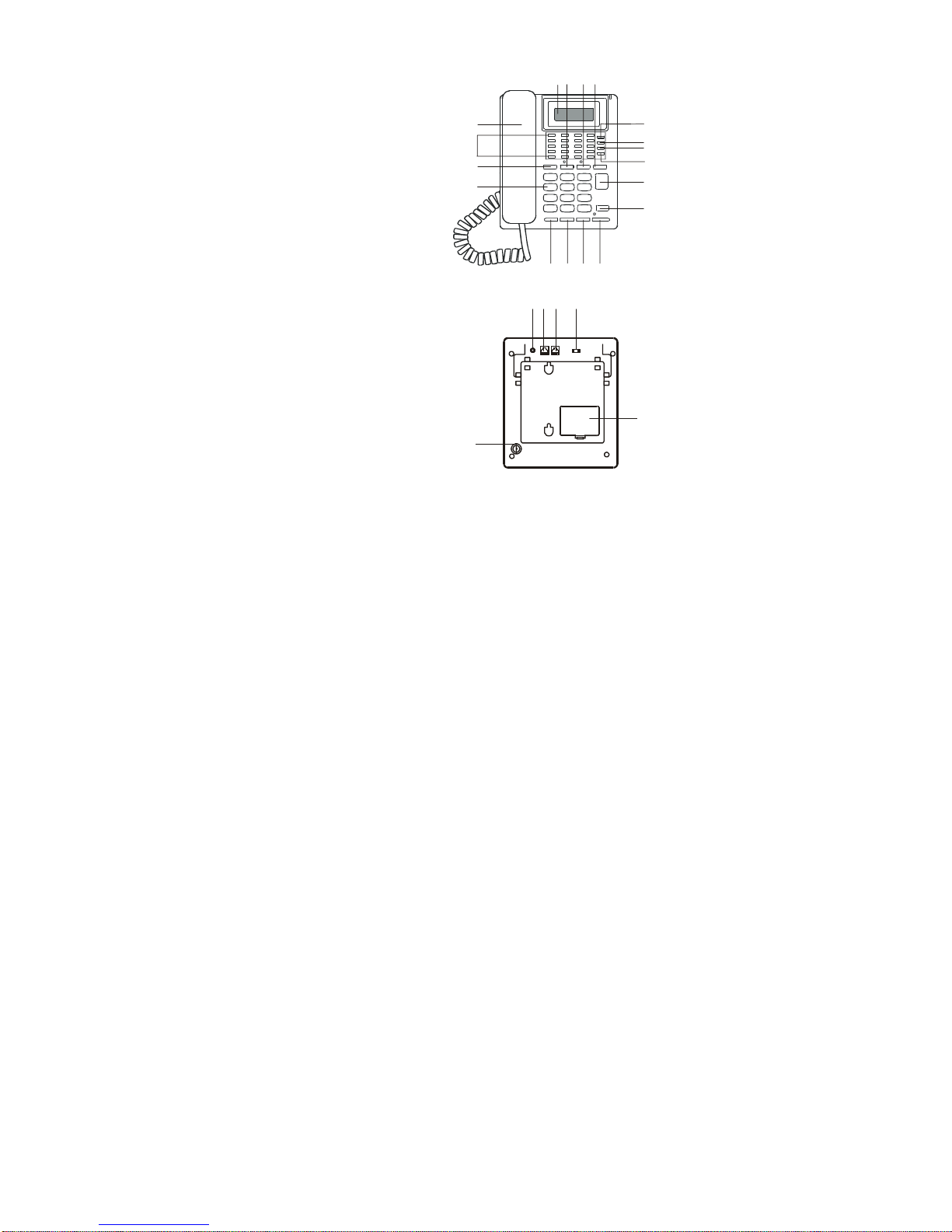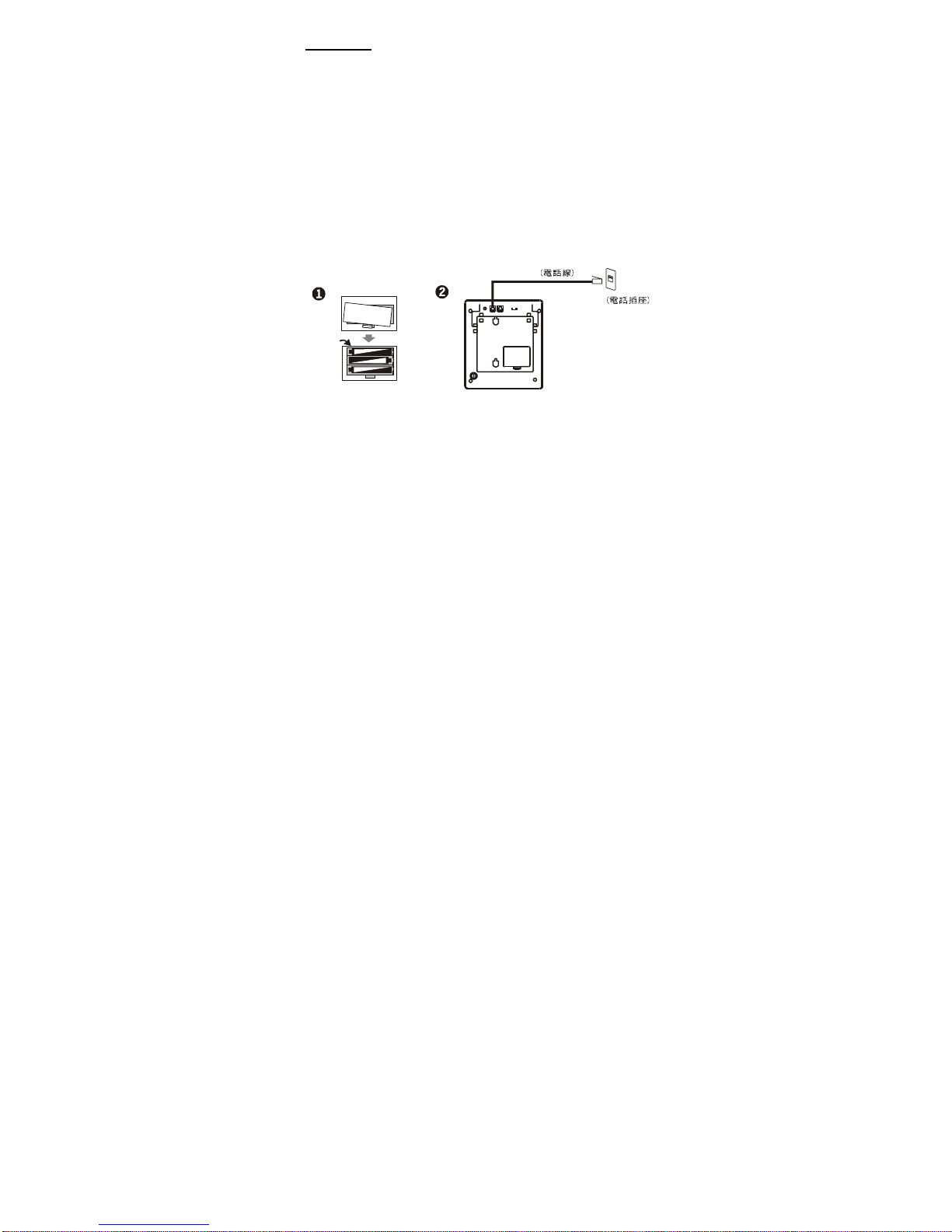7
8. Hands free dialing volume:
In standby mode, press HANDSFREE key. Press VOLUME/ ÷
key repeatedly to select volume while hearing dialing tone.
Press HANDSFREE key again to confirm the setting.
Operating:
1. To receive a call:
With the use of Caller ID available from your local telephone
company, you can see the telephone number of the calling party.
Also, the LCD can display the time, date, call count, new call
and repeat call. You may select whether answer the call.
2. To make a phone call:
Pick up the handset or press HANDFREE key. Press desired
number while hearing a dialing tone. The LCD will display the
number dialed. The unit will revert to the standby mode after
hang-up the phone.
3. To preview the dialed number:
Press the desired number when the unit is in standby mode.
Press REDIAL key or DELETE key to dial the number or delete
the number dialed.
4. Incoming call – review, redial, and delete:
When the unit receives a call, the last incoming call number,
time, date, call count, new call and repeat will be displayed on
the LCD. The LCD also displays ----P----, ----O----, ----E---- to
indicate the number is privacy, out or area or error.
If data is not correctly detected, the LCD will display ERROR.
NOTE: In FSK system, time and date as sent by the telephone
company is recorded as the time stamp for incoming call, not
the time and date as programmed into the unit. Time and date
function is not available in TDMF system.