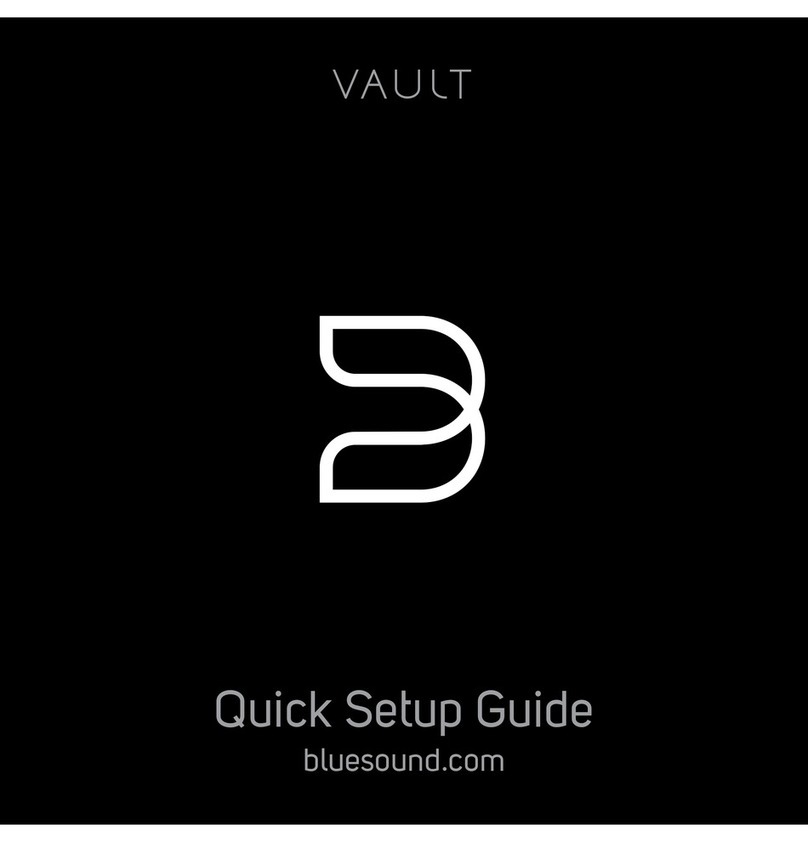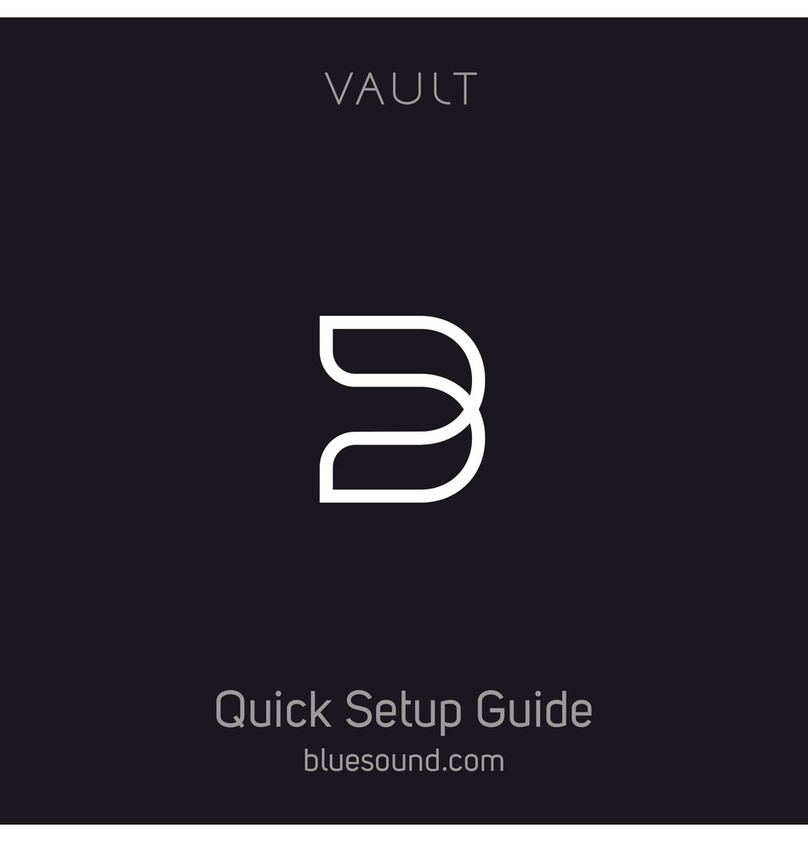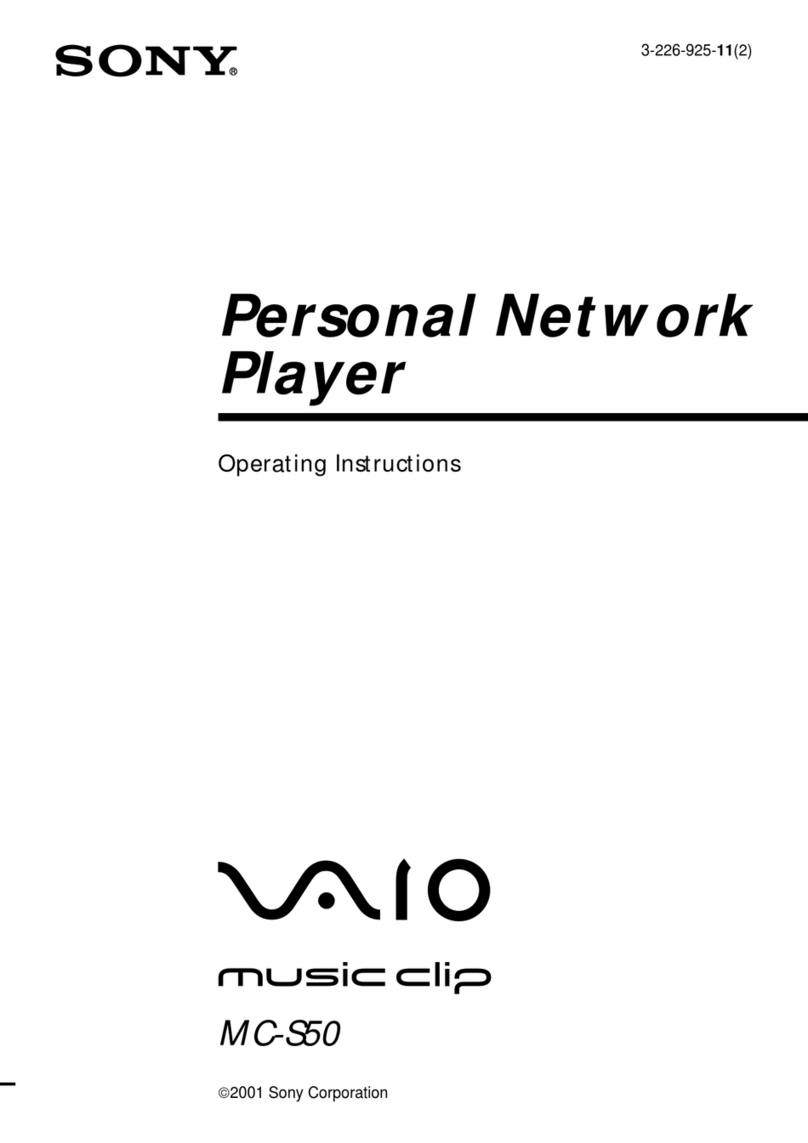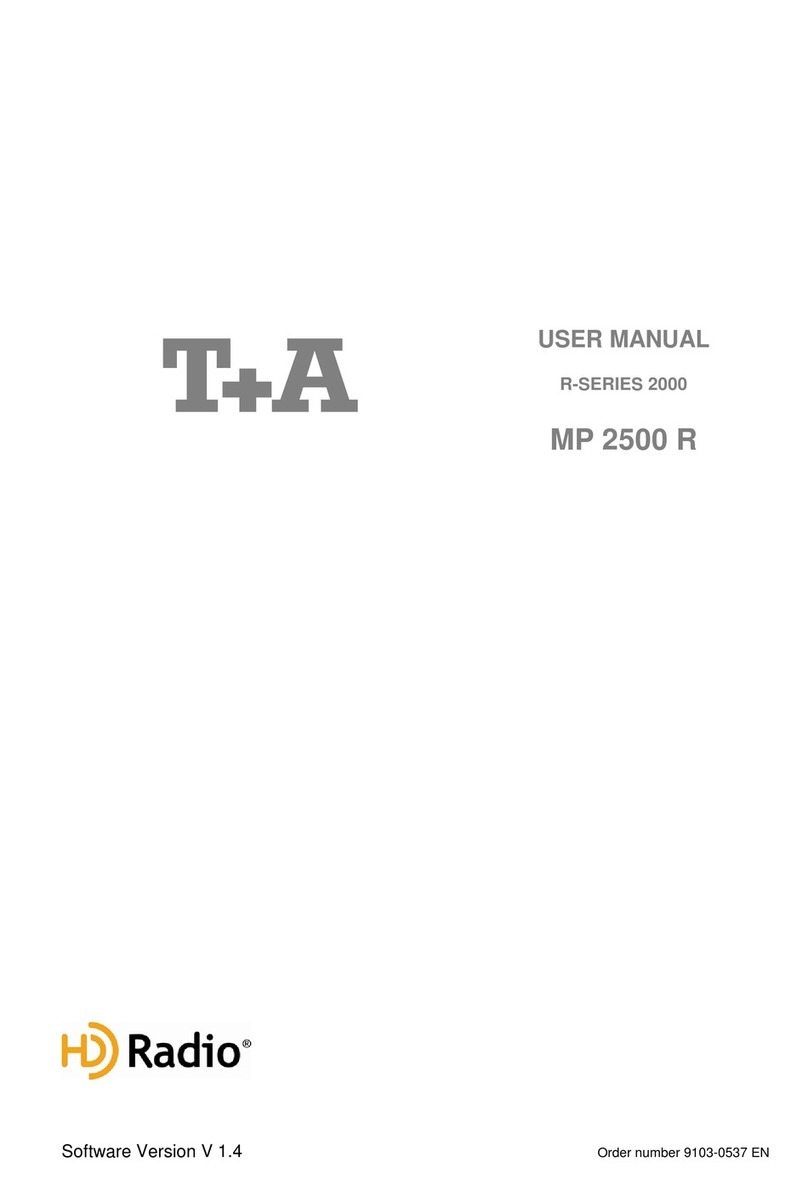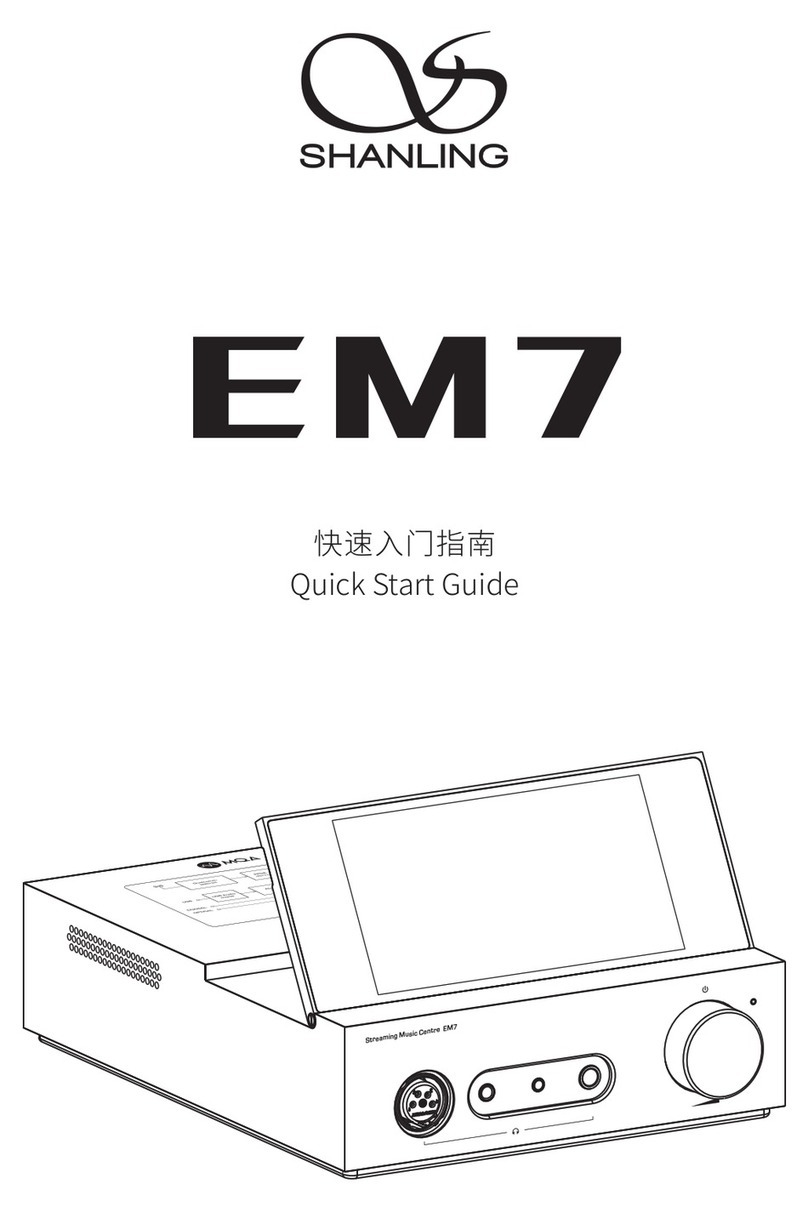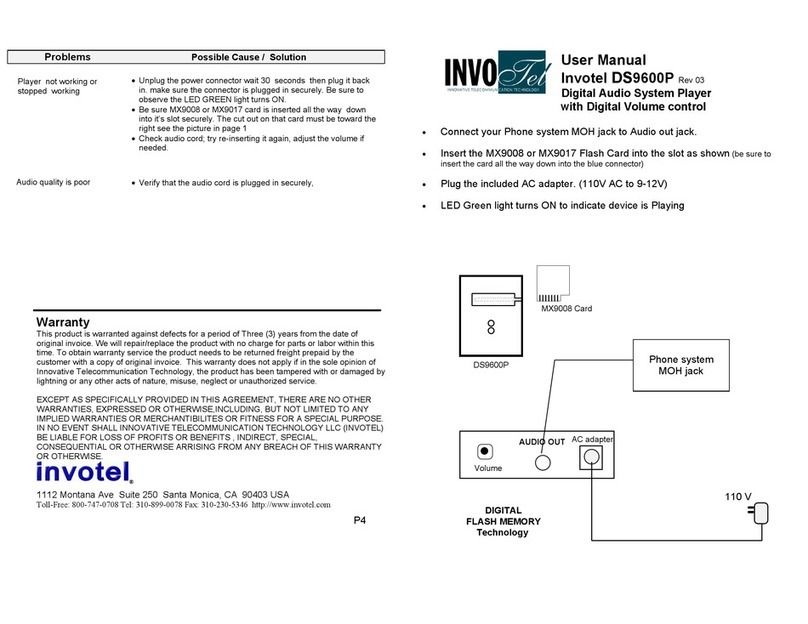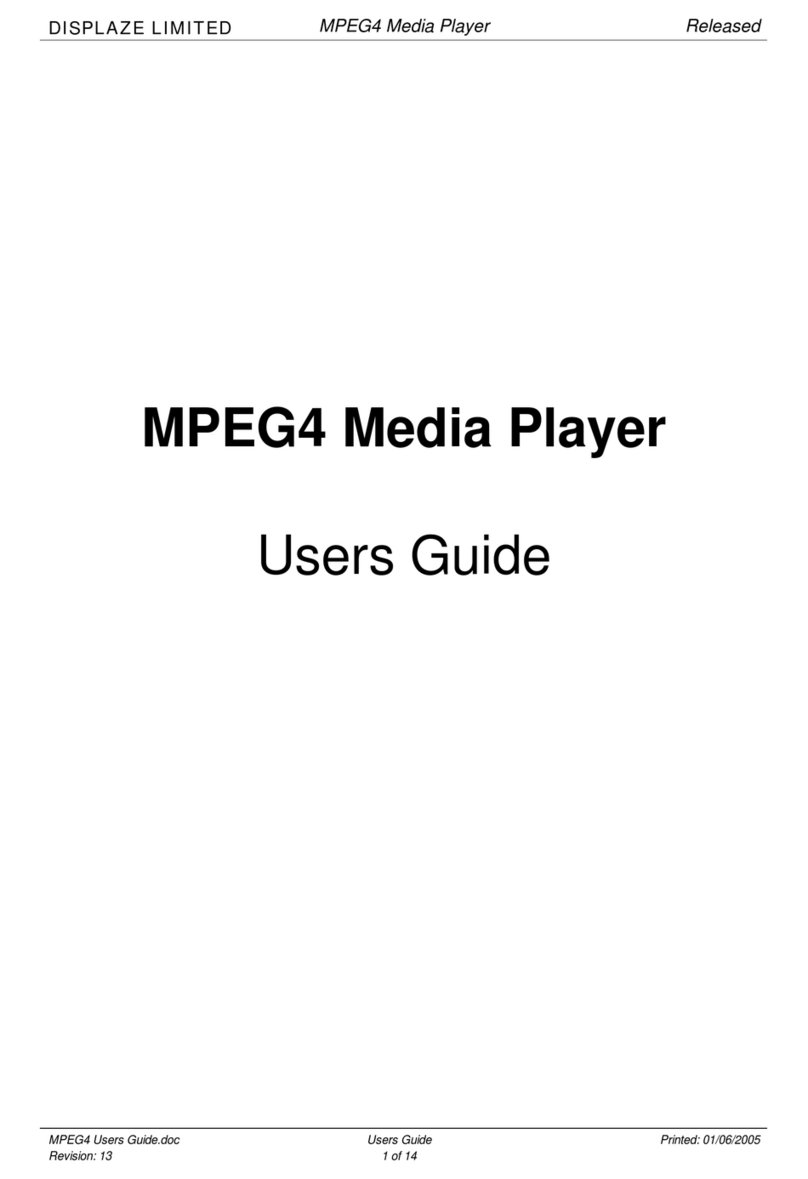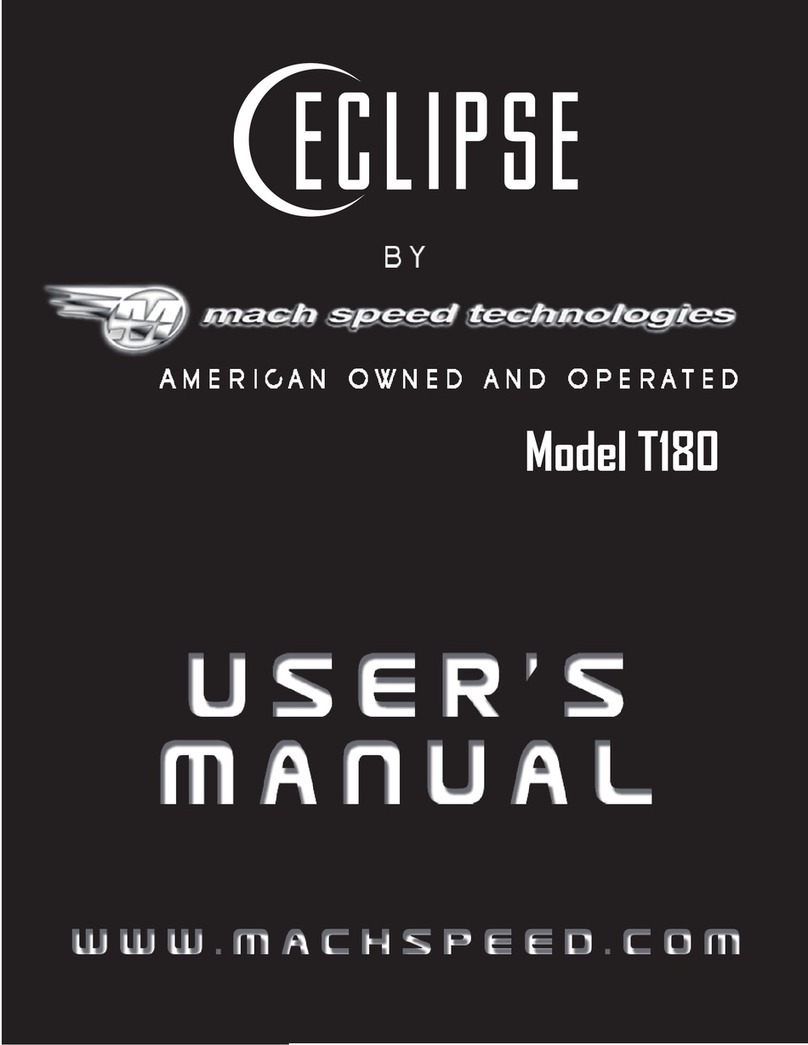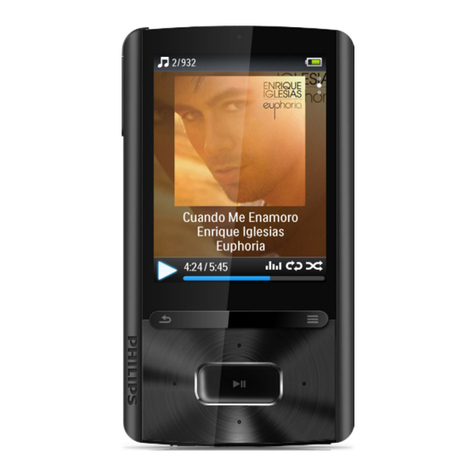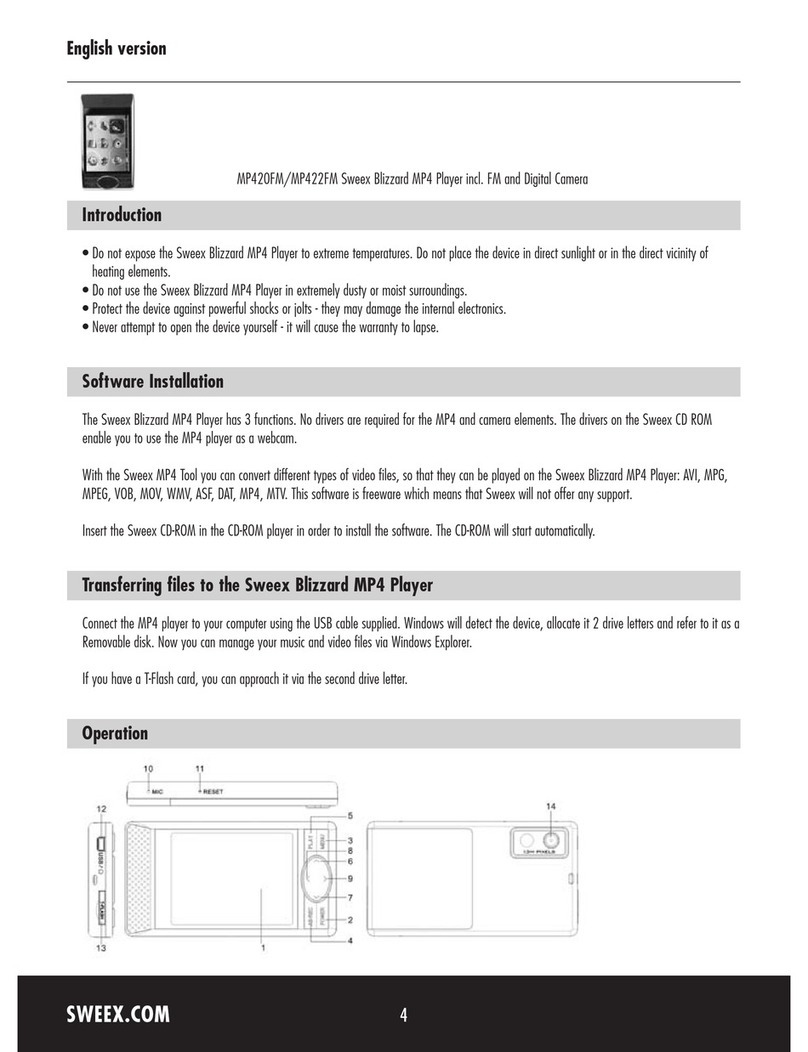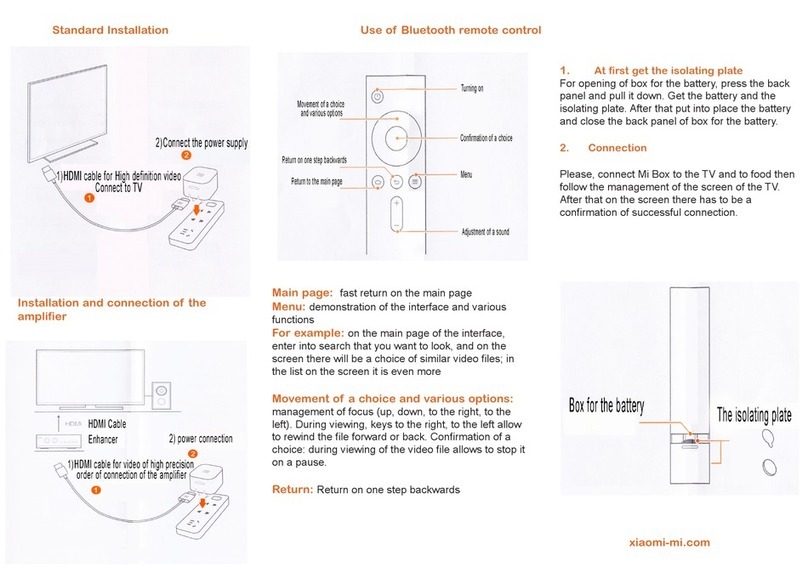Bluesound Powernode User manual


TABLE OF CONTENTS
WELCOME SECTION PAGE
Welcome 4
Important Safety Instruct ons 4
L cence 9
Copyr ght 10
D scla mer of Warrant es 11
L m tat on of L ab l ty 11
Bluesound Pr vacy Pol cy 11
Controll ng Law and Severab l ty 12
INTRODUCTION/GETTING STARTED 12
What's n the Box 12
Top & Back of POWERNODE 13
Qu ck Setup Gu de 16
Connect for Sound 16
Connect to Power 17
Connect to W F 17
Download the App 18
Connect to Mus c 19
OPERATION – PAD CONTROLLER 20
OPERATION – Phone/ Pod Touch CONTROLLER 24
OPERATION – Andro d CONTROLLER 28
L brary 32
Internet Rad o 33
Add ng and Delet ng Favour te Stat ons 34
Stream ng Serv ces 36
Bluetooth 37
Playl sts – Pad 39
Playl sts – Phone/ Pod Touch 41
Playl sts – Andro d 43
Now Play ng W ndow– Pad 45
Now Play ng W ndow – Phone/ Pad Touch 46
Now Play ng W ndow – Andro d 47
Manag ng Players – Pad 48
Manag ng Players – Pad 50
Manag ng Players – Pad 52
Onl ne Upgrades 54
CONTROL PANEL 55
Renam ng Players 55
Conf gur ng W F 55
Conf gur ng Network Shares 55
Conf gur ng Mus c Serv ces 55
Play ng Internet URL's 55

Show ng your other Players 56
Delet ng your Index 56
D agnost cs 56
Send ng Support Request 56
Reboot ng Player 56
SPECIFICATIONS 57

POWERNODE W reless Stream ng Mus c Player
WELCOME
Welcome to Bluesound, H -F for the W -F generat on.
Bluesound transforms your local d g tal mus c l brary by putt ng the mus c of your l fe r ght at your f ngert ps. The clutter of
CDs s relegated to a prev ous era! Your smartphone or tablet runn ng the Bluesound App now controls your mus c.
Your Bluesound mus c sy stem s also a soph st cated Internet stream ng dev ce that allows you to l sten to a w de range of
Internet mus c serv ce prov ders. Bluesound also prov des access to mus c subscr pt on serv ces featur ng extens ve catalogs of
m ll ons of songs streamed t o you over the nternet n real t me. TuneIn Rad o makes every rad o stat on n the world a local
stat on v a the mag c of the nternet.
To take full advantage of all these Bluesound capab l t es requ res a robust w red or w reless home network and a rel a ble h gh
speed Internet connect on, prov ded by a DSL or Cable modem. Internet access must be contracted and nstalled by your local
Internet Serv ce Prov der. For remote areas there are satell te opt ons for h gh speed nternet access.
Before s gn ng on t o a mus c subscr pt on or cloud serv ce we suggest that you rev ew your Internet serv ce plan and be sure
you have enough nternet speed and bandw dth to prov de un nterrupted stream ng. Most nternet serv ce prov ders offer
mult ple plans and can help you make the best cho ce.
Important Safety Instructions
Save these nstruct ons for later use.
Follow all warn ngs and nstruct ons marked on the aud o equ pment.
_ Read nstruct ons - All the safety and operat ng nstruct ons should be read before the product s operated.
_ Reta n nstruct ons - The safety and operat ng nstruct ons should be reta ned for future reference.
_ Heed Warn ngs - All warn ngs on the product and n the operat ng nstruct ons should be adhered to.
_ Follow Instruct ons - All operat ng and use nstruct ons should be followed.
_ Clean ng - Unplug th s product from the wall outlet before clean ng. Do not use l qu d cleaners or aerosol cleaners. Clean
only w th a dry cloth.
_ Attachments - Do not use attachments not recommended by the product manufacturer as they may cause hazards.
_ Water and Mo sture - Do not use th s product near water - for example, near a bath tub, wash bowl, k tchen s nk, or laundry
tub; n a wet basement; or near a sw mm ng pool; and the l ke.
_ Accessor es - Do not place th s product on an unstable cart, stand, tr pod, bracket, or table.
The product may fall, caus ng ser ous njury to a ch ld or adult, and ser ous damage to the product. Use only w th a cart, stand,
tr pod, bracket, or table recommended by the manufacturer, or sold w th the product. Any mount ng of the product should
follow the manufacturer’s nstruct ons, and should use a mount ng accessory recommended by the manufacturer.
A product and cart comb nat on should be moved w th care. Qu ck stops, excess ve force, and uneven surfaces may cause the
product and cart comb nat on to overturn.

_ Vent lat on - Slots and open ngs n the cab net are prov ded for vent lat on and to ensure rel able operat on of the product and
to protect t from overheat ng, and these open ngs must not be blocked or covered. The open ngs should never be blocked by
plac ng the product on a bed, sofa, rug, or other s m lar surface. Th s product should not be placed n a bu lt - n nstallat on
such as a bookcase or rack unless proper vent lat on s prov ded or the manufacturer’s nstruct ons have been adhered to.
_ Power Sources - Th s product should be operated only from the type of power source nd cat ed on the mark ng label. If you
are not sure of the type of power supply to your home, consult your product dealer or local power company.
_ The pr mary method of solat ng the ampl f er from the ma ns supply s to d sconnect the ma ns plug. Ensure that the ma ns
plug rema ns access ble at all t mes. Unplug the AC power cord from the AC outlet f the un t w ll not be used for several
months or more.
The socket - outlet shall be nstalled near the equ pment and shall be eas ly access ble.
_ Ground ng or Pol ar zat on - Th s product may be equ pped w th a polar zed alternat ng current l ne plug (a plug hav ng one
blade w der than the other). Th s plug w ll f t nto the power outlet only one way. Th s s a safety feature. If you are unable to
nsert the plug fu lly nto the outlet, try revers ng the plug. If the plug should st ll fa l to f t, contact your electr c an to replace
your obsolete outlet. Do not defeat the safety purpose of the polar zed plug.
_ Power Cord Protect on - Power - supply cords should be rou ted so that they are not l kely to be walked on or p nched by
tems placed upon or aga nst them, pay ng part cular attent on to cords at plugs, conven ence receptacles, and the po nt where
they ex t from the product.
_ Outdoor Antenna Ground ng - If an ou ts de antenna or cable system s connected to the product, be sure the antenna or
cable system s grounded so as to prov de some protect on aga nst voltage surges and bu lt - up stat c charges. Art cle 810 of
the Nat onal Electr cal Code, ANSI/NFPA 70, prov des nformat on w th regard to proper ground ng of the mast and
support ng structure, ground ng of the lead - n w re to an antenna d scharge un t, s ze of ground ng conductors, locat on of
antenna d scharge un t, connect on to ground ng electrodes, and requ rements for the ground ng electrode.
_ L ghtn ng - For added protect on for th s product dur ng a l ghtn ng storm, or when t s left unattended and unused for long
per ods of t me, unplug t from the wall outlet and d sconnect the antenna or cable system. Th s w ll prevent damage to the
product due to l ghtn ng and power l ne surges.
_ Power L nes - An outs de antenna system should not be located n the v c n ty of overhead power l nes or other electr c l ght
or power c rcu ts, or where t can fall nto such power l nes or c rcu ts. When nstall ng an outs de antenna system, extreme
care should be taken to keep from touch ng such power l nes or c rcu ts as contact w th them m ght be fatal.
_ Overload ng - Do not overload wall outlets, extens on cor ds, or ntegral conven ence receptacles as th s can result n a r sk
of f re or electr c shock.
_ Object and L qu d Entry - Never push objects of any k nd nto th s product through open ngs as they may touch dangerous
voltage po nts or short out parts tha t could result n a f re or electr c shock. Never sp ll l qu d of any k nd on the product.
Warning
Th e apparatus should not be exposed to dr pp ng or splash ng, and objects f lled w th l qu ds, such as vases, should not be
placed on the apparatus. As w th any electron c products, use care not to sp ll l qu ds nto any part of the system. L qu ds can
cause a fa lure and/or a f re hazard.
_ Damage Requ r ng Serv ce - Unplug th s product from the wall outlet and refer serv c ng to qual f ed serv ce personnel
under the follow ng cond t ons:

_ When the power supply cord or plug s damaged.
_ If l qu d has been sp lled, or objects have fallen nto the product.
_ If the product has been exposed to ra n or water.
_ If the product does not operate normally by fo llow ng the operat ng nstruct ons. Adjust only those controls that are covered
by the operat ng nstruct ons as an mproper adjustment of other controls may result n damage and w ll often requ re extens ve
work by a qual f ed techn c an to restore the pr oduct to ts normal operat on.
_ If the product has been dropped or damaged n any way.
_ When the product exh b ts a d st nct change n performance - th s nd cates a need for serv ce.
_ Replacement Parts - When replacement parts are requ red, be sure the serv ce techn c an has used replacement parts
spec f ed by the manufacturer or have the same character st cs as the or g nal part. Unauthor zed subst tut ons may result n
f re, electr c shock, or other hazards.
_ Safety Check - Upon complet on of any ser v ce or repa rs to th s product, ask the serv ce techn c an to perform safety
checks to determ ne that the product s n proper operat ng cond t on.
_ Heat - The product should be s tuated away from heat sources such as rad ators, heat reg sters, stoves or other products
( nclud ng ampl f ers) that produce heat.
Battery shall not be exposed to excess ve heat such as sunsh ne, f re or the l ke.
Warn ng To reduce the r sk of f re or electr c shock, do not expose th s product to ra n or mo sture.
Caut on T o prevent electr c shock, match w de blade of plug to w de slot, fully nsert.
Appl es only to Bluesound P OWERNODE and PULSE An appl ance w th a protect ve earth term nal should be connected to
a ma ns outlet w th a protect ve earth connect on.
Respons ble Party
Lenbrook Amer ca 6 Merchant Street Sharon, MA 02067 USA
Telephone: 800 263 4641; 781 784 8586
Facs m le: 781 784 8386
Warn ng
Changes or mod f cat ons to th s un t not expressly approved by the party respons ble for compl ance could vo d the user’s
author ty to operate the equ pment.

Note
Th s equ pment has been tested and found to comply w th the l m ts for a Class B d g tal dev ce, pursuant to Part 15 of the FCC
Rules. These l m ts are des gned to prov de reasonable protect on aga nst harmful nter ference n a res dent al nstallat on. Th s
equ pment generates, uses and can rad ate rad o frequency energy and, f not nstalled and used n accordance w th the
nstruct ons, may cause harmful nterference to rad o commun cat ons. However, there s no gu arantee that nterference w ll
not occur n a part cular nstallat on. If th s equ pment does cause harmful nterference to rad o or telev s on recept on, wh ch
can be determ ned by turn ng the equ pment off and on, the user s encouraged to try to correct the nterference by one or more
of the follow ng measures:
_ Reor ent or relocate the rece v ng antenna.
_ Increase the separat on between the equ pment and rece ver.
_ Connect the equ pment nto an outlet on a c rcu t d fferent from that to wh ch the rece ver s connected.
_ Consult the dealer or an exper enced rad o/ TV techn c an for help.
CAN ICS - 3 (B)/NMB - 3(B)
Th s dev ce compl es w th Industry Canada l cense - exempt RSS - 210. Operat on s subject to the follow ng two cond t ons:
(1) th s dev ce ma y not cause Interference, and (2) th s dev ce must accept any nterference, nclud ng nterference that may
cause undes red operat on of the dev ce.
_ no naked flame sources such as l ghted candles should be placed on the apparatus;
_ the use of apparatus n trop cal cl mate
Th s dev ce compl es w th Part 15 of the FCC rules. Operat on s subject to the follow ng two cond t ons:
_ Th s dev ce may not cause harmful nterference, and
_ Th s dev ce must accept any nterference rece ved, nclud ng nterference that may cause undes red operat on.
THE LIGHTNING FLASH WITH ARROWHEAD SYMBOL, WITHIN AN EQUILATERAL TRIANGLE, IS INTENDED
TO ALERT THE USER TO THE PRESENCE OF UNINSULATED “DANGEROUS VOLTAGE” WITHIN THE
PRODUCT’S ENCLOSURE THAT MAY BE OF SUFFICIENT MAGNITUDE TO CONSTITUTE A RISK OF ELECTRIC
SHOCK TO PERSONS.
THE EXCLAMATION POINT WITHIN AN EQUILATERAL TRIANGLE IS INTENDED TO ALERT THE USER TO THE
PRESENCE OF IMPORTANT OPERATING AND MAINTENANCE (SERVICING) INSTRUCTIONS IN THE
LITERATURE ACCOMPANYING THE APPLIANCE.

Caution regarding placement
To ma nta n proper vent lat on, be sure to leave a space around the un t (from the largest outer d mens ons nclud ng
project ons) that s equal to or greater than shown below.
_ Left and R gh t Panels: 10 cm
_ Rear Panel: 10 cm
Caut on
Mark ng and rat ng plate are located at the bottom enclosure of the apparatus .
European un on not ce for w reless product 0979 Hereby, Lenbrook Industr es L m ted, declares that th s W reless Stream ng
Mus c Player/ System s n compl ance w th the R&TTE D rect ve (1999/5/EC), Low Voltage D rect ve (2006/95/EC) and
other essent al requ rements. The declarat on of conform ty may be consulted at www. lenbrook.com/DoC.
Notes on env ronmental protect on
At the end of ts useful l fe, th s product must not be d sposed of w th regular household waste but must be returned to a
collect on po nt for the recycl ng of electr cal and electron c equ pment.
The symbol on the product, owner’s manual and packag ng, po nt th s out.
The mater als can be reused n accordance w th the r mark ngs. Through re - use, recycl ng of raw mater als or other forms of
recycl ng of old products, you are mak ng an mportant contr but on to the protect on of our env ronment. Your local
adm n strat ve off ce can adv se you of the respons ble waste d sposal po nt.
Informat on about collect on and d sposal of waste batter es (d rect ve 2006/66/EC of the E uropean parl ament and the counc l
of European Un on) (for European customers only)
Batter es bear ng any of these symbols nd cate that they should be treated as “separate collect on” and not as mun c pal waste.
It s encouraged that necessary measures are mplemented to max m ze the separate collect o n of waste batter es and to
m n m ze the d sposal of batter es as m xed mun c pal waste.

End - users are exhorted not to d spose of waste batter es as unsorted mun c pal waste. In order to ach eve a h gh level of
recycl ng waste of batter es, d scard waste b atter es separately and properly through an access ble collect on po nt n your
v c n ty. For more nformat on about collect on and recycl ng of waste batter es, please contact your local mun c pal ty, your
waste d sposal serv ce or the po nt of sale where you purchased the tems.
By ensur ng compl ance and conformance to proper d sposal of waste batter es, potent al hazardous effects on human health s
prevented and the negat ve mpact of batter es and waste batter es on the env ronment s m n m zed, thus contr but ng to the
protect on, preservat on and qual ty mprovement of the env ronment.
Record your model number (now, wh le you can see t)
The model and ser al number are located on the back of the cab net. For your future conven ence, we suggest that y ou record
these numbers here:
___________________________________________________________________________________
Model no.
___________________________________________________________________________________
Ser al no.
___________________________________________________________________________________
Bluesound s a trademark of Bluesound Internat onal, a d v s on of Lenbrook Industr es L m ted Copyr ght 2012, Bluesound
Internat onal, a d v s on of Lenbrook Industr es L m ted
LICENSE AGREEMENT AND LIMITED WARRANTY
IMPORTANT – PLEASE READ THE TERMS OF THIS LICENSE AGREEMENT CAREFULLY BEFORE USING YOUR
BLUESOUND PRODUCT OR DOWNLOADING ANY SOFTWARE OR SOFTWARE UPDATE. BY USING YOUR
BLUESOUND PRODUCT, OR DOWNLOADING ANY SOFTW ARE, FIRMWARE OR DOCUMENTATION YOU ARE
AGREEING TO BE BOUND BY THE TERMS OF THIS AGREEMENT. IF YOU DO NOT AGREE TO THE TERMS OF
THIS AGREEMENT, YOU MAY RETURN THE BLUESOUND PRODUCT WITHIN 30 DAYS OF PURCHASE TO THE
RETAIL LOCATION WHERE YOU PURCHASED IT, T OGETHER WITH THE ORIGINAL RECEIPT AND ALL
PACKAGING, FOR A REFUND.
LICENSE
Bluesound Internat onal, a d v s on of Lenbrook Industr es L m ted (“Bluesound”), furn shes th s Bluesound Software [def ned
to nclude the software embedded n your Bluesound prod uct (as updated from t me to t me) and any desktop or handheld
appl cat on port ons of the software] and accompany ng documentat on, and l censes the r use to you as prov ded n th s
Agreement.
Under th s Agreement, Bluesound grants you a non - exclus ve, n on - transferable, non - subl censeable, royalty - free l m ted
l cense to use the Bluesound Software for the purpose of operat ng your Bluesound product and the related desktop or
handheld dev ce appl cat ons on any personal computer or handheld dev ce owned or controlled by you. Except as descr bed
above, you may not transfer the Bluesound Software to any other comput ng dev ce or remove the Bluesound Software from
your Bluesound product. Notw thstand ng any l cense granted here n by Bluesound, you acknowledge and agree that t s your
sole respons b l ty to comply w th U.S. and Internat onal copyr ght laws w th respect to your use of the Bluesound Software.

You agree not to mod fy, adapt, translate, reverse eng neer, decomp le, or d sassemble the Bluesound So ftware or the
Bluesound product, n whole or n part, except as expressly prov ded for n th s agreement or upon Bluesound’s wr tten request.
In add t on, you agree not to transfer or d sclose the Bluesound Software, the accompany ng onl ne documentat on o r any
program you develop from them n whole or n part, to any th rd party except upon Bluesound’s pr or wr tten approval. F nally,
you agree not to use your Bluesound product n whole or n part for any purpose other than as outl ned n the onl ne
documentat on.
Except for the l m ted l cense granted here n, Bluesound and ts suppl ers hereby reta n all r ght, t tle and nterest n and to all
worldw de ntellectual property r ghts embod ed n the Bluesound Software. All other r ghts are reserved by Blues ound.
TERMINATION
The l cense s effect ve unt l term nated. Your r ghts under th s L cense w ll term nate automat cally or otherw se cease to be
effect ve, w thout not ce from Bluesound, f you fa l to comply w th any terms of th s L cense. Upon term nat on of th s
L cense you w ll cease all use of the Bluesound Software, and you w ll destroy the Bluesound Software and accompany ng
documentat on and all cop es you have made of them. In add t on, upon term nat on you w ll have no recourse aga nst
Bluesound for your nab l ty to use the program or accompany ng documentat on.
COMPLIANCE WITH COPYRIGHT LAWS
You acknowledge that Bluesound owns all r ght, t tle and nterest, n all copyr ghts, trade secrets, and ntellectual property
related to your Bluesound product, the Bluesound Software and accompany ng documentat on.
Bluesound compl es w th U.S. and nternat onal copyr ght laws and n cons derat on of the l cense granted here n, you agree to
do the same. You acknowledge that unauthor zed copy ng or d st r but on of mus c or other content accessed us ng your
Bluesound product s proh b ted by such copyr ght laws, and you agree that you w ll not, d rectly or nd rectly, copy or
d str bute any content w thout the express wr tten author zat on of the copyr gh t holder. You agree to ndemn fy and hold
harmless Bluesound and ts l censors from and aga nst any and all cla ms, su ts, losses, damages, l ab l t es, costs and expenses
ncurred by Bluesound or ts l censors ar s ng out of or related to your fa lure to comply w th the terms of th s sect on.
THIRD PARTY CONTENT AND TECHNOLOGIES
From t me to t me, Bluesound may prov de access to th rd party content prov ders v a the Bluesound Product. In add t on,
Bluesound may support certa n th rd party technolog es, su ch as spec f c f le formats. Bluesound reserves the r ght to
d scont nue access to and/or support for such th rd party content or technolog es at any t me, and for any reason. Bluesound
makes no representat ons or warrant es whatsoever regard ng the select on of, or cont nu ng support for, any such th rd party
content or technolog es.
Access to serv ces prov ded by th rd part es requ res Internet access and may requ re you to accept add t onal terms. You agree
that Bluesound s not respons ble for evaluat ng or exam n ng any such th rd party serv ces, technolog es or related mater als
and that Bluesound w ll not have any l ab l ty to you, related to such serv ces, technolog es or related mater als.
DISCLAIMER OF WARRANTIES
YOU ACKNOWLEDGE AND AGREE THAT TO THE MAXIMUM EXTENT PERMITTED BY LAW:

(a) The Bluesound Software and serv ces performed by the Bluesound Software are prov ded “As Is” w th all faults and
w thout warranty of any k nd. Bluesound does not warrant aga nst nterference w th your enjoyment of the B luesound
Software, that the Bluesound Software and related serv ces w ll meet your requ rements or that the Bluesound Software and
related serv ces w ll be un nterrupted or error free.
(b) Bluesound does not warrant that any defects n the Bluesound Software w ll be corrected or that the Bluesound Software
w ll be compat ble or work w th any th rd party software, appl cat ons or th rd party serv ces.
(c) The Bluesound Software and related serv ces are at your r sk and the ent re r sk as to sat sfactory qual ty, per formance,
accuracy and effort s yours.
LIMITATION OF LIABILITY
To the extent not proh b ted by law, n no event w ll Bluesound or ts suppl ers be l able for personal njury or any damages
whatsoever, nclud ng but not l m ted to, nc dental, spec al, consequent al, exemplary, or nd rect damages, and nclud ng but
not l m ted to, cost of cover, loss of data, loss of prof ts, bus ness nterrupt on, loss of bus ness nformat on, or other pecun ary
loss ar s ng from the use of (or nab l ty to use) the product, no matter how caused and on any theory of l ab l ty. Because some
jur sd ct ons do not allow the exclus on or l m tat on of l ab l ty for consequent al or nc dental damages, some of the above
l m tat ons may not apply to you, but they shall apply to the max mum extent perm tted by law. In no event shall Bluesound’s
total l ab l ty to you for all damages n any one or more cau ses of act on exceed the lesser of the amount pa d by you for your
Bluesound product and US$500. The l m tat ons outl ned here w ll apply even f Bluesound, ts suppl ers or dealers have been
adv sed of the poss b l ty of such damage or of any type of use ntended by you. These l m tat ons shall apply notw thstand ng
the fa lure of essent al purpose of any l m ted remedy. You acknowledge that these l m tat ons reflect a reasonable allocat on of
r sk.
BLUESOUND PRIVACY POLICY
The Bluesound Pr vacy Pol cy wh ch can be found at www.bluesound.com/pr vacy outl nes the type of nformat on that may
be collected from you by Bluesound and how such nformat on may be used by Bluesound.
GD3 DATA NOTICE
To the extent that the Bluesound Software conta ns funct onal ty from GD3 Data, you agree to be bound by the terms of the
GD3 Software L cense Agreement, wh ch can be found at http://www.getd g taldata.com/GD3EULAAgreement.pdf Any use
of the Bluesound Software or Bluesound product that does not comply w th the GD3 Software L cense Agreement s proh b ted
and w ll result n the mmed ate term nat on of th s l cense.
CONTROLLING LAW AND SEVE RABILITY
Th s L cense w ll be governed by and construed n accordance w th the laws of the Prov nce of Ontar o. Th s l cense shall not
be governed by the Un ted Nat ons Convent ons on Contracts for the Internat onal Sale of Goods, the appl cat on of wh ch s
expressly excluded. If for any reason a court of competent jur sd ct on f nds any prov s on, or port on thereof, to be
unenforceable, the rema nder of the l cense shall rema n n full force and effect.

INTRODUCTION/ GETTING STARTED
What's in the Box
Packed w th your Bluesound POWERNODE you w ll f nd:
• Accessory pack conta n ng 2 pa rs of Banana Plugs Assembly gu de for nstall ng Banana Plugs
• 230 V AC Power cord
• 120V AC Power cord
• Ethernet cable (2m)

Top & Back of P OWERNODE
1) LED INDICAT R/MUTE
Th s button has mult ple funct ons - an nd cator of network connect v ty and a MUTE button.
Below s a table of the LED bl nk codes and the r correspond ng descr pt ons.
LED BLINK CODE DESCRIPTION
Short blue flash, then red Power ng up, reboot ng the un t
Sol d green Hotspot Mode
Flash ng green Connect ng to Network shares
Sol d red Cannot boot; dr ve error
Red pulse No nternet gateway
Wh te pulse Software update ava lable
Sol d red Upgrade mode
Alternate flash ng red and green Upgrad ng…
Flash ng blue Mute mode
Sol d wh te I ndex ng
Sol d blue Connected to Network – ready to use w th Bluesound App
Flash ng red Factory reset n progress

MUTE
. Press to temporar ly mute aud o output. Press aga n to restore aud o from mute mode.
. When MUTE mode s selected the LED nd cator w ll flash blue.
FACTORY RESET
The LED INDICATOR/MUTE button s also used for restor ng the POWERNODE to ts factory default sett ngs.
1. Unplug the power cord from the wall outlet or unplug the other end of the power cord connected to POWERNODE’s
AC ma ns nput.
2. Press and hold LED INDICATOR/MUTE button and then connect the power cord to the wall outlet or the other end of
the po wer cord to POWERNODE’s AC ma ns nput.
3. Do not release hold on the LED INDICATOR/MUTE button; wa t unt l t flashes red and then release. The
POWERNODE w ll reset and reboot tself to Factory Sett ngs.
4. When the LED INDICATOR/MUTE button ends up at sol d green (Hotspot mode), the POWERNODE has been reset
and s ready to be conf gured aga n.
2) +, - (V LUME)
Toggle e ther button to vary volume level. Volume level w ll not change f you press and
hold e ther button.
+ : Increase volume level.
- : D ecrease volume level .
3) AC MAINS INPUT
The POWERNODE comes suppl ed w th two separate AC power cords. Select the AC power cord appropr ate for your reg on.
. Before connect ng the plug to the wall outlet, connect f rmly f rst the other end of the AC power cord to POWERNODE’s AC
Ma ns nput socket. . Never force the plug nto a wall outlet. An adaptor may be necessary n certa n reg ons.
. Always d sconnect the pl ug from the wall outlet f rst, before d sconnect ng the cable from the POWERNODE’s AC Ma ns
nput socket.
4) SPEAKERS
. Connect the r ght speaker to the term nals marked “R +” and “R - ” ensur ng that “R+” s connected to the “+” term nal on
your loudspeaker and “R - ” s connected to the loudspeaker’s “ - ” term nal. . Connect the left speaker to the term nals marked
“L +” and “L - ” ensur ng that “L+” s connected to the “+” term nal on your loudspeaker and “L - ” s connected to the
loudspeaker’s “ - ” term nal.
. Use extra care to ensure that no stray w res or strands cross between posts or term nals at e ther end.
5) SUBW (SUBW FER) UT
A Subwoofer can also be connected d rectly to the POWERNODE . Connect SUBW OUT to a powered (“act ve”) subwoofer.
6) USB (TYPE A)
Connect a USB mass storage dev ce to the USB nput. Typ cal USB mass storage dev ces compat ble w th POWERNODE
nclude portable flash memory dev ces and external hard dr ves (FAT32 formatted).

7) USB (TYPE B MINI)/SERVICE
Use SERVICE n conjunct on w th USB (Type B M n ) for serv c ng purposes only. Not for consumer use. Only author zed
Bluesound serv ce personnel can access th s USB port and SERVICE control button.
8) LAN P RT
The LAN PORT connect on can be used w th the Ethernet cable prov ded. Th s s an opt onal connect on s nce the
POWERNODE can be connected to the network through a W - F connect on to your router. To setup the POWERNODE
us ng the LAN Port a W red Ethernet broadband router w th broadband nternet connect on s requ red. Your router or home
network should have a bu lt - n DHCP server to comple te the connect on.
Us ng the Ethernet cable prov ded, connect one end of the Ethernet cable to the LAN port of your w red Ethernet broadband
router and the other end to POWERNODE’s LAN port.

Quick Setup Guide
In case you s mply cannot wa t to exper ence the performance of your new POWERNODE N150,
we prov de the follow ng “Qu ck Setup Gu de” nstruct ons to get you underway.
1 . Connect for Sound
A Connect one end of the speaker w res to the term nals on the back of th e
POWERNODE .
B Connect the other end of the speaker w res to each correspond ng
speaker. Make sure the “+” (red) term nal and “ - “ (black) term nal are
connected to the correspond ng “+” and “ - “ term nals of the loudspeaker.
Use extra care to ensure that no stray w res or strands cross between posts
or term nals at e ther end.
A Subwoofer can also be connected d rectly to the P OWERNODE .
Subwoofer cable not ncluded.

2 .Connect to Power
A A Select the AC Power Cord appropr ate for your reg on and plug t nto the
player, and then nto your wall outlet.
The P OWERNODE ’s LED button should turn Sol d Green, nd cat ng that the
player s n Hotspot Mode and ready to be added to your home W F network.
Never force a power cord nto a wall outlet. An adaptor may be necessary n certa n
reg ons
3 . Connect to WiFi
A.
On your tablet or smart phone, look for the W F network (hotspot) match ng your
POWER NODE’s un que network ID, and jo n t. The network ID s l sted as the
product name ( .e. NODE) mmed ately followed by the last four d g ts n the MAC
(Mach ne Access Control) address (example: NODE - 001A). The full 12 - d g t
MAC address s pr nted on a st cker on the back panel of your player.
B.
Open a web browser on your tablet or smart phone and enter setup.bluesound.com,
and press “Go”. A control pane l page should then appear.
C.
From the ma n menu d splayed, select Conf gure W F .
D.
Select your Home W F network from the Conf gure W reless drop down menu.
E.
If your w reless network does not appear or s h dden, select Manual SSID Entry.
Enter the SS ID or network name. Selcet the correct secur ty method from Protect on
(none, WEP or WPA)

F.
Enter your home network’s W reless Password n the f eld prov ded ( f t s a protected network).
G.
Select a Room Name from the drop down l st, or create a custom zed room name n the f eld prov ded.
H.
Press Update and wa t for the un t’s l ght to turn sol d blue, nd cat ng that the player has successfully jo ned your home W F
network.
I.
Repeat ste ps A - G for each add t onal Bluesound player.
J.
Reselect your home W F network from your tablet or smartphone’s ma n network sett ngs.
Alternat vely, the POWERNODE can be connected d rectly to your w red home network or router us ng the Ethernet cable pr
ov ded.
4 .Download the App
For Apple OS dev ces ( Pod, Phone, Pad), v s t the Apple AppStore and
download the free Bluesound controller App.
For Andro d dev ces, download the free Bluesound Controller App on Google Play.
Congratulat ons, your player setup s complete!
It’s t me to connect your mus c. Launch the app for the follow ng playback opt ons.

5 .Connect to Music
Internet Rad o: On the Nav gat on Drawer of the App, s mply select Internet Rad o from the Stream ng Serv ces
menu, and f nd your favor te rad o stat on. Or, explore and d scover the thousands of rad o stat ons stream ng l ve 24/7
from anywhere on the planet v a TuneIn.
Your Mus c: To play mus c stored on a computer or NAS dev ce, open the N av gat on D rawer b y tapp ng the n the
App, choose Conf gure Player from the menu, and select Conf gure Network Shares . Follow the screen prompts, and
open every room n your home to your ent re d g tal mus c l brary.
For deta led nformat on, please v s t:
www.bl uesound.com/support/setup

Operation
iPad C NTR LLER iPhone/iPod Touch – go to page 24 Android – go to page
28
The Pad controller can be used n portra t or landscape mode. There are three ma n screens, the centre screen wh ch has the
playback controls and other nformat on depend ng on the source wh ch s selected, the Nav gat on Drawer, wh ch s sw ped n
from the left s de, and the Players Drawer wh ch s sw ped n from the r ght s de.
Centre Screen
Other manuals for Powernode
3
Table of contents
Other Bluesound Media Player manuals

Bluesound
Bluesound Vault 2i User manual

Bluesound
Bluesound Node 2 User manual

Bluesound
Bluesound B400S User manual
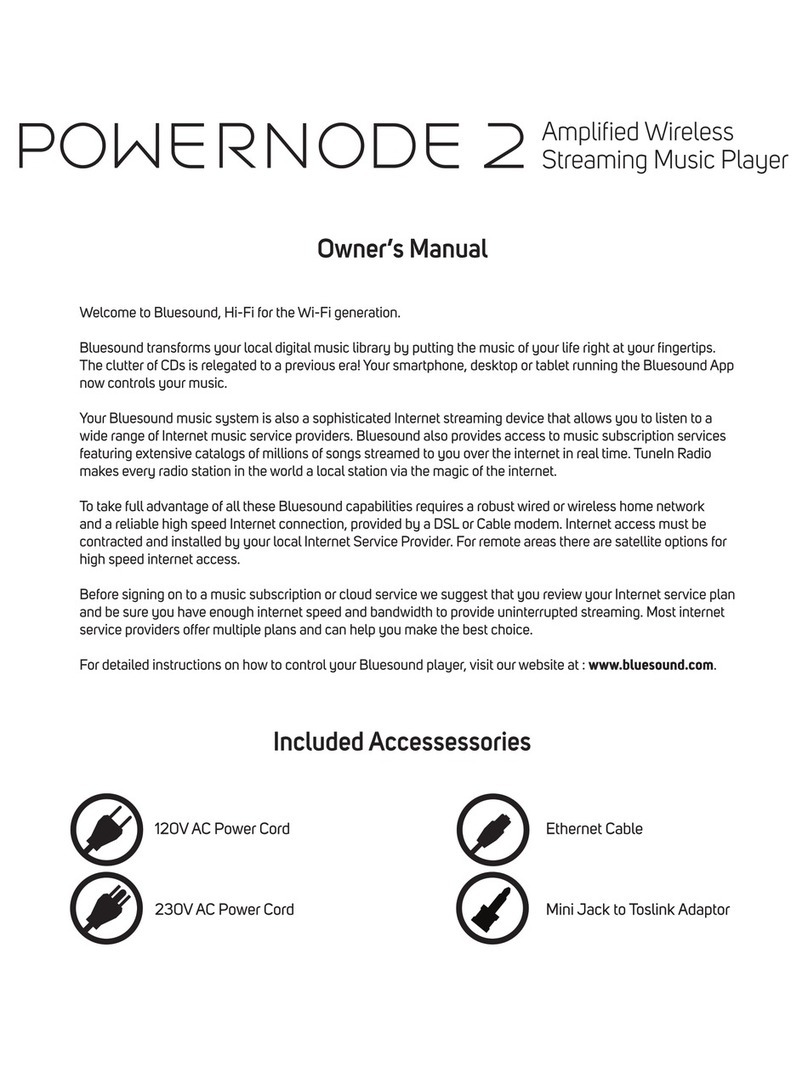
Bluesound
Bluesound powernode 2 User manual

Bluesound
Bluesound NODE User manual
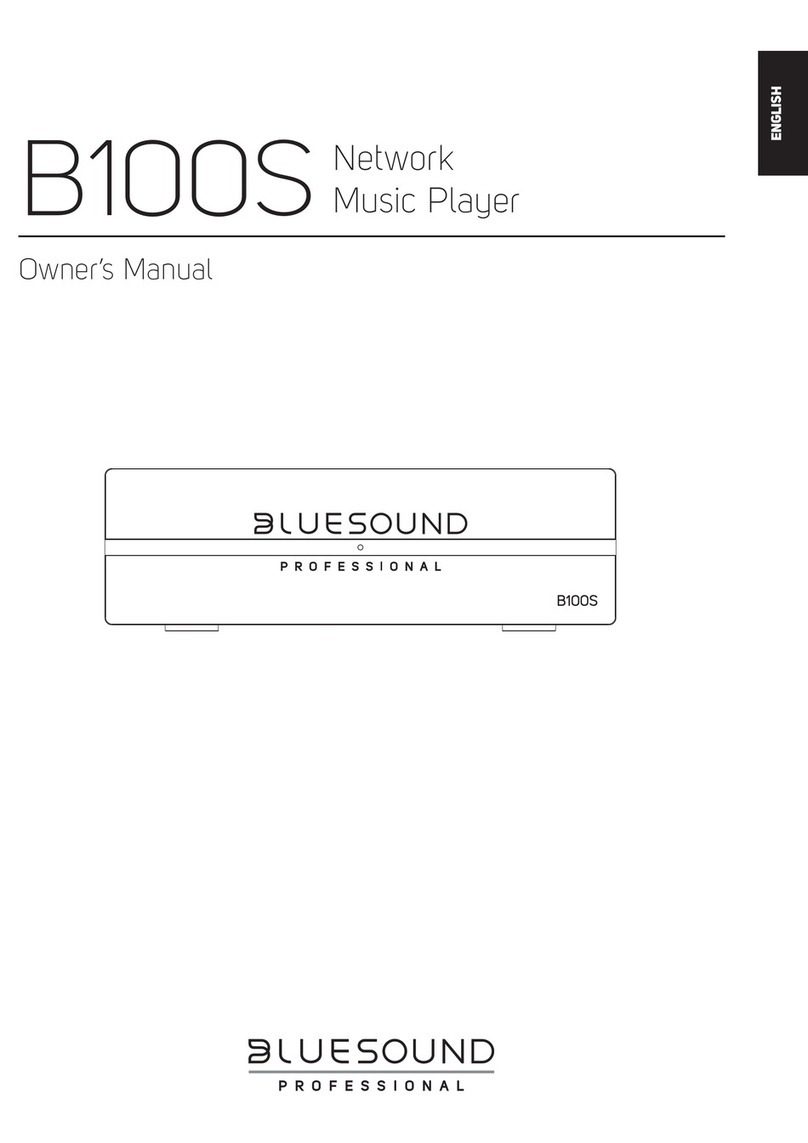
Bluesound
Bluesound B100S User manual

Bluesound
Bluesound Powernode User manual

Bluesound
Bluesound NODE User manual

Bluesound
Bluesound Node 2 User manual
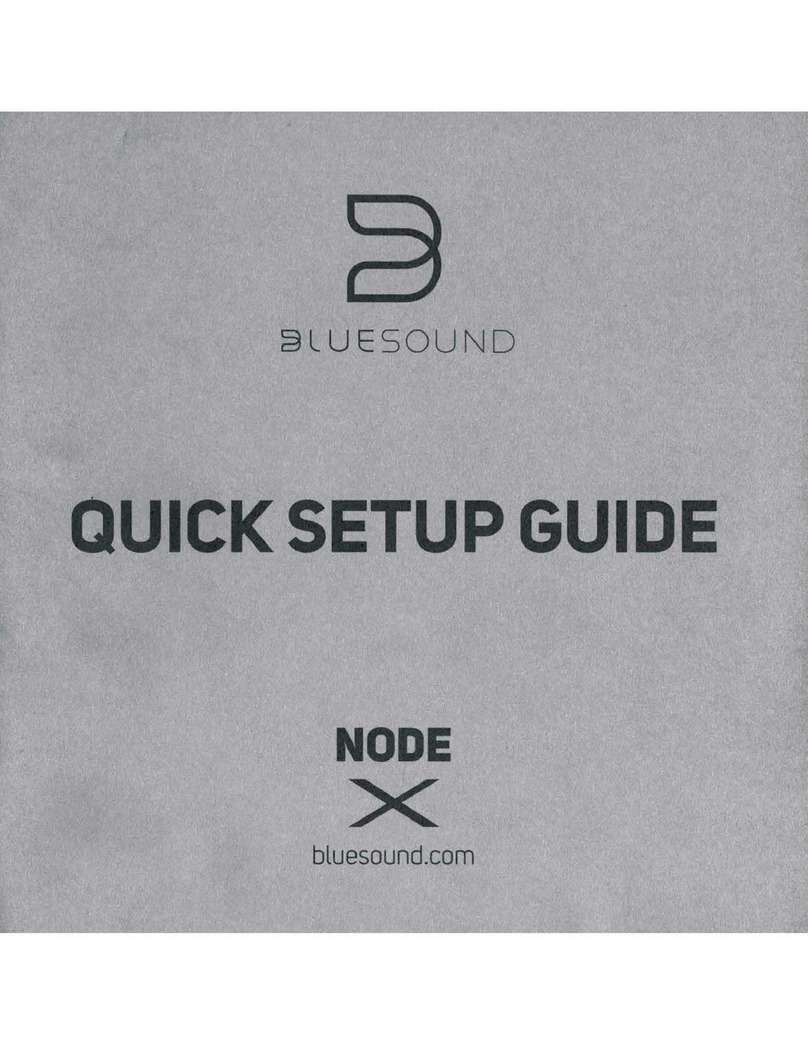
Bluesound
Bluesound NODE User manual