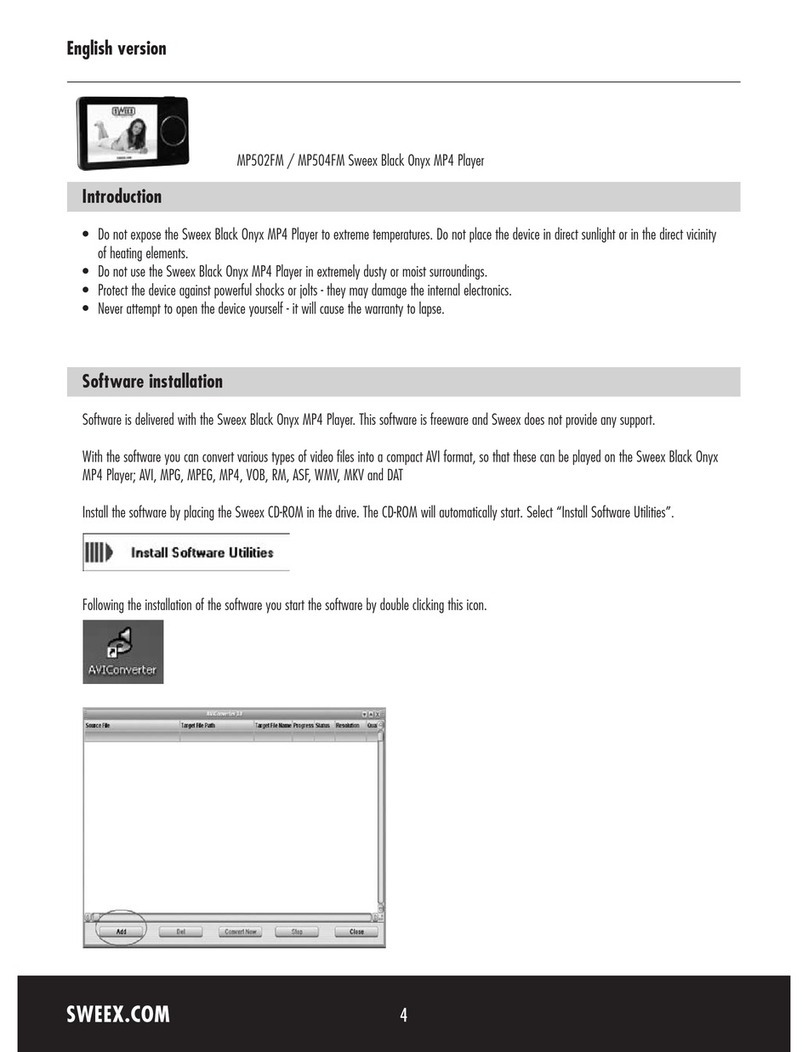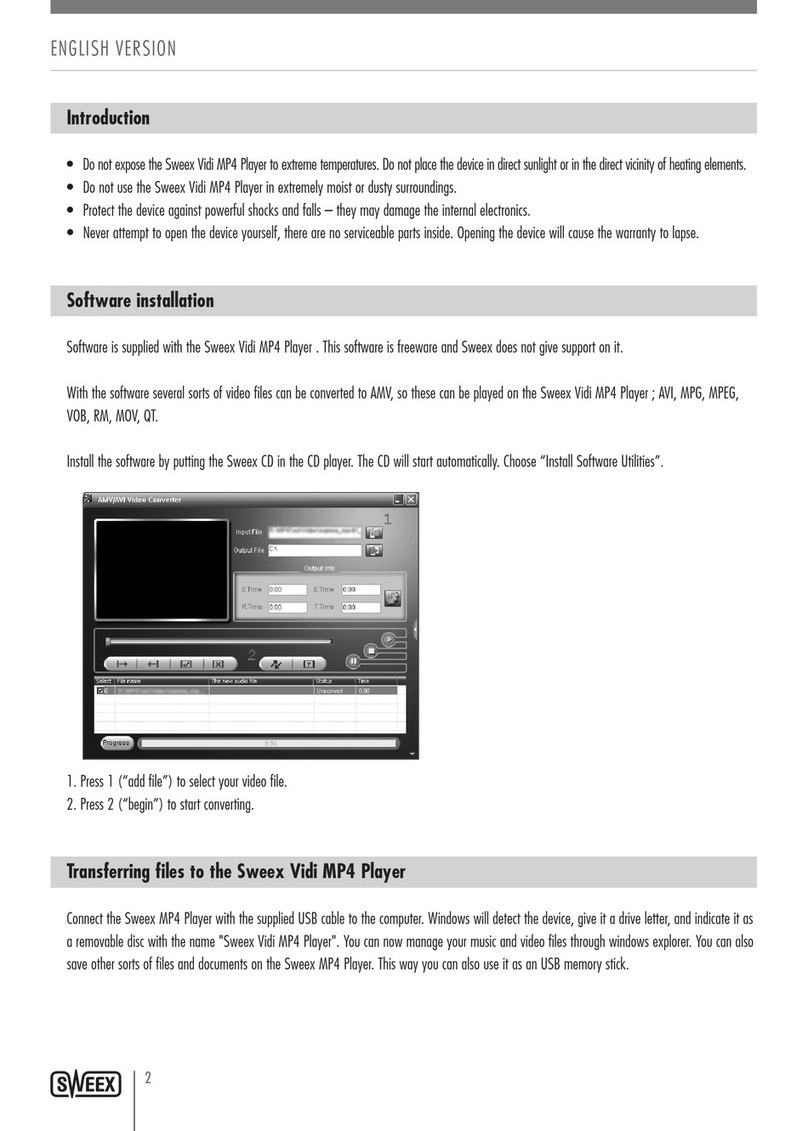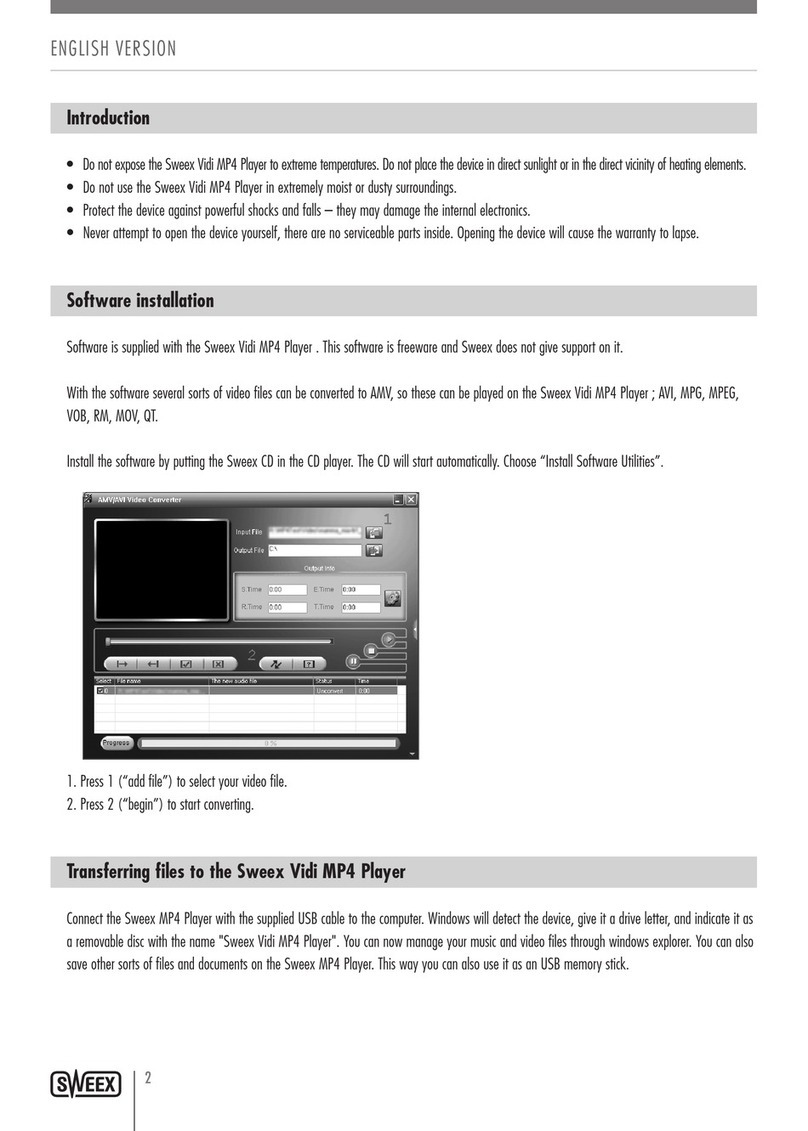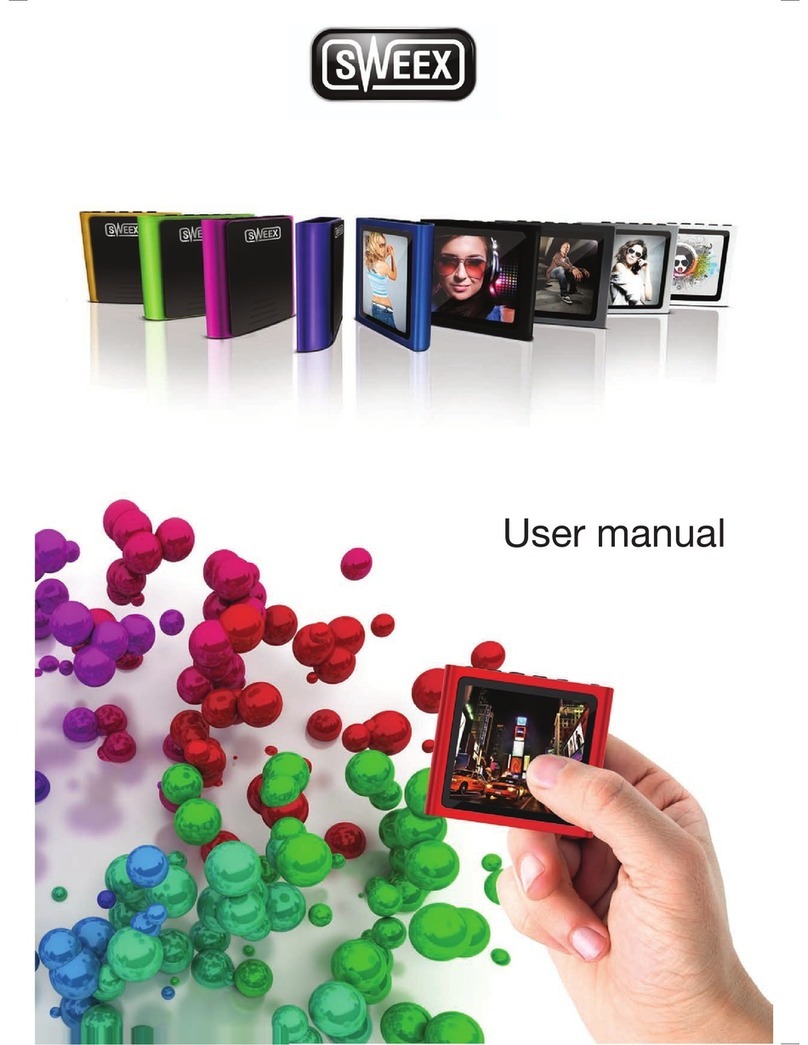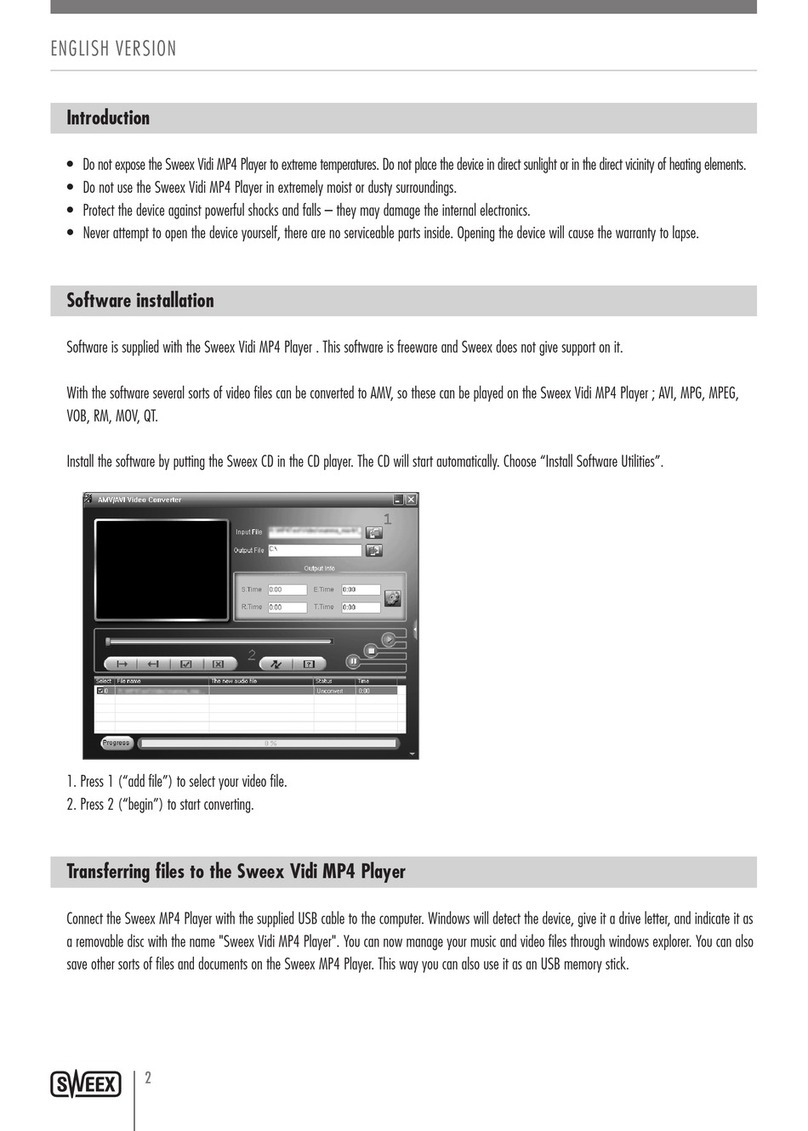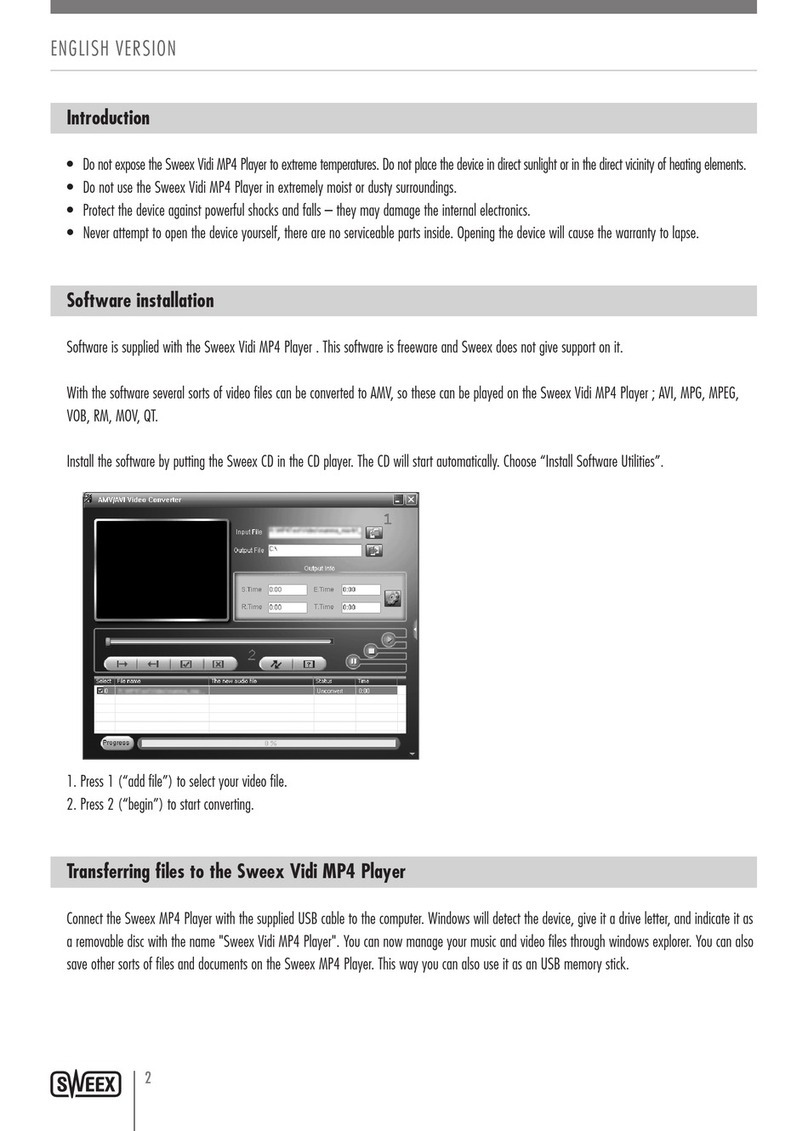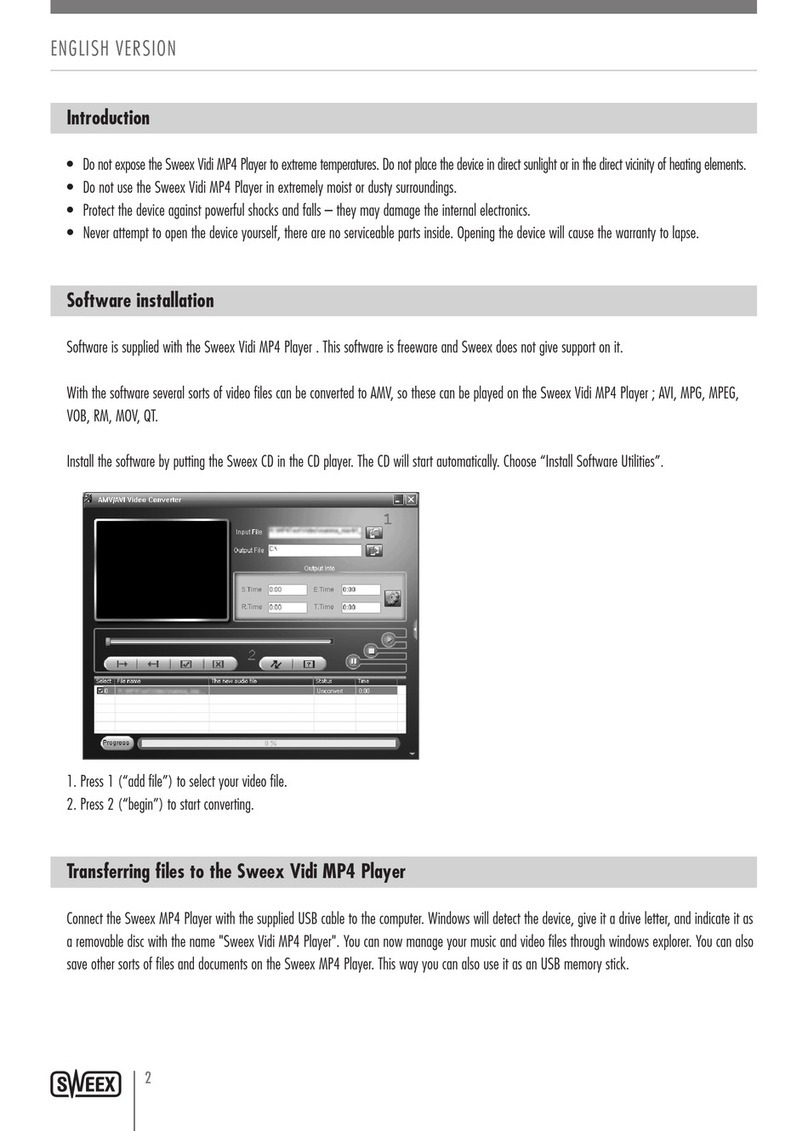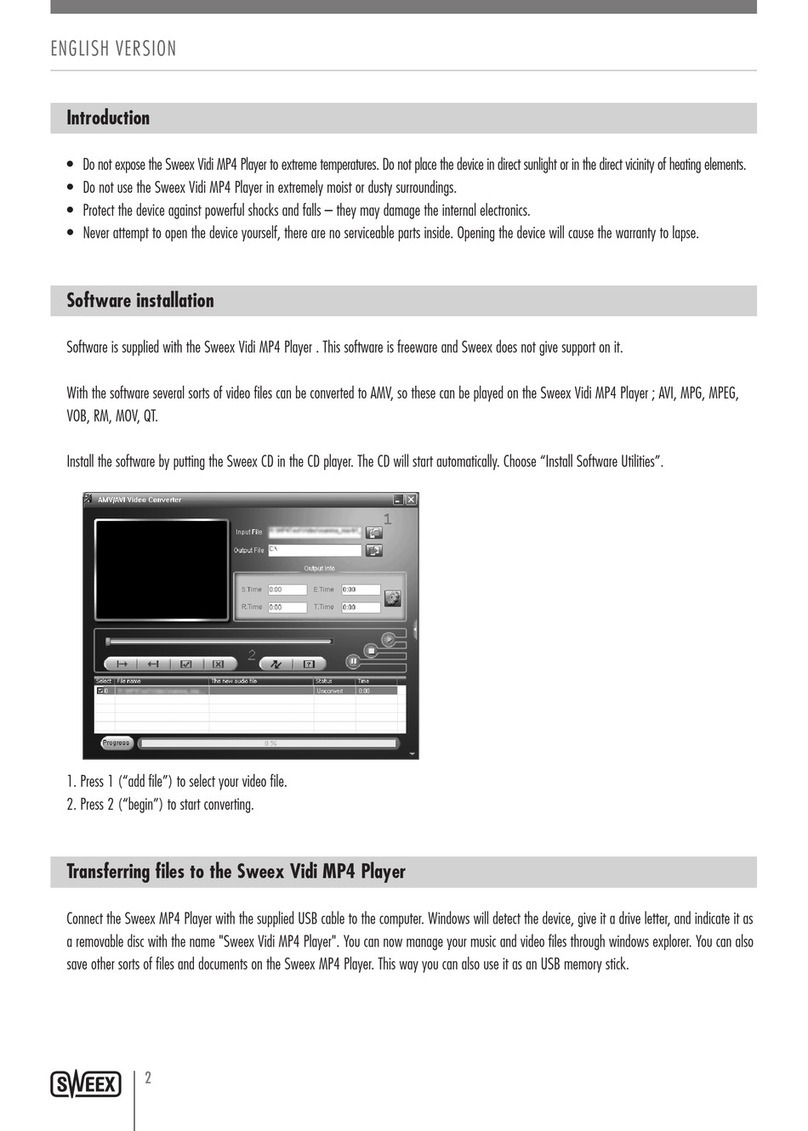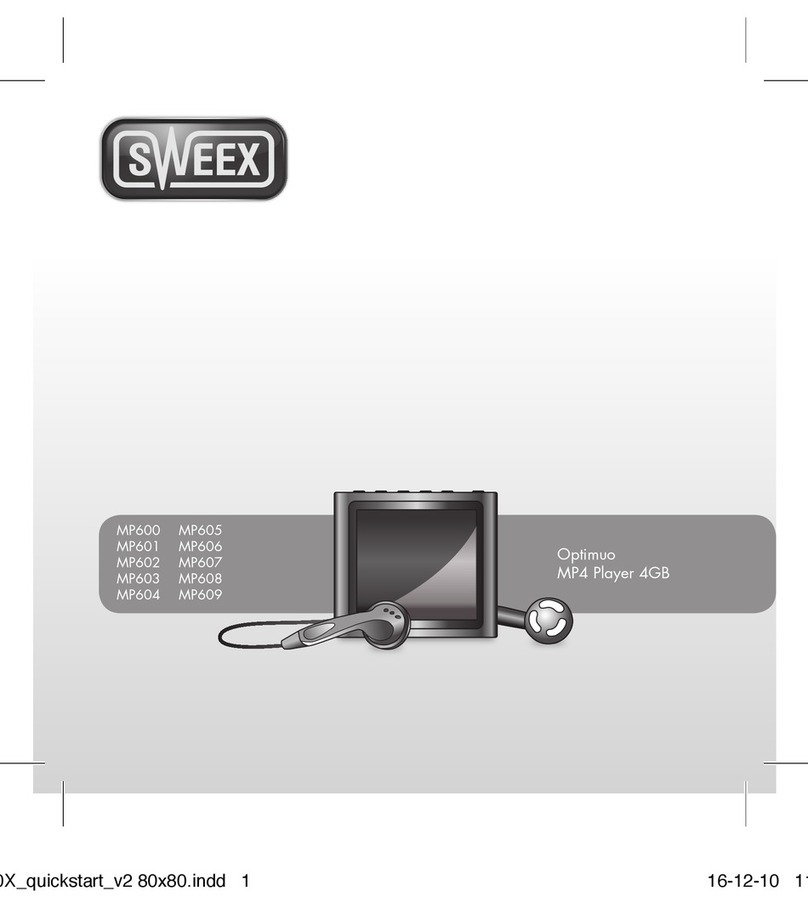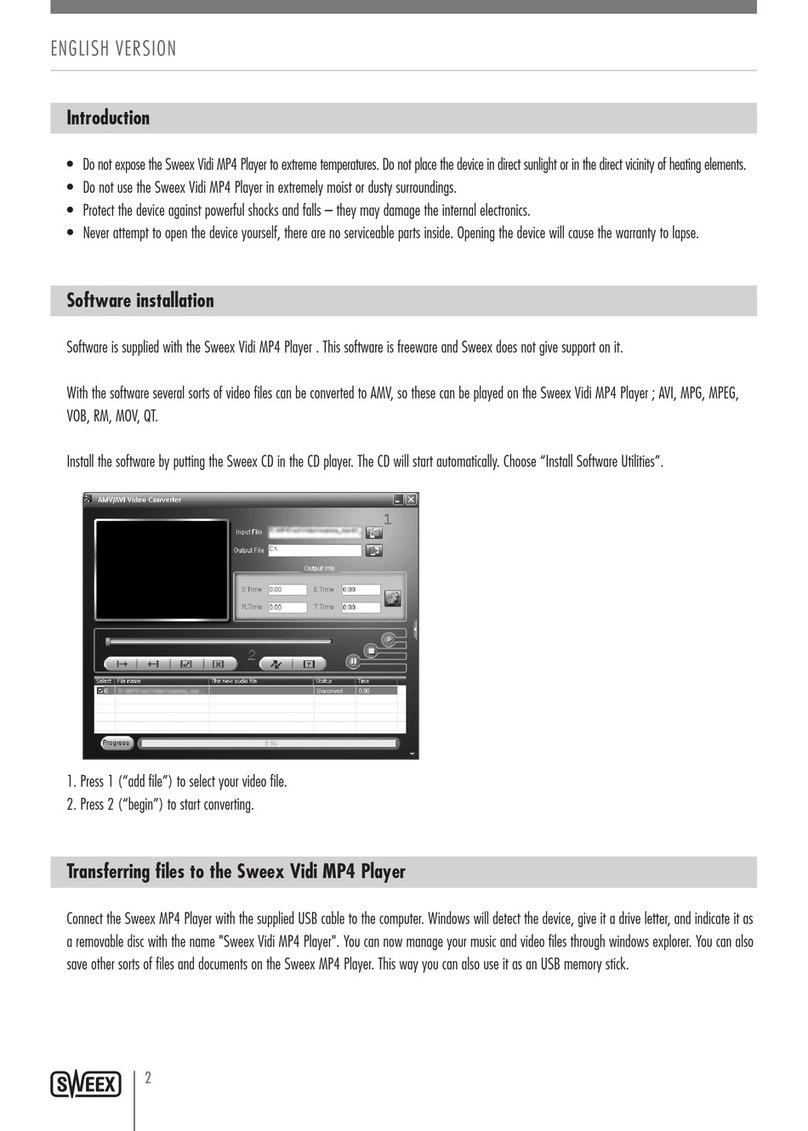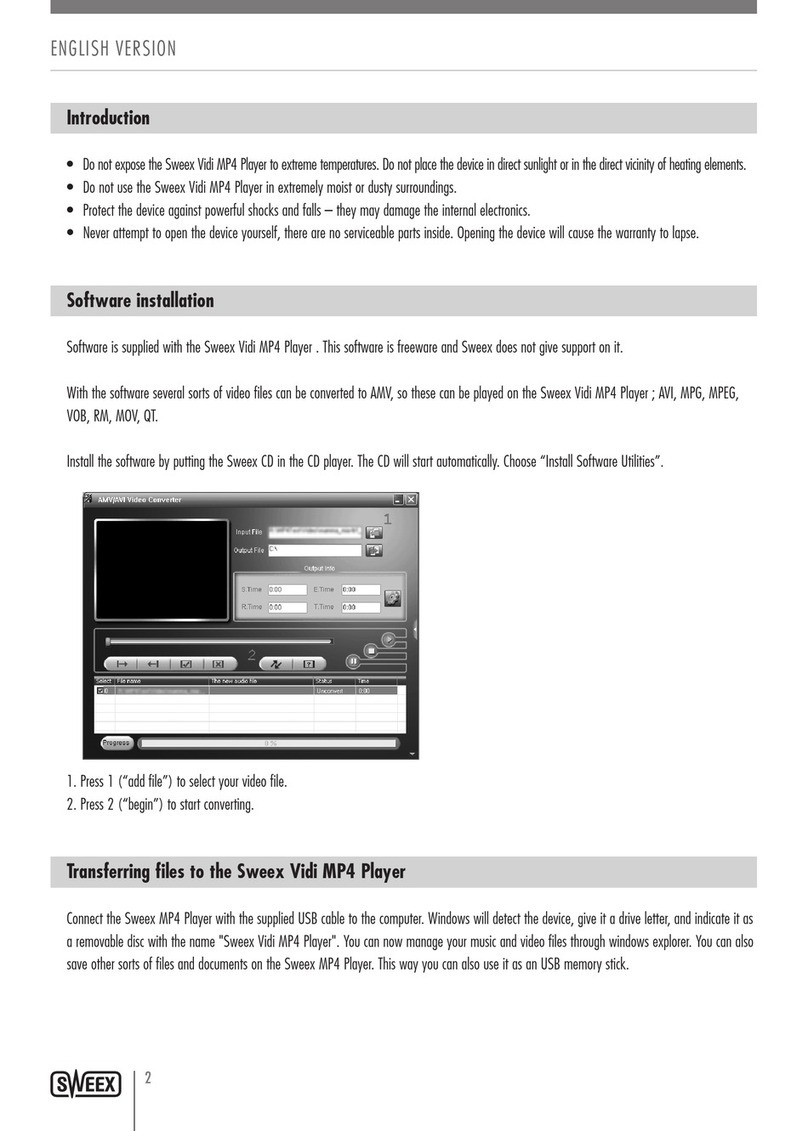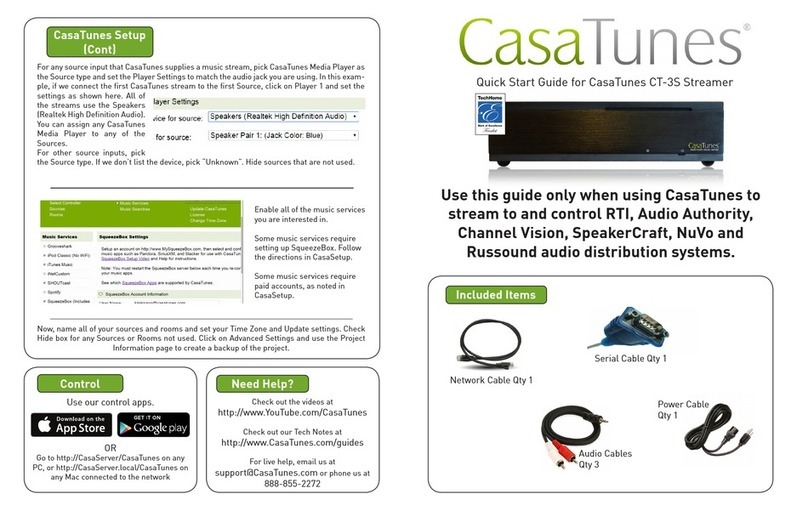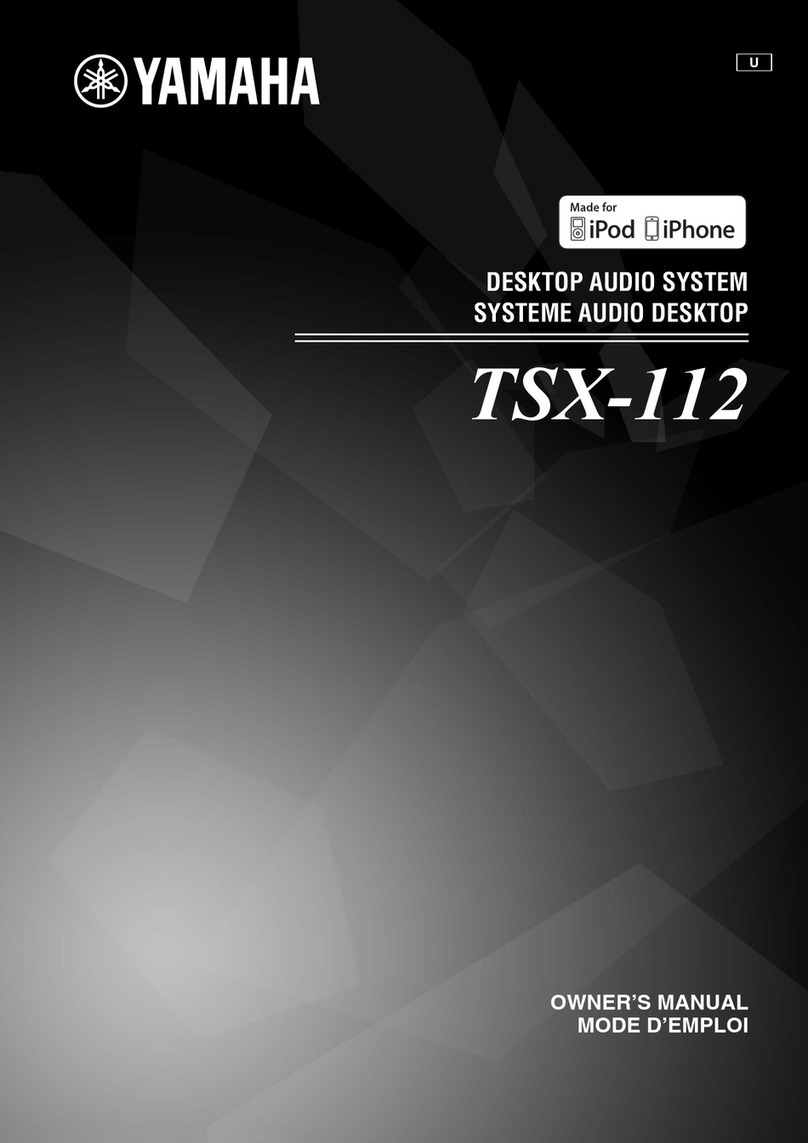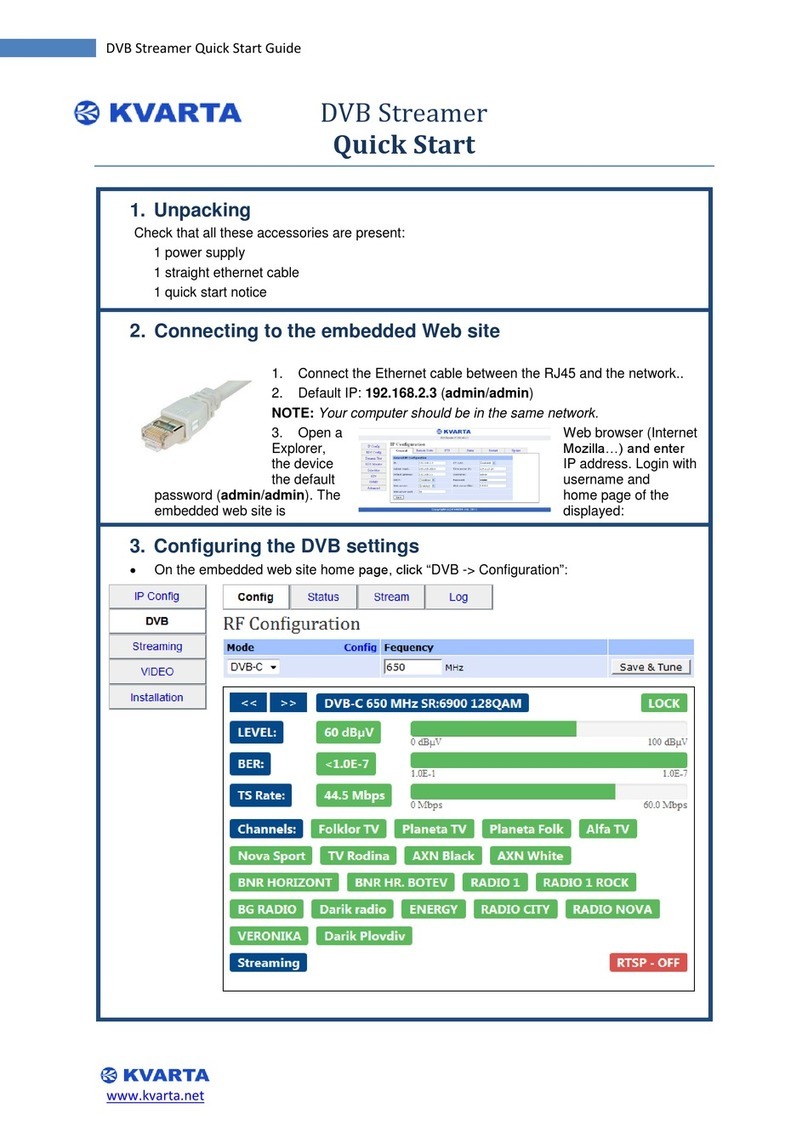English version
6
the next or previous file. By clicking left or right, you adjust the volume. When playing back music, you can use the Menu button to enter the menu
in order to select other options, such as repeat functions and equalizer settings.
If you press the Play button for three seconds you can select Keep Playing on. The music will continue to play if you return to the main menu.
If you press the AB/Rec button for three seconds, you can display the music files in a play list. You can change this list by adding or removing files
to and from the play list.
Playing video files
For video, select the menu option Cinema and press Play. Press Play briefly to play back and pause. You can stop the file by holding Play for three
seconds. The up and down buttons enable you to skip to the next or previous file. By clicking left or right, you adjust the volume.
Recording sound
If you want to record sound, select the menu option Tool Box. Press Play to select Audio Recorder in the menu.
You can also record sound from the main menu by holding the AB/Rec button for three seconds.
Briefly press Play if you wish to end the recording. The recorded files are numerically stored in the Audio file and the player’s Record.
If you wish to play back the recorded files, go to the Explorer menu or the Tool Box, then Audio Recorder, then Manager.
The FM Radio
For the FM Radio select menu option FM Radio. Press Play for 3 seconds to pause the radio, and hold it briefly to restart it. The up and down
buttons enable you to skip to the next or previous frequency. You can carry out an automatic search by holding the left or right button for 3 seconds.
The menu has options that enable you to automatically select all pre-set stations or to do this manually. Use the Play button to go to the next pre-set
station while listening.
The built-in camera
Go to Multi Record to make photographs and videos using the built-in camera. In this menu, press Menu again to select photographs or videos and
to select the settings. By pressing Play briefly, you take a photograph or start filming.
The webcam
Go to Tool Box, select PC Camera and briefly press Play. A message will appear, prompting you to connect the USB cable supplied to the MP4 player
and a USB port on your computer. The computer will automatically ask for drivers.