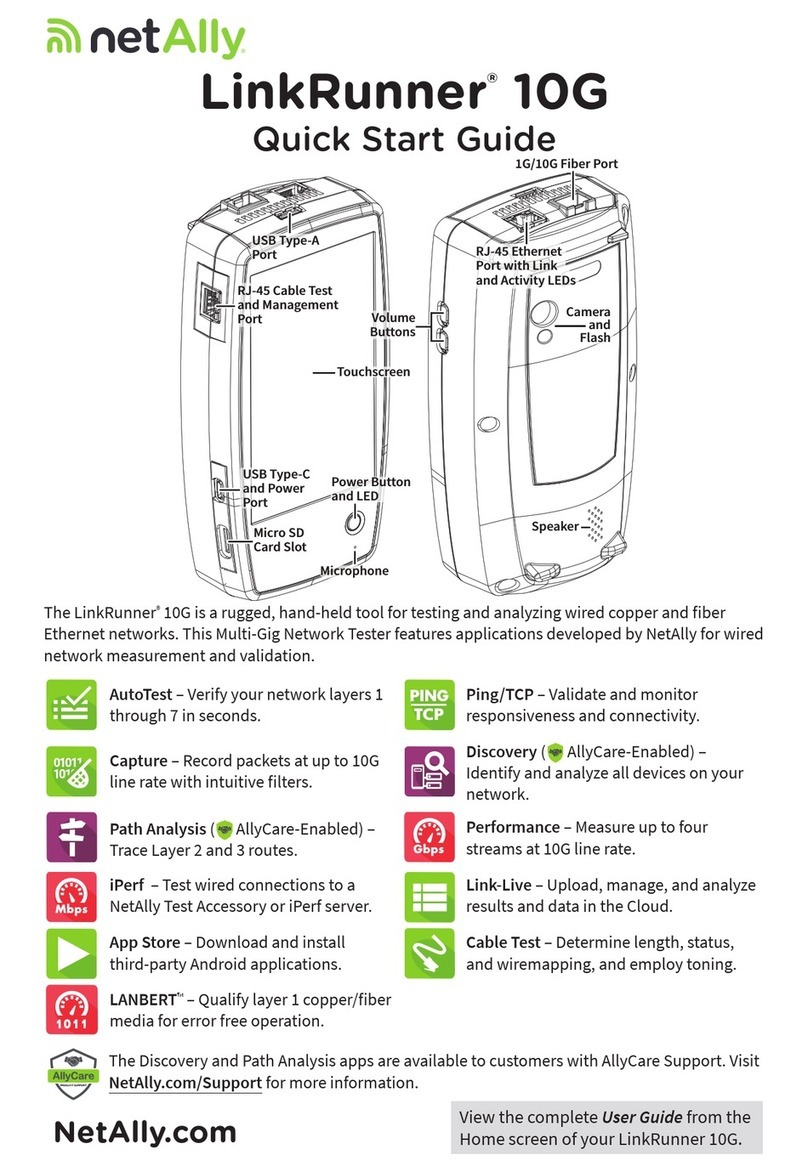BlueSpot 13543 User manual

ALL PURPOSE
VOLTAGE TESTER
User Manual
13543

01
Thank you for purchasing a BlueSpot product, you can find further information
on our range at www.BlueSpot.uk.com. Please ensure that you are using the
product correctly and that all guidance and cautions are followed in accordance
with the instructions. Please retain these instructions for future reference.
General Information
Please make sure that you read these instructions carefully in order to avoid injury when
using the voltage tester. Follow all health and safety rules and regulations. If in doubt and
available please contact a more knowledgeable source.
DO NOT use if damaged.
• Maintain tool in good and clean condition for best and safest performance.
• Keep the work area clean, uncluttered and ensure there is adequate lighting.
• Maintain correct balance and footing. Ensure the floor is not slippery and wear
non-slip shoes.
• Keep children and unauthorised persons away from the work area.
• NEVER use the voltage tester to test voltages above the stated voltage.
• The correct indication is only assured in temperatures from -10°C to +50°C (14°F to
122°F) and the frequency range from 50 to 500 Hz.
• BE AWARE the perceptibility of the indication can be impaired in unfavourable lighting
conditions (eg. In bright sunlight) or in unfavourable positions (eg. On ladders etc).
• ALWAYS test the voltage tester before use.To test the voltage tester hold the blade of
the voltage tester in one hand and then touch the magic sense screw at the other end.
A red light indicates correct function.
• NEVER use the voltage tester to perform a task it was not designed to do.The voltage
tester blade must only be used for testing voltage on live parts. Other work must not be
carried out without isolating the voltage.
• NEVER modify any components inside the voltage tester.
• BE AWARE a false reading could be indicated by static electricity caused from the
plastic body of the voltage tester.
• NEVER use the voltage tester in damp or wet conditions.
• If the voltage tester is damaged do not use.
Safe use

Driver Blade Tip Magic sense screw
AC Voltage Test
DC Voltage Test
Polarity Test
Continuity Check
Microwave Leakage Detective
70-250 VAC – Contact method from
70-600 VAC – Non-contact method from
Up to 250 VDC
3V-36 VDC
0-50 M Ω
> 5MW/CM2
02
Introduction
Specification
The BlueSpot All Purpose Voltage Tester is specially designed for fuse testing, continuity
and socket testing, verifying DC polarity, testing AC voltage, detecting microwave leakage,
detecting AC power and locating breakpoints in the wiring. Features a handy pocket clip for
convenient carrying. Includes batteries.TÜV / GS-approved.
How to Replace the Batteries
Battery replacement – 2x LR41 button batteries
1. Unscrew the screw anticlockwise. The screw is at the alternative end to the voltage
tester blade.
2. Straighten the wire over the batteries.
3. Replace the batteries.The negative side of the battery should be the inside position.
4. Carefully bend the wire back over the batteries.
5. Screw the screw back onto the voltage tester clockwise.
6. Make sure the screw is securely fastened before using the voltage tester.
Ideal temperature range – -10°C to +50°C (14° F to 122° F).
Ideal frequency range – 50 to 500 Hz.
Indication can be impaired in poor light conditions or unfavourable positions such as
up ladders.

03
Operation
ALWAYS test the voltage tester before use.To test the voltage tester hold the blade of the
voltage tester in one hand and then touch the magic sense screw at the other end. A red light
indicates correct function.
Testing AC Voltage
Contact Method (70-250VAC)
Carry out this method whilst not touching the magic sense screw of the tester.
• The tip of the voltage tester must be in direct contact with the live part of the
AC Voltage.
• The red light will light up when there is a fault in the line system when the neutral or
Earthing/ground is disconnected.
Non-Contact Method (70-600VAC)
Identifying Polarity of AC Voltage
We recommend holding the tip of the voltage tester while testing to increase the sensitivity.
• To locate the live side of the wire run the tester slowly along the wire.
• The red light will light up to indicate the live wire.
• A fault point in the live wire is indicated by an interruption in the red light.
• When the voltage tester is placed near a socket or plug it is able to find the AC voltage
by lighting up red when found.
High Voltage / Electrical Appliances / Hidden Wire Check
The voltage tester can detect high voltage such as in the car ignition system, in a trans-
former/wire, improper connection or circuits and ungrounding in electrical appliances. As
well as wires inside wooden/dry wall etc.
Static Radiation / Microwave Leakage
The voltage tester is able to detect a safe distance of static radiation on TV. The
approximate safe distance is obtained when the red light turns off.
Testing microwave leakage –
• Place a cup of water inside the microwave (it is not safe to operate the
microwave empty).
• Set the microwave to high on 1 minute and turn the microwave on.
• Move the voltage tester slowly over and around the edge and front of the microwave
door.The LED lights up when microwave leakage is detected.

04
Testing AC Voltage (continued)
Sensitivity Select (AC Voltage Only)
Low Sensitivity
High Sensitivity
Reduce the Sensitivity
For more sensitivity touch the Magic Sense when testing.
To obtain a higher sensitivity and better visibility when
using the voltage tester hold by the tip and place the
magic sense towards the object being tested.
When holding the voltage tester in one hand, place your
other hand on the object being tested (eg. grip the wire)
to reduce sensitivity.
Note: Under a high humidity environment sensitivity may
be reduced.
ALWAYS make sure you have disconnected any AC mains or high voltage before beginning.
Polarity Check
The voltage tester identifies the polarity of DC voltage (3-36VDC).The voltage tester will
light up at positive only and will not light up at negative.
Electrical Check
The voltage tester can test and verify the connection of wire, plug sockets, fuses, bulbs,
heater/heating elements, toasters, fans etc.
Electronic Component Check
The voltage tester can test, check and identify the condition of rectifier, diode, resistor,
capacitor, transistor, cable, computer cable, PCB etc.
Battery Test
The voltage tester can roughly test the condition of a battery cell (1.5 volts and up). A
normal battery is when the LED lights up at the positive side, while a reverse indication
shows a weak/drained battery.
Wrong Connection Check
With the power off move the voltage tester close to a hairdryer.The red light will light up if
the plug is inserted wrong or a live wire is connected incorrectly to the socket.
Ground/Earthing Disconnected Check
With the power off move the voltage tester close to a toaster.The red light will light up when
the ground/earthing is not connected to the system.
Capacitor
The light comes on and then goes off. This indicates the capacitor is good when a similar
indication is shown by switching legs.
Diode Rectifier
The light lights up at a forward direction only.
Transistor (NPN Type)
The light lights up both at ‘C’ and ‘E’ with the finger touching at ‘B’
Transistor (PNP Type)
The light lights up at ‘B’ with the finger alternatively touching at ‘C’ and ‘E’
Ignition Check
The light flashes consistently when the voltage tester is moved close to the ignition wire with
high voltage pressure.
Fault Finding
Checks fault condition of wiring such as loose connection.
Locating Broken Wire
Run the voltage tester slowly along the wire.The voltage tester will light up where the wire
is broken.
Static Radiation from TV
The voltage tester is able to detect a safe distance of static radiation on TV.The approximate
safe distance is obtained when the red light turns off.
Checks AC Power
Find out the presence of AC voltage without the need to remove the plug.
Examples for Testing/Checking
Continuity Test

05
ALWAYS make sure you have disconnected any AC mains or high voltage before beginning.
Polarity Check
The voltage tester identifies the polarity of DC voltage (3-36VDC).The voltage tester will
light up at positive only and will not light up at negative.
Electrical Check
The voltage tester can test and verify the connection of wire, plug sockets, fuses, bulbs,
heater/heating elements, toasters, fans etc.
Electronic Component Check
The voltage tester can test, check and identify the condition of rectifier, diode, resistor,
capacitor, transistor, cable, computer cable, PCB etc.
Battery Test
The voltage tester can roughly test the condition of a battery cell (1.5 volts and up). A
normal battery is when the LED lights up at the positive side, while a reverse indication
shows a weak/drained battery.
Wrong Connection Check
With the power off move the voltage tester close to a hairdryer.The red light will light up if
the plug is inserted wrong or a live wire is connected incorrectly to the socket.
Examples for Testing/Checking (continued)
Ground/Earthing Disconnected Check
With the power off move the voltage tester close to a toaster.The red light will light up when
the ground/earthing is not connected to the system.
Capacitor
The light comes on and then goes off. This indicates the capacitor is good when a similar
indication is shown by switching legs.
Diode Rectifier
The light lights up at a forward direction only.
Transistor (NPN Type)
The light lights up both at ‘C’ and ‘E’ with the finger touching at ‘B’
Transistor (PNP Type)
The light lights up at ‘B’ with the finger alternatively touching at ‘C’ and ‘E’
Ignition Check
The light flashes consistently when the voltage tester is moved close to the ignition wire with
high voltage pressure.
Fault Finding
Checks fault condition of wiring such as loose connection.
Locating Broken Wire
Run the voltage tester slowly along the wire.The voltage tester will light up where the wire
is broken.
Static Radiation from TV
The voltage tester is able to detect a safe distance of static radiation on TV.The approximate
safe distance is obtained when the red light turns off.
Checks AC Power
Find out the presence of AC voltage without the need to remove the plug.

Contact
Find out more about the BlueSpot® Lifetime Guarantee at www.BlueSpot.uk.com
Tel: 0800 093 0115
Email: [email protected]
Orme Business Centre,
Greenacres Road,
Oldham,
OL4 3NS
05
Notes
Recycle unwanted materials instead of disposing of them as waste. All tools, accessories and
packaging should be sorted, taken to a recycling centre and disposed of in a manner which is
compatible with the environment.When the product becomes completely unserviceable and
requires disposal, drain any fluids (if applicable) into approved containers and
dispose of the product and fluids according to local regulations.
Environmental Protection
Disposal
Always check and adhere to national regulations when disposing of any tools that are no
longer functional and cannot be repaired.
• Contact your local waste disposal authority for information on how to correctly
dispose of tools.
Cleaning & Maintenance
To clean just use a dry cloth to wipe over the voltage tester.
DO NOT use water or any liquids to clean the voltage tester as this will cause damage.
Storage
ALWAYS ensure the voltage tester is stored out of reach of children.
Store the voltage tester in a secure, dry place.

05
Notes
Table of contents
Other BlueSpot Test Equipment manuals
Popular Test Equipment manuals by other brands
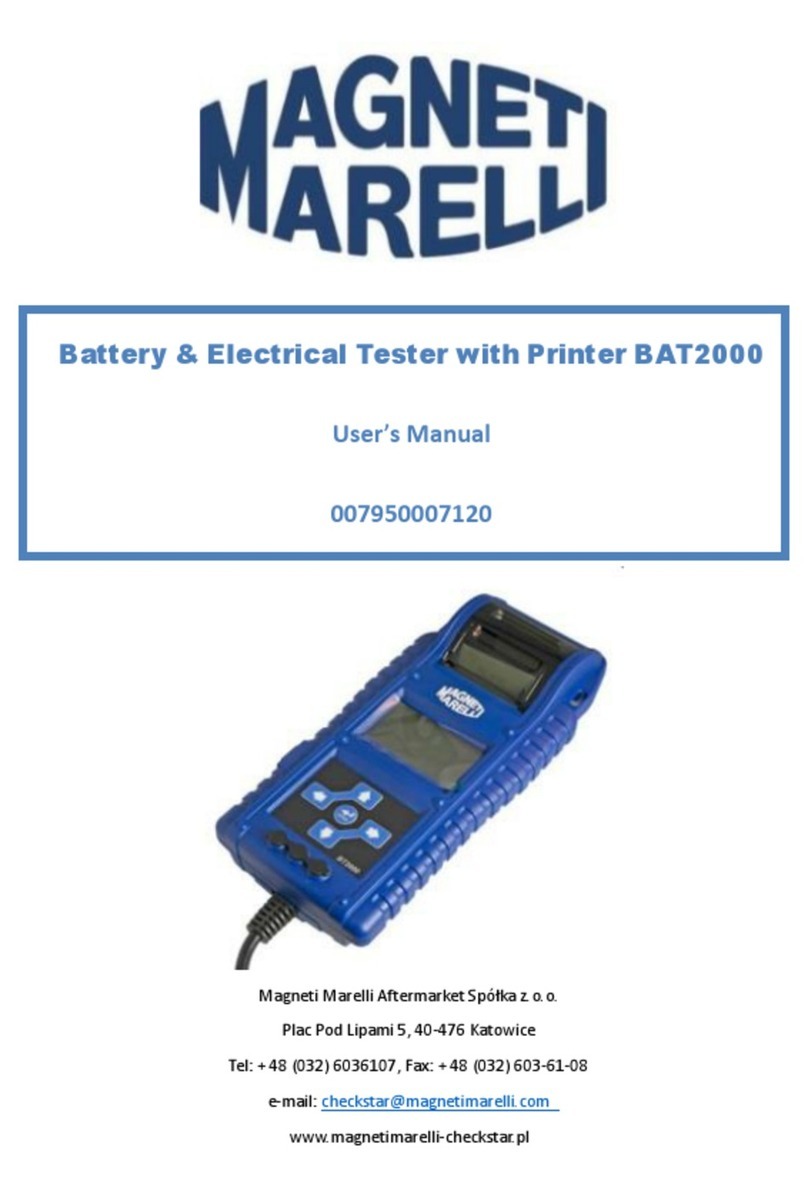
Magneti Marelli
Magneti Marelli BAT2000 user manual
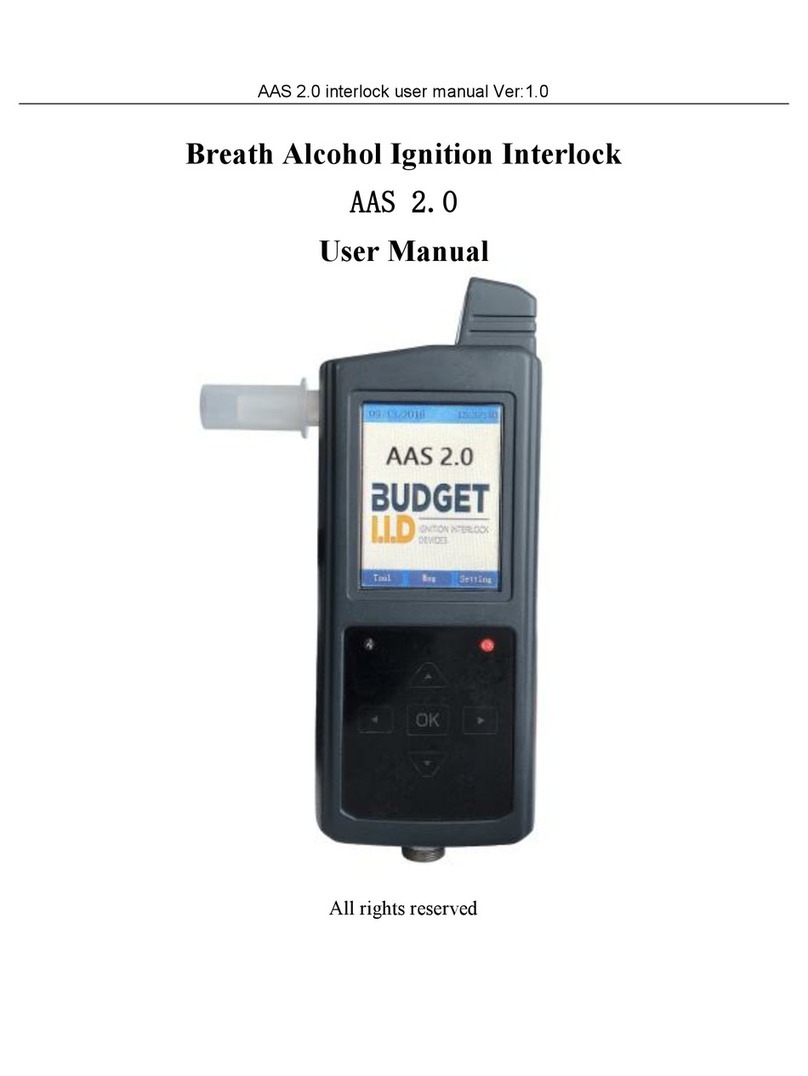
Budget I.I.D
Budget I.I.D AAS 2.0 user manual
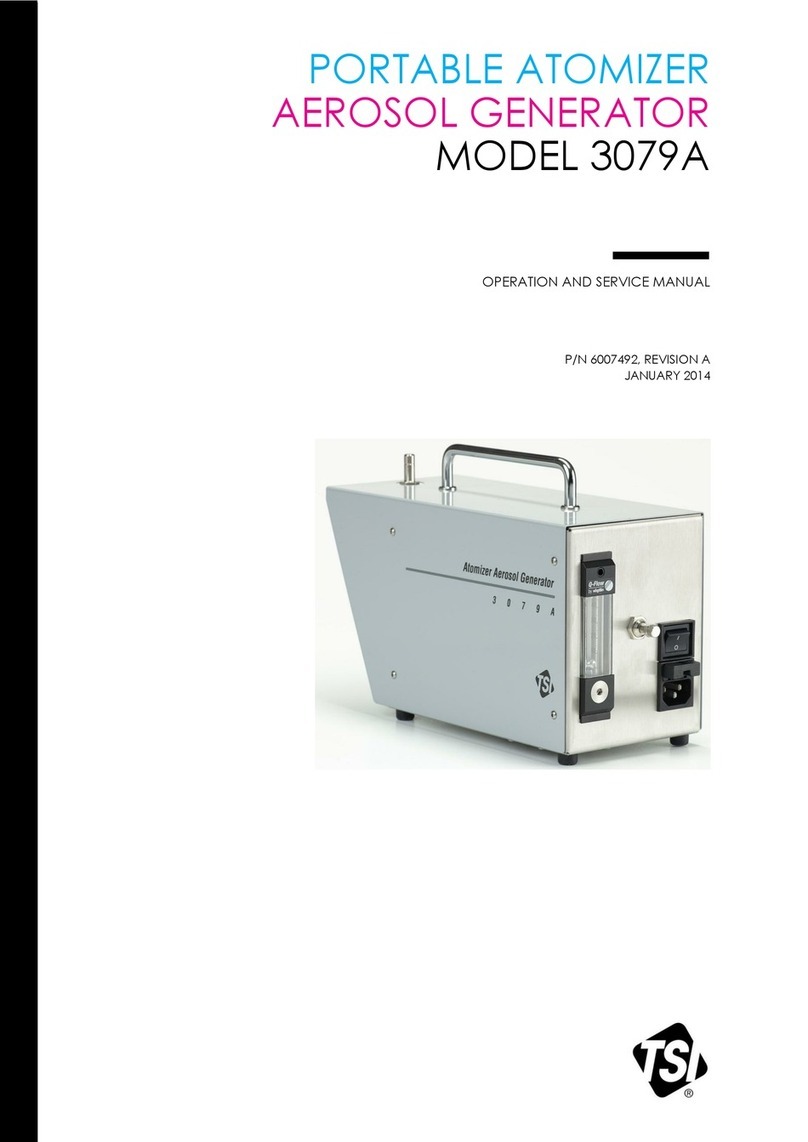
TSI Instruments
TSI Instruments 3079A Operation and service manual

Racelogic
Racelogic LabSat 3 user manual
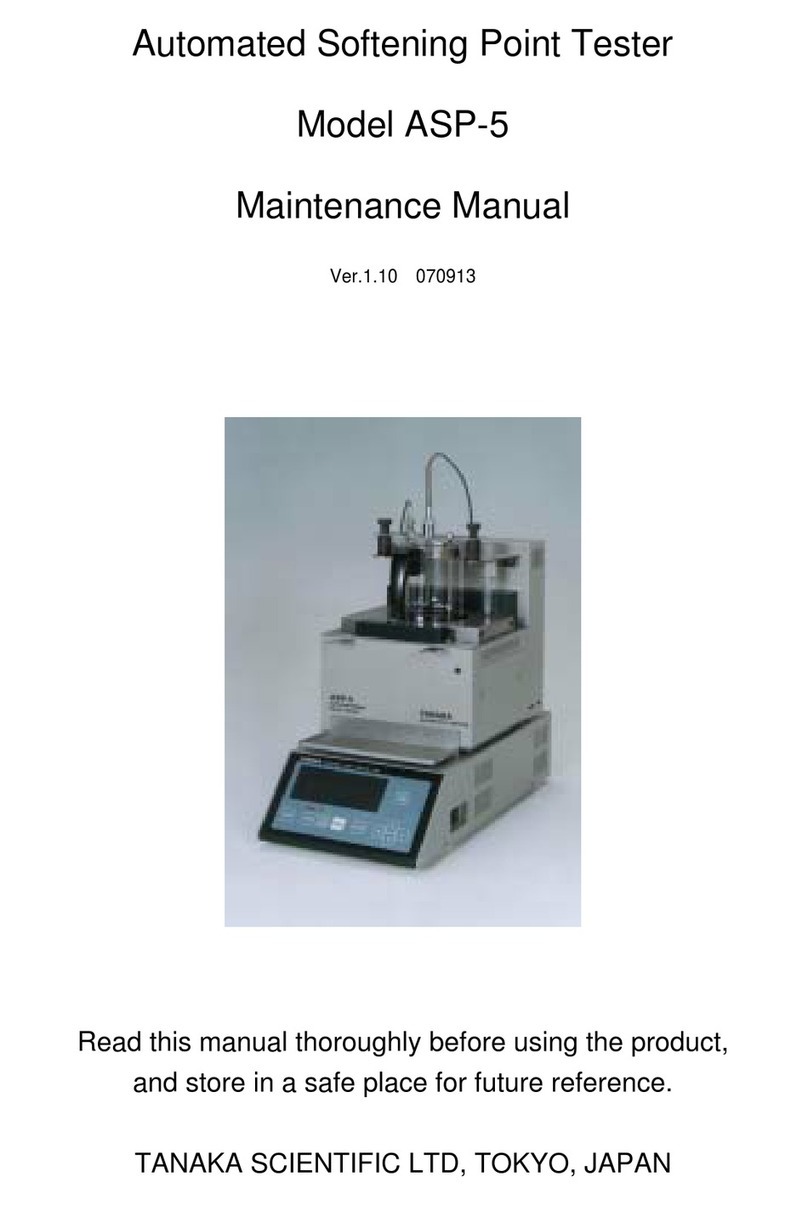
Tanaka
Tanaka ASP-5 Maintenance manual

PCE Health and Fitness
PCE Health and Fitness PCE-LES 300 user manual