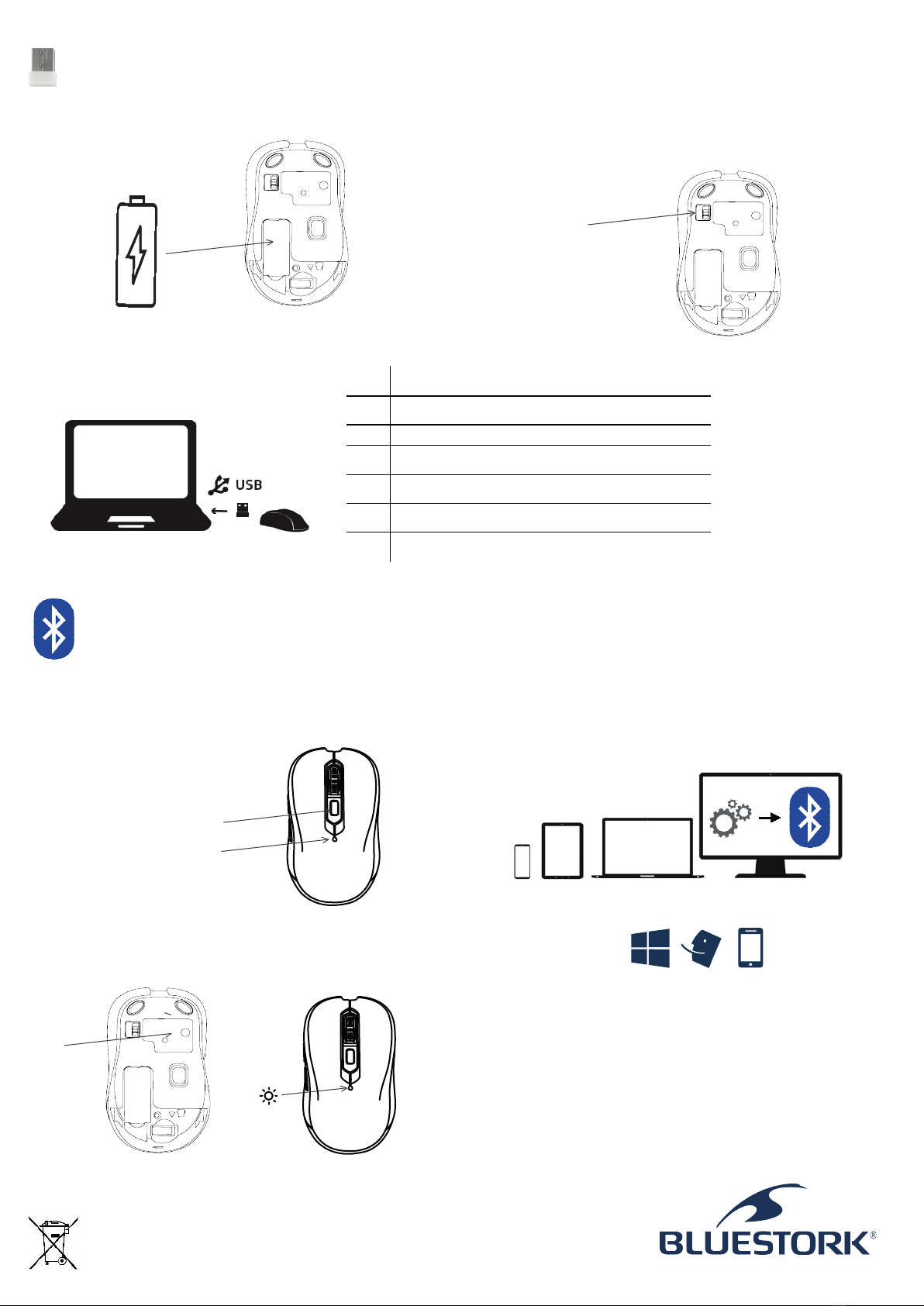
This symbol indicates that this product must not be disposed with other household waste, but must be
taken to a designated collection point for the recycling of electrical and electronic equipment.
Ce symbole indique que votre produit ne doit pas être jeté dans une poubelle classque mais doit être
remis à un point de collecte agrée pour le recyclage des équipement électrique et électroniques usagés.
www.bluestork.eu
Wireless Mode - USB Nano Dongle
Mode sans l - Nano récepteur USB
Modo Inalambrico - USB Nano Dongel
1. Insert batteries - Insérez la
pîle - Insertar baterías
2. Switch On - Allumez la souris
- Encende el ratón
ON
Bluetooth Mode
Mode Bluetooth
Modo Bluetooth
3. Plug the USB Dongle -
Branchez le récepteur USB -
Conecte el dongle USB
4. PLAY !
FR
Elle ne nécessite aucun driver et est reconnue automaquement par
votre système.
EN
It is not necessary to install any driver. It is autorecognized by your
system.
ES
No necesita ningún driver, su sistema lo reconocerá automácamente.
PT
Não necessita de nenhum driver e é automacamente reconhecido pelo
seu e é automacamente reconhecido pelo seusistema.
NL
U heegeen driver nodig en de muis wordt automasch herkend door
het systeem.
IT
Non necessita di alcun driver e viene riconosciuto automacamente dal
vostro sistema.
DE
Diese opsche Maus erfordert keinerlei Treiber und wird von Ihrem
System automasch erkannt.
3. Press the DPI / Mode button for 3 seconds - Appuyez sur le
bouton DPI / Mode pendant 3 secondes - Pulsa sobre el botón DPI
/ Mode durante 3 secundas.
3’
Yellow LED - Témoin Jaune
- LED Amarillo
4. Press Pairing Button - Appuyez sur le bouton d’appairage -
Pulsa sobre el botón de emparejamiento
3’
5. Connect to Bluetooth on your device - Couplez la souris dans
les réglages Bluetooth de votre appareil - Conéctese a Bluetooth
en su dispositivo
WINDOWS / MAC
& TABLETS (Android)