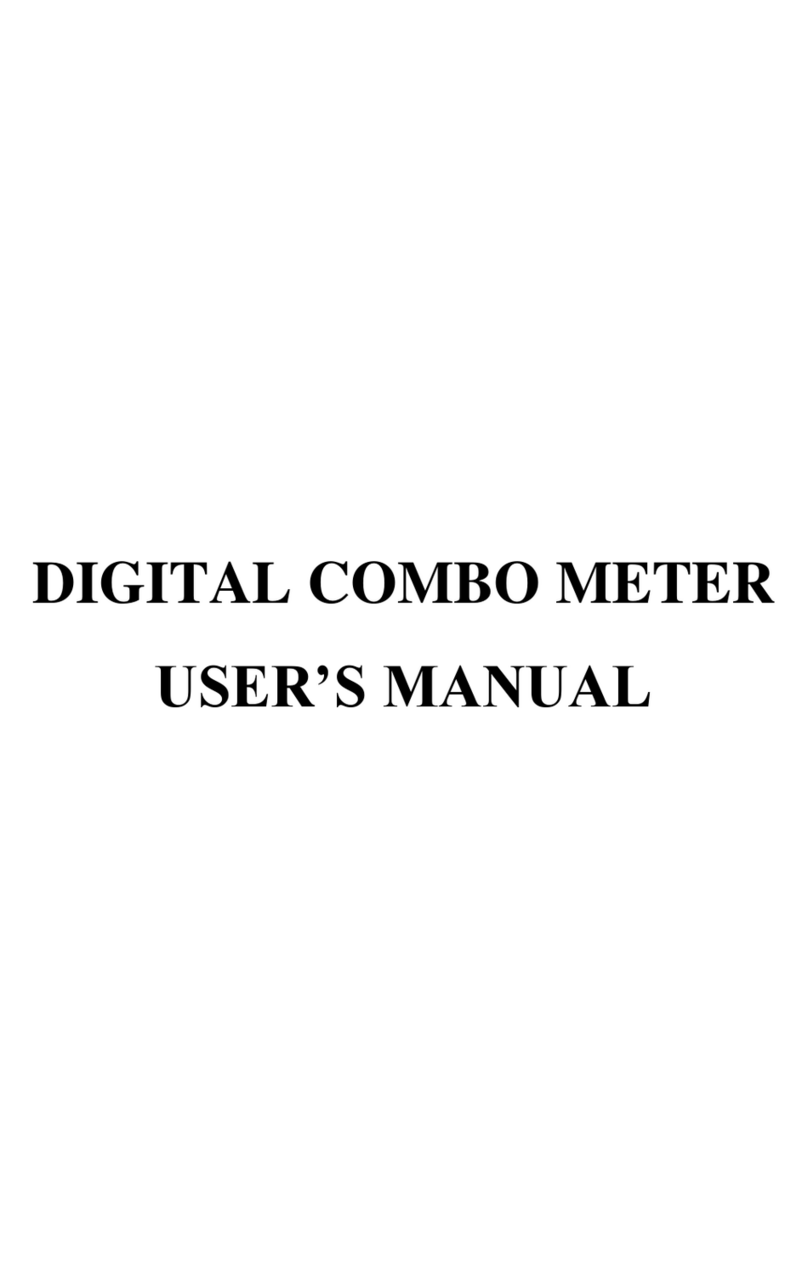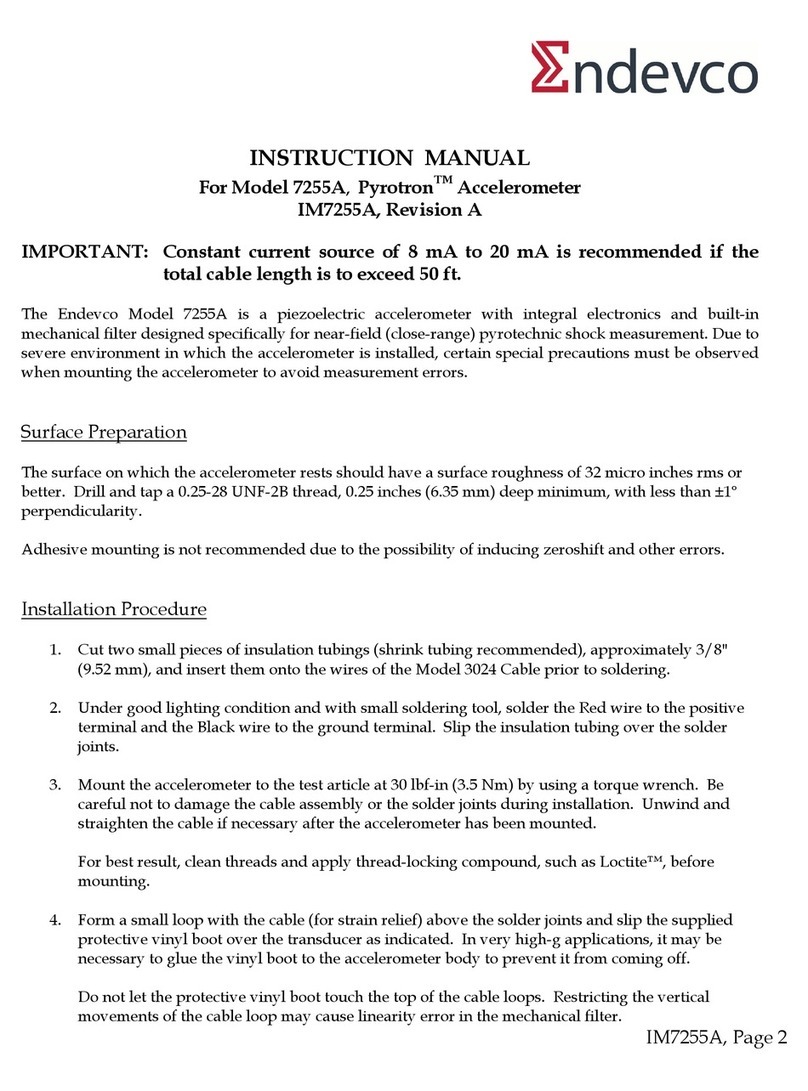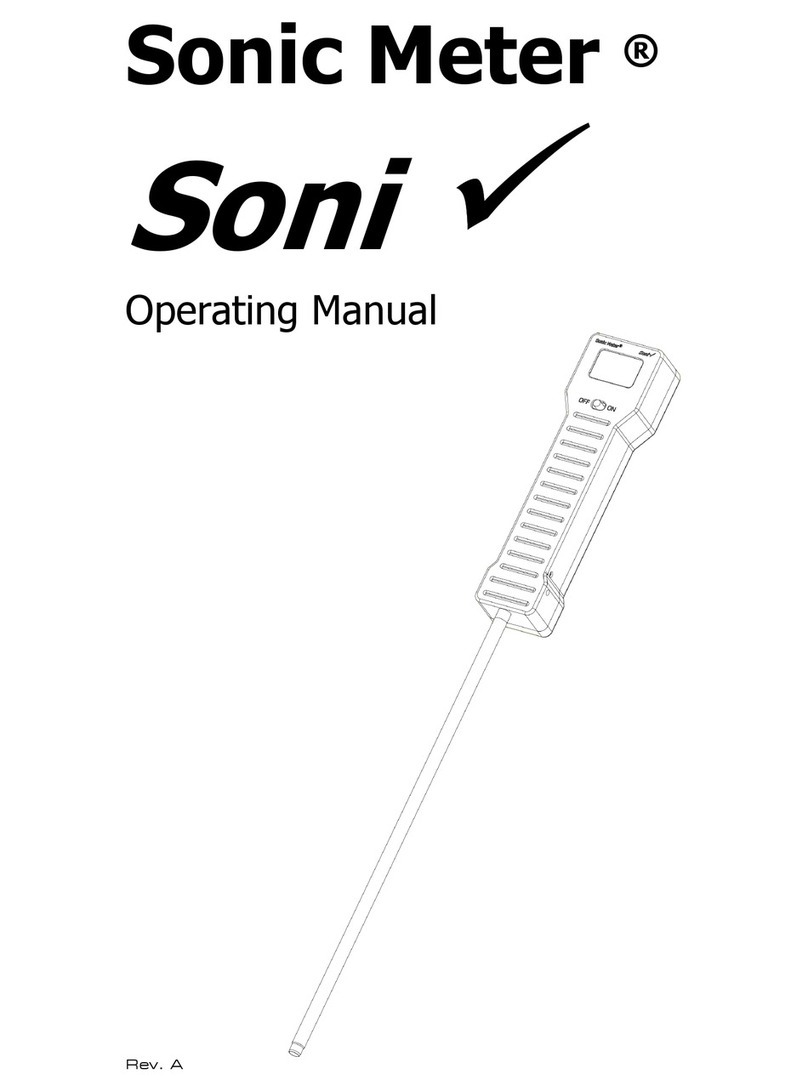BlueTees 1 SPORT Series User manual

USER MANUAL
SERIES 1
USER MANUAL

FEATURES 2
GENERAL 2
Get to know the Series 1 Sport 2
What’s in the Box? 3
HOW TO USE 3
DISPLAY 4
Disc Golf Mode 4
THE ADVANTAGES OF SLOPE 5
RANGING TIPS 5
TECH SPECS 6
TROUBLESHOOTING 7
IMPORTANT SAFETY INFORMATION 8
LEGAL DISCLAIMER 9
COMPLIANCE 10
WARRANTY 12
1ENGLISH
TABLE OF CONTENTS

2ENGLISH
FEATURES
GET TO KNOW THE SERIES 1 SPORT
Laser Emitter/Objective Lens
Laser Receiving Lens
Battery Compartment
Eye Lens
Focus Ring Eyepiece
1
2
3
4
5
Power On/Start
6
Mode/Meter & Yard Button
7
1
2 7 6
3
4
5
WATER
RESISTANT
PULSE
VIBRATION
FLAG
LOCK
700 YARD
RANGE
HD
DISPLAY
ACTIVE
SLOPE
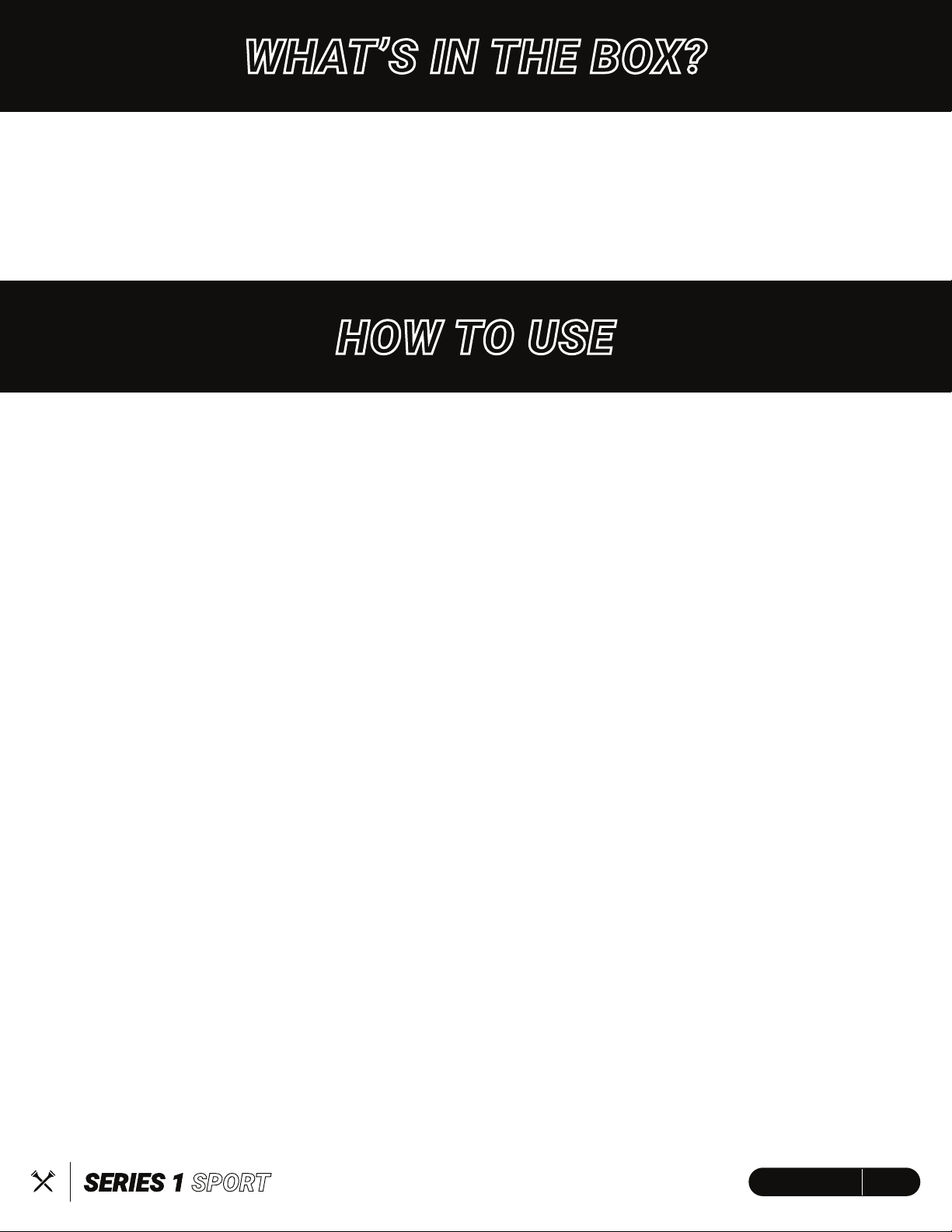
3ENGLISH
WHAT’S IN THE BOX?
HOW TO USE
•Series 1 Sport Rangefinder
•Standard Soft Case
• Blue Tees Sticker
•Cleaning Cloth
• Digital Manual / App Download QR
Code Insert
• One (1) CR-2 3V Lithium Battery
•Lanyard
1. Remove the plastic wrap on the battery, then insert the battery into the battery compartment.
2. Look through the eyepiece and turn the focus dial clockwise or counter clockwise until the
image is sharp.
3. Press the power button to turn on your Series 1 Sport. The display will turn off automatically
when not in use.
4. Press the MODE button to select the Mode you need.
A. [M1] Slope OFF
B. [M2] Slope ON
C. [M3] Disc Golf Mode - Feet (Ft) & Slope ON
5. Press and hold the MODE button for 2-3 seconds to change the measure unit from Meters to
Yards. (M/Y)
6. Aim the target through the cross on the display. Press and hold the start button to get a
continuous reading as you move the rangefinder to scan the course, let go of the start button
once aligned with your target for a locked distance
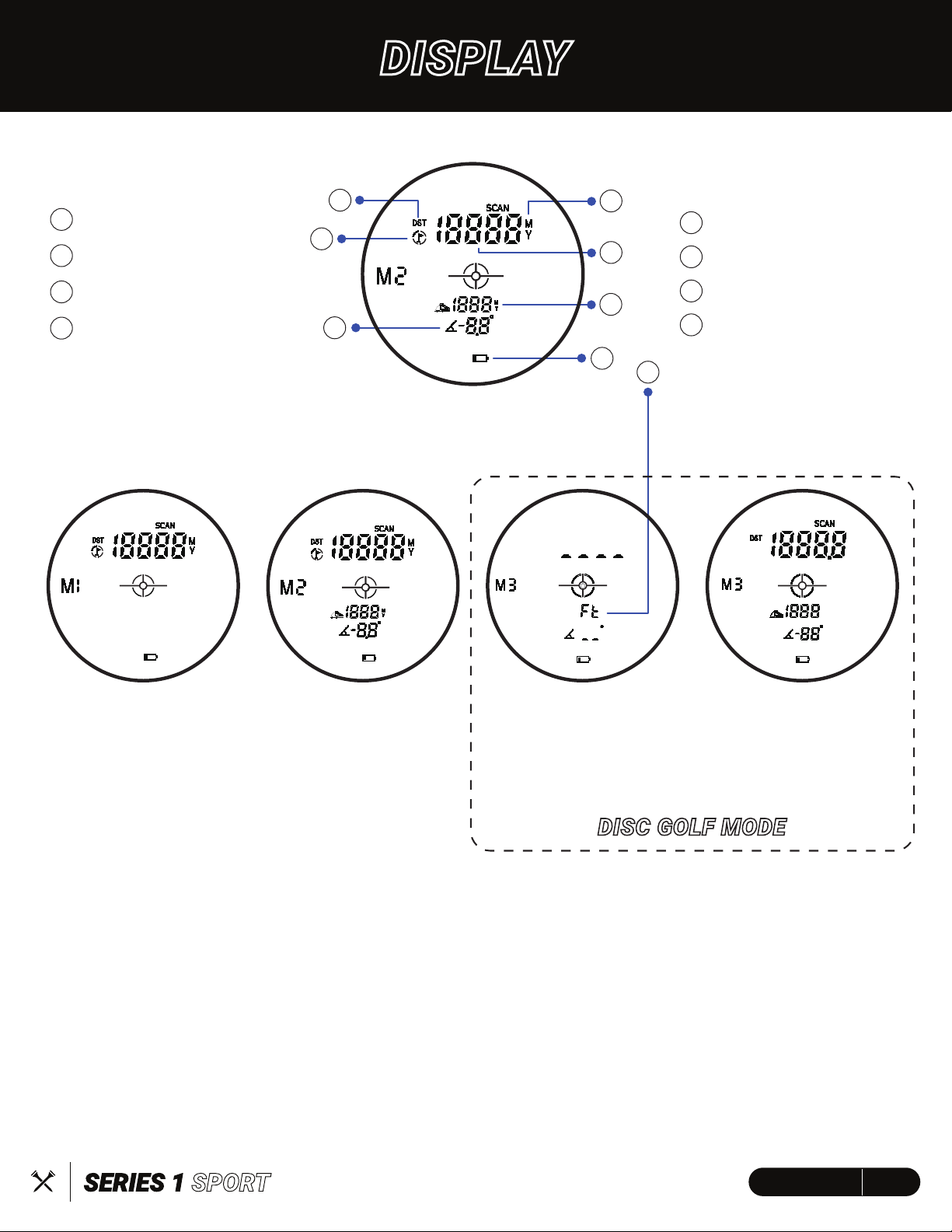
4ENGLISH
DISPLAY
Distance Icon
Flag Lock Icon
Slope Angle
Feet Icon
1
2
3
4
Slope Adjusted Distance
5
Meter/Yard
6
Beeline Distance
7
Battery Indicator Icon
8
MODE 1: SCAN
Press and hold MODE
button, change
measurement unit
meter/yard
MODE 2: GOLF MODE
Press and hold MODE
button, change
measurement unit
meter/yard
MODE 3-DISPLAY 1
When switched to
Mode 3, the first
display will be as
above.
MODE 3-DISPLAY 2
• Click once on the MODE button to change MODE.
• Long press for 3 seconds to change measurement unit
between METER or YARD (Applied to M1 & M2)
• Press and hold the power button when measuring the target,
the SCAN icon will show up (M1, M2 & M3 all applied.)
• The Disc Golf Mode automatically adjusts the slope
calculation and beeline distance unit of measurement
calculation to FEET(Imperial) for use in Disc Golf.
DISC GOLF MODE
1
2
3
84
5
6
6
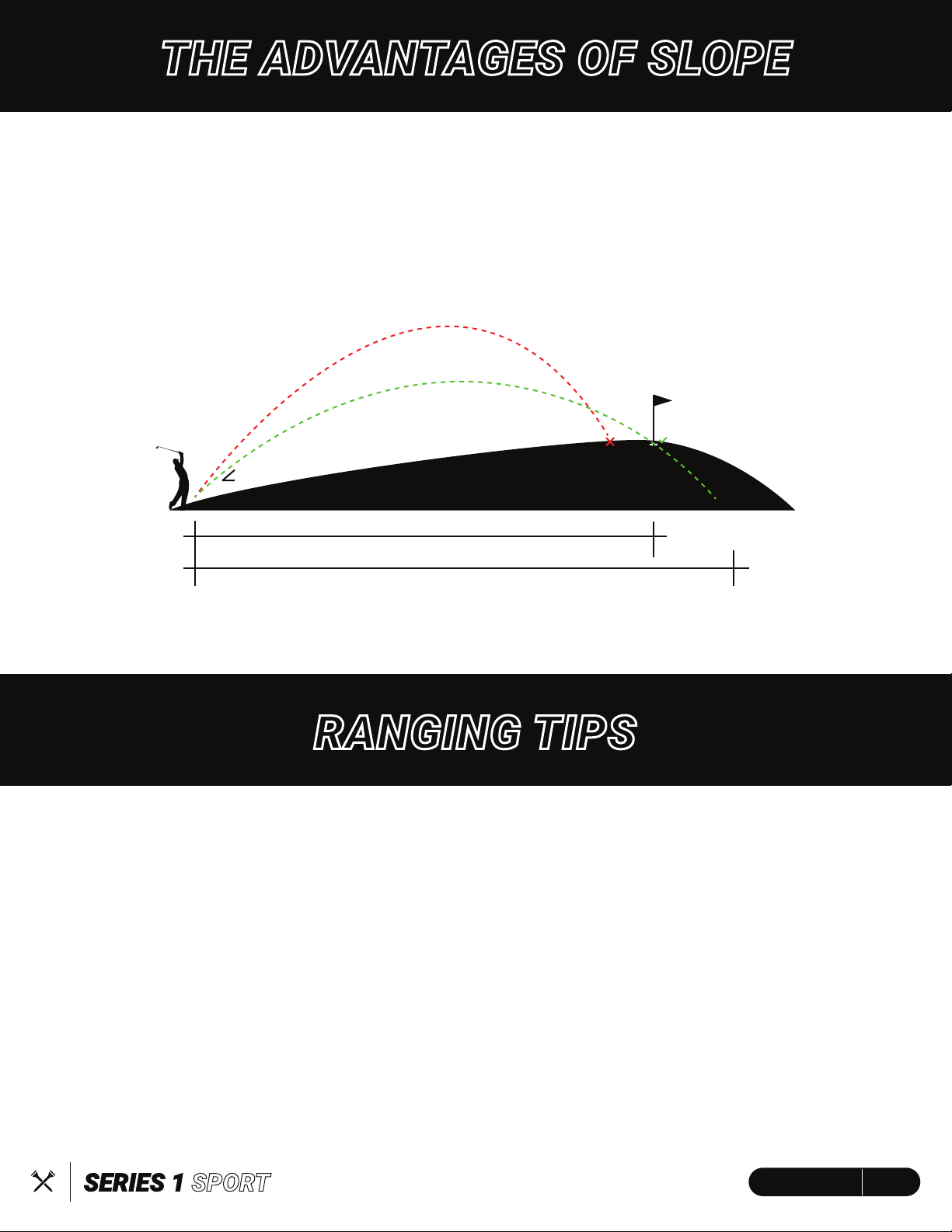
5ENGLISH
THE ADVANTAGES OF SLOPE
RANGING TIPS
The distance to the black flag in the drawing (see below) is 156.8 yards, an uphill shot of 7° really
plays at 176.8 yards. Without the slope adjusted distance function, you would come up 20 yards
short (applicable to Golf Mode). The slope adjusted distance will be displayed as the play as
distance below the line of sight distance.
• Be aware that snow, rain, and fog will have an adverse effect on ranging ability.
• Shiny, reflective surfaces will usually reflect better than dull, textured surfaces.
• Ranging under cloud cover can improve performance compared to bright sunny conditions.
• The position of the sun compared to the rangefinder and/or range target will greatly affect
performance.
• Flat surfaces perpendicular to the laser pulse will reflect better than curved surfaces or
surfaces angled in relation to the laser pulse.
• At longer distances, larger objects will be ranged easier compared to smaller objects.
NOTE: This product does not conform to USGA rules and regulations.
7°
Compensated Distance = 176.8 yards
156.8 yards
No Slope Compensation
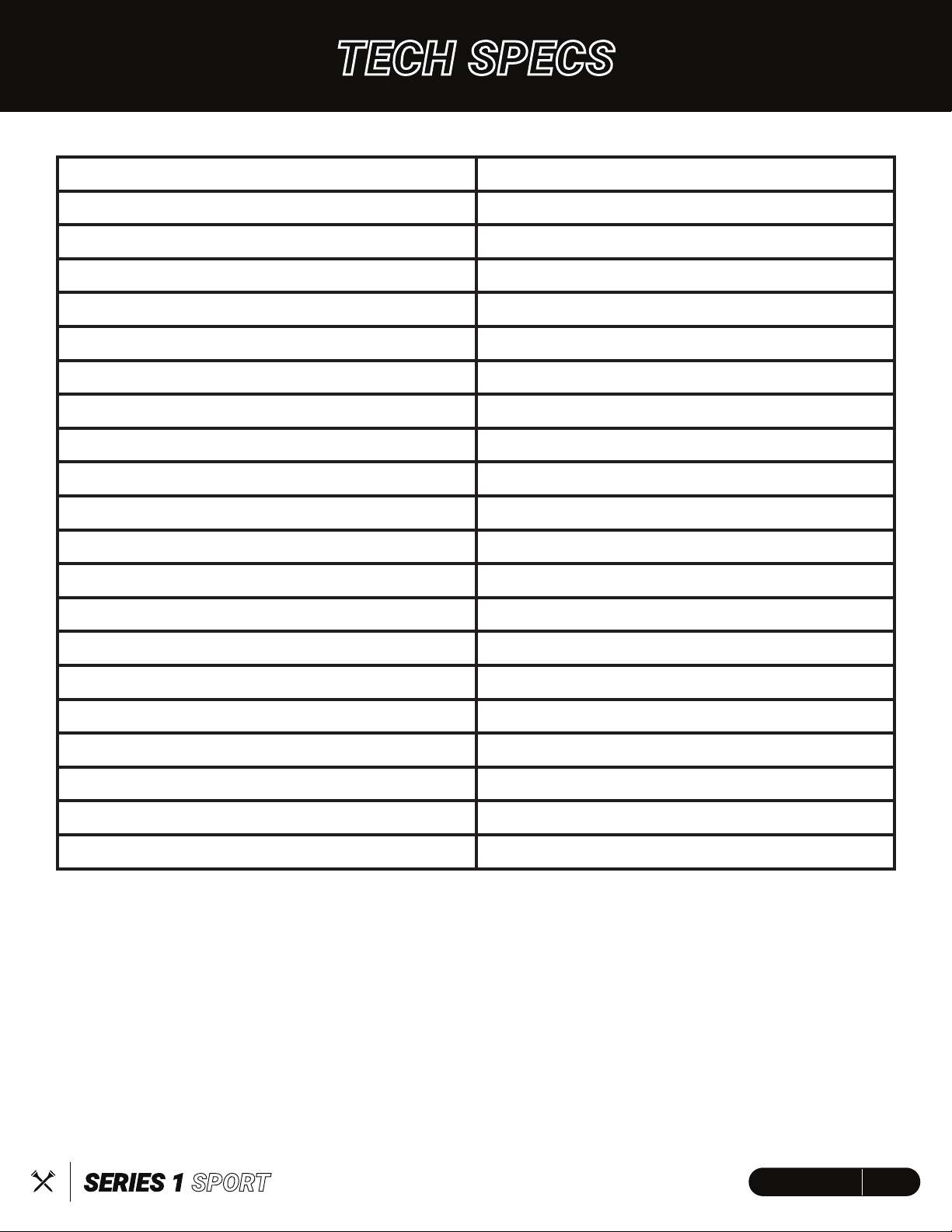
6ENGLISH
TECH SPECS
Range Distance
Magnifications
Objective Lens
Field of View
Objective Lens
Eyepiece Lens
Exit Pupil Diameter
Laser Type
Measuring Time
Lens Coating
Lithium-ion Battery
Accuracy
Net Weight
Dimensions
Low Battery Indicator
Slope Mode
Flaglock + Vibration
Water-Resistance
Operating Temp
Storage Temp. Range
700 Yards
6.5
25mm
7°
25mm
16mm
3.9mm
905nm
.5 -1 sec
Fully Multi-Coated (FMC)
CR2—3V *1 pc (UN 38.3)
±1m or ±0.1%
TBD
105 * 39 * 70mm
Yes
Yes
Yes
IPX4

7ENGLISH
TROUBLESHOOTING
Never disassemble your laser rangefinder. Damage resulting from unauthorized disassembling
voids the warranty.
If unit doesn't turn on, display does not illuminate:
• Press the power button.
• Check the battery compartment to make sure the battery is inserted correctly or if it has a
low battery. Replace (CR2-3V) battery if needed.
If unit powers down (display goes blank when attempting to power the laser):
The battery is either weak or low quality. Replace the battery with a new battery (CR2-3V *1).
If target range cannot be obtained:
• Make sure the display is illuminated.
• Make sure that the Power button is being depressed.
• Keep your hands or fingers away from the objective lenses which will block the laser ray
path. Make sure the rangefinder is held steady while pressing the Power button.
NOTE: The last range reading does not need to be cleared before ranging another target. Simply
aim at the new target and press the Power button to acquire new readings.

8ENGLISH
To help ensure reliable operation, the following care and maintenance guidelines
are recommended:
• Do not stare directly at or into the laser beam.
• Do not aim the rangefinder at the sun. Your eyes and the components inside can be perma-
nently damaged looking into the sun with this device.
• Keep the eyepiece away from direct sunlight.
• Do not put the device in an environment out of a temperature range between 50 -140° F or
10-60° C.
• Before use, remove plastic wrap from the battery. Lift the battery compartment door and
insert the battery at a 25° angle so that the flat end of the battery touches the coiled part of
the battery chamber.
WARNING: This product uses a Lithium based battery. Lithium batteries can overheat and
cause damage if physically abused. Do not use batteries that are damaged or show signs of
physical wear.
CLEANING AND GENERAL CARE
The lens of your laser rangefinder is fully multi-coated for the highest light transmission. As with
any multi-coated optics, special care must be taken in cleaning the lens. Follow these tips for
proper lens cleaning:
Blow away any dust or debris on the lens (or use the Blue Tees cleaning cloth).
To remove dirt or fingerprints, clean with the Blue Tees microfiber cloth rubbing in a circular
motion. Use of a coarse cloth or unnecessary rubbing may scratch the lens surface and eventu-
ally cause permanent damage. The washable microfiber cleaning cloth included with your
rangefinder is ideal for the routine cleaning of your optics. Simply breathe lightly on the lens to
provide a slight amount of moisture, then gently rub with the microfiber cloth.
For a more thorough cleaning, photographic lens tissue and photographic lens cleaning fluid or
isopropyl alcohol may be used. Always apply the fluid to the cleaning cloth - never apply it direct-
ly on the lens.
The rangefinder is water resistant, but should not be exposed to heavy rain or other direct
streams of water. Additionally, it will not withstand submersion in water or other liquids.
IMPORTANT SAFETY INFORMATION

9ENGLISH
CLEANING AND GENERAL CARE
1. To protect the lens coating, do not touch the lens surface with your fingertips.
2. If the lens gets dirty, gently wipe with your Blue Tees cleaning cloth.
3. The Series 1 Sport has been precisely calibrated. Do not disassemble. If a repair is needed,
contact us at support@blueteesgolf.com
4. Store your rangefinder in a dry, cool, and ventilated place, such as the provided carrying case.
5. Avoid collision or heavy pressure when carrying or using the rangefinder.
6. Rain and fog may affect the laser ray path, which may cause incorrect measurements.
7. Use caution when using the built in magnetic strip to attach the Series 3 Max to the golf cart.
Be careful driving over rough terrain. Heavy bumps, potholes or curbs can cause the range-
finder to fall off, incurring damage that is not covered under the two year limited warranty.
By using this product, you agree that Blue Tees Enterprises, LLC Products will not be held legally
responsible for any injury or damage to you, or any person or property caused by the user’s
improper operation and/or poor judgment while using this product.
Note: See Limited Warranty for other limitations to our liability.
IMPORTANT SAFETY INFORMATION
LEGAL DISCLAIMER

10ENGLISH
COMPLIANCE
CLASS 1 LASER PRODUCT
FDA STATEMENT
Complies with 21CFR1040.10 and 1040.11 except for conformance with IEC60825-1 Ed.3., as
described in Laser Notice 56, dated May 8, 2019.
Caution: Use of controls or adjustments or performance of procedures other than those speci-
fied herein may result in hazardous radiation exposure.
• This product contains no user serviceable controls.
• This product must not be opened or modified by the consumer.
• This product must be returned to the manufacturer for service.
Disposal of Electric & Electronic Equipment
This device contains electric parts; therefore, it cannot be disposed of as normal household
waste. Instead, it should be taken to your respective collection point for community recycling,
your local waste company or the store where you originally purchased your device.
INDUSTRY CANADA STATEMENT
This device complies with ISED's license-exempt RSSs. Operation is subject to the following two
conditions: (1) This device may not cause harmful interference, and (2) this device must accept
any interference received, including interference that may cause undesired operation.
RADIATION EXPOSURE STATEMENT
This device complies with the Industry Canada portable RF exposure limit set forth for an
uncontrolled environment and is safe for the intended operation as described in this manual.
Further RF exposure reduction can be achieved if the product can be kept as far as possible
from the user's body or if the device is set to a lower output power If such function is available.
WARNING: AVOID DIRECT EYE CONTACT WITH LASER PATH

11ENGLISH
FCC STATEMENT
This device complies with part 15 of the FCC Rules. Operation is subject to the following two
conditions: (1) This device may not cause harmful interference, and (2) this device must accept
any interference received, including interference that may cause undesired operation.
This equipment has been tested and found to comply with the limits for a Class B digital device,
pursuant to Part 15 Of the FCC Rules. These limits are designed to provide reasonable protec-
tion against harmful interference in a residential Installation.
This equipment generates, uses and can radiate radio frequency energy and, if not installed and
used in accordance with the instructions, may cause harmful interference to radio communica-
tions. However, there is no guarantee that interference will not occur in a particular installation.
If this equipment does cause harmful interference to radio or television reception, which can be
determined by turning the equipment off and on, the user is encouraged to try to correct the
interference by one or more of the following measures:
• Reorient or relocate the receiving antenna.
• Increase the separation between the equipment and receiver.
• Connect the equipment into an outlet on a circuit different from that to which the receiver is
connected.
• Consult the dealer or an experienced radio/TV technician for help.
Service Notes
• The consumer may remove the battery door to replace the battery.
• This product contains no user serviceable controls.
• This product must not be opened or modified by the consumer
• This product must be returned to the manufacturer for service.
COMPLIANCE

12ENGLISH
TWO-YEAR LIMITED WARRANTY
Your Blue Tees Golf®laser rangefinder is warrantied to be free of defects in materials and work-
manship for two years after the date of purchase. In the event of a defect under this warranty,
we will, at our option, repair or replace the product, provided that you return the product postage
prepaid. This warranty does not cover damages caused by misuse, improper handling, installa-
tion, or maintenance provided by someone other than a Blue Tees Golf®Authorized Service
Department.
REGISTER YOUR RANGEFINDER WARRANTY
Scan the QR code below to register your two year limited warranty or visit us at
www.bIueteesgolf.com/pages/register
WARRANTY
Table of contents
Other BlueTees Measuring Instrument manuals
Popular Measuring Instrument manuals by other brands

YOKOGAWA
YOKOGAWA Admag AXW user manual
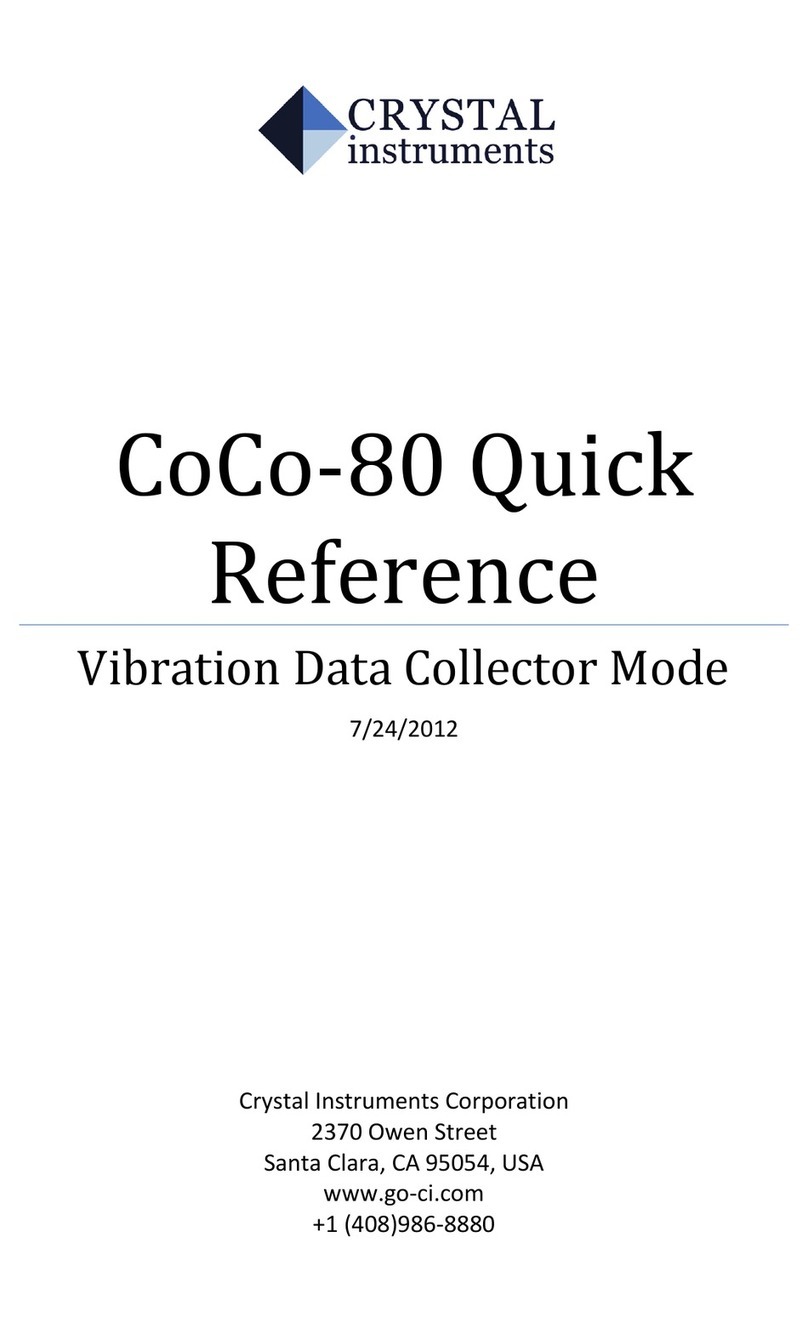
Crystal Instruments
Crystal Instruments Coco-80 quick reference

Agilent Technologies
Agilent Technologies 4291B quick start guide

HEIDENHAIN
HEIDENHAIN ND 282 Instruction

Bender
Bender COMTRAXX MK800 operating manual

ThermoWorks
ThermoWorks ThermaQ 2 operating instructions