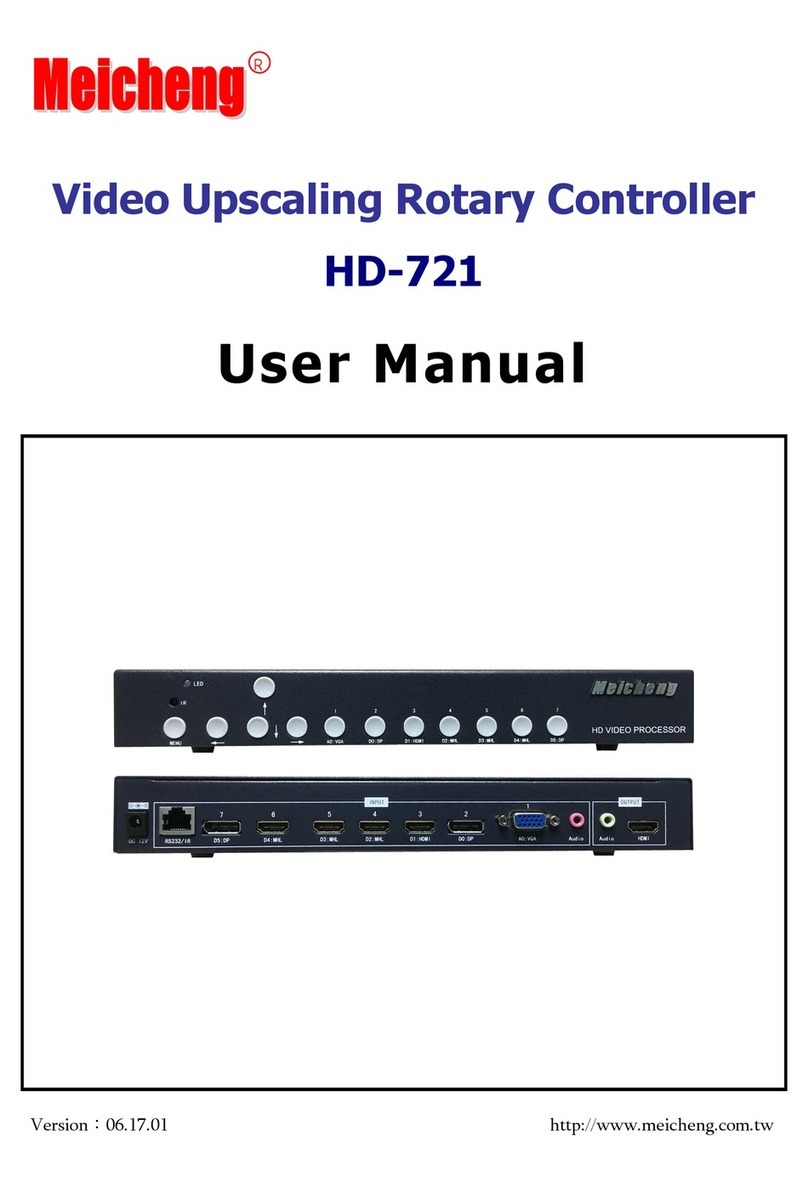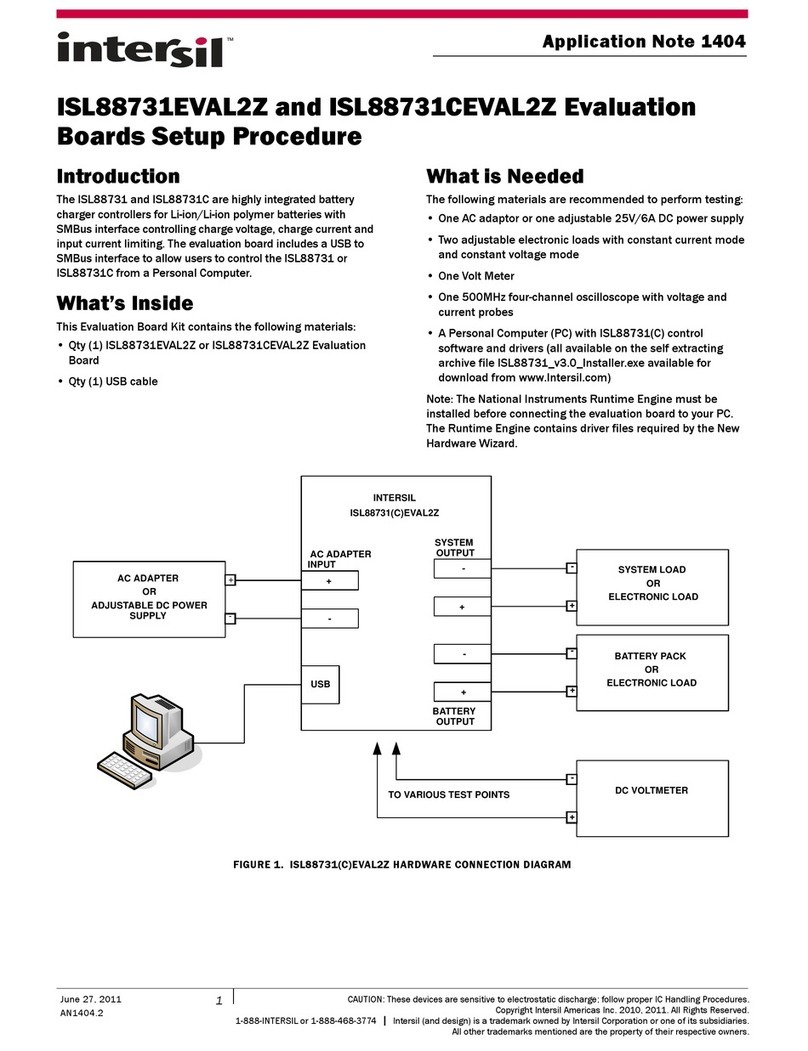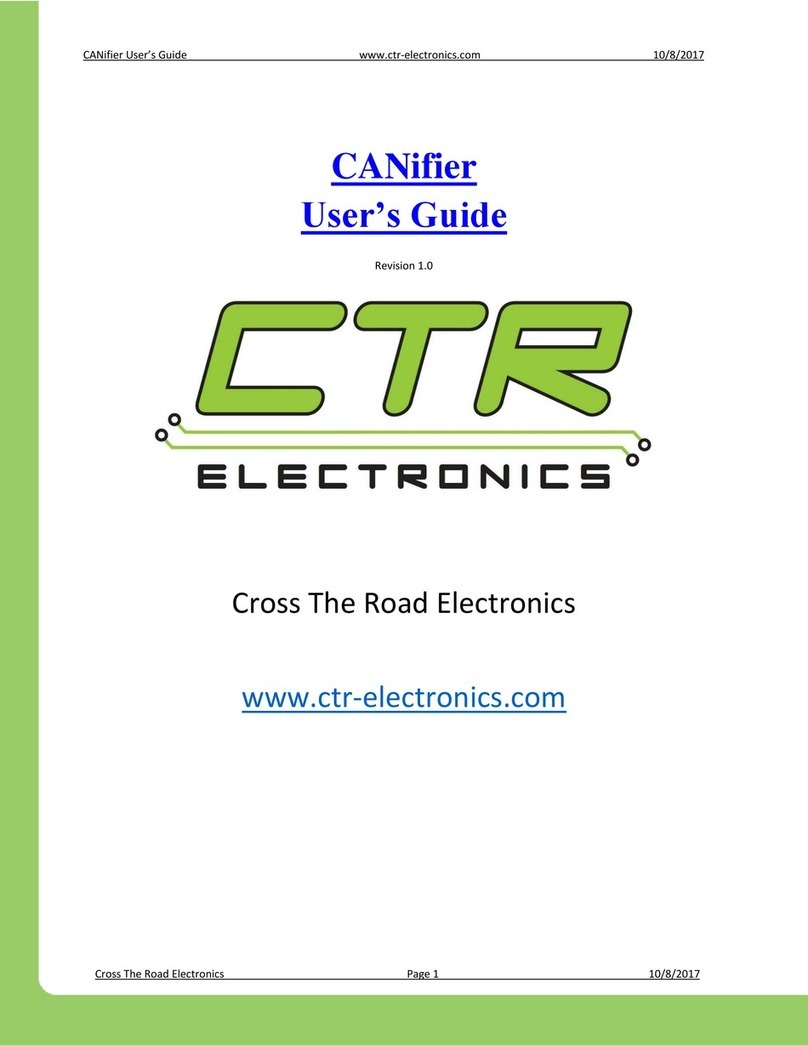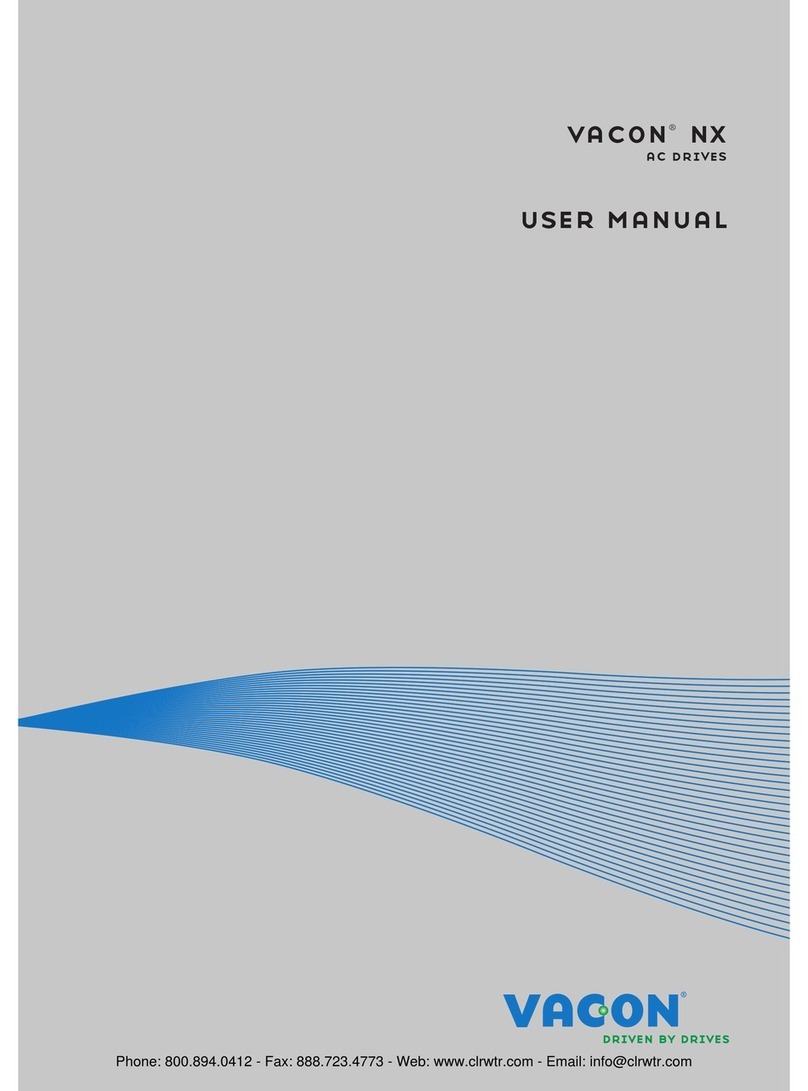Blueview BV-800 User manual

1
DMX Controller
12V (with an adapter to
convert 100-240V to 12V )
dc
ac dc
<2W
DMX512
1 Port
250Kbps
580 Modes
512 DMX Channels(170 pixels)
L163×W108×H40mm
L260×W132×H46mm
-30 ~65℃ ℃
815g
BV-800 DMX512 controller is the output signal of international standard DMX512/1990. It not only
can
control all the LED lights that receiving the standard DMX signal in the market, but also can work with
our DMX decoder to control the general LED lights without DMX512.
DMX Controller
2.1 With a LCD screen, easy to operate in showing all functions.
2.2 Built-in perpetual calendar, real-time display system clock, can be set up to play different programs
in any time, Monday to Sunday or holiday.
2.3 580 lighting modes, such as, 7 static color, jumping synchronism, smooth synchronism, color flow,
color chasing, color smooth and flow and Meteor shower trailing, etc.
2.4 Multilevel changing speed, brightness, RGB grey scale adjustment and effect of movement direction
for your choices.
2.5 Feel free to define many changing modes into a step, 8 independent cycle steps maximum.
2.6 Output with international standard signal DMX512/1990, can control 512 DMX channels
(170 full color RGB pixels)
2.7 Support different output ports like standard XLR-3, RJ45 and green terminals. etc.
2.8 With the functions of anti-interference and automatic breakdown recovery.
2. Features:
LT-800 DMX Controller
1.
Working Voltage:
Power Consumption:
Output Signal:
Output Loop:
Transmission Speed:
Lighting Mode:
Control Quantity:
Dimensions:
Package Size:
Working Temperature:
Weight(G.W.):
Product Parameter:
DMX512 controller is easy to operate with a LCD screen. Available with wireless control and
keying control on the changing modes, speed and brightness, automatic timing and more than 580
modes for your choices.
warranty
5 years
2
3. Structural Drawings:
RF Remote Control
4. Operating Instructions:
8 function keys on t : MODE+/MODE-, SPEED+/SPEED-, BRT+/BRT-(brightness),
SETUP, FUN(function).
he controller
Setting Key
Scene-save keys
Mode+/Mode-
On/Off
Speed+/Speed–
BRT+/BRT–
Press 2s to save
Short press to switch 8 mode types;
Long press to switch 4 mode directions.
Controller
SETUP:
FUN: Short press to switch mode type;
Long press to enter the DMX addressing, meanwhile
start learning ID process of RF remote.
Short press to adjust movement direction of effect;
Long press to enter the menu setting interface
Buzzer on/off: Long press "On/Off" button on the remote.
ID Learning Method:
Long press button on the controller for 2 seconds, there is a buzzer beep, keep pressing:
Learning ID: Press any key on the remote in 3 seconds.
FUN
Canceling ID: Press any key on the remote over 3 seconds.
DMX Controller
BLUEVIEW BLUEVIEW
BV-800
BV-800
www.blueviewled.com
BV-800 BV-800

3
FUN
BB
1
2
3
4
5
6
7
8
9
10
11
12
13
14
15
Table of Changing Modes.
No. No.
Black
Red
Green
Blue
Yellow
Purple
Cyan
White
Red & White
Green/White
Blue/White
Yellow/White
Purple/White
Cyan/White
Color ColorDisplay Display
Red/Yellow
Red/Purple
Green/Yellow
Green/Cyan
Blue/Purple
Blue/Cyan
Yellow/Purple
Yellow/Cyan
Purple/Cyan
Red/Green
Red/Blue
Green/Blue
Red/Green/
Blue
Yellow/Purple/
Cyan
Six Color
All Color
01 BLACK
2014-11-24 12 00
:
31 PLAY1 OFF
2014-11-24 12 00
:
35 PLAY5 OFF
2014-11-24 12 00
:
32 PLAY2 OFF
2014-11-24 12 00
:
36 PLAY6 OFF
2014-11-24 12 00
:
33 PLAY3 OFF
2014-11-24 12 00
:
37 PLAY7 OFF
2014-11-24 12 00
:
34 PLAY4 OFF
2014-11-24 12 00
:
39 PLAY1-PLAY8
2014-11-24 12 00
:
38 PLAY8 OFF
2014-11-24 12 00
:
02 RED FLOAT
SPEED 8 BRT 8
::
15 R/Y FLOAT
SPEED 8 BRT 8
::
1-30
General Modes
39
31
32
33
34
35
36
37
38
Play5 off
Play6 off
Play7 off
Play8 off
Play1-Play8
Play1 off
Play2 off
Play3 off
Play4 off
Press “MODE+” / ”MODE-” button to switch modes.
31-38:
Automatic Change
Modes
39: Automatic Time Running Mode
Adjust speed by press or Adjust brightness by press or
03 GRN FLOAT
SPEED 8 BRT 8
::
04 BLU FLOAT
SPEED 8 BRT 8
::
05 YLW FLOAT
SPEED 8 BRT 8
::
06 PUR FLOAT
SPEED 8 BRT 8
::
07 CYN FLOAT
SPEED 8 BRT 8
::
08 WHI FLOAT
SPEED 8 BRT 8
::
09 R/W FLOAT
SPEED 8 BRT 8
::
10 G/W FLOAT
SPEED 8 BRT 8
::
11 B/W FLOAT
SPEED 8 BRT 8
::
12 Y/W FLOAT
SPEED 8 BRT 8
::
13 P/W FLOAT
SPEED 8 BRT 8
::
14 C/W FLOAT
SPEED 8 BRT 8
::
16 R/P FLOAT
SPEED 8 BRT 8
::
17 G/Y FLOAT
SPEED 8 BRT 8
::
18 G/C FLOAT
SPEED 8 BRT 8
::
19 B/P FLOAT
SPEED 8 BRT 8
::
20 B/C FLOAT
SPEED 8 BRT 8
::
21 Y/P FLOAT
SPEED 8 BRT 8
::
22 Y/C FLOAT
SPEED 8 BRT 8
::
23 P/C FLOAT
SPEED 8 BRT 8
::
24 R/G FLOAT
SPEED 8 BRT 8
::
25 R/B FLOAT
SPEED 8 BRT 8
::
: :: FLOAT
SPEED 8 BRT 8
::
26 G/B FLOAT
SPEED 8 BRT 8
::
27 RGB FLOAT
SPEED 8 BRT 8
::
28 YPC FLOAT
SPEED 8 BRT 8
::
29 SIX FLOAT
SPEED 8 BRT 8
::
30 ALL FLOAT
SPEED 8 BRT 8
::
16
17
18
19
20
21
22
23
24
25
26
27
28
29
30
Press or to switch 8 mode types: JUMP,
FLASH, SMOOTH, FADE, FLOW, CHASE, METEOR, FLOAT.
For mode types FLOW/CHASE/METEOR/FLOAT,
press or long press to switch 4 directions:
forward, reverse, close, split.
FUN
SETUP
SS
BRT+
SPEED+
BRT-
SPEED-
FUN
( ) ( ) ( ) ( )
(on controller)
(on controller) (on controller)
(on controller)
(on remote)
(on remote) (on remote)
(on remote)
For mode 1~30:
[Attn]
How to select 7 static
colors:
In the mode 2-8, select
JUMP type and change
the speed in Max. 8 or
Min. 1.
LT-800 DMX Controller
4
Operation times choice
Recover to default mode
LOAD DEFAULT SET
PRESS BRT+ - KEY
PIXEL NUM 032
COLOR PIXEL 08
:
:
RUN TIMES 255
000 NOT RUNNING
=
:
(range 000~255)
1
2
3
Submenu Function
(Press MODE+/-
to Change Menu Below)
LCD Display Setting Method
No.
Pixel number choice
(range 004~170)
Color pixel length choice
(range 08~64)
5. “SETUP” Key Instruction:
Press to restore default.current mode to
Press to adjust pixel quantity
Press to switch items
BRT+
BRT+
BRT+
SPEED+
BRT-
BRT-
BRT-
SPEED-
Press to adjust operation times.
(only work between mode 31-38)
5.1 In the mode 1-30, press for 3 seconds to enter submenu, see the form below.button
5.2 In the mode 31-38, press for 3 seconds to enter submenu, see the form below.button
SETUP
SETUP
press to save and exit submenu.
SETUP
31 PLAY1 OFF
OPEN1 SAVE1 OFF
OFF
OPEN1 SAVE1
OPEN1 SAVE1
RUN WEEK MTWTFSS
TIME 18 00-06 00
:
: : :
1
2
NO.Submenu Function
(Press MODE+/-
to switch)
LCD Display Setting Methods
Setting switch state
Setting operation
week
DATE01 0101-0103
TIME 00 00-00 00
:
: : :
3
(date)
(time)
(time)
(day of the week)
Press to switch items.
Press to switch items.
Operate time and
date 1 BRT+
BRT+
BRT+
BRT+
BRT+
SPEED+
SPEED+
BRT-
BRT-
BRT-
BRT-
BRT-
SPEED-
SPEED-
Press to adjust value.
Press to adjust value.
Press to switch 2 options: ON/OFF
01 01-01 03
00 00-00 00
MTWTFSS
00 00-00 00
M
T
W
T
F
S
S
:
:
:
:
Monday
Tuesday
Wednesday
Thursday
Friday
Saturday
Sunday
(if you do not choose the Monday to Sunday, the
screen will appear "_" the one mark)
Press to switch items.
SPEED+
SPEED-
Load the operation times
of 1-30 modes, press
to confirm.
Save the setting about
the operation times, press
to confirm.
Select “ON” to 39 automatic time running mode.
DATE02 0501-0503
TIME 00 00-00 00
:
: : :
4
(date)
(time)
Press to switch items.
Operate time and
date 2 BRT+
SPEED+
BRT-
SPEED-
Press to adjust value.
05 01-05 01
00 00-00 00
::
LT-800 DMX Controller
www.ltechonline.com

5
6.
6.1 Connect to the LED lamps with DMX chip inside:
Wiring Diagram:
【Attn】Please confirm the can receive standard DMX512 signal, otherwise it can’t work properly.LED lamp
press to save and exit submenu.
SETUP
NO.Submenu Function
(Press MODE+/-
to switch) LCD Display Setting Methods
6
7
LOAD DEFAULT SET
PRESS BRT+ - KEY
8
DATE/TIME SETUP
2012-01-01 12 00
:
:
DATE03 1001-1007
TIME 00 00-00 00
:
: : :
5
System clock
setting
RGB sequence
setting
Modes restore
default value
(date)
(time)
Press to switch items.
Operate time and
date 3
Press to restore default value of the
current setting automatic mode.
Press to switch items
BRT+
BRT+
BRT+
BRT+
SPEED+
SPEED+
BRT-
BRT-
BRT-
BRT-
SPEED-
SPEED-
Press to adjust value.
Press to choose the RGB sequence:
RGB, RBG, GRB, GBR, BRG, BGR.
Press to adjust value.
2012-01-01 12 00
1001-10 07
00 00-00 00
:
::
RGB ORDER RGB
LOAD DEFAULT SET
PRESS BRT+ - KEY Press to restore default value of mode 39.
5.3 In the mode 39, press button for 3 seconds to enter submenu.
th
When set the 39 mode, according to the present switch condition and running time of automatic
change modes 31-38, run the corresponding mode. The submenu only has the item that restore to
default status (Please carefully choose the item).
SETUP
BRT+ BRT-
LT-800 DMX Controller
6
7. Additional Feature: DMX Address Writer:
Instructions: Long press FUN button for 3 seconds, the controller automatically enter the DMX
address writing mode, displaying as following:
Note: DMX address writing applies only to our DMX lighting, if you use our LT-800 to control the
DMX lights from other companies, please use their coordinated address writer.
DMX Address
Reading Function
Enter the menu, the controller automatically reads and displays
the first address and actual pixel for current connected DMX
lighting. REP display as 01, 02, 04, 08, 16, means the distribution
of pixels of the lamps is 16,8,4,2,1 pixels respectively.
1
:
:
READING ADDR 000
REP 00
Submenu Function
(Press MODE+/- to
Change Menu Below) LCD Display Setting Methods
No.
6.2 Connect to the DMX driver:
For example, the lamps assigned to 8 pixels, the REP reads 02.
LT-800 DMX Controller
www.ltechonline.com

7
DMX Address
Writing Function
(to support the
address writing for
single lamp)
(to support the
address writing for
multiple lamps)
(to support the same
of the first address
of each lamp)
2
:
:
:
WRITING ADDR 001
REP 01 STEP 48
Press SPEED +/- to switch 3 parameters, press BRT +/- to
change the value.
WRITING ADDR: Write the first address of the DMX lighting,
the default is 001.
REP: Write the actual pixels, the default is 01, means the
lamps assigned to 16 pixels.
STEP: Fill in the plus & minus step when set the "WRITING
ADDR", the default is 48, meaning each plus & minus
step is 48 for the first address.
1. When writing address for each lamp individually, use the
"step" can quickly modify the first address of each lamp.
2. When multiple lamps in series connection and set the "REP"
as 01,02,04,08,16, each lamp is assigned 16,8,4,2,1 pixels
individually, the first address of each lamp will increase
progressively. For instance, set the "WRITING ADDR" as
001," REP as 02, then the first address of each lamp is 001,
025,049 in sequence, each lamp is assigned 8 pixels.
3. When multiple lamps in series connection and set the
"REP" as 01S,02S,04S,08S,16S, each lamp is assigned 16,8,
4,2,1 pixels individually, set the same first address for all lamps.
For instance, set the "WRITING ADDR" as 001, "REP" as 02,
then the first address of all lamps together is 001, each lamp
is assigned 8 pixels.
Submenu Function
(Press MODE+/- to
Change Menu Below) LCD Display Setting Methods
No.
The DMX address
testing verification
3
:
:
:
TESTING ADDR 001
VAL 255 STEP 48
TESTING ADDR: fill in the test address value.
VAL: fill in DMX value from 0 to 255 in the testing address,
default is 255. for the other DMX address, the date sent is 0.
STEP: fill in the plus & minus step when set the "WRITING
ADDR", the default is 48, meaning each plus & minus step is
48 for the testing address.
8. Attention:
8.1 The product shall be installed and serviced by the qualified person.
8.7 If a fault occurs please return the product to your supplier. Do not attempt to fix this product by
yourself.
8.6 Ensure all wire connections and polarities are correct before applying power to avoid any damages
to the LED lights.
8.5 Please ensure that adequate sized cable is used from the controller to the LED lights to carry the
current. Please also ensure that the cable is secured tightly in the connector.
8.4 Please check if the output voltage of the LED power supply used comply with the working voltage
of the product.
8.3 Good heat dissipation will prolong the working life of the controller. Please ensure good ventilation.
8.2 This product is non-waterproof. Please avoid the sun and rain. When installed outdoors please
ensure it is mounted in a water proof enclosure.
LT-800 DMX Controller
8Update Time: 2016.04.18
9. Warranty Agreement:
9.1 We provide lifelong technical assistance with this product:
★This manual only applies to this model. We reserve the right to make changes without prior notice.
9.4 Any amendment or adjustment to this warranty must be approved in writing by our company only.
9.3 Repair or replacement as provided under this warranty is the exclusive remedy to the customer. We
shall not be liable for any incidental or consequential damages for breach of any stipulation in this
warranty.
9.2 Warranty exclusions below:
For faults beyond the 5-year warranty, we reserve the right to charge for time and parts.
A 5-year warranty is given from the date of purchase. The warranty is for free repair or replacement
if cover manufacturing faults only.
Any man-made damages caused from improper operation, or connecting to excess voltage and
overloading.
The product appears to have excessive physical damage.
Damage due to natural disasters and force majeure.
Warranty label, fragile label and unique barcode label have been damaged.
The product has been replaced by a brand new product.
LT-800 DMX Controller
www.ltechonline.com
Popular Controllers manuals by other brands
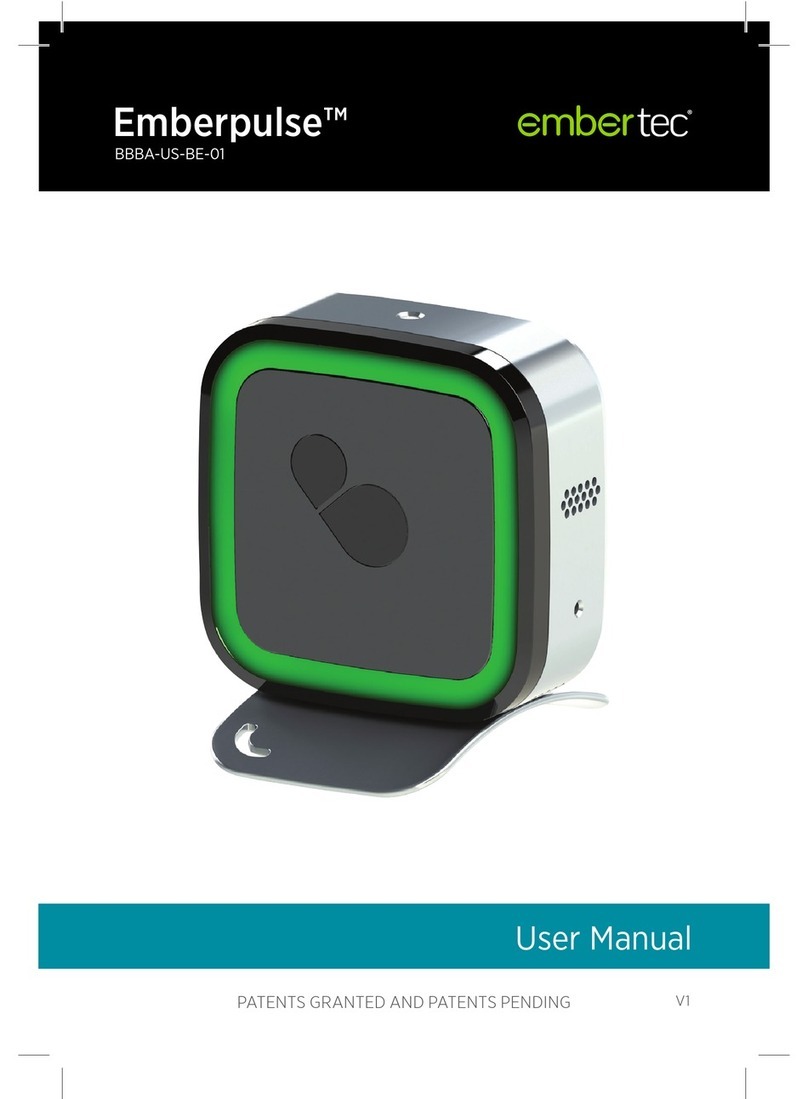
Embertec
Embertec Emberpulse BBBA-US-BE-01 user manual

Rice Lake
Rice Lake CB-1 Operation manual

Danfoss
Danfoss vlt soft starter mcd 500 Service manual

Warren Controls
Warren Controls ARIA Series Wiring diagram

cashco
cashco ALR-1 Installation, operation & maintenance manual

Dutec
Dutec I/O Plexer Hardware user manual

Mitsubishi Electric
Mitsubishi Electric MELSEC-A Series manual
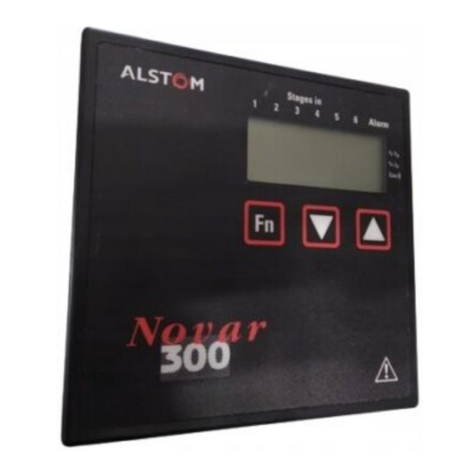
Novar
Novar 315 Commissioning instructions
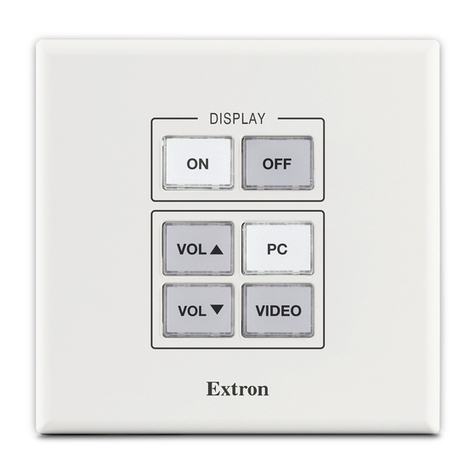
Extron electronics
Extron electronics MediaLink MLC Plus 50 user guide
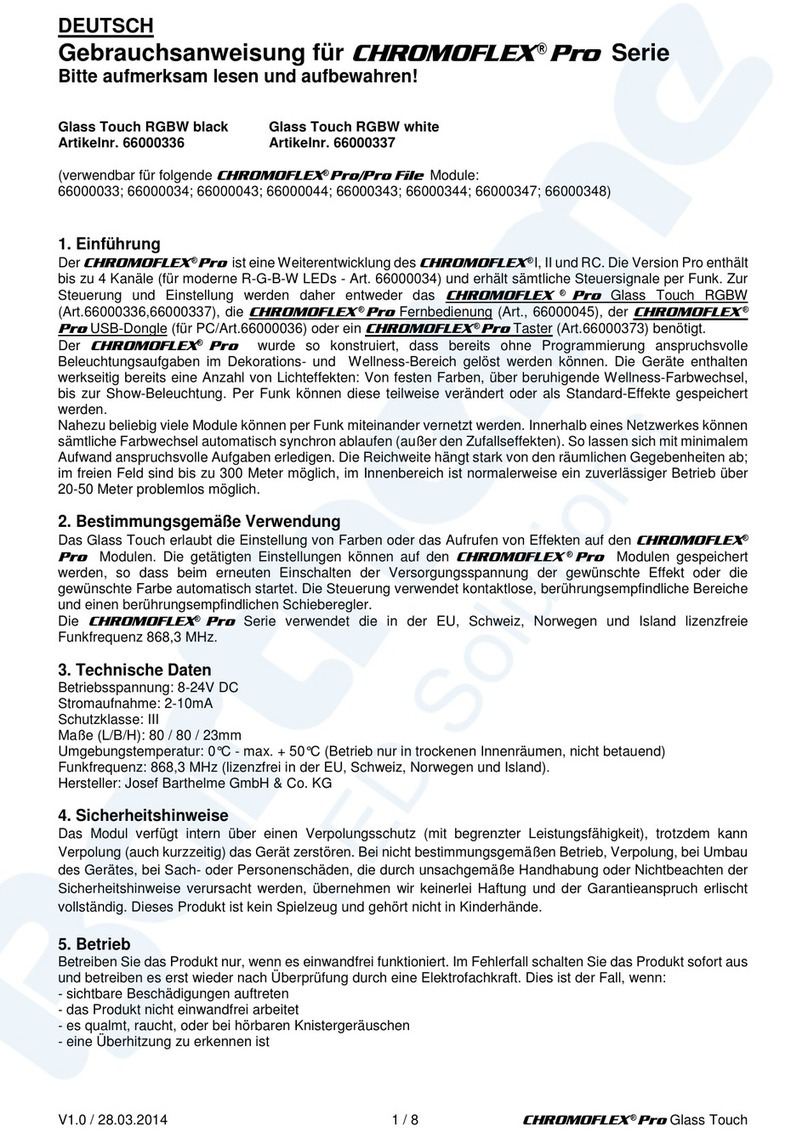
Josef Barthelme
Josef Barthelme 66000336 instruction manual

SAL
SAL SMF-BTAS quick start guide
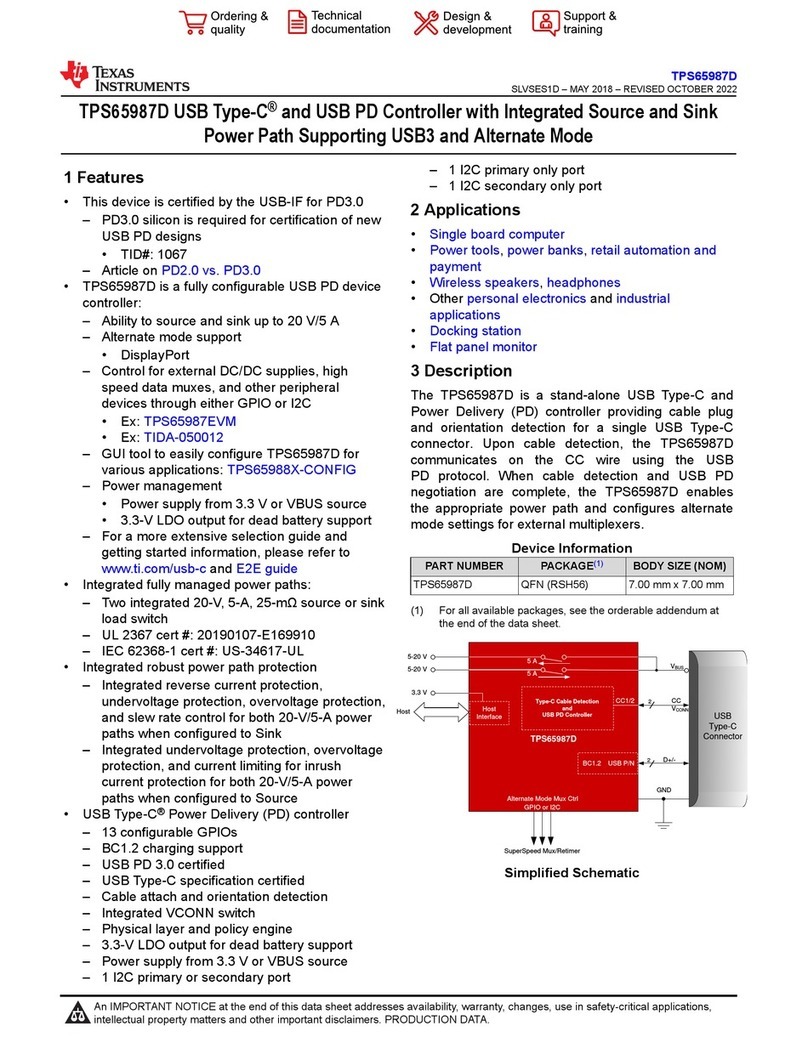
Texas Instruments
Texas Instruments TPS65987D manual