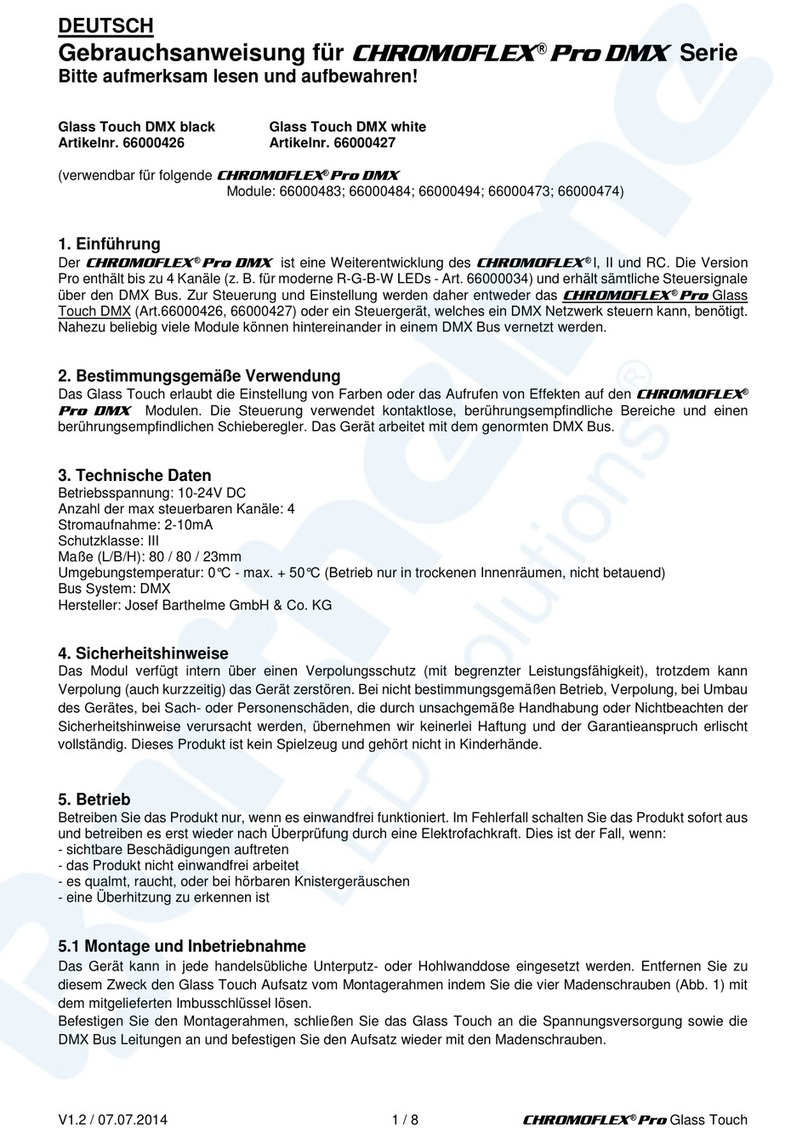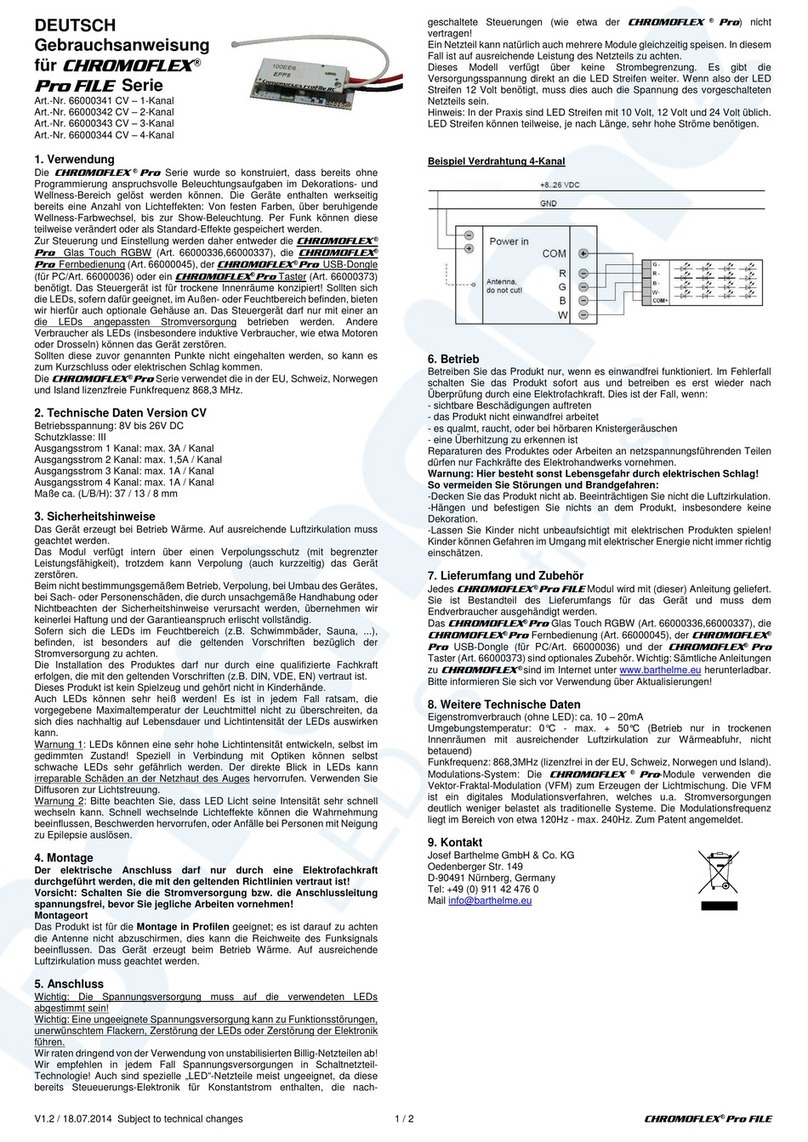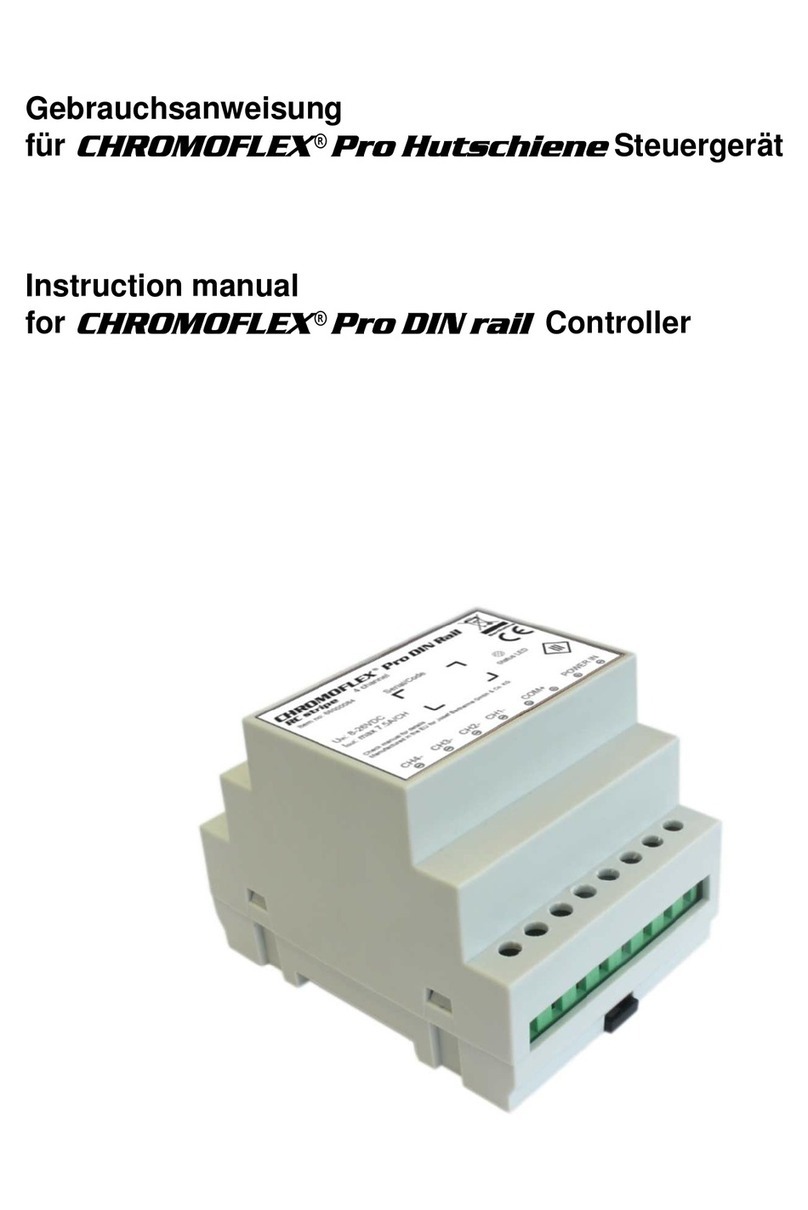V1.0 / 28.03.2014 1 / 8
CHROMOFLEX
®
Pro
Glass Touch
DEUTSCH
Gebrauchsanweisung für
CHROMOFLEX
®
Pro
Serie
Bitte aufmerksam lesen und aufbewahren!
Glass Touch RGBW black Glass Touch RGBW white
Artikelnr. 66000336 Artikelnr. 66000337
(verwendbar für folgende
CHROMOFLEX
®
Pro/Pro File
Module:
66000033; 66000034; 66000043; 66000044; 66000343; 66000344; 66000347; 66000348)
1. Einführung
Der
CHROMOFLEX
®
Pro
ist eineWeiterentwicklung des
CHROMOFLEX
®
I, II undRC. Die Version Pro enthält
bis zu 4 Kanäle (für moderne R-G-B-W LEDs - Art. 66000034) und erhält sämtliche Steuersignale per Funk. Zur
Steuerung und Einstellung werden daher entweder das
CHROMOFLEX
®
Pro
Glass Touch RGBW
(Art.66000336,66000337), die
CHROMOFLEX
®
Pro
Fernbedienung (Art., 66000045), der
CHROMOFLEX
®
Pro
USB-Dongle (für PC/Art.66000036) oder ein
CHROMOFLEX
®
Pro
Taster (Art.66000373) benötigt.
Der
CHROMOFLEX
®
Pro
wurde so konstruiert, dass bereits ohne Programmierung anspruchsvolle
Beleuchtungsaufgaben im Dekorations- und Wellness-Bereich gelöst werden können. Die Geräte enthalten
werkseitig bereits eine Anzahl von Lichteffekten: Von festen Farben, über beruhigende Wellness-Farbwechsel,
bis zur Show-Beleuchtung. Per Funk können diese teilweise verändert oder als Standard-Effekte gespeichert
werden.
Nahezu beliebig viele Module können per Funk miteinander vernetzt werden. Innerhalb eines Netzwerkes können
sämtliche Farbwechsel automatisch synchron ablaufen (außer den Zufallseffekten). So lassen sich mit minimalem
Aufwand anspruchsvolle Aufgaben erledigen. Die Reichweite hängt stark von den räumlichen Gegebenheiten ab;
im freien Feld sind bis zu 300 Meter möglich, im Innenbereich ist normalerweise ein zuverlässiger Betrieb über
20-50 Meter problemlos möglich.
2. Bestimmungsgemäße Verwendung
Das Glass Touch erlaubt die Einstellung von Farben oder das Aufrufen von Effekten auf den
CHROMOFLEX
®
Pro
Modulen. Die getätigten Einstellungen können auf den
CHROMOFLEX
®
Pro
Modulen gespeichert
werden, so dass beim erneuten Einschalten der Versorgungsspannung der gewünschte Effekt oder die
gewünschte Farbe automatisch startet. Die Steuerung verwendet kontaktlose, berührungsempfindliche Bereiche
und einen berührungsempfindlichen Schieberegler.
Die
CHROMOFLEX
®
Pro
Serie verwendet die in der EU, Schweiz, Norwegen und Island lizenzfreie
Funkfrequenz 868,3 MHz.
3. Technische Daten
Betriebsspannung: 8-24V DC
Stromaufnahme: 2-10mA
Schutzklasse: III
Maße (L/B/H): 80 / 80 / 23mm
Umgebungstemperatur: 0°C - max. + 50°C (Betrieb nur in trockenen Innenräumen, nicht betauend)
Funkfrequenz: 868,3 MHz (lizenzfrei in der EU, Schweiz, Norwegen und Island).
Hersteller: Josef Barthelme GmbH & Co. KG
4. Sicherheitshinweise
Das Modul verfügt intern über einen Verpolungsschutz (mit begrenzter Leistungsfähigkeit), trotzdem kann
Verpolung (auch kurzzeitig) das Gerät zerstören. Bei nicht bestimmungsgemäßen Betrieb, Verpolung, bei Umbau
des Gerätes, bei Sach- oder Personenschäden, die durch unsachgemäße Handhabung oder Nichtbeachten der
Sicherheitshinweise verursacht werden, übernehmen wir keinerlei Haftung und der Garantieanspruch erlischt
vollständig. Dieses Produkt ist kein Spielzeug und gehört nicht in Kinderhände.
5. Betrieb
Betreiben Sie das Produkt nur, wenn es einwandfrei funktioniert. Im Fehlerfall schalten Sie das Produkt sofort aus
und betreiben es erst wieder nach Überprüfung durch eine Elektrofachkraft. Dies ist der Fall, wenn:
- sichtbare Beschädigungen auftreten
- das Produkt nicht einwandfrei arbeitet
- es qualmt, raucht, oder bei hörbaren Knistergeräuschen
- eine Überhitzung zu erkennen ist