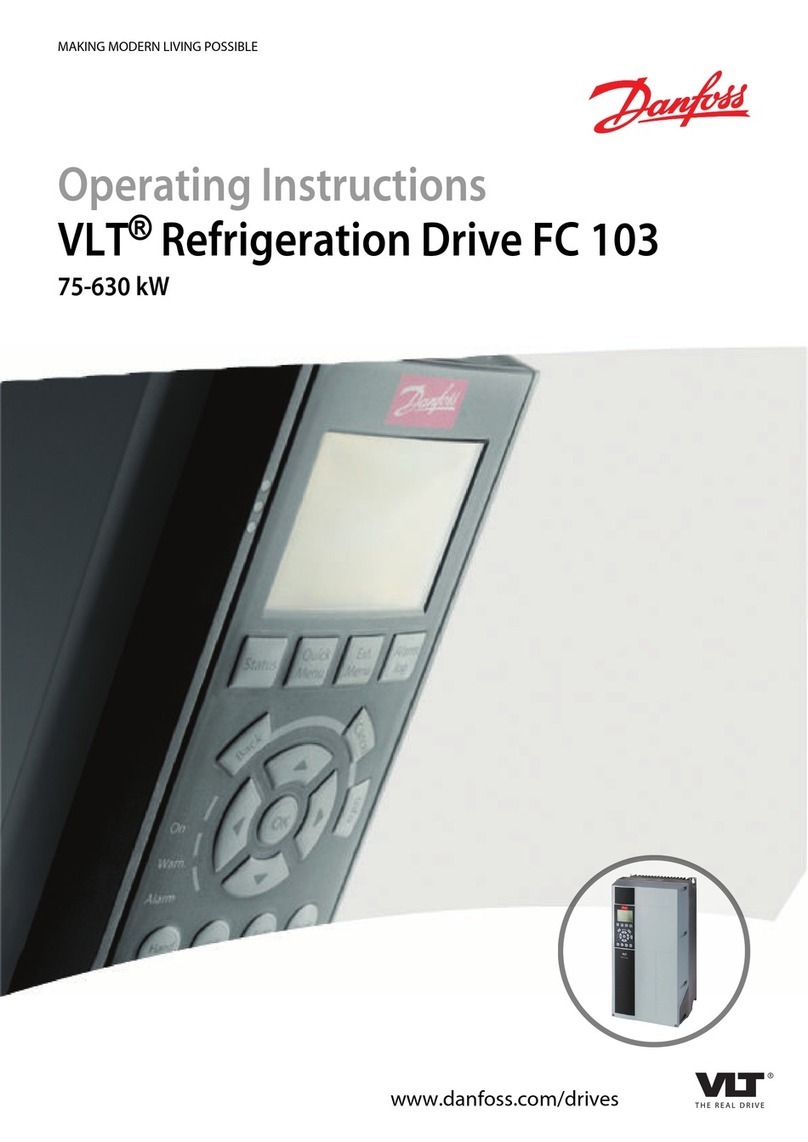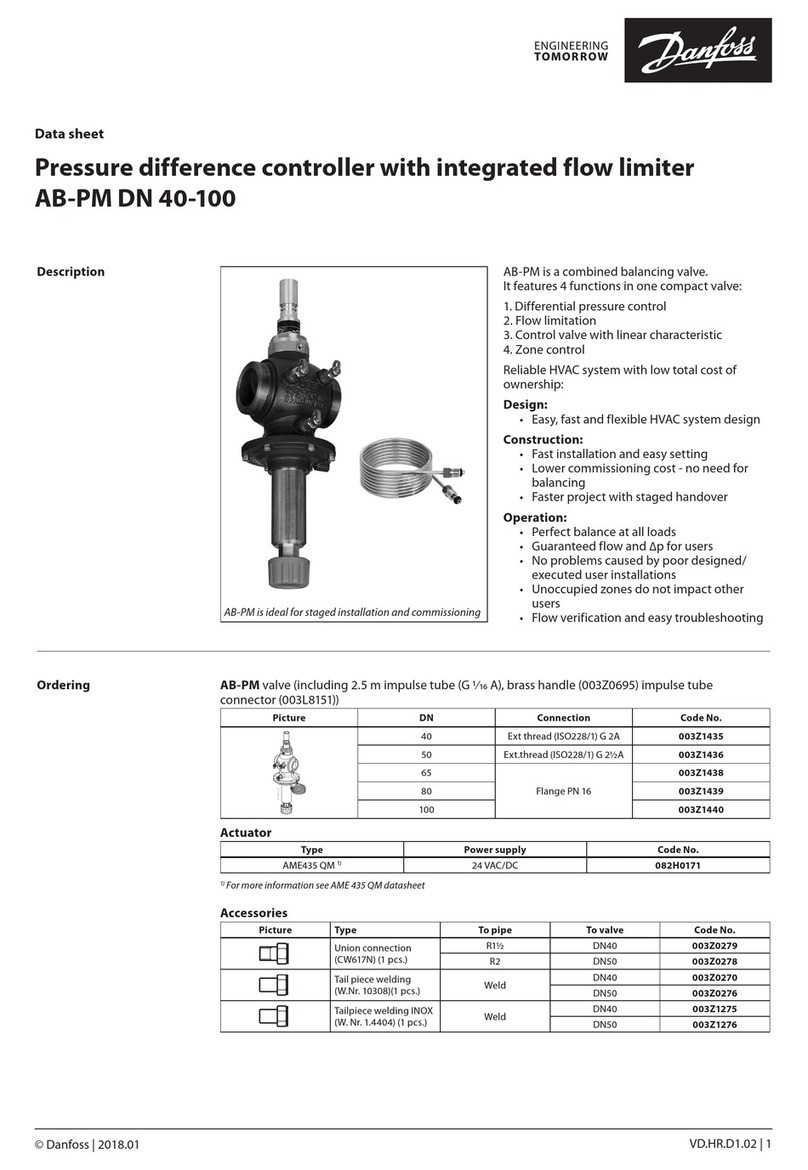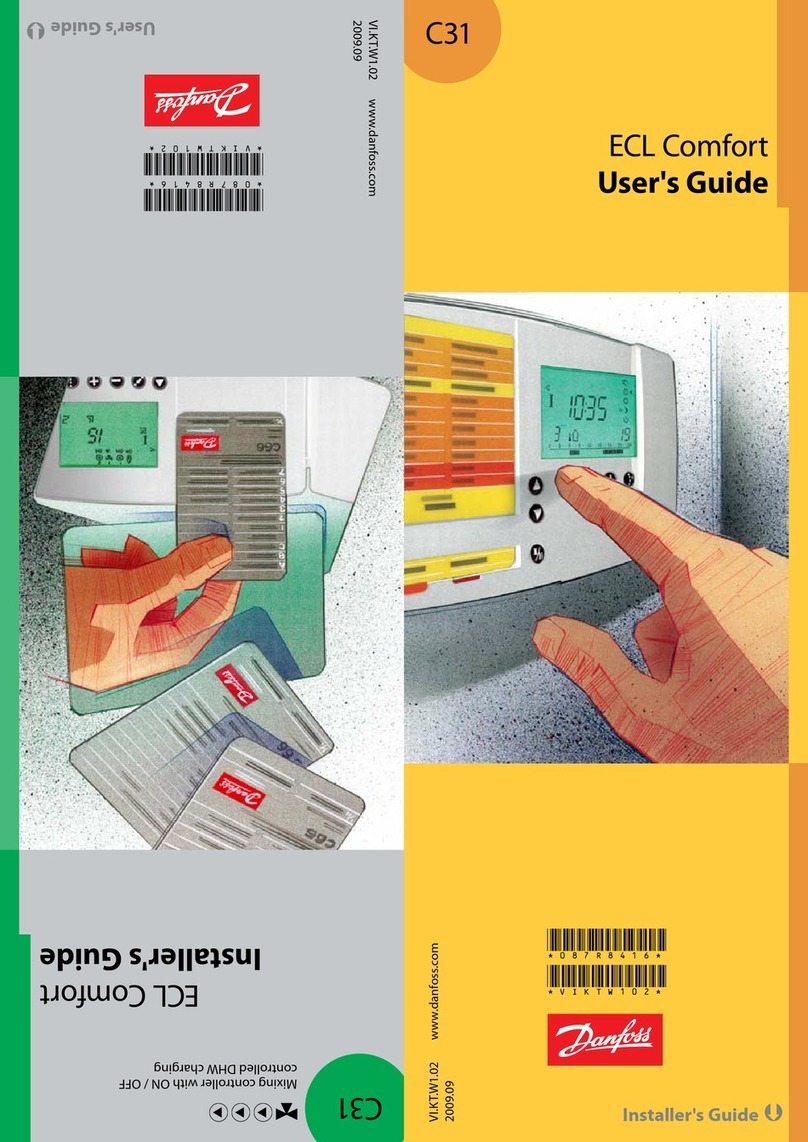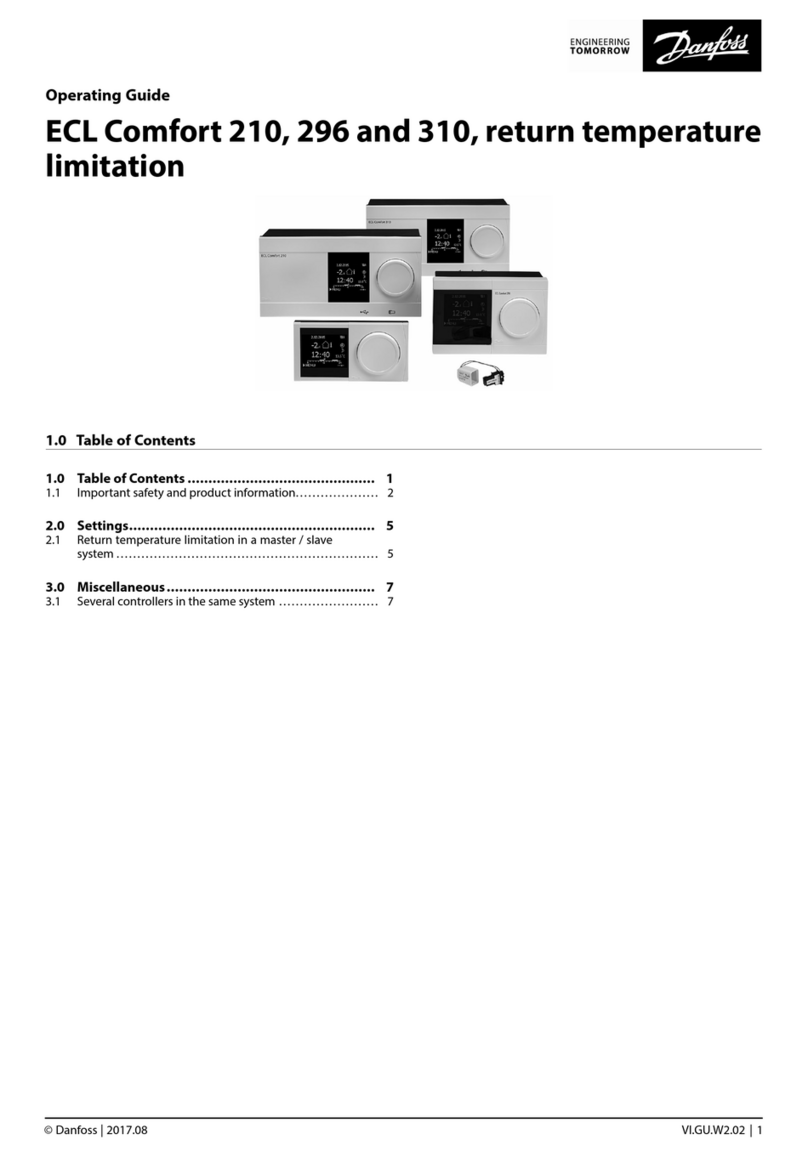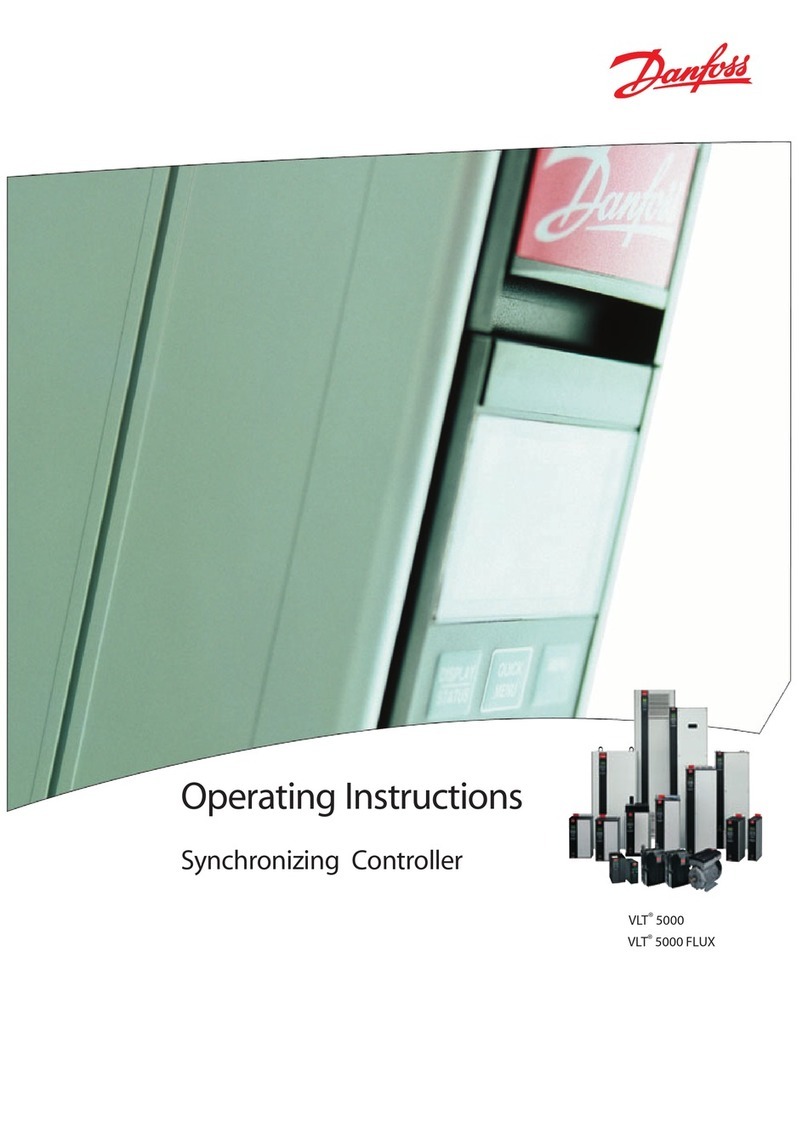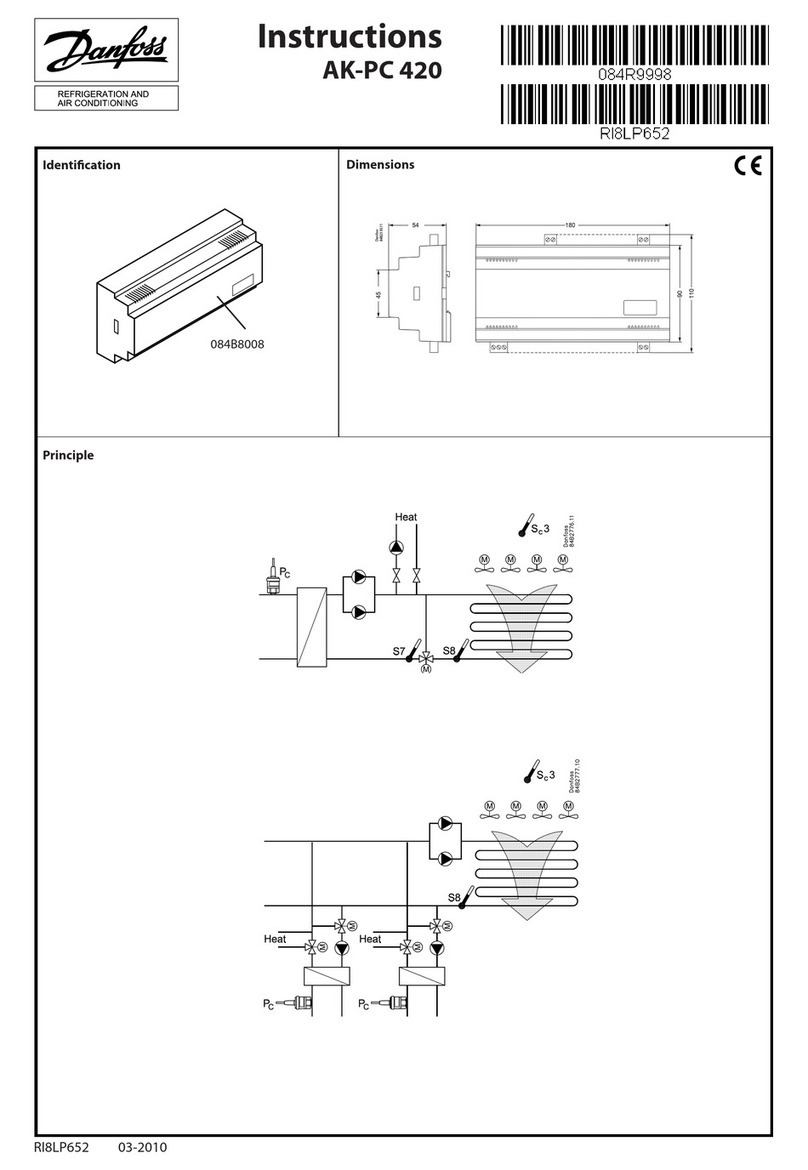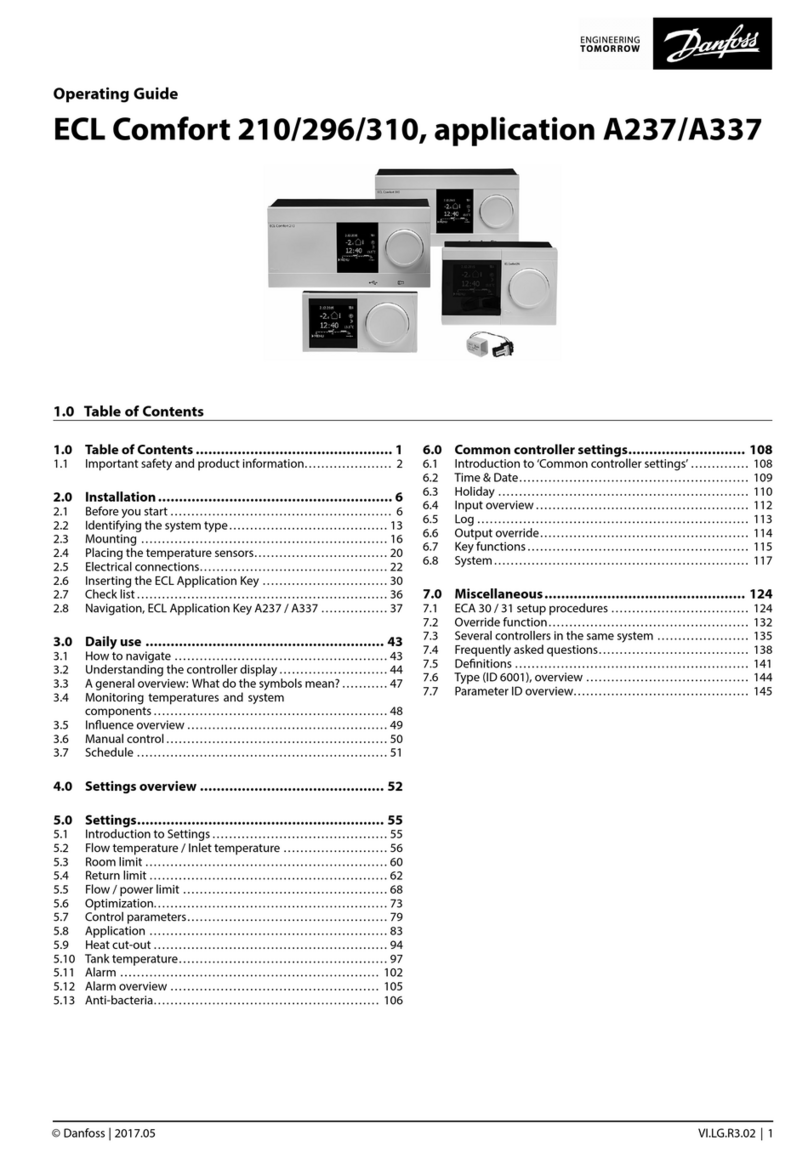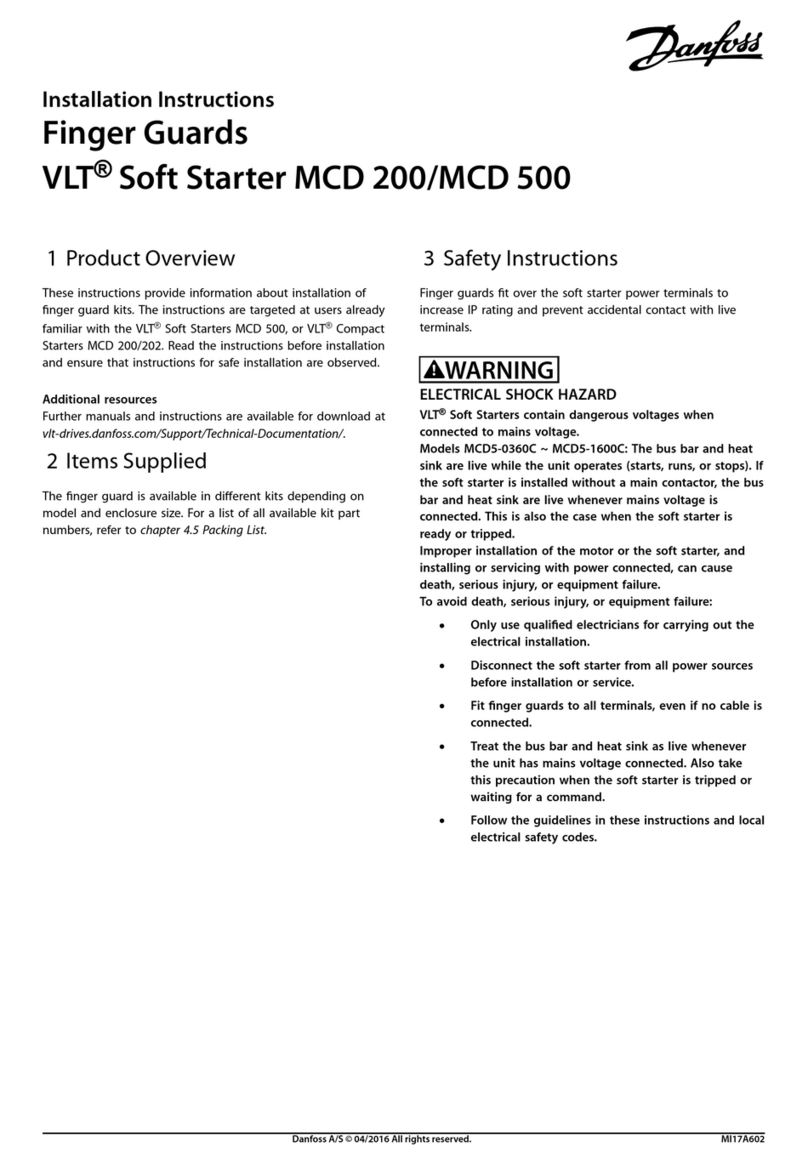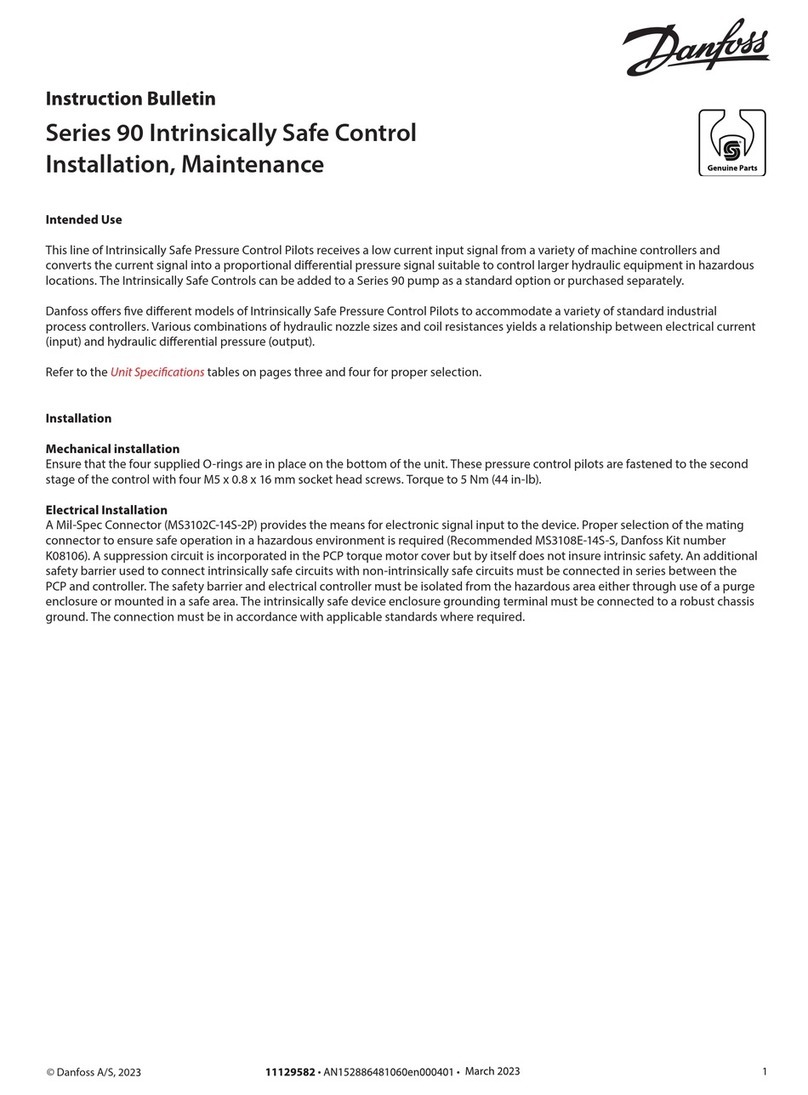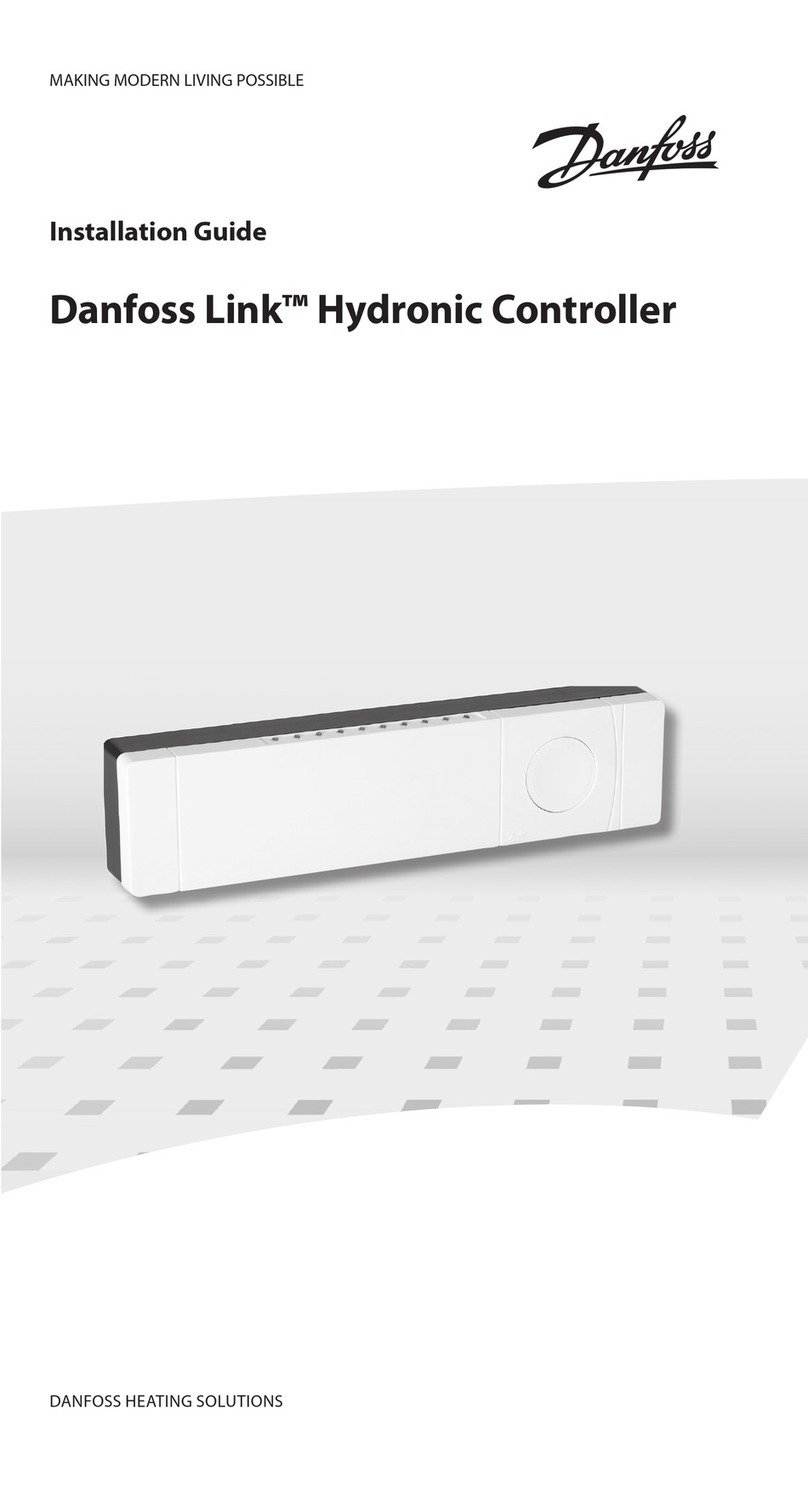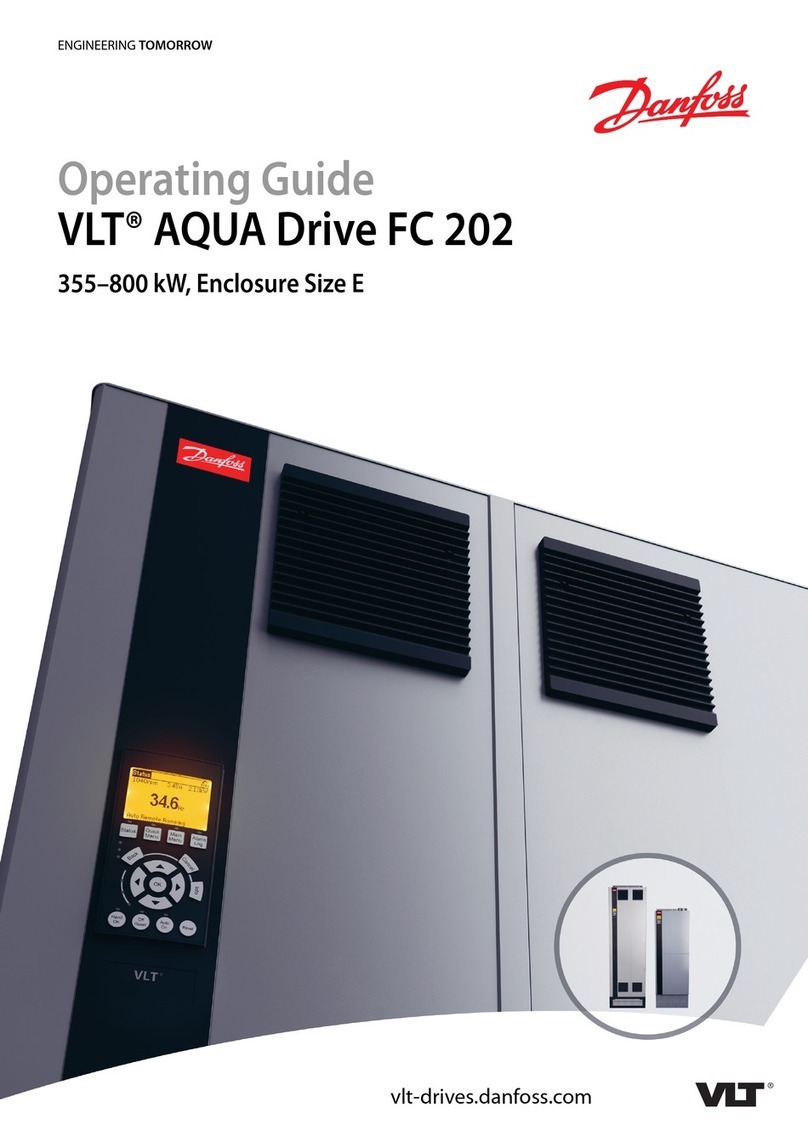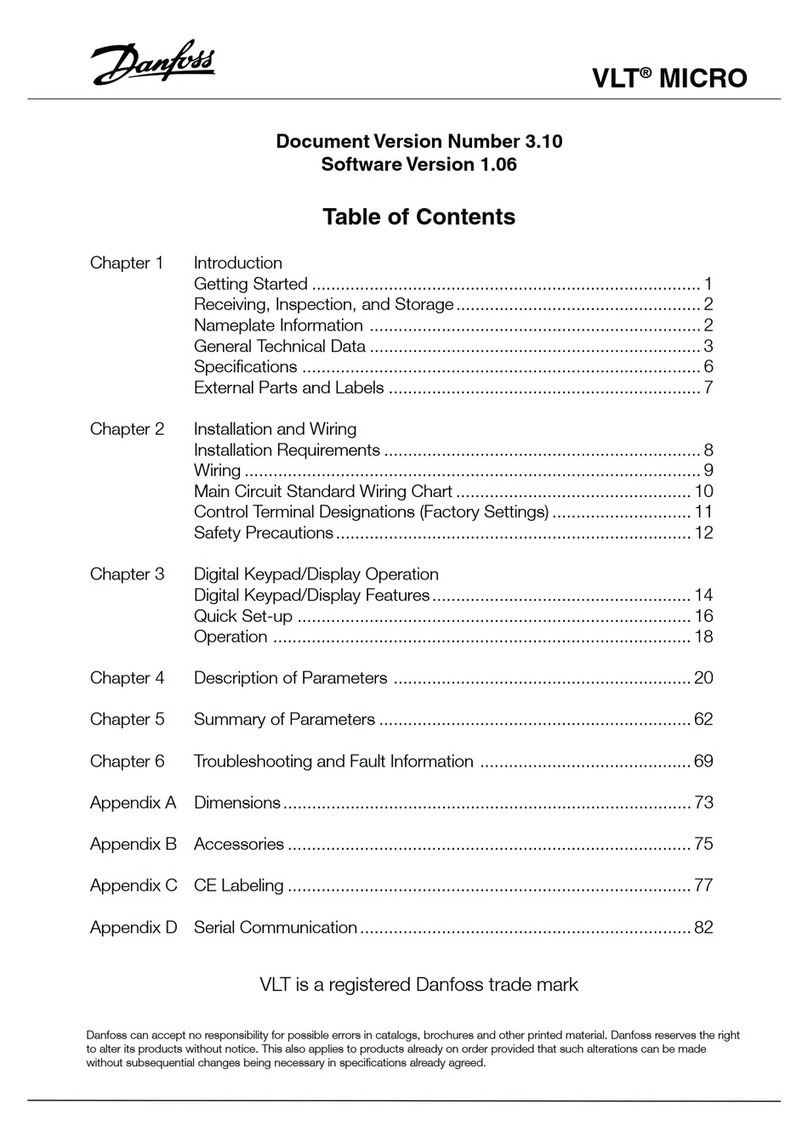2 Troubleshooting
When a protection condition is detected, the MCD 500 will
write this to the event log and may also trip or issue a
warning. The soft starter's response to some protections may
depend on the Protection Action settings (parameter group
16).
If the MCD 500 trips you will need to reset the soft starter
before restarting. If the MCD 500 has issued a warning, the
soft starter will reset itself once the cause of the warning has
been resolved.
Some protections cause a fatal trip. This response is pre-
defined and cannot be overridden. These protection
mechanisms are designed to protect the soft starter, or can
be caused by a fault within the soft starter.
2.1 Functional Tests
Use the tests in this section to identify the cause of problems
with the soft starter.
2.1.1 Power Circuit Test
This procedure tests the soft starter's power circuit, including
the SCR, Interface PCB and Main Control PCB.
Use a 500V DC insulation tester on the 200Ωscale or a
standard multimeter (voltmeter).
1. Isolate the soft starter from the incoming mains
supply and remove the control voltage.
2. Disconnect the motor cables and any external
bypass contactor cables from the soft starter.
3. Allow the soft starter to cool to room ambient
temperature.
4. Using a meter, check the resistance across each
phase of the soft starter in both directions.
•L1 to T1, T1 to L1, L2 to T2, T2 to L2, L3 to
T3 and T3 to L3.
5. If any reading is less than 200Ω,the SCR or internal
bypass relay has failed short circuit and must be
replaced.
NOTE
There is no need to replace the Main Control PCB or the
Backplane PCB just because an SCR has been damaged.
Consider replacing these parts only after first replace the
damaged SCR(s) and checking for correct operation.
6. Investigate the likely cause of SCR damage to
prevent a repeat SCR failure.
The modern SCRs used in MCD 500 soft starters are
extremely reliable and it is extremely unlikely that they will
fail due to faulty manufacture. SCR damage is almost always
caused by external influences. Often these influences can be
identified but in other cases the identification may prove
difficult or impossible because the damaging event was
temporary in nature. See Avoiding Damage for information
on typical causes of SCR damage.
2.1.2 Start Performance Test
This procedure tests that the MCD 500 soft starts correctly.
This test is performed using an AC voltmeter. During Start
mode, the On LED on the LCP should flash.
1. Connect the MCD 500 to mains voltage, control
voltage and to a motor.
2. Measure the voltage across each phase (L1-T1, L2-
T2, L3-T3). This should be close to the nominal
mains voltage (phase voltage for in-line connection
and line voltage for inside delta connection).
•If the voltage is zero, the SCR on that phase may
have failed.
•If the voltage is not equivalent to the nominal
mains voltage, the bypass contactor may be
damaged and should be replaced (models
MCD5-0021B - MCD5-0215B only).
3. Command the MCD 500 to start. While the MCD
500 is starting, measure the voltage across each
phase. The voltage should fall to less than 2 VAC
just before the soft starter reaches Run mode.
•If the voltage remains near nominal mains voltage,
the SCR is not firing correctly. Check the
connections between the Main Control PCB and
SCRs.
•If the voltage starts near nominal mains voltage
then falls to less than 2V AC just before the MCD
500 reaches Run mode, the MCD 500 is operating
correctly and the cause of the starting problem is
not the soft starter.
2.1.3 Run Performance Test
Models MCD5-0021B - MCD5-0215B incorporate internal
bypass contactors. If the internal bypass contactor does not
operate, the SCRs will eventually fail due to thermal stress.
This procedure tests the operation of the internal bypass
contactors. Use this test if the starter trips with "Bypass Fail"
or "Time Overcurrent".
Troubleshooting MCD 500 Service Manual
4 MG.17.L4.02 - VLT®is a registered Danfoss trademark
22