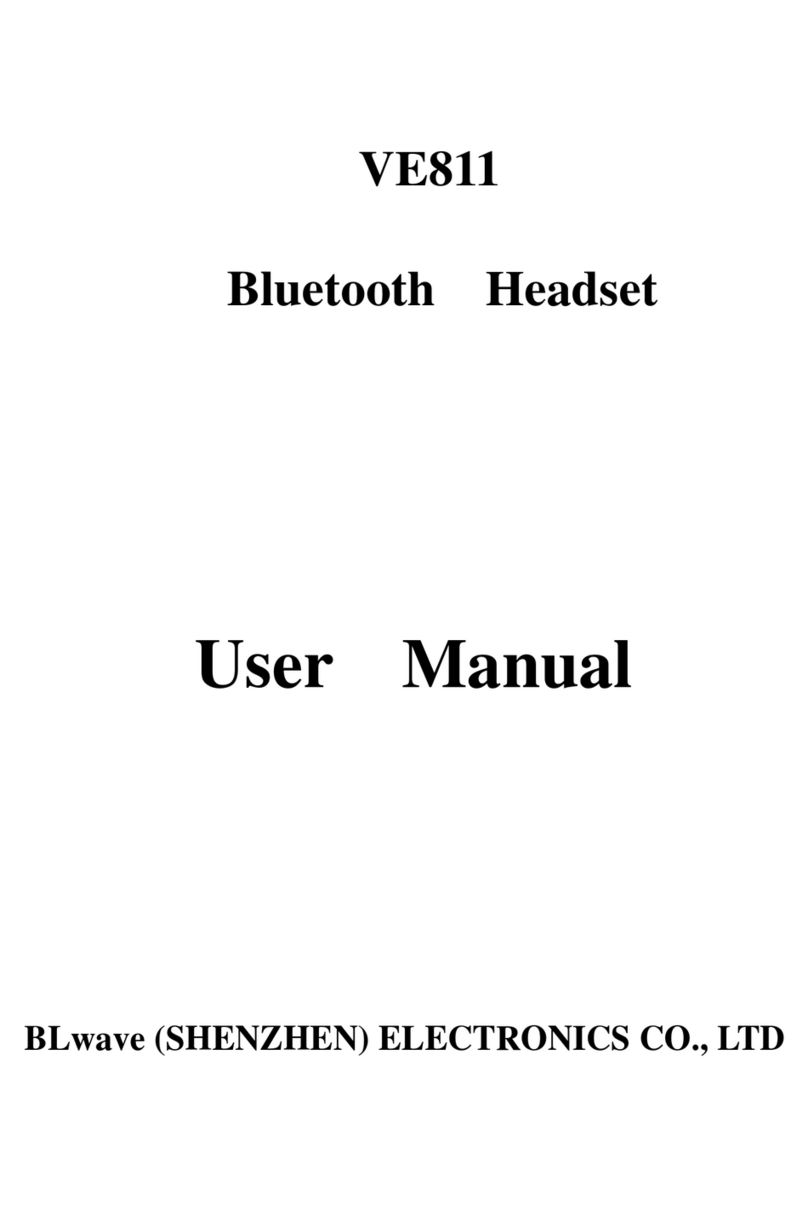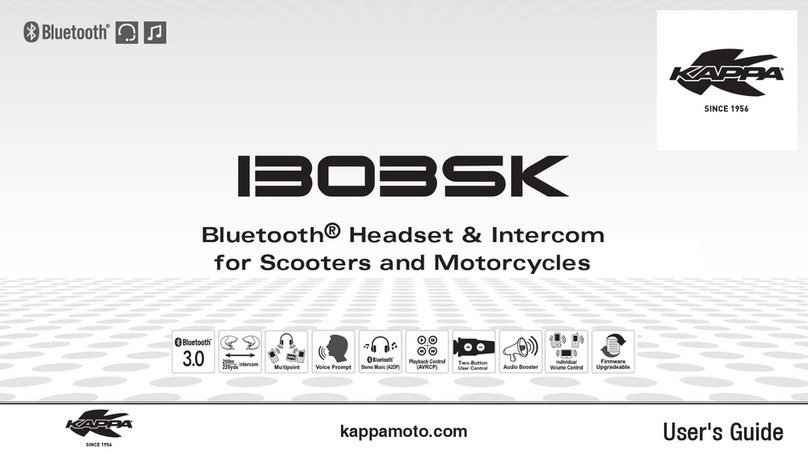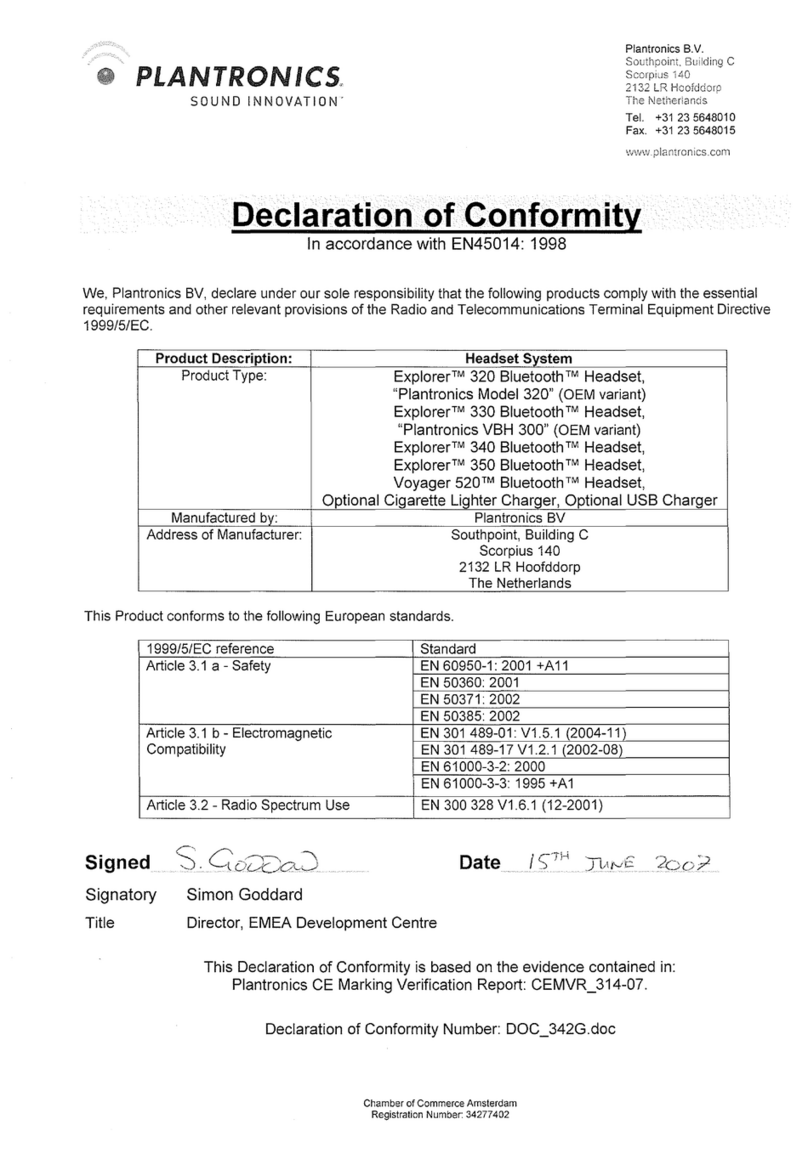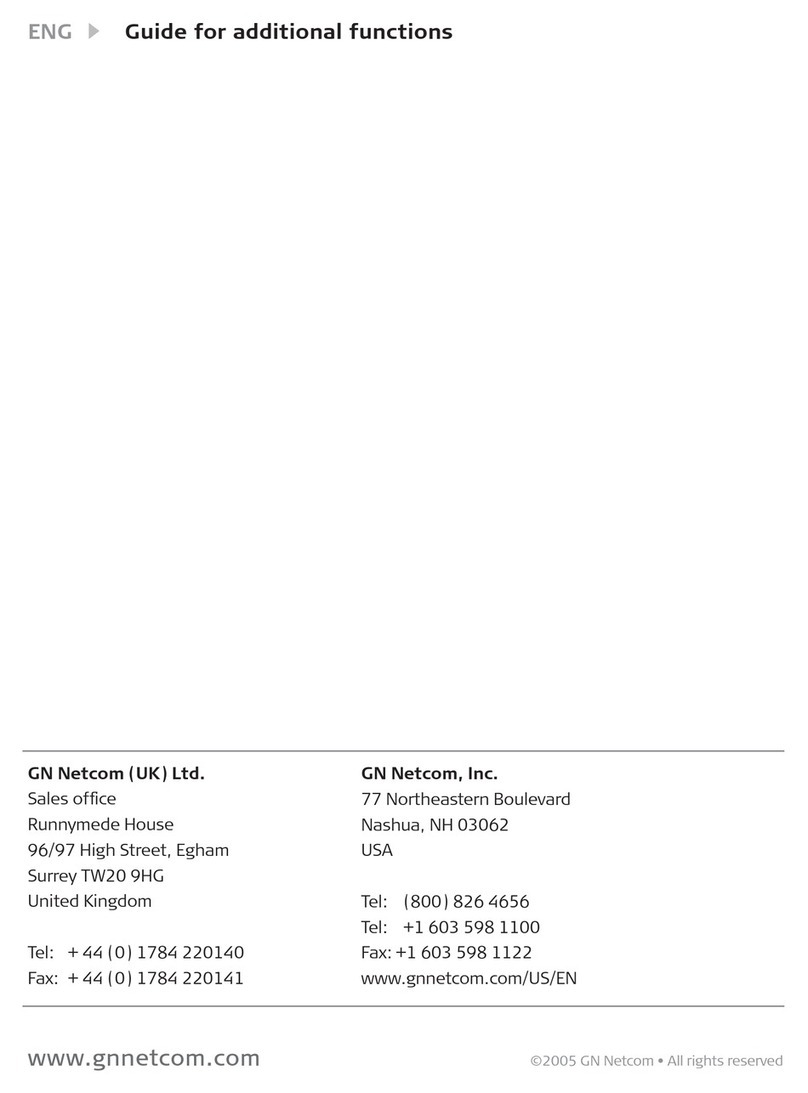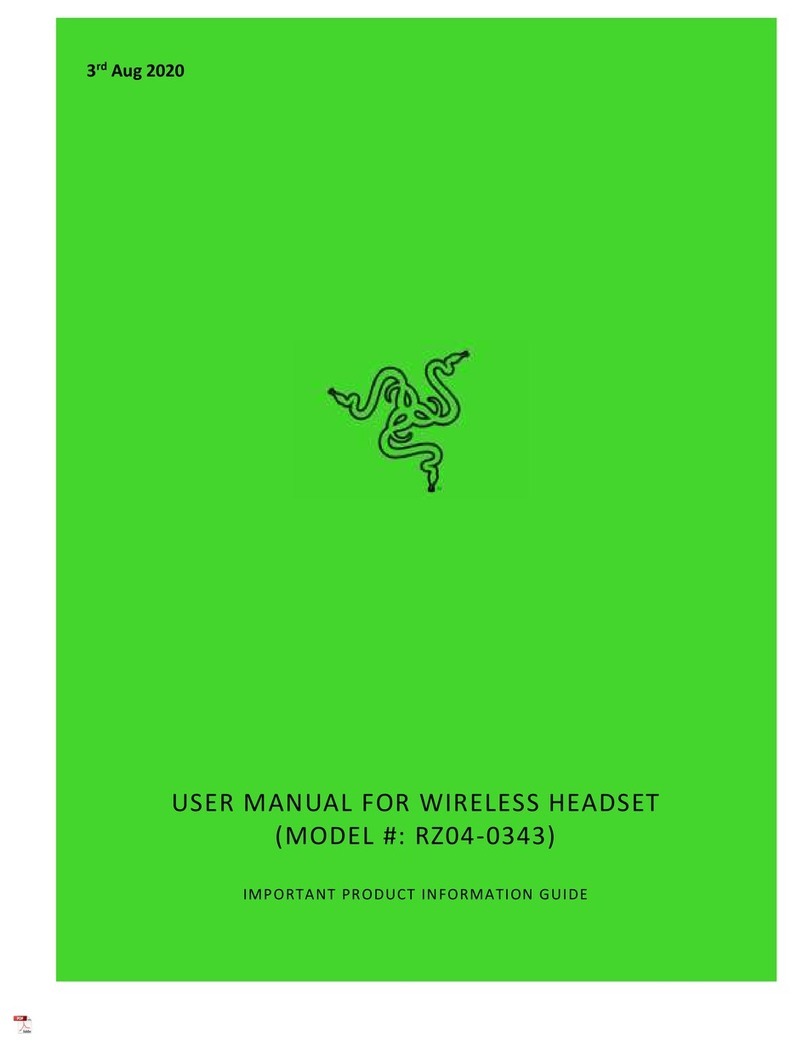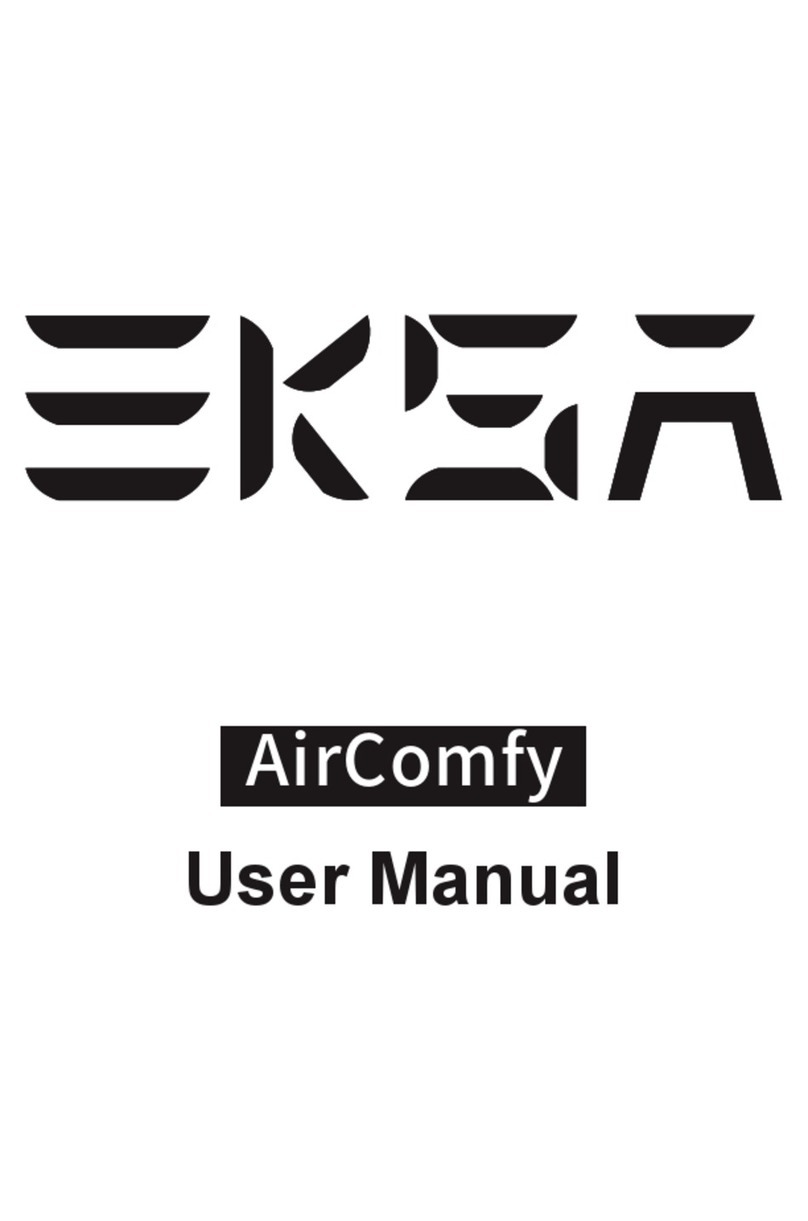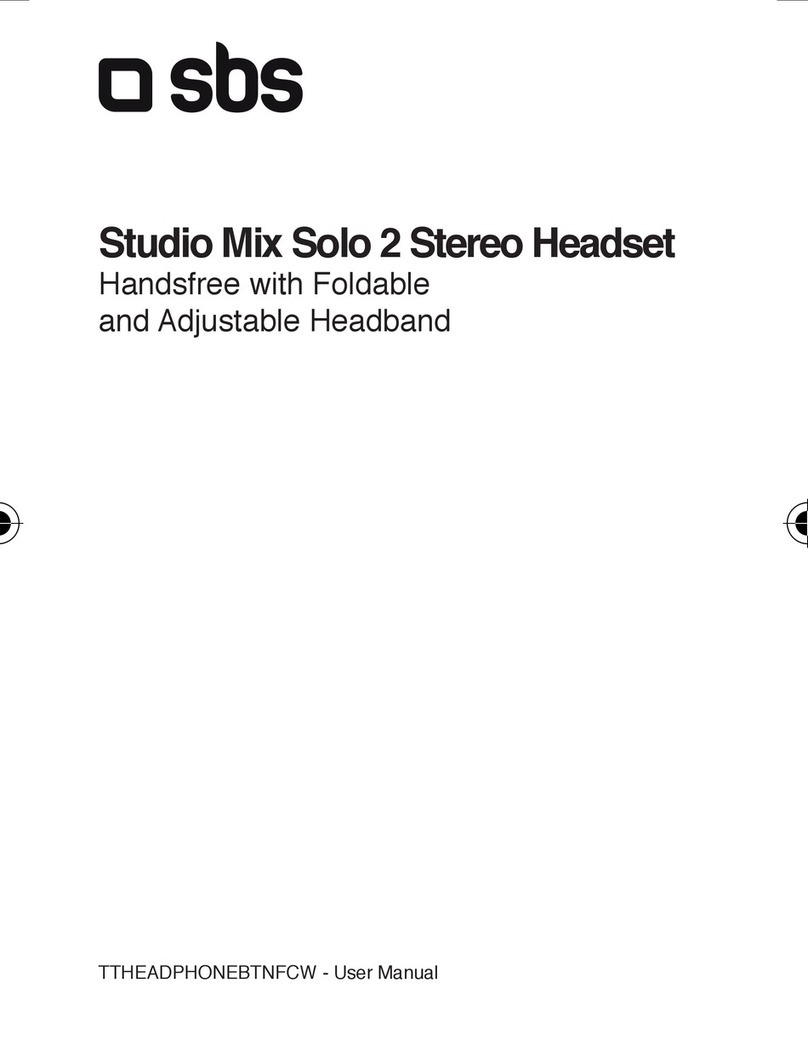BLwave VE821 User manual

VE821
Bluetooth Headset
User Manual
BLwave (SHENZHEN) ELECTRONICS CO., LTD

1
Contents
※1. Preparation………………………………………………2
※2. Electric Charging……………………………………….2
※3. Matching Up (Headset and Cell Phone) ……………2-3
※4. Use of Headset…………………………………………3
4.1 Standby(without incoming)
4.2 Standby(with incoming)
4.3 In Talk
4.4 Dormant Status
4.5 Volume Control
4.6 Suggestion
※5. Dormancy and Activation………………………………4
※6. Headset Reset………………………………………….4
※7. Status Description……………………………………....4
※8. Time of Charging/Service/Standby………………………4
※9.Care and Maintenance…………………………………5
※10. Safety Information………………………………..……5
※11. Troubleshooting………………………………….…….6
※12. Product Specifications…………………………………..6

2
※1. Preparation
Preparation before using the bluetooth headset (“headset” for short):
◆Charging up the headset;
◆Matching up the headset and cell phone with enabled bluetooth function.
※2. Electric Charging
Bluetooth wireless headset equips with built-in a rechargeable battery; we advise you
to fully charge the battery before initially using the headset.
Plug the charger in AC socket, and then connect the charger to the charging jack
of headset.
The first charging time is around one hour; during charging, the indicator lights
up; while finishing, the indicator goes out.
Note: The indicator won’t light up until a few seconds later if the headset hasn’t been
used for a quite long time or the battery’s electric quantity has been used up.
※3. Matching Up (Headset and Cell Phone)
Matching up the headset and the cell phone (with bluetooth function) is required
before using the headset for the first time.
Procedures of matching up the headset and the cell phone with bluetooth function are
given below. As a rule, different type of cell phone should adopt different matching
procedures.
Matching up the headset and the cell phone:
1.Put the headset and the cell phone in an observable place and keep them about one
meter away from each other.
2.Make sure the headset in “Off” status.
3.Press down the “TALK” button for 7 seconds and above, till the indicator of
headset flashes with blue light.
4.According to the User’s Manual of the cell phone, activate its bluetooth function.
5.Set bluetooth device’s name list, for which the cell phone searches within one
meter, and choose “BLwave VE821”.
6.Type in default password “0000”, press “OK”, and then match up the headset and
the cell phone, later the indicator of headset will flash quickly for quite a few
times and finally remain the twinkle frequency of 3 seconds/time.
7.Press “RETURN” to Home Directory of the cell phone; an headset icon may
appear on display screen of some types of cell phones. Now the headset is ready
for dialing and answering calls.
Note: Matching up should be finished within 5 minutes after you choosing the

3
Matching-up Mode; otherwise, the headset will switch to Dormant Status
automatically, and repeating the Procedure2~7 will be required for
matching up the headset and the cell phone again.
※4. Use of Headset
4.1 Standby (without incoming)
1.Press “TALK” for one time——→voice dialing.
2.Press “TALK” button down for a second——→redialing the last number.
3.Press “TALK” button down for a few seconds——→the indicator will quickly flash
for several times and then go out and enter Dormant Status.
4.2 Standby (with incoming)
1.Press “TALK” for one time to answer the call.
4.3 In Talk
1. Press “TALK” for one time——→hanging up.
2. Press “TALK” button down for a second——→keeping talk.
3.Press “TALK” button down for a few seconds——→the indicator will quickly flash
for several times and then go out and enter Dormant Status. In the circumstances,
the cell phone can keep the talk status as usual.
4.4 Dormant Status
1.Press “TALK” button down for a few seconds——→the indicator will quickly flash
for several times and then remain the twinkle frequency of 3seconds/time and enter
standby status (the headset still matches with the cell phone).
4.5 Volume Control
Press Volume Button repeatedly till get proper volume.
4.6 Suggestion
For using built-in battery properly and prolonging standby time as much as possible,
let the headset enter Dormant Status when there is no incoming call. See “Dormancy
and Activation” for detail.
Note: Abovementioned functions are only applicable to the cell phones that
support bluetooth hand-free headsets. The functions vary from type to
type of cell phone. For further information, please refer to the User’s
Manual of the cell phone.

4
※5. Dormancy and Activation
1. Entering Dormant Status
Press down “TALK” button for several seconds till the indicator flashes 3 times
quickly and then goes out. Now the headset is in dormant status, which may prolong
headset’s standby time efficiently.
2. Activating the headset from dormant status
Press down “TALK” button for a few seconds, till the indicator flashes several
times and remains the twinkle frequency of 3 seconds/time; at this point, matching of
the headset and the cell phone is restored.
Note: 1. Re-matching the headset and the cell phone is required after electric
charging.
2.Re-matching the headset and the cell phone is required after replacing
the cell phone or the headset.
※6. Headset Reset
After resetting headset to original defaults set by the manufacturer, all existing
matching settings will be deleted.
1.Make sure the headset is in “Off” status.
2.Charge up the headset for several seconds.
3.The headset has been turned off, and original defaults set by the manufacturer
have been restored and all existing matching settings have been deleted.
※7.Status Description
◆Blue light goes out: the headset is in dormant or in “Off” status.
◆The blue light flashes at 3 seconds/time: in standby status.
◆The blue light keeps bright: in matching-up status.
※8. Time of Charging/Service/Standby
1 Standard charging time
The first-time fully charging battery normally needs 1 hour, after that, the
indicator goes out. Pull out the charger from AC socket and the headset, re-match
the headset and the cell phone----please refer to “Matching Up (Headset and Cell
Phone)”.
2 Service and standby time
The fully charged battery can incessantly serve for up to 5 hours (continuous
talk) and stand by for at best 100 hours. The headset will stay in standby mode
when there is no incoming.
3 Low-battery statuses
When the headset being turned on but in low battery, sequential 5 “toot” will be heard
every 20 seconds, which reminds you to recharge the battery

5
※9.Care and Maintenance
Headset
·Consider turning your headset off before placing it in your pocket or bag if the MFB
is accidentally depressed,your mobile handset may place an unintended call。
·Do not expose the headset to liquid, moisture or humidity as it is not waterproof。
·Do not use abrasive cleaning solvents to clean the headset。
·Do not expose the headset to extremely high or low temperatures
·Do not dispose of the headset in a fire as it will result in an explosion
·Do not expose your headset to contact with sharp objects as this will cause scratches
and damage。
·Do not stick anything inside the headset as this may damage internal components
·Do not attempt to disassemble the headset as it does not contain serviceable
components
·if you do not use the headset for long periods, be sure to store it in a dry place, free
from extreme temperatures and dust
Built-In Battery
·Do not attempt to replace the headset’s battery yourself as it is in-built and is not
changeable
·Charge the battery in accordance with the instruction supplied with this user guide
·Only use the manufacturer supplied charger when charging the headset
Charging
·Only use the manufacturer supplied charger when charging the headset
·Do not disassemble the charger as it may expose you to dangerous voltages or other
risks. Incorrect reassembly can cause electric shock when the headset is subsequently
used.
·Do not use the charger outdoors or in damp areas
·Only charge the headset’s built-in accordance with the instructions of this user guide
·Avoid charging the headset in extremely high or low temperatures.
※10.Safety Information
·Check local laws regarding use of a mobile handset and headset while driving. If you
use the headset while driving, ensure your attention and focus remains on your
responsibility of driving safely.
·Never allow children to play with the headset –small parts may be a choking hazard.
·Observe all signs that require an electrical device or RF radio product to be switched
off in designated areas. These could include hospitals, blasting areas, and potentially
explosive atmospheres
·Turn off your headset prior to boarding an aircraft. Do not use your headset in an
aircraft.
·Do not open or mutilate the built-in battery

6
※11.Troubleshooting
If you are unable to connect your headset and mobile handset, please try the
following:
·Ensure your headset is turned on and is properly changed.
·Ensure the headset is pared with your mobile handset.
·Ensure your mobile handset’s Bluetooth feature is activated. Please refer to your
mobile handset user guide for specific instruction.
·Ensure the headset is within a maximum of 10 meters of your mobile handset(s)and
there are no obstructions, such as walls or other electronic devices in between.
If the above steps do not resolve your problem, please recharge the headset and
remove your mobile handset battery for a while.
The Bluetooth Wireless Headset Headset is compliant with and adopts the Bluetooth
Specification 1.1.However, Interoperability between the device and other
Bluetooth-enabled products is not guaranteed because it depends on compatibility. For
more information on the compatibility between the devices with other
Bluetooth-enabled products, please check with the manufacturer
※12.Product Specifications
Bluetooth Specification: Version1.1
Bluetooth Profile Supported: Headset and Handsfree Profiles
RangeofFrequency: 2.4GHzSpectrum
Nominal Charging Time: Within 1 hour
Talk Time: Up to 5 hours
Weight: 18grams
*This equipment complies with FCC radiation exposure limits set forth
for an uncontrolled environment. End users must follow the specific
operating instructions for satisfying RF exposure compliance. This
transmitter must not be co-located or operating in conjunction with any
other antenna or transmitter. Notice: Any changes or modification not
expressly approved by the party responsible could void the user>s
authority to operate the device.
Table of contents
Other BLwave Headset manuals