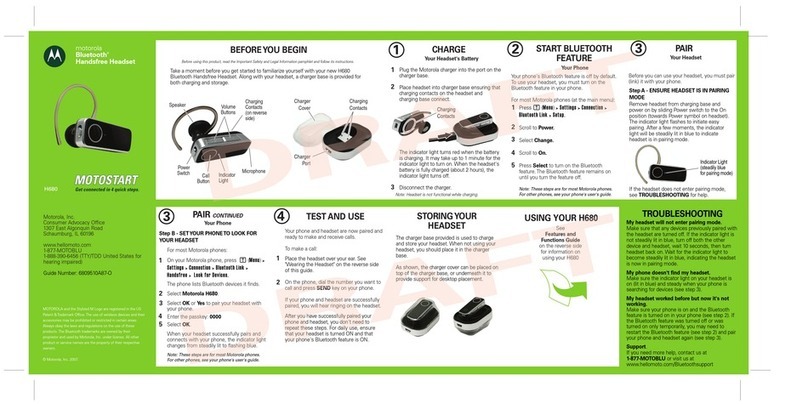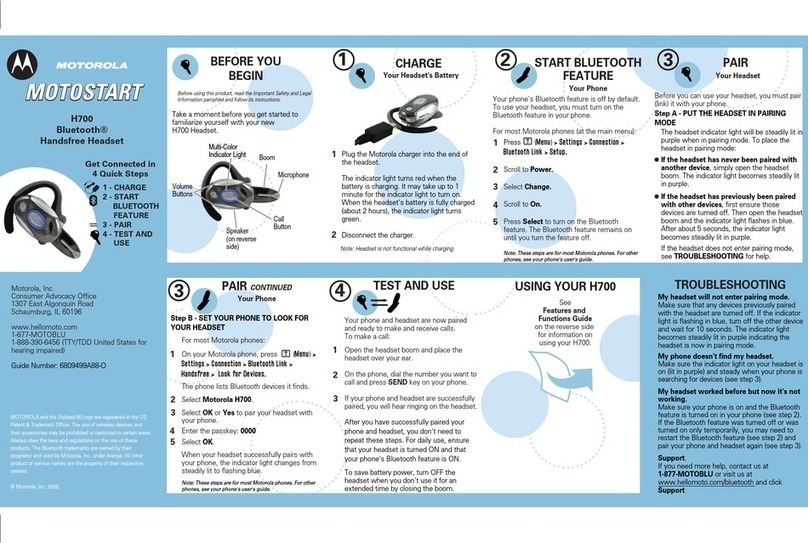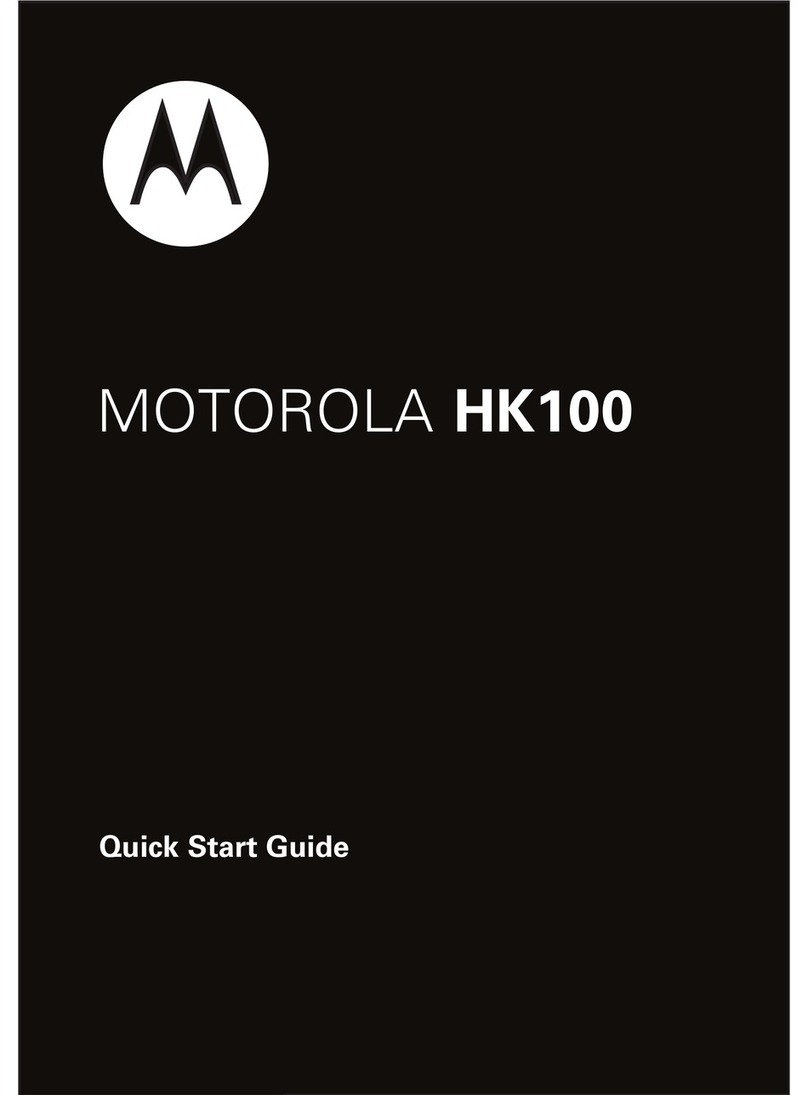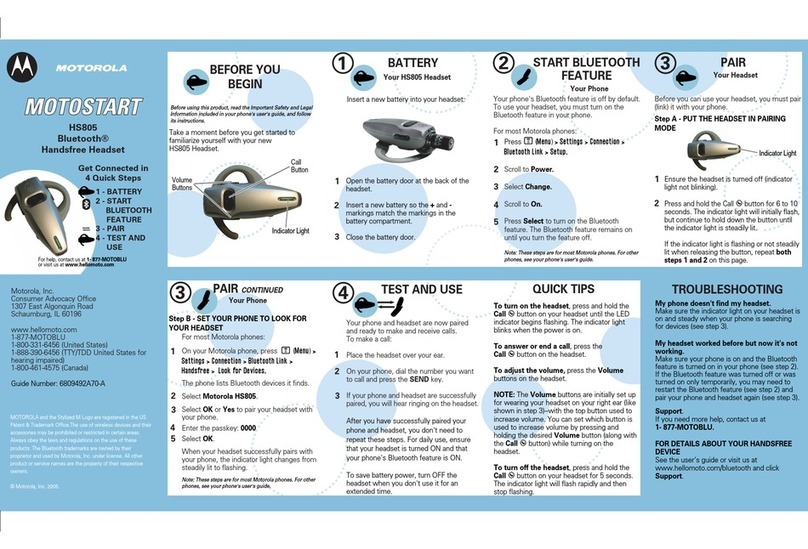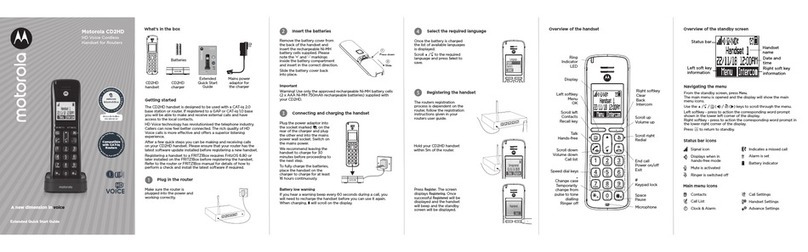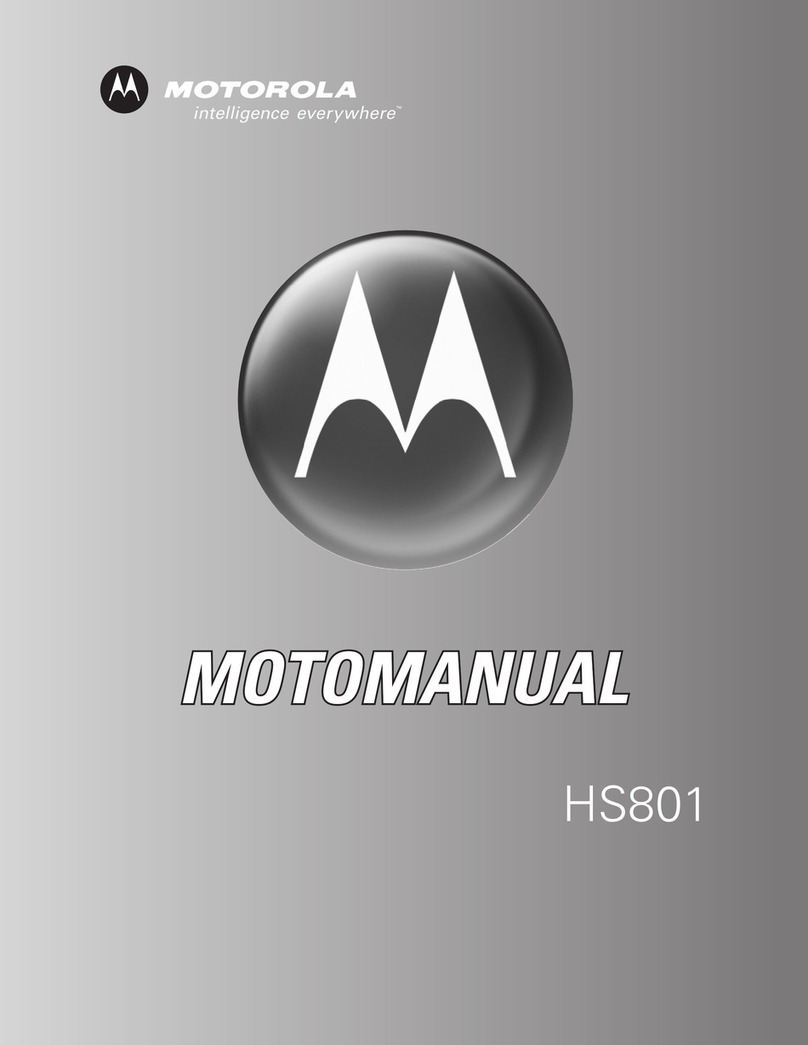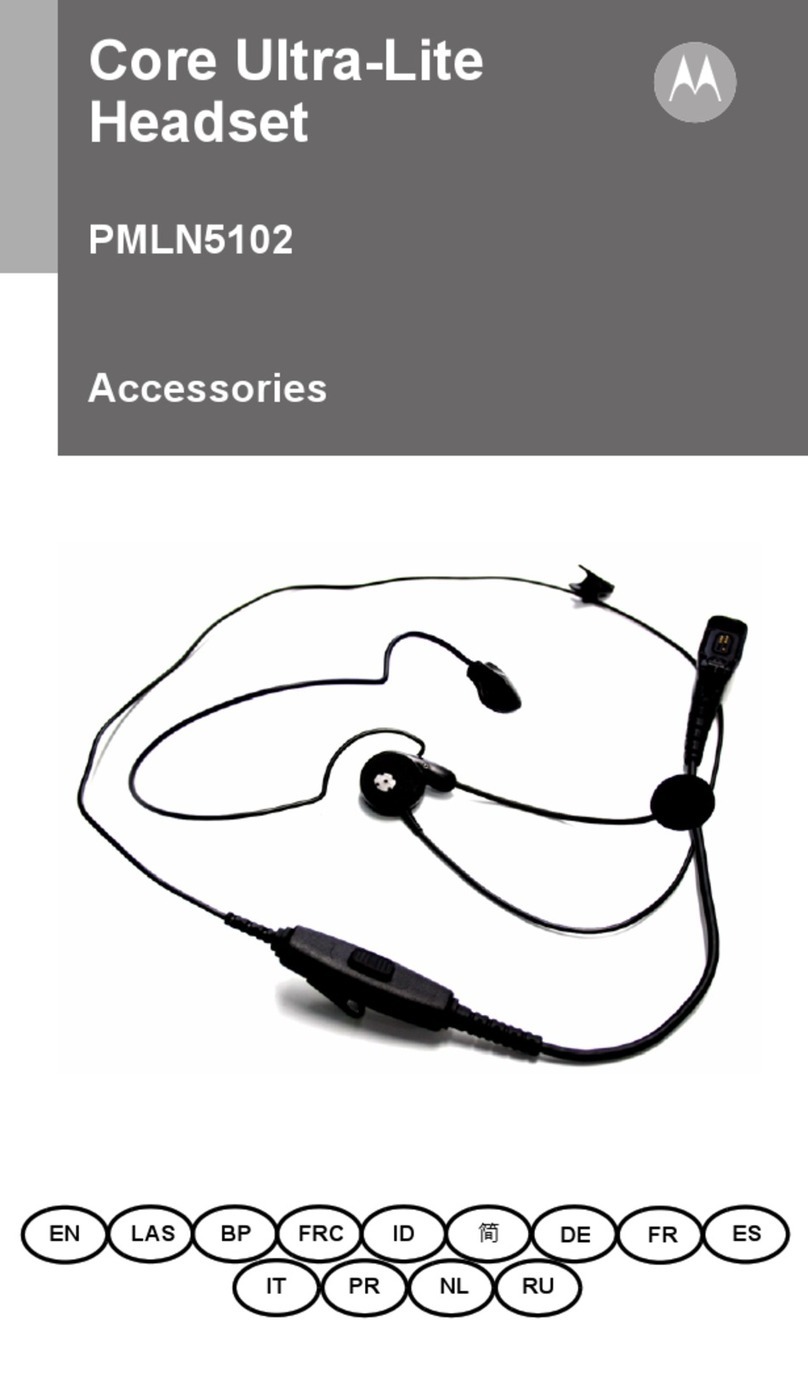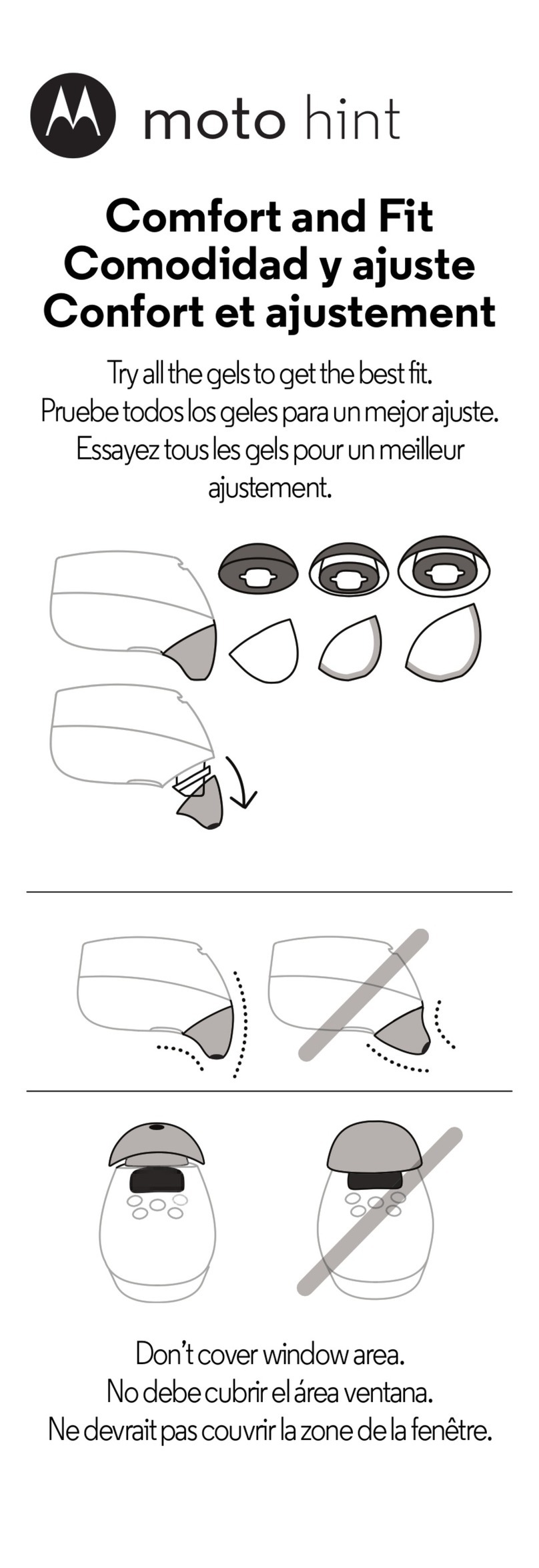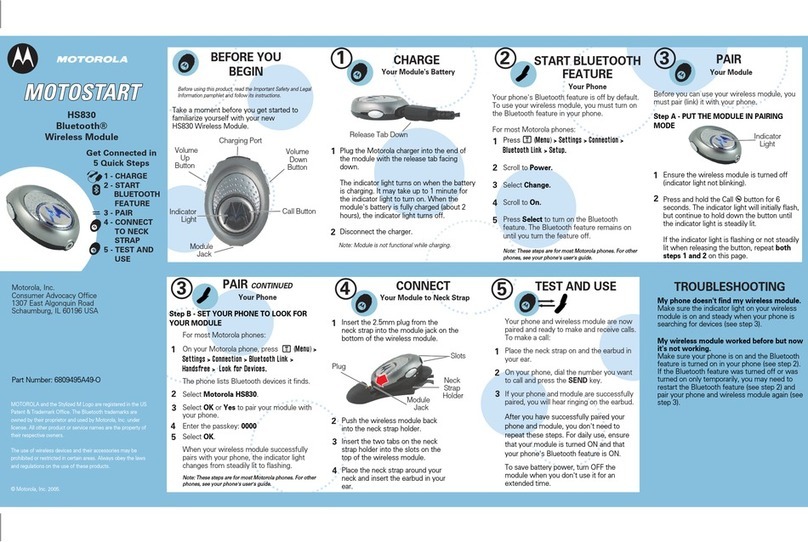Bluetooth®
Wireless Headset
Quick Start Guide
6809492A44-A
STOP
HS801 Headset
Before you can use
your Bluetooth®
headset you must:
1. Charge your headset for
2 hours.
2. Turn on your headset.
3. Turn on your phone's
Bluetooth feature.
4. Pair your headset and
phone.
1
2
3 4
Charge Your Headset
For 2 Hours.
1.
Plug the Motorola phone charger
into the back of the headset, with
the charger's release tab facing
down and the headset facing up.
The indicator LED turns on.
2.
When your headset fully charges
(about 2 hours) the indicator LED
turns off.
Turn On Your Headset
Hold both the MFB and one of the
volume buttons until the LED turns
on. When the headset is ON the LED
flashes every 3 seconds.
Pair Your Headset and
Phone.
You must electronically pair your
headset and your Bluetooth enabled
( ) phone before you can make a call.
1.
Press one of the volume buttons
until the indicator LED lights
steadily.
2.
Perform a device discovery from
your Motorola phone:
Find this feature on your Motorola
phone:
M> Settings > Connection > Bluetooth Link >
Handsfree > Look for Devices
3.
Select Motorola HS801 from the list
of Bluetooth devices.
4.
Select YES to bond with the Motorola
HS801.
5.
Enter the passkey 0000 on the phone.
Select OK.
6.
The LED indicator flashes rapidly
when pairing is completed.
If you need more help with this headset,
Contact us at 1-877-MOTOBLU
(1-877-668-6258) or go to
www.hellomoto.com/bluetooth
and click on "Support"
Turn On Your Phone’s
Bluetooth Feature.
Bluetooth power option is OFF by
default.
Bluetooth power option must be ON
to search for devices.
Find this feature on your Motorola
phone:
M> Settings > Connection > Bluetooth Link >
Setup >
Scroll to Power:
Select Change.
Scroll to On.
Press Select.
For other phones, please refer to your
phone’s user’s guide.
Release tab down
Volume
Indicator LED
MFB
Volume
Indicator LED
MFB
S
4
Continued. . .
Please read this first!