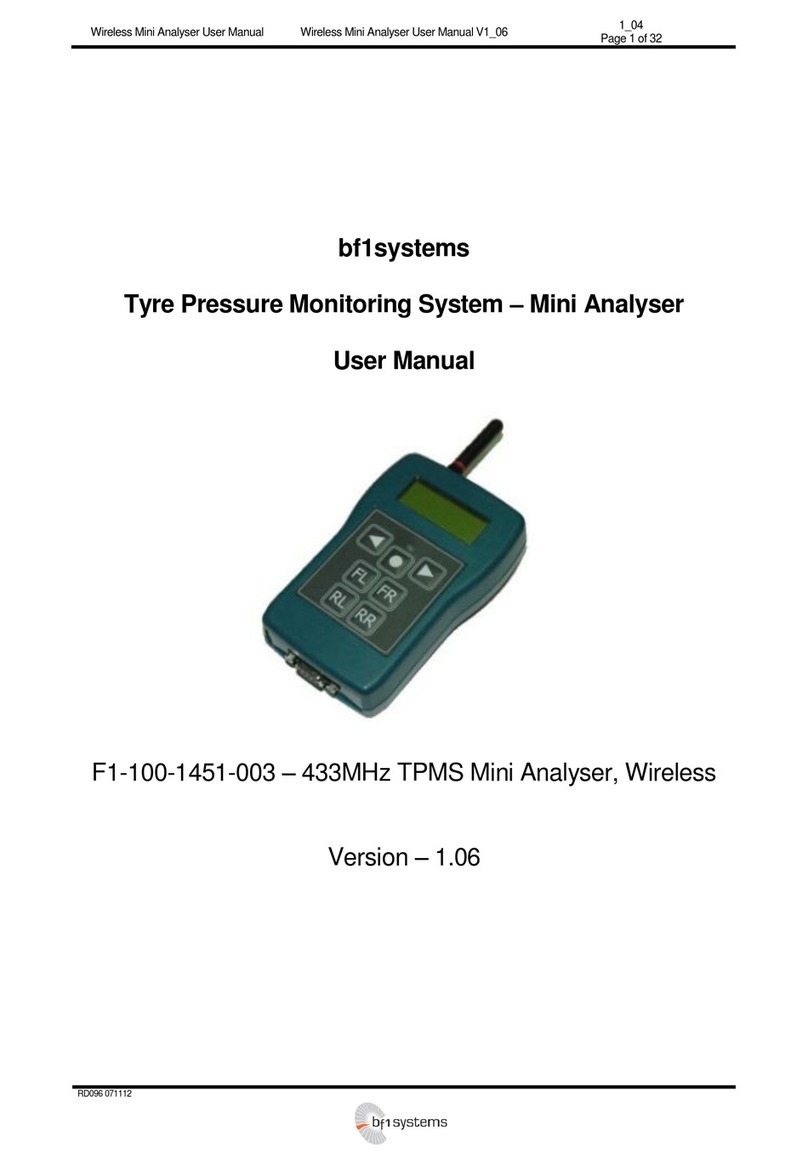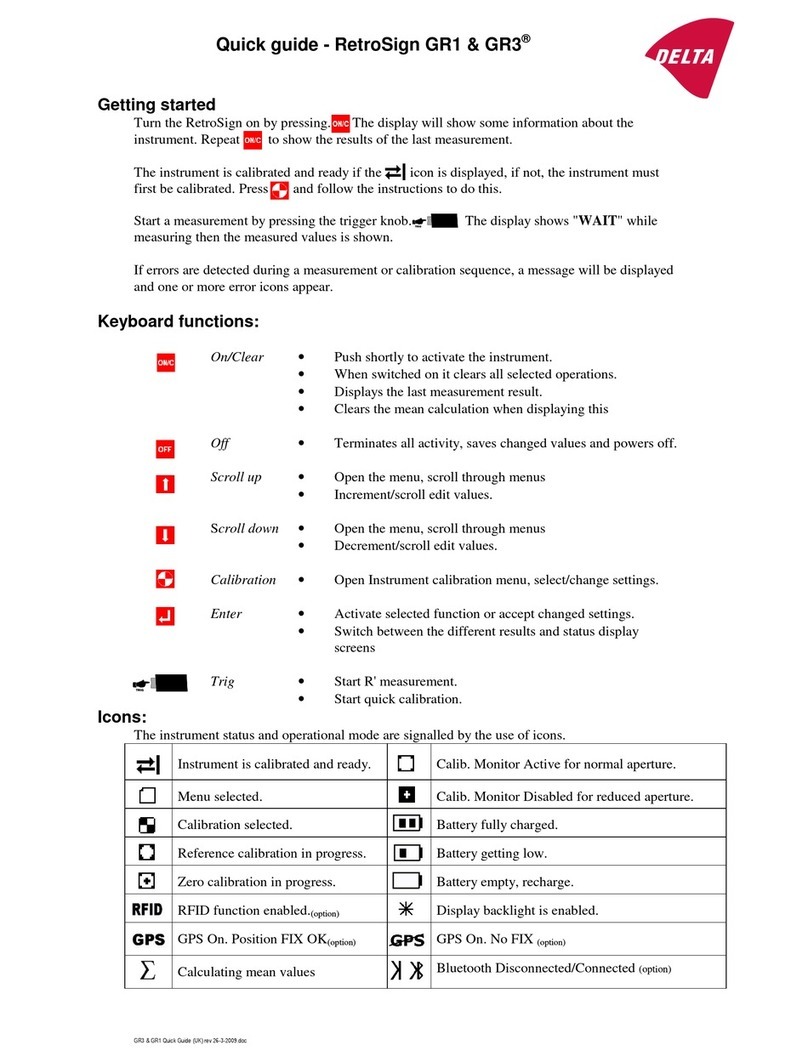BMR PLA34 Troubleshooting guide

Development and production of systems for measurement and control
Content
1. Front panel.................................................................3
2. Device description......................................................4
3. Installation..................................................................4
4. onnection.................................................................5
4.1. Supply voltage...................................................5
4.2. Measuring inputs...............................................5
4.3. RS485................................................................6
4.4. Ethernet.............................................................6
4.5. USB...................................................................6
4.6. Digital inputs / outputs........................................6
5. Operation...................................................................6
5.1. Screens structure...............................................7
5.1.1. Flicker.................................................................8
6. Web server................................................................8
7. Device settings..........................................................9
7.1. Menu P1............................................................9
7.2. Menu P2............................................................9
7.3. Advanced setting from PMS software................9
7.3.1. Main parameters...............................................10
7.3.2. LAN settings......................................................12
7.3.3. NTP server, Time zone......................................13
7.3.4. Transient...........................................................14
7.3.5. Event.................................................................15
7.3.5.1 RV , Ripple control..............................................16
7.3.6. Inputs/Outputs...................................................16
7.3.6.1 Alarms...................................................................17
7.3.6.2 Display settings....................................................18
7.3.6.3 Data storage.........................................................18
7.3.7. Memory settings................................................19
7.3.8. About.................................................................20
7.4. onnection of PLA34 to LAN with NAT server. 21
8. Technical features....................................................22
BMR trading
Horní lán 17
779 00 Olomouc
zech Republic 2
Tel: +420 778 066 566
www.bmr-trading.com

Development and production of systems for measurement and control
1. Front panel
Picture 1: Front panel description
– key for entering the menu and parameters
– cursor key for moving up in menu and parameter change to higher value
– cursor key for moving down in menu and parameter change to lower value
– ES key for canceling or return
Picture 2: Rear panel description
BMR trading
Horní lán 17
779 00 Olomouc
zech Republic 3
Tel: +420 778 066 566
www.bmr-trading.com

Development and production of systems for measurement and control
2. Device description
Power quality analyzer PLA34 is designed for measurement and monitoring of electrical parameters in 2, 3 and 4
conductor networks and in TN and TT grids. PLA34 power quality analyzer architecture is based on fast 32 bits RIS
microprocessor which provides high computing power to assure the device being fully according the norm IE
61000-4-30 class S.
Parameter L1 L2 L3 L4 L1-2 L2-3 L3-1 ΣL1-L3 ΣL1-L4 Max Min AVG Maxavg Measuring range Displaying range Accuracy
Phase voltage ● ● ● ● ● ● ● ● 10 ... 600 V 1 V ... 1 MV ±0,1 %
Line voltage ● ● ● ● ● ● ● 18 ... 1000 V 0 ... 1 MV ±0,1 %
Frequency ● ● ● ● ● 40 ... 70 Hz 40 ... 70 Hz 10 mHz
urrent ● ● ● ● ● ● ● ● ● 0,001 ... 8,5 A 1 mA ... 1 MA ±0,2 %
cosφ ● ● ● ● ● 0,01 L ... 0,01 0,01L ... 0,01 ±0,5 %
Power factor ● ● ● ● ● 0,01 L ... 0,01 0,01L ... 0,01 ±0,5 %
THDU L-N ● ● ● ● ● ● ● ● 0 ... 999 % 0 ... 999 % 1%
THDU L-L ● ● ● ● ● ● ● 0 ... 999 % 0 ... 999 % 1%
THDI ● ● ● ● ● ● ● ● 0 ... 999 % 0 ... 999 % 1%
Harmonics of voltage ● ● ● ● 0 ... 999 % 0 ... 999 % lass 1
Group of interharmonics U ● ● ● ● 0 ... 999 % 0 ... 999 % lass 1
Group of harmonics U ● ● ● ● 0 ... 999 % 0 ... 999 % lass 1
Harmonics P ● ● ● ● 0 ... 999 % 0 ... 999 % lass 1
Harmonics Q ● ● ● ● 0 ... 999 % 0 ... 999 % lass 1
Harmonics I ● ● ● ● 0 ... 999 % 0 ... 999 % lass 1
Group of interharmonics I ● ● ● ● 0 ... 999 % 0 ... 999 % lass 1
Group of harmonics I ● ● ● ● 0 ... 999 % 0 ... 999 % lass 1
Actual flicker (hidden) ● ● ● ● ● 0,4 ... 10,0 Pist 0,4 ... 10,0 Pist lass A
Short-term flicker ● ● ● ● ● 0,4 ... 10,0 Pst 0,4 ... 10,0 Pst lass A
Long-term flicker ● ● ● ● ● 0,4 ... 10,0 Plt 0,4 ... 10,0 Plt lass A
Under-voltage ● ● ● ● ● ● ● ● ● ● ● 0 ... 100 % 0 ... 100 % 0,2%
Over-voltage ● ● ● ● ● ● ● ● ● ● ● 0 ... 100 % 0 ... 100 % 0,2%
Unbalance U ● ● ● ● 0 ... 100 % 0 ... 100 % 0,15%
Neutral point displacement ● ● ● ● 10 ... 600 V 0 ... 1 MV 0,2%
K-factor ● ● ● ●
Unbalance I ● ● ● ● 0,5%
Transients ● ● ● ● 25 μs
Events ● ● ● ● 10 ms
Ripple control signal ● ● ● ● ● ● ● ● ● ● ●
Active power ● ● ● ● ● ● ● ● ● 0 ... 15,3 kW 0 ... 9999 GW ±0,2 %
Reactive power ● ● ● ● ● ● ● ● ● 0 ... 15,3 kvar 0 ... 9999 Gvar ±0,2 %
Apparent power ● ● ● ● ● ● ● ● ● 0 ... 15,3 kVA 0 ... 9999 GVA ±0,2 %
Distortion power ● ● ● ● ● ● ● ● ● ±0,2 %
Active energy +/- ● ● ● ● 0 ... 9999 GWh 0 ... 9999 GVh ±0,2 %
Reactive ind. energy +/- ● ● ● ● 0 ... 9999 Gvarh 0 ... 9999 Gvarh ±0,2 %
Reactive cap. Energies +/- ● ● ● ● 0 ... 9999 Gvarh 0 ... 9999 Gvarh ±0,2 %
* for ideal sinusoidal curve of voltage and current
Table 1: Measured and displayed parameters
3. Installation
PLA34 is prepared for wall mounting in the fixed switch boards. In order to assure well ventilation, the PLA34 has to
be installed vertically. There has to be empty space at least 50 mm at the top and bottom and 20 mm at the sides.
PLA34 is fixed into switchboard wall by two clips that are placed on the device at the bottom and top.
BMR trading
Horní lán 17
779 00 Olomouc
zech Republic 4
Tel: +420 778 066 566
www.bmr-trading.com

Development and production of systems for measurement and control
4. Connection
4.1. Suppl voltage
Supply voltage is required to operate the PLA34. The type and level of the necessary supply voltage is written on the
back label. Before applying the supply voltage, make sure that the voltage level and system frequency match the
details on the label. The connection cables for the supply voltage has to be connected using a fuse. Use a fuse (6 A
type ).
4.2. Measuring inputs
Voltage measuring inputs have to be connected via circuit breaker or switch and fuse (10 A) which are placed close
to the device. urrent measuring inputs have to be connected via current transformers, either ../5A or ../1A ratio.
Picture 3: Full device connection at TN-C net ork
BMR trading
Horní lán 17
779 00 Olomouc
zech Republic 5
Tel: +420 778 066 566
www.bmr-trading.com

Development and production of systems for measurement and control
4.3. RS485
The PLA34 has built-in one RS485 interface supporting Modbus RTU protocol. onnection of the RS485 bus to the
device is on the separate terminal by two wires A and B. Shielding is not required.
PLA34 does not have built in any terminal resistor.
4.4. Ethernet
The configuration of Ethernet is defined by the network administrator and have to be set on the PLA34
correspondingly. If the network configuration is not known, the Ethernet cable should not be plugged into the device.
4.5. USB
Device has one USB interface of type B.
4.6. Digital inputs / outputs
PLA34 has built-in two digital inputs/outputs which are related to several functions of device.
Picture 4: input / output connection
5. Operation
PLA34 allows simple operation of basic screens with most interesting parameters. Full list of measured parameters,
events and transients is available via the web server or P and monitoring software PMS.
BMR trading
Horní lán 17
779 00 Olomouc
zech Republic 6
Tel: +420 778 066 566
www.bmr-trading.com

Development and production of systems for measurement and control
5.1. Screens structure
Meaning of each screen is easily identified by usage of standard ISO symbols and value parameters. Every
displayed parameter value is shown with its variable.
Phase voltage Phase to phase voltage Voltage THD 3rd voltage harmonics 19th voltage harmonics
▼ ▼ ▼ ..▼..
▲
Phase current urrent in neutral urrent THD 3rd current harmonics 19th current harmonics
▼ ▼ ▼ ..▼..
▲
System frequency
▲
os φ Power factor
▼
▲
BMR trading
Horní lán 17
779 00 Olomouc
zech Republic 7
Tel: +420 778 066 566
www.bmr-trading.com

Development and production of systems for measurement and control
▲
Apparent power Active power Reactive inductive power Reactive capacitive power
▼ ▼ ▼
▲
Apparent three-phase
power Active three-phase power Reactive inductive three-
phase power
Reactive capacitive three-
phase power
▼ ▼ ▼
▲
Active energy –
consumption
Reactive L energy –
consumption
Reactive energy -
consumption
▼ ▼
▲
Active energy – supply Reactive L energy – supply Reactive energy - supply
▼ ▼
5.1.1. Flicker
Device calculates flicker according to the norm EN61000-4-15. It provides values for short-term flicker (10 minutes),
long-term flicker (2 hours).
6. Web server
BMR trading
Horní lán 17
779 00 Olomouc
zech Republic 8
Tel: +420 778 066 566
www.bmr-trading.com

Development and production of systems for measurement and control
7. Device settings
PLA34 device can be configured from panel screen for most of the essential parameters. onfiguration menu is
divided to the two sub-menus for device fundamental settings and menu for communication interfaces settings. Enter
the configuration menu by pressing the button SET for at least 5 seconds.
Most of the device parameter and functions can be enabled and configured only by P and software PMS.
7.1. Menu P1
Settings measurement gather all settings related to measuring circuits connection type, measuring transformers and
type of parameters calculation.
Parameter Description actory setting Setting range
bcL
Utr Voltage measuring transformer ratio
Itr urrent measuring transformer ratio
Y, M, d alendar settings (Y – year, M – month, d – day)
H, M Internal clock setting (H – hours, M - minutes)
PAS Instrument password settings ---- 0001 ... 9999
rES Device configuration reset to the factory settings
7.2. Menu P2
Settings related to the device itself such as display parameters, colors, time, password protection and reset of all
settings.
Parameter Description actory settings Settings range
IP PLA34 IP address in the local network 192.168.001.201
MAS Mask of the Ethernet network 255.255.255.0
GAt IP address of P or router used as a gateway to parent network 192.168.001.001
PIP Public IP address of router 192.168.001.001
Id Unique identification number in RS485 network 0 0 ... 255
bd ommunication speed of RS485 interface is adjustable in speed 9,6 kBd 9,6 kBd ... 115 kBd
PAr RS485 interface parity odd odd / even
St RS485 interface stop-bit 1 1 / 2
7.3. Advanced setting from PMS software
BMR trading
Horní lán 17
779 00 Olomouc
zech Republic 9
Tel: +420 778 066 566
www.bmr-trading.com

Development and production of systems for measurement and control
7.3.1. Main parameters
Parameter Description actory settings Settings range
Type of connection Defines the type of network and measuring circuit connection 3UN_4I table
Nominal voltage Network nominal phase voltage 230 V 1V ... 750 kV
Nominal current Network nominal phase current 5 A 1A ... 750 kA
System frequency Defines the nominal system frequency 50 Hz 45 ... 75 Hz
Flicker Parameter of the nominal voltage and frequency for flicker calculation 230V - 50Hz 120/230V, 50/60Hz
Voltage transformer ratio Enable the usage of measuring voltage transformer No No / Yes
Primary voltage 230V 1 ... 750 kV
Secondary voltage 230V 1 ... 750 kV
urrent transformer ratio No No / Yes
Primary current 1A 1 ... 750 kA
Secondary current 1A 1 / 5 A
Type of averaging Type of averaging method Static Static / Sliding
Averaging period Time for averaging period setting 5s 1 ... 3600s
Storage interval Interval of energy meters profile 15 min 15, 30, 45, 60 min
BMR trading
Horní lán 17
779 00 Olomouc
zech Republic 10
Tel: +420 778 066 566
www.bmr-trading.com

Development and production of systems for measurement and control
7.3.2. LAN settings
Parameter Description actory setting Setting range
IP address PLA44 IP address in the local network 192.168.001.201
IP Mask Mask of the Ethernet network 255.255.255.0
Gateway IP address of P or router used as a gateway to parent network 192.168.001.001
Public IP address Public IP address of router 192.168.001.001
MA Web-server settings advance menu
WEB server Activates the internal web server of PLA34
User name Webserver user name admin
Password Webserver password 1234
Web port Port of web server 80
FTP server Activates the internal FTP server of PLA34
User name FTP server user name admin
Password FTP server password 1234
FTP port Port of FTP server 21
Modbus T P Activates the Modbus T P communication protocol of PLA34
Modbus port Port of Mobus T P communication 502
BMR trading
Horní lán 17
779 00 Olomouc
zech Republic 12
Tel: +420 778 066 566
www.bmr-trading.com

Development and production of systems for measurement and control
7.3.3. NTP server, Time zone
PLA34 corrects internal clock according to NTP servers while it is connected to Internet. NTP time synchronization
has always priority above the manual clock settings. lock synchronization by NTP is fully automatic and there is no
need to set anything.
The selection of closest NTP server is adjustable in software PMS. For the finding the closest NTP server refer to the
following link http://support.ntp.org/bin/view/Servers/StratumOneTimeServers.
BMR trading
Horní lán 17
779 00 Olomouc
zech Republic 13
Tel: +420 778 066 566
www.bmr-trading.com

Development and production of systems for measurement and control
7.3.4. Transient
Transient setting is defined by several parameters listed in table beneath.
Parameter Description actory setting Setting range
Absolute transient Absolute transient activation No YES / NO
Absolute threshold Threshold absolute transient setting 110% 100 ... 500%
Difference transient Difference transient activation No YES / NO
Difference threshold Threshold difference transient setting 20% 1 ... 100%
Increase time Time delay before next transient recording after transient start 5s 1 ... 20 s
Increase value Increment value for transient insensitivity after recording start 10V 1 ... 750000 V
Post samples Number of recorded samples after the transient start 768 0 ... 8000
Pre samples Number of recorded samples before the transient start 768 0 ... 8000
Memory for capturing the transients amplitude is fixed on the maximum of 8000 samples. Definition of number Pre
and Post samples is limited by this maximum samples memory space.
BMR trading
Horní lán 17
779 00 Olomouc
zech Republic 14
Tel: +420 778 066 566
www.bmr-trading.com

Development and production of systems for measurement and control
7.3.5. Event
Events captured by PLA34 are fully adjustable by the parameters described in the list beneath.
Parameter Description actory setting Setting range
Reference Reference voltage level type Udin Udin / Sliding
Over-voltage ► Threshold 110% 100 ... 500%
Hysteresis 5% 1 ... 20%
Under-voltage ► Threshold 90% 1 ... 100%
Hysteresis 5% 1 ... 20%
Interruption ► Threshold 5% 1 ... 100%
Hysteresis 2% 1 ... 20%
Over-current ► Threshold 110% 100 ... 500%
Hysteresis 5% 1 ... 20%
Pre Samples Number of recorded half periods Urms1/2 (10ms = 1) before event 10 0 ... 4000
Post Samples Number of recorded half periods Urms1/2 (10ms = 1) after event 150 0 ... 4000
Memory for capturing the samples of RMS curve is fixed on the maximum of 4000 samples. Definition of number Pre
and Post samples is limited by this maximum samples memory space.
BMR trading
Horní lán 17
779 00 Olomouc
zech Republic 15
Tel: +420 778 066 566
www.bmr-trading.com

Development and production of systems for measurement and control
7.3.5.1 RVC, Ripple control
The RV threshold (or thresholds) and the RV hysteresis are both set by the user according to the use.
Mains signaling voltage, called “ripple control signal” in certain applications, is a burst of signals, often applied at a
non-harmonic frequency, that remotely control industrial equipment, revenue meters, and other devices.
Parameter Description actory setting Setting range
RV threshold The RV threshold is a percentage of Udin 3,3% 1 ... 100%
RV hysteresis The RV hysteresis is a smaller percentage of Udin 1% 1 ... 20%
Ripple -control Adjustable by PMS 50 Hz 50 Hz ... 3 kHz
According to the norm the ideal settings is RV threshold on 3.5% of Udin and hysteresis on 1% of Udin.
7.3.6. Inputs/Outputs
BMR trading
Horní lán 17
779 00 Olomouc
zech Republic 16
Tel: +420 778 066 566
www.bmr-trading.com

Development and production of systems for measurement and control
7.3.6.2 Displa settings
Parameter Description actory setting Setting range
Modbus T P Enable or disable Modbus T P feature Yes Yes / No
Modbus T P - port Defines the port on which the Modbus T P is accessible 80
7.3.6.3 Data storage
Measured parameters can be recorded in the internal flash memory. For this purposes setup cart Data storage offers
the list of all parameters that can be stored. PLA34 allows to define 5 different time intervals with adjustable time and
recorded parameters.
BMR trading
Horní lán 17
779 00 Olomouc
zech Republic 18
Tel: +420 778 066 566
www.bmr-trading.com
Table of contents
Other BMR Measuring Instrument manuals
Popular Measuring Instrument manuals by other brands
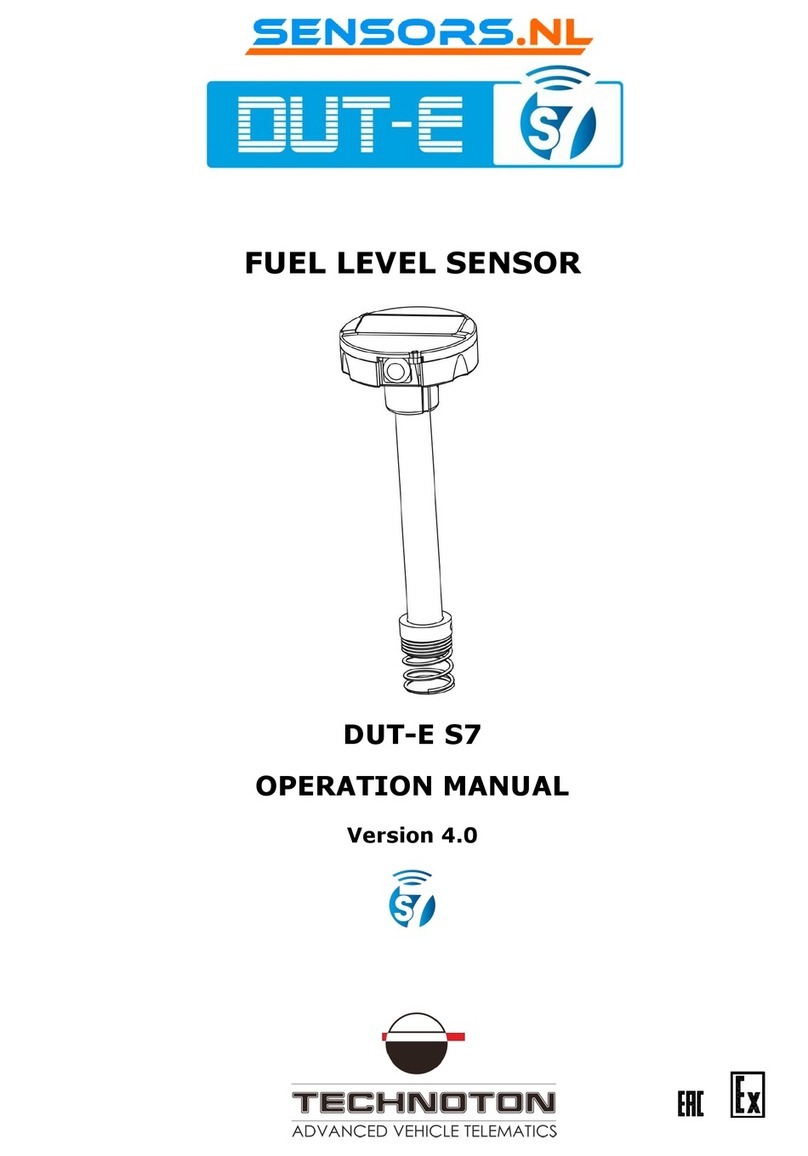
Technoton
Technoton DUT-E S7 Operation manual
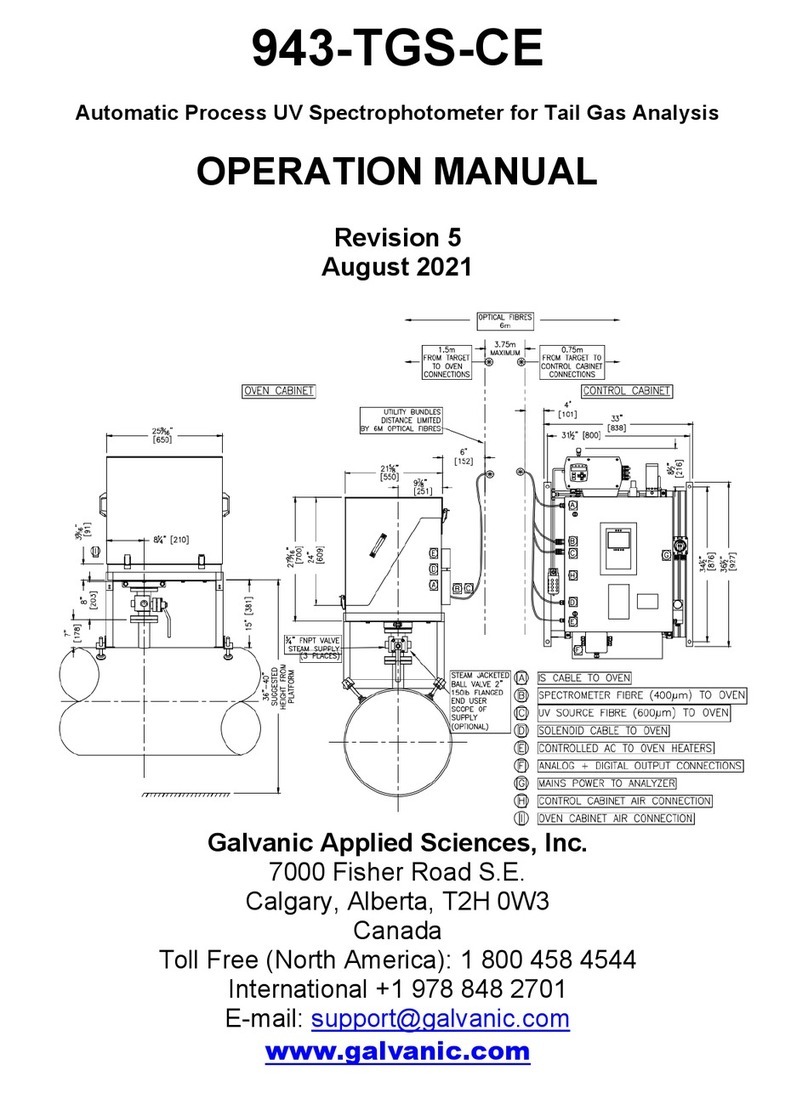
Galvanic Applied Sciences
Galvanic Applied Sciences 943-TGS-CE Operation manual
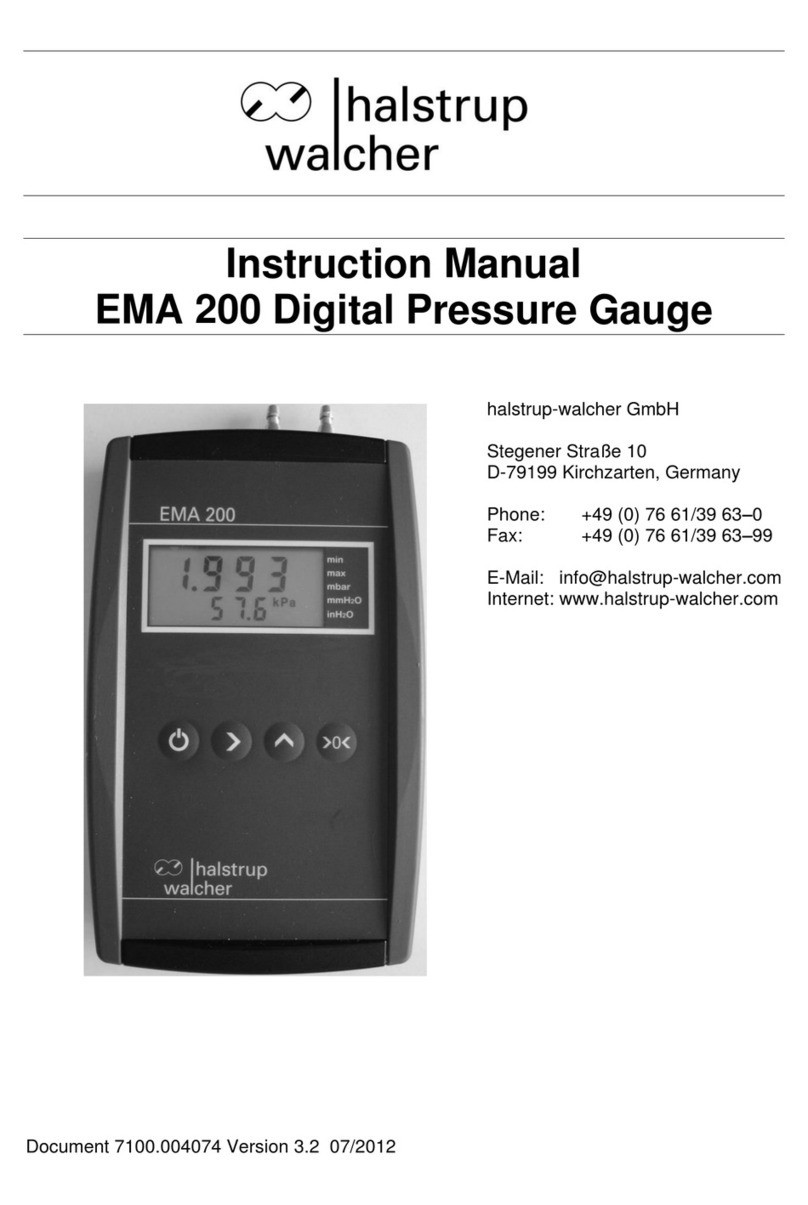
halstrup-walcher
halstrup-walcher EMA 200 instruction manual
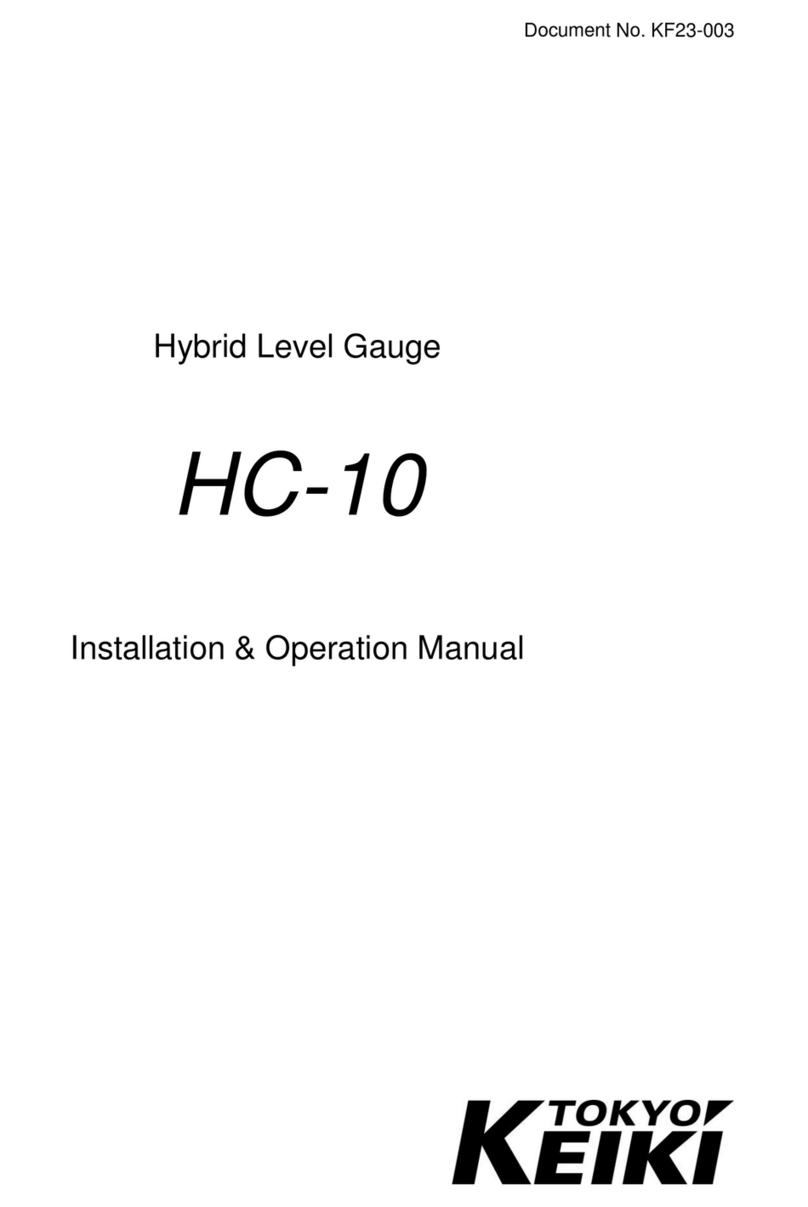
Tokyo Keiki
Tokyo Keiki HC-10 Installation & operation manual
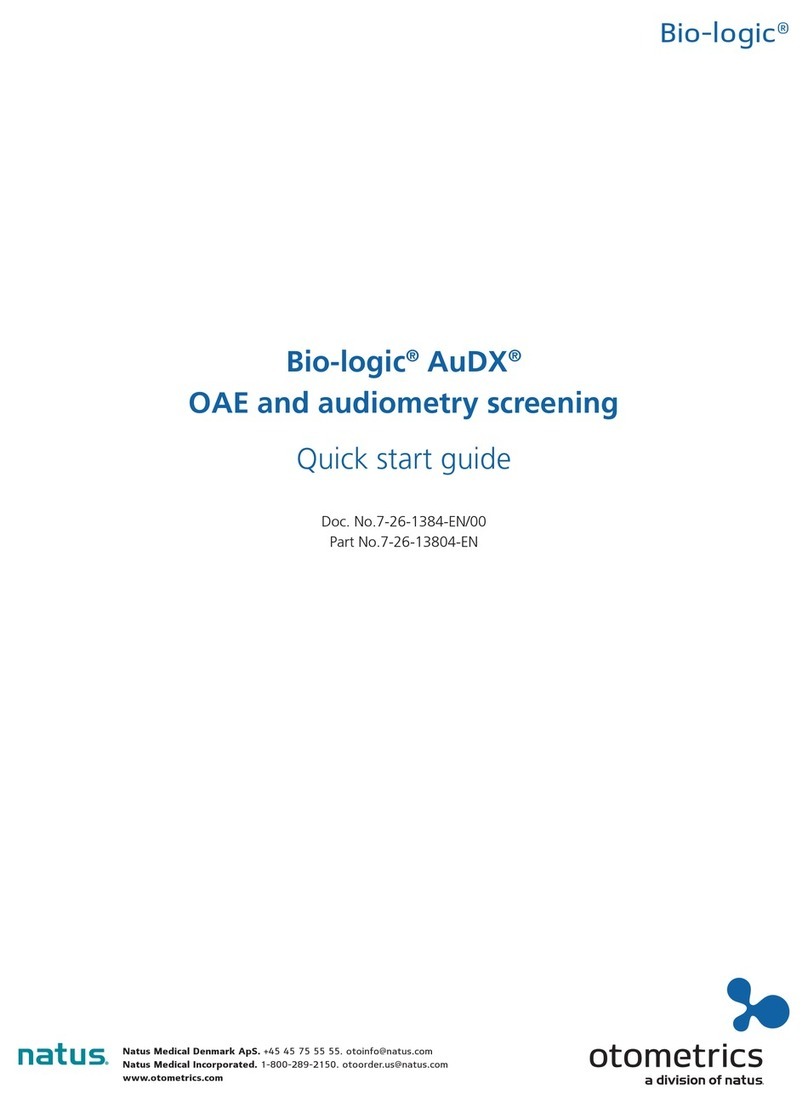
otometrics
otometrics Bio-logic AuDX quick start guide

MPFiltri
MPFiltri ICM user guide

Powerline
Powerline PLM70 instruction manual
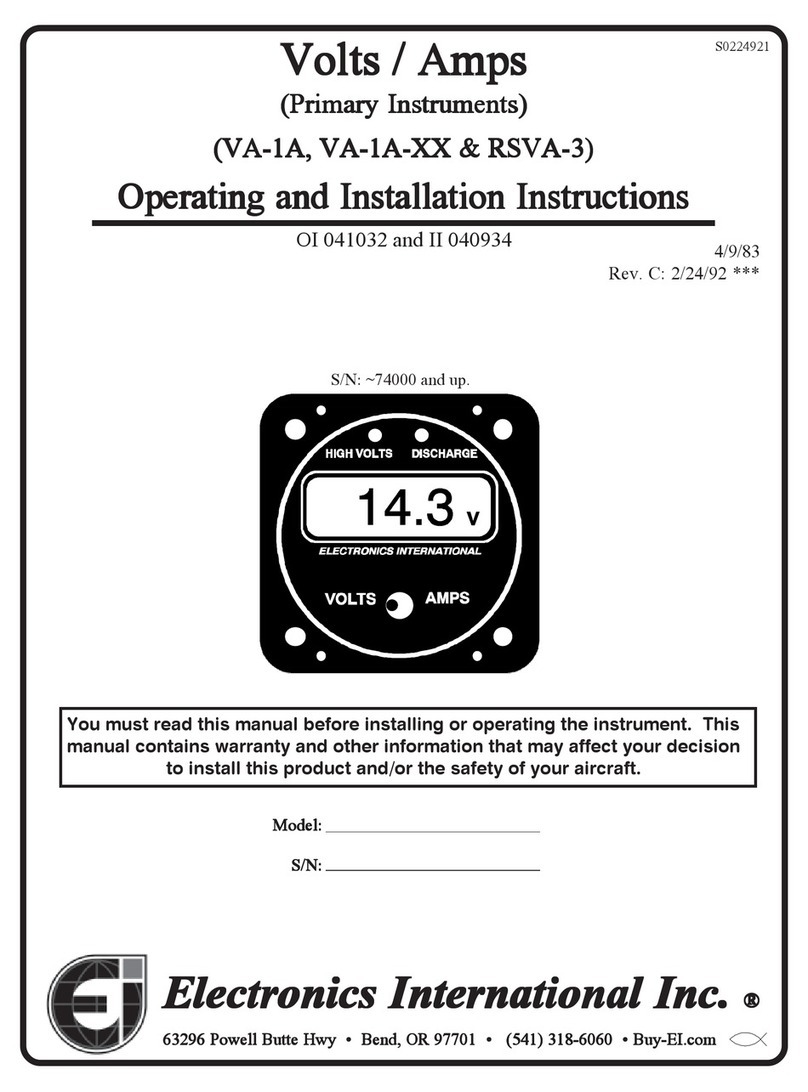
Electronics International Inc
Electronics International Inc VA-1A Operating and installation instructions
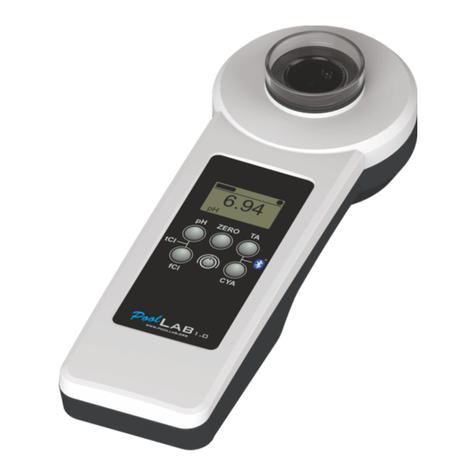
POOL LAB
POOL LAB V20 user manual

Blackmagicdesign
Blackmagicdesign HDLink Series Installation and operation manual
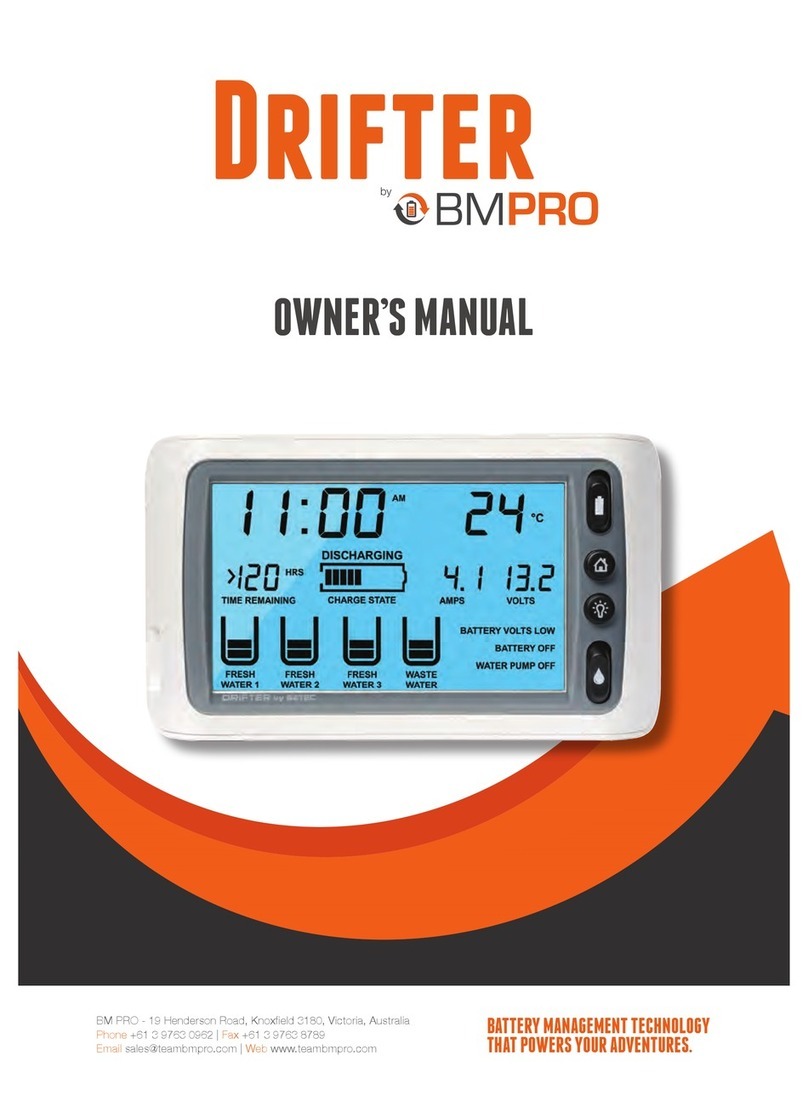
BM PRO
BM PRO Drifter owner's manual

Aqua Medic
Aqua Medic 65910 Operation manual