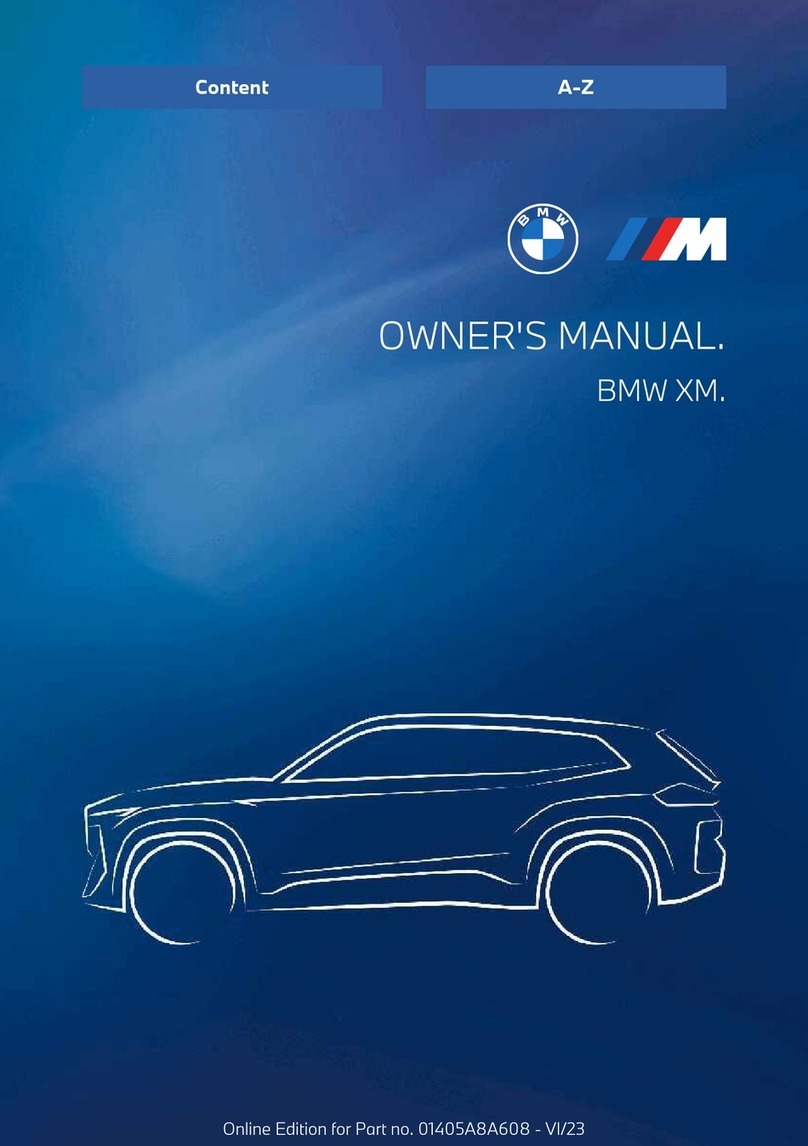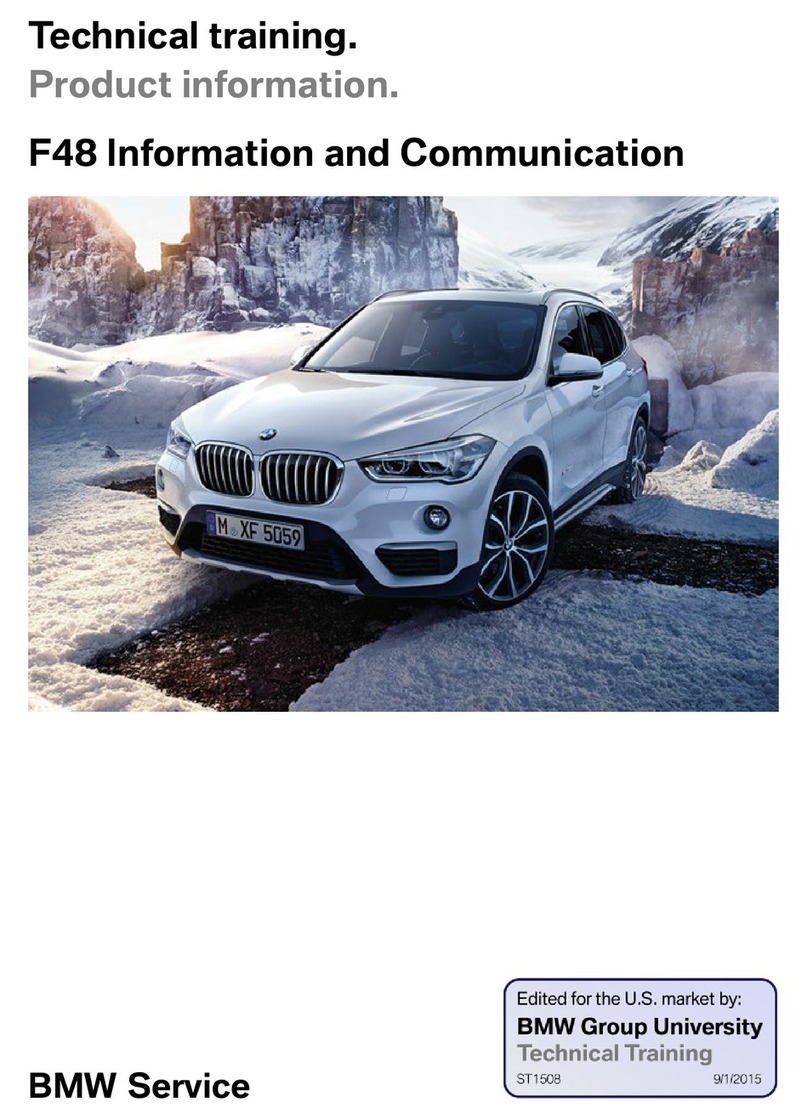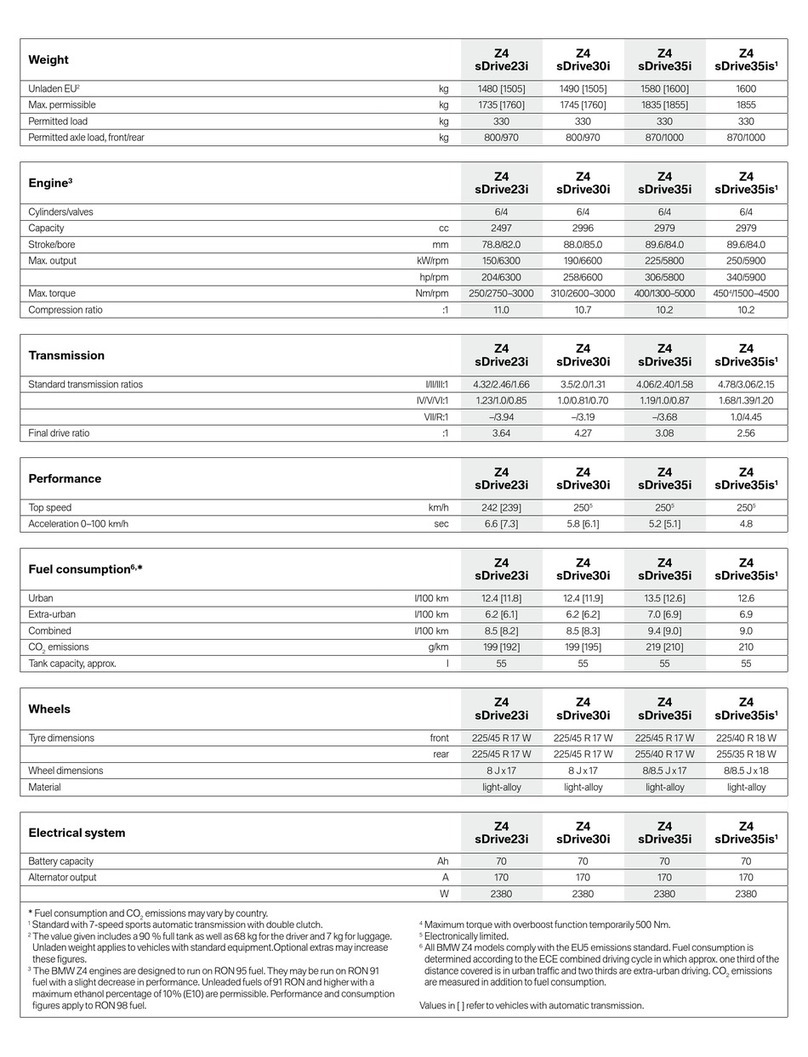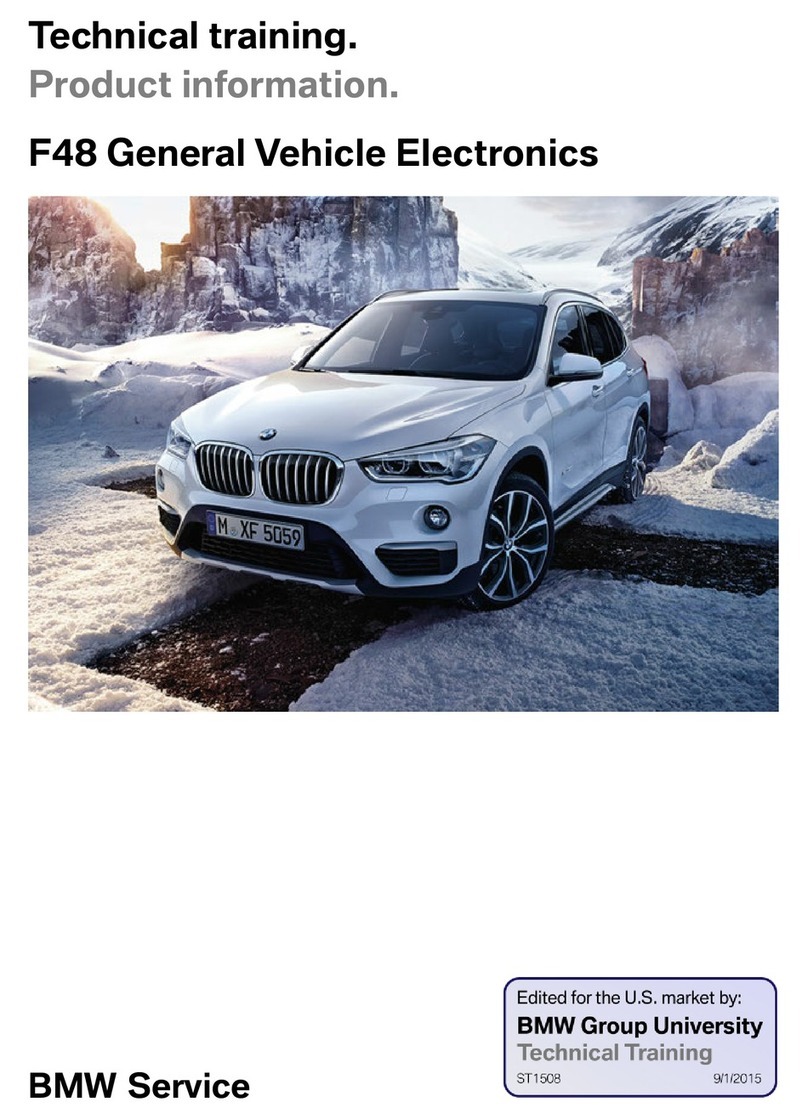Unlocking the vehicle
• Press button 1 to unlock driver’s Door and Fuel
Filler Flap.
• Press button 1 again to unlock all other Doors and
Trunk.
• This function can be changed by your BMW center
so that all Doors unlock simultaneously on the first
press of button 1.
• You may also manually unlock the vehicle by
inserting the Key in the Door Lock and turn to the
left.
Locking the vehicle and arm the Alarm System
• Press button 2.
• You may also manually lock the vehicle by inserting
the Key in the Door Lock and turn to the right.
Opening the Trunk
• Press and hold button 3 for more than 2 seconds.
Switching on the Interior Lights and the Door
Mounted Proximity Lights from outside the
vehicle
• With vehicle unlocked press button 1.
• Or, with the vehicle locked press button 2.
Setting off the Alarm (Panic Mode)
• Press and hold button 4 for more than 2 seconds.
Opening the Windows and the Sunroof from
outside of the vehicle
• Press and hold button 1.
• You may also do this manually by inserting the key
in the Door Lock, then turn it to the left and hold it
in the “unlock position”.
REMOTE
CONTROL