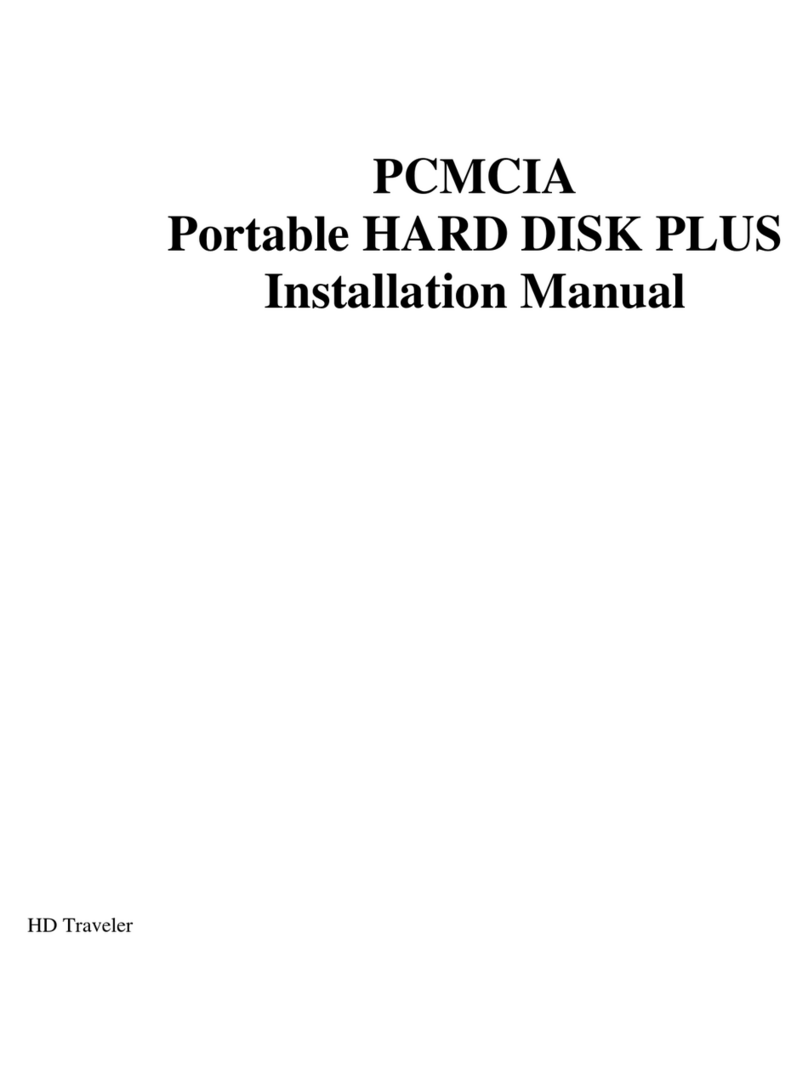BMZ ESS User manual

Troubleshooting Guide for
BMZ ESS – Energy Storage System

Addresses, Identification and Notes
BMZ Batterien-Montage-Zentrum
GmbH
Am Sportplatz 30
63791 Karlstein
Germany
Phone: +49 6188 9956-0
Fax: +49 6188 9956-900
E-mail: [email protected]
BMZ USA Inc.
1429 Miller Store Road
Virginia Beach, Virginia 23455-3324
United States of America
Phone: +1-757-821-8494
Fax: +1-757-821-8499
E-mail: Service.USA@bmz-group.com
Firmware: 31502A_V2.03 or higher
Battery: BMZ ESS 7.0, ESS 9.0, ESS X
Software: ESS 3.0 Service Tool (Rev. 0.0.27.25617) or higher
Country of Origin: Germany
Phone: +49 6188 9956-9830
E-mail: [email protected]
Version: 1.01
Subject to modifications. BMZ shall not be liable for technical or editorial errors.
All contents of this document are protected by copyright.
© by BMZ USA, September 2020.
Company
Information
Product
Identification
Service
Document
Identification
Copyright

Content
Index 0.
Page 3 of 14 Version 1.01
Contents
1 Safety Notes and Important Information 4
1.1 Important information on this guide 4
1.2 Expected Battery Operation 4
2 Troubleshooting Steps and Information 5
2.1 Battery does not turn on 5
2.2 No voltage from the battery cables 6
2.3 Battery Voltage Issues 6
2.4 Inverter connected to battery will not turn on 7
2.5 Service tool communication error or failure 7
2.6 Battery has been working properly with inverter but has suddenly stopped working
and turned off 8
2.7 Battery Temperature 9
2.8 Configuring Batteries in Parallel 10
2.9 The Battery SOC is Wrong 11
2.9.1 The Learning Cycle: 11
2.10 Off-Grid Systems, Battery SOC and Running Generators 12
2.11 Battery Capacity Issues 12
2.12 Dropped Batteries 13

Page 4 of 14 Version 1.01 ESS Troubleshooting Guide
1 Safety Notes and Important Information
1.1 Important information on this guide
This guide contains information for troubleshooting issues of the BMZ ESS energy storage
system. It is directed towards users of the BMZ ESS 7.0, ESS 9.0, and ESS X.
All the questions and information presented in this document represent items that have
actually been asked by or clarified to users and installers of the BMZ ESS at some time in the
past.
Please ensure you have reviewed all information relevant to usage and operation of the
battery and the safety information contained therein prior to conducting any troubleshooting
exercise. This guide does depend on information contained in other documentation.
It is kindly asked that should you have any trouble with the BMZ ESS
battery, try following the information laid out in this guide prior to
contacting BMZ.
1.2 Expected Battery Operation
The following is a short list of expected and readily observable battery behaviors under normal
operation and are usually no cause for concern:
- Loud click is heard right after the battery is turned on.
o This is the relay inside the battery closing.
- RED and GREEN LEDs flash once per second.
o Battery is in standby mode and ready for communication with inverter.
- Green LED is solidly ON.
o Battery is operational and has communication from other batteries or the inverter.
o If the LED is solid and is not connected to any communication, this indicates an issue.
- The battery will automatically turn off.
o If 20 minutes elapses and the battery has no communication with an inverter, it will
turn off.
o If 1 minute has elapsed and certain conditions are present that would cause the battery
to protect itself, it will turn off. (low voltage, temperature, etc.) This is cause for
concern.
The ESS is a very reliable battery with many thousands in use around the world. However, while nothing
is perfect, many issues do have simple fixes or explanations.

Page 5 of 14 Version 1.01
2 Troubleshooting Steps and Information
Each of the following sections have steps that, which in most cases when done in order, will be the best
route for figuring out an issue. Doing this will ensure there are no conditions external to the battery
which are causing operation issues.
Simply skip to the section you are interested in and begin, there is no need to read through every
section.
2.1 Battery does not turn on
The battery will never automatically turn on.
1. Did you press the power switch?
See below for location of the switch:
A. Open service cover with screwdriver.
B. Look to the upper left side of the plastic fuse holder.
C. To switch ON the ESS, hold button for a couple seconds.
You will see the RED and GREEN LEDs flash once and then the battery will turn on. The
LEDs should be active (blinking or solid) once the battery is ON.
2. I pressed the switch, but the battery still didn’t turn on.
A. Switch must be held down a couple seconds and the LEDs will light up.
B. If the LEDs fail to light up after holding the switch down for a couple seconds, then the
battery or one of its internal components has malfunctioned or failed.
There could be several different causes for this and additional troubleshooting by BMZ
will be required. Please contact BMZ.

Page 6 of 14
Version 1.01
ESS Troubleshooting Guide
2.2 No voltage from the battery cables
1. Ensure the battery has been turned on.
A. The battery will never have any voltage present on the cables if it is not ON. You should
be able to measure voltage if battery is in Standby (blinking LEDs) OR the battery is
connected to an active inverter and is in operation.
2. Ensure the relay has closed.
A. You should hear a loud click just after turning the battery on. You should also check if the
relay is active via the service tool.
B. If the relay doesn’t close, it’s possible the battery is set to Slave mode. If it is, set it to
Single Mode if you want to check the voltage manually.
3. Ensure fuses have been inserted into the fuse holder and the fuse holder has been closed.
Alternatively, you can try measuring the voltage across the lower fuse terminals instead of
inserting fuses.
4. The battery is ON, relay is closed, fuses are inserted and there is still no voltage across the
terminals.
A. If above is verified and tested and there is still an issue, this very likely indicates some
internal issue. Please contact BMZ.
2.3 Battery Voltage Issues
There is always a very small drain on lithium batteries regardless of whether they are in use or not.
A. Battery MUST not sit for too long without being charged or it will drain beyond a recoverable
state. Please ensure the battery is installed no more than 6 months after purchase.
B.
Battery voltage MUST remain higher than 45V. See above, do not let it sit for too long.
Allowing the voltage to drop below 45V WILL void the warranty.
C. If the battery voltage drops below 45V, it will automatically turn off after 1 minute when
manually turned on. Even if the voltage is 1-2 volts above this, applying a load to the battery will
cause the voltage to drop rapidly.
D. If the battery voltage drops below about 30-32V, it will no longer be able to turn on and this
should be considered a point of no return. The battery will not be recoverable.
Open Fuse
Holder Shown

Page 7 of 14 Version 1.01
1. The battery voltage has dropped below 45V but will still turn on, what can I do?
You MUST immediately take steps to charge it!
There is limited time before the voltage will drop past the point of no return!
A. If it’s not so low that the inverter won’t turn on, it’s possible you can still charge it via the
inverter provided the charging starts no more than 60 seconds after you turned the
battery on. Ensure the charging current from the inverter is limited to 20A if voltage has
dropped below 40V.
B. If the inverter will not work at the voltage the battery is at or you are not quick enough to
get charging to start before the battery automatically shuts down, it is possible to charge
via a bench top adjustable lab power supply. Turn the battery on and before 60 seconds
elapses, apply a charging voltage of 50-55V at up to 20A to the battery power cables. The
battery should accept the charge if the relay is active. Allow the battery to charge until
the voltage has reached at least 50V, then you should be able to use the inverter to
continue charging.
Without communication from the inverter, it will shut down after 20 minutes. So, until
the voltage rises to where you can start charging with the inverter, you will need to
manually restart it.
Do not use another ESS or battery as a power source for charging.
C. As mentioned above, if the battery drops to around 30 volts, this is considered the point
of no return and the battery will not be recoverable.
D. If you are unable to charge the battery yourself or it has passed the point of no return,
please contact BMZ if you would like to purchase a replacement or send the battery for
disposal.
2. The battery voltage drops significantly as soon as I connect a load.
A. If the battery voltage is under 50V, try charging it first.
B. Check the external power connections. If these are ok, then its likely there is an issue
internal to the battery. Please contact BMZ.
2.4 Inverter connected to battery will not turn on
1. Ensure the battery has proper voltage.
A. This means higher than the minimum battery voltage and the inverter is compatible with
ESS voltage levels.
B. See the section in this document that details voltage more.
2. Ensure the positive and negative battery terminals are connected to the inverter properly.
3. If the above is verified and the inverter fails to turn on, this is an inverter issue.
Please contact the inverter manufacturer for assistance.
2.5 Service tool communication error or failure
The battery must be ON and computer connected via USB cable for the service tool to communicate
with it.
1. Ensure the correct service tool version is being used for the firmware on the battery.
A. The service tool is paired with the firmware version it’s meant to operate with.

Page 8 of 14
Version 1.01
ESS Troubleshooting Guide
2. Ensure your computer has the proper drivers.
A. Sometimes a computer will need a driver update to allow the service tool to work. Please
see the Service Tool Manual by BMZ for instructions on how to do this.
3. Try reinstalling the firmware.
A. If during an attempt to read information from the battery with the service tool an error
message appears that states something about an unknown command during transfer,
attempt to reinstall the firmware. It’s possible that a previous firmware update was
incomplete.
4. Try connecting the USB cable inside the battery directly to the laptop.
If the above is completed and:
A. You get communication:
This means the pass-through USB port on the housing is bad (assuming the USB cable that
was used is working) and should be replaced. Contact BMZ for a replacement port.
B. You do not get communication:
This very likely indicates some internal issue if all other methods have also failed. Please
contact BMZ.
2.6 Battery has been working properly with inverter but has suddenly
stopped working and turned off
Normally, the inverter is powered by the battery. If the battery stops providing power, the inverter will
shut down.
If the battery loses communication with the inverter (such as if the inverter shut down), it will
automatically turn off after 20 minutes and must be manually restarted.
1. Check for any battery errors and check environmental conditions at the battery location.
A. Verify battery is functioning via visual inspection and the service tool.
B. Verify battery voltage level. Please see the section for this in this document if there is
an issue.
C. Verify proper environmental conditions. Too hot or too cold will cause the battery to
protect itself and turn off the voltage output. Please see section about temperature.
D. If errors are present (RED LED is on solid or blinking by itself) despite acceptable
environmental conditions and turning the battery ON and OFF does not clear the errors
and allow the battery to work, contact BMZ.

Page 9 of 14 Version 1.01
2. If the battery is verified as working properly and environmental conditions are verified as
acceptable:
A. Check if system will function once battery and inverter has been restarted.
B. If system does appear to function, keep it under observation.
Normally, only a condition external to the battery will cause it to stop working. Therefore,
if an unexpected shutdown occurs, it’s very likely due to something external to the
battery which it has no control over.
C. If system does not work properly (i.e., inverter fails to work) despite the battery operating
properly, it’s likely an inverter issue.
2.7 Battery Temperature
Please ensure BMZ ESS batteries stay within their specified temperature range.
A. If an environmental condition like temperature is causing an issue, you must resolve that as
soon as possible to either prevent battery damage or voiding of the warranty.
Keep in mind, the battery has mass and it may take some time for battery to warm up or cool
down.
B. If the battery stays within -20°C to 60°C during discharge or storage and 0C and 45C during
charging, no damage will occur. The key point to recognize about this statement is that the
battery will not be permanently damaged and is recoverable if exposed to these temperature
ranges. The key caveat to the previous statements is that this range is outside the ESS
operational range. Exposure to temperatures outside the ESS specified temperature range can
cause degradation to the battery lifetime as well as possible triggering of battery protections
which may require servicing.
1. My battery got too cold or hot, what do I do?
A. Allow time for it to warm up or cool down, it could take some time for this to occur. If the
temperature exposure was not too extreme, the battery will recover.
B. If protections did trigger and the battery now has no output despite cooling down or
warming up, it’s likely that it will need further evaluation by BMZ.
2. What method can I use to prevent the battery from getting too hot or too cold battery?
A. It is best to keep BMZ ESS batteries in a climate-controlled room, container or cabinet.
B. It is possible to insulate the battery against the cold with a method such as wrapping it
with a blanket or using a small heater to maintain the battery at a WARM temperature;
this means above 0°C but not higher than 30°C. BMZ assumes no responsibility for
damage that may occur from this scenario if the operational temperature of the battery is
exceeded.
Please keep in mind that charging or discharging the battery will also cause an increase in
temperature. For this reason, there is a fan on the back side of the housing to provide
cooling once the battery reaches above 30C.

Page 10 of 14 Version 1.01 ESS Troubleshooting Guide
2.8 Configuring Batteries in Parallel
Normally, BMZ ESS batteries are plug and play. There are not many settings you can change on them.
A. Once the batteries are all configured and connected in parallel and the system is running with
the inverter, ensure that a discharge and charge cycle is completed. Afterwards, all batteries in
parallel should be ON, relays closed, and voltage synced. You should also be able to see the
number of detected devices and relays closed with the service tool from any of the batteries in
parallel.
1. IMPORTANT: Setting the battery device address and the mode.
A. Always double check that the battery device address and mode is set via the service tool.
While it’s not typical, sometimes, the setting does not save on the first try. Always click
the read from battery pack button to confirm the setting did save.
If the setting did not save on the first try, select the setting again and then press the
button on the service tool to set it. Check that the setting is saved by clicking the read
from battery pack button.
It can sometimes take a couple tries to get the setting to save. However, if you have tried
this several times and still the setting will not save, there is likely some internal issue.
Please contact BMZ.
2. Ensure the connections are correct.
A. When putting multiple batteries in parallel, there should be both power and
communication cables connected to every battery once the setup is finished. The master
battery should be the only battery with a communication cable connection directly to the
inverter.
3. Everything is connected correctly but not all the batteries are being detected or
communicating properly with each other.
A. If there is trouble establishing communication between all the batteries in parallel and the
previous two steps have been completed, change the device address of the master
battery to 2, instead of 1.
In some cases, if you have less than 12 batteries connected in parallel, setting the master
device address to 1 causes communication issues; it’s not very common, but it does
happen.
B. Make sure you have the correct communication cables. They should ALL be CAT5 patch
cables and the splitters used are what’s known as Y-Adaptors.
4. Checked everything else, still won’t communicate.
If you think you are having an issue despite verifying that connections and settings are correct,
check the pass-through ports for the ethernet connectors:

Page 11 of 14 Version 1.01
Just as described in Section 2.5, you can remove the cables from the ports and by-pass
them.
If communication is successful, then the port is likely bad, contact BMZ for a replacement.
If communication is still unsuccessful, then something is likely wrong internally, contact
BMZ.
2.9 The Battery SOC is Wrong
1. I keep seeing the SOC jump around or I know its not right compared to the battery voltage.
A. This actually isn’t an issue per se – the SOC is mostly a human facing value; the battery
will still discharge and charge even if it is not correct. However, this may be an issue for
the inverter if you have inverter settings react to the battery SOC
With that said, there is a defined reason as to why the SOC value appears incorrect.
2.9.1 The Learning Cycle:
All ESS batteries must go through a learning cycle. This calibrates the SOC and allows the
battery to learn its real capacity (true of any battery on the market, the actual capacity
versus the design capacity will vary a little) and become more efficient.
While the battery can continue to operate without completing a learning cycle, its
recommended to complete at least one learning cycle each month, more if possible.
Per the operations manual:
In this learning cycle, the battery must cover the SOC limits of 100% and 12% as frequently
as possible.
The learning cycle starts at 100% SOC (battery full) and ends at 12% SOC. If both incidents
occur in succession and, in the meantime, the energy is not charged more than 20% SOC,
then the learning cycle is evaluated as “successfully executed”.
What this means is:
- You must charge the battery to 61.5V (SOC will automatically be set to 100%)
Then:
- Discharge to a voltage less than 47.25V (SOC will automatically be set to 12%).
- Charge back to 61.5V afterwards.
- Verify via the service tool these voltages have actually been reached; if not reached,
the learning cycle won’t be completed.
This will calibrate the SOC, the real capacity, and if any batteries are connected in parallel,
ensure that they are synced up and at the same voltage.
Over time, its possible for the SOC to start drifting. Simply completing a learning cycle will
fix this.
Note: Normally, performing the learning cycle as described above will successfully
calibrate the SOC. However in some uncommon cases, sometimes the battery must have
a learning cycle performed multiple times in a row to properly calibrate the SOC.
If you find that after performing a learning cycle that the battery SOC has not been
adjusted close to what its expected value should be, attempt the following:
1. As described in the procedure above, make sure the battery is fully charged.
2. Discharge until voltage is under 47.25V.

Page 12 of 14 Version 1.01 ESS Troubleshooting Guide
3. Charge to 61.5V.
4. Repeat this process up to 4 times or until SOC is corrected.
If SOC has still not been corrected after attempting the above process, please contact
BMZ.
2.10 Off-Grid Systems, Battery SOC and Running Generators
1. My system is Off-Grid and the max voltage I see on the batteries is 60.5.
A. You likely have a Sunny Island inverter.
In off-grid mode, the Sunny Island will reduce the max charge voltage for batteries down
by 1V. (this originates from conditions with lead-acid batteries)
If you read the previous section, you see the voltage required to complete a learning cycle
is 61.5V.
What can you do?
If the system is off-grid and connected with a generator, the generator can be used to
charge the battery through the Sunny Island. You will likely need to manually run the
generator for charging.
B. There is a setting on the 3.01 firmware and service tool that allows adjusting of the charge
voltage for the battery. However, this should only ever be used for batteries which stay
off-grid. While a battery set for off-grid charging is not a hazard if brought on grid, it’s
possible the lifetime will degrade at a much faster pace or protections will trigger at the
very end of a charge cycle.
As of August 2020, this firmware is not on every battery by default, so please contact BMZ
if you are interested in this firmware and you are off-grid.
2.11 Battery Capacity Issues
BMZ ESS have both nominal and usable capacity listed in the product literature. For actual usage, usable
capacity will always be the value used.
1. I get a lower amount of capacity from the battery than expected
A. There are several factors to consider when figuring out the amount of energy you are able
to get from and put into the ESS battery, however two major items are:
- The battery itself is above 95% efficient, however that still means you are losing a
couple percent of the overall energy input/output to that.
- The inverter is the other major item which causes energy loss. Its possible they can
reach greater than 95% efficiency, but if only a fraction of the rated inverter power is
being used, the efficiency of the inverter will drop.
The power usage for the inverter will also contribute to a reduced energy through-
put. For example, depending on the inverter, over the course of 24 hours, an inverter
might use up to half a kilowatt-hour to stay operational; this doesn’t even account for
its overall efficiency.
B. If the battery is older, than its expected that usable capacity will be reduced compared to
any new battery. This will be true of any battery on the market.

Page 13 of 14 Version 1.01
2.12 Dropped Batteries
It’s best not to drop the battery. That said…
1. What happens if you have accidently dropped an ESS and will you still be able to use it?
If an ESS is dropped feet first, there will be observable bending of the frame around the feet.
However, regardless of which face an ESS is dropped on, if the drop is sufficiently high (i.e., more
than a couple inches; keep in mind, the battery weighs approximately 100kg), there will be bending
of the internal metal structure of the battery. It is certainly possible the battery will still work, but
once this bending occurs, there is no way to ensure the physical integrity of the electrical
connections inside. It’s very likely that many internal electrical connections are now loose and
therefore compromised.
This is a hazard.
If you know an ESS has been dropped or think an ESS has been dropped or suffered other abuse due
to observable bending of the metal frame/housing, do not use it. There is no way to recover a
dropped battery and it will need to be scrapped.

Page 2 of 14
Version 1.01
ESS Troubleshooting Guide
BMZ GmbH
Am Sportplatz 28 - 30
63791 Karlstein am Main
GERMANY
Phone +49 6188 9956-0
Fax +49 6188 9956-900
www.bmz-gmbh.de
Table of contents
Other BMZ Storage manuals
Popular Storage manuals by other brands
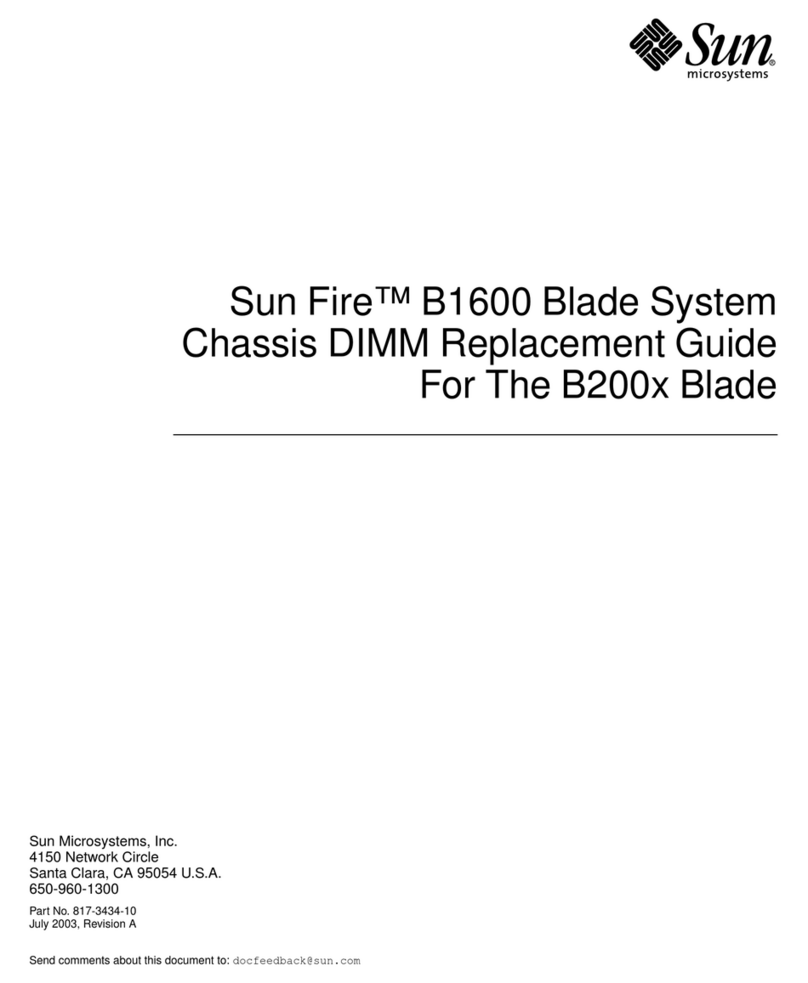
Sun Microsystems
Sun Microsystems Sun Fire B1600 Administration Replacement guide
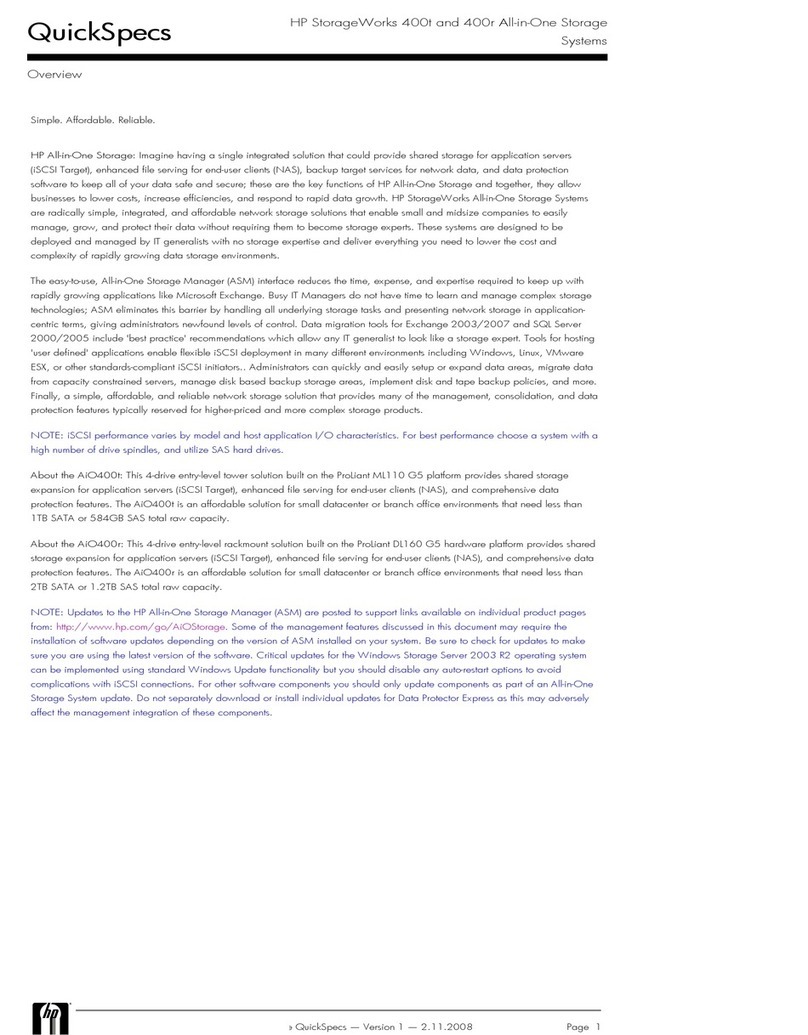
HP
HP StorageWorks 400r All-in-One Quickspecs
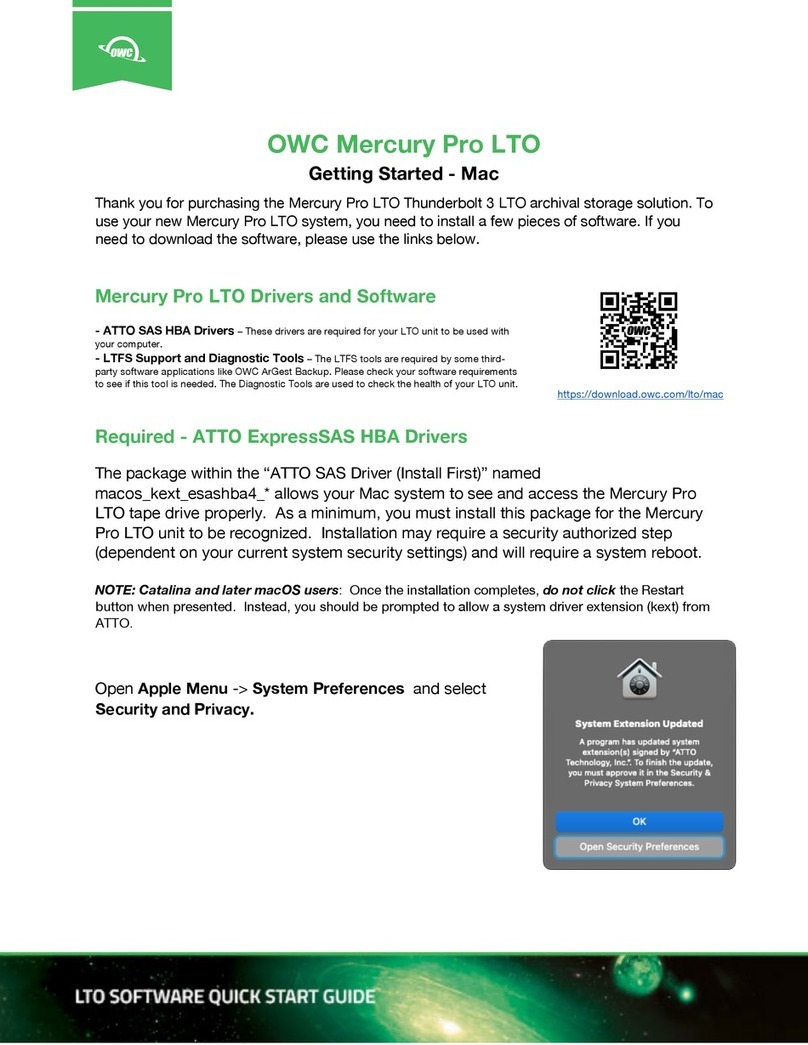
OWC
OWC Mercury Pro LTO Thunderbolt 3 Getting started

Toshiba
Toshiba Canvio 1TB Specifications
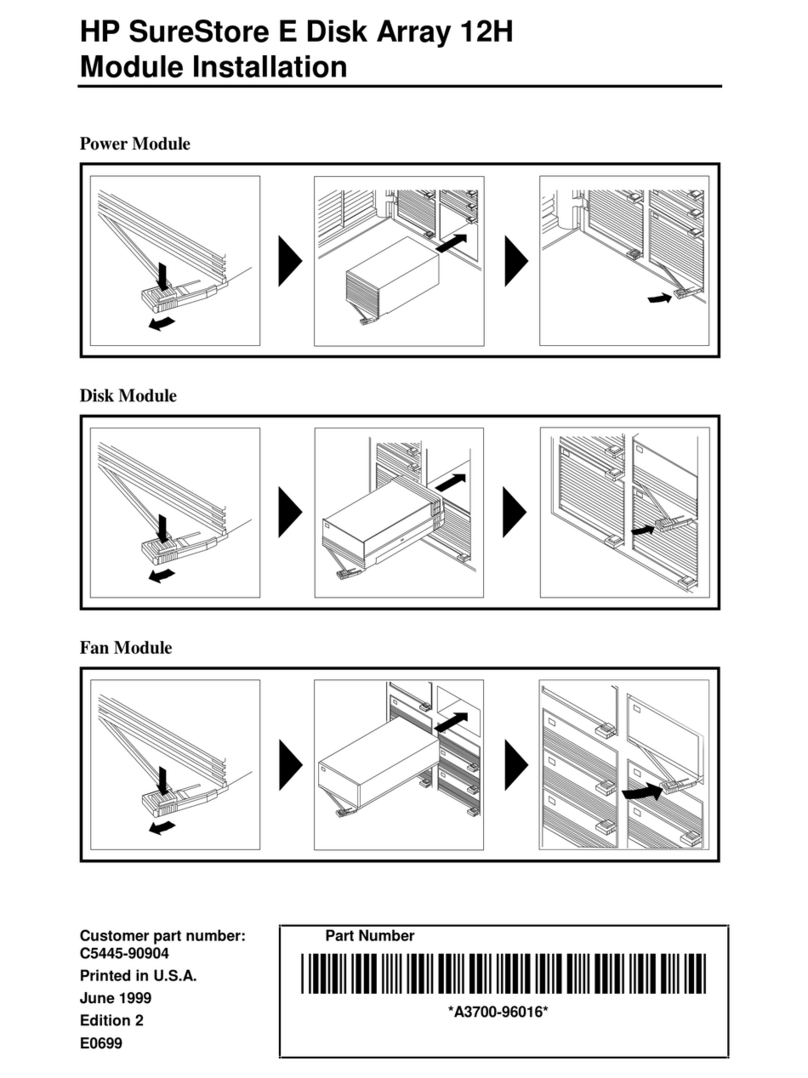
HP
HP Surestore Disk Array 12h - And FC60 Installation sheet

Seagate
Seagate Nytro 4350 NVMe product manual