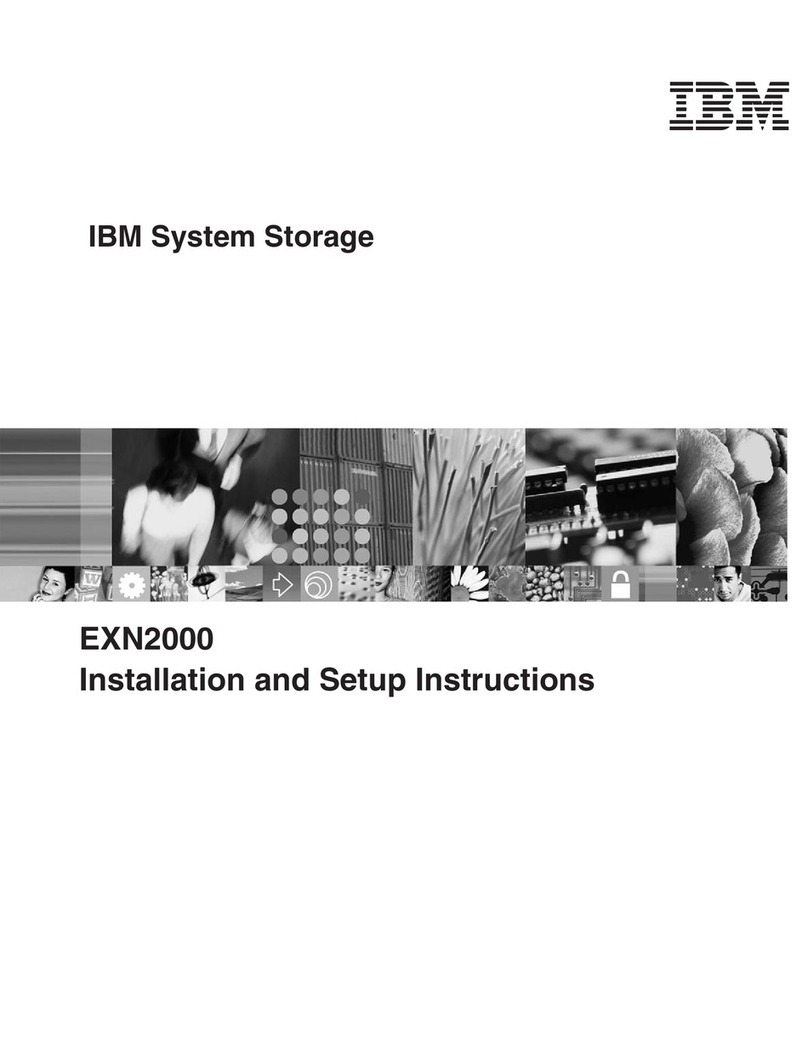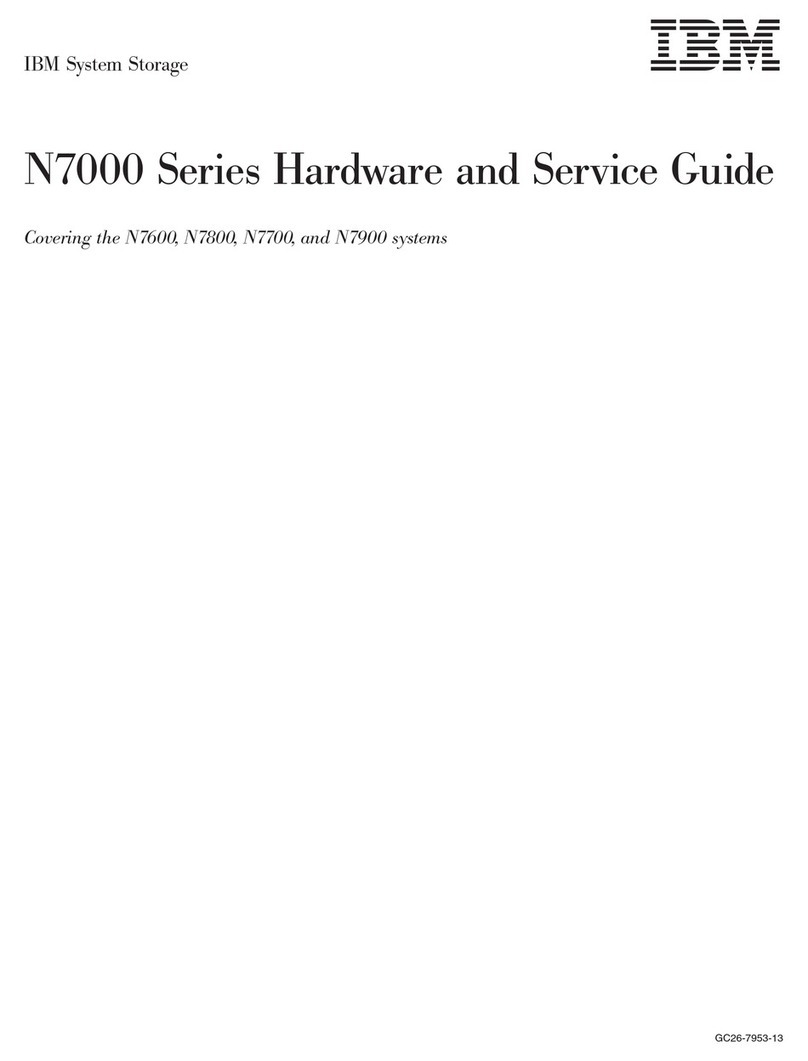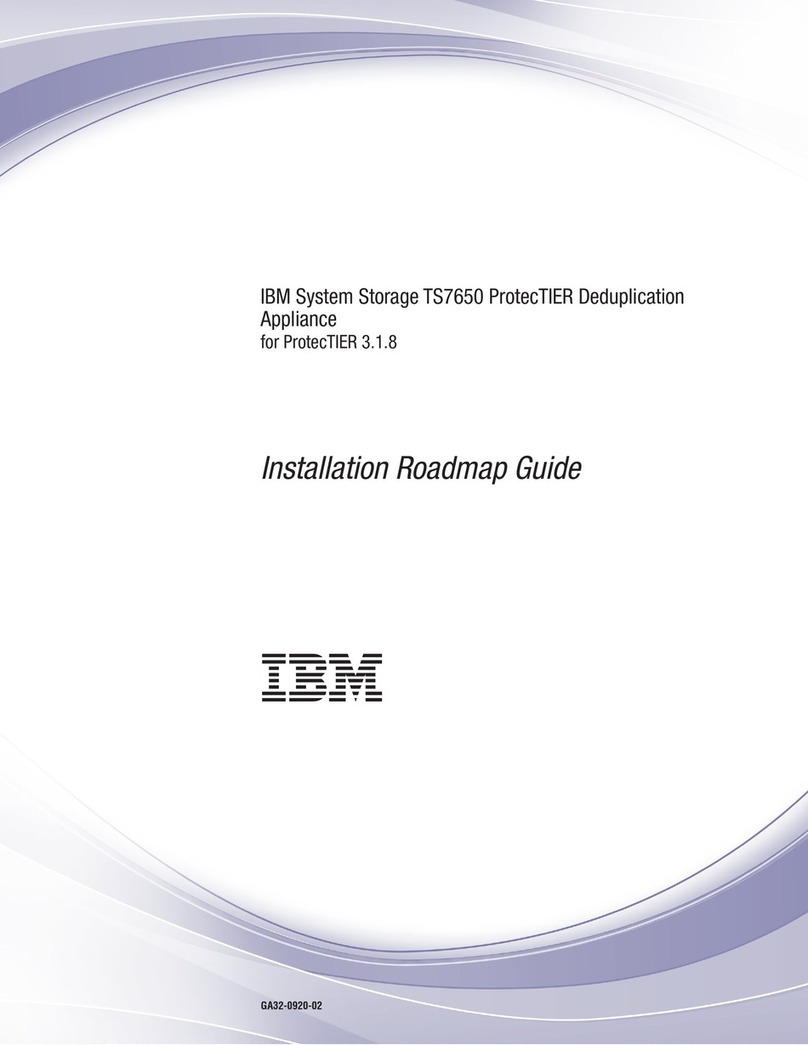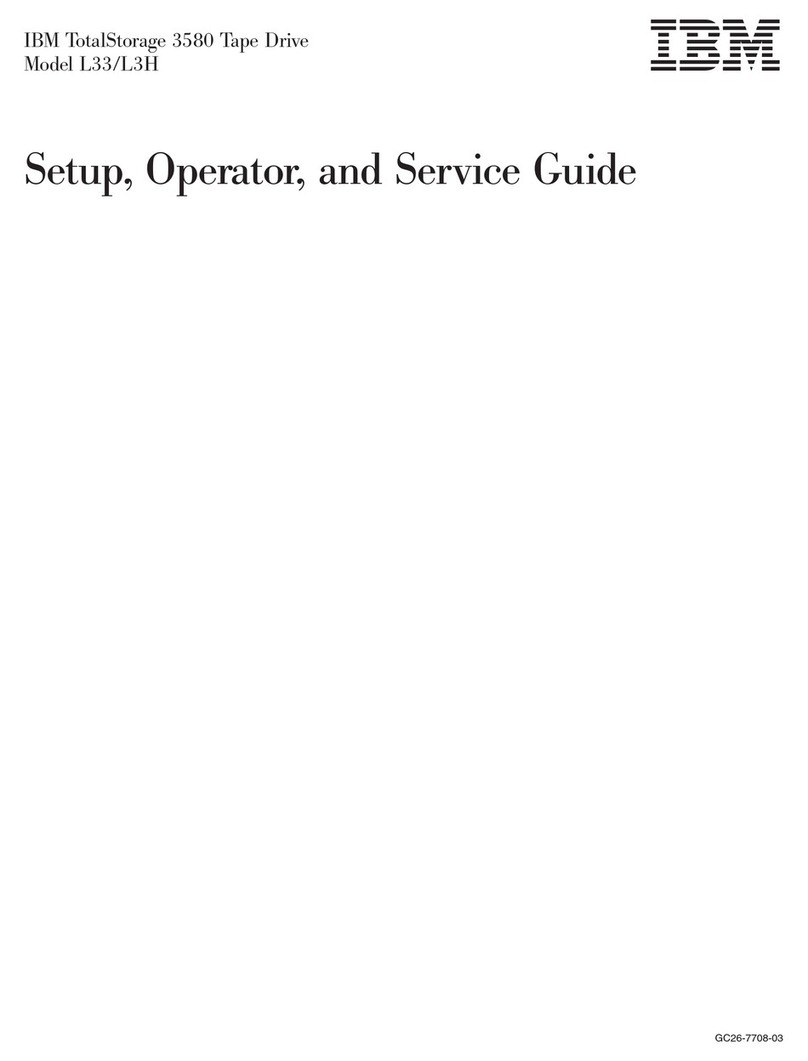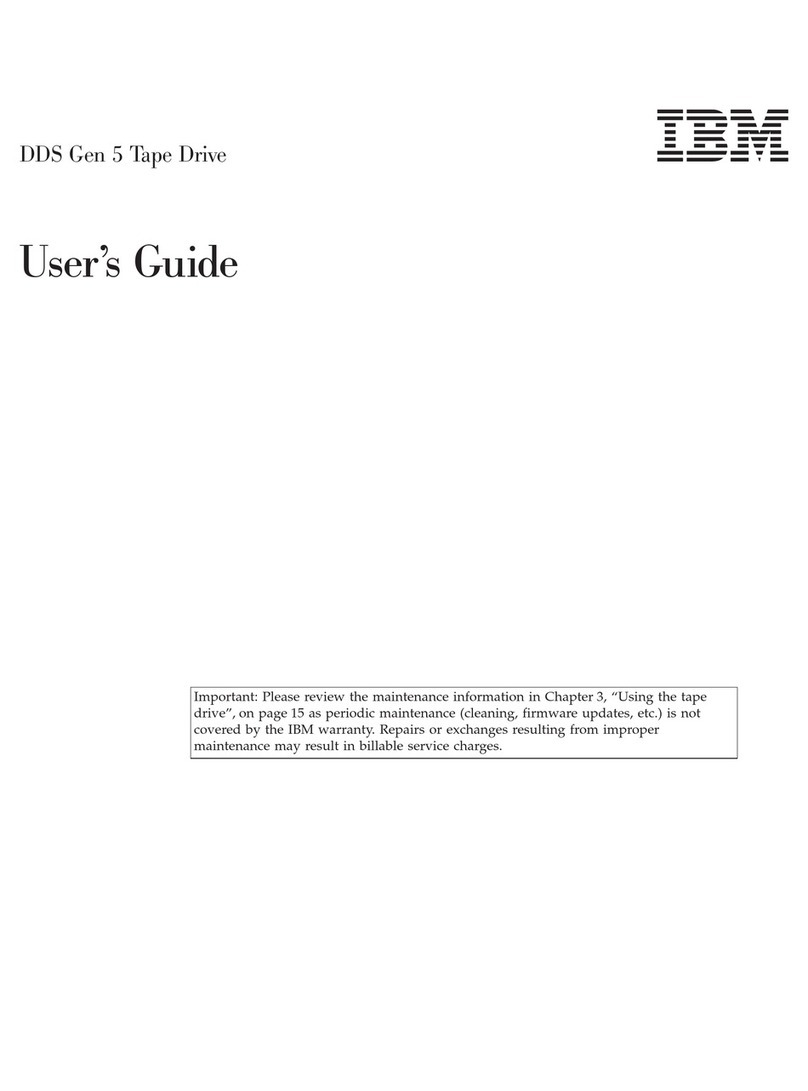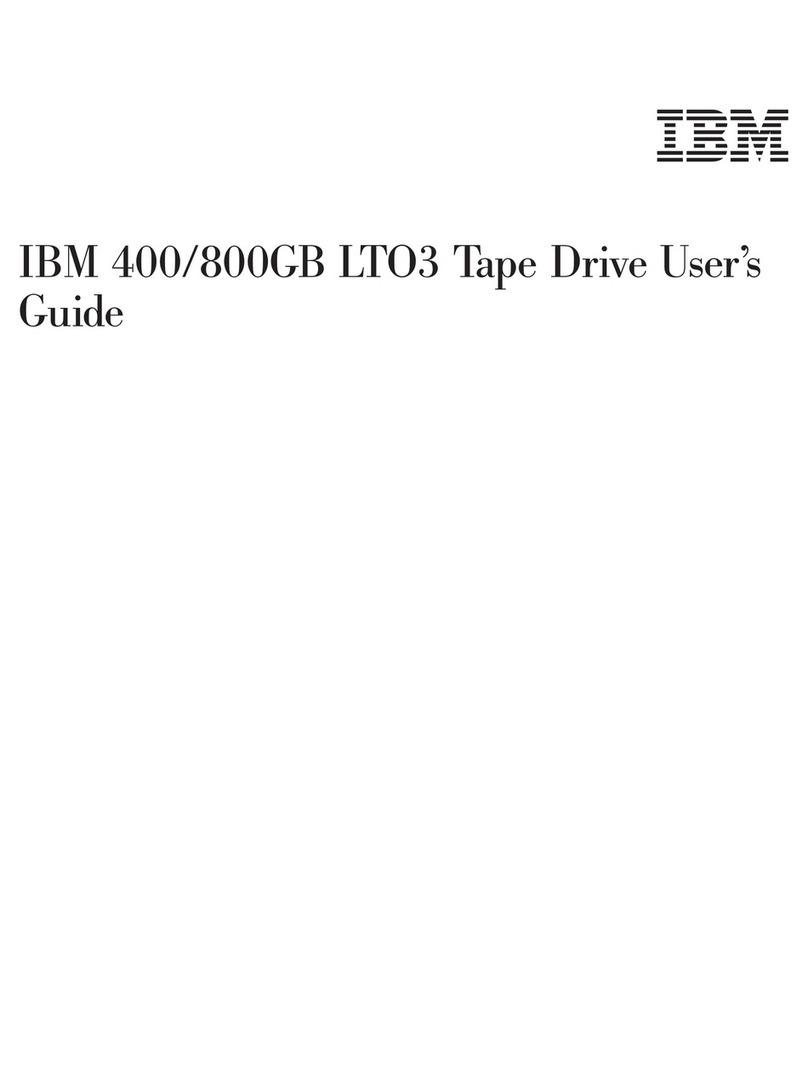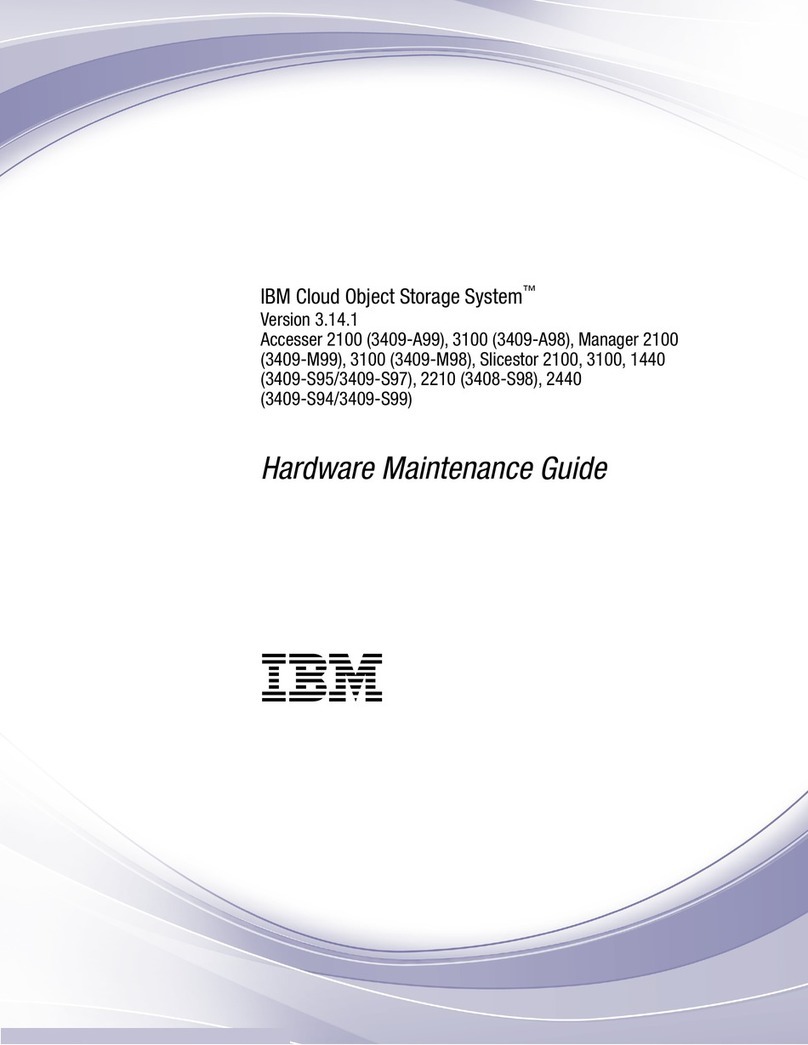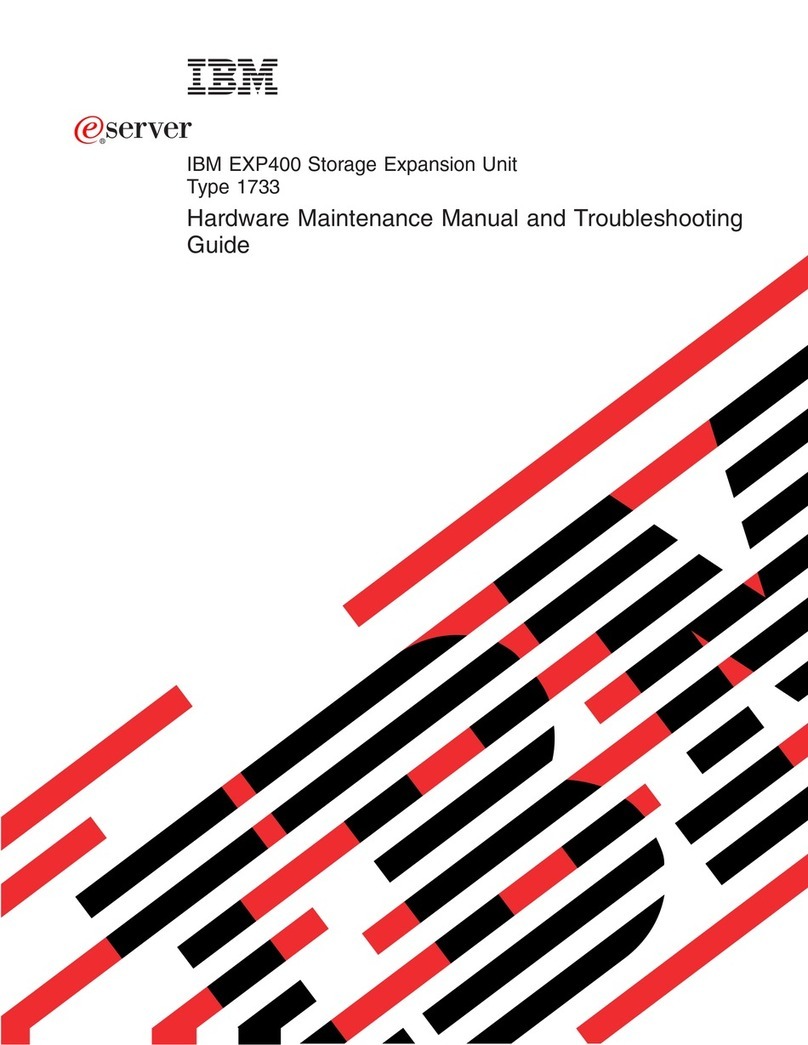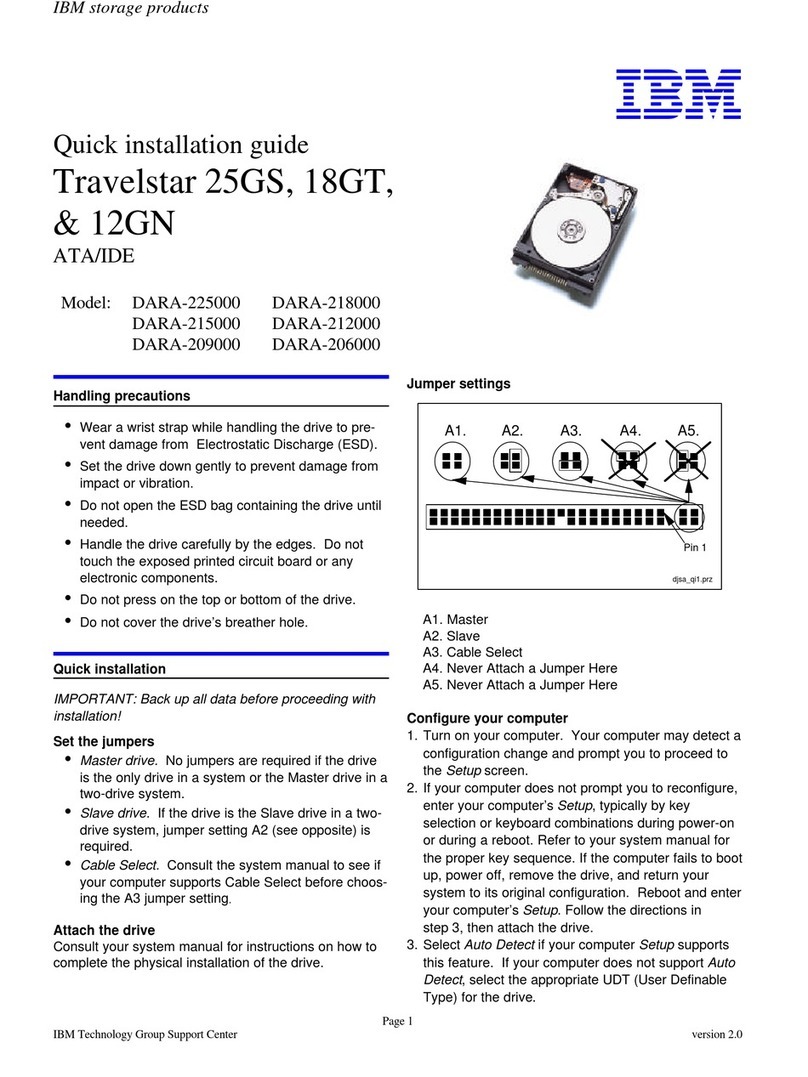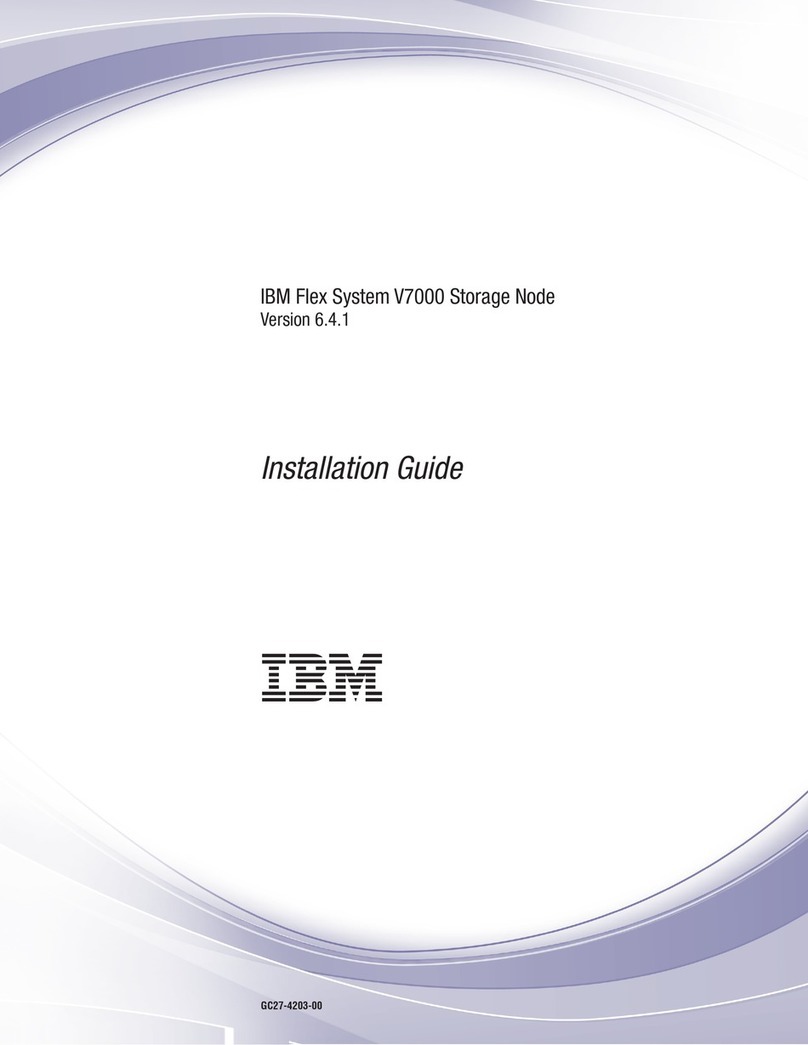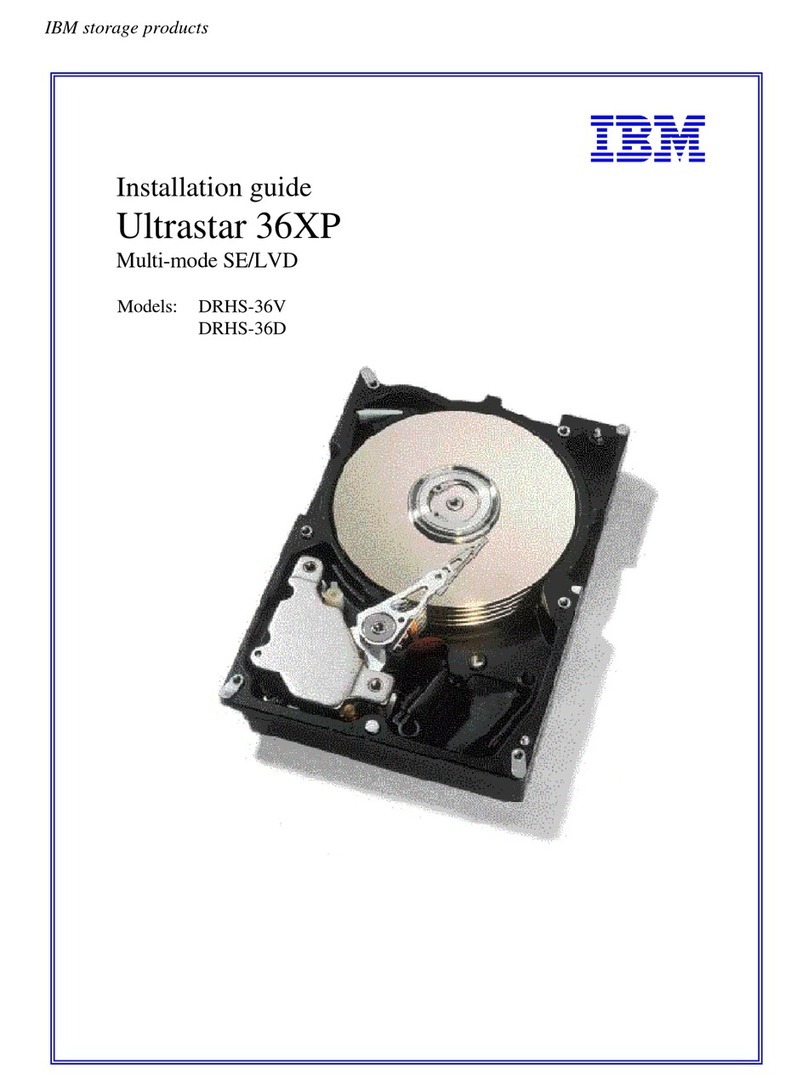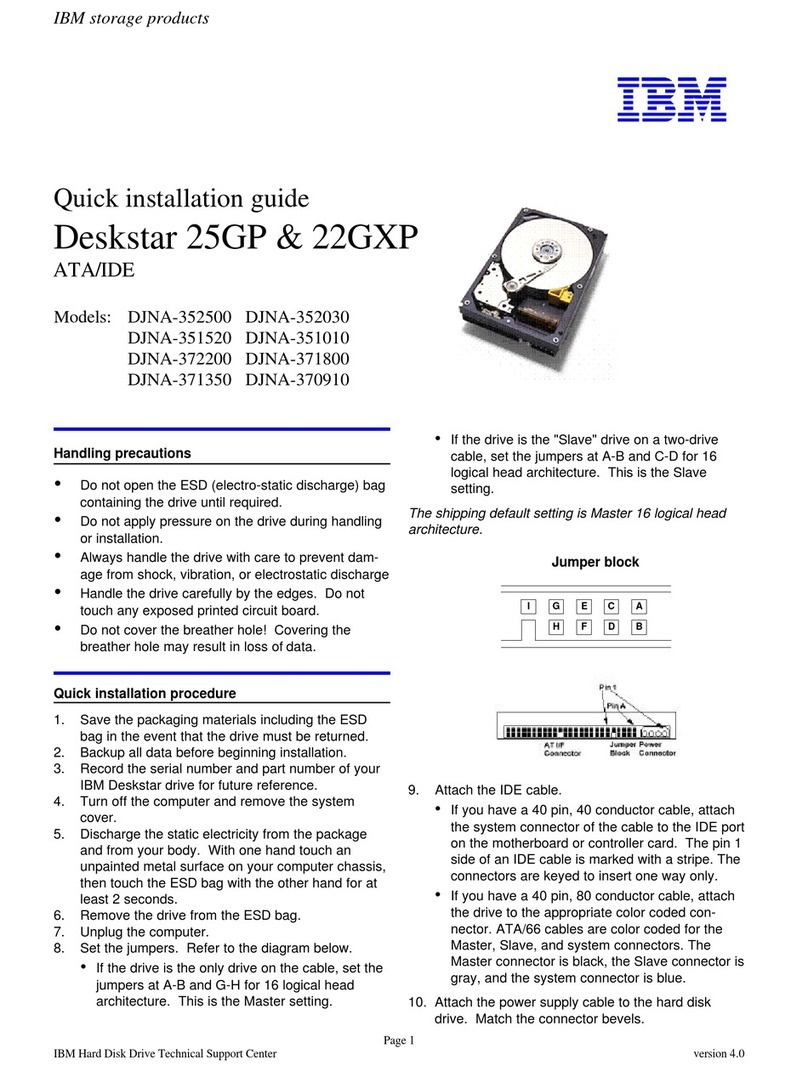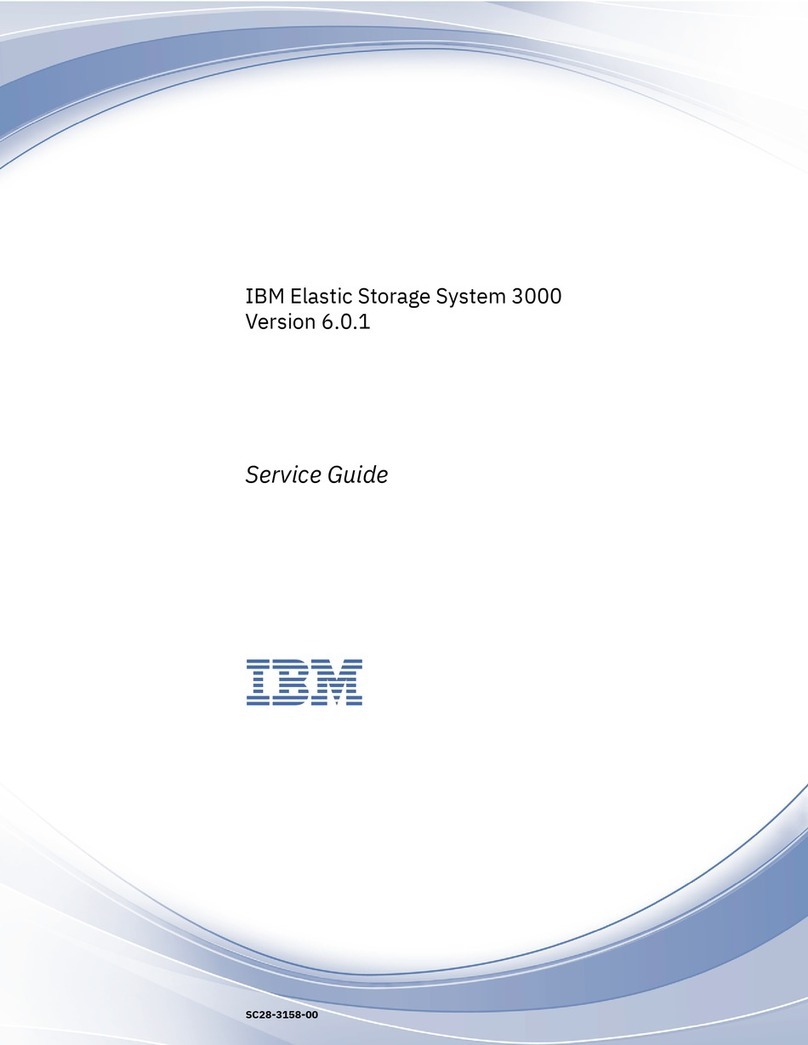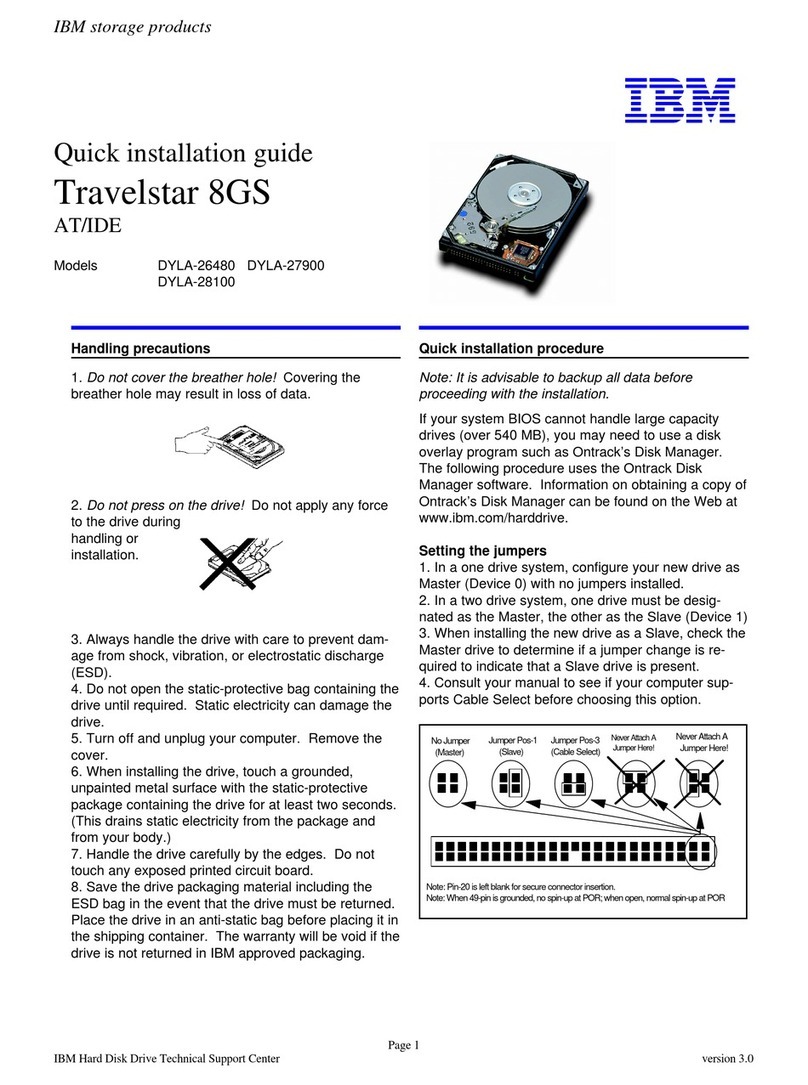Contents
Tables ............................v
About this guide ........................vii
Who should read this guide ....................vii
Notices used in this book .....................vii
Publications ..........................vii
Hardcopy publications shipped with the IP Storage 200i .........vii
Softcopy publications .....................viii
Accessibility .........................viii
Web site ...........................viii
Safety precautions ........................ix
Chapter 1. General Information...................1
IBM IP Storage 200i .......................1
iSCSI clients ..........................1
Standard features ........................2
Optional features ........................3
Specifications ..........................4
Dimensions .........................4
Weight ...........................4
Operating environment .....................4
Non-operating (power-off) environment ...............4
Heat output .........................4
Power requirements ......................4
Chapter 2. Installation procedures .................5
Preinstallation checklist ......................5
A headless appliance .......................6
Setting up the appliance ......................6
Installing a Model 210 in a rack ...................6
Installing optional features.....................10
Connecting a storage unit to the Model 210 .............10
Installing a hot-swap hard disk drive ................11
Installing memory modules ...................12
Replacing the Gigabit Ethernet adapter ...............19
Replacing the battery .....................22
Installing the Tower-to-Rack Kit ..................26
Attaching the cables .......................26
Model 110..........................26
Model 210 .........................27
Connecting external options ....................28
Input/output connector locations .................29
Input/output ports .......................29
Powering on and off the appliance..................30
Powering on the appliance ...................30
Powering off the appliance ...................31
Performing initial configuration ...................32
Prerequisites.........................32
Accessing the Administrative Console ...............33
Logging in to the Administrative Console ..............35
Taking control of the Administrative Console .............35
Configuring the network ....................35
Creating a logical drive .....................35
© Copyright IBM Corp. 2001 iii