BNT PRO-100Q User manual
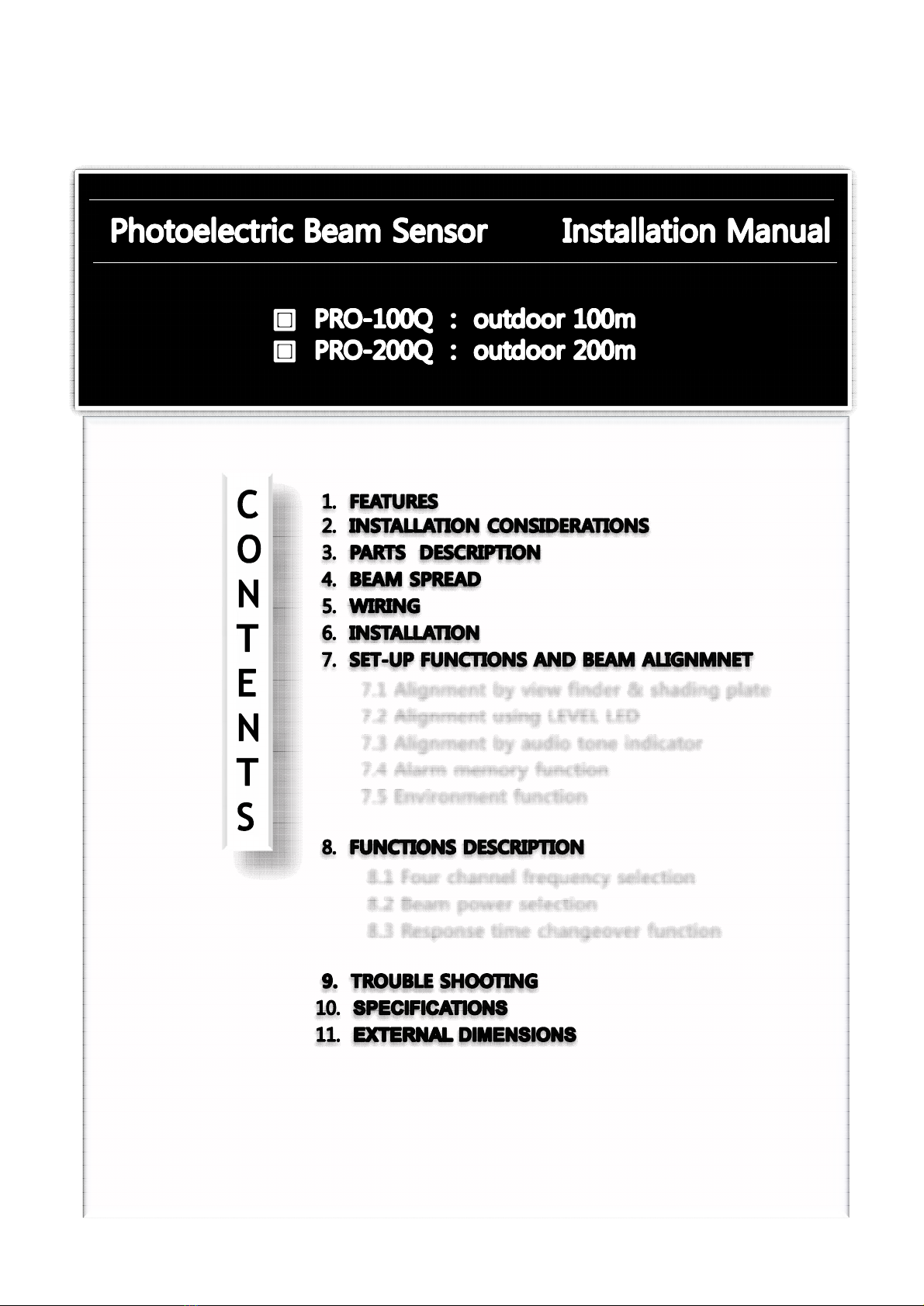
7.1 Alignment by view finder & shading plate
7.2 Alignment using LEVEL LED
7.3 Alignment by audio tone indicator
7.4 Alarm memory function
7.5 Environment function
8.1 Four channel frequency selection
8.2 Beam power selection
8.3 Response time changeover function
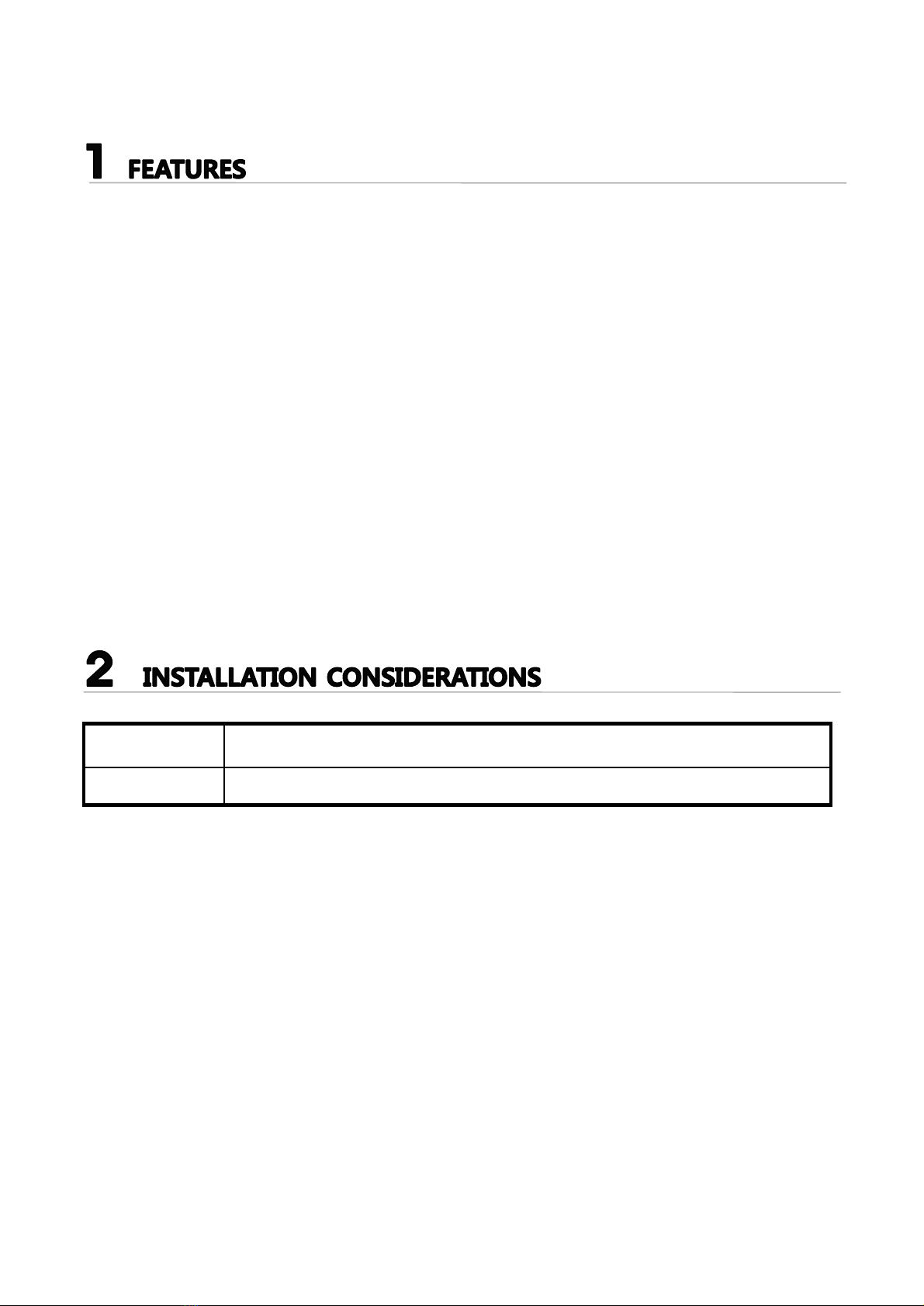
The PRO-100Q/200Q are quad photoelectric detectors designed to activate an alarm relay upon the detection of
Intruder through 4 pulsed infrared beams.
For stable operation, the PRO-100Q/200Q are equipped with the following features.
■ High power infrared
The active infrared transmission is exceptionally strong with a maximum arrival distance ten times greater than
the specified protection distance.
■ Four frequency selections
4 separate choices of frequency avoids cross-talk in stacked or long linear installations.
■ Beam transmission strength selection
2 levels of beam transmission strength which can be set to suit the protection distance.
■ Auto-gain lock
Optimal sensitivity gain is automatically set at any coverage distance up to the maximum protection distance.
(Audible tone indicates setting is completed)
■ Environmental module
Environmental trouble signal is sent when beam reception level is reduced below an acceptable level.
■ Programmed AGC function
Sensitivity is automatically increased in bad weather to contend with fog, rain, of frost.
■ Alarm memory indicator
Alarm memory LED located on Receiver can be manually reset (at sensor) or remotely controlled via panel.
■ Audible signal for alignment
An alignment tone aids in quick set-up of beams for electrical measurement of alignment
■ Retransmitting function
The advantage is elimination of wiring from a detector or switch, back to the control panel.
■ Other features
Monitor output, Level LED , Response time changeover, Tamper output.
WARNING ! Indicate that incorrect operation causes significant danger of accident resulting in death or serious
Injury to the user.
CAUTION ! Indicate that incorrect operation causes possibility of injury to the user of damage to the unit.
Read the following prior to installing, wiring and regular maintenance.
CAUTION ! DO NOT INSTALL THE UNIT
① where trees, plants, of falling leaves will block the beams.
② where intense source of light, sunlight will be reflected directly into the receiver optics.
A foreign light incoming within ±3° angle of each receiver axis may cause false alarms.
③ on movable surfaces.
④ where subject to foul water or sea spray.
⑤ where over the max range on each model.
⑥ where subject to strong electrical noise or RFI
⑦ where subject to strong vibration.
⑧ where subject to corrosive or explosive gas.
AVOID
① external temperature and humidity.
② magnets or any magnetized material.
③ running power and output wires near voltage power sources.
IMPORTANT
① Face upper/lower optical modules on the transmitter and receiver towards each other.
② Be sure of the beam in alignment optical modules can be adjusted within ±90° horizontally and ±3° vertically.
WARNING !
① Do not perform installation and wiring when it thunders.
② Do not supply power until all wiring is completed.
③ Keep power between 10 V ~ 28 VDC anytime.
④ Do not disassemble or modify the unit.
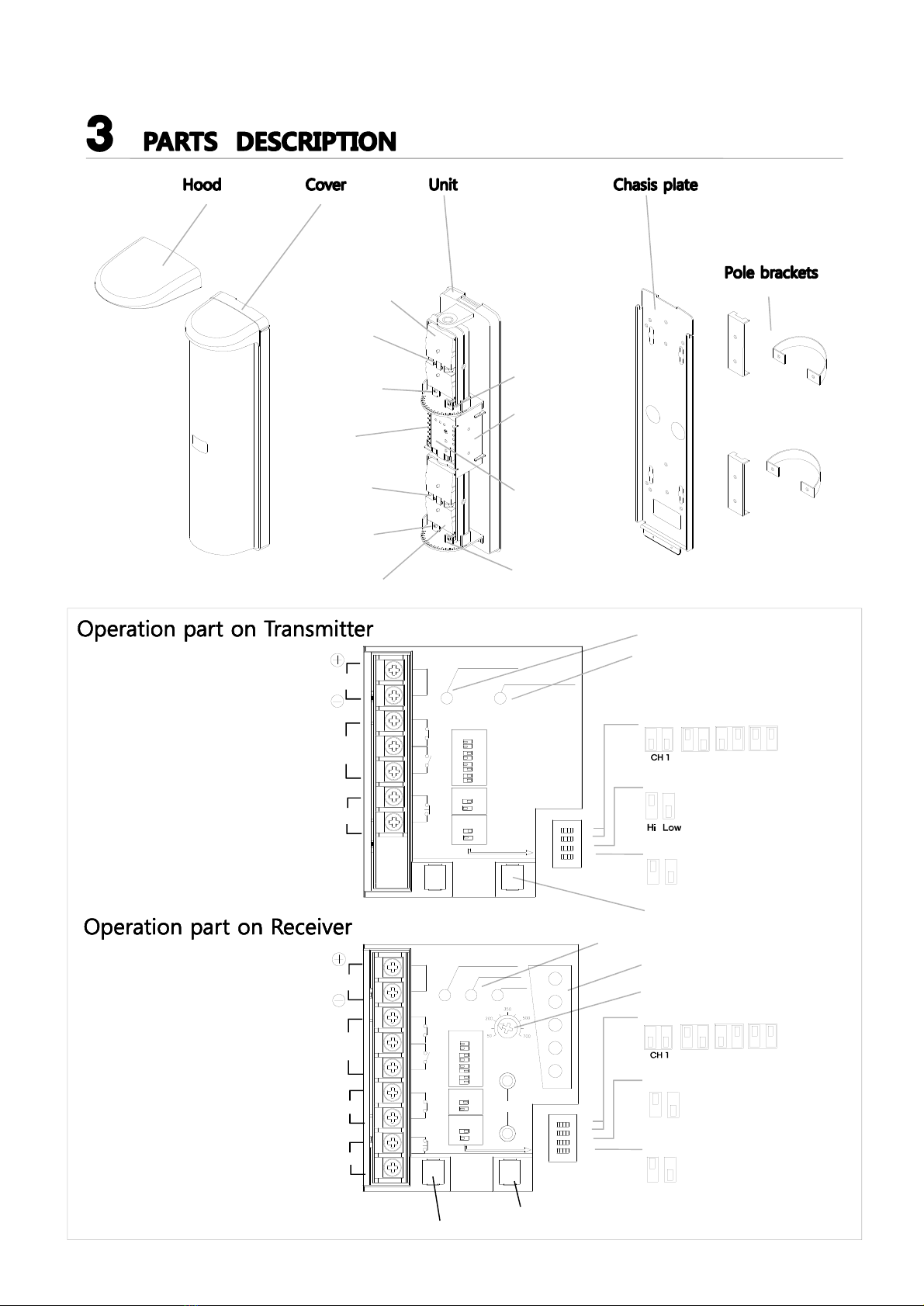
Mirror (upper)
Vertical
adjustment
screw (upper)
Terminal
Vertical
adjustment
screw (lower)
Operation part
(see below)
Horizontal
adjustment
screw (upper)
Horizontal
adjustment
screw (lower)
Mirror(lower)
View finder
View finder
Shading plate
Operation LED
Re-transmit LED
CH 2 CH 3 CH 4
Beam channel (1,2)
Beam power (3)
O
n
O
f
f
Retransmitting (4)
Tamper switch
CH 2 CH 3 CH 4
Beam channel (1,2)
Sound tone (3)
O
n
O
f
f
Alarm memory (4)
Level LED on/off
Tamper switch
Level meter
Status LED (Memory /Alarm / ENV)
Response time adjustment
Power 10V ~ 30V DC
(non-polarity)
Re-transmitting (input)
Tamper
Power 10V ~ 30V DC
(non-polarity)
Alarm output
Environment output
Tamper
O
n
O
f
f
POWER
TAMPER
RETRANS
OPERATION
Re-TRANSMIT
N.C
N.O
Channel
1 2
CH1
CH2
CH3
CH4
1 2 1 2 1 2
Beam power
Low
High
3
Off
On
44
Re-transmit
ON
1 2 3 4
ENV
TAMPER
POWER
ALARM
ENV
ON
1 2 3 4
ALARM
MEMORY
+
_
N.C
N.O
N.C Monitor
Excellent
Good
Fair
Realign
Poor
+
_
Channel
1 2
CH1
CH2
CH3
CH4
1 2 1 2 1 2
Sound
Off
Memory
On
33
Off
On
44
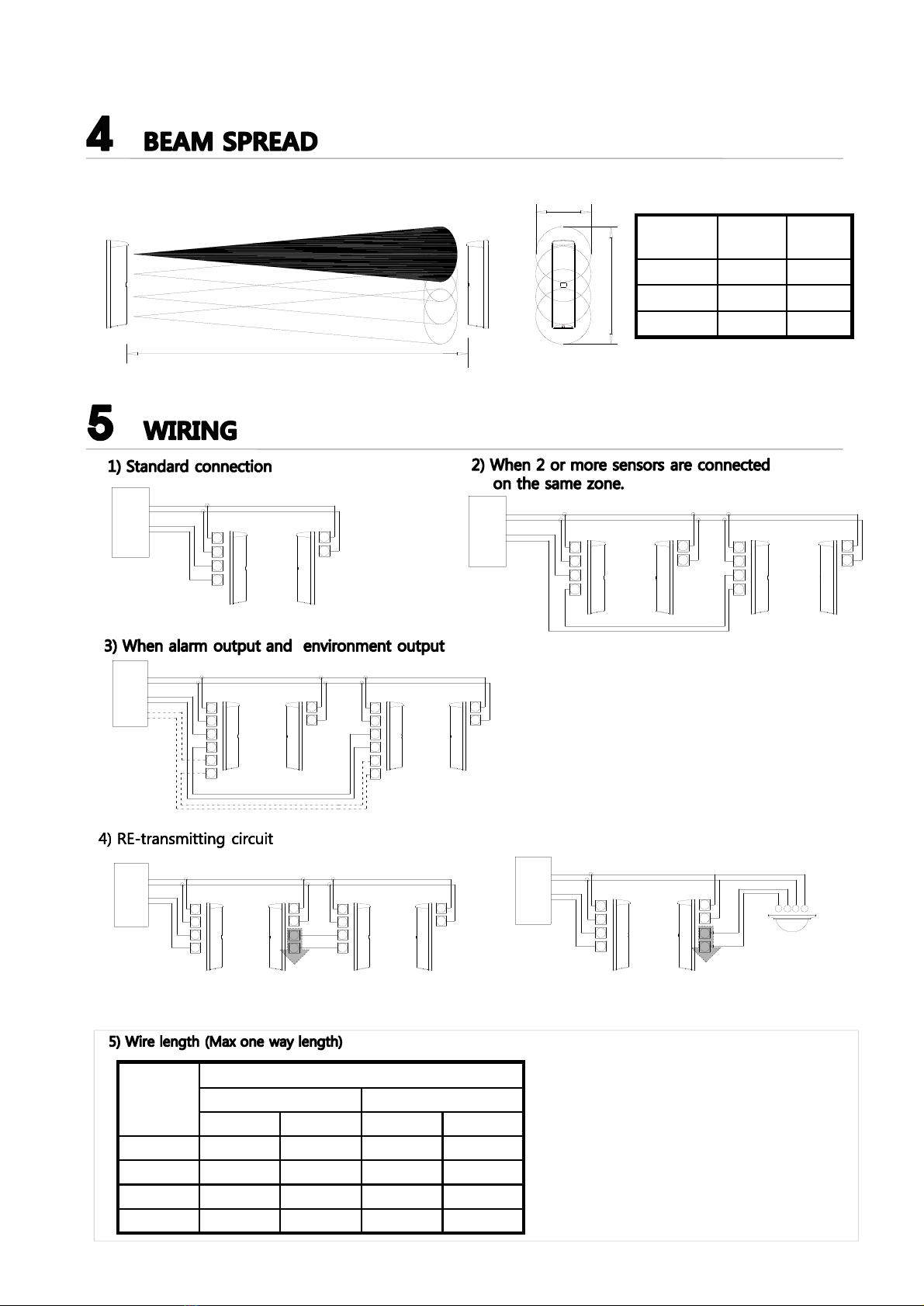
A
B
C
The beam spread sngle is 1.4°. Refer to the right table and the diagrams below
to determine the installation conditions.
Distance
(A)
Spread
(B)
Spread
(C)
100m 2.5m 2.7m
150m 3.7m 4.0m
200m 5.0m 5.2m
RX TX
+
-
COM
N.C
+
-
POWER
DC 12V
Alarm
input
Control Panel
RX RX
TX TX
+
-
COM
N.C
+
-
+
-
COM
N.C
+
-
POWER
DC 12V
Alarm
input
Control Panel
RX RX
TX TX
+
-
COM
N.C
+
-
POWER
DC 12V
Alarm
input 1
Alarm
input 2
Control Panel
+
-
COM
N.C
+
-
COM
N.C
COM
N.C
RX RX
TX TX
COM
N.C
+
-
COM
N.C
+
-
POWER
DC 12V
Alarm
input 1
Control Panel
+
-
COM
N.C
+
-
Wire
Gauge
Maximum distance (meter)
PRO-100Q PRO-200Q
12V DC 24V DC 12V DC 24V DC
AWG 22 100 900 90 800
AWG 20 190 1,700 160 1,500
AWG 18 280 2,600 250 2,200
AWG 14 600 5,370 500 4,570
Note1) Max. wiring distance when two or more sets
are connected is the above value divided
by the number of sets.
Note2) Be sure the control panel is equipped with
adequate standby battery and charging circuit.
Use 12v (at least) Ni-cd or lead acid battery
with minimum capacity of 0.5 AH.
RE-TRANSMITTING
(INPUT)
+
-
POWER
DC 12V
Alarm
input 1
Control Panel
RX TX
COM
N.C
+
-
NC COM
+
-
COM
N.C
RE-TRANSMITTING
(INPUT)
* The advantage of this method is elimination of wiring from a detector or switch, back to the control panel.
Detector or switch
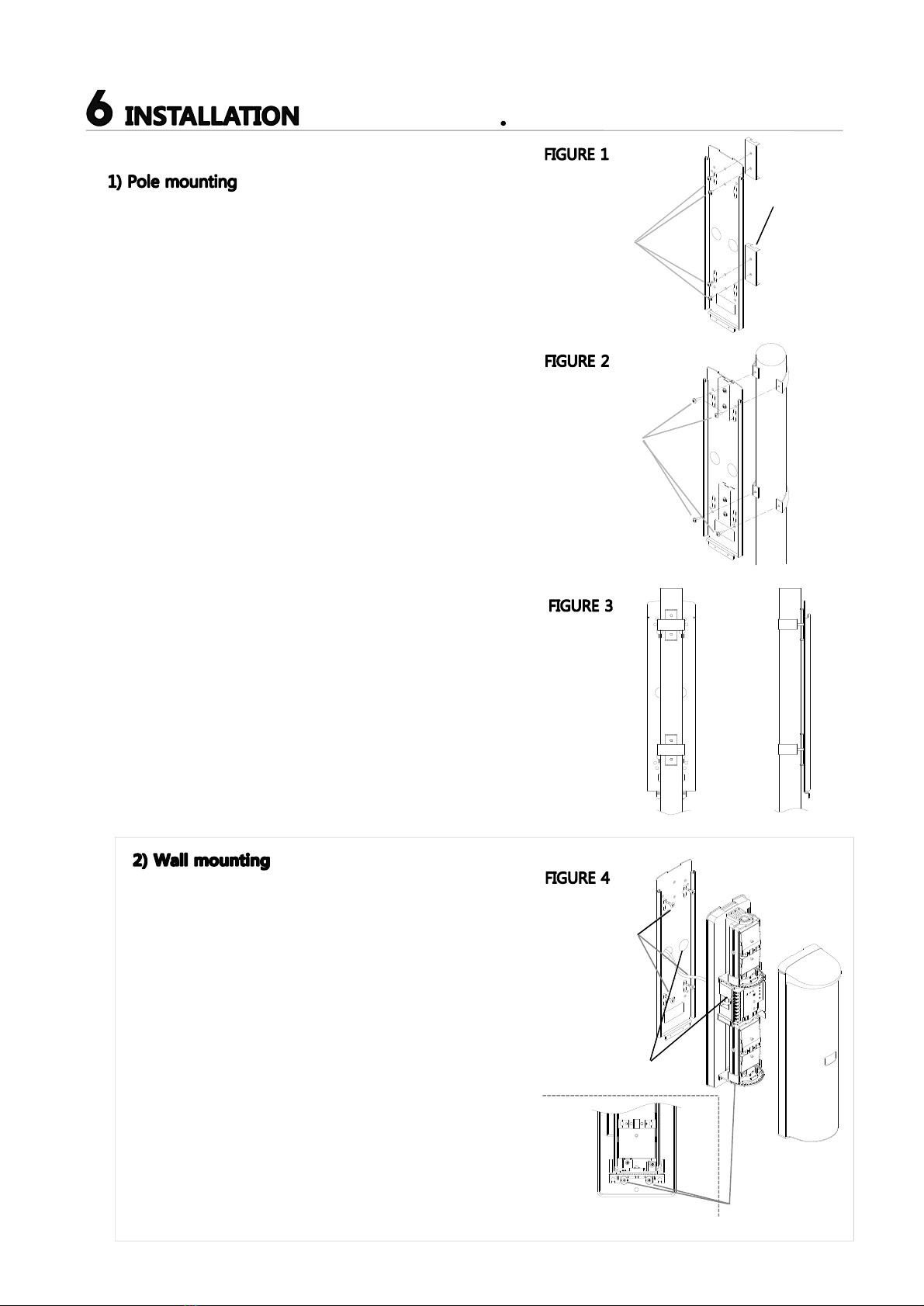
- Chose an appropriate mounting location for the system.
Install the poles with a clear linesight between the transmitter
and the receiver
- Loosen the transmitter’s cover mounting screw and remove
the cover.
- Loosen the 2 unit mounting screws and remove the chassis
by sliding it down againse the unit.
- Attach the mounting plates to the chasis with the clamping
screws (short) (see FIGURE 1)
- Firmly attach the chassis to the poles with the U-clamps and
the screws (long) (see FIGURE 2). Make sure the transmitter
is mounted in direct line-of- sight with the receiver.
- Route wiring through the chassis wire entrance, leaving
enough wire to access the transmitter’s terminal strip.
-Route wiring through the transmitter’s wire entrance.
- Slide the transmitter onto the chassis. Tighten with the unit
mounting screws.
- Repeat this mounting process for the receiver. Make sure it is
mounted in direct line-of-sight with the transmitter.
- Loosen the transmitter’s cover mounting screw and remove
the cover.
- Loosen the 2 unit mounting screws and remove the chassis
by sliding it down against the unit.
- Route wiring through the wire entrance of the chassis.
Leave enough wire to access the transmitter’s terminal strip.
- Mount the chassis to the mounting surface with the chassis
mounting screws.
- Route wiring through the wire entrance of the transmitter.
If surface mounting is used, knock-out the thin-wall wire
entrance at the bottom of the transmitter.
- Reattach the transmitter to the chassis.
- Repeat this mounting procedure for the receiver.
Make sure it is mounted in direct line-of-sight with the
transmitter.
Clamping
Screw
(short)
Clamping
Screw (long)
Pole
Diameter
38~43 mm
Chasis mounting
Screws (included)
Wire entrance
Unit mounting
screws
Completed
of chassis plate
This manual suits for next models
1
Table of contents

















