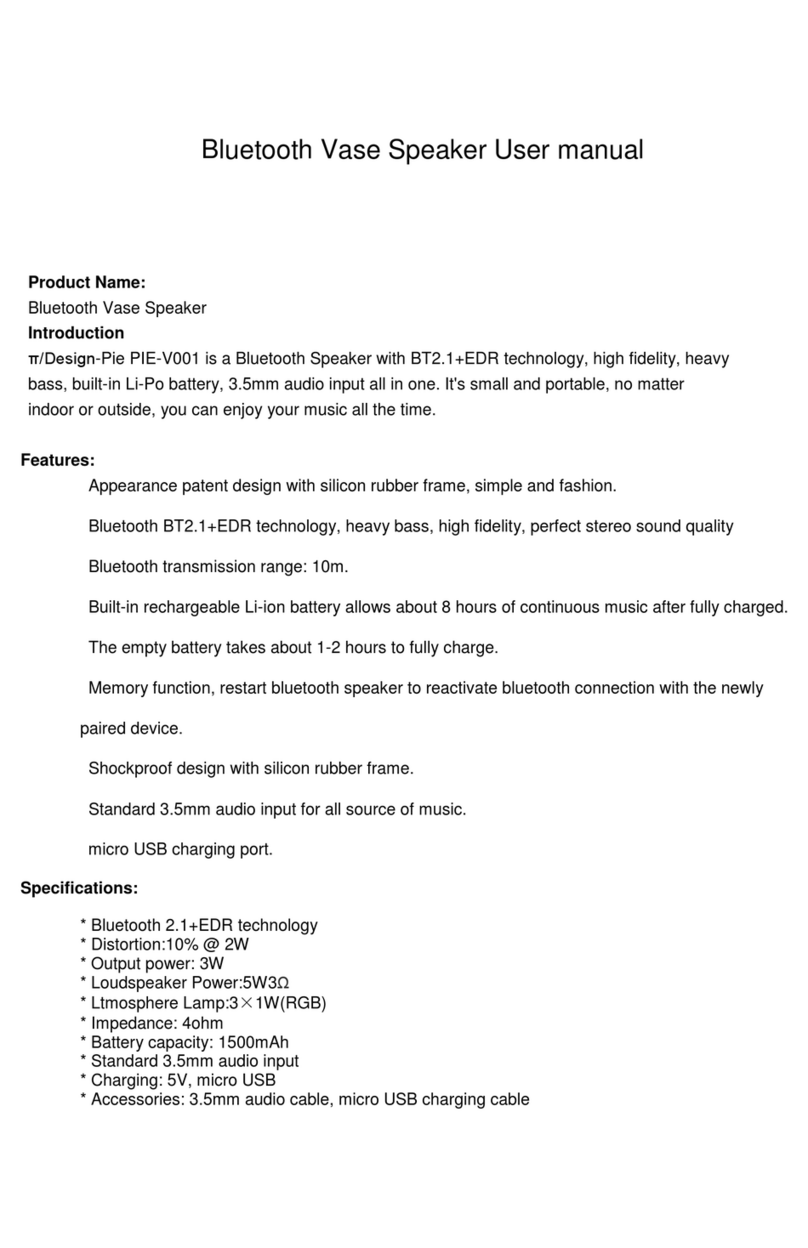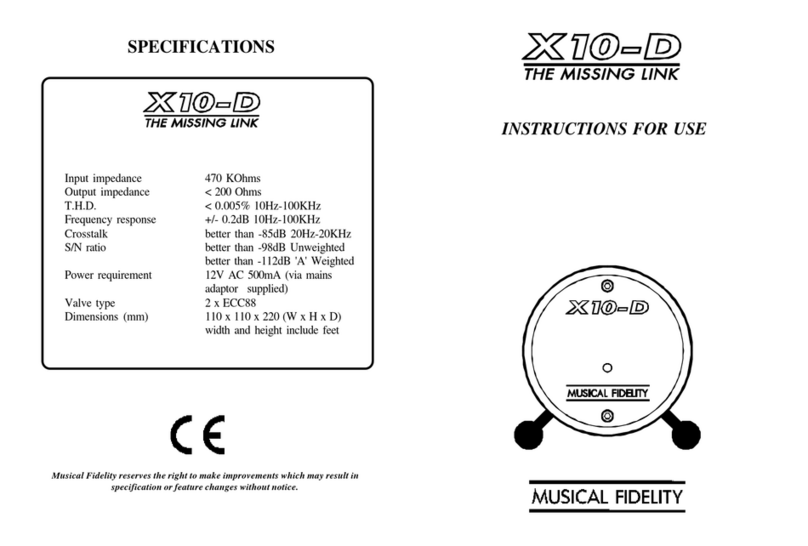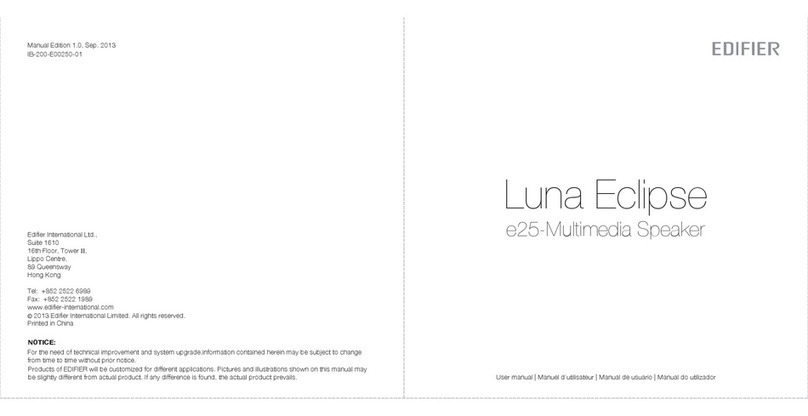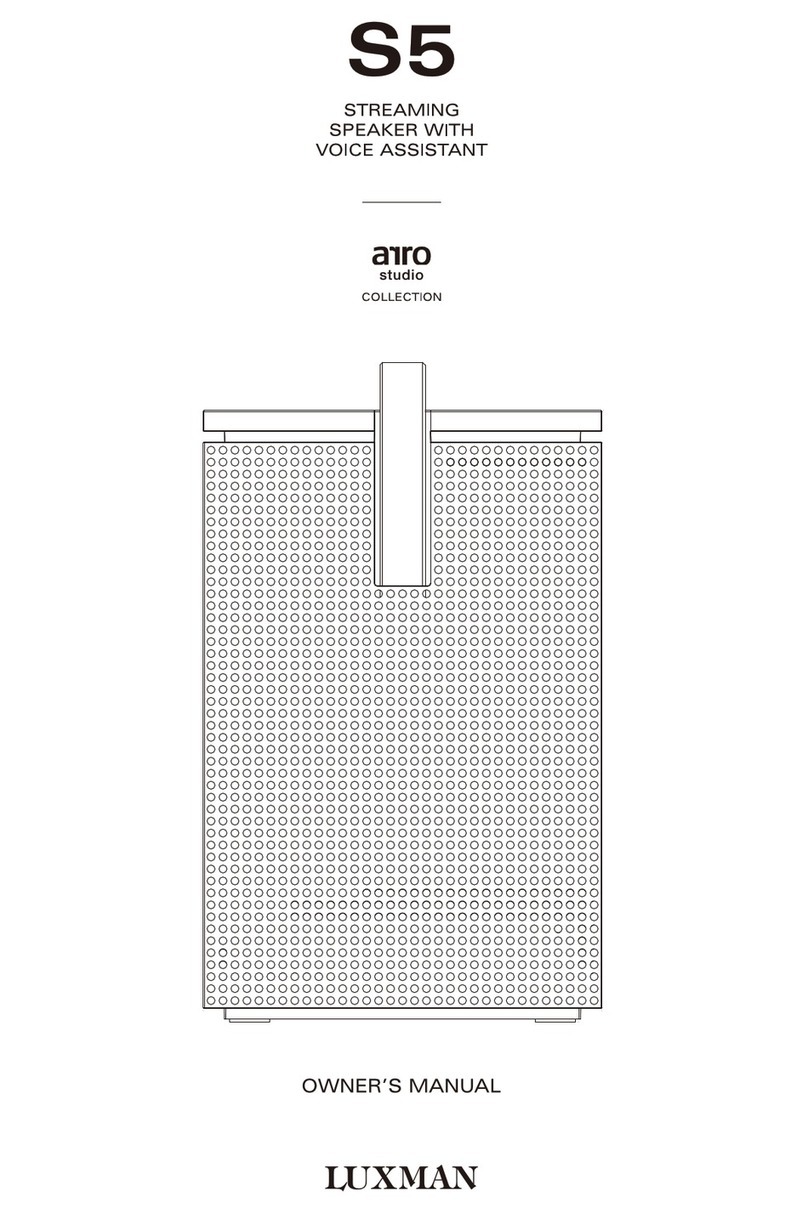boAt PARTYPAL 185 User manual

PARTYPAL 185
USER MANUAL

PARTYPAL 185
Thank you for purchasing the boAt PartyPal 185. You are
now just a step away from the realm of pure audio bliss.
Please follow this user manual carefully in case any doubts
and difficulties that may arise.
Please note that play time will vary depending on the
selected volume level. You can stay plugged into the sound
with Bluetooth wireless technology, USB and aux
compatibility. This Portable Party Speaker has been
designed for smooth interface that requires the minimal of
efforts.

PACKAGE CONTAINS:
PRODUCT OVERVIEW
1x Portable Bluetooth Speaker 1x User Manual
1x Microphone 1x Audio Cable
1x Type-C Charging Cable
1 VOL “-“ Button
2 RGB Light
3 Play / Pause / TWS Button
4 Backward and Fast Reverse Key
5 EQ key / Bluetooth reset Button
6 MENU key
7 Forward / Fast Forward Button
8 VOL “+” Button
9 DC 5V - 2A charging jack
10 Charging LED
11 USB port
12 microSD card slot
13 Aux Input
14 Microphone Input port 1
15 Microphone Input port 2
16 Power on/off button
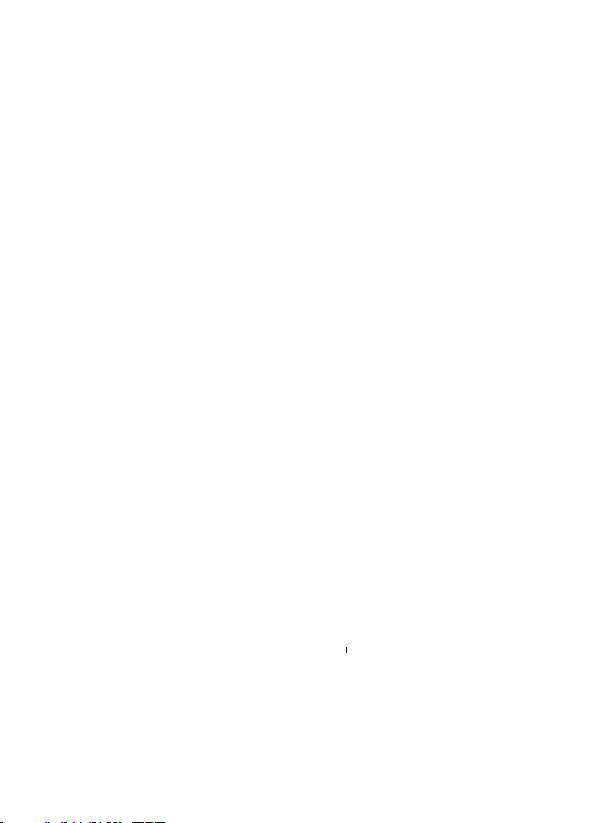
BATTERY CHARGING
OPERATIONAL INSTRUCTION
The product has a built-in rechargeable battery that can be recharged using the
supplied power supply. Before use, it is recommended to fully charge the battery.
During the recharging phase, the status of LED will be on ( the device will fully
recharge in about 7-8 hours). When the device is fully charged the LED indicator
will turn off.
Note : If the battery is completely Discharge, then leave the device off and
recharge it for at least an hour before using it.
Battery life ( up to 4 hours with use at medium volume) may vary depending on
the listening volume, based on the type of song being played, depending on the
selected source, whether or not the RGB lights are used and the state of wear of
the battery.
Recharge times may vary depending on the state of charge of the product and
the characteristics of the charger used.
When the battery is low, the product will periodically emit a warning tone.
On/Off/Standby
Slide the On/Off switch to the ON position to turn the product on and back to the
OFF position to turn it off.
The product will automatically enter Standby mode if left idle for about 20
minutes.
Mode Change:
Long Press the Menu button on the product several times to change the modes
choosing between Bluetooth / USB / microSD and Aux Mode.
Volume adjustment
Press the VOL+ and VOL- buttons on the remote control or the product to adjust
the volume.
Equalizer
Press the EQ key on the remote several times to choose the equalization mode
among the 6 available presets.

TWS FUNCTION (TRUE WIRELESS STEREO)
MENU function
Short Press the MENU key and use the VOL + and VOL - keys to adjust
respectively:
u ---> Main volume.
b ---> Bass
t ---> Treble
LED light effects selection
After turning on the product, you can short press the “LIGHT” key to change
the effect of the LED lights. There are 7 different effects available. Long press
the “LIGHT” key to turn off the LED lights.
Bluetooth function
The product supports music playback via wireless connection to a Smartphone
or other compatible device.
NOTE : Compatibility with allva devices on the market cannot be guaranteed.
Bluetooth connection
•Turn on the speaker, select the Bluetooth Mode (the display will show BLUE)
by using the MODE key on the remote control or on the product and activate
the relative function on the external device.
•Search for the name “ PartyPal 185 ” from your external device and choose it
to pair (enter “0000” if requested).
•Once paired, you can start playback from the external device.
•During music playback, you can press the Play/Pause button to pause
playback. To resume playback, press the Play/Pause button again.
If you have two PartyPal 185s, you can activate the TWS function which allows
you to pair two speakers together and obtain stereo audio reproduction (the
speakers will reproduce the same audio at the same time).
Note: in order to use the TWS function, the two speakers must have a
maximum distance of about 5 meters from each other in open spaces.

USB/MICROSD FUNCTION
TWS function activation (how to associate two Party Pal 185 together)
•Make sure the speakers are not paired with any external devices.
•Turn on the two speakers and select Bluetooth mode (BLUE on the display) .
•Long press the “Play/Pause/TWS” button on the speaker to start the TWS
pairing, a sound will confirm the pairing.
•Once paired, the speakers will automatically pair with each other if turned on at
the same time.
•To deactivate the TWS function and unpair the speakers, long press the
"Play/Pause/TWS" button on the speaker after pairing.
Insert a USB stick/MicroSD card (containing songs in MP3 format) into the slot
after turning on the speaker, playback will start automatically.
Short Press “Play/Pause” button to pause/resume playback.
Short Press the “Forward” / “Backward” button to go to the next track / return
to the previous track.
Long press the “Fast Forward” or “Fast Reverse” buttons on the product to fast
forward / fast reverse through the currently playing song.
Note: Compatibility with all commercially available storage devices cannot be
guaranteed.
External USB devices that require a voltage rating greater than 5V and a current
rating greater than 200mA are not supported.
If you use a USB extension cable, the connected storage device may not be
recognized or function properly.
Use only storage devices formatted with FAT16/FAT32 file system.
AUX FUNCTION
To play audio via the AUX input connect one end of the appropriate cable to the
3.5mm AUX input of the speaker and the other to the external device. Select the
correct source by pressing the MODE button several times then start playback
directly from the connected external device.
NOTE: in AUX mode it is not possible to pass to the next/previous track with
the "Next Track" / "Previous Track" buttons but it is necessary to carry out the
operation directly from the connected external device.
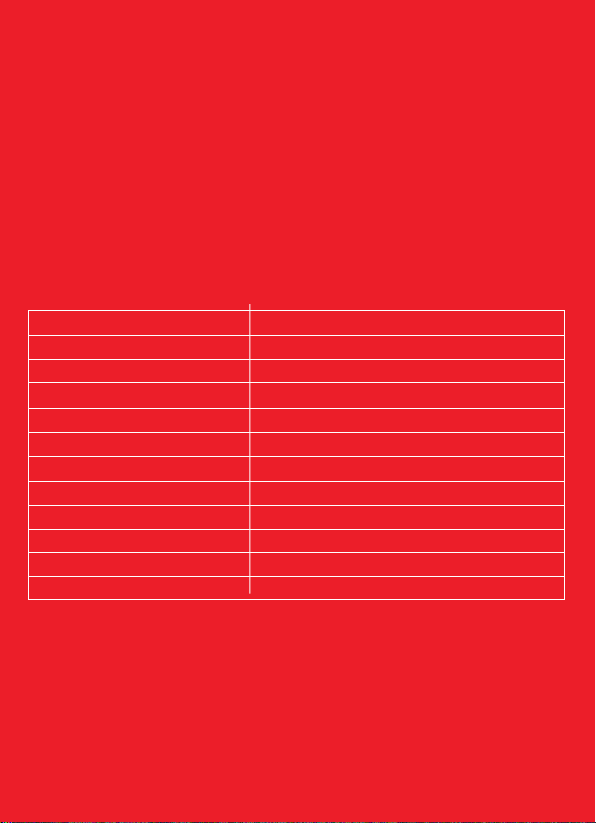
USING MICROPHONES
Connect the microphones via the appropriate input then turn them on by moving
their switch to the ON position.
Short press the MENU key while at least one microphone is connected and select:
N ---> to adjust the volume of the microphones;
E ---> to adjust the echo effect.
Use the VOL- / VOL + buttons to choose the desired level.
Double click on EQ button to activate the Microphone priority function,you can
activate/deactivate the function that allows you to speak with bigger volume that
decrease the volume of the track being played when the microphone is used.
Note: Display will show ON/of when you on or off this function
TECHNICAL SPECIFICATIONS
Model Name PartyPal 185
Bluetooth Version 5.0
Dimension 300x245x255mm
Net Weight 3.1kgs
Working Range Upto 10m
Driver Size 6.5''+ 40mm
Compatibility BT, USB, Aux
Frequency 30HZ-20KHZ
Output Power 50W
Charging Time Upto 4 hours
Playing Time Upto 6 hours @ 60% volume
Battery 3600 mAh @7.4V

PARTYPAL 185
USER MANUAL
Table of contents
Other boAt Speakers manuals