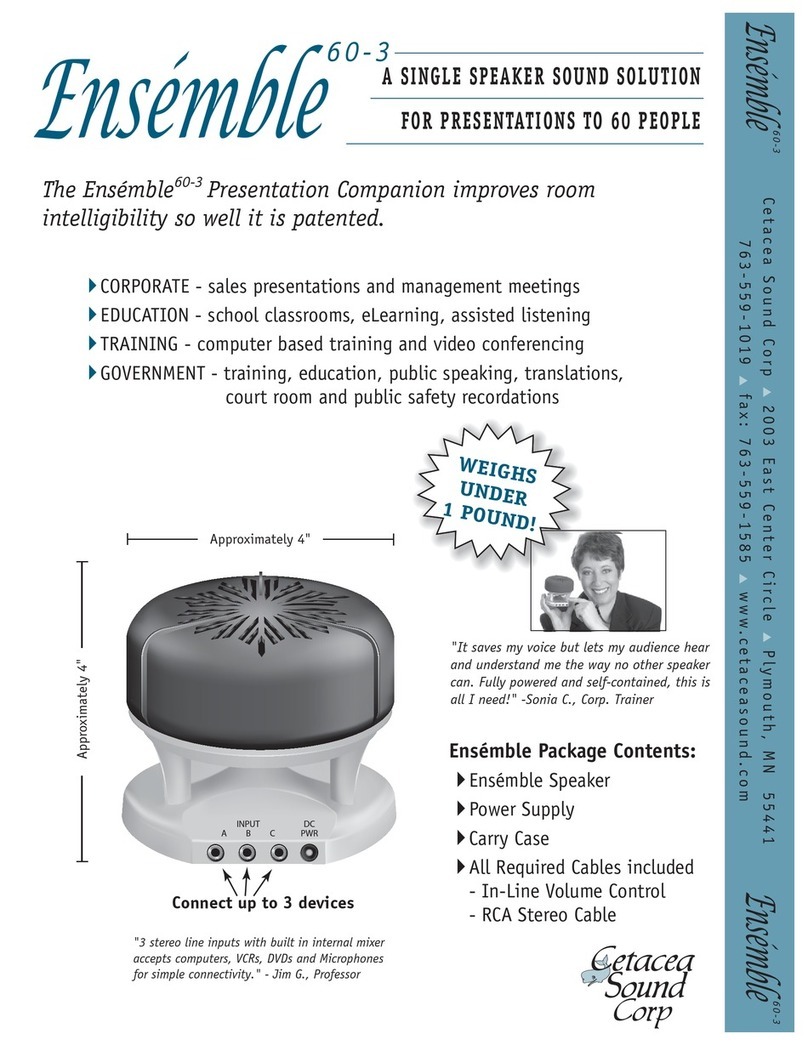Cetacea Sound ASTRO-XLW001 User manual
Other Cetacea Sound Speakers manuals

Cetacea Sound
Cetacea Sound Astronaut CL ASTRO-CLD001 User manual

Cetacea Sound
Cetacea Sound Ensemble 90-3 Manual
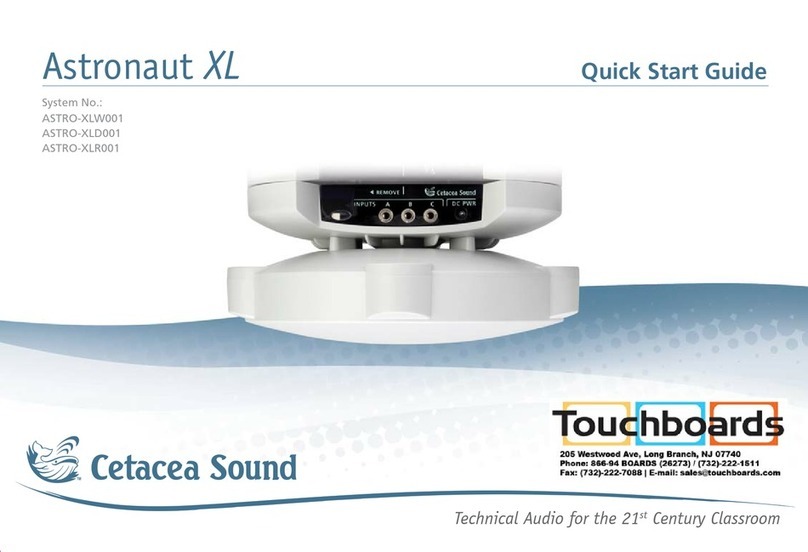
Cetacea Sound
Cetacea Sound Astronaut XL User manual
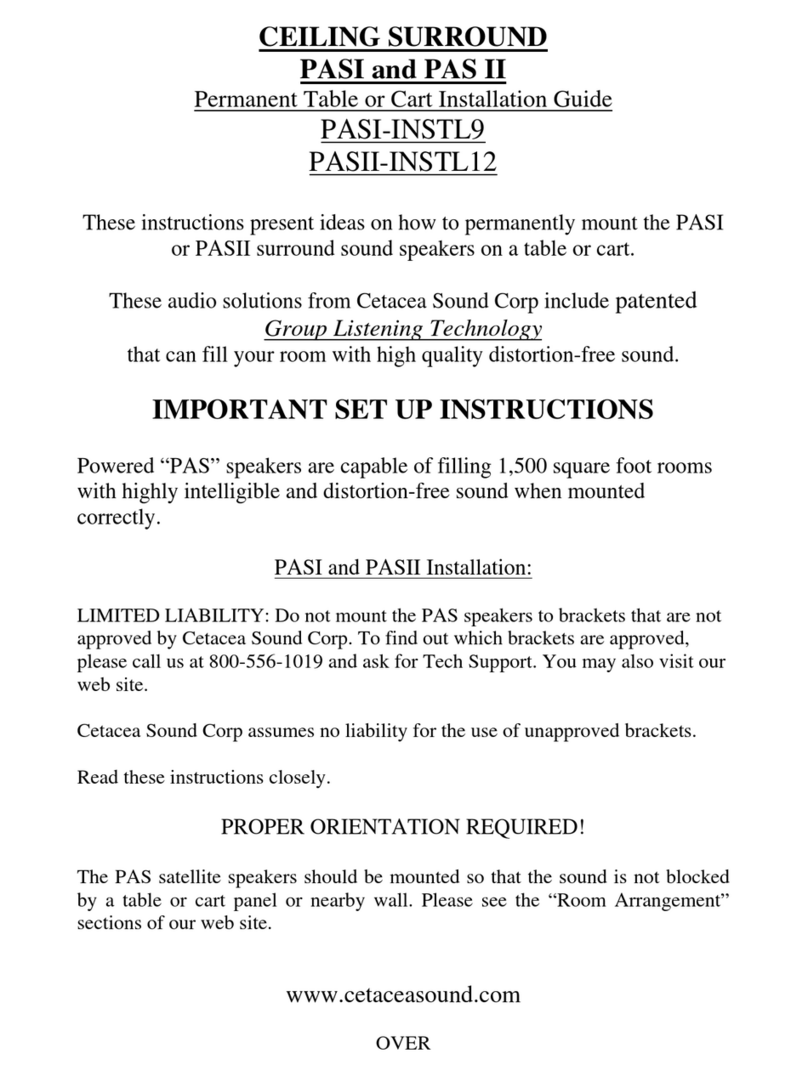
Cetacea Sound
Cetacea Sound PAS II User manual
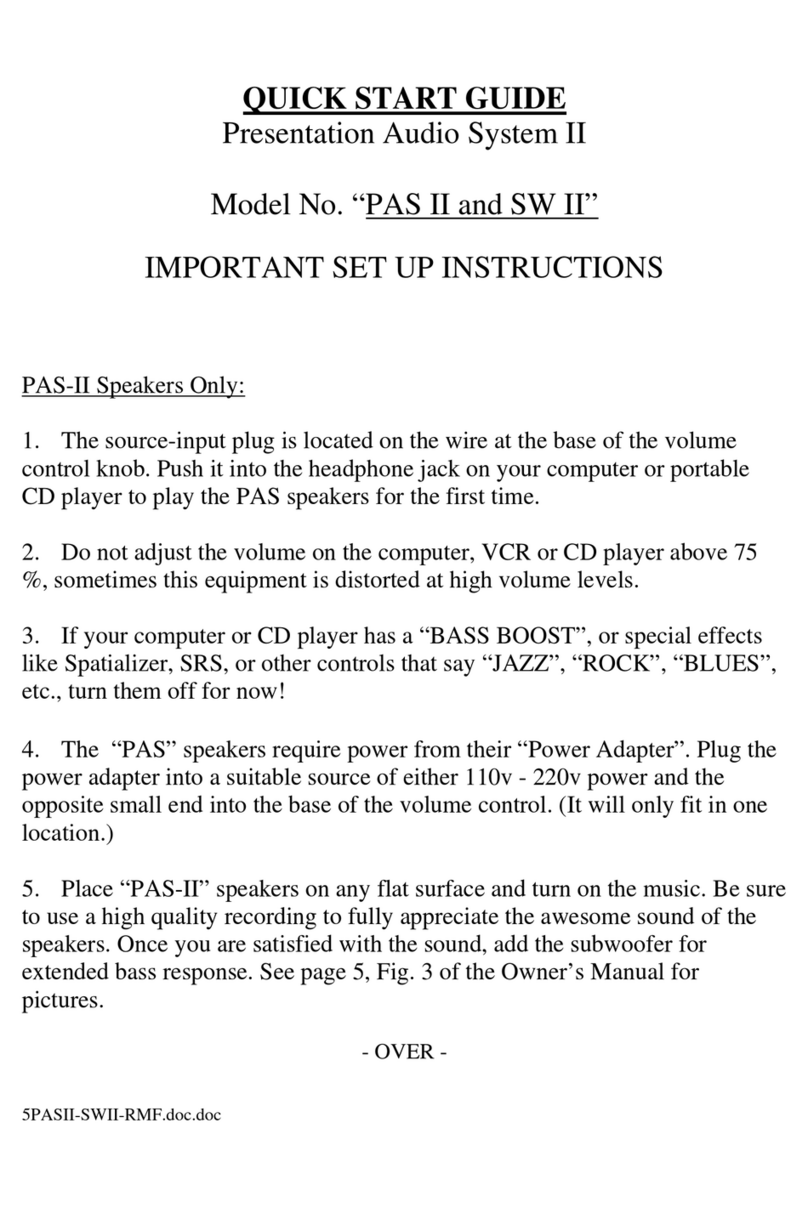
Cetacea Sound
Cetacea Sound PAS II Manual
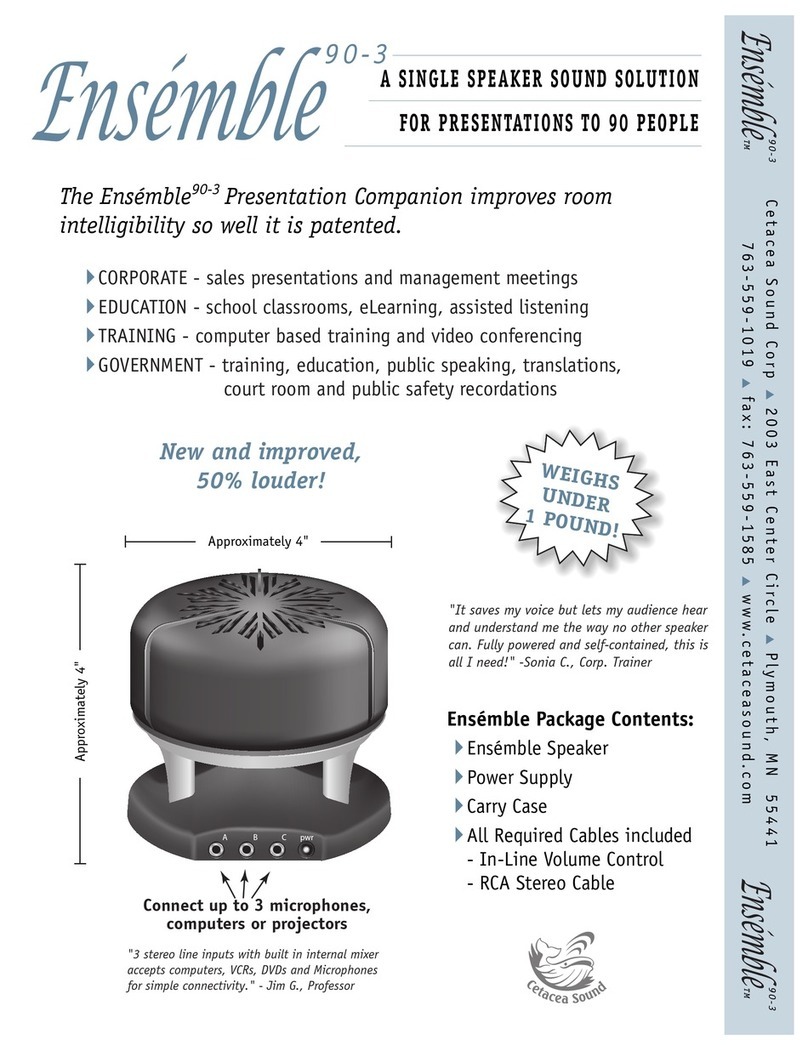
Cetacea Sound
Cetacea Sound Ensemble 90-3 User manual

Cetacea Sound
Cetacea Sound CEIL-903 User manual

Cetacea Sound
Cetacea Sound PAS I User manual

Cetacea Sound
Cetacea Sound PAS I User manual

Cetacea Sound
Cetacea Sound CEIL-E3 User manual

Cetacea Sound
Cetacea Sound CEIL-E3 User manual
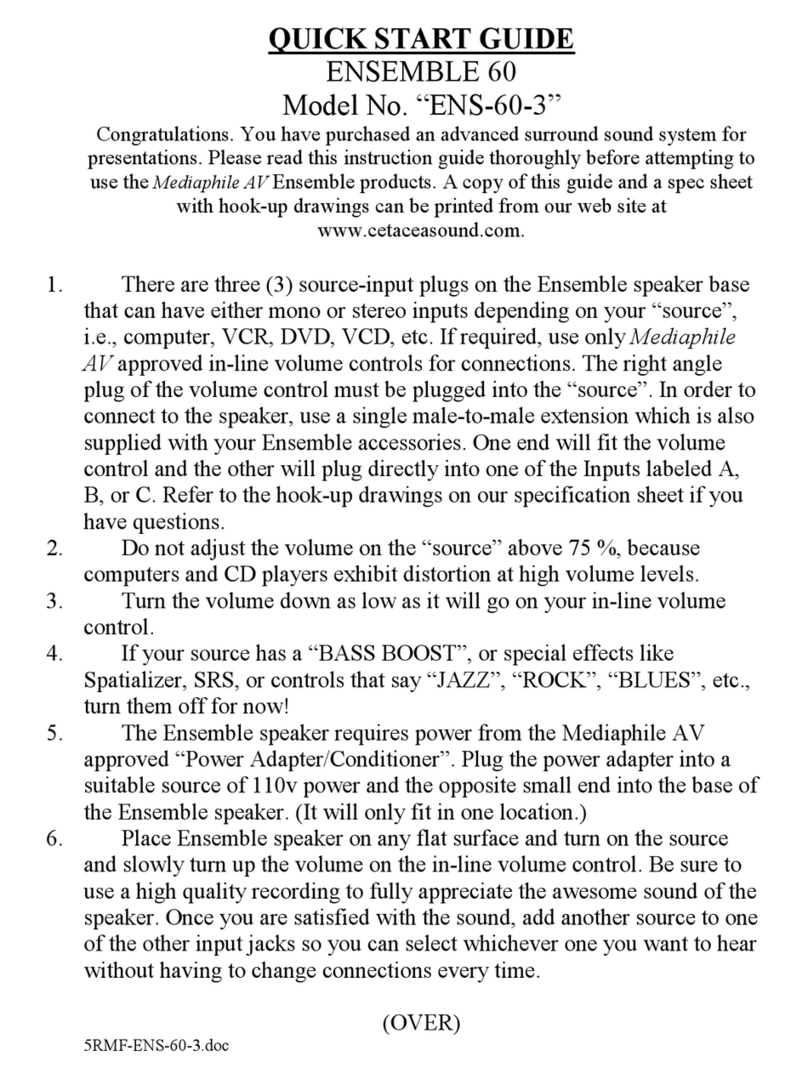
Cetacea Sound
Cetacea Sound Ensemble 60-3 User manual
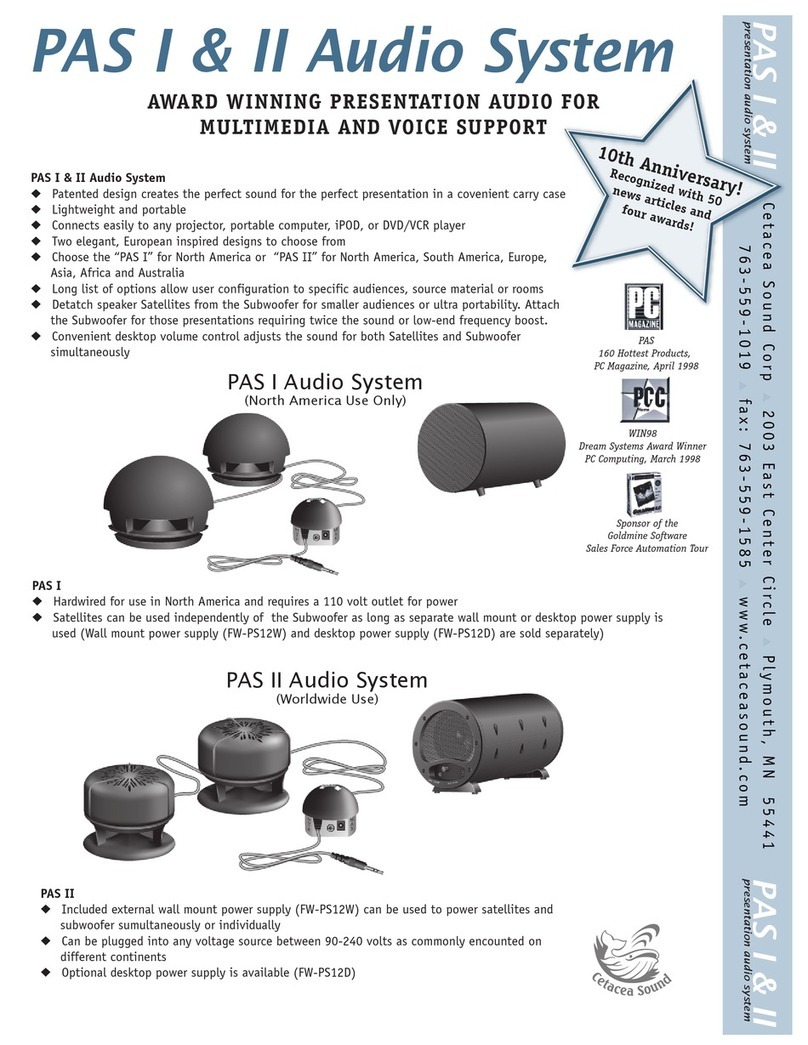
Cetacea Sound
Cetacea Sound PAS I User manual

Cetacea Sound
Cetacea Sound CART-ENS-903 User manual

Cetacea Sound
Cetacea Sound OWL-21W Guide

Cetacea Sound
Cetacea Sound Ensemble User manual

Cetacea Sound
Cetacea Sound Ensemble 90-3 User manual

Cetacea Sound
Cetacea Sound CARTENS2 User manual

Cetacea Sound
Cetacea Sound Ensemble User manual

Cetacea Sound
Cetacea Sound OWL-21W User manual