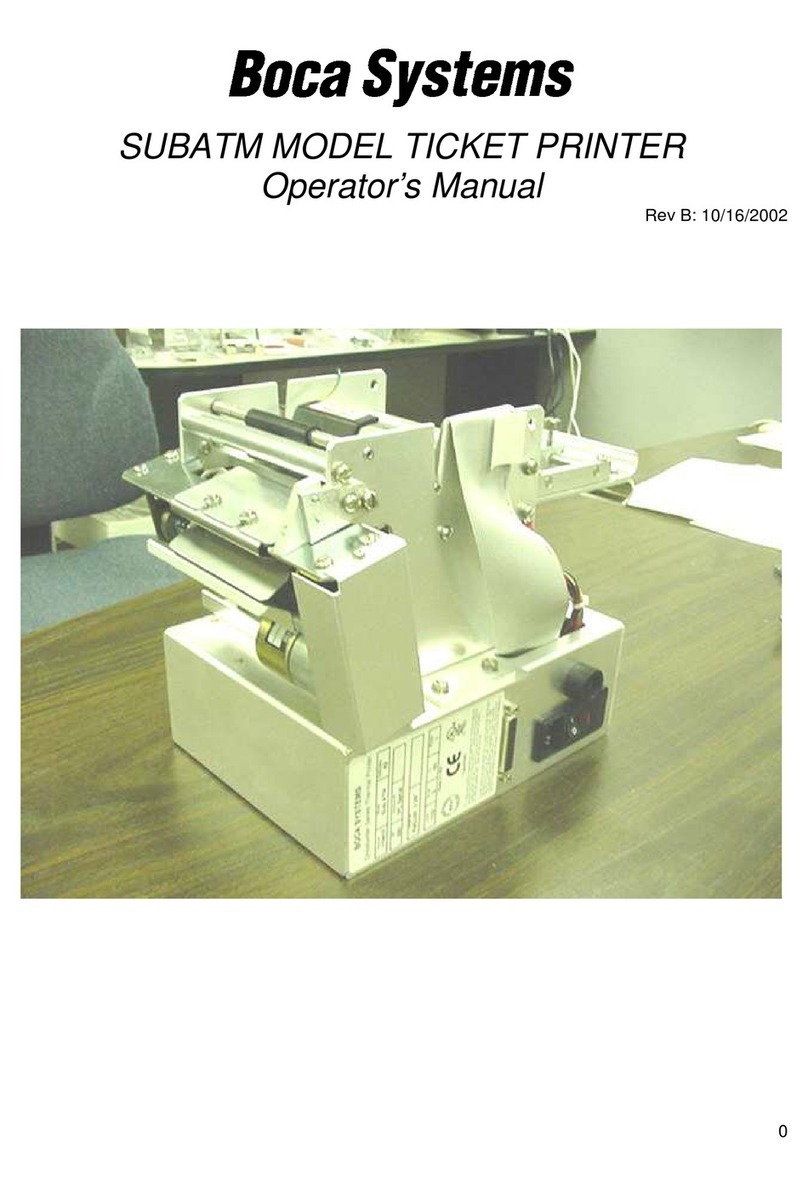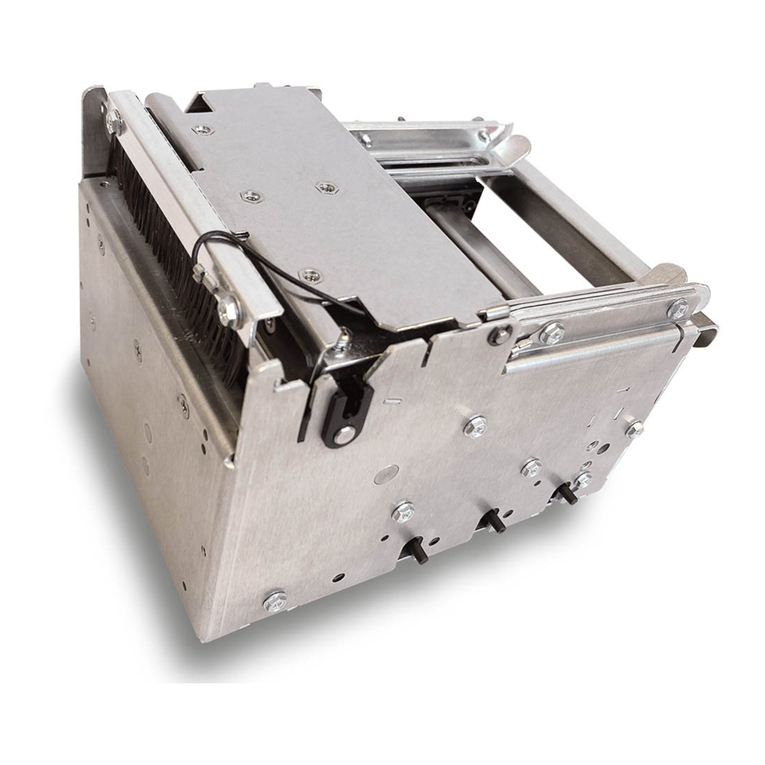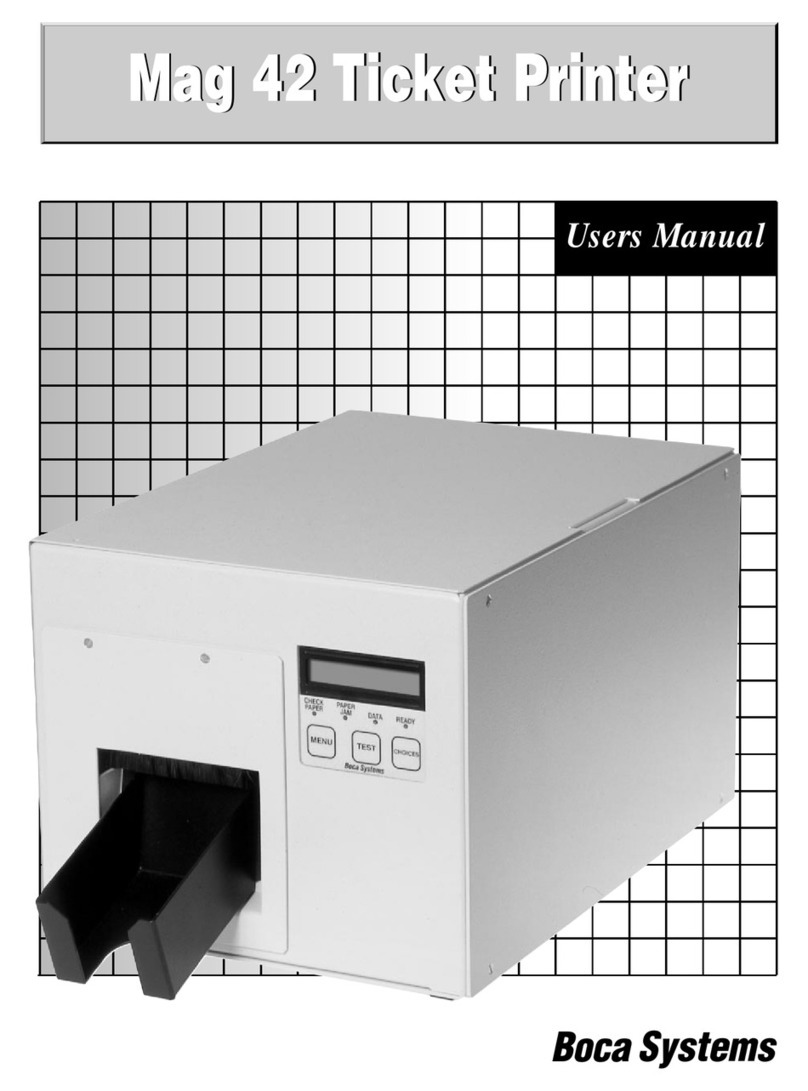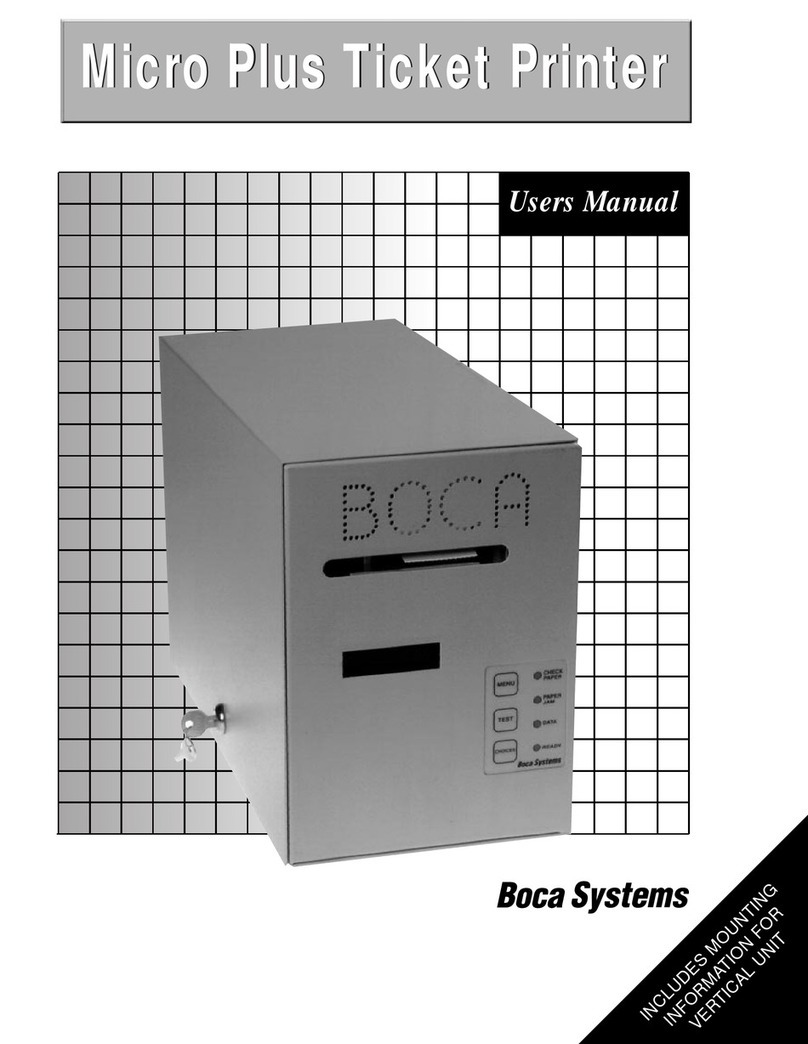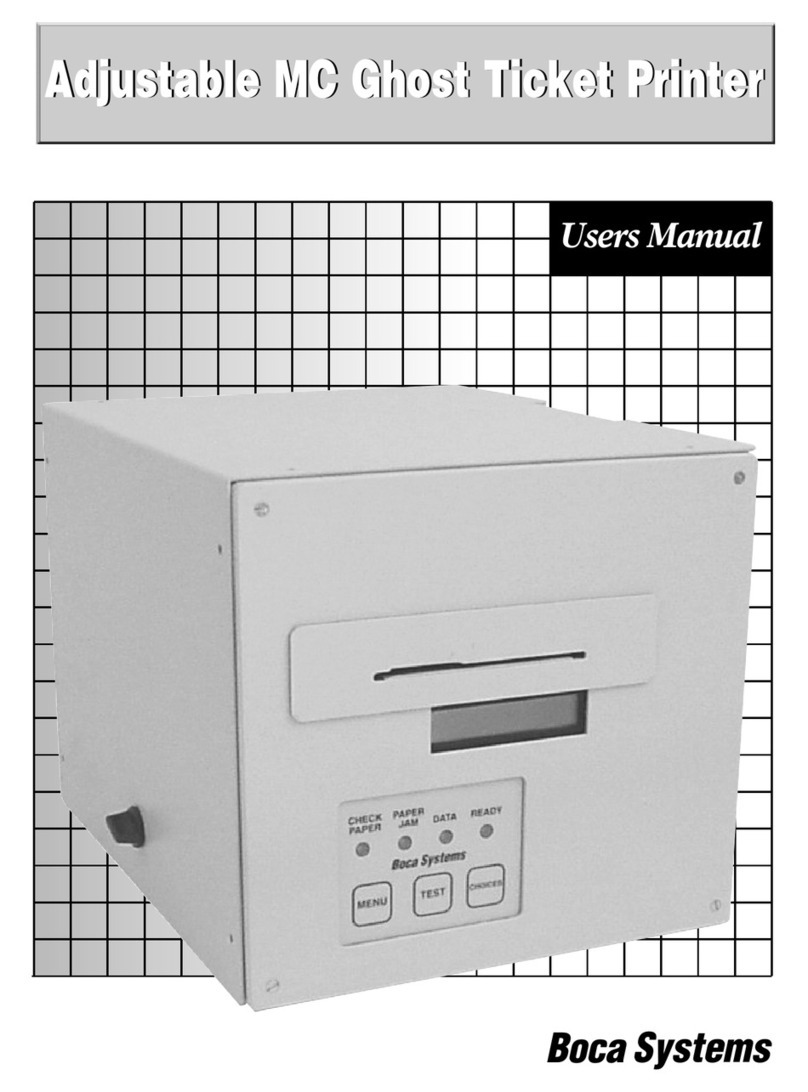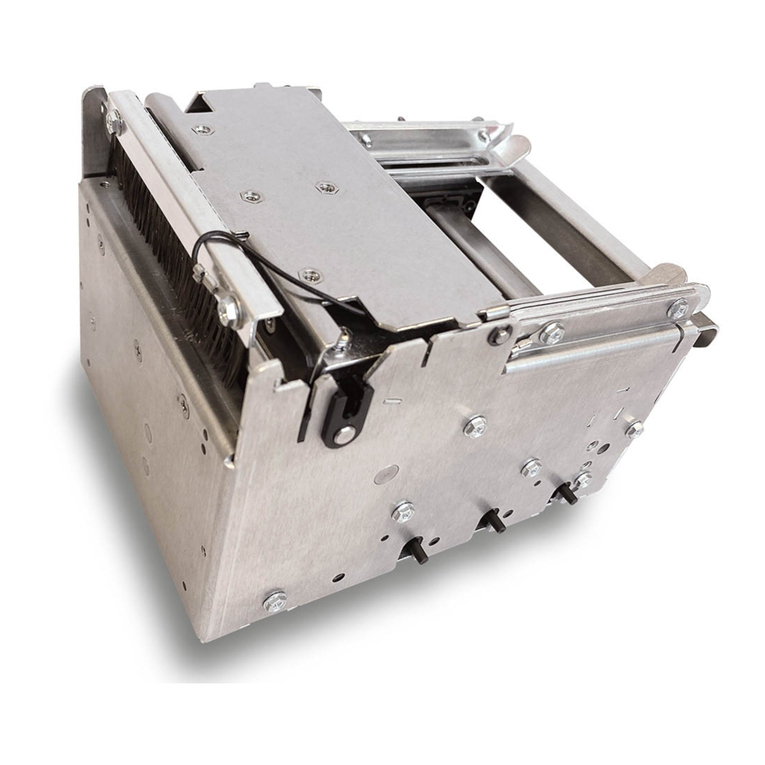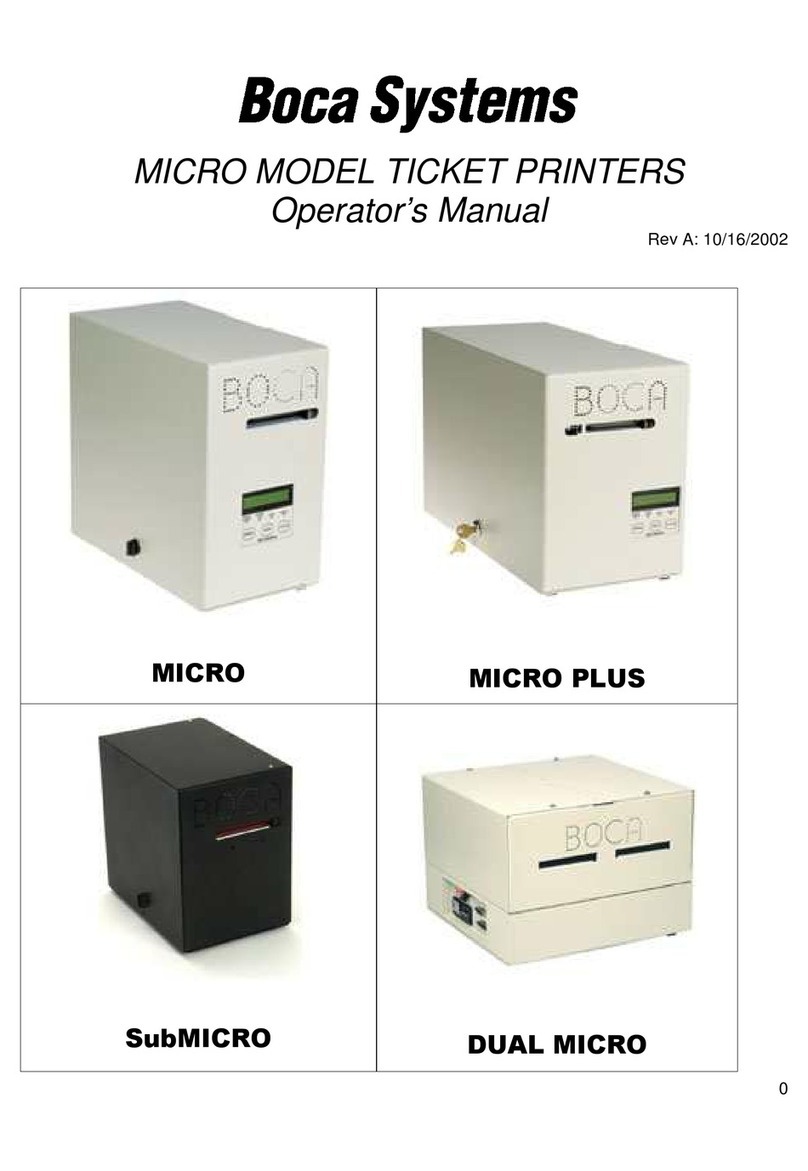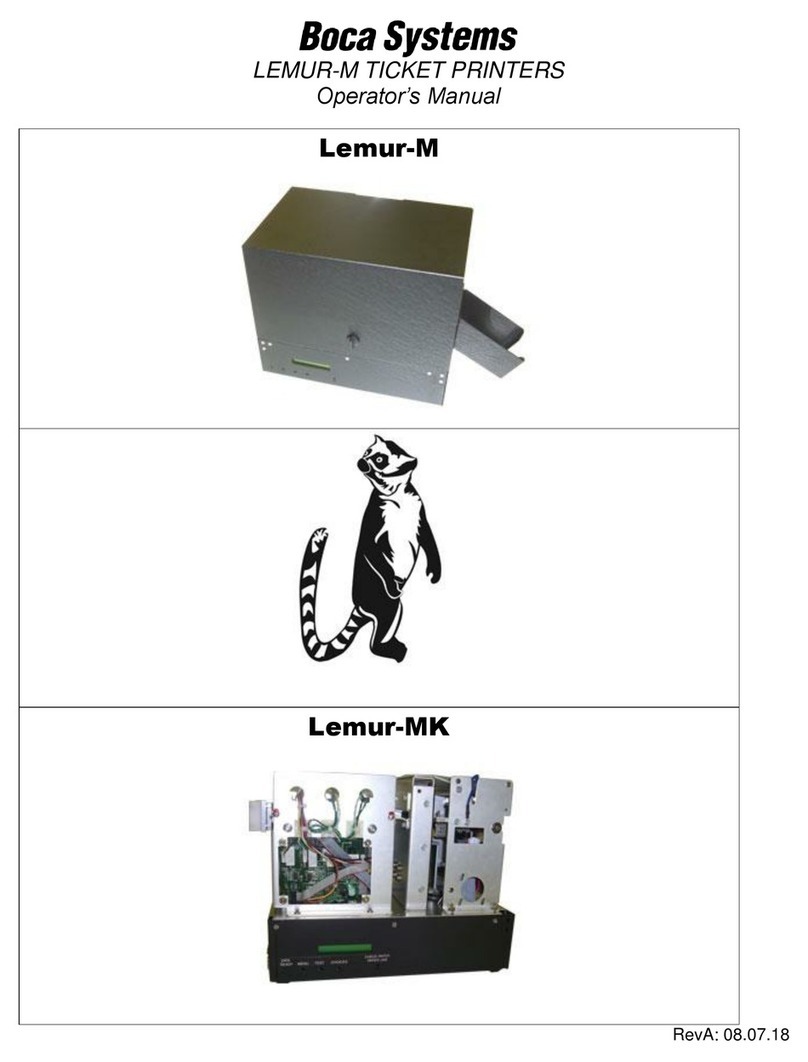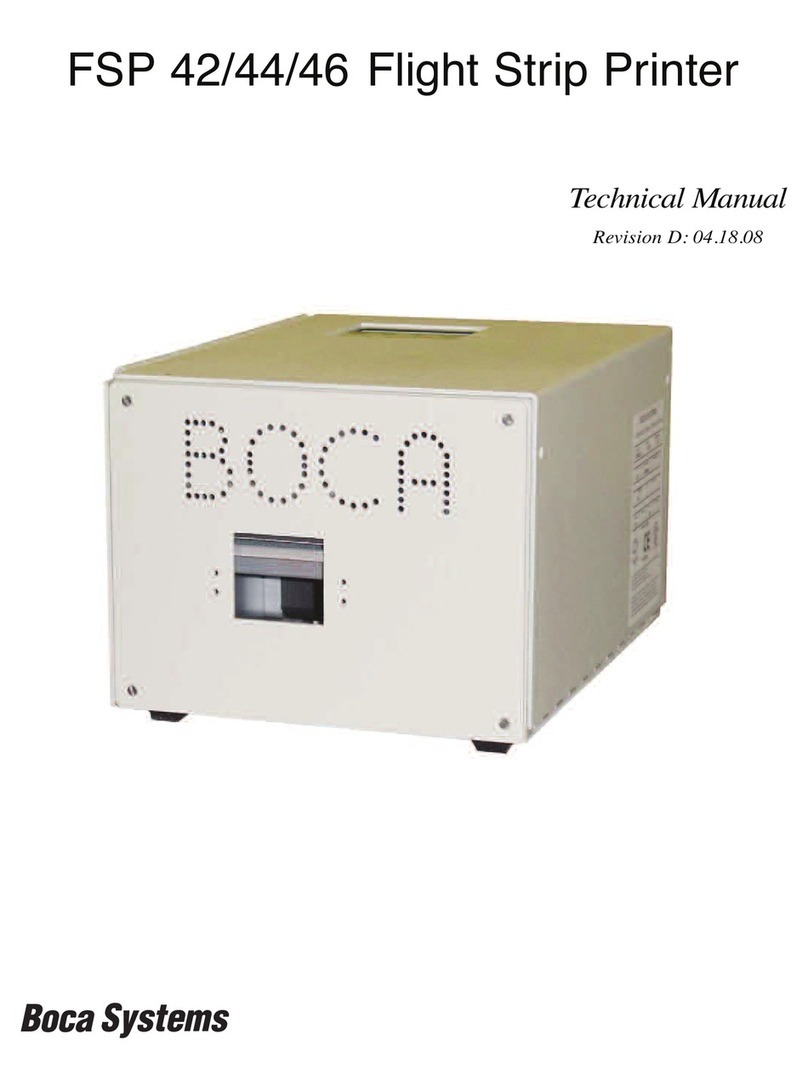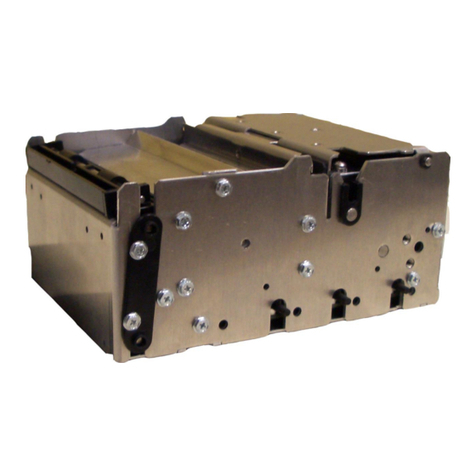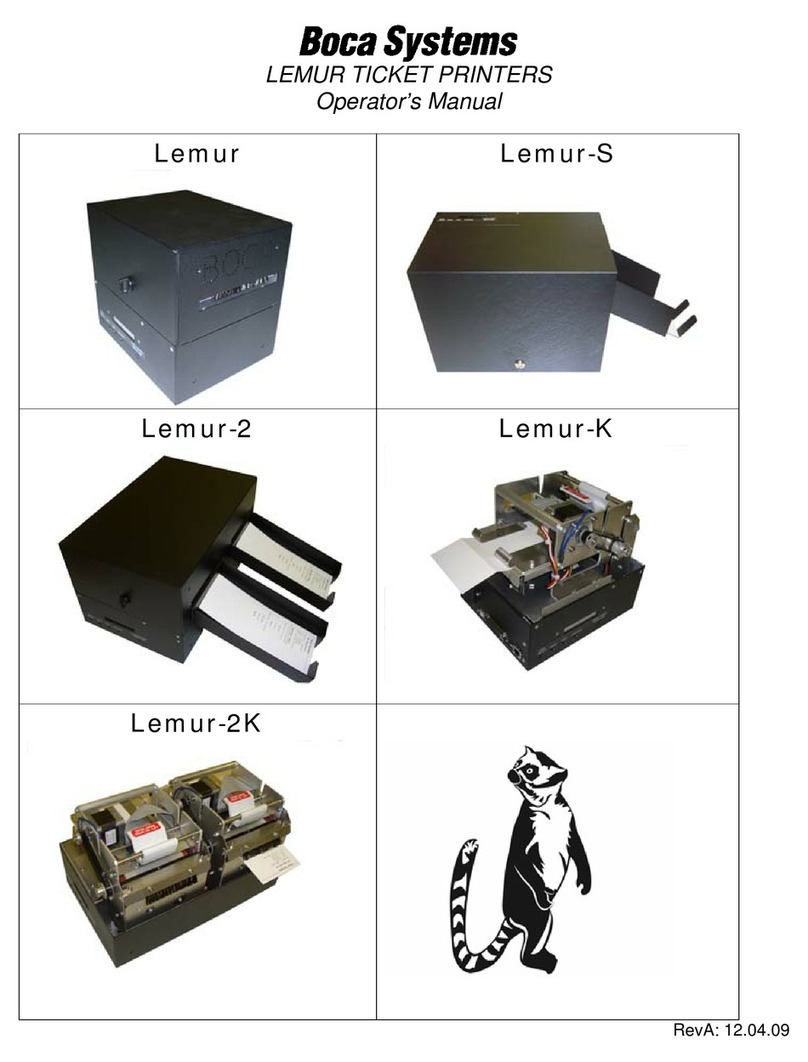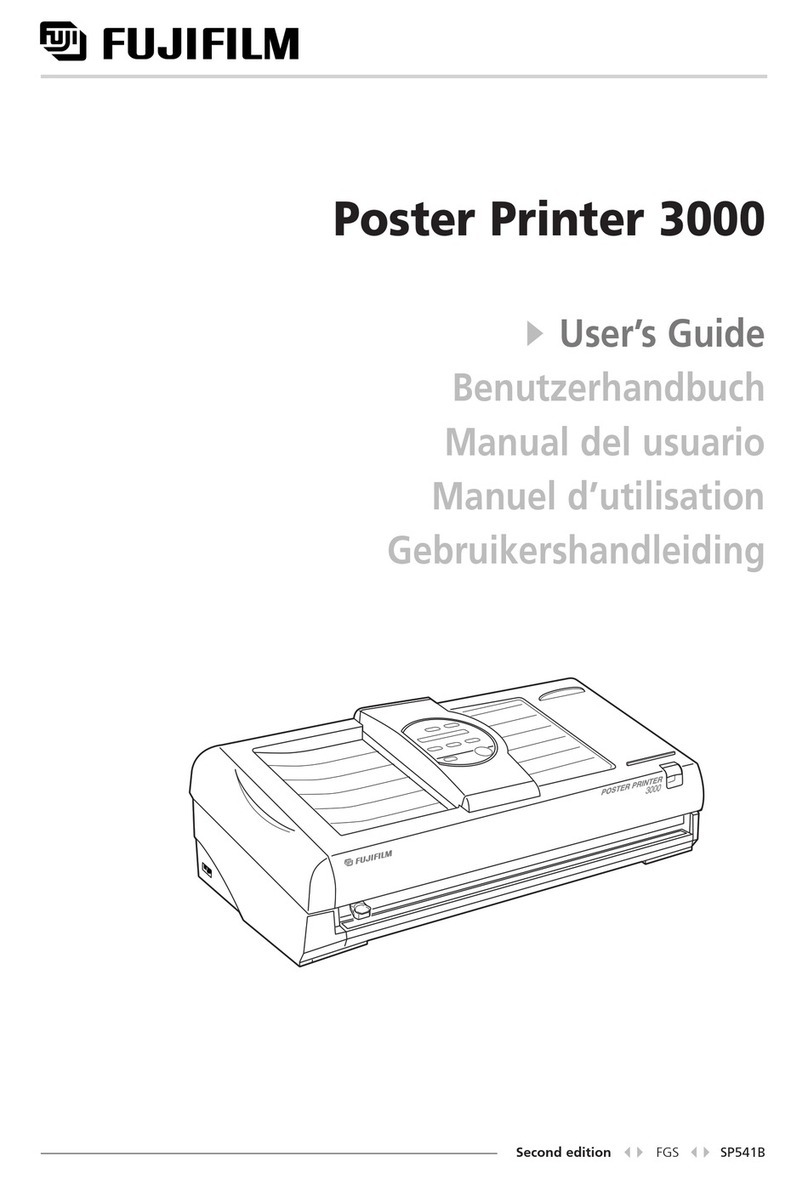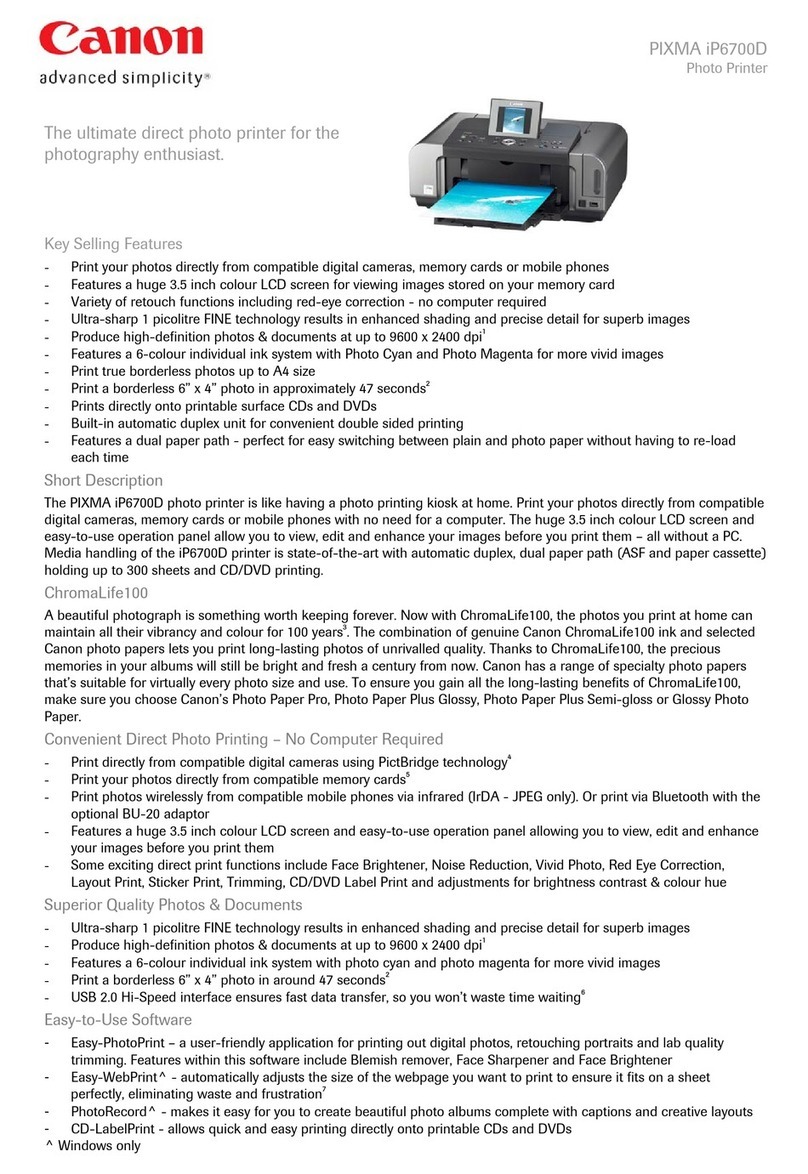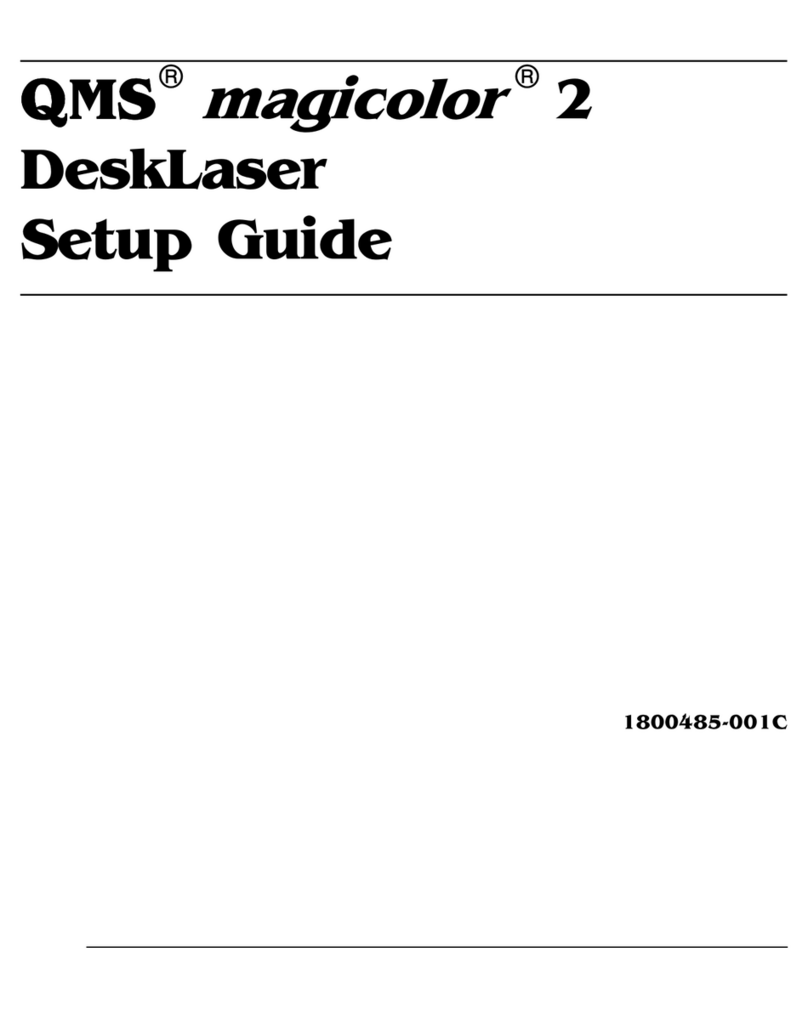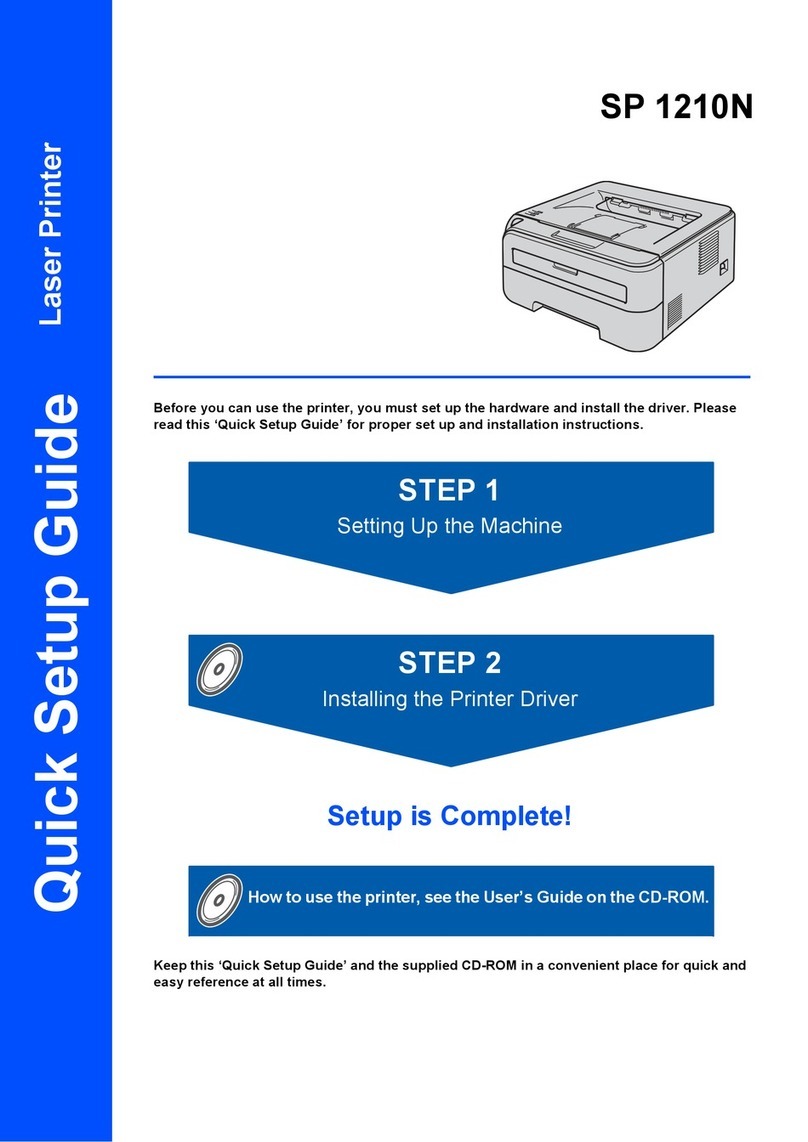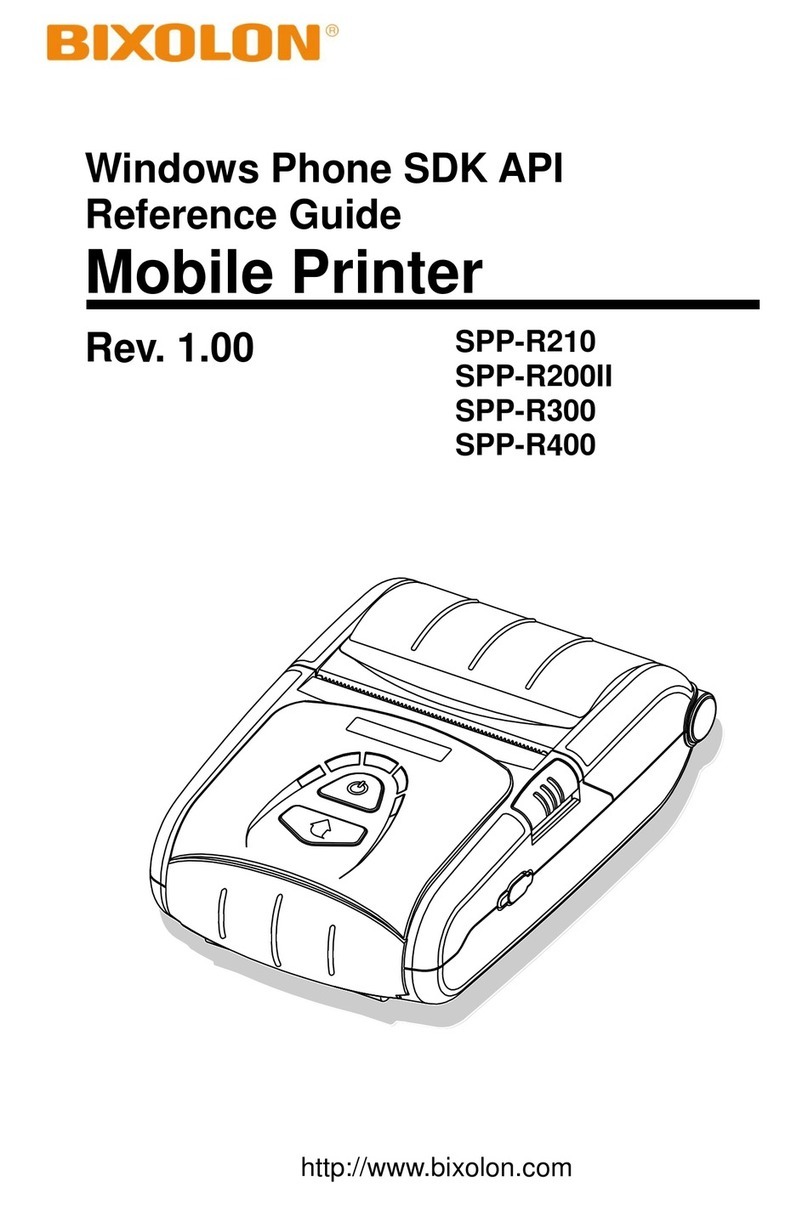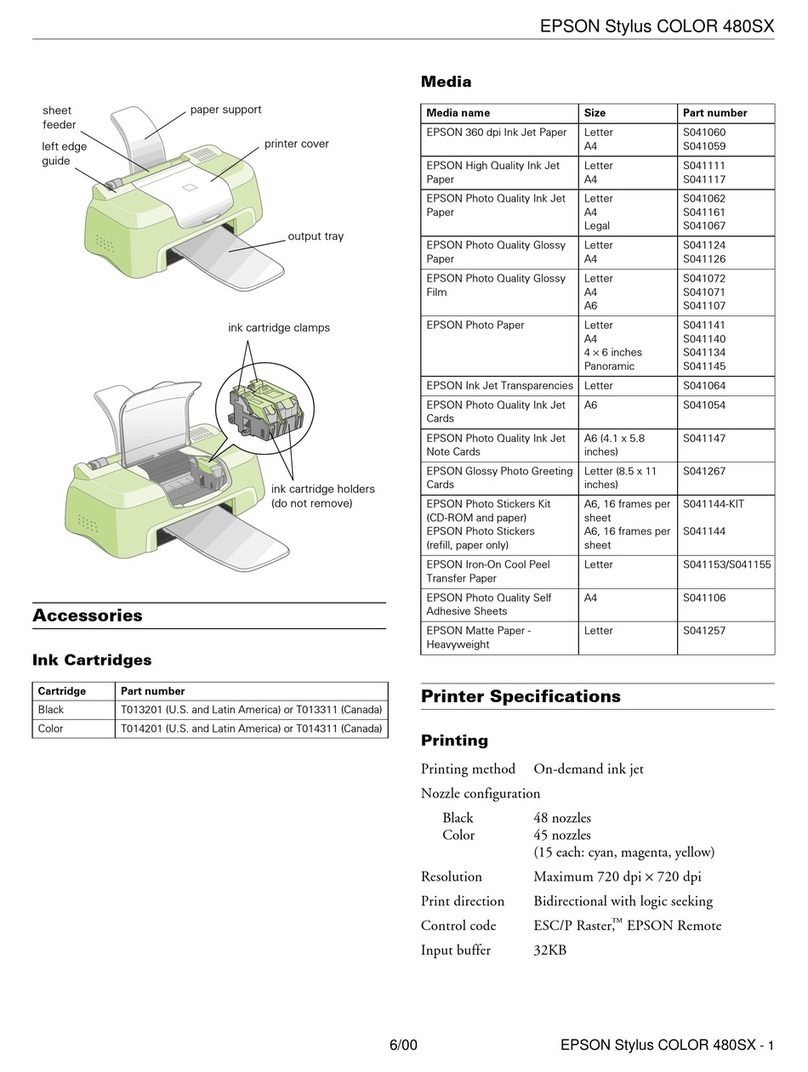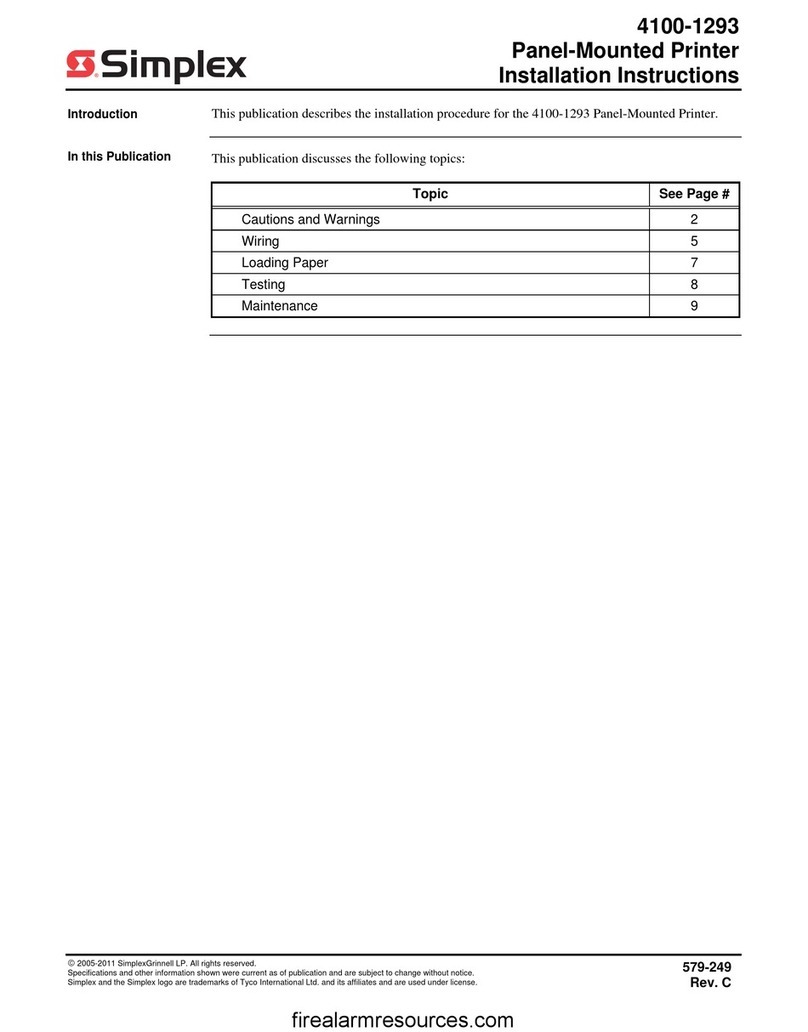To access and use the FACTORY MENU, follow these steps:
1. Ticket stock should be loaded into the printer and the printer powered on.
2. Press and hold the MENU button first, while continuing to keep the MENU button depressed press and hold the
ON/OFF LINE button for approximately two seconds. The LCD will display FACTORY MENU or start scrolling
through different settings. Release the buttons at this time.
WARNING: Improper use of the factory menu may disable your printer.
3. To scroll through the menu topic, press MENU button to scroll through the options and stop on the topic you want to
change.
4. Press ON/OFF LINE button to scroll through choices in the selected topic. NOTE: A blinking cursor next to a choice
indicates that choice is currently saved in the printer’s memory.
5. Once you have found the new value you want, press BLANK STRIP button. The LCD window displays EXIT AND
SAVE? If you wish to save the new value then press BLANK STRIP button again.
6. If you do not wish to save the new value then press MENU. The LCD window displays JUST EXIT? Press BLANK
STRIP button to exit the FACTORY MENU without saving new values or press MENU to enter back into the
FACTORY MENU.
The chart below lists the present menu topics. These topics are subject to change.
The following is a brief overview of some representative Menu options:
BAUD RATE? Controls the serial interface baud rate, parity bit, data bits and stop bits.
Here are the following choices: 9600,O,8,1 is default
MINI/MICRO? Defines the type of printer.
MINI Is for a printer with a Cutter Assembly. Factory Default
MICRO Is for a printer without Cutter Assembly.
PRINT SPEED? Controls the speed the ticket travels at. Also effects the print quality.
The numbers range from 0 - FASTEST to 7 - SLOWEST. 3 is factory default.
DIAGNOSTIC MODE? Please consult FGL Programming Guide
Your choices are YES or NO. NO is factory default.