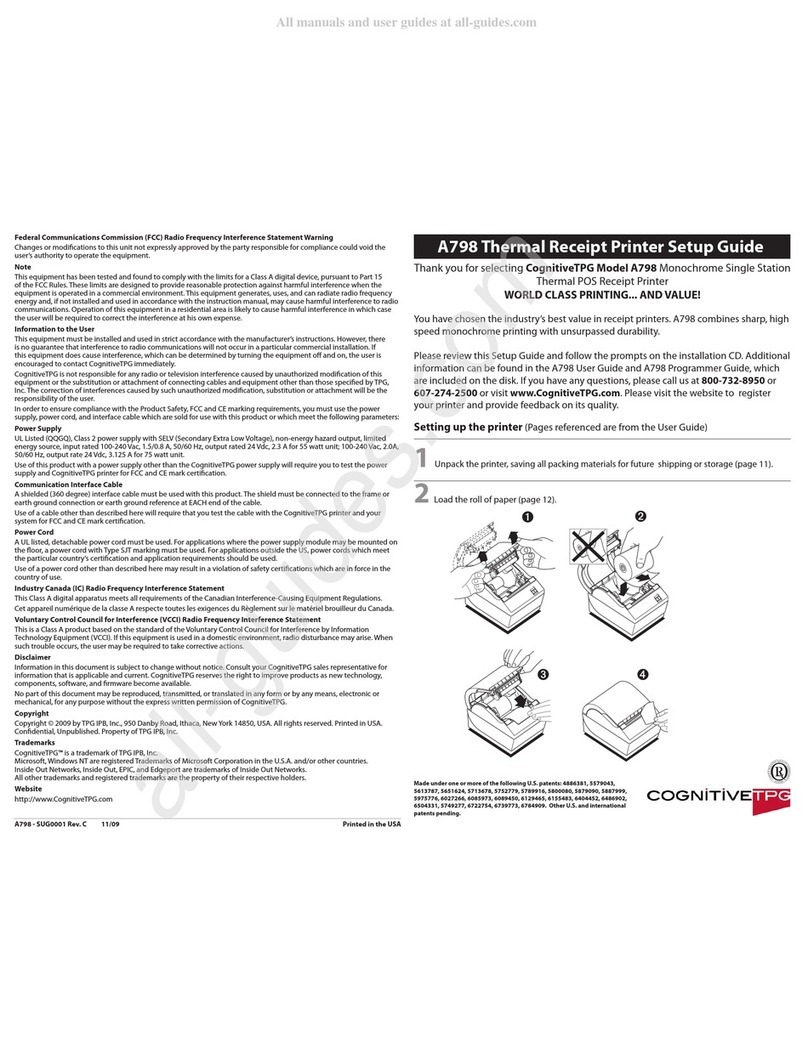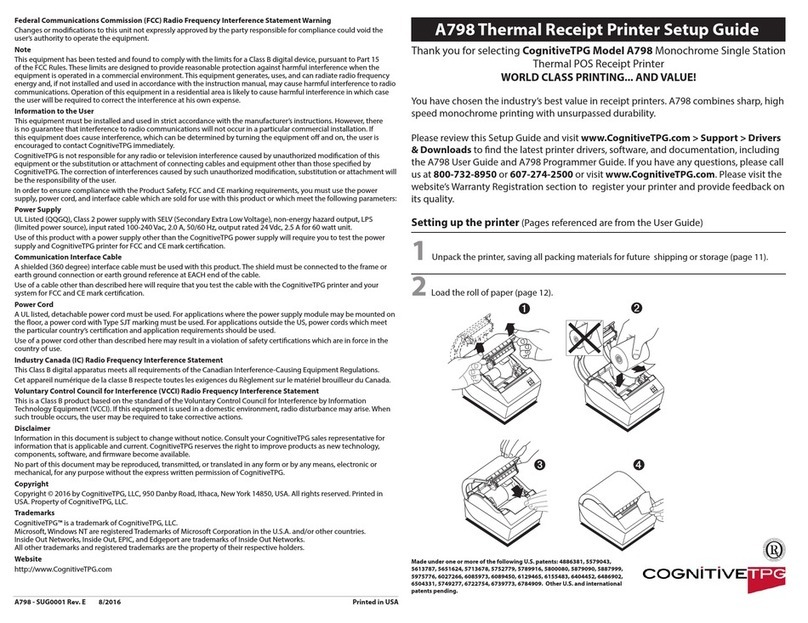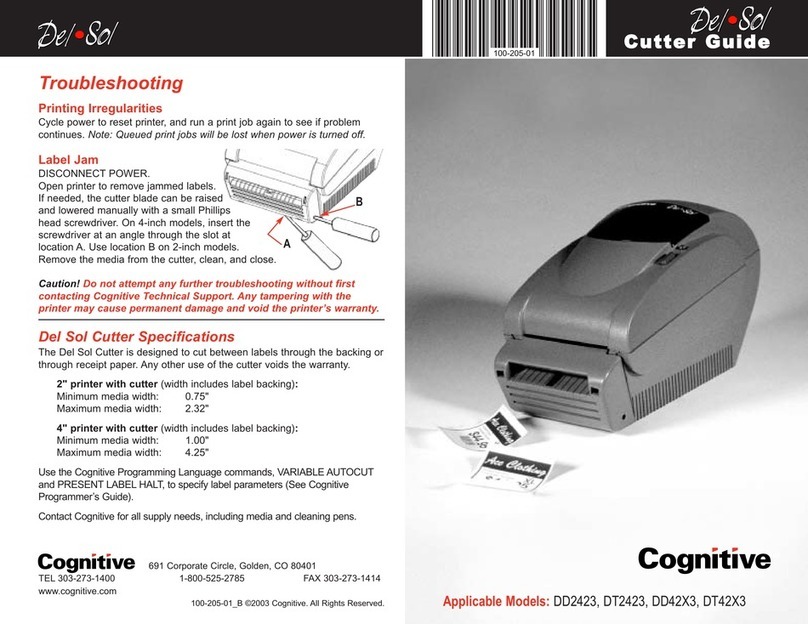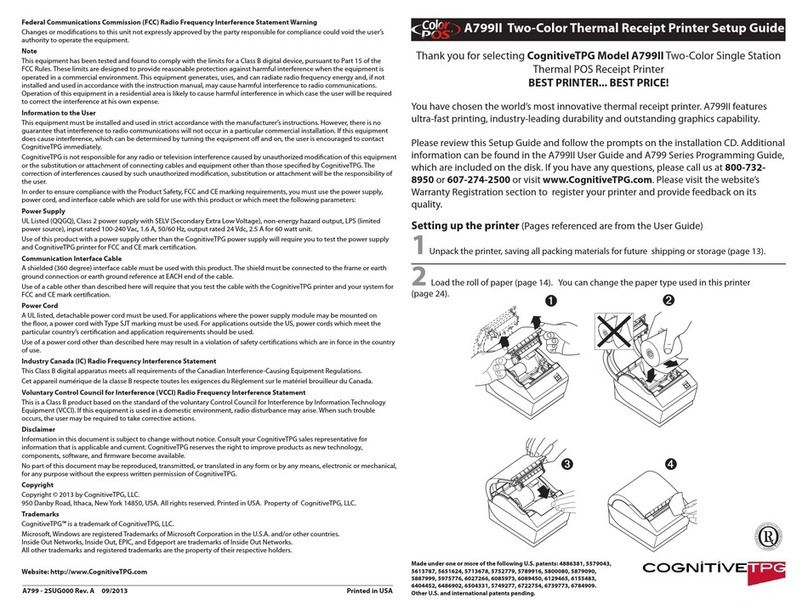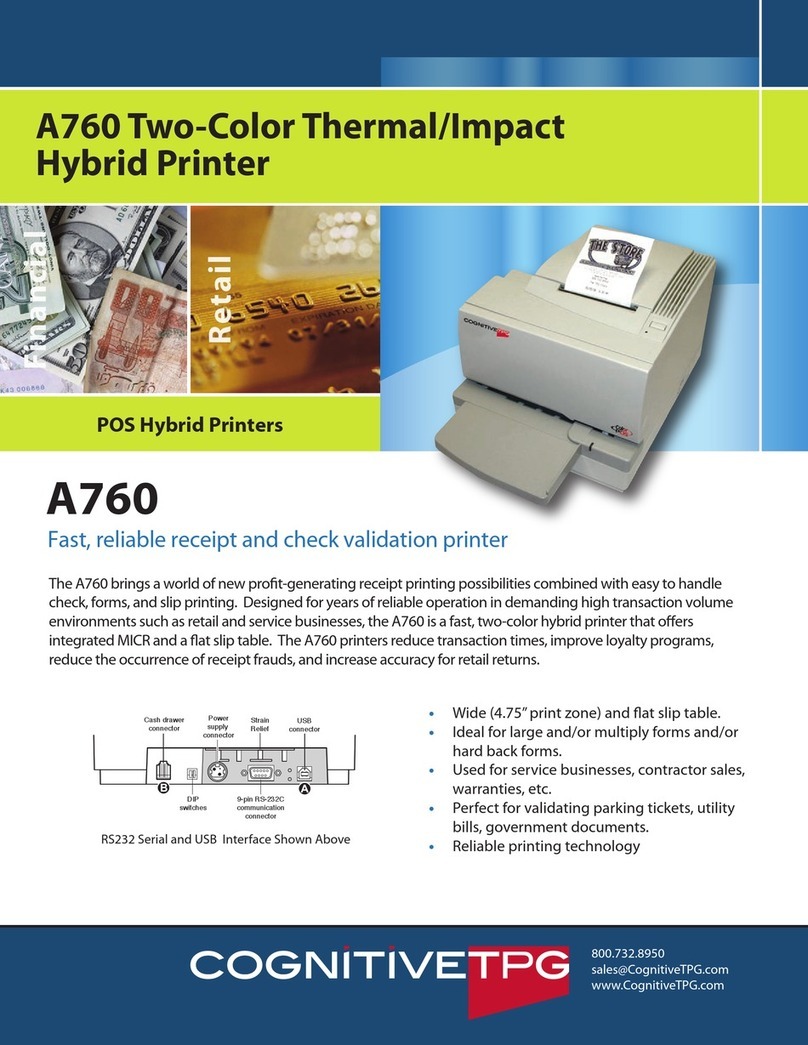CognitiveTPG Headquarters
25 Tri-State International,Suite 200,Lincolnshire,IL 60069
Toll Free:800-732-8950 Phone: 847-383-7900 Fax:847-383-7949
www.CognitiveTPG.com
Copyright 2008 CognitiveTPG.All Rights Reserved.
Develop Marketing and
Security for Added Revenue
For product promotions and holiday
specials, the A776 printer with
ReceiptWare can print logos, coupons, and
other “attention grabbing” features on
monochrome or two-color thermal paper.
For security against fraud, the A776 can
also print receipts with watermarks.
Multifunctional Printer
The A776 Hybrid printer delivers fast and
reliable receipt printing for reduced
transaction time and superior customer
service. The paper low indicator alerts
operators to replace the receipt roll before
it interrupts a transaction. The ergonomic
impact print station utilizes form-in and
alignment sensors to quickly locate checks
and slips for printing. The operator only
needs to insert a check once to read MICR
(with over 99% accuracy) and endorse the
check.
Maintenance-Free
The A776 requires no scheduled
maintenance for years of trouble-free
service. The receipt printer uses commonly
available thermal paper rolls and features
easy drop-in paper replacement. In the slip
printer, changing printer ribbons is a snap
with our “clean ngers” ribbon cassette.
A776
Fast and Reliable Multifunction POS Printer with MICR Reader
Technical Specifications
6.5"
11.4"
6.6"
Receipt Station Slip Station
Print Method Direct Thermal, 203 DPI 9-Pin Impact
Character Cell Size 13 X 24, 10 X 24 7 X 7, 12 X 7, 5 X 9
CPI 15, 6, 20.3 13.9 & 16.8
Print Columns 44 & 56 42 & 51
Print Line Width 2.8 in. (72 mm) 3.02 in. (76.8 mm)
Character Sets Page 437, 737, 850, 852, 858 (with Eurosymbol), 860, 862, 863,
865, 866, 1252. Contact your rep for expanded character sets.
Bar Codes UPC-A, UPC-E, Code 39, Code 93, Code 128, JAN8 and JAN13
(EAN), Interleaved 2 of 5, Codabar, PDF 417 (receipt station only)
Printing Speed Monochrome 56.3 LPS (200 mm/s) 4.8 LPS (16 mm/s)
Two-color 27 LPS (100 mm/s)
Auto Cutter Partial Cut
Emulations Available Application compatible escape commands, TPG A756/A758, ColorPOS
Data Buer 8K
User Memory Up to 8 MB: shared for graphics, logos, user dened characters
and user data storage
Communication Dual 9-pin RS-232/USB, 25-pin RS-232,
Ethernet, USB, and Powered USB
MICR Reader:
Character sets/fonts E-13B and CMC-7, auto discriminate (Integrated in slip station)
Check Read Rate 99% minimum
Parsing Formats E-13B only. Programmable to any format
Thermal Paper Requirements:
Paper Type Direct Thermal, POS Grade(s), Kanzaki P320 color paper
Paper Roll (W X Dia.) 3.15 in. X 3.27 in. (80 mm X 83 mm)
Impact Slip Forms:
Size 2.75 in. X 5.00 in. (69.85 mm x 127.00 mm) minimum front & side
Max. Form Length 11.00 in. (279.4 mm)
Number of Plies 1 - 4 ply multipart
Paper Thickness 0.014 in. maximum (0.35 mm)
Power 24 VDC
Certications EMC emissions: EN55022:1998 Class B ITE emission requirements
(EU); FCC 47 CFR Part 15, Class B emissions requirements (USA),
VCCI Class B ITE emissions requirements (Japan); AS/NZS
3548:2002/CISPR22 Class B ITE emission requirements (Australia);
EMC Immunity: EN55024:1998/A1:2001 Information technology
equipment (EU)
Reliability Thermal Print Mechanism - 200 KM paper (59 M lines) monochrome,
200 KM two-color (53 M lines), Auto Knife Cutter - 1.5 M cuts, Impact
Print Mechanism - 15 M lines, Impact Printhead - 200 M characters,
MICR reader - 200,000 Reads
Dimensions (W X D X H) 6.5 in. X 11.4 in. X 6.6 in. (165.10 mm X 289.56 mm X 167.64 mm)
Weight Approximately 8 lbs., depending on options
Options MICR Reader, Expanded ash memory
Printer Drivers OPOS for Windows XP & Vista, JPOS for Linux & Windows, Windows
Mini Drivers, Native USB Driver, RS-232 Emulation Driver for USB
105-0013-01-1208