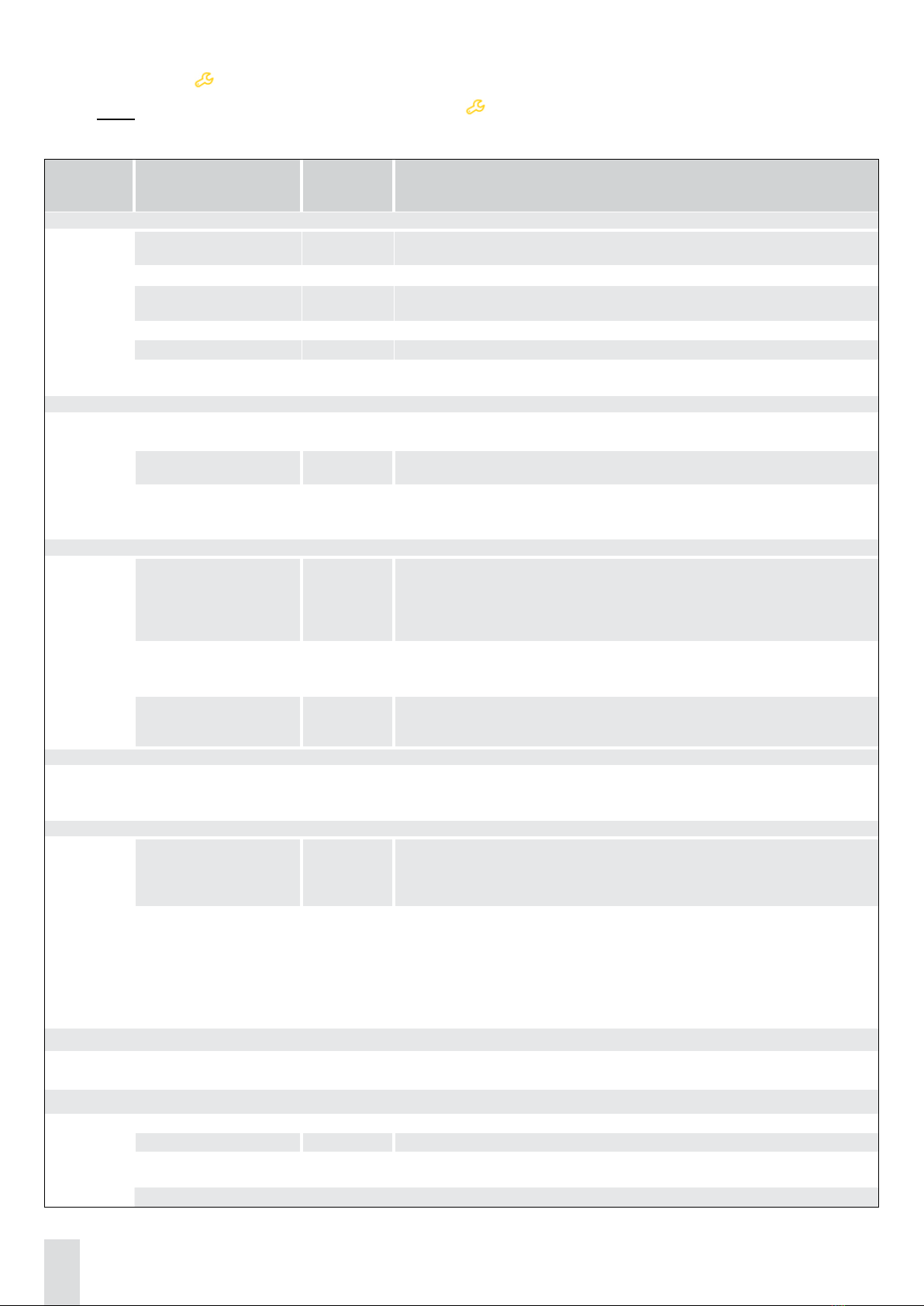4
>ENTERING CONFIGURATION SETTINGS
1) Click to edit a conguration.
Note : All these settings are accessible from the Advanced Settings menu.
The list of editable settings is given below:
Headings Settings Default
values Description
Match
Display mode Score and
stopwatch 3 choices available: Score only, Score and stopwatch, Score and time
Period number 21 to 9 in steps of 1
Period duration 30:00 1 to 90 minutes in steps of 1
0 to 59 secondes in steps of 1
Period mode UP UP (counting) or DOWN (countdown)
Cumulative period ON Function enabled using the ON/OFF button
End of period Horn 5 Function enabled using the ON/OFF button
0 to 5 seconds in steps of 1
Overtime
Overtime number 2Function enabled using the ON/OFF button
1 to 9 periods in steps of 1
Overtime duration 5:00 1 to 90 minutes in steps of 1
0 to 59 seconds in steps of 1
Rest time in overtime 2:00
Function enabled using the ON/OFF button
0 to 90 minutes in steps of 1
0 to 59 seconds in steps of 1
Rest time
Half time horn OFF
OFF
Buzzer duration to call a rest time
Function enabled using the ON/OFF button
1 to 5 minutes in steps of 1
0 to 59 secondes in steps of 1
Buzzer can be triggered for end of rest-time
Half time duration 10:00
Function enabled using the ON/OFF button
0 to 90 minutes in steps of 1
0 to 59 seconds in steps of 1
Duration before overtime 2
Function enabled using the ON/OFF button
1 to 90 minutes in steps of 1
0 to 59 seconds in steps of 1
Points and fouls
Total team fouls OFF
Function enables using the ON/OFF button.
Option to reset fouls for each period or at half-time.
Accumulated fouls can be set from 1 to 50.
Time-Out
Horn TO 10s
OFF
Buzzer duration to call a time-out
Function enabled using the ON/OFF button
0 to 20 seconds in steps of 1
Buzzer can be triggered for end of time-out
TO dots half-time
3
Function enables using the ON/OFF button.
Display of the time-out indicators
1 to 6 indicators
Time-out duration
0 to 2 minutes in steps of 1
0 to 59 secondes in steps of 1
Time-out reset per period, half-time or OFF
Various
Maintain result 10s Function enabled using the ON/OFF button.
1 to 90 secondes
HDMI
HDMI display ... Choice of HDMI display
Sponsor logo OFF Possibility to select the display of the sponsors’ logos
Wallpaper ... Possibility to select as default a solid colour or an image as wallpaper for the
HDMI display background
Logo teams ON Function enabled using the ON/OFF button