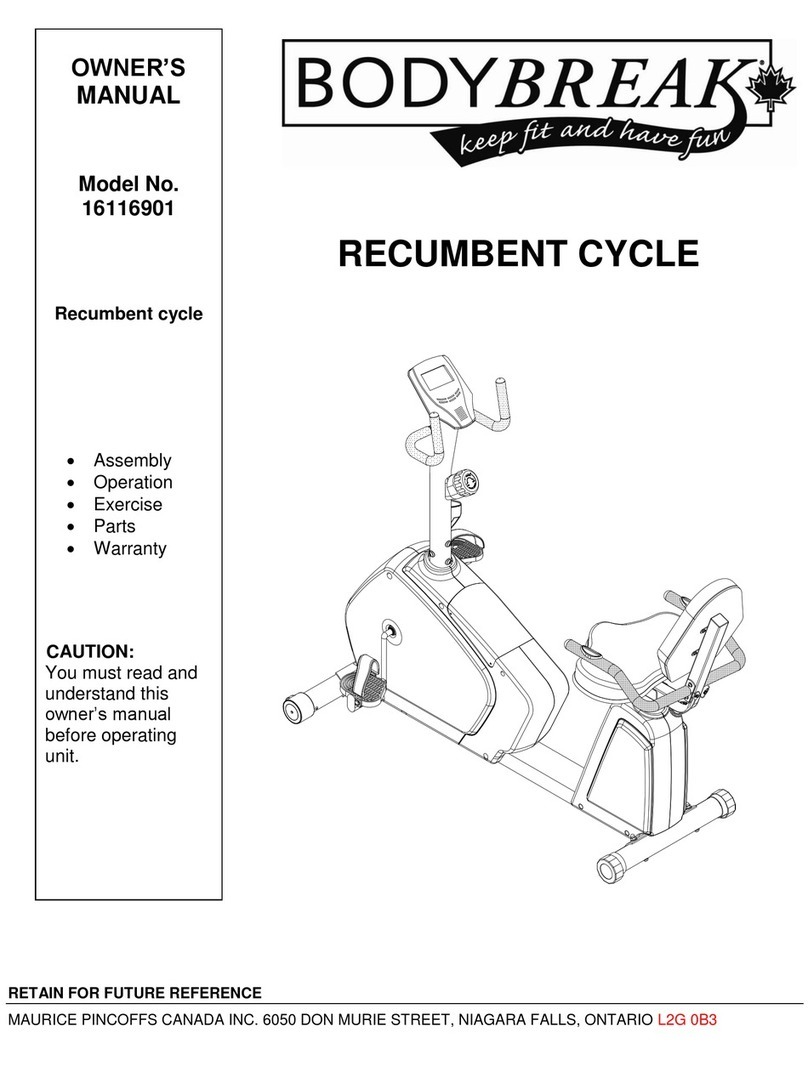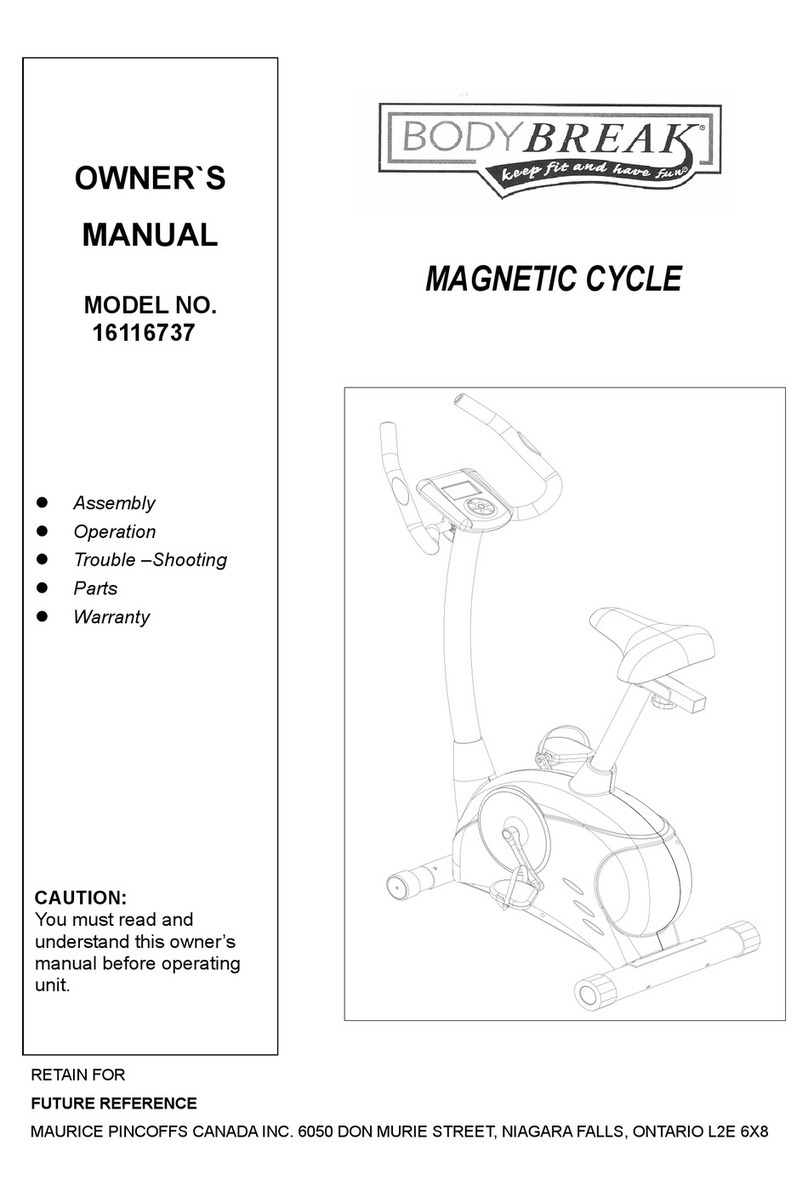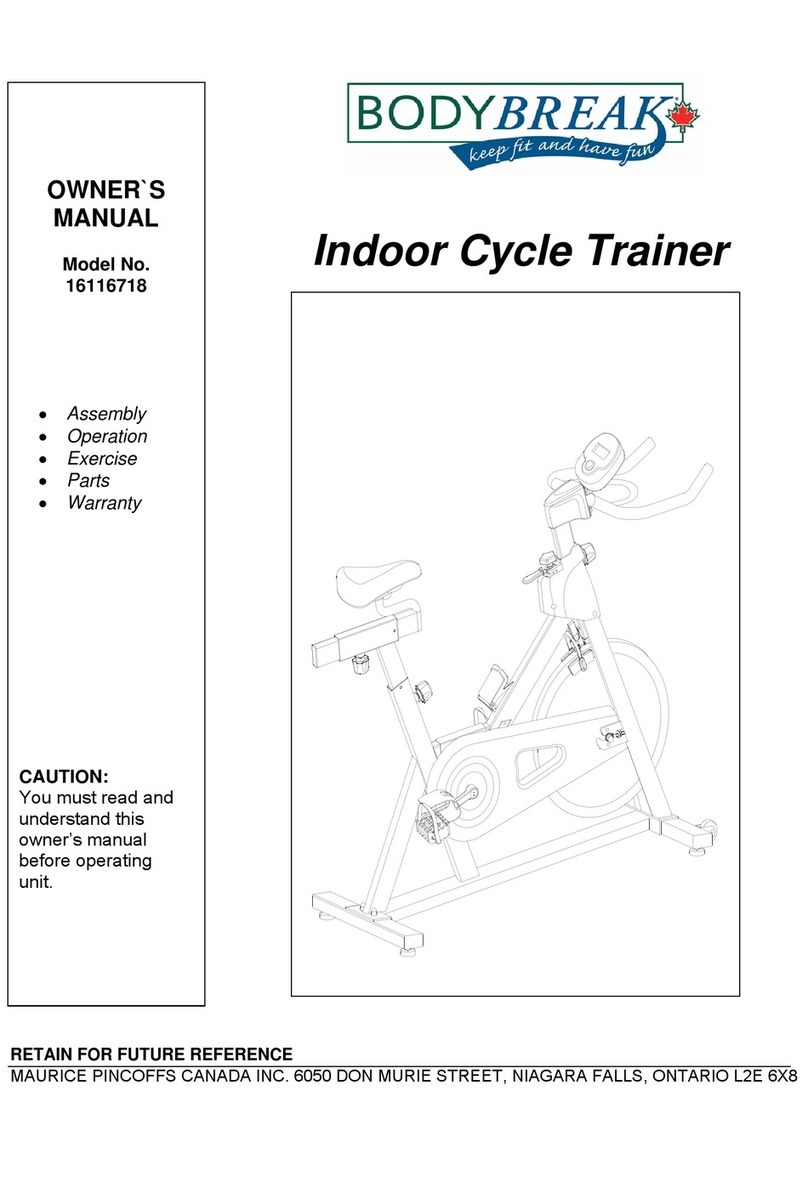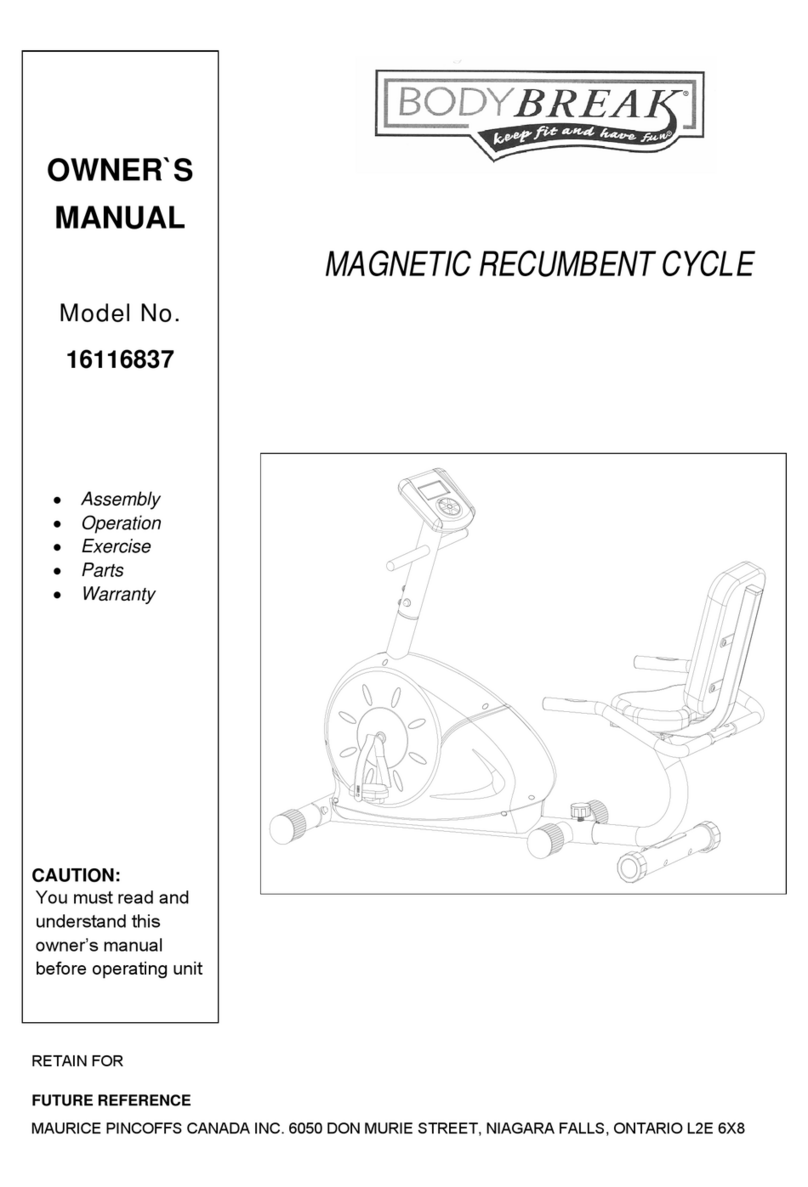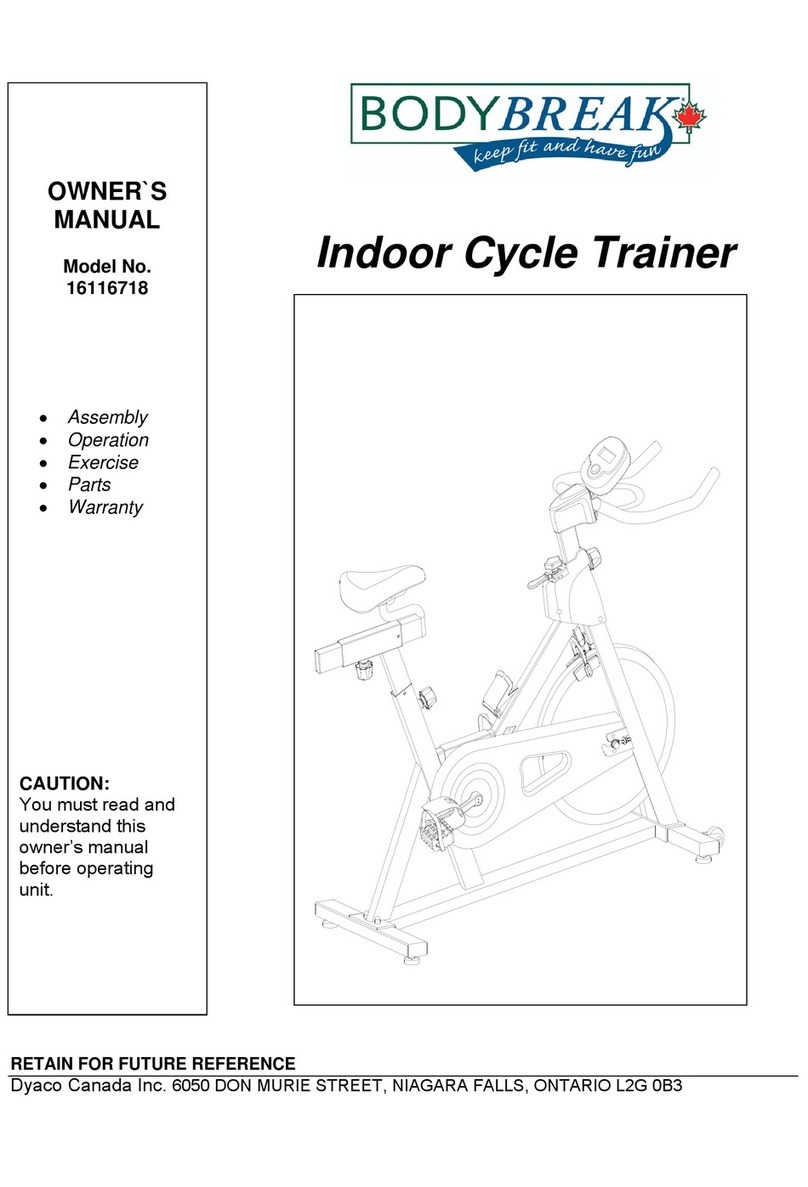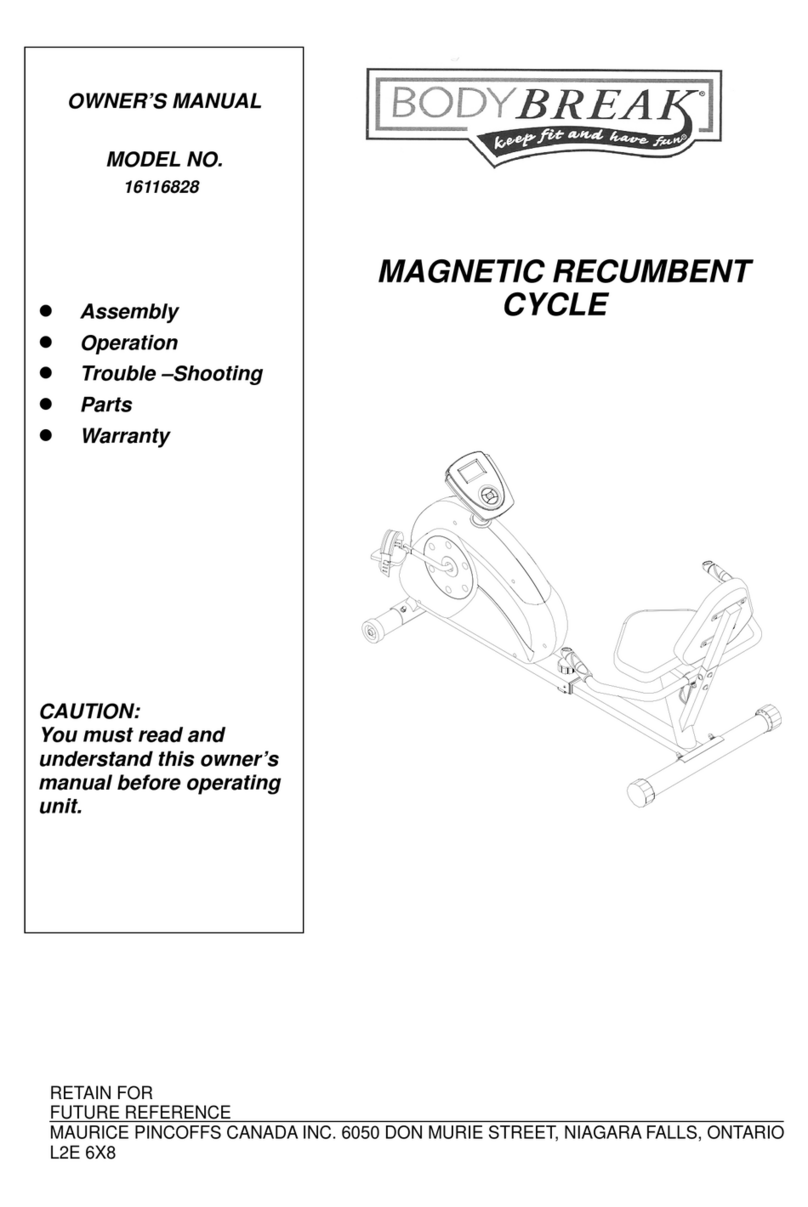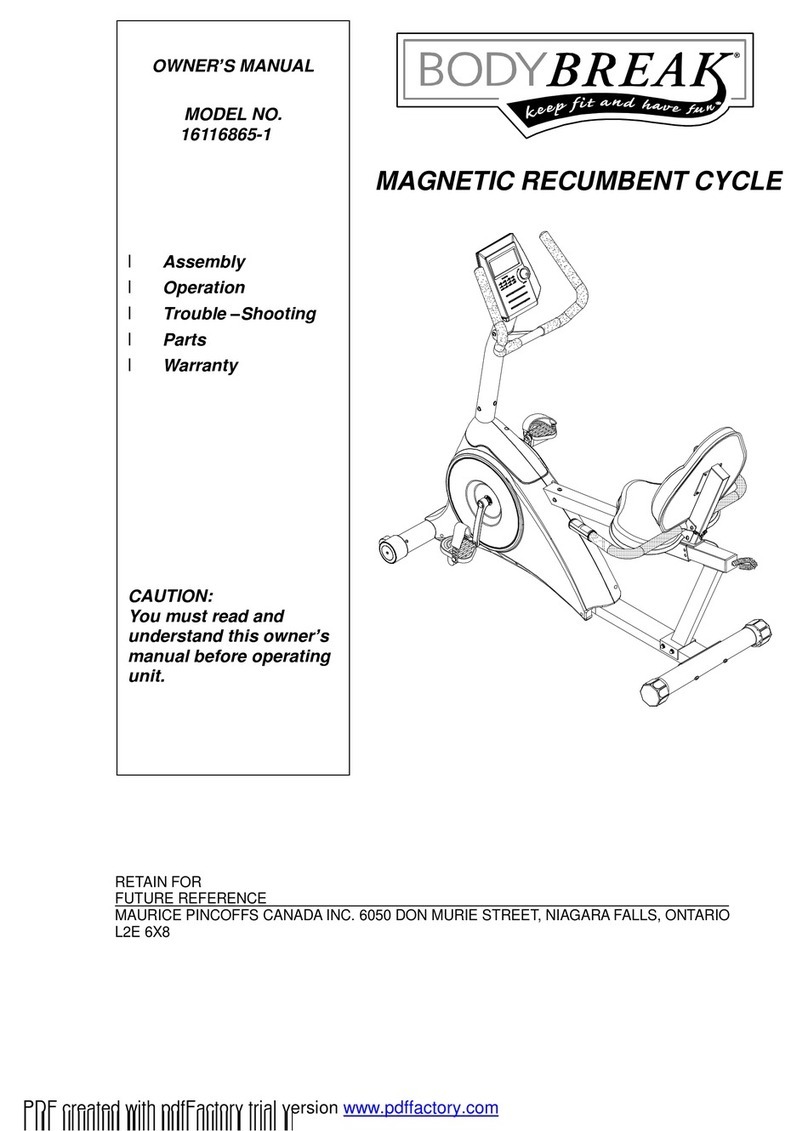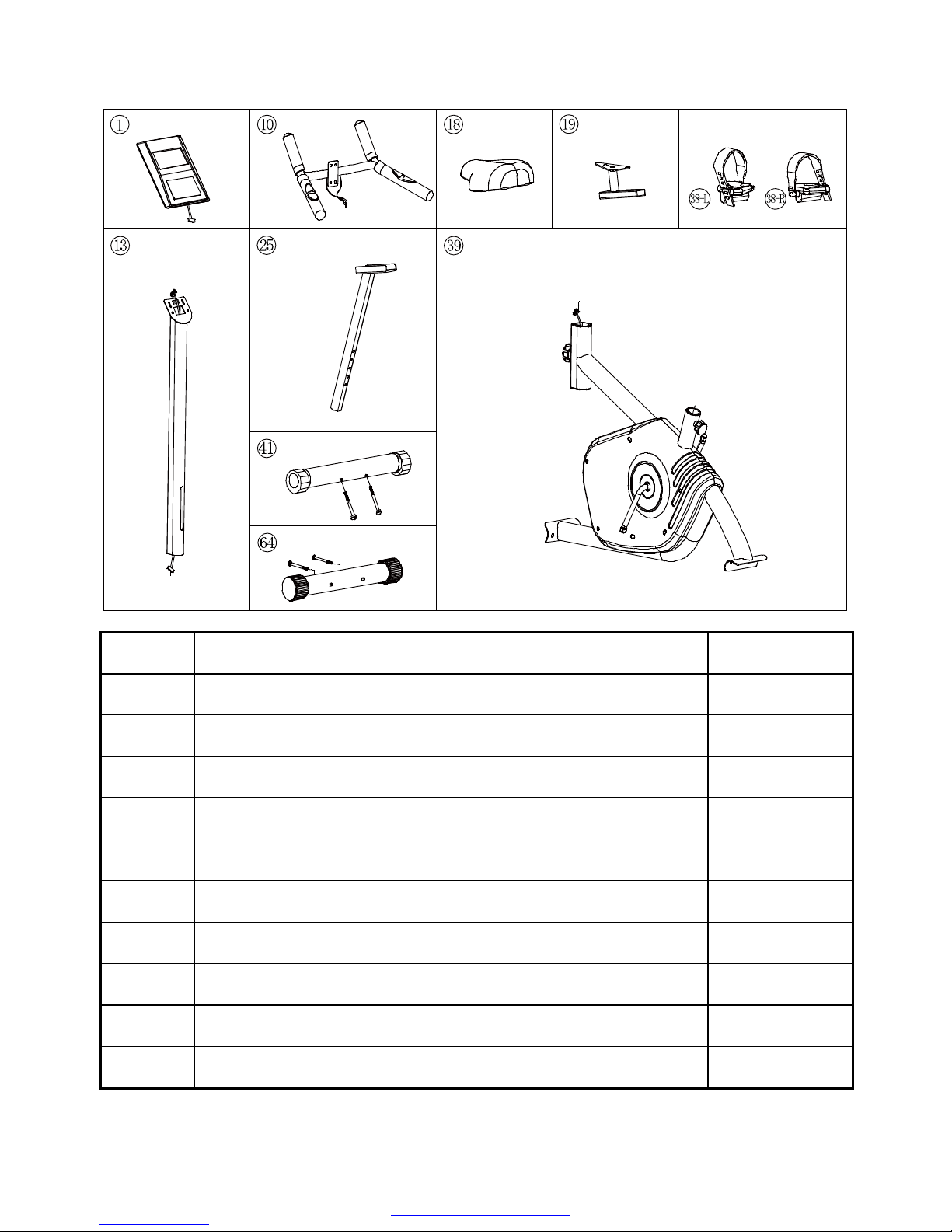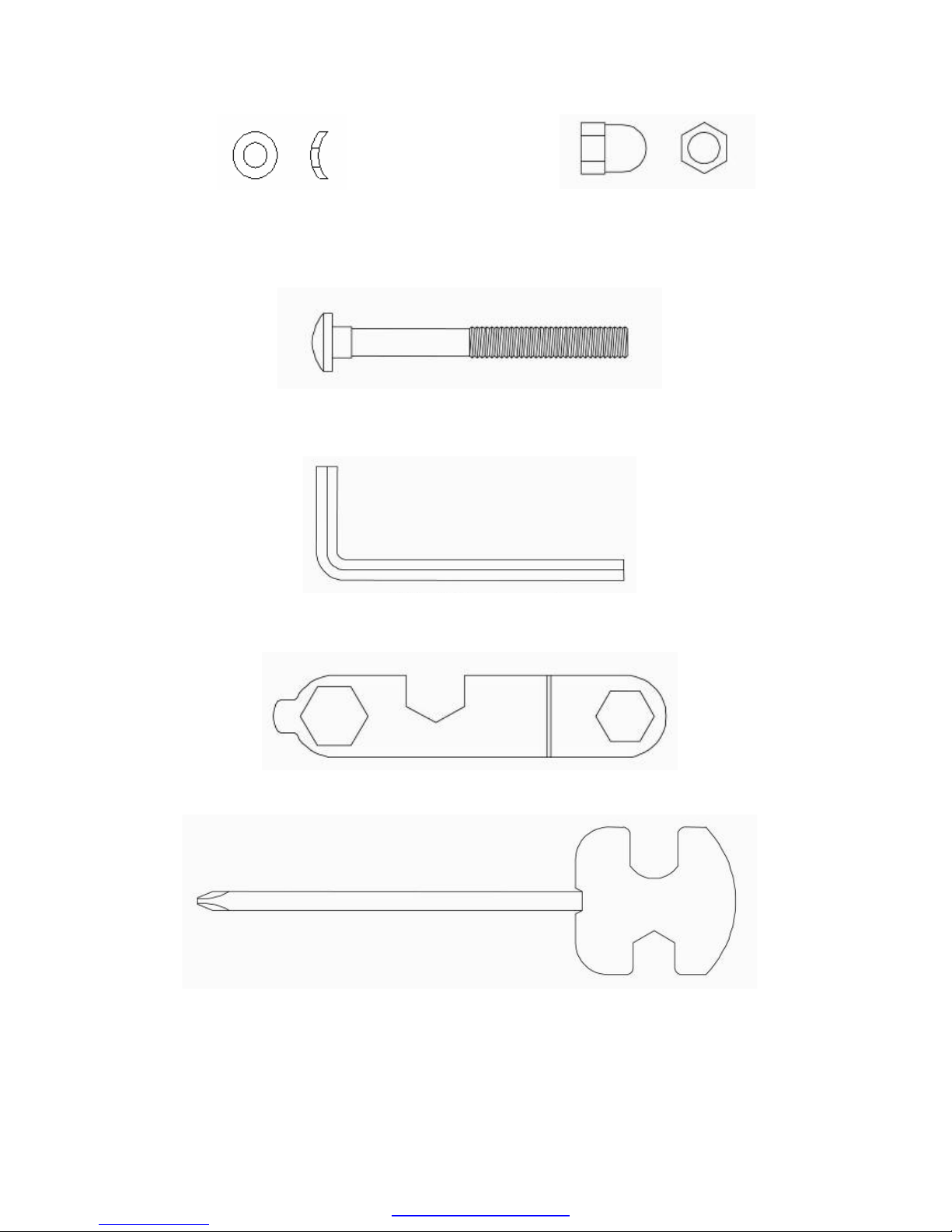SAFETYPRECAUTIONS
Thankyouforpurchasing ourproduct. Even though wego togreateffortstoensurethe qualityof
eachproduct weproduce, occasionalerrorsand /oromissionsdooccur. Inanyevent shouldyou
findthisproduct tohaveeitheradefectiveoramissing part pleasecontact usforareplacement.
Thisproduct hasbeen designedforhomeuseonly. Productliabilityand guarantee conditionswill
not be applicabletoproductsbeing subjected toprofessionaluseorproductsbeing usedinagym
center.
Thisexerciseequipment wasdesignedand built foroptimumsafety. However, certainprecautions
applywheneveryou operateapieceofexerciseequipment. Besuretoread the entiremanual
beforeassemblyand operationof thismachine.Also, pleasenotethe following safetyprecautions:
1.Read the OWNER SOPERATING MANUALand allaccompanying literatureand
followit carefullybeforeusing yourcycle.
2.If dizziness, nausea, chest pains, oranyotherabnormalsymptomsareexperienced
whileusingthisequipment, STOPthe workout at once.CONSULTAPHYSICIAN
IMMEDIATELY.
3.Inspect yourexerciseequipment priortoexercising toensurethat allnutsand bolts
arefullytightened beforeeachuse.
4.The cyclemust be regularlycheckedforsignsof wearand damage.Anypart found
defectivemust be replacedwithanewpart fromthe manufacturer.
5.Fitness equipmentmust always be installedonaflat surface, Itisrecommended tousean
equipmentmat toprevent the unit frommoving whileit isbeing used, whichcouldpossibly
scratchordamage the surfaceof yourfloor.
6.Nochangesmust be made whichmight compromisethe safetyof the equipment.
7.It isrecommended tohaveaminimumof 2 safeclearancearound the exerciseequipment
whileinuse.
8.Keep children and petsawayfromthisequipment at all timeswhileexercising.
9.Warmup 5to10 minutesbeforeeachworkoutand cooldown5to10 minutesafterward.
Thisallowsyourheart ratetograduallyincreaseand decreaseand willhelpprevent you
fromstraining muscles.
10.Neverholdyourbreathwhileexercising. Breathingshouldremainat anormalrate
inconjunction withthe levelof exercisebeingperformed
11.Always wearsuitableclothing andfootwearwhileexercising. Donot wearloosefitting
clothingthatcouldbecomeentangledwiththemoving partsof yourcycle.
12.Caremust be taken when lifting ormoving theequipment, soasnot toinjureyourback.
Always useproperlifting techniques.
13.Userweight shouldnotexceed 265 lbs.
WARNING: BEFOREBEGINNINGANYEXERCISE PROGRAMCONSULTYOUR PHYSICIAN.
THISISESPECIALLYIMPORTANTFORINDIVIDUALSOVERTHEAGEOF35 ORPERSONS
WITHPRE-EXISTING HEALTHPROBLEMS.READALLINSTRUCTIONSBEFOREUSINGANY
FITNESS EQUIPMENT.WEASSUMENO RESPONSIBILITYFORPEROSNALINJURYOR
PROPERTYDAMAGESUSTAINSBYORTHROUGHTHEUSE OFTHISPRODUCT.
PDFcreated withpdfFactorytrialversion www.softwarelabs.com