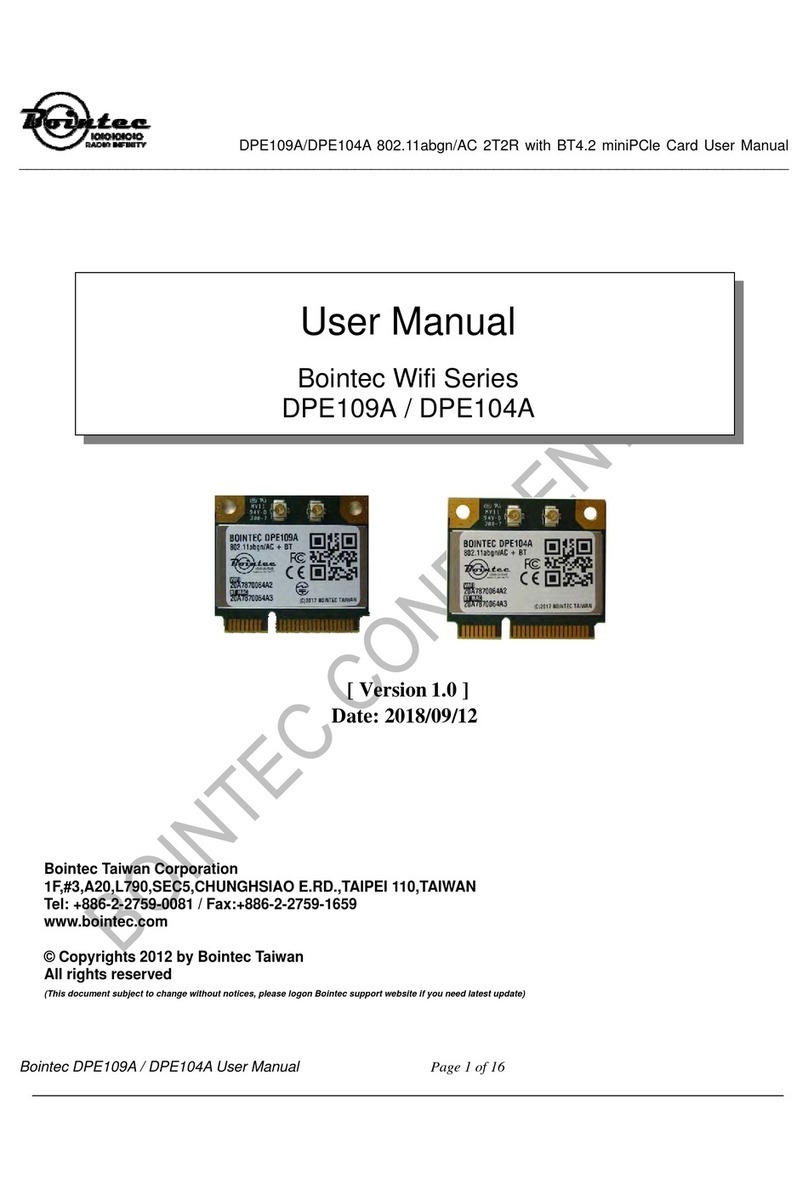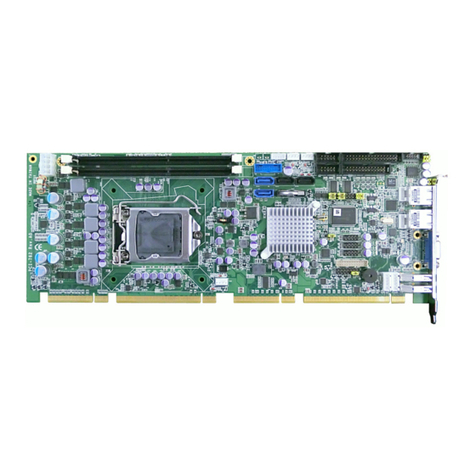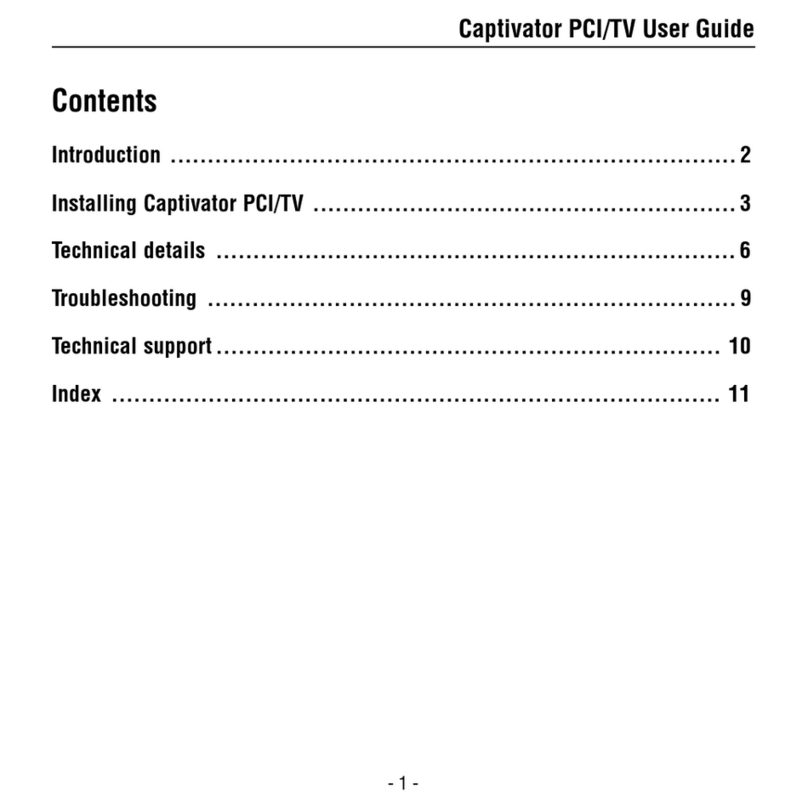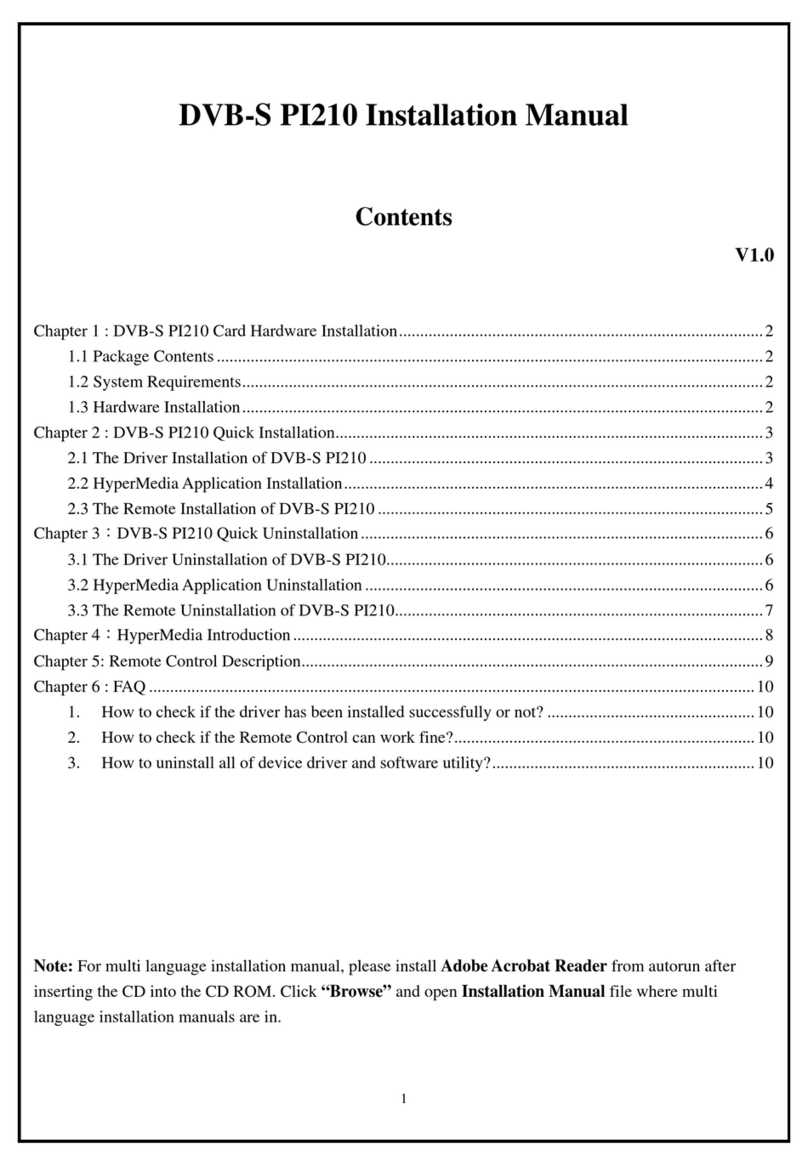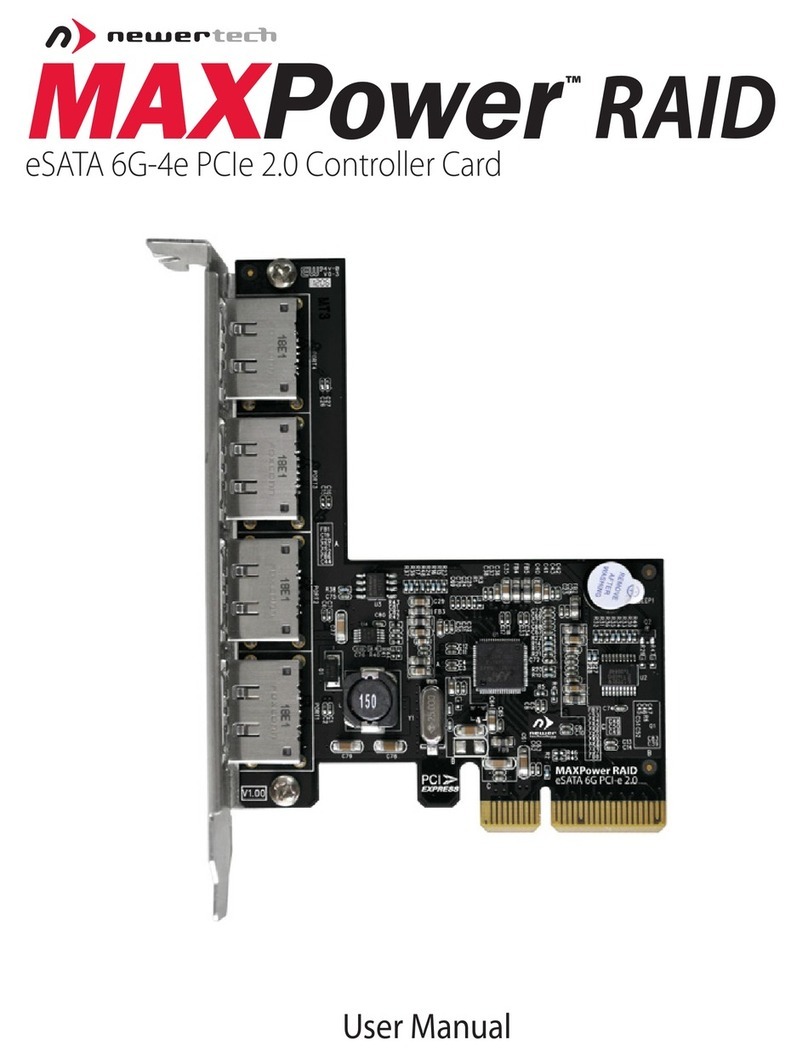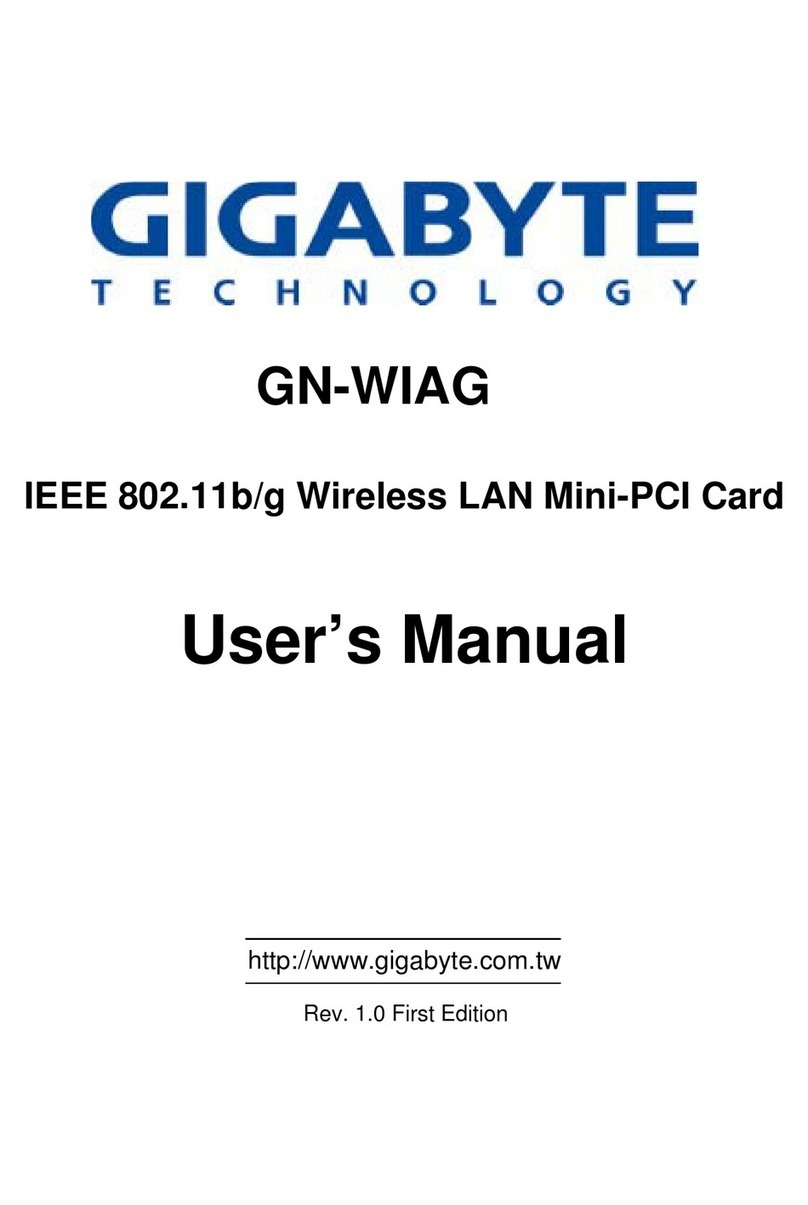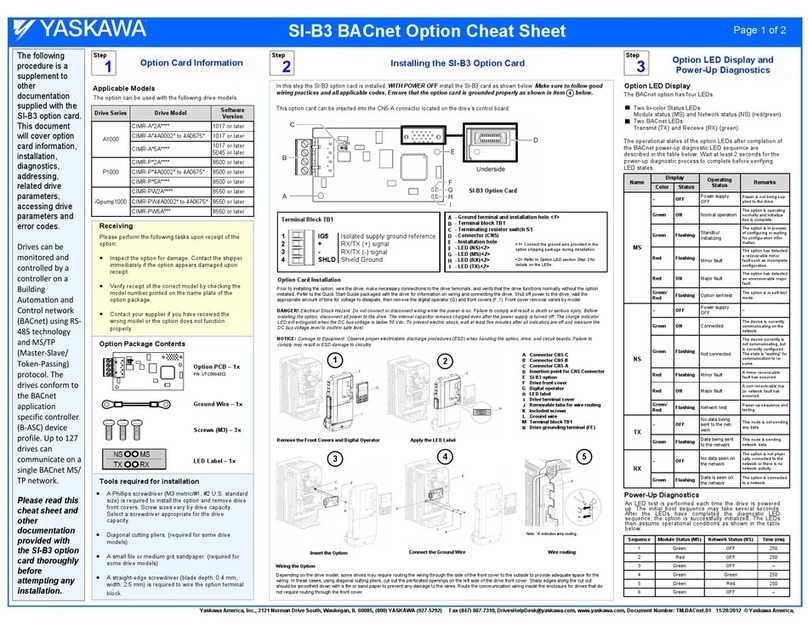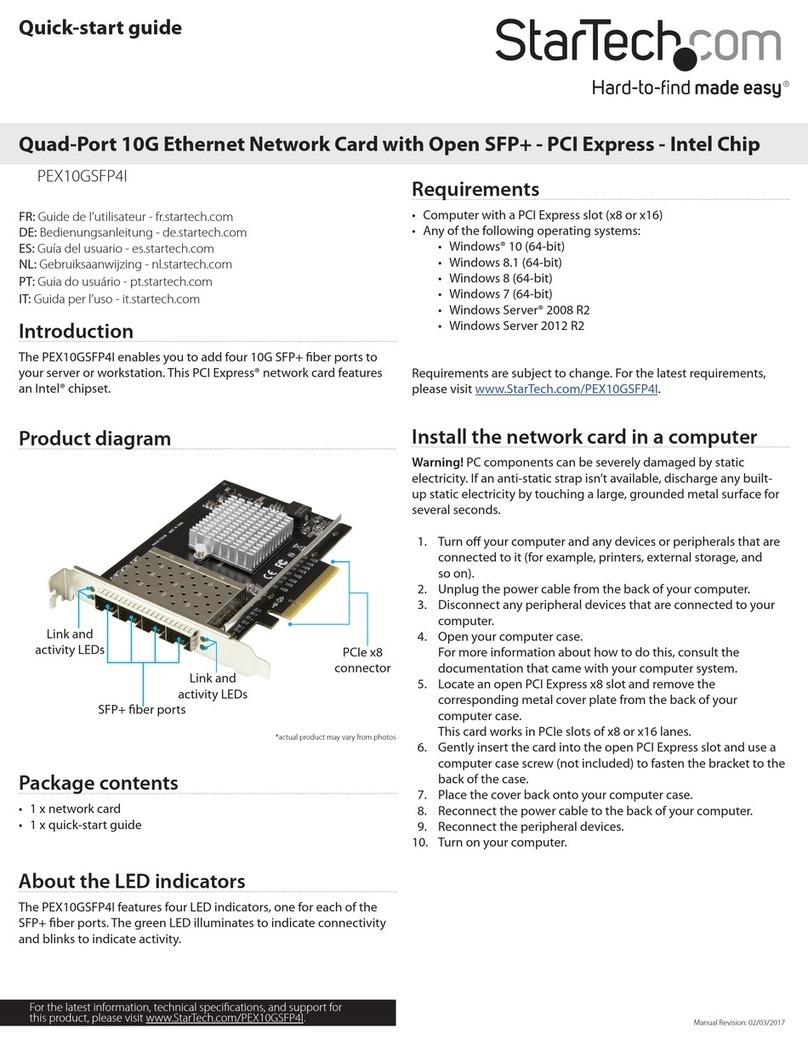Bointec Wifi Series User manual

DGF109A/DFG104A 802.11abgn/AC 2T2R with BT4.2 miniPCle Card User Manual
______________________________________________________________________________________________
Bointec DGF109A/DGF104A User Manual Page 1 of 17
User Manual
Bointec Wifi Series
DGF109A / DGF104A
[ Version
1.01 ]
Date: 2018/09/13
Bointec Taiwan Corporation
1F,#3,A20,L790,SEC5,CHUNGHSIAO E.RD.,TAIPEI 110,TAIWAN
Tel: +886-2-2759-0081
www.bointec.com
© Copyrights 2018 by Bointec Taiwan
All rights reserved
(This document subject to change without notices, please logon Bointec support website if you need latest update)

DGF109A/DFG104A 802.11abgn/AC 2T2R with BT4.2 miniPCle Card User Manual
______________________________________________________________________________________________
Bointec DGF109A/DGF104A User Manual Page 2 of 17
Release history:
Date
Release note
2018/5/13 v0.1
Peter Wang, First initialized
2018/9/12 v1.0
Andrew MacArthur, First Release
2021/12/8 v1.01
Howard Juang, add IC warning wording
IMPORTANT NOTICE
COPYRIGHT
Copyright©2012, BOINTEC TAIWAN Co., LTD. All rights reserved.
TRADEMARKS
BOINTEC TAIWAN products are exclusively owned by BOINTEC TAIWAN Co., LTD. References to other companies and their products use
trademarks owned by the respective companies and are for reference purpose only.
CONFIDENTIALITY
The information contained here (including any attachments) is confidential. The recipient here acknowledges the confidentiality of this document, and
except for the specific purpose, this document shall not be disclosed to any third party.
WARRANTY DISCLAIMER & NO GUARANTEE
BOINTEC TAIWAN makes no representations or warranties, either express or implied, by or with respect to anything in this document, and shall not
be liable for any implied warranties of merchantability or fitness for a particular purpose or for any indirect, special or consequential damages. Our
company have right to modify the document according to technical requirement with no announcement to the customer.
PRODUCT WARRANTY
Bointec warrant that each of its products will be free from material and workmanship defects for a period of one year from the invoice date. If the
customer discovers a defect, Bointec will, at its option, repair or replace the defective product at no charge to the customer, provided it is returned
during the warranty period of one year, with transportation charges prepaid. The returned product must be properly packaged in its original
packaging to obtain warranty service.
If the serial number and the product shipping data differ by over 30 days, the in-warranty service will be made according to the shipping date. In the
serial numbers the first and second two digits give the year of manufacture, and the last first and second digit means the month (e. g., with -10 for
October, -11 for November and -12 for December). For example, the serial number 070000-10 means October of year 2007.

DGF109A/DFG104A 802.11abgn/AC 2T2R with BT4.2 miniPCle Card User Manual
______________________________________________________________________________________________
Bointec DGF109A/DGF104A User Manual Page 3 of 17

DGF109A/DFG104A 802.11abgn/AC 2T2R with BT4.2 miniPCle Card User Manual
______________________________________________________________________________________________
Bointec DGF109A/DGF104A User Manual Page 4 of 17
Canadian IC Warning
Required End Product Labeling
Any device incorporating this module must include an external, visible, permanent marking or label
which states: “Contains “Contains IC : 23942-DGF109A104A”
Obligation d'étiquetage du produit final:
Tout dispositif intégrant ce module doit comporter un externe, visible, marquage permanent
ou une étiquette qui dit: "Contient IC : 23942-DGF109A104A”
This device contains licence-exempt transmitter(s)/receiver(s) that comply with Innovation, Science and
Economic Development Canada’s licence-exempt RSS(s). Operation is subject to the following two
conditions:
1. This device may not cause interference, and
2. This device must accept any interference, including interference that may cause undesired operation of the
device.
L’émetteur/récepteur exempt de licence contenu dans le présent appareil est conforme aux CNR d’
Innovation, Sciences et Développement économique Canada applicables aux appareils radio exempts de
licence. L’exploitation est autorisée aux deux conditions suivantes :
1. l'appareil ne doit pas produire de brouillage, et
2. l'utilisateur de l'appareil doit accepter tout brouillage radioelectrique subi, meme si le brouillage est
susceptible d'en compromettre le fonctionnement.
Caution: Exposure to Radio Frequency Radiation
1. To comply with the Canadian RF exposure compliance requirements, this device and its antenna must not
be co-located or operating in conjunction with any other antenna or transmitter.
2. To comply with RSS 102 RF exposure compliance requirements, a separation distance of at least 20 cm
must be maintained between the antenna of this device and all persons.
Attention: exposition au rayonnement radiofréquence

DGF109A/DFG104A 802.11abgn/AC 2T2R with BT4.2 miniPCle Card User Manual
______________________________________________________________________________________________
Bointec DGF109A/DGF104A User Manual Page 5 of 17
1. Pour se conformer aux exigences de conformité RF canadienne l'exposition, cet appareil et son antenne
ne doivent pas être co-localisés ou fonctionnant en conjonction avec une autre antenne ou transmetteur.
2. Pour se conformer aux exigences de conformité CNR 102 RF exposition, une distance de séparation d'au
moins 20 cm doit être maintenue entre l'antenne de cet appareil et toutes les personnes.

DGF109A/DFG104A 802.11abgn/AC 2T2R with BT4.2 miniPCle Card User Manual
______________________________________________________________________________________________
Bointec DGF109A/DGF104A User Manual Page 6 of 17
FCC Warning
Required End Product Labeling
Any device incorporating this module must include an external, visible, permanent marking or label
which states: “Contains FCC ID: 2AMAF-DGF109A104A”
Additional testing, Part 15 Subpart B disclaimer
The modular transmitter is only FCC authorized for the specific rule parts (i.e., FCC transmitter rules) listed on the grant,
and that the host product manufacturer is responsible for compliance to any other FCC rules that apply to the host not
covered by the modular transmitter grant of certification.
The final host product still requires Part 15 Subpart B compliance testing with the modular transmitter installed.
FCC
This module has been tested and found to comply with the following requirements for Modular Approval.
Part 15.247 - Operation within the bands 902-928 MHz, 2400-2483.5 MHz, and 5725-5850 MHz.
Part 15.407 –General technical requirements.
Test Modes
This device uses various test mode programs for test set up which operate separate from
production firmware. Host integrators should contact the grantee for assistance with test modes
needed for module/host compliance test requirements.
Federal Communications Commission (FCC) Statement
15.19
This device complies with Part 15 of the FCC Rules.
Operation is subject to the following two conditions:
1) this device may not cause harmful interference and
2) this device must accept any interference received, including interference that may cause undesired operation.
15.105(b)
This equipment has been tested and found to comply with the limits for a Class B digital device, pursuant to

DGF109A/DFG104A 802.11abgn/AC 2T2R with BT4.2 miniPCle Card User Manual
______________________________________________________________________________________________
Bointec DGF109A/DGF104A User Manual Page 7 of 17
part 15 of the FCC rules. These limits are designed to provide reasonable protection against harmful
interference in a residential installation.
This equipment generates, uses and can radiate radio frequency energy and, if not installed and used in
accordance with the instructions, may cause harmful interference to radio communications. However, there is
no guarantee that interference will not occur in a particular installation. If this equipment does cause harmful
interference to radio or television reception, which can be determined by turning the equipment off and on,
the user is encouraged to try to correct the interference by one or more of the following measures:
-Reorient or relocate the receiving antenna.
-Increase the separation between the equipment and receiver.
-Connect the equipment into an outlet on a circuit different from that to which the receiver is connected.
-Consult the dealer or an experienced radio/TV technician for help.
15.21
You are cautioned that changes or modifications not expressly approved by the part responsible for
compliance could void the user’s authority to operate the equipment.
FCC RF Radiation Exposure Statement:
1. This Transmitter must not be co-located or operating in conjunction with any other antenna or transmitter.
This equipment complies with FCC RF radiation exposure limits set forth for an uncontrolled environment. This
equipment should be installed and operated with a minimum distance of 20 centimeters between the radiator
and your body.
Contents
1Packing List.............................................................................................................................. 9
2Customer Service ....................................................................................................................9
3Safety and Warranty .............................................................................................................. 10
4Introduction............................................................................................................................ 11
4.1Product overview ................................................................................................................ 11
4.2 Reference Documents ........................................................................................................12
5Mechanical Specification ......................................................................................................12
5.1 Main Module ........................................................................................................................ 12
6Software Installation ..............................................................................................................12
6.1 Driver installation under Windows systems ..................................................................... 13

DGF109A/DFG104A 802.11abgn/AC 2T2R with BT4.2 miniPCle Card User Manual
______________________________________________________________________________________________
Bointec DGF109A/DGF104A User Manual Page 8 of 17
6.2 Driver pickup by Linux Android systems..........................................................................16
Appendix A: ...................................................................................................................................17
Disclaimer...................................................................................................................................... 17

DGF109A/DFG104A 802.11abgn/AC 2T2R with BT4.2 miniPCle Card User Manual
______________________________________________________________________________________________
Bointec DGF109A/DGF104A User Manual Page 9 of 17
1 Packing List
Before you use this Product, you may want to check what the items are inside the package:
DPE109A / DPE104A module
Accessory Pack (optional)
2.4GHz antenna, simple, Bointec P/N: TWRN-9161201-102
Driver and User Manual CD
If any of these items are missing or damaged, contact your distributor or sales representative
immediately.
2 Customer Service
We provide service guide for any problem as follow steps:
Contact with your distributor, sales representative always as first step, as they are able to
provide you enough information to answer your question.
Email to Bointec Customer Service, we stand behind first line services if they are not able to
help you for some advanced technical issues or additional assistance.
You may have the following information ready before you inquiry for support:
Product serial number
Peripheral attachments
Software (OS, version, application software, etc.)
Description of complete problem
The exact wording of any error messages
Free technical support is available from distributer and Bointec Customer Service every business
day. We are always ready to give advice on application requirements or specific information on the
installation and operation of any of our products. Do not hesitate to contact us, Supporting email

DGF109A/DFG104A 802.11abgn/AC 2T2R with BT4.2 miniPCle Card User Manual
______________________________________________________________________________________________
Bointec DGF109A/DGF104A User Manual Page 10 of 17
3 Safety and Warranty
Read these safety instructions carefully:
Refer to this user manual from time to time if you need to know something more about the product.
Keep this user manual document for later reference.
Please disconnect this equipment from any power source before cleaning. Do not use liquid or
spray detergents for cleaning. Use a damp cloth.
For pluggable equipment, the power outlet must be installed near the equipment and must be easily
accessible.
Keep this equipment away from humidity.
Install this equipment on a reliable surface during installation. Dropping it or letting it fall could
cause damage.
The openings on the enclosure are for air convection. Protect the equipment from overheating. DO
NOT COVER THE OPENINGS.
Make sure the voltage of the power source is correct before connecting the equipment to the power
outlet.
Position the power cord so that people cannot step on it. Do not place anything over the power
cord.
All cautions and warnings on the equipment should be noted.
If the equipment is not used for a long time, disconnect it from the power source to avoid damage
by transient over-voltage.
Never pour any liquid into an opening. This could cause fire or electrical shock.
Never open the equipment. For safety reasons, only qualified service personnel should open the
equipment.
If any of the following situations arises, get the equipment checked by service personnel:
A. The power cord or plug is damaged.
B. Liquid has penetrated into the equipment.
C. The equipment has been exposed to moisture.
D. The equipment does not work well, or you cannot get it to work according to the user manual.

DGF109A/DFG104A 802.11abgn/AC 2T2R with BT4.2 miniPCle Card User Manual
______________________________________________________________________________________________
Bointec DGF109A/DGF104A User Manual Page 11 of 17
E. The equipment has been dropped and damaged.
F. The equipment has obvious signs of breakage.
Generally, do not leave this equipment in an uncontrolled environment where the storage
temperature is below -20° C (-4°F) or above 60° C (140° F). It may damage the equipment. Unless
we describe it in the Specification, the product itself is an industrial grade product. Even if so, do
not store the product that exceeds the limitation of the product endurance.
4 Introduction
This specification wrote as a guideline for DGF109A/DGF104A installation and apply to use. Any
change will not process unless this document changed.
4.1 Product overview
Bointec DGF109A/DGF104A is a dual band 802.11ac/a/b/g/n Dual-Band WiFi + Bluetooth
miniPCIe adapter. It is a 2T2R (WiFi/BT co-existence supported) technology, with 20/40/80MHz
and 256-QAM to maximize bandwidth. DGF109A/DGF104A lets you move at the speed of life
with faster speeds (up to 867 Mbps, 1~3Mbps EDR for Bluetooth), higher capacity, broader
coverage and longer battery life. Dramatically reshapes your connected experience.
Bointec DPE109A/DPE104A incorporated with advanced security encryption, such as WEP,
WPA,WPA2, and 802.1x for secure wireless connection.Bointec DGF109A/DGF104A also
supports the latest Bluetooth 4.2 specification, which includes both High Speed and Low-Energy
operation to extend personal area connectivity to a variety of devices.
DGF109A/DFG104A also delivers superior WLAN/Bluetooth coexistence to ensure the best
possible wireless experience. DGF109A/DGF104A offers advanced algorithms developed to
mitigate interference and takes advantage of the physical proximity of the WLAN and Bluetooth
radios to provide maximum performance.

DGF109A/DFG104A 802.11abgn/AC 2T2R with BT4.2 miniPCle Card User Manual
______________________________________________________________________________________________
Bointec DGF109A/DGF104A User Manual Page 12 of 17
4.2 Reference Documents
Bointec DPE109A DPE104A product speciation document
5 Mechanical Specification
5.1 Main Module
DPE109A / DPE104A module as below :
Figure 1. Top View
Figure 2. Bottom View
6 Software Installation

DGF109A/DFG104A 802.11abgn/AC 2T2R with BT4.2 miniPCle Card User Manual
______________________________________________________________________________________________
Bointec DGF109A/DGF104A User Manual Page 13 of 17
6.1 Driver installation under Windows systems
1.Click [Qualcomm Atheros QCA6174_9377_Installer].
2.Select an interface language, and then click [Next].
3.Click [Install] to begin the driver installation and follow Install SHield Wizard.

DGF109A/DFG104A 802.11abgn/AC 2T2R with BT4.2 miniPCle Card User Manual
______________________________________________________________________________________________
Bointec DGF109A/DGF104A User Manual Page 14 of 17
4.Join a Wireless Network
1. Click [Network icon] on the task bar. Select your Wi-Fi network and click [Connect].
2. Enter the correct password of the network and click [Next].

DGF109A/DFG104A 802.11abgn/AC 2T2R with BT4.2 miniPCle Card User Manual
______________________________________________________________________________________________
Bointec DGF109A/DGF104A User Manual Page 15 of 17
3. When it shows [Connected] as the picture below, then you can enjoy wireless access to Internet now.

DGF109A/DFG104A 802.11abgn/AC 2T2R with BT4.2 miniPCle Card User Manual
______________________________________________________________________________________________
Bointec DGF109A/DGF104A User Manual Page 16 of 17
6.2 Driver pickup by Linux Android systems
Linux driver are provided for user who would like to install DGF109A/DGF104A under Linux/Android
system. For these systems are usually used by experienced users. We simple attach driver package in the
driver CD for experienced users to deploy. If you encounter any issue when install driver package or during
the procedure, please contact Bointec filed application engineer team.

DGF109A/DFG104A 802.11abgn/AC 2T2R with BT4.2 miniPCle Card User Manual
______________________________________________________________________________________________
Bointec DGF109A/DGF104A User Manual Page 17 of 17
Appendix A:
Disclaimer
THESE MATERIALS AND INFORMATION ARE PROVIDED “AS IS” WITHOUT WARRANTY”
OF ANY KIND, EITHER EXPRESS OR IMPLIED , INCLUDING BUT NOT LIMITED TO, THE
IMPLIED WARRANTIES OF MERCHANTABILITY, FITNESS FOR A PARTICULAR PURPOSE
OR NON-INFRINGEMENT.
We uses reasonable efforts to include accurate and up-to-date information on this document; it
does not, however, make any representations as to its accuracy or completeness of the
information, text, graphics, links or other items contained within these materials. Your use of this
Document is at your own risk. Bointec, its suppliers, and other parties involved in creating and
delivering this Document’s contents shall not be liable for any special, indirect, incidental, or
consequential damages, including without limitation, lost revenues or lost profits.
©Bointec Taiwan Corporation Limited 2012
This information is furnished for guidance, and with no guarantee as to its accuracy or completeness; its publication conveys
no license under any patent or other right, nor does the publisher assume liability, for any consequence of its use;
specifications and availability of goods mentioned in it are subject to change without notice; it is not to be reproduced, in
whole or in part, without the written consent of the publisher. Any copying, use or disclosure of it without the written
permission of Bointec Taiwan Corporation Limited is strictly prohibited
This manual suits for next models
2
Table of contents
Other Bointec PCI Card manuals