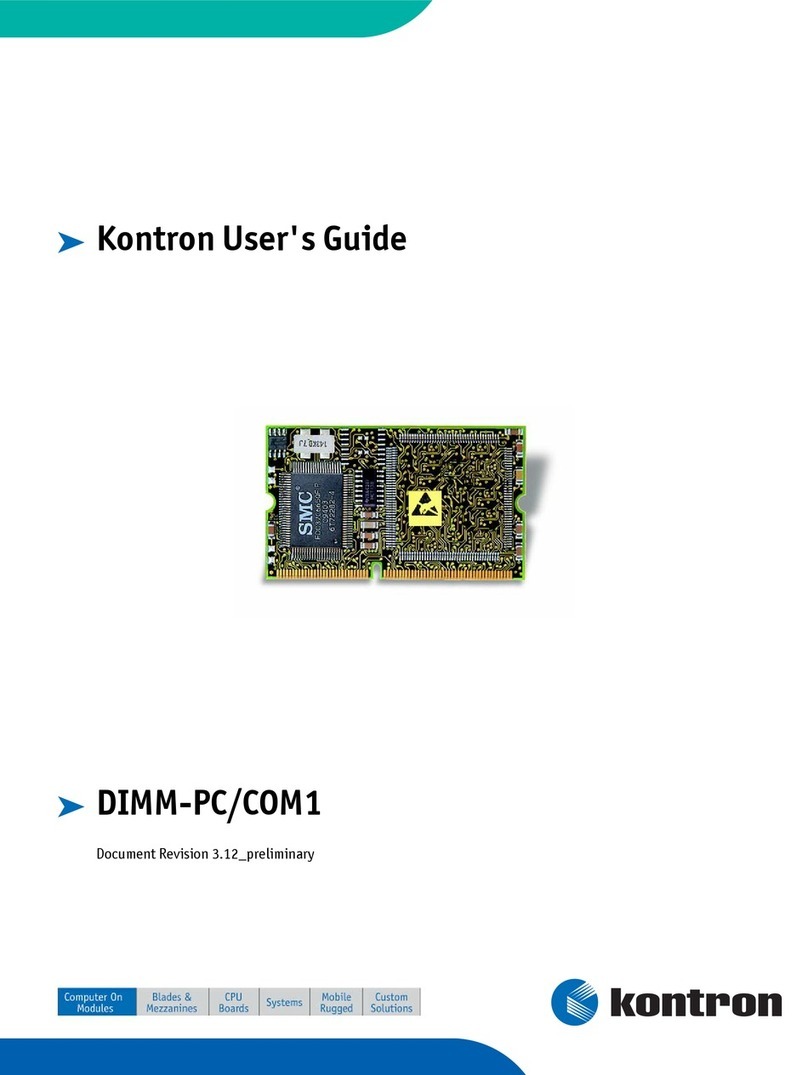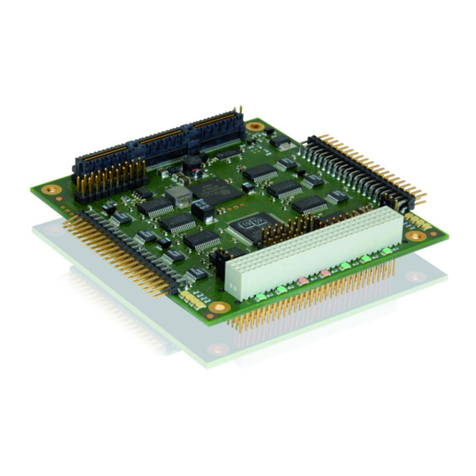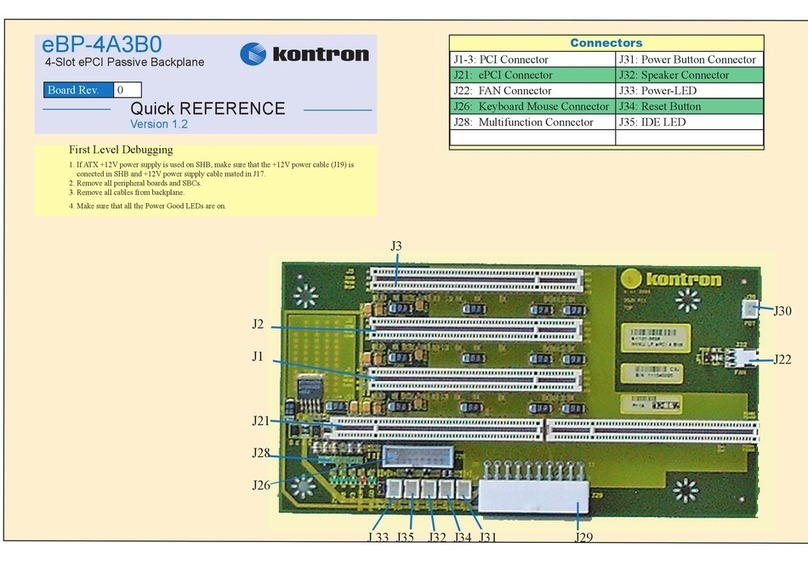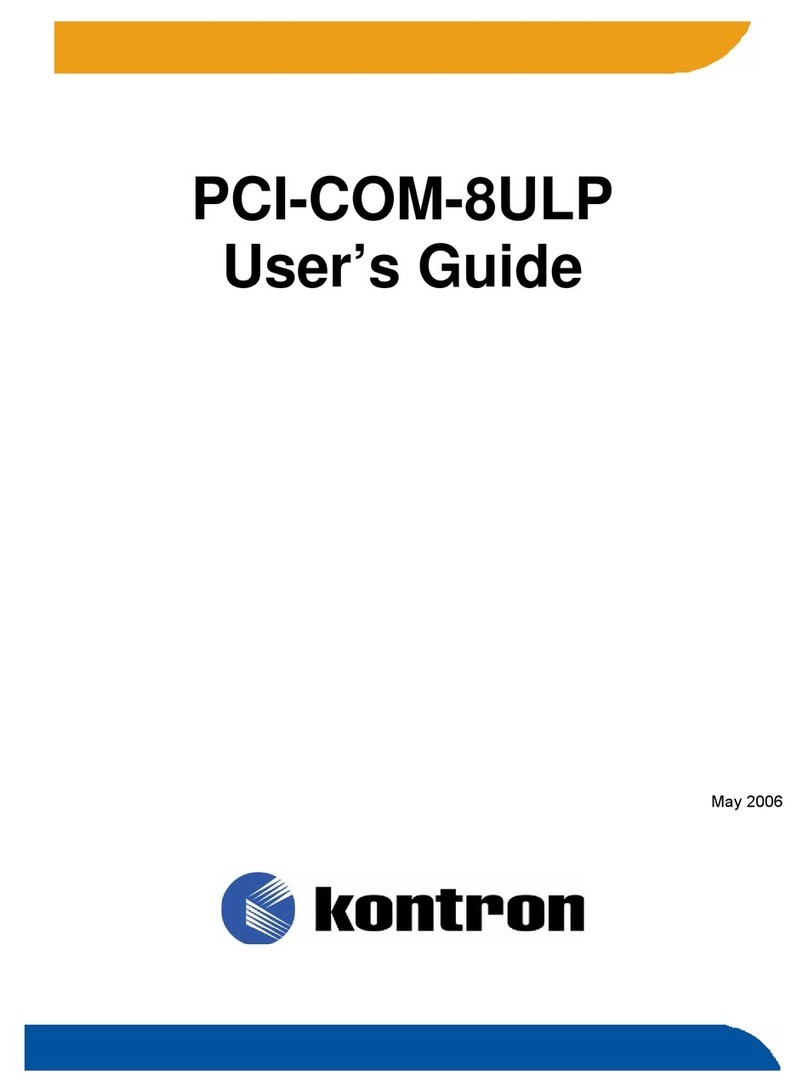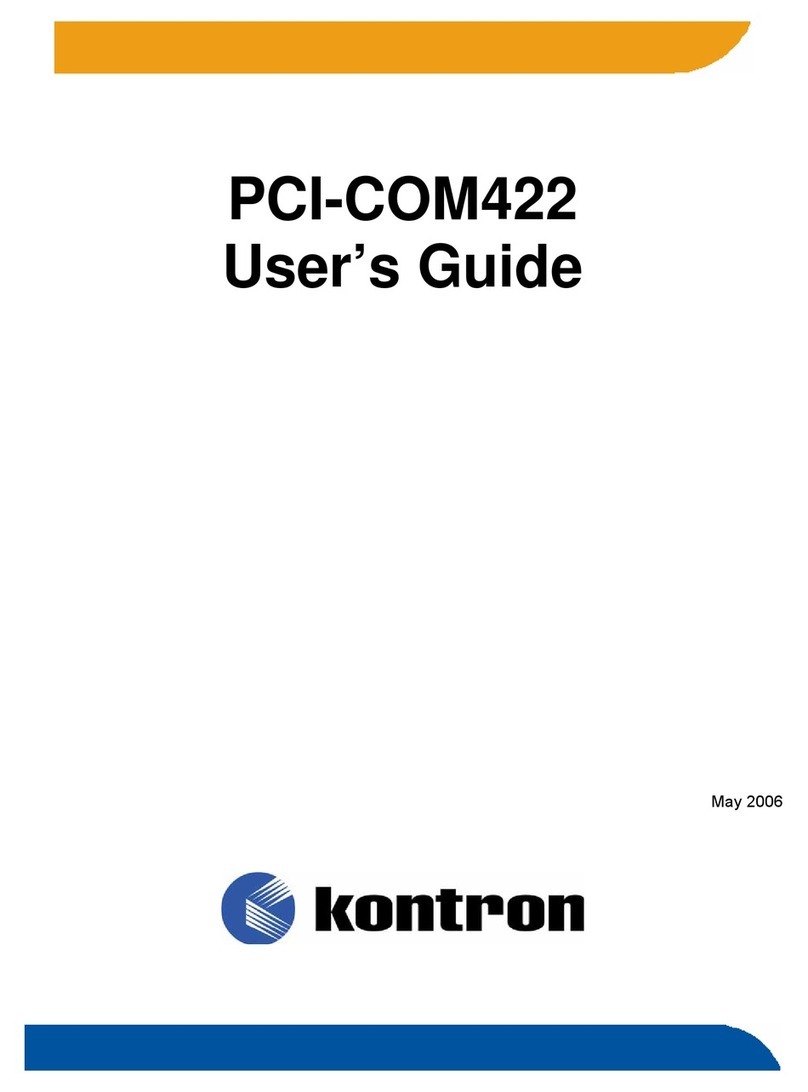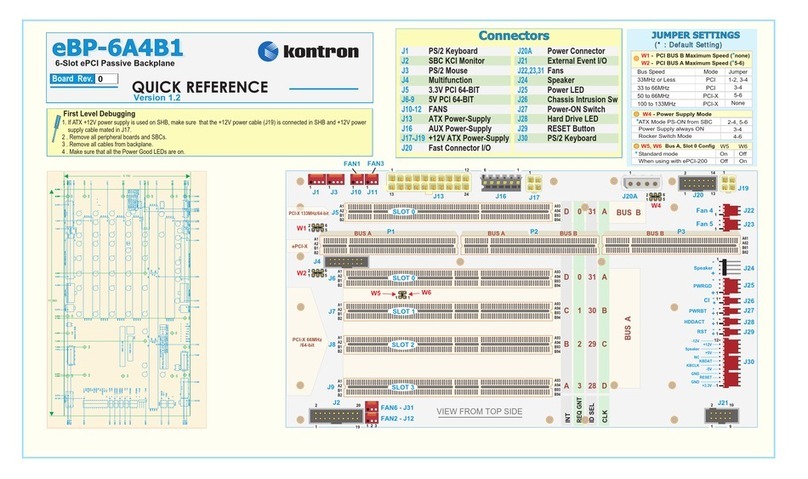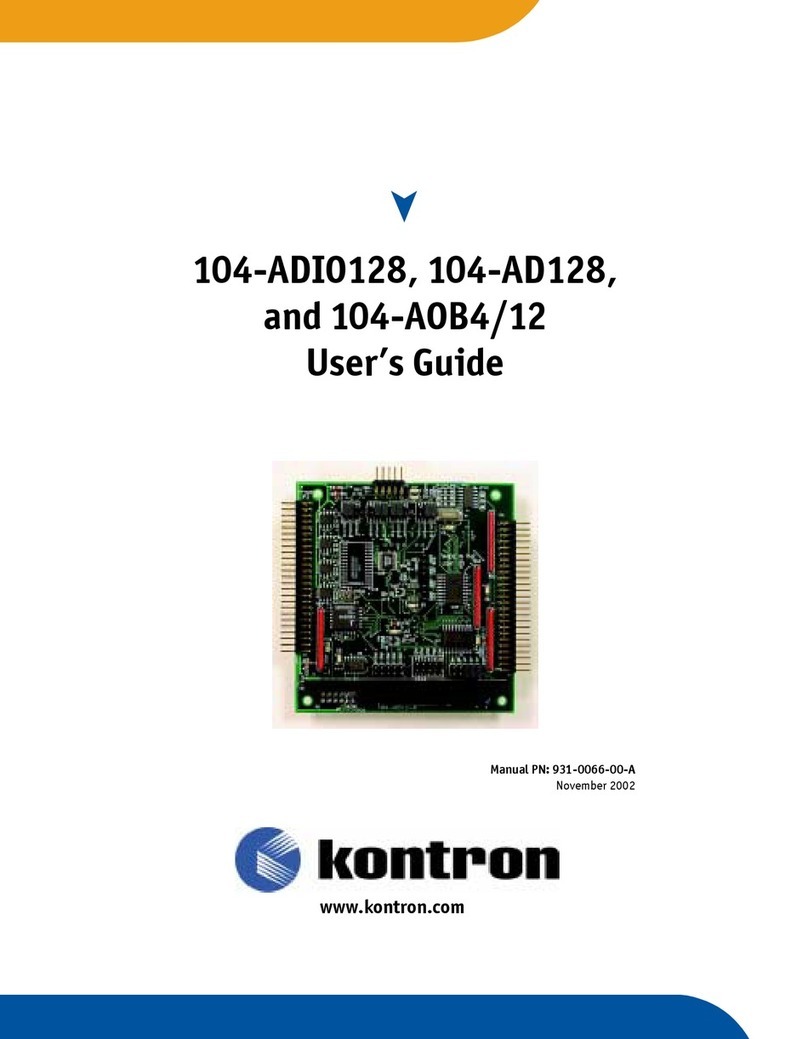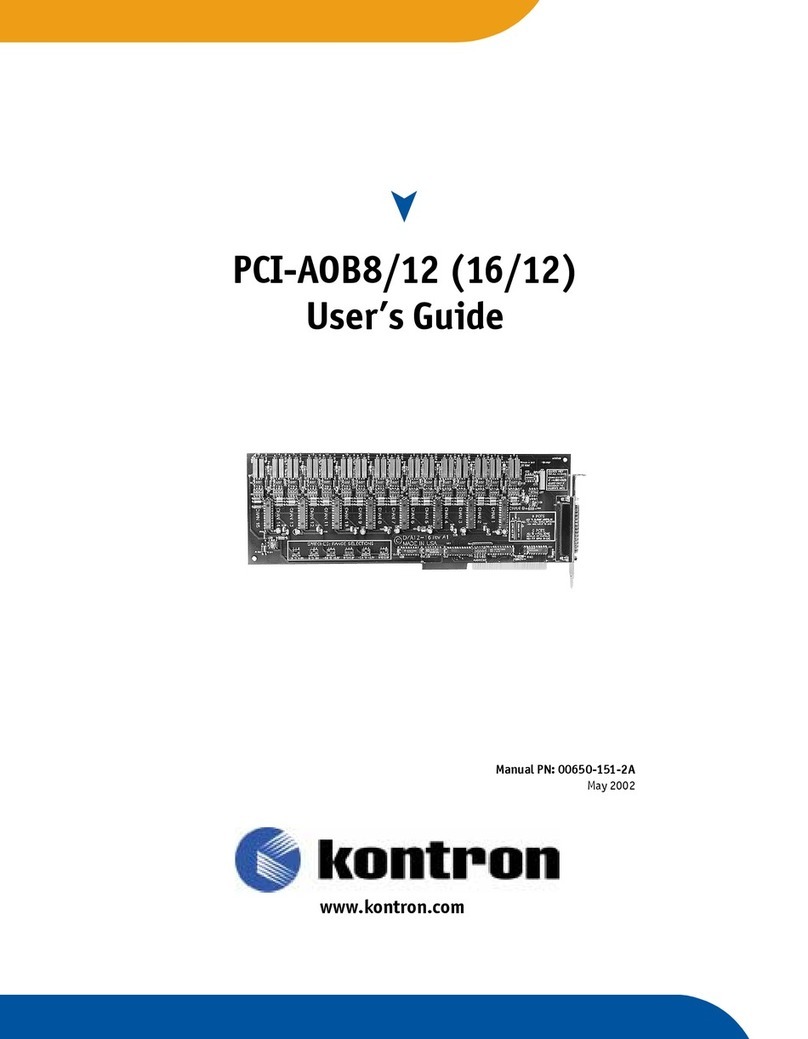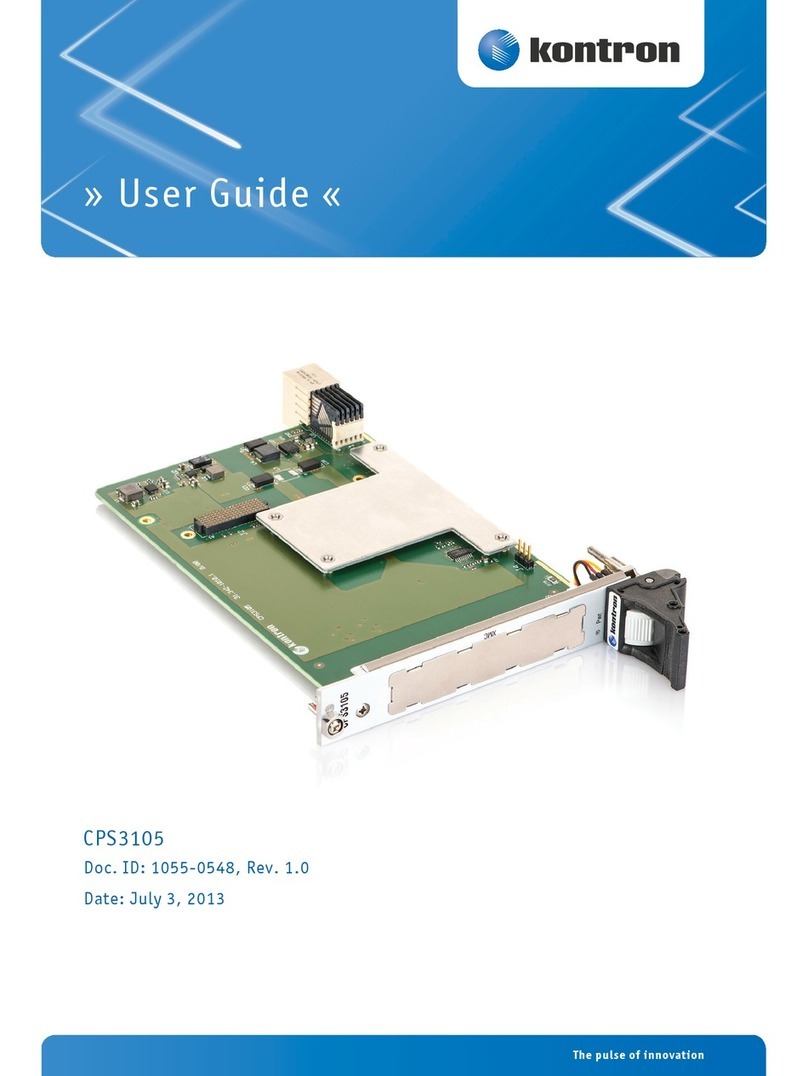1. Table of Contents PCI 762 – User’s Guide (Version 1.1)
9.3.13. COM Port RS-232 Pin Assignment (COM2)..........................................................................................26
9.3.14. Intel®HD Audio Digital Header (AUDIO1) .........................................................................................26
9.3.15. ATX 8 Pin 12V IN Connector (ATX2).................................................................................................. 27
9.3.16. A CPU fan is always needed for cooling CPU heat (FAN3).......................................................................27
9.3.17. System & Auxiliary Fan Connectors (FAN1, FAN2) ...............................................................................27
9.3.18. Ethernet RJ-45 Connectors (LAN1, LAN2) .........................................................................................28
9.3.19. Parallel Port Connector (PRINT1) Print Port Connector.........................................................................29
9.3.20. SATA Connectors (SATA1[3.0], SATA2[3.0], SATA3, SATA4) ..................................................................30
10. Lithium Battery ................................................................................................................................ 31
10.1. Replacing the Lithium Battery .............................................................................................................. 31
11. Hardware Description......................................................................................................................... 32
11.1. Processors ....................................................................................................................................... 32
11.2. BIOS............................................................................................................................................... 32
11.3. System Memory.................................................................................................................................32
11.4. Hardware Installation......................................................................................................................... 33
11.4.1. Installing the Processor................................................................................................................33
11.5. Installing the Memory ........................................................................................................................38
12. AMI BIOS Utility ................................................................................................................................ 39
12.1. Starting ..........................................................................................................................................39
12.2. Navigation Keys ................................................................................................................................ 39
12.3. Main Menu ....................................................................................................................................... 40
12.4. Advanced Menu................................................................................................................................. 41
12.4.1. ACPI Settings .............................................................................................................................42
12.4.2. Trusted Computing ...................................................................................................................... 43
12.4.3. CPU Configuration.......................................................................................................................44
12.4.4. SATA Configuration .....................................................................................................................45
12.4.5. PCH-FW Configuration .................................................................................................................. 46
12.4.6. AMT Configuration.......................................................................................................................47
12.4.7. USB Configuration....................................................................................................................... 48
12.4.8. Super IO Configuration.................................................................................................................49
12.4.9. H/W Monitor.............................................................................................................................. 50
12.4.10. Intel RC Drivers Version Detail ......................................................................................................51
12.5. Chipset Menu.................................................................................................................................... 52
12.5.1. PCH-IO Configuration...................................................................................................................53
12.5.2. System Agent (SA) Configuration....................................................................................................54
Boot Menu...............................................................................................................................................55
12.6. Security Menu................................................................................................................................... 56
12.7. Save & Exit Menu...............................................................................................................................57
13. Watchdog Timer ................................................................................................................................ 59
13.1. Watchdog Timer Setting ......................................................................................................................59
14. PCI IRQ Routing................................................................................................................................. 61
14.1. PICMG PCI IRQ Routing .......................................................................................................................61
15. Configuring SATA for RAID................................................................................................................... 62
15.1. Configuring SATA Hard Drive(s) for RAID Function (Controller: Intel® Q77) .....................................................62
16. iAMT Settings.................................................................................................................................... 73
16.1. Entering MEBx ..................................................................................................................................73
2www.kontron.com