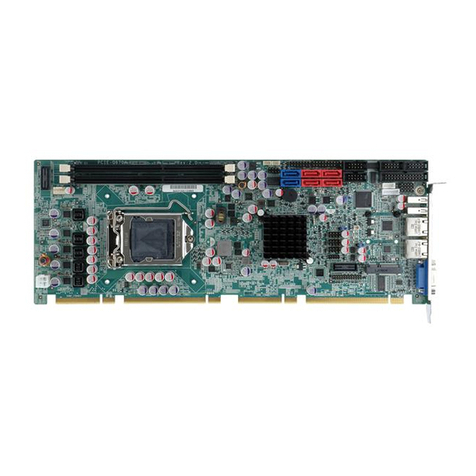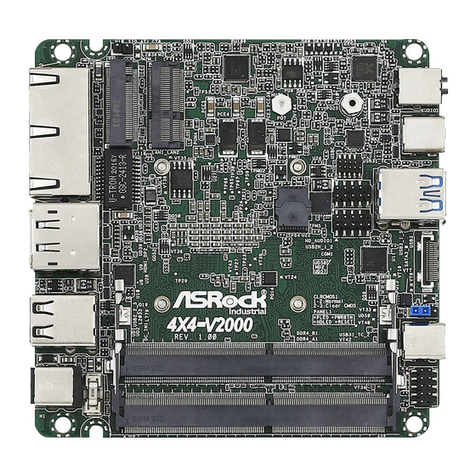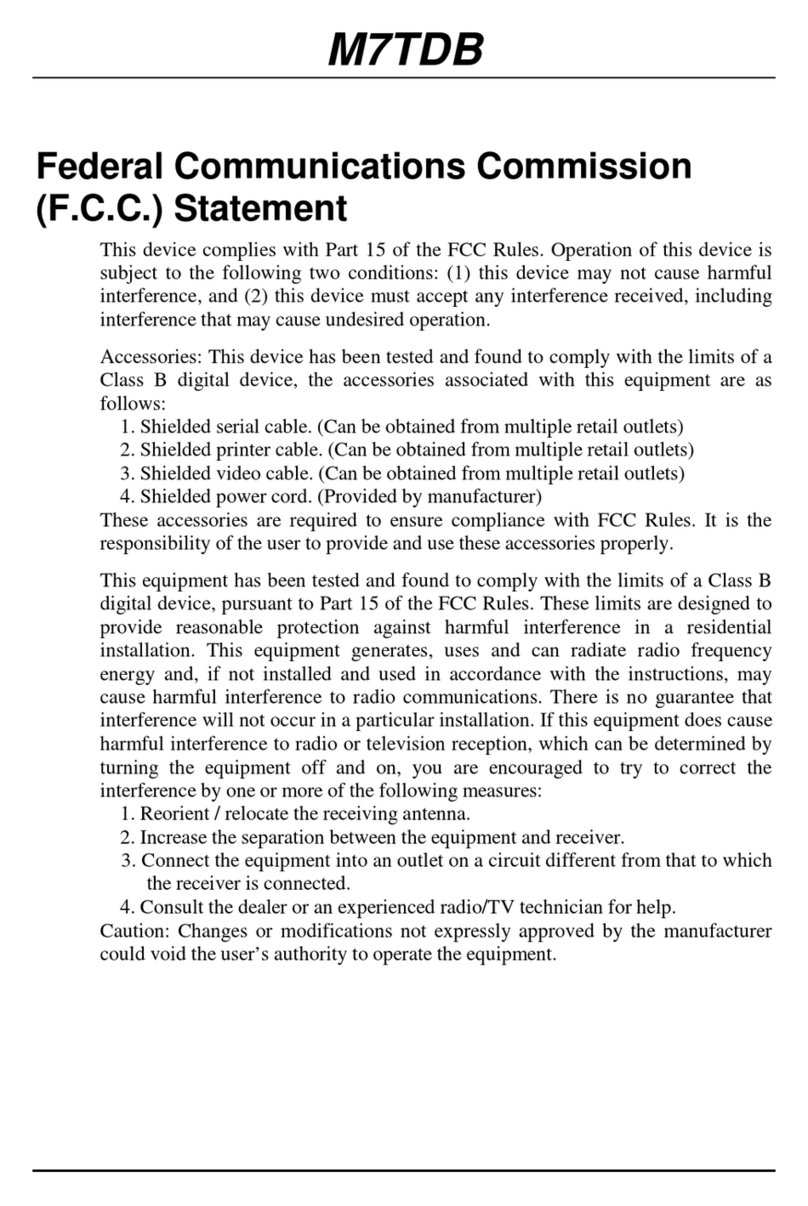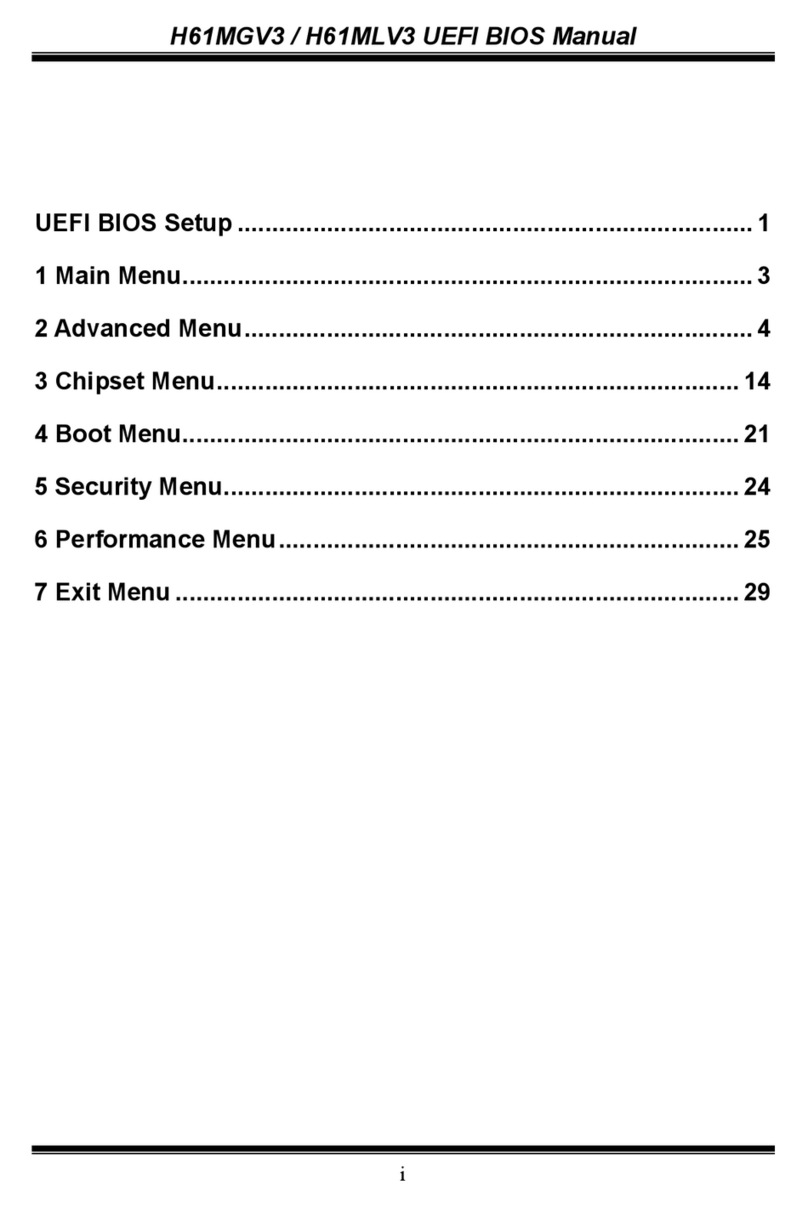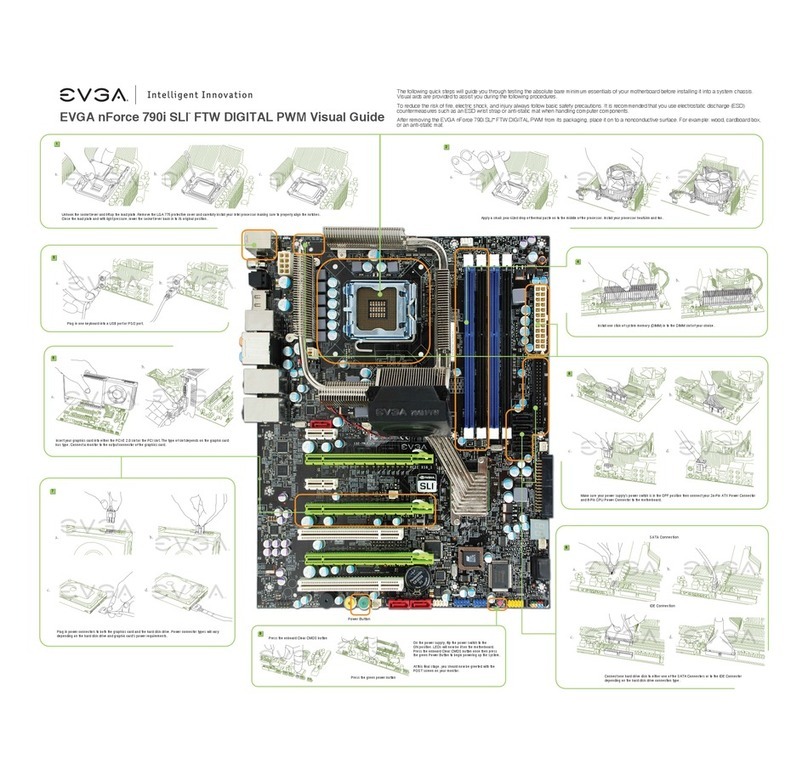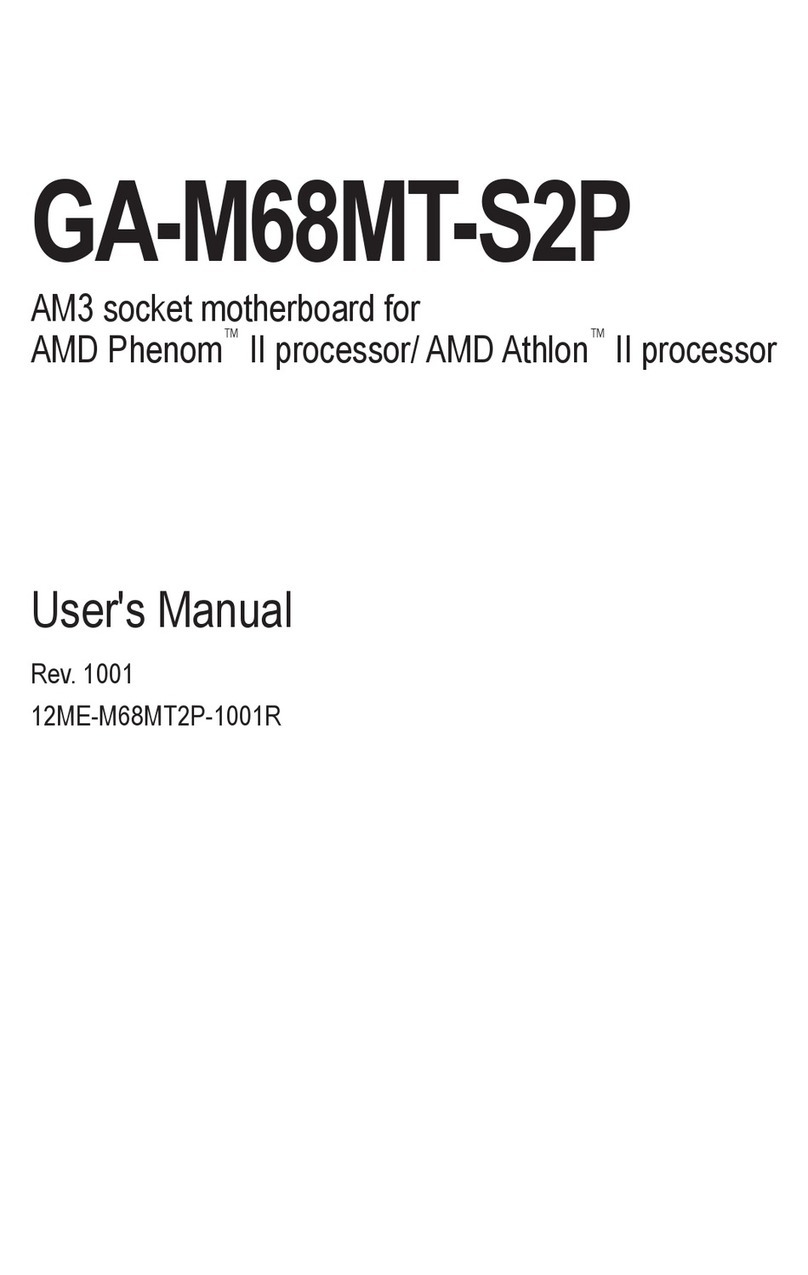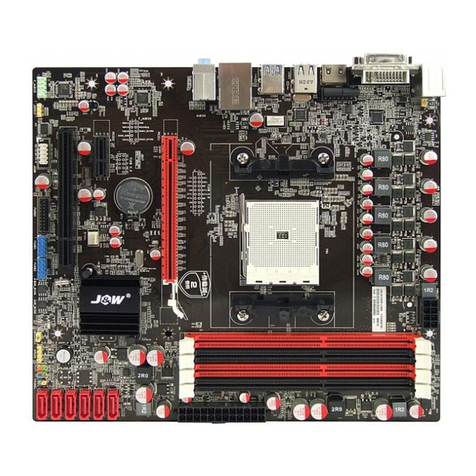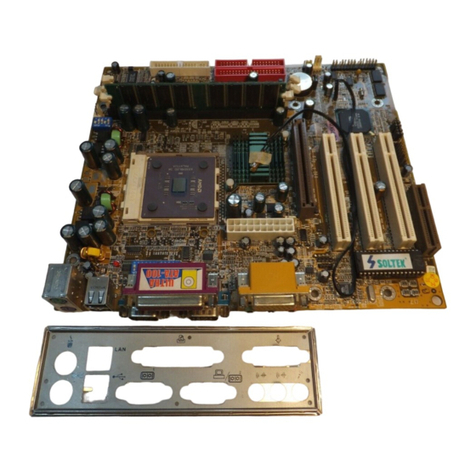BONIS ST535 Instruction Manual

ST535 User Handbook Page 1
ST535 Temperature Programmer
User Handbook
Issue: 2.00
Date: 01 Dec 2015
See separate handbook for Installation Instructions
© Copyright 2014 - 2015 Stafford Instruments Ltd.
TAFFOR
S
D
ST535
www.bonis.gr

Page ST535 User Handbook
2
At a Glance
ZONE1ICON
ZONE2ICON
ZONE3ICON
START/STOPKEY
KILNHEATING
INDICATOR
FIRINGINDICATOR
CONTROLKEYS
MIMICDISPLAY
MAIN
DISPLAY
SEGMENT
DISPLAY
EVENTINDICATOR
PAUSEDINDICATOR
ST535
MAINSSWITCH
FUSE

ST535 User Handbook Page 3
Quick Start Guide
Switch on & wait for kiln temperature display
To run a firing program set up previously press
the ►nkey
To stop the firing at any time press the ►nkey
again
To review firing data press the ►key to enter the
programming mode
To change firing data press the ▲& ▼keys to
change the displayed value
Use the ►key again as necessary to step to the
next firing value or segment to be reviewed or
changed
To mark the end of a program set a ramp rate to
END with the ▼key
If the keyboard is locked then press and hold
down the fn key for 5 seconds to unlock
To exit the programming mode either wait 20
seconds or press the ►nkey to start firing

Page ST535 User Handbook
4
Contents
At a Glance....................................................................... 2
Quick Start Guide............................................................. 3
Contents............................................................................ 4
Features............................................................................ 4
Turning On........................................................................ 5
Programming.................................................................... 6
Temperature Display........................................................ 8
Firing................................................................................. 9
Cooling............................................................................ 10
Operating Notes ............................................................. 11
Adjusting While Firing..................................................... 12
Error Messages.............................................................. 13
Other Features................................................................ 15
Control Relay.................................................................. 16
Sample Ceramics Programs .......................................... 19
Sample Glass Programs ................................................ 20
· Multi-zone (1,2 or 3 zones)
· 32 programs each with 32 segments
· 1 controlled heating / cooling ramp + soak per segment
· Soak periods up to 99 hours 59 mins
· Ramp rates from 0.1 to 999°/hour + FULL
· Ideal for glass or ceramics use
· Programs can be altered while firing
· Program pause and advance facilities
· Keyboard lockable
· Delayed start facility - up to 99 hours 59 mins
· Power failure recovery
· Energy used display
· Setpoint display
· Alarm buzzer & alarm relay output
· Programmable event / damper / fan relay output
· Mains power switch
· °C/°F operation
Features

ST535 User Handbook Page 5
Turning On
When turned on the ST535 performs a display
test by lighting all of the display segments and
illuminating all of the front panel indicator
lamps.
The version number of the software embedded
within the ST535 is now displayed. If you
need technical support you might be asked for
this code together with the serial number.
Next displayed is the thermocouple type set-
ting. This should match the type of thermo-
couple fitted to the kiln and can be R, S, K or
N type (R,S,K,N).
The final display will show the kiln temperature.
All other lamps should be off.
If pressing any key causes LOCKED to appear
then the keyboard has been locked. This is an
anti-tamper feature. Press the fn key & hold
down for 5 seconds to unlock.
During firing the star icon will light to show
when heating power is being applied to the
kiln.
This now shows that the keyboard is UN-
LOCKED. To re-lock the keyboard press the
fn key & hold down for 5 seconds.
If any mimic panel lamps are on then the ST535 is firing. To stop the firing
press the ►nkey.
Note: During power up the SEGMENT display shows
the operating units (°C/°F) of the ST535 (Installer
adjustable).
ST535
F1.00
T/C: R
20°C
LOCKED
UNLOCKED
32°C
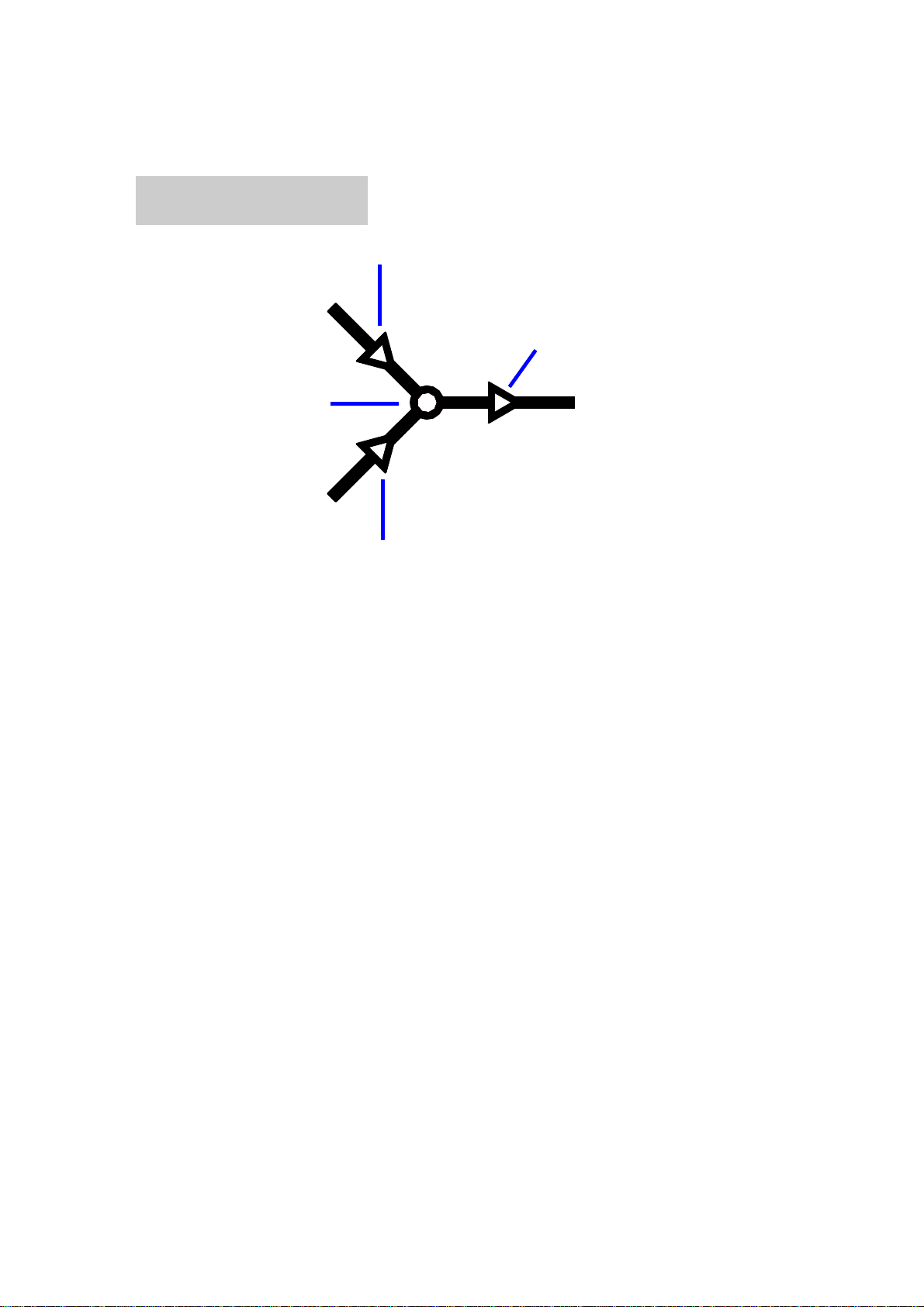
Page ST535 User Handbook
6
Programming
A firing segment
An ST535 firing segment comprises a ramp followed by a soak period. Two seg-
ments can be used for simple firing (biscuit firing for example) or several seg-
ments can be used per program for complex firing (crystal glazing or glass-
making for example).
The ST535 ramps the kiln temperature at the required ramp rate until the kiln
reaches the soak / target temperature. It then soaks (dwells) at the soak temper-
ature for the soak period. It then runs the next segment until the end of the pro-
gram is reached.
The ST535 is capable of both positive (heating) ramps and negative (cooling)
ramps - as used in glassmaking for annealing. The type of ramp is clearly shown
on the mimic display during firing.
The ramp rate is settable in the range 0.1 to 9.9°/hour then 10 to 999°/hour or
FULL (full power) or END (end of program).
The soak / target temperature is settable over the range 0 to 1400°C (2552°F).
The soak period is settable over the range 00.00 (no soak) to 99 hours 59 mins.
Note: during soaking the ST535 display alternates every 15 seconds
between kiln temperature and soak period remaining.
Cooling Ramp
HeatingRamp
SoakPeriod
SoakTemperature
(target temperature)
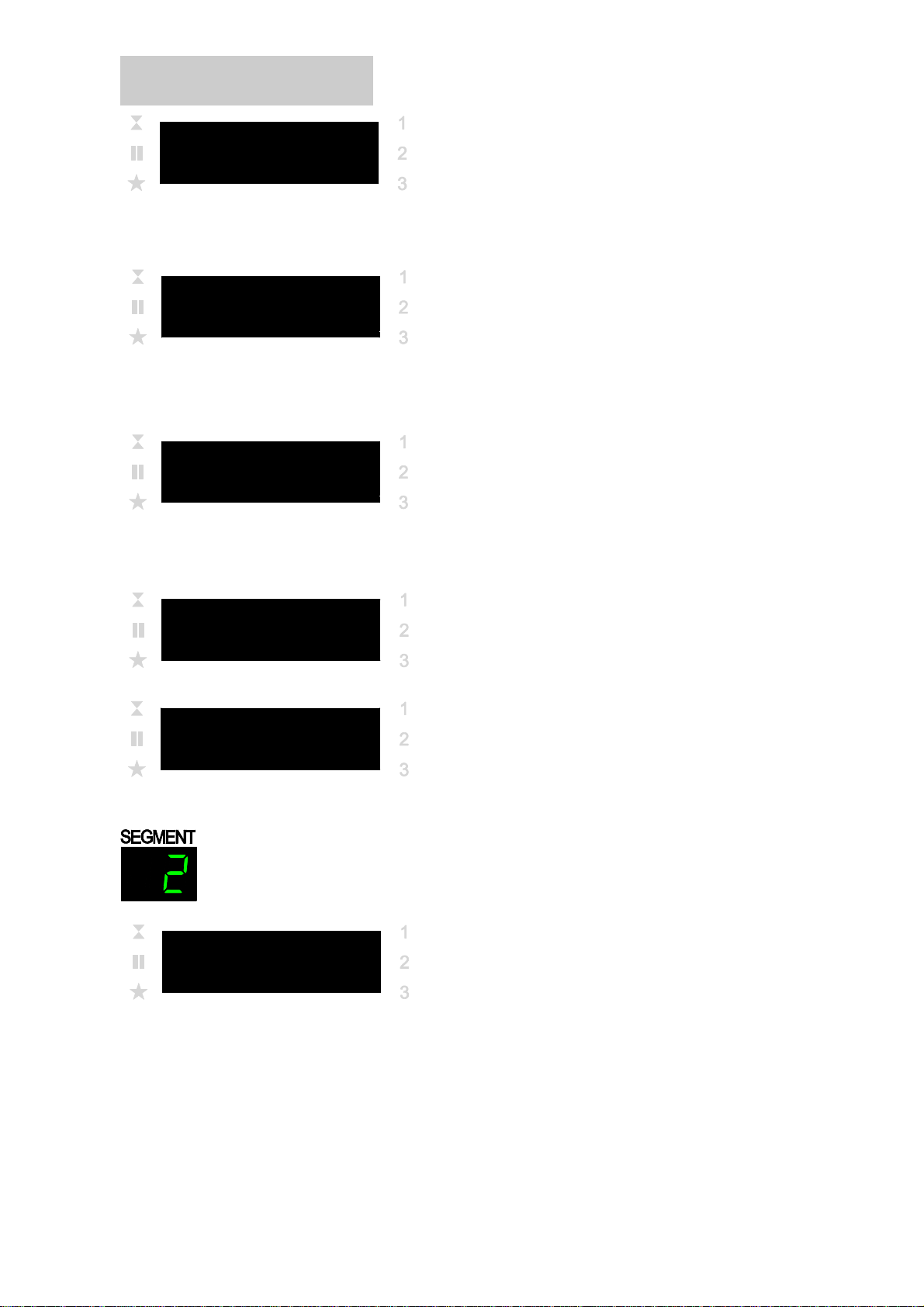
ST535 User Handbook Page 7
When not firing there are no indicators lit on
the mimic panel, the run indicator is off and
the display shows the current kiln
temperature.
Altering a program
The controller settings can be reviewed by pressing the ►key.
The first push of the ►key flashes the
program number display. The required firing
program can now be selected with the ▲&
▼keys.
Note: holding down the ▲or ▼keys causes rapid change of the displayed value.
The next push of the ►key displays the ramp
rate in the range END, 0.1-9.9°/HR, 10-999°/HR
or FULL. This can be altered with the ▲& ▼
keys. The heating ramp or the cooling ramp
indicator on the mimic panel will flash. END marks the end of the program. FULL
heats or cools as fast as possible.
The next push of the ►key displays the
soak temperature. This can be altered with
the ▲& ▼keys. The soak temperature
indicator on the mimic panel will flash.
The next push of the ►key displays the
soak period in hours:minutes. This can be
altered in the range 00:00 to 99:59 with the
▲& ▼keys. The soak period indicator on
the mimic panel will flash.
The next push of the ►key increments the segment number digit and
firing data for the next segment can be entered.
Program data entry is terminated if END is
selected for a ramp rate with the ▼key.
Program data entry is also automatically
terminated if the maximum number of seg-
ments have been entered.
Note 2: to exit programming without cycling through all of the above steps wait 20 seconds without pressing any
keys - the ST535 will revert to the idle display. Alternatively press the ►nkey to exit programming and to begin
firing immediately.
Note 3: the ◄key can be used to reverse through the programming steps to correct errors or to exit programming
mode.
Note 1: available ramp rate displays are: END, 0.1 …999 & FULL. If END is shown but another segment is required
then push the ▲key to obtain the required ramp rate (in the range 0.1°/hr to 999°/hr). If full power is required then
push the ▲key until FULL is displayed. To mark the end of the program push the▼key until END is displayed
20°C
PROG: 1
150°C/HR
600°C
00:15
END
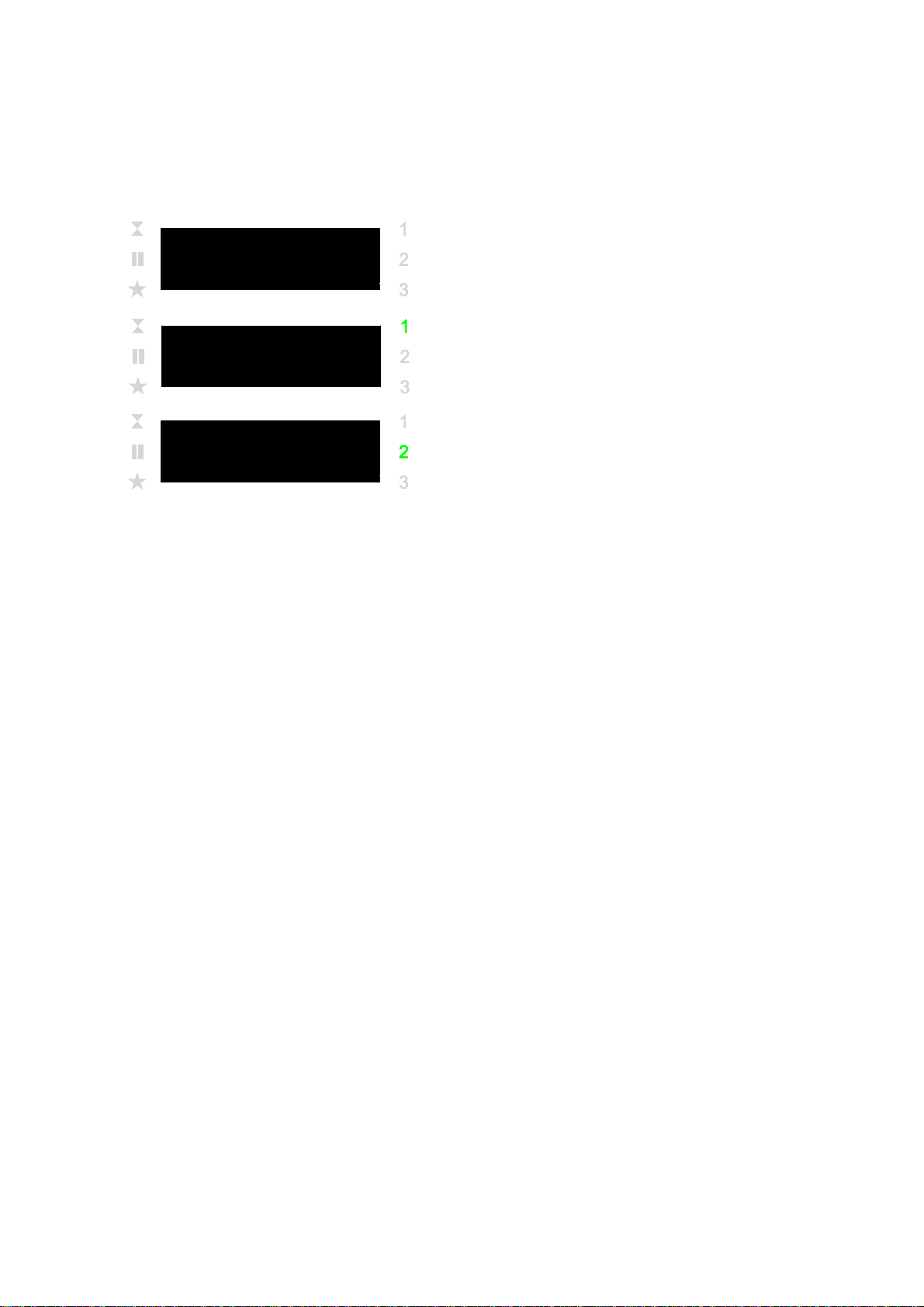
Page ST535 User Handbook
8
Temperature Display
To change the displayed zone press either the
▲or ▼keys. The zone number icons will
change to show which zone temperature is be-
ing displayed.
This section only applies to multi-zone (2 or 3 zones) kilns. A single zone
kiln will always show the temperature of zone 1 only.
For a single zone kiln the zone icons are not
used and the temperature of zone 1 is always
displayed.
1020°C
For multi-zone kilns the temperature of each
zone can be displayed. Zone 1 is displayed by
default when the ST325 is powered on.
1020°C
1018°C

ST535 User Handbook Page 9
Firing
To start a firing press the ►nkey. The firing indicator lamp will flash.
Hint: it is good practice to check that the program is correct by press-
ing the ►key & checking the program number & program contents
before pressing the ►nkey to start a firing. It is also a good idea to
have a written record of the contents of the firing programs kept and
displayed near the kiln especially if there is more than one user of the
kiln.
With the firing indicator flashing an option-
al start delay up to 99 hours: 59 minutes
can be entered with the ▲& ▼keys.
Information: The ST535 operates by calculating the amount of energy required by the
kiln every 30 seconds (installer adjustable). If for example 40% of full energy is
required to maintain a particular ramp rate or a particular soak temperature then the
ST535 will apply heating power to the kiln for 12 seconds every 30 seconds. The kiln
heating indicator will light for 12 seconds every 30 seconds. If the kiln has a contactor
then a loud click will be heard both when the kiln heating indicator lights up and when
it goes out. If full heating power is required then the kiln heating indicator will remain
lit. If full cooling is required the kiln heating indicator will remain off.
After 10 seconds, or immediately if the ►nkey is pressed again, the firing
will commence and the firing indicator lamp will remain lit.
To stop the firing prematurely at any time press the ►nkey again. The firing
indicator lamp will go out.
Note: during ramping the ST535 will perform either controlled heating or con-
trolled cooling - as indicated on the mimic display. During soaking the
ST535 display alternates every 15 seconds between kiln temperature and
soak period remaining. At the end of each segment the segment number
display will be incremented.
00:00
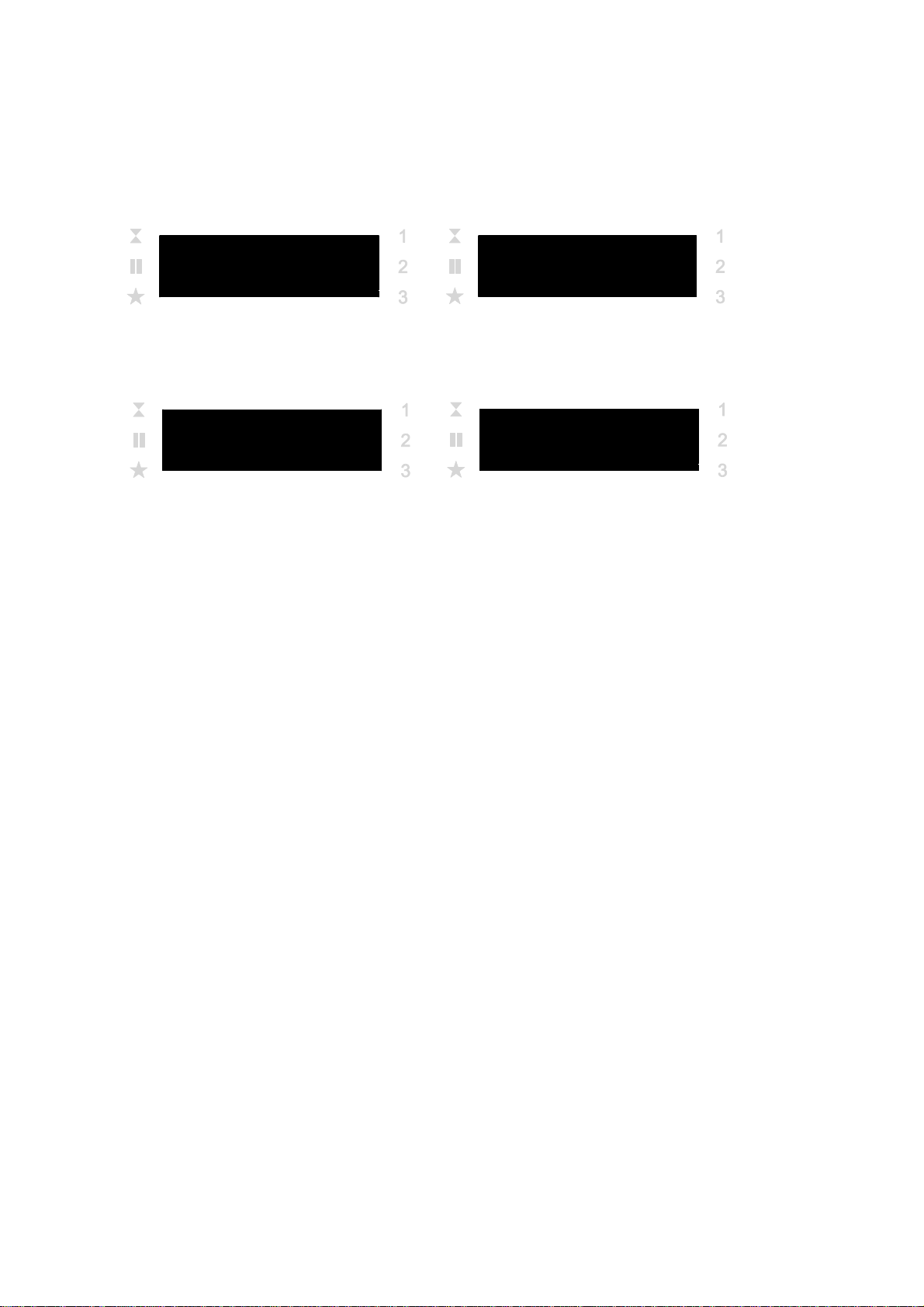
Page ST535 User Handbook
10
Cooling
Upon completion of firing the ST535 lights all lamps on the mimic display and
the kiln is allowed to cool naturally.
While the kiln temperature is above 40°C the display alternates every 5 sec-
onds between the kiln temperature and HOT.
When the kiln has cooled to less than 40°C the display alternates every 5
seconds between the kiln temperature and END.
To return the ST535 back to idle condition ready for the next firing press the
►nkey (or turn off the power to the instrument).
120°C
HOT!
39°C
END

ST535 User Handbook Page 11
If the ST535 is programmed to heat the kiln at a faster rate than the kiln is
capable of then the ST535 will turn on full power then wait until the kiln tem-
perature has risen to the correct temperature before proceeding to the next
ramp or soak segment.
Likewise if the ST535 is programmed to cool the kiln at a faster rate than the
kiln is capable of then the ST535 will apply zero power then wait until the kiln
has cooled to the correct temperature before proceeding to the next ramp or
soak segment.
Kiln too slow
Heating & Cooling Ramps
The ST535 is capable of controlled ramps for both heating and cooling. The
type of ramp required is determined by comparing the required soak temper-
ature to the soak temperature in the previous segment and is shown on the
mimic display.
►nKey Operation
If the ►nkey is pressed during a firing then the firing will be halted (not
paused). Pressing the ►nkey again will cause the ST535 to restart the
firing from the beginning. The ST535 will look at the current kiln temperature
and if this is greater than the required soak temperature then the ST535 will
automatically cool from current temperature to the soak temperature. This
may not be what is desired so the ►nkey should only be used to halt the
firing in an emergency.
The program can be paused or program data can be changed while the con-
troller is firing. This is a better option than using the ►nkey. The program
advance feature is however available to recover quickly from ►nkey opera-
tion if required (see “Adjusting While Firing”section).
Memory
All programs & necessary data are remembered when the ST535 is turned
off. In the event of power failure during firing the ST535 will automatically
resume firing when power is returned (this feature can be disabled: see in-
stallation handbook).
Delayed Start
By default the delayed start time period is initialised to 00:00 for each firing.
The ST535 can however be configured to remember the delayed start time
period (see Installation Handbook).
Operating Notes

Page ST535 User Handbook
12
Program Pause Facility
WARNING - PROGRAM PAUSE
The program pause facility should be used with care. Program execution is suspended
and the kiln will be held at its current temperature. If left too long at high temperatures
kiln damage could result. Pause will automatically release after an Installer-defined time
period (default: 2 hours - see Installation Handbook).
Adjusting While Firing
Firing values can be adjusted while the ST535 is firing. Also there are pro-
gram pause and program advance features that are particularly useful for
glass work.
Adjusting Firing Values
While firing operate the ►key to select the required parameter as shown by
a flashing lamp on the mimic display. The firing value is shown on the main
display and can now be adjusted with the ▲& ▼keys in the usual way. The
contents of the current segment or any segment still to be executed can be
changed. Firing will still carry on as normal while these changes are being
made. The ST535 will return to its normal running display 20 seconds after
key presses cease (or immediately after END is displayed).
Changes made to programs in this way are stored and are used for
subsequent firings.
Program Advance Facility
While firing press and hold down the fn key then press the ▲key to obtain the 8
(advance) function. The ST535 will sound a short beep and the executing pro-
gram will immediately advance one step as indicated by lamps on the mimic pan-
el. The effect of this is as follows:-
If ramping then the ST535 will switch to soak at the current kiln temperature.
If soaking then the ST535 will advance to the next segment if any, or else it will
end the firing.
Changes made to the operation of the ST535 in this way are temporary and are
not stored.
While firing press and hold down the fn key then press the ▼key to obtain the װ
(pause) function. The ST535 will sound a short beep and the executing program will
pause at the current kiln temperature. The pause indicator (װ) will light. To release
the pause repeat the above action.
While paused, the kiln temperature display will
alternate periodically with a scrolling PAUSED
display and a beep will be sounded.
PAUSED

ST535 User Handbook Page 13
Error Messages
Heating error. The kiln temperature is not in-
creasing as required. The kiln has been on full
power for 1 hour but the temperature has not
increased by at least 8°C.
If the ST535 detects a problem the buzzer will sound and an error message will be
displayed. This error message will alternate with a display of kiln temperature. The
segment number display will show where the error occurred.
Possible causes: kiln door or lid not closed properly or door switch faulty or needs
adjusting. Heater element open circuit or elements too old. Electrical power phase
failure or contactor failure.
Thermocouple or thermocouple wiring open
circuit. Get thermocouple and wiring checked.
Replace thermocouple if necessary.
Thermocouple reversed (kiln temperature appar-
ently less than -40°C). This is an installation
fault. Get wiring checked.
Cooling error. The kiln has been on zero power
for 30 minutes but the kiln temperature has not
fallen by at least 1°C.
Possible causes: contactor failure (contacts welded?) or thermocouple connection
intermittent or high resistance.
Kiln temperature overshoot. The kiln tempera-
ture exceeds the desired temperature by a pre-
set limit.
Maximum firing time exceeded. The length of
the firing has exceeded an installer selectable
limit.
Maximum room temperature exceeded. The
internal temperature of the ST535 has exceeded
an installer selectable limit.
Possible causes: kiln room vent fan failure, kiln room too small, ventilation grills
blocked, damper or bung left open, controller mounted too close to kiln.
To obtain more information on the error operate the ◄key. The first press will display
the maximum temperature reached in the firing. The second press will display the
length of time that the error has been present. The buzzer will mute.
ERROR: 1
ERROR: 2
ERROR: 3
ERROR: 4
ERROR: 5
ERROR: 6
ERROR: 7

Page ST535 User Handbook
14
All these error messages cause the ST535 to terminate the firing. The alarm buzzer
will sound once per second. To reset the ST535 turn off the power to the instrument
and have the fault investigated and rectified by your installer or kiln service engineer.
Technical note: these error messages will cause the alarm relay
to open.
Note: these error messages are provided to detect kiln faults
and so offer some protection to the kiln.
Program Error. This error message is displayed
if a potential error is detected within the firing
program when the ►nkey is pressed to start a
firing. The alarm buzzer will sound 3 times and
the segment display will show the suspect seg-
ment number. To clear this error press the ►key. The ST535 will now enter
programming mode to allow the suspect program to be viewed and altered if neces-
sary. If a fault is found then correct it. If no fault is found then press the ►nkey again
to force the firing program to start. A potential programming error is defined as a very
low ramp rate to a very low temperature. Such a programming fault might cause very
long firing times with potential kiln damage.
Firing Program Errors
ERROR: P
Internal data conversion circuit (ADC) error.
ERROR: 8
Maximum allowable differential temperature
between zones exceeded. The temperature of
zone 2 or zone 3 has varied from zone 1 by an
installer selectable limit.
ERROR: 9

ST535 User Handbook Page 15
Other Features
Energy Used & Setpoint Displays
Press and hold down the fn key then press
the ◄key at any time to show the amount
of electrical energy used in kWh. During a
firing the energy used so far is shown.
After a firing the total energy used for the firing is shown. This information is
stored while power is off and is only reset to zero when a new firing is start-
ed. If the value displayed is always 0.0 then the kiln power rating has not
been configured - see installation handbook.
Operating the ◄key a second time shows the current set-point (the temper-
ature which the ST535 is currently trying to achieve).
Keyboard Lock Facility
The keys on the ST535 can be locked so that pressing them has no effect.
This is an anti-tamper feature used to ensure that the operation of the ST535
or the program data cannot be altered by un-authorised people. The ST535
can be locked when it is idle (not firing) or while it is firing. It cannot be
locked while it is being programmed.
Power Failure Recovery
If power fails during firing then the ST535 recovers as follows:-
For power failure during start delay the ST535 times off the remaining start
delay when power returns. For power failure during ramping the ST535 con-
tinues the ramp it was previously executing. For power failure during soak-
ing the ST535 ramps back up to soak temperature at the correct ramp rate
then applies the remaining soak period. This recovery scheme can be disa-
bled if required (see installation handbook) - the ST535 will then lock up with
FAIL displayed and kiln off in the event of power failure.
Press and hold the fn key down for 5
seconds to lock or to unlock.
LOCKED
12.5kWh

Page ST535 User Handbook
16
Control Relay Configuration
While displaying a ramp rate the event output
can be switched on or off by holding in the fn
key then pressing the ►(event) key. The event
output will be ON when the event lamp is on.
The ST535 has a relay output that can be configured (see installation instructions) as
an event output, a damper control output, a fan control output or not used.
While displaying a soak period the event relay
can be switched on or off by holding in the fn
key then pressing the ►(event) key. The
event output will be ON when the event lamp is
on.
Control Relay
Event Output
The event relay can be programmed to change state at the start of a ramp and also at
the start of a soak period. Thus both ramp and soak events are possible. The event
output is ON (relay contacts are closed) when the event icon is lit. Prior to running a
program the event output is OFF (relay contacts are open). The event output status is
stored with the firing program.
00:15
150°C/HR
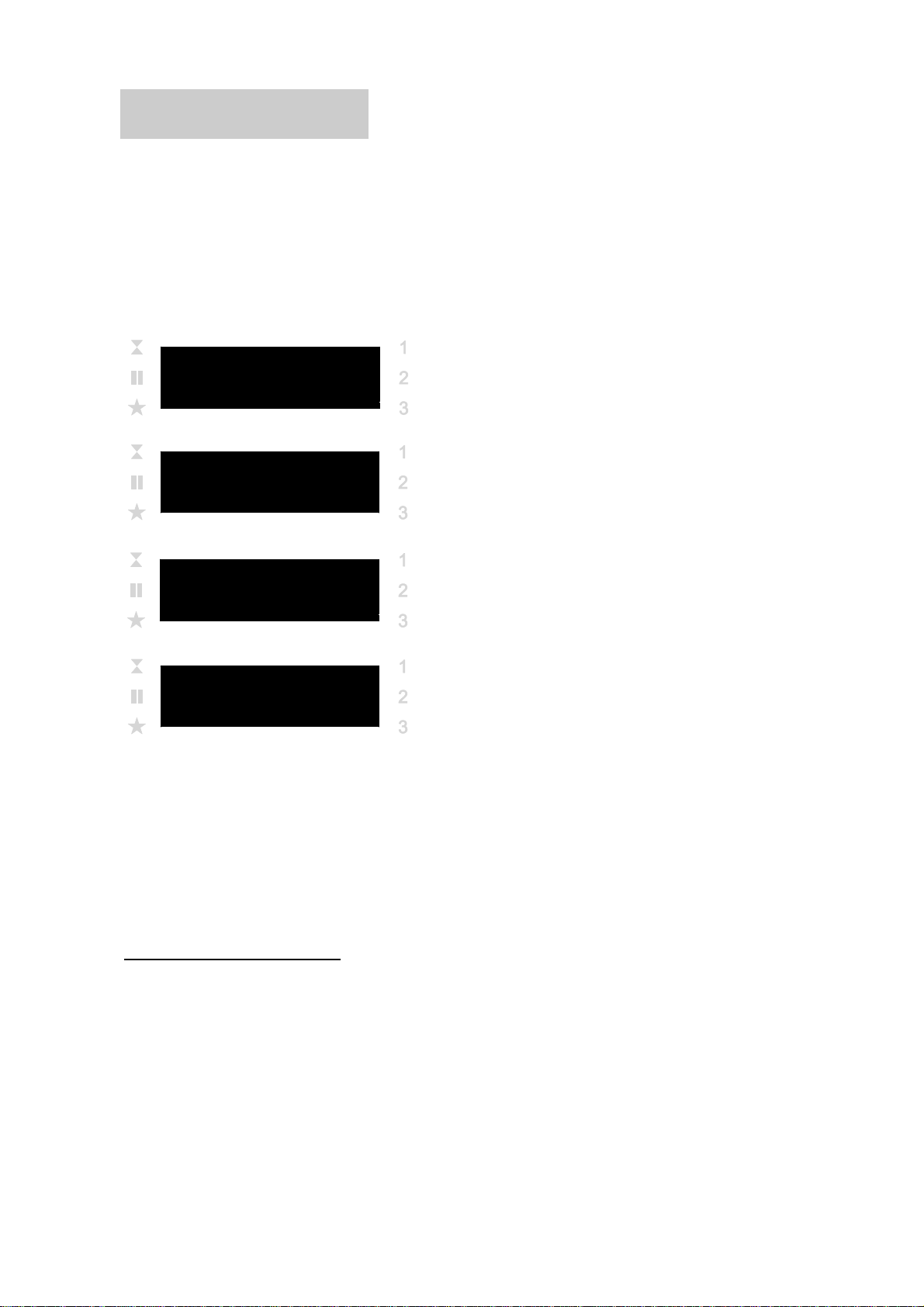
ST535 User Handbook Page 17
To enter the damper temperature configuration menu press the ►key and
the tkey down together while the controller is not running a program (firing
indicator not lit).
Note: in the sequence below if no key presses are detected within 30
seconds the ST535 will exit the menu and damper temperature changes
will not be saved.
The damper close temperature prompt is
shown. Release the u&tkeys.
Press the ukey.
The damper close temperature is now
shown. Adjust with the p& qkeys (hold
down for acceleration).
Press the ukey.
The damper open temperature prompt is
now shown.
Press the ukey.
The damper open temperature is now
shown. Adjust with the p& qkeys (hold
down for acceleration)
Press the ukey.
The instrument will now reset and the new damper control temperatures will
be stored.
Note: in the sequence above it is important that the
u
key is pressed a
total of 4 times else changes will not be saved.
Damper Output
Damper Operation
Prior to firing the damper will be open. During firing, when the kiln reaches
the damper close temperature, the damper will close. The event indicator
will be on.
At the end of the firing and when the kiln has cooled naturally to the damper
open temperature, the damper will open. The event indicator will be off.
DAMPER:C
DAMPER:O
150°C
300°C

Page ST535 User Handbook
18
To enter the fan temperature configuration menu press the ►key and the t
key down together while the controller is not running a program (firing indica-
tor not lit).
Note: in the sequence below if no key presses are detected within 30
seconds the ST535 will exit the menu and fan temperature changes will
not be saved.
The fan start temperature prompt is
shown. Release the u&tkeys.
Press the ukey.
The fan start temperature is now shown.
Adjust with the p& qkeys (hold down for
acceleration).
Press the ukey.
The fan stop temperature prompt is now
shown.
Press the ukey.
The fan stop temperature is now shown.
Adjust with the p& qkeys (hold down for
acceleration)
Press the ukey.
The instrument will now reset and the new fan control temperatures will be
stored.
Note: in the sequence above it is important that the
u
key is pressed a
total of 4 times else changes will not be saved.
Fan Output
Fan Operation
Prior to firing the fan will be off. During firing the fan will start when the kiln
temperature has risen to the fan start temperature.
The fan will remain on until the kiln temperature has risen to the fan stop
temperature. The fan then turns off and remains off.
The event indicator is turned on while the fan is running.
200°C
700°C
FAN: ON
FAN: OFF

ST535 User Handbook Page 19
Sample Ceramics Programs
Program
Number
Program Name Seg 1
Ramp
Rate
°C/hr
Seg 1
Soak
Temp
°C
Seg 2
Ramp
Rate
°C/hr
Seg 2
Soak
Temp
°C
Seg 2
Soak
Time
hr:mn
1 Slow Bisque 60 600 FULL 1000 00:00
2 Normal Bisque 100 600 FULL 1000 00:00
3 High Bisque 100 600 FULL 1140 00:00
4 Brush-on
Earthenware Glaze
1000°C (Cone 6)
100
300 FULL 1000 00:00
5 Standard Earthenware
Glaze 1100°C 100
300 FULL 1100 00:00
6 Earthenware High
Temperature Glaze
1140°C
100
300 FULL 1140 00:00
7 Mid-Range
Stoneware Glaze
1200°C
100
300 FULL 1200 00:00
8 Standard
Stoneware Glaze
1260°C (see note)
100
300 FULL 1235 00:00
9 Onglaze 780°C 100 400 FULL 780 00:00
10 Lustre 750°C 100 400 FULL 750 00:00
Seg 1
Soak
Time
hr:mn
00:00
00:00
00:00
00:00
00:00
00:00
00:00
00:00
00:00
00:00
Seg 3
Ramp
Rate
°C/hr
END
END
END
END
END
END
END
END
END
END
Note
It has been found that a kiln controller will give greater heat work as the temperature
increases. Therefore to achieve a stoneware firing of cone 8-9 we suggest setting the
final soak temperature to 1235°C. A slight adjustment can then be made after the first
firing. It should be remembered that kiln controllers are indicators of temperature and
the effects of faster or slower firings may cause extreme variations in the end result.
This is known within ceramics as “heatwork”. Cones are measures of heatwork and it
is strongly recommended that cones are always used in conjunction with a kiln
controller to appreciate the differences between heatwork and temperature indicated
by the controller. Stoneware firings will also demonstrate the greatest potential
differences between heatwork and indicated temperature.

Page ST535 User Handbook
20
Sample Glass Programs
Program
No.
Program
Description
Seg 1
Ramp
Rate
°C/hr
Seg 1
Soak
Temp
°C
Seg 1
Soak
Time
hr:mn
Seg 2
Ramp
Rate
°C/hr
Seg 2
Soak
Temp
°C
Seg 2
Soak
Time
hr:mn
Seg 3
Ramp
Rate
°C/hr
Seg 3
Soak
Temp
°C
Seg 3
Soak
Time
hr:mn
Seg 4
Ramp
Rate
°C/hr
Seg 4
Soak
Temp
°C
Seg 4
Soak
Time
hr:mn
Seg 5
Ramp
Rate
°C/hr
1 4-6mm Float Glass Fuse 150 538 00:10 FULL 840 00:20 FULL 538 00:45 182 427 00:15 END
2 4-6mm Float Glass Slump 538 538 00:00 FULL 824 00:20 FULL 538 00:15 182 427 00:00 END
3 6mm Bullseye™Fuse 222 677 00:30 333 795 00:10 FULL 482 01:00 83 371 00:01 END
4 6mm Bullseye™Slump 167 640 00:10 FULL 482 01:00 56 371 00:01 END - - -
5 6mm Spectrum System 96™Fuse 200 500 00:00 FULL 804 00:12 FULL 540 00:40 150 510 00:20 END
6 6mm Spectrum System 96™Slump 155 704 00:20 FULL 540 01:30 FULL 510 00:10 26 371 00:00 END
7 Bottle Firing Cycle 170 510 00:00 250 780 00:10 FULL 510 01:00 70 400 00:30 END
8 Low Stain 200 570 00:10 FULL 516 00:30 100 300 00:00 END - - -
9 High Stain 200 665 00:10 FULL 550 00:20 FULL 516 00:30 100 300 00:00 END
The ST535 is provided pre-programmed with the
glass firing programs below. These programs
may be modified as required.
Other manuals for ST535
1
Table of contents