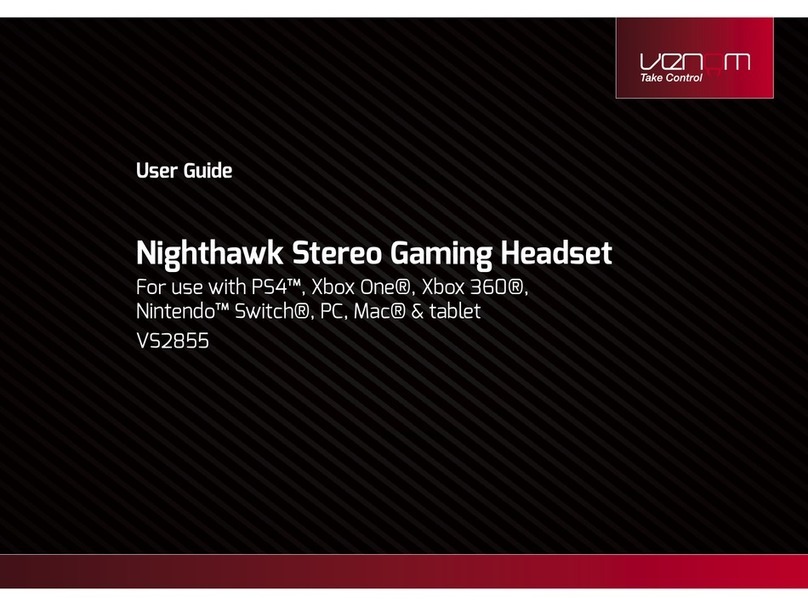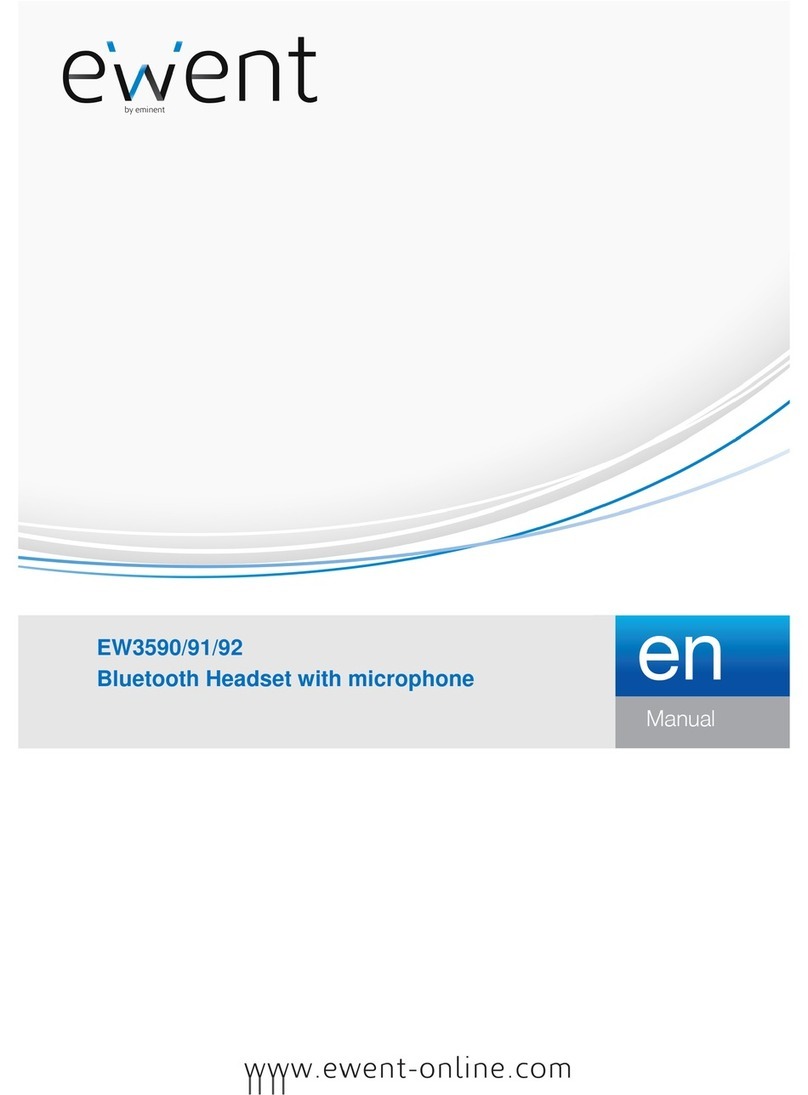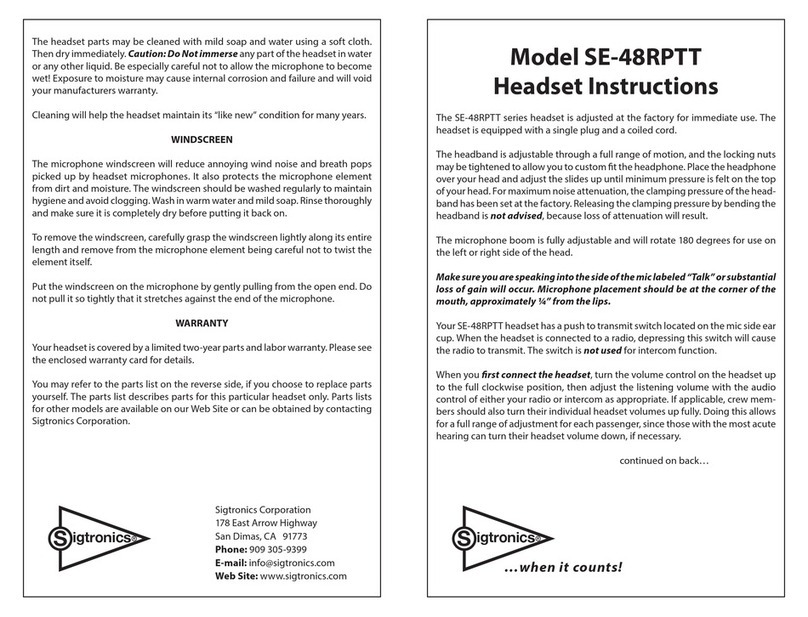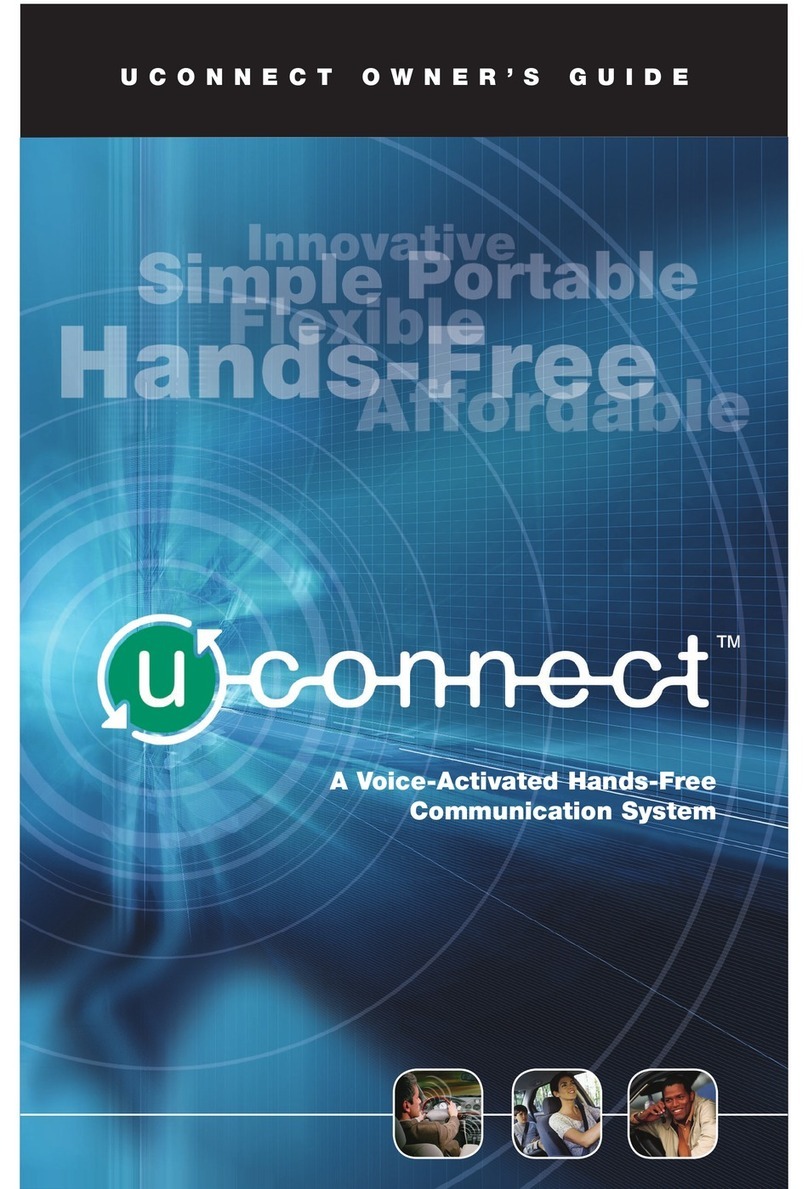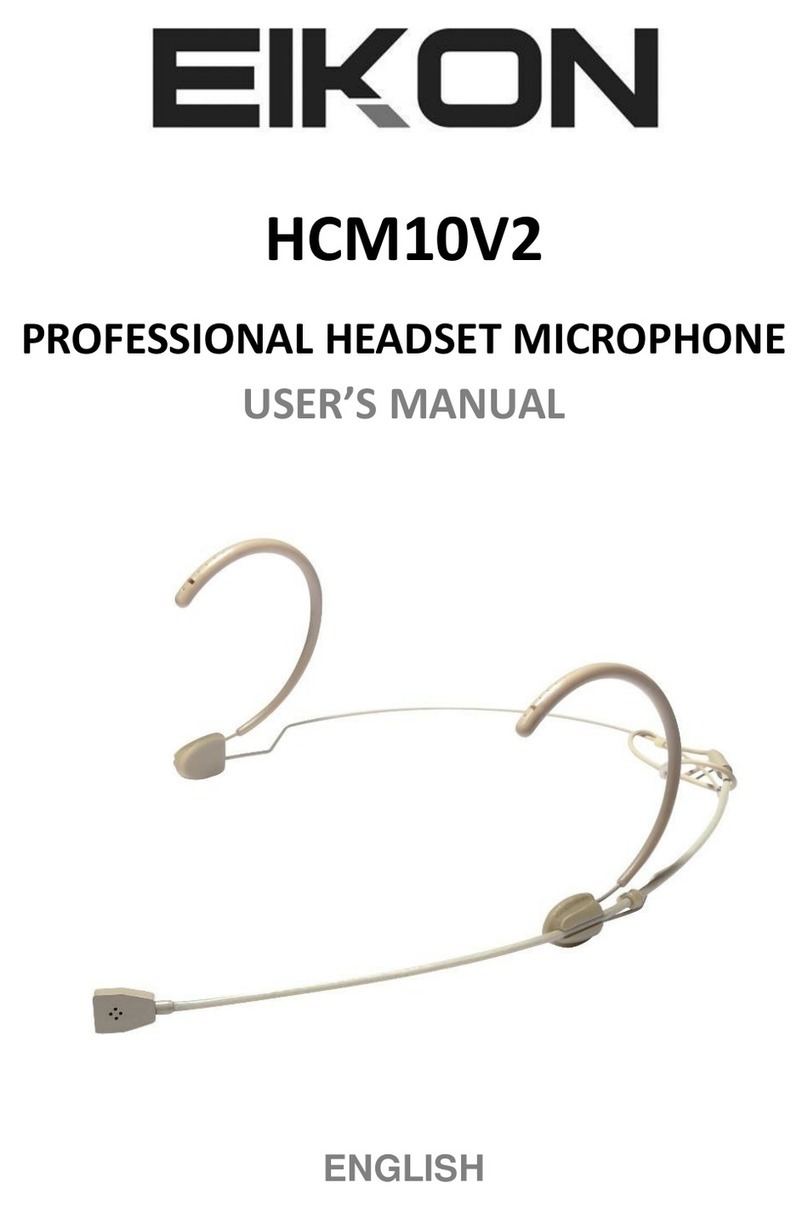BonSayOn H501 Genie Duet User manual

Genie Duet
H501
User Manual

Genie Duet
H501 Introduction
1
Introduction
BonSayOn H501 Genie Duet is designed with two
communication modes: Silent Mode, and Normal Mode. This
will basically fit into any environments, whether you are in the
office, walking or riding a motorcycle. Through the most
advance Bone Conduction technology, BonSayOn H501 is just
what your need for today’s mobile communication.
Silent Mode
The newest NVT bone conduction microphone V4.0 makes the
voice quality much better than anyone in the market, very close
to an air microphone. All background noise and/or wind sound
will be greatly reduced even though the noise is louder than
100dB or the speed is faster than 100km/H.
Normal Mode
Similar to a normal Bluetooth headset, a built-in high sensitive
microphone(Air Mic)is used when Normal mode is selected.
This is the most beneficial when you are using the mobile phone
in an office or walking on the street.
aptX HiFi Sound Compression
BonSayOn H501 incorporates an up-to-date BT chip. This is
the most advance sound compression technique to compile top
grade audio signal to the ears. When comparing the difference
with or without H501, there is a noticeable difference. It
enables CD-like quality of wireless audio.

1
1. Microphone Type:NVT Bone Conduction Mic V4.0
2. Bluetooth Version:Bluetooth V3.0, Class 2, CSR chip
3. Bluetooth Profile:HSP V1.2/ HFP V1.6
A2DP V1.2/ AVRCP V1.4
4. Operating Distance:10 meters (open space)
5. Charge Time:Up to 2 hours
6. Music Play Time:Earbuds Headphone 8 up to hours
Helmet Headphone 6 up to hours
7. Talk Time:Earbuds Headphone 9 up to hours
Helmet Headphone 7 up to hours
8. Standby Time:Up to 350 hours
9. Operation Condition:-10℃~50℃, Humidity: 0~90%
10. Battery:Li-polymer Battery (140mAh/3.7V)
1. H501 Bluetooth Headset * 1 pc
2. USB 3.5mm Earphone Charging Cable * 1 pc
3. 3.5mm Earbuds Headphone * 1 pc
4. 3.5mm Helmet Headphone * 1 pc
5. Earphone clip * 2 pcs
6. Velcro * 1 pc
7. User’s Manual * 1 pc
8. Quick Operation Guide * 1 pc
Optional Accessory
1. 3.5mm Mono Earphone
Specifications
Product & Accessories
2

3
Earphone/
Charge Plug Volume Up Button
+
-Volume Down Button
Power Switch
LED Indicator
Key Definitions
Search Mode:Red/Blue indicator lights
Unlinked:Blue blinks twice every 2 seconds
Connected:1 Blue flash every 6 seconds
Music Mode:2 Blue flashes every 6 seconds
Phone:3 Blue flashes every 6 seconds
Incoming call:Blue flashes continuously
Communication Mode Exchange: 3 Red/Blue flash only
Hint for Communication Mode: Air:Red flash once
Bone:2 Red flashes
Erase Pairing List: 2 slow Red flashes
Signal Descriptions
Music Equalizer Mode
H501 is equipped various Music Modes for user preferences.
Each mode has its own preset equalizer levels. Press the
Power Switch twice totoggle the EQ Mode in sequence:
Normal, Bass, Treble, Rock, and Jazz.

To Change Communication Mode
Be Careful
As mentioned in the beginning of this manual, there are two
communication modes available for this H501. The default
setting is Normal Mode, using the Air Mic. Press the Power
Switch and Volume Up button at the same time for 2 seconds
will trigger the mode switch from Normal Mode to Silent Mode.
A low high beep sounds can be heard from the earphone
together with Red/Blue flashes indicator lights 1 time to indicate
the mode has changed successfully. After completion, the user
can start to use the Bone Conduction Mic. Repeating the above
operation will switch the mode back to Normal Mode .
To know what mode is in operation, press Power Switch and
Volume Up button at the same time once. There will be a
voice/beep prompt from the earphone and Red flash indicator as:
4
1. Press Power Switch until the LED starts Blue/Red flashes
quickly to enter H501’s pairing mode.
2. Search for H501 by using your phone/music device. For more
information on how to search for a Bluetooth device, please refer
to the user guide that comes with your phone/music device.
3. Select BonSayOn H501 from the list of recognized devices.
Follow the onscreen prompts to confirm the selection. If a pairing
code is requested, enter 0000. Smartphone users do not need to
key in a pairing code.
4. Once Pairing is successful, the LED will turn to Blue flashes
slowly.
5. Do not need to pair again for a paired device, just press it on for
2 seconds and it will pair with your device automatically.
6. Two Bluetooth devices can be connected to a BonSayOn H501
at the same time. (For example, your smartphone and your pad.)
When you finish your pairing for the first device, turn off the
Bluetooth function on the first device and continue the pairing
procedure for the 2nd device. When the pairing is done on the 2nd
device, switch the Bluetooth function on of the first device again.
Mode/Prompt Voice Beep Red LED Flash
Normal Mode Air Once Once
Silent Mode Bone Twice Twice
1. For getting the enough volume to helmet headphone, the
maximum volume is higher than common Bluetooth headset.
Please be careful to adjust the volume when using a standard
earphone. It may damage your ears If the volume is too loud.
2. The strength of Bluetooth communication signal depends
on the connected device (cellphone or notebook). Place the
connected device and the product on the same side of the body
to get a good communication result. It is because the body
may block the Bluetooth signal.

As mentioned in the beginning of this manual, there are two
communication modes available for this H501. The default
setting is Normal Mode, using the Air Mic. Press the Power
Switch and Volume Up button at the same time for 2 seconds
will trigger the mode switch from Normal Mode to Silent Mode.
A low high beep sounds can be heard from the earphone
together with Red/Blue flashes indicator lights 1 time to indicate
the mode has changed successfully. After completion, the user
can start to use the Bone Conduction Mic. Repeating the above
operation will switch the mode back to Normal Mode .
To know what mode is in operation, press Power Switch and
Volume Up button at the same time once. There will be a
voice/beep prompt from the earphone and Red flash indicator as:
Bluetooth Pairing
1. Press Power Switch until the LED starts Blue/Red flashes
quickly to enter H501’s pairing mode.
2. Search for H501 by using your phone/music device. For more
information on how to search for a Bluetooth device, please refer
to the user guide that comes with your phone/music device.
3. Select BonSayOn H501 from the list of recognized devices.
Follow the onscreen prompts to confirm the selection. If a pairing
code is requested, enter 0000. Smartphone users do not need to
key in a pairing code.
4. Once Pairing is successful, the LED will turn to Blue flashes
slowly.
5. Do not need to pair again for a paired device, just press it on for
2 seconds and it will pair with your device automatically.
6. Two Bluetooth devices can be connected to a BonSayOn H501
at the same time. (For example, your smartphone and your pad.)
When you finish your pairing for the first device, turn off the
Bluetooth function on the first device and continue the pairing
procedure for the 2nd device. When the pairing is done on the 2nd
device, switch the Bluetooth function on of the first device again.
5
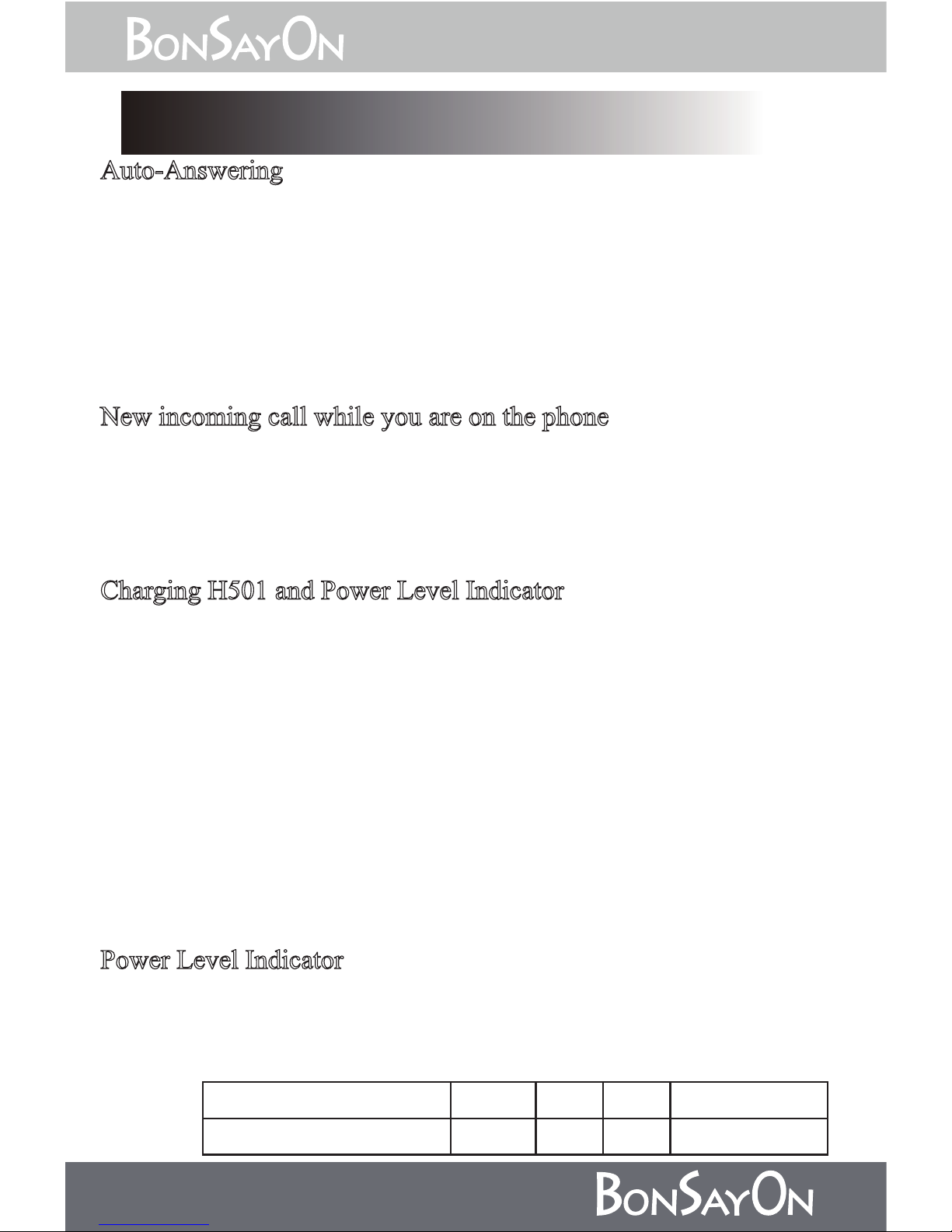
Other Important Functions
Auto-Answering
Incoming calls will be automatically answered after two rings. In
addition to auto answer, you can also do this:
1. Answer the call immediately: Press Power Switch once.
2. Reject: Press Power Switch for 2s before the end of 2 rings.
3. Ignore: Press either Volume Up or Down will keep the phone rings
sustain till caller hang up the phone.
New incoming call while you are on the phone
1. Press the Power Switch once to hang up current line and answer the
new incoming call.
2. Press the Power Switch twice to hold the current line and switch to
the 2nd line. Repeat this procedure to toggle between 2 lines.
Charging H501 and Power Level Indicator
The charge cable comes with your package will use the earphone jack
for charging. When charging is needed, replace the earphone cable
with this special USB cable for charging. LED indicator will turn to
Red in the whole charging process. When the Red light goes off, your
H501 is fully charged already. To maintain battery life, do not allow
the batttery to completely drain. If battery content is less than 10%, a
warning sound will be prompted every 5 minutes, and then prompt
erery 1 minute in the last 10 minutes.
If your Blue signal (in use) turns to Red while using your H501, that
means battery level is low and you should charge the device at once.
Power Level Indicator
To check the power level, press the Volume Down button twice to
trigger the Power Level Indicator. It will prompt with a beeping sound
and Red flashes。
Red Flashes & Beeps 3 2 1 Siren
Power Level Hight Mid Low Under 10%
6
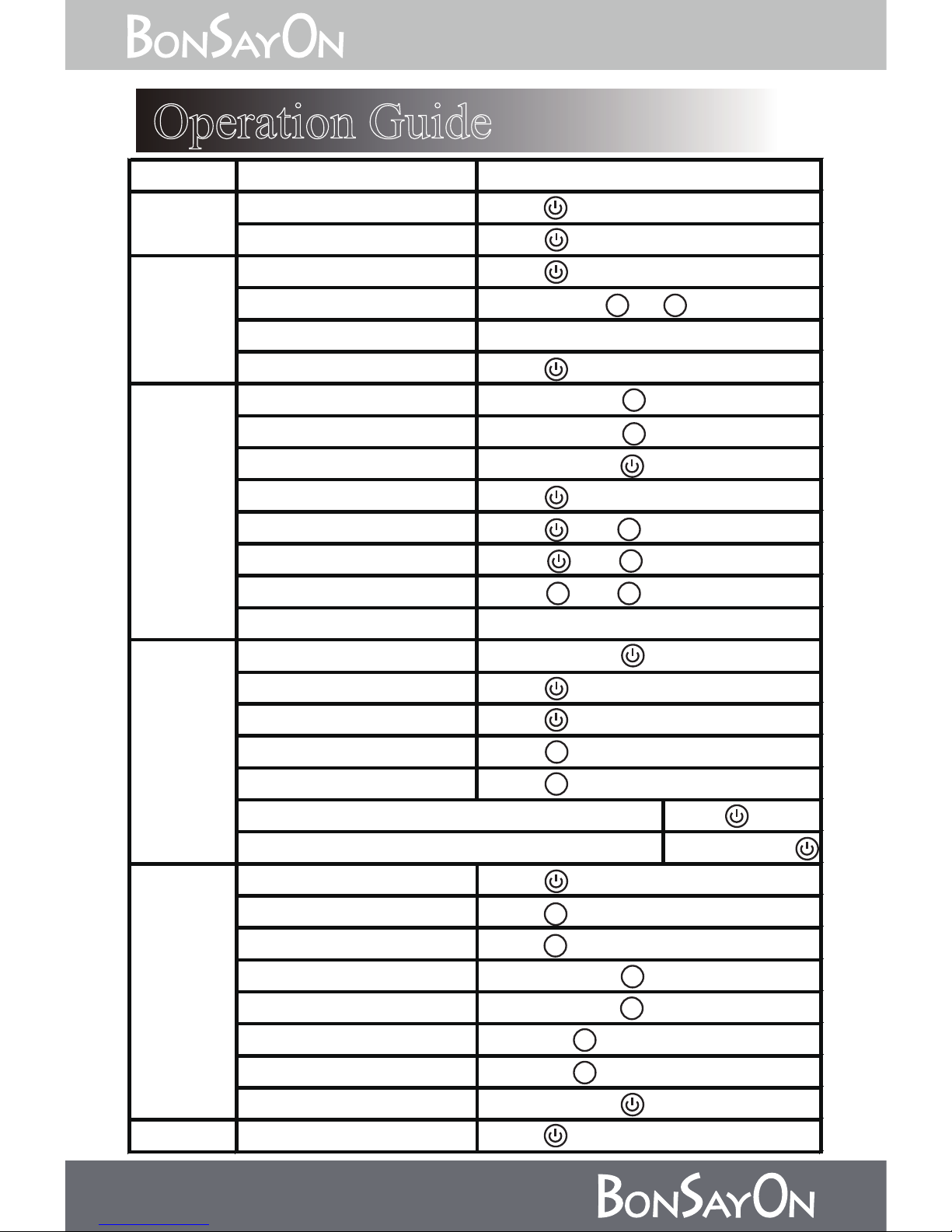
Voice dial Double Press
Status Function Operation
Turn ON Press for 2 seconds
Enter pairing mode Press for 4 seconds
Reject Press for 2 seconds
Ignore Press either or
Auto answer After 2 rings
Answer immediately Press
Power level indicate Double Press
Last number redial Double Press
Play music Press
To change Communication mode
Press and for 2 seconds
Communication mode indicate
Press and
Reset paired device list Press and for 2 seconds
Hold/Resume a call Double press
End a call Press
To change phone / headset
Press for 2 seconds
Volume increase Press
Volume decrease Press
Press
Call waiting(Answer 2nd call End 1st call)
Call waiting(Answer 2nd call Hold 1st call)
Double Press
Play/Pause Press
Volume increase Press
Volume decrease Press
Last trace Double Press
Next trace Double Press
Fast forward Hold on
Rewind Hold on
To change EQ Mode Double Press
ON Turn OFF Press for 4 seconds
OFF
Incoming
Call
Talking
Music
Standby
Operation Guide
+
+
+
+
+
+
+
+
-
+
-
-
-
-
-
-
7
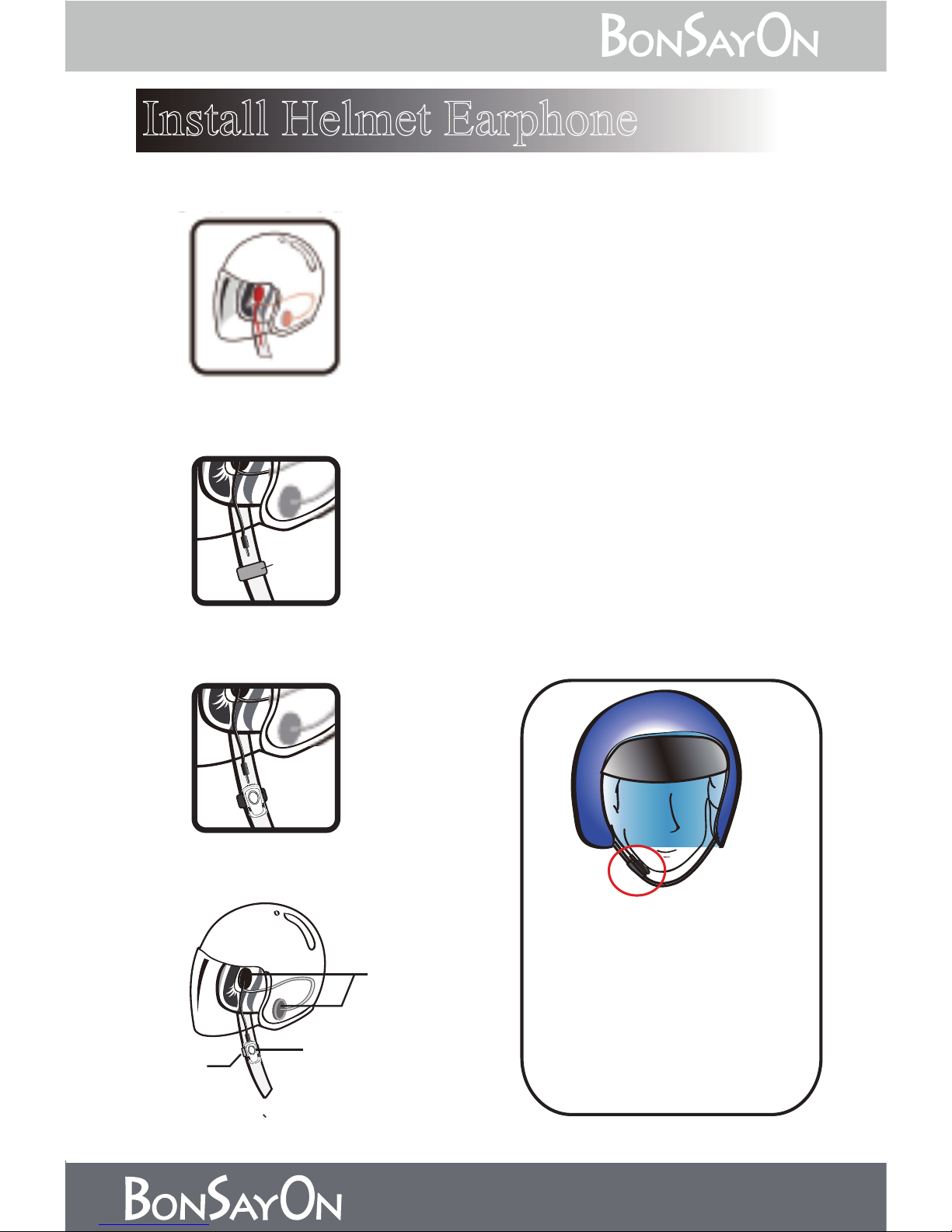
Clip the H501 onto your
helmet strip. For best results,
allow the H501 to rest
comfortably between the
throat and helmet stripe when
using Silent Mode.
Install Helmet Earphone
Velcro H501
Helmet
Earphone
Velcro
1. Remove the protection film from the self-adhesive tapes
on the back of the earphones and attached
to inner side of the helmet. Adjust
earphones to a comfortable position
close to your ears.
2. Attach the Velcro onto your helmet stripe.
3. Clip H501 on the Velcro and plug into earphone.
4. Installation complete.
8

9
1. Remove the protection film from the self-adhesive tapes
on the back of the earphones and attached
to inner side of the helmet. Adjust
earphones to a comfortable position
close to your ears.
2. Attach the Velcro onto your helmet stripe.
3. Clip H501 on the Velcro and plug into earphone.
4. Installation complete.
Install Velcro on Helmet Stripe
3. Fold the other side up,
wrapping the Velcro tightly
around your helmet stripe.
2. Fold one side and attach
to the front side of the stripe.
1. Attach the Velcro to the bottom
side of your helmet stripe.
Helmet Stripe
Velcro
4.Clip H501 into the Velcro.
Velcro
Clip
Helmet Stripe
5. Installation complete.

1
H501 in a Helmet
Velcro
H501
Please find an installation film on fan page
http:\\www.facebook.com\BonSayOn
10

11
About Silent Mode
1. This product is IPx4 water-resistant, but not water-proof. Do
not in water or in a heavy shower.
2. Optimal temperature range:-10℃~50℃. NeoVictory does
not guarantee its operation outside this temperature range.
3. Do not shield the H501 with any metal case which might
block the signal transmission.
4. Please use qualified accessories. This will ensure a normal
operation of this product.
5. Please contact your local dealer if any repairs are necessary.
Opening the product may void the product warranty.
6. Please be aware that using earphones will affect your ability
to hear for sounds/voices from the outside. It is recommended to
keep your earphone volume level reasonably low to minimize
this effect.
When Silent Mode is selected, voices are collected from the
Bone Conduction Mic. The sensor (on the H501 face with oval
circle) should be positioned near the throat in order to have the
best quality. The best position for voice collection is 4-5cm
above Adam’s apple on either side of the throat. Clip the H501
on your helmet strip, allow it to rest comfortably between your
throat and helmet stripe. Of course, you can also clip the H501
onto the collar of your shirt, using your hand to touch your throat
while talking.
Cautions

12
1. Why is the Bluetooth reception intermittent?
A: Bluetooth signal can be affected or blocked by metal or by the human body. Please
keep your BT device as close to H501 as possible. Flipping your BT device over may
also help with signal transmission.
2. I can not use the Power Switch to play music. Also, music can not be resumed after an
incoming call.
A: This problem relates to your Bluetooth device (your mobile phone, for example). Due
to a different design, it may not receive the command by pushing the Power Switch to
play music. You need to use your BT device for direct operation.
3. The sound quality is not that good when using the Silent Mode.
A: Silent Mode uses Bone Conduction Mic for voice collection. Beacause it is
completely different from an air mic, the voice/sound can not be the same. Keeping your
H501 at the optimal location we recommend in this manual will help to achieve the best
sound quality.
4. I have not slected any music but the H501 is in a Music Play Mode (2 Blue flashes at
every 6 seconds).
A: Check your mobile phone to see if there is any sound App playing in the background.
Closing the App will help the battery to last longer.
5. H501 can not link with my BT device.
A: Erase all paired devices on your phone and H501. Reconnecting your H501 should
resolve this problem.
6. Sometimes I can listen to music(answer phone call) but can not answer phone
call(listen to music).
A: Please check the Bluetooth connection on your mobile phone in the setup section.
Under the Bluetooth function, both Phone and Media should be seen. Reconnecting your
Bluetooth to resume all functions.
7. Why do I feel the volume levels in the Helmet Earphone is not balanced?
A: First of all, be sure the earphone plug is well-inserted. Then check the earphone
locations ensure both earphones are in a symmetrical location to your ears.
8. When the Red light goes off during charging, do I need to unplug the charging cable?
A: Although it is recommended to unplug the charging cable in order to maintain battery
life, it is safe to leave the device plug in. Charging is stopped when fully charged.
9. Can I use anyUSB chargers available in the market for charging?
A: All UL certified USB chargers can be used for charging the BonSayOn H501.
10. Why does the H501 not turn on after leaving it off for a long period of time?
A: The battery power is too low. Although H501 is off, there is still a small amount of
power used. When left off for a long time, it is recommended to recharge before use.
Proof of Purchase
Troubleshooting
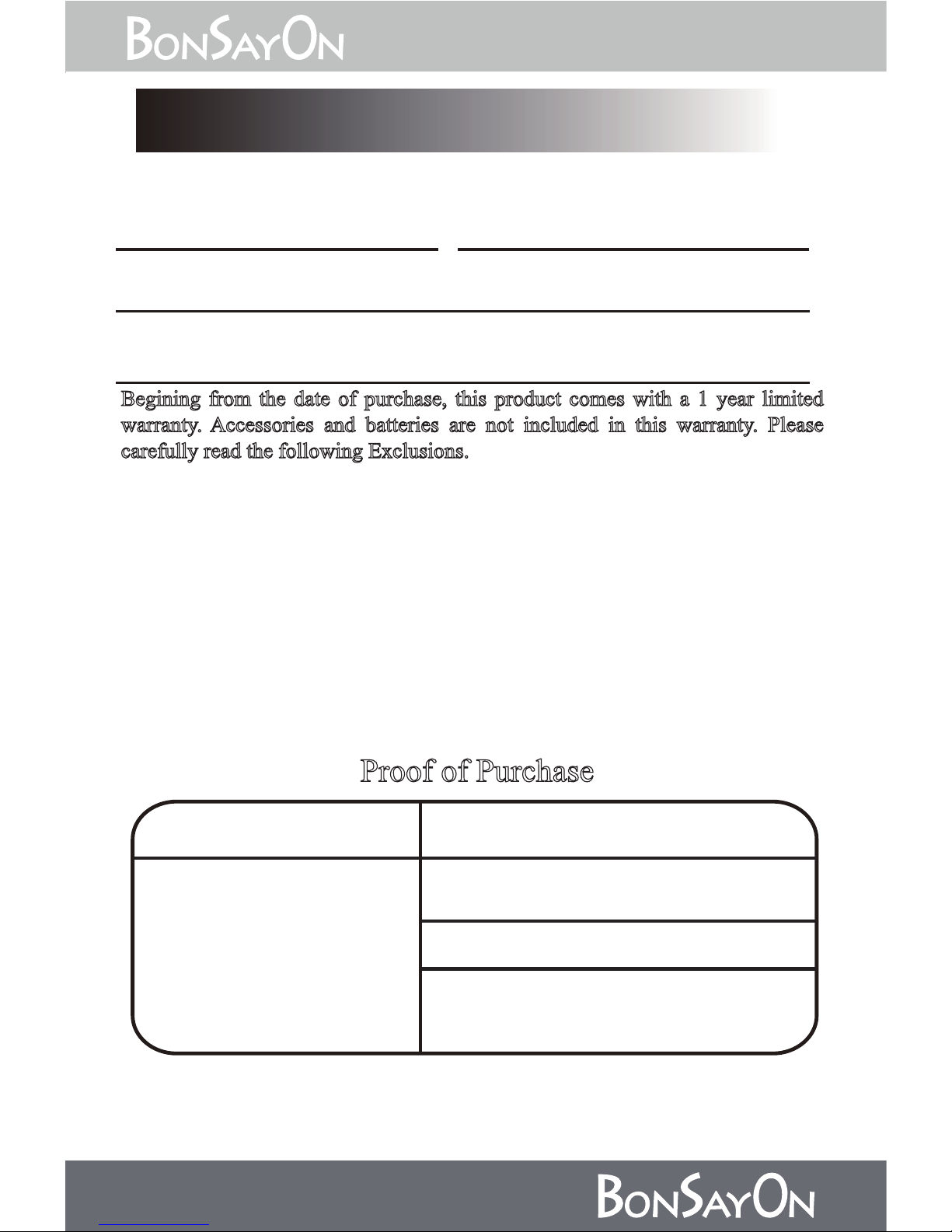
1. Why is the Bluetooth reception intermittent?
A: Bluetooth signal can be affected or blocked by metal or by the human body. Please
keep your BT device as close to H501 as possible. Flipping your BT device over may
also help with signal transmission.
2. I can not use the Power Switch to play music. Also, music can not be resumed after an
incoming call.
A: This problem relates to your Bluetooth device (your mobile phone, for example). Due
to a different design, it may not receive the command by pushing the Power Switch to
play music. You need to use your BT device for direct operation.
3. The sound quality is not that good when using the Silent Mode.
A: Silent Mode uses Bone Conduction Mic for voice collection. Beacause it is
completely different from an air mic, the voice/sound can not be the same. Keeping your
H501 at the optimal location we recommend in this manual will help to achieve the best
sound quality.
4. I have not slected any music but the H501 is in a Music Play Mode (2 Blue flashes at
every 6 seconds).
A: Check your mobile phone to see if there is any sound App playing in the background.
Closing the App will help the battery to last longer.
5. H501 can not link with my BT device.
A: Erase all paired devices on your phone and H501. Reconnecting your H501 should
resolve this problem.
6. Sometimes I can listen to music(answer phone call) but can not answer phone
call(listen to music).
A: Please check the Bluetooth connection on your mobile phone in the setup section.
Under the Bluetooth function, both Phone and Media should be seen. Reconnecting your
Bluetooth to resume all functions.
7. Why do I feel the volume levels in the Helmet Earphone is not balanced?
A: First of all, be sure the earphone plug is well-inserted. Then check the earphone
locations ensure both earphones are in a symmetrical location to your ears.
8. When the Red light goes off during charging, do I need to unplug the charging cable?
A: Although it is recommended to unplug the charging cable in order to maintain battery
life, it is safe to leave the device plug in. Charging is stopped when fully charged.
9. Can I use anyUSB chargers available in the market for charging?
A: All UL certified USB chargers can be used for charging the BonSayOn H501.
10. Why does the H501 not turn on after leaving it off for a long period of time?
A: The battery power is too low. Although H501 is off, there is still a small amount of
power used. When left off for a long time, it is recommended to recharge before use.
Address:
E-Mail :
Name:TEL:
NeoVictory Technology Co., Ltd.
Tel: +886 6 312 5838
Address: 14F, No. 1-85, Zhonghua Road, Yongkang District, Tainan City, Taiwan, ROC
http://www.neovictory.com
Dealer Stamp Purchase Date
20__, ____, ____ (yy,mm,dd)
Serial Number
Product Name:H501 Genie Duet Bluetooth Headset
Begining from the date of purchase, this product comes with a 1 year limited
warranty. Accessories and batteries are not included in this warranty. Please
carefully read the following Exclusions.
Exclusions:
1. Damaged resulting from disassembling, hitting, and soaking in the water or any
abnormal use of this product.
2.Damaged resulting from physical or electronic disturbance, the misuse of power
source, unstable power source, very proximity magnetic material or other
artificial factors.
3.Damaged resulting from the breakage of serial number, date code, product tag,
or warranty card.
4.Damaged resulting from environmental catastrophic: Irresistible external
factors: Earthquake, seaquake, war, etc.
5.if stamp is missing or the purchase date is incorrect, the warranty is
automatically invalid . Proof of Purchase
13
Product Warranty
Table of contents