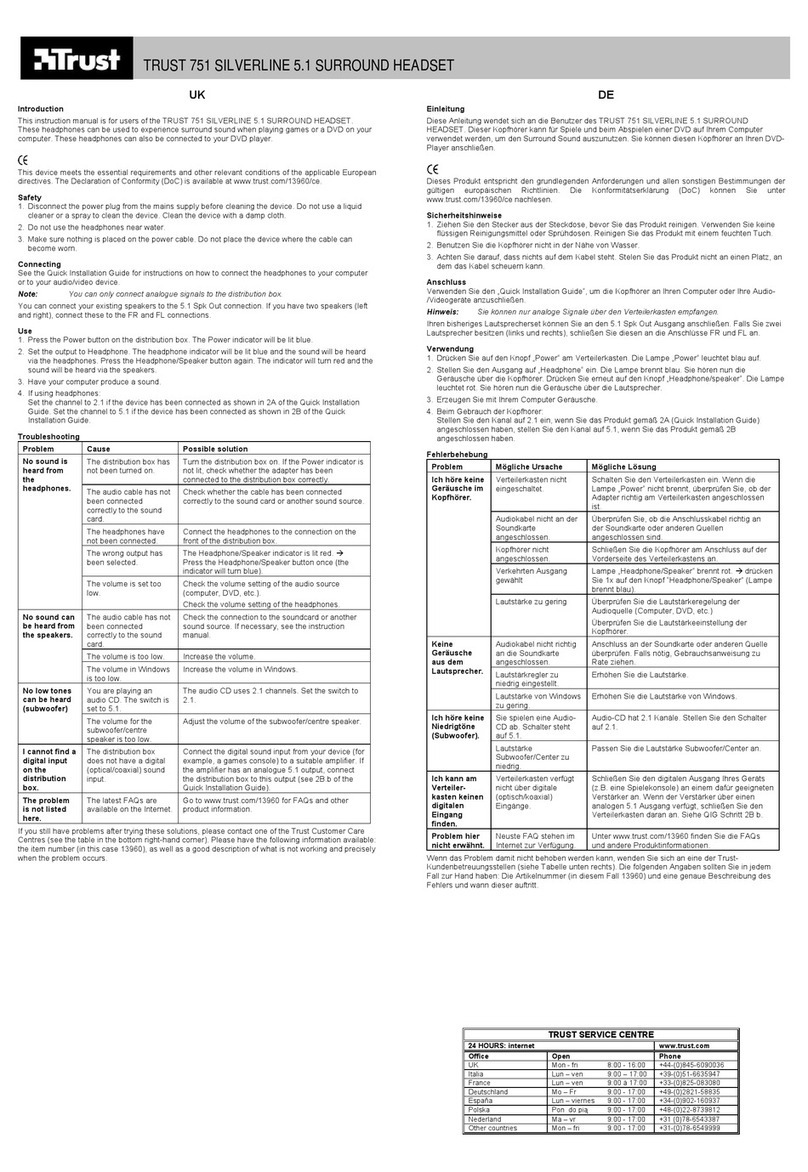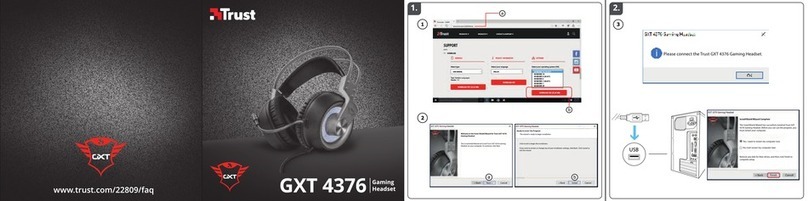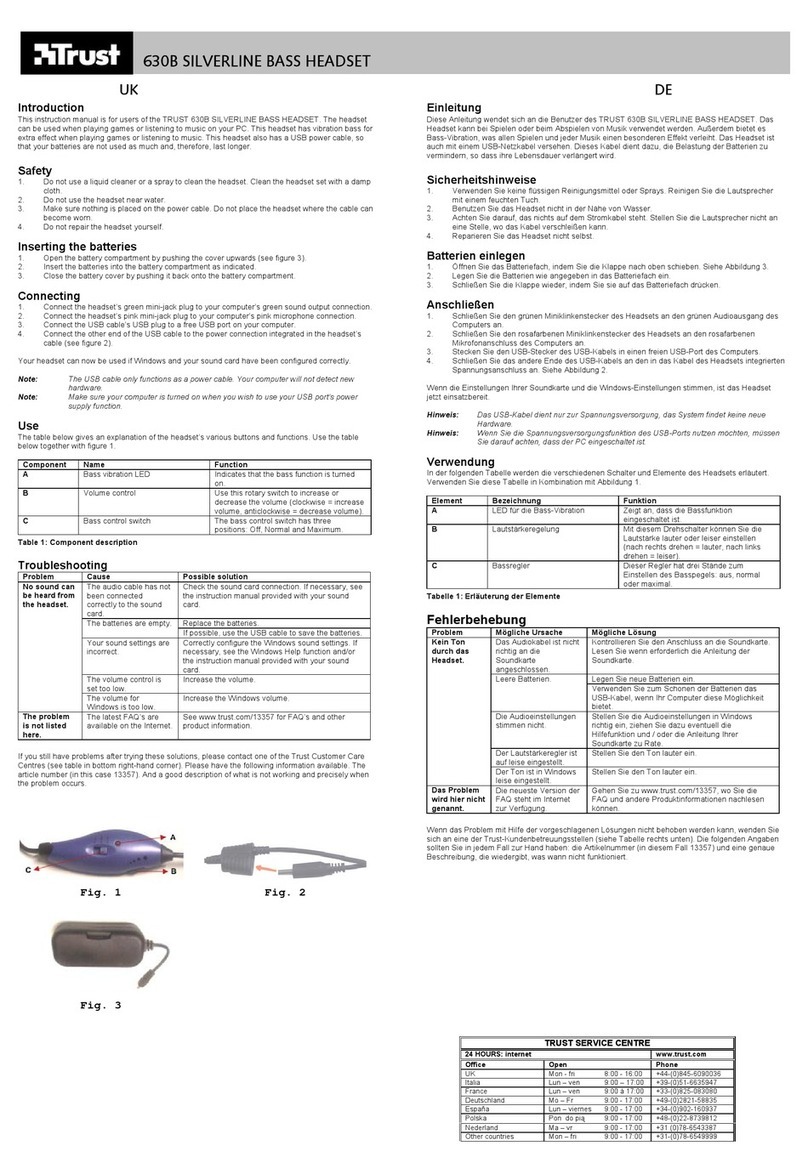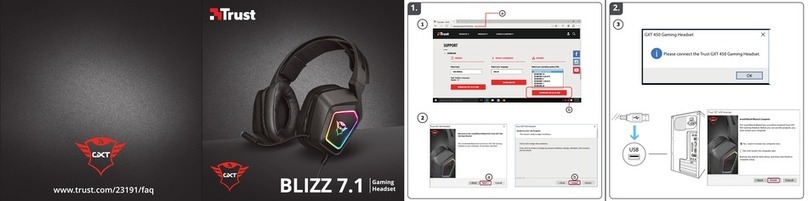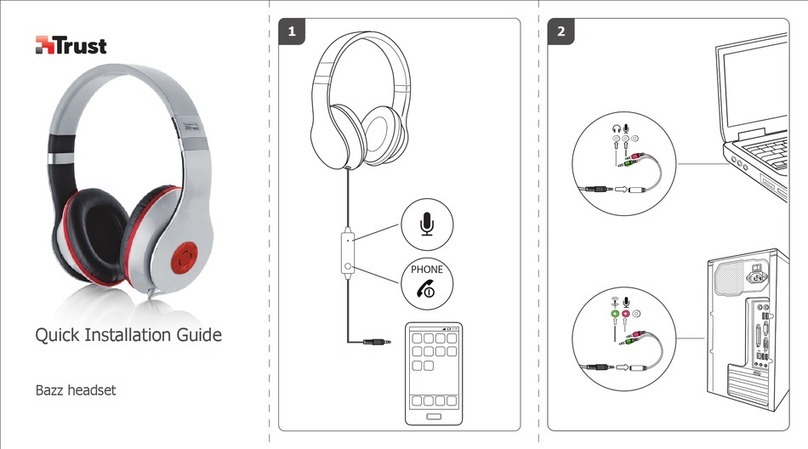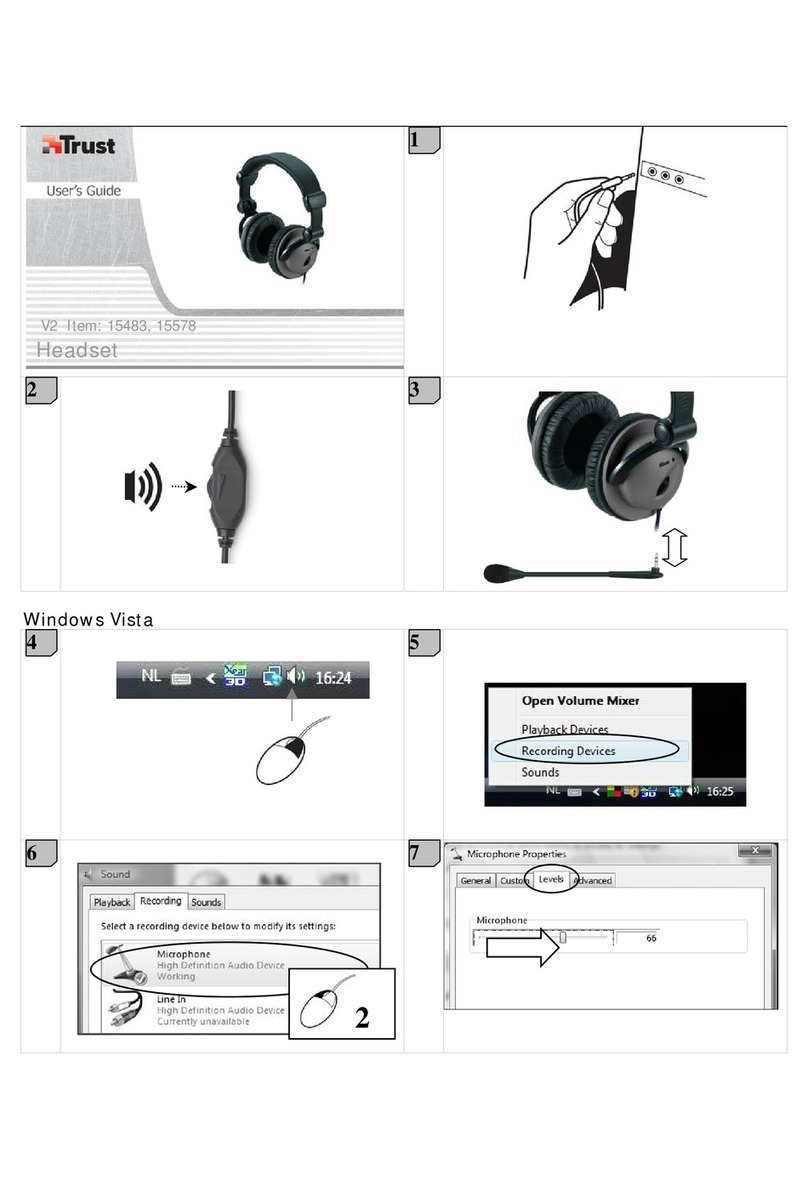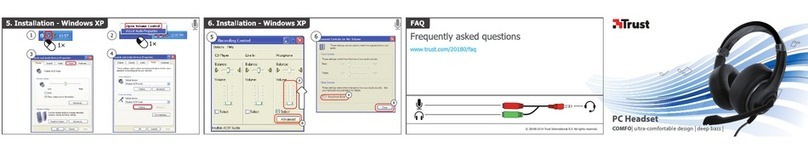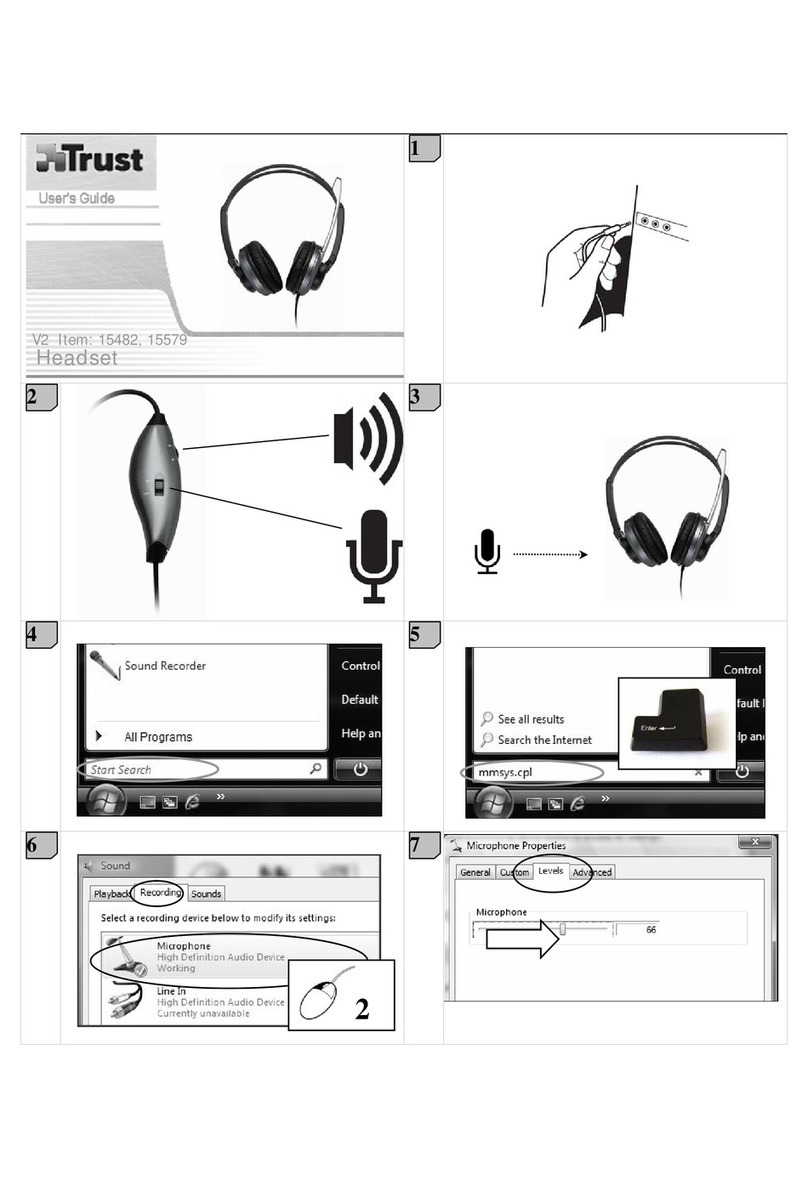TRUST BT210 BLUETOOTH HEADSET
3 Approval
0470
- This device meets the essential requirements and other relevant conditions of the
applicable European directives. The Declaration of Conformity (DoC) is available
at www.trust.com/13909/ce.
- This wireless device works at a frequency of 2.4 GHz. It meets the essential
requirements and other relevant conditions of R&TTE Directive 1999/5/EC and
can be used in all EU countries:
Great Britain, Germany, Belgium, France, Spain, Portugal, Italy, Switzerland,
Austria, Denmark, Norway, Sweden, Finland, the Netherlands, Iceland, Ireland,
Greece and Luxembourg.
- There may be restrictions for the use of this device outside of the EU. If this device
is used outside of the EU, check whether this device meets local regulations.
Frequency: 2.400 GHz; 2.440~2.4835, Bandwidth: 1MHz (Bluetooth Standard),
Power: 1 mW.
4 Functions
4.1 Headset functions
Use table 1 in combination with figure 1.
No. Description Function
1 On/Off button
- Press this button for a couple of
seconds to turn the headset on or off.
- Answer/end telephone conversation.
2 Increase volume button Increases the volume.
3 Decrease volume button Decreases the volume.
4 Status LED Indicates the status of the headset (see table
2).
5 Ear clip
Use this to attach the headset to your ear.
This headset can be attached to either the left
or right ear.
6 Power adapter input Connect the adapter here to recharge the
headset.
7 Microphone Microphone
8 Speaker Speaker
Table 1: Headset functions
2