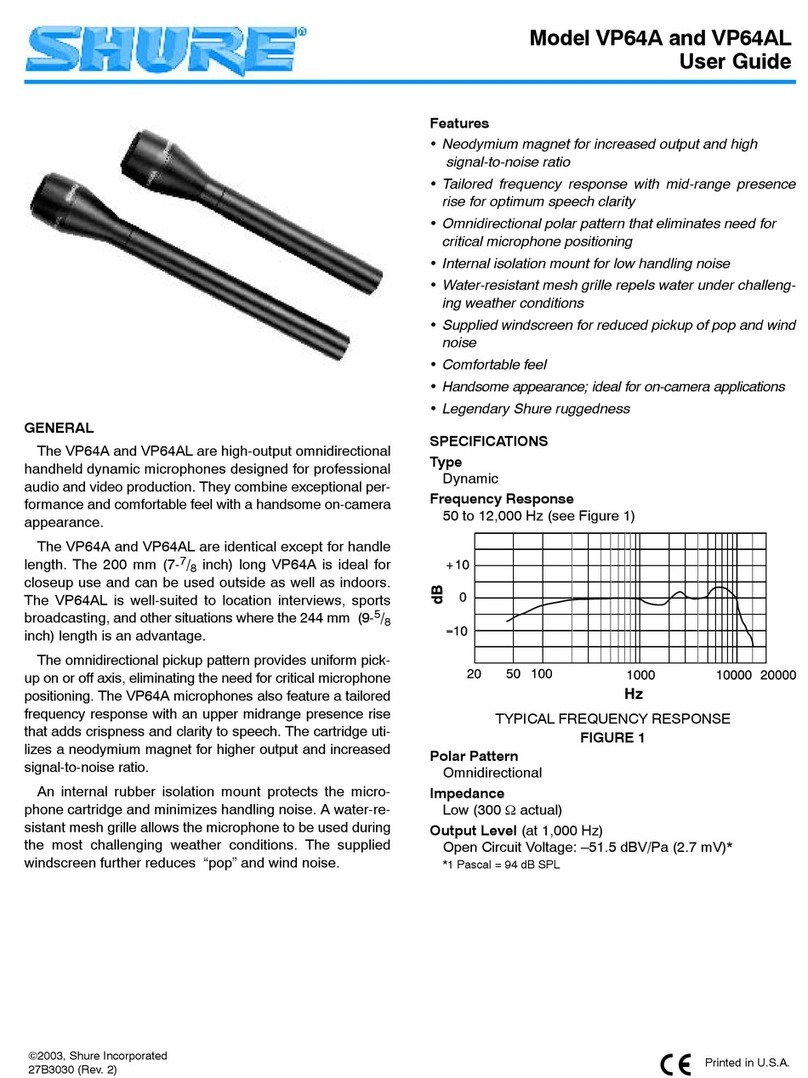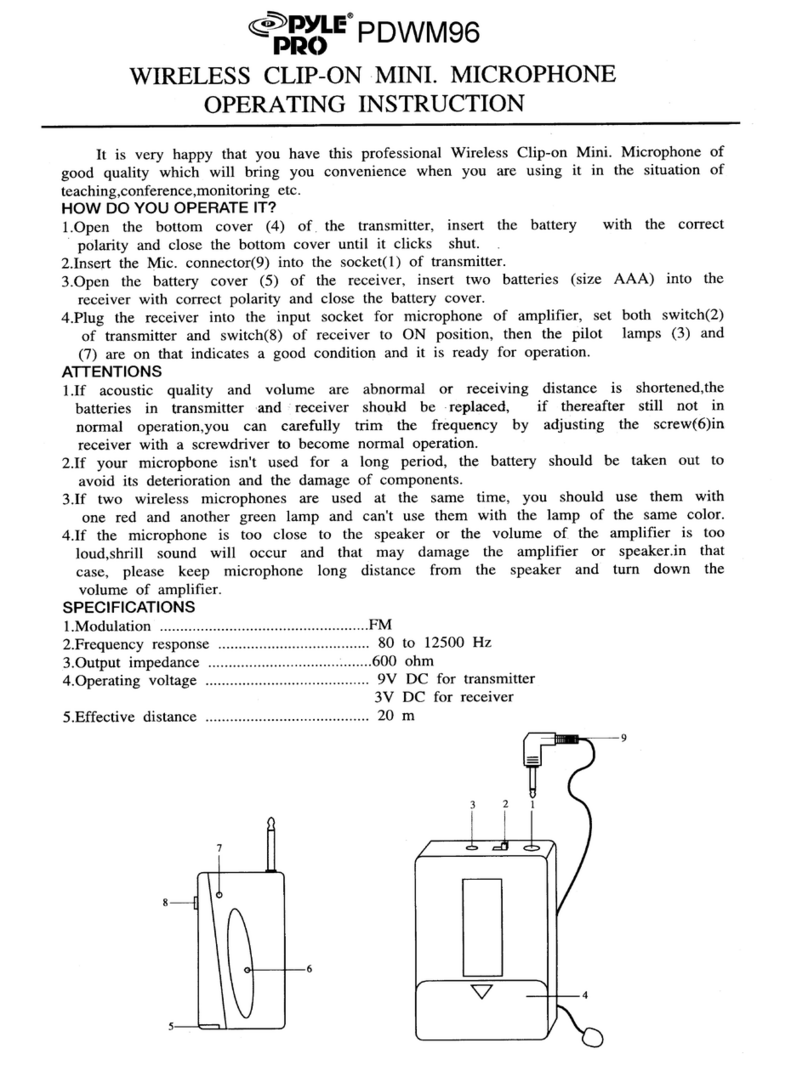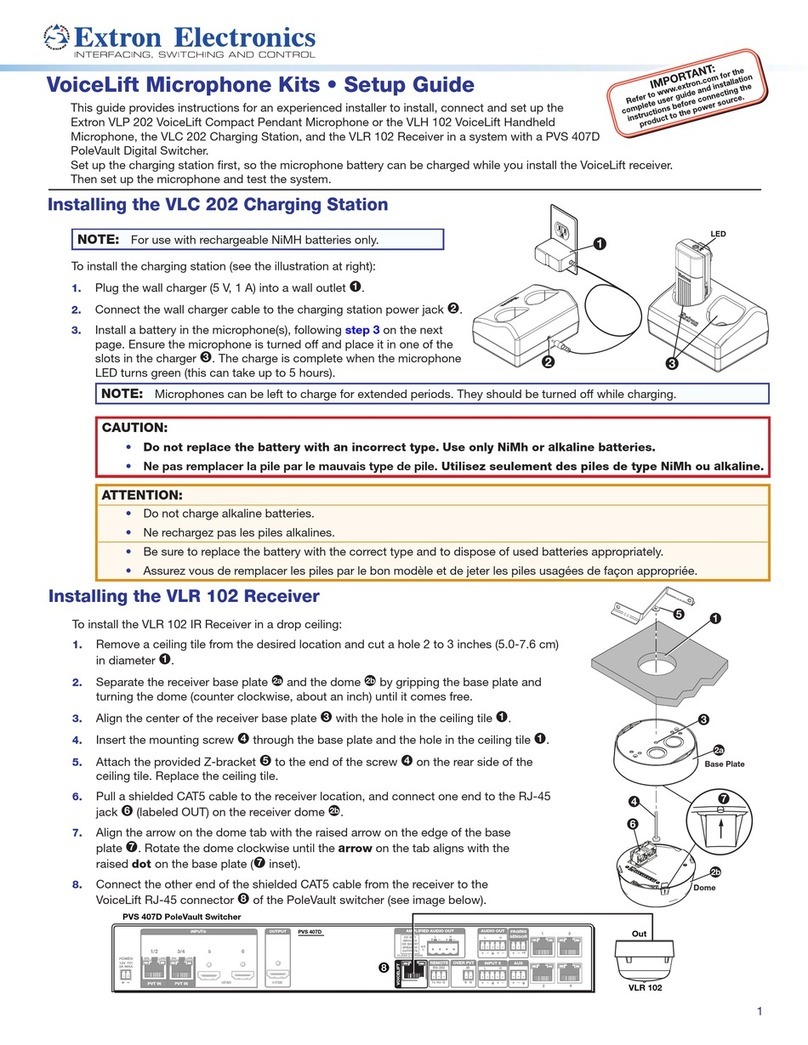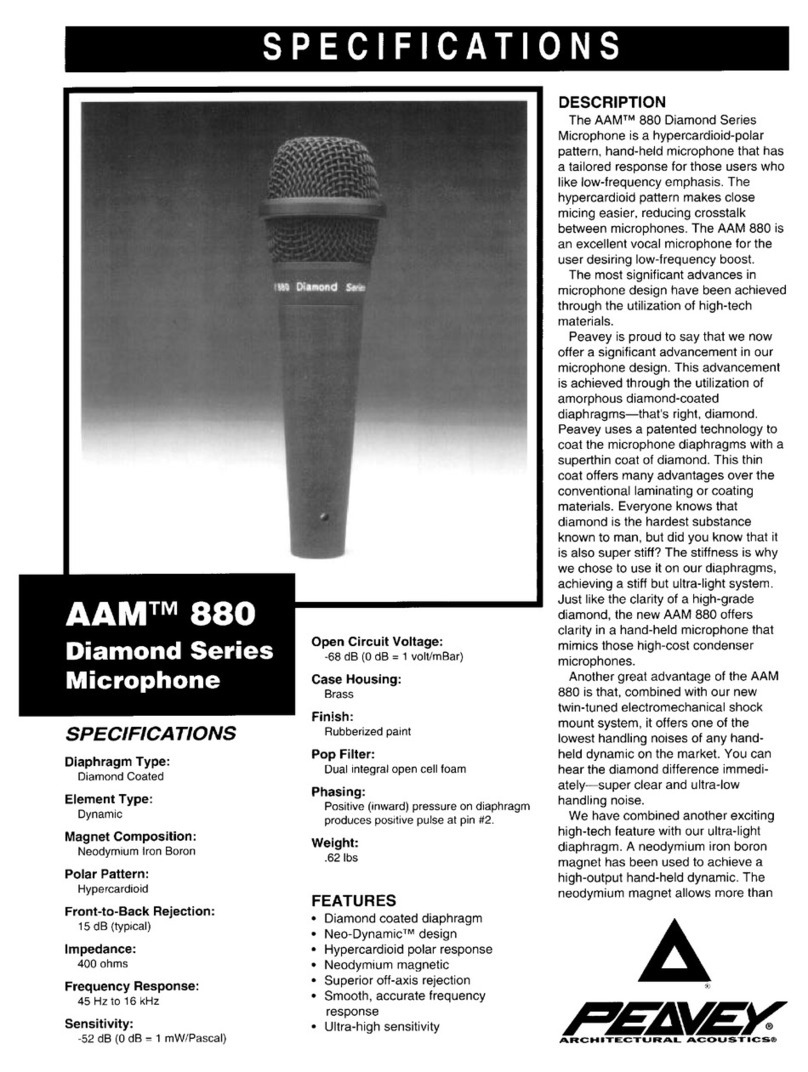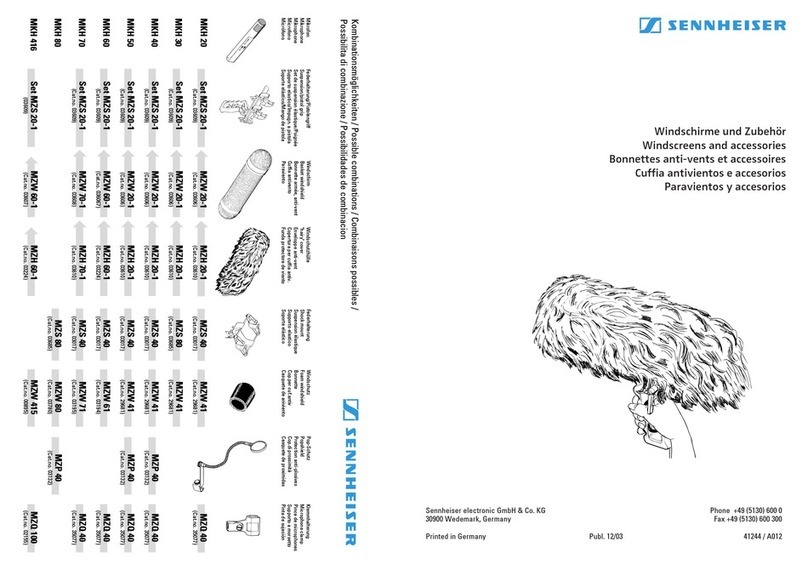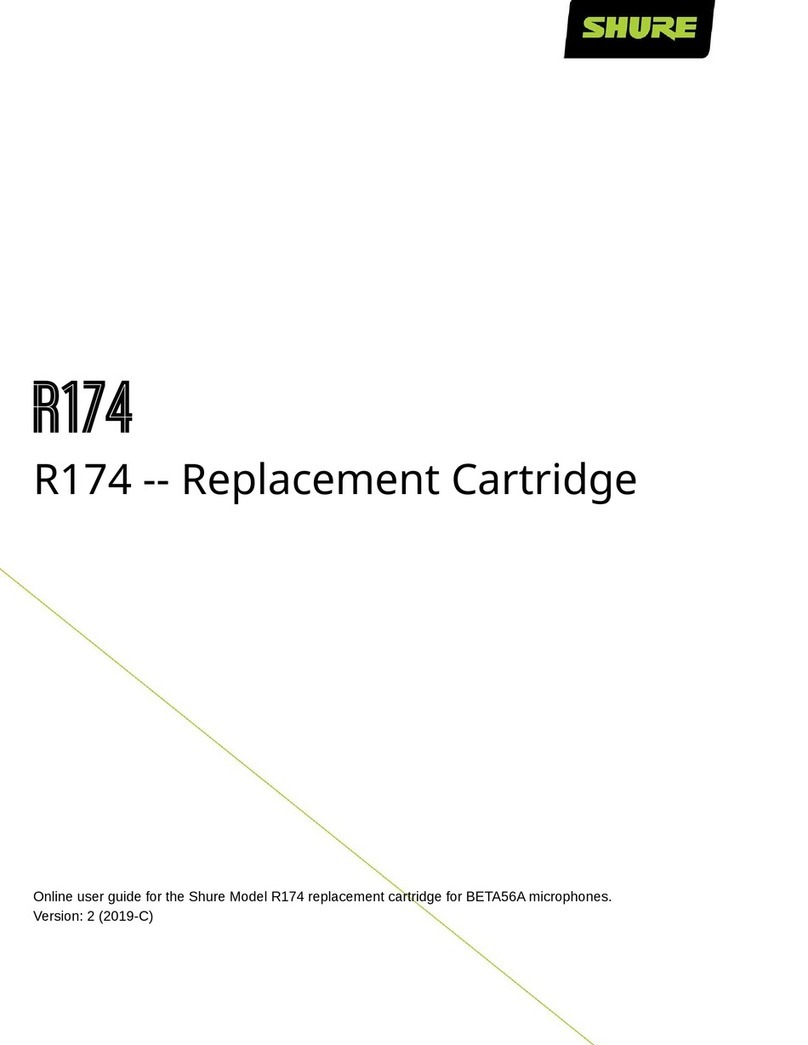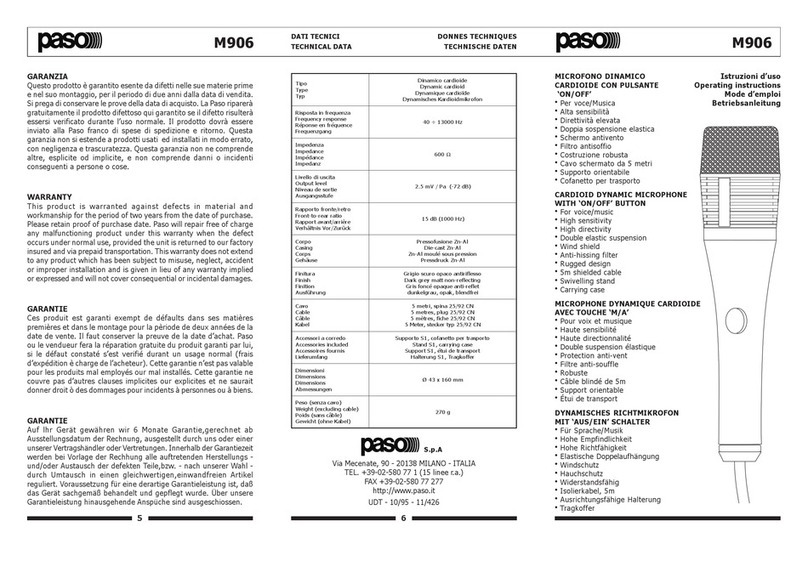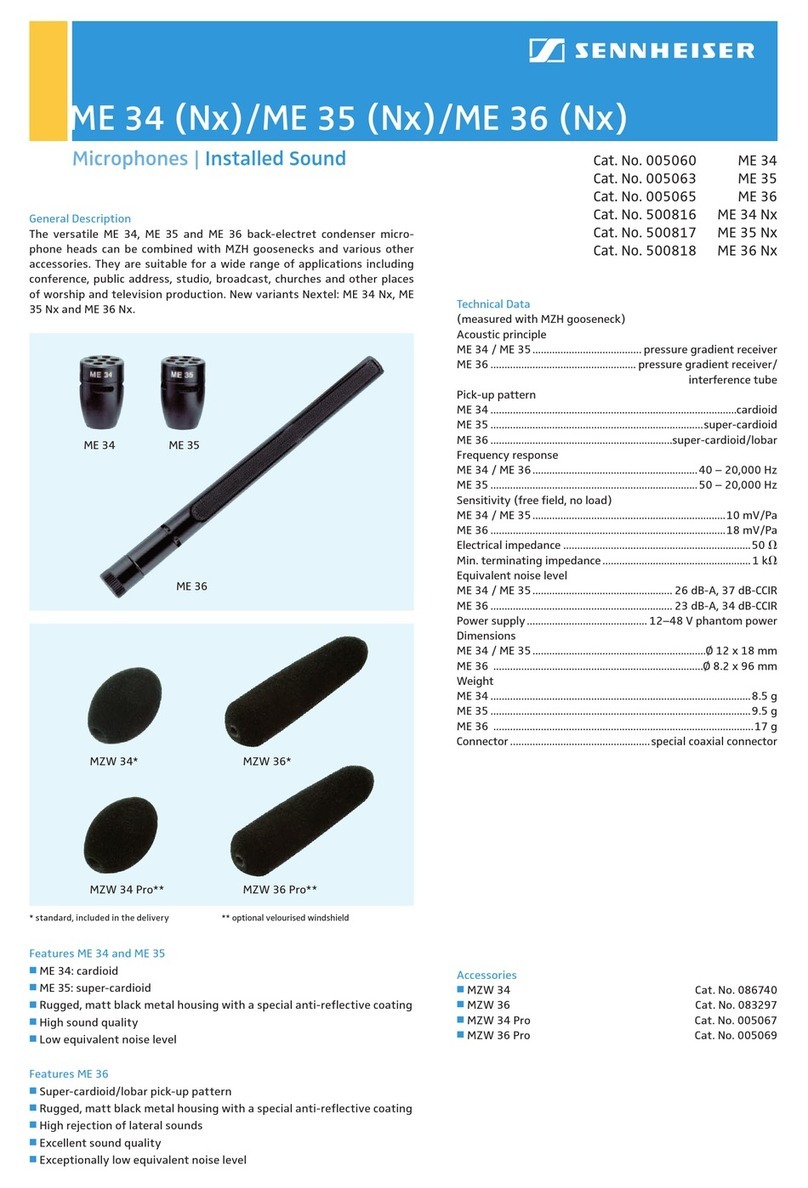BonSayOn W201 User manual
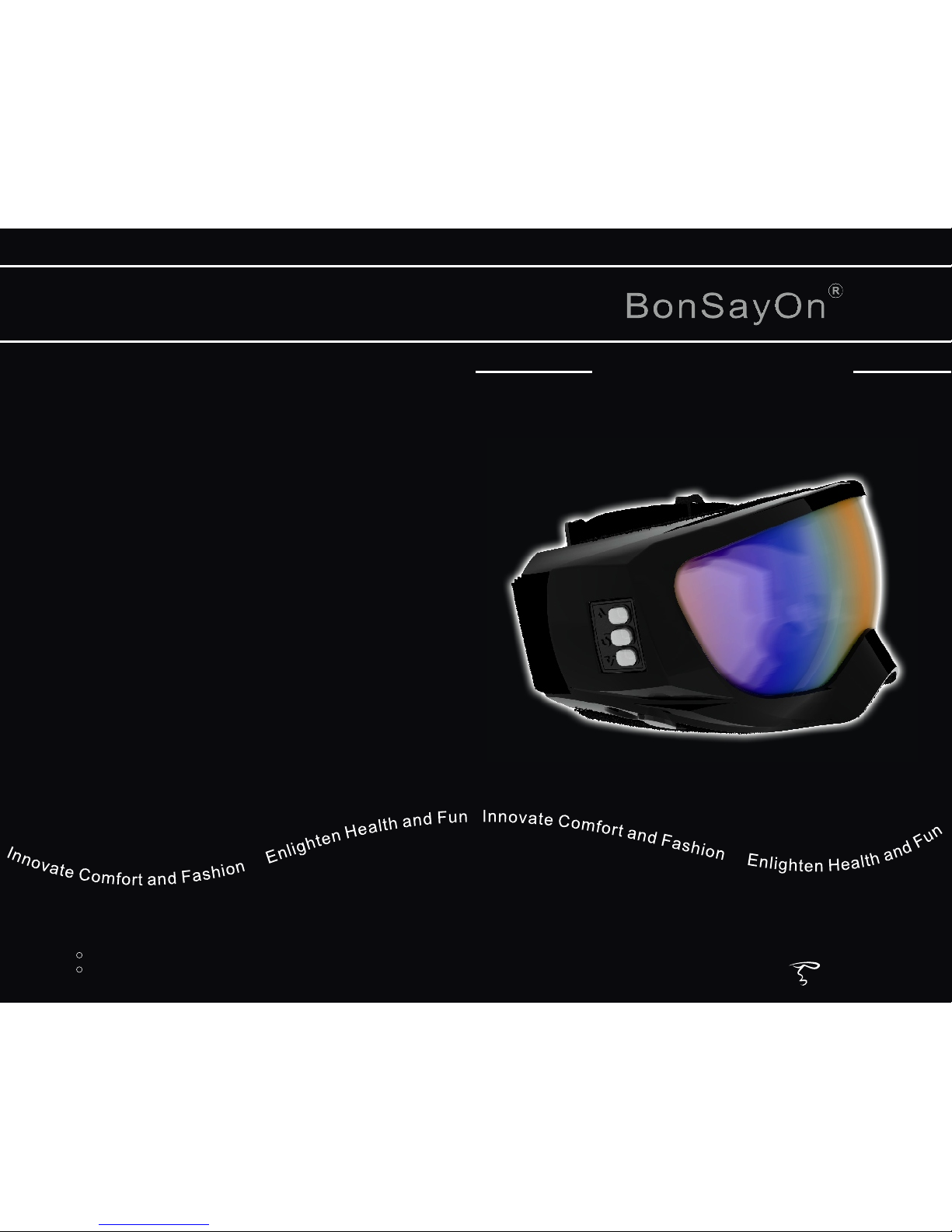
BonSayOn - Designed and manufactured by NeoVictory
BonSayOn is the trademark of NeoVictory Technology Co., Ltd.
Made in Taiwan
R
RBonSayOn
W201 User Manual
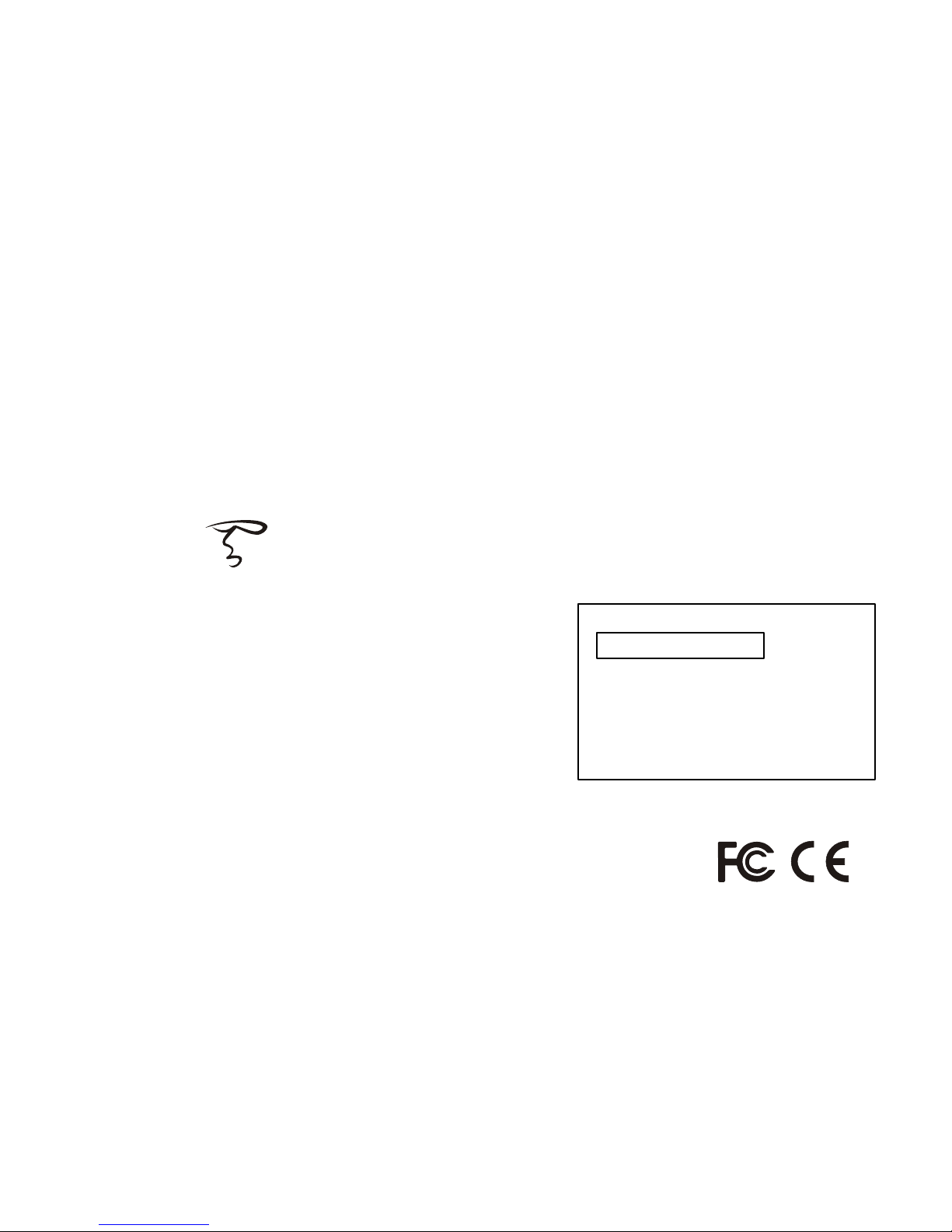
Bone-Conduction Bluetooth Sunglasses
FCC ID : X5H
Model Name : W201
Brand Name : BonSayOn
This device complies with Part 15 of the FCC Rules.
Operation is subject to the following two conditions:
(1) this device may not cause harmful interference, and
(2) this device must accept any interference received,
including interference that may cause undesired operation.
BonSayOn W201
W201
BonSayOn
FCC ID : X5HW201
Model: BonSayOn W201
This device complies with Part 15 of the FCC Rules.
Operation is subject to the following two conditions:
(1) this device may not cause harmful interference,
and (2) this device must accept any interference
received, including interference that may cause
undesired operation.
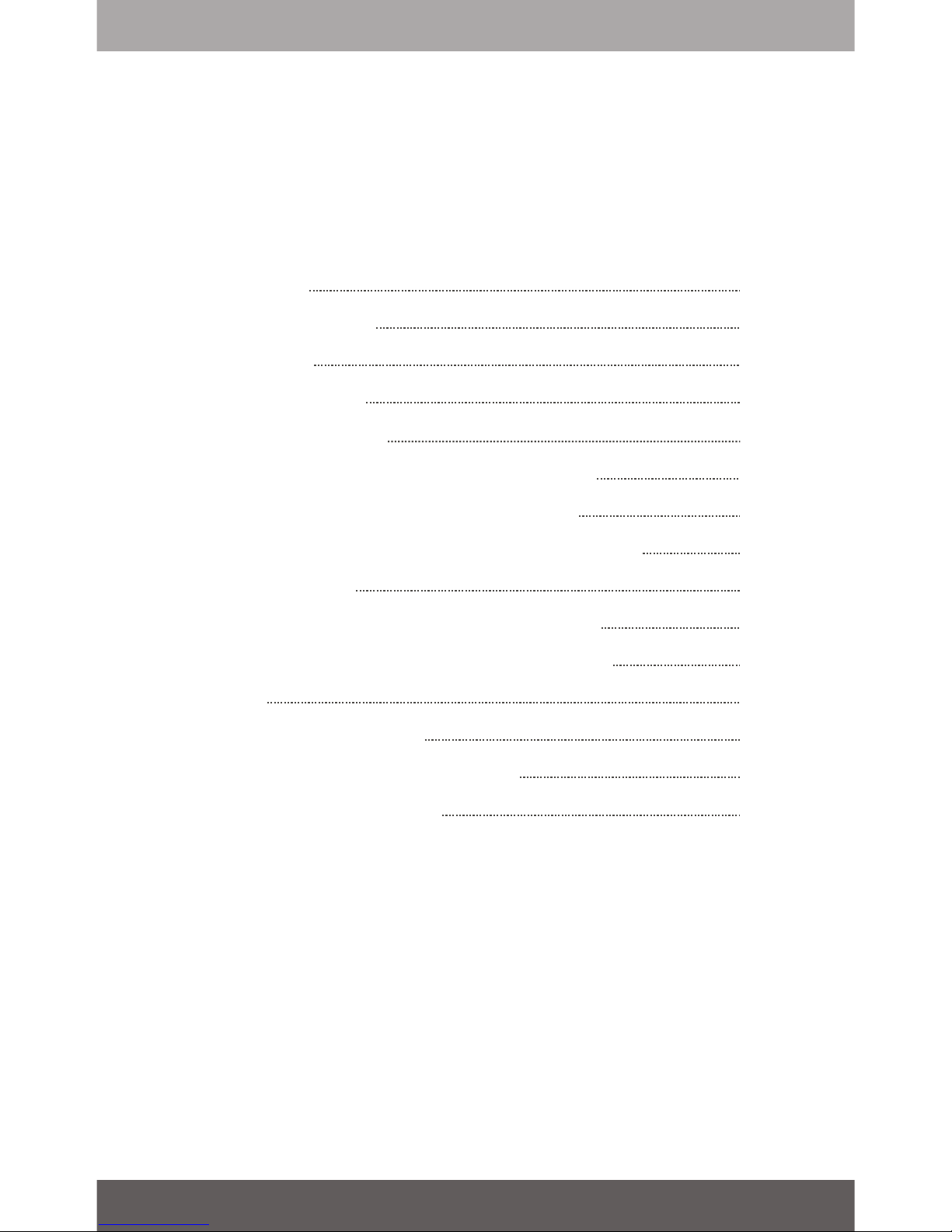
Bonsayon Product Manual
Preface
Introduction
Caution
Description
Specification
Goggles wearing instruction
Button function illustration
Instruction of button operation
How to use
Table of Operation Function
Battery charging instruction
Q&A
Product Service
Electromagnetic safety
Product Warranty
1
1
1
2
3
4
5
6
7
8
9
10
12
12
13
B
BonSayOn
BonSayOn

BonSayOn
Preface
BonSayOn is proudly produced with high technology
and fashion merged together. Please read the details of
the manual in order to use it correctly and comfortably.
Introduction
Completely different from the conventional microphone
which picks up sound or voice through air, BonSayOn
utilizes a newly developed nasal bone conduction
microphone by picking up the sound through bone or
solid material, instead of air.
The speaker’s voice, which is received through
vibrations of the nasal bone, is clear; eliminating the
greatest amount of background noise. This is the most
outstanding feature of our product. The clear
conversation through the BonSayOn never fails in any
noisy environment. Please enjoy BonSayOn; noiseless
communication in style.
Caution
1. This product is humidity-proof, but not water-proof
or dust-proof. Do not use it in water or dust
environment to avoid the damage as well as
shortening the lifetime of the product.
2. Temperature range:-10℃~50℃
3. For the sake of product surface and accessories
intact, please avoid rubbing the product with hard
objects.
BonSayOn
1

4. Please only use qualified accessories which have
been authenticated by the NeoVictory
Company.This will ensure smooth and normal
operation of this product.
5. All accessories have been officially certified. In
order to guarantee the product functioning
normally, please do not use the accessories not
officially certified.
6. When using the earphone, your can not access
outside sound very well. Do not use the
earphone where it may endanger your safety.
Description
Goggle
UV 400 Protection
Anti-Scratch
Anti-Fog
Fits safety standards for lens (CNS15067)
Bluetooth
V 2.1, Standby:about 100 hours,
Talking:about 12 hours, Music: about 10 hours.
Connect to mobile phone and computer for music,
MSN, Skype.
Support A2DP for superior quality music play.
Communication range:10 meters (Barrier-free)
Nasal bone conduction microphone
Flexible nose pad design for high-quality
communication.
Special background noise rejection for clear
conversation anywhere.
BonSayOn
BonSayOn 2
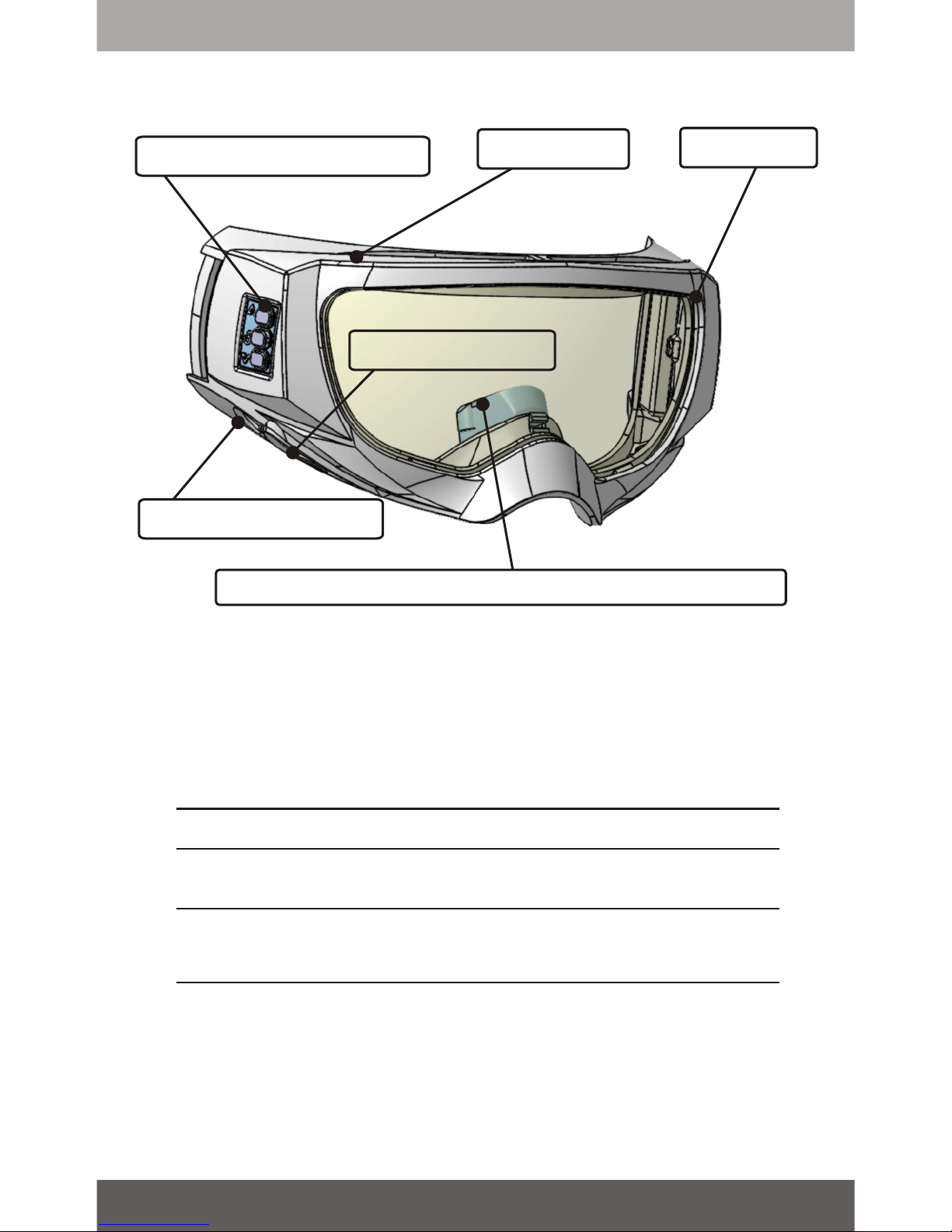
Nasal bone conduction microphone
Indicator / Button
Specification
Microphone type NeoV Nasal bone conduction
microphone Version 2.0
Bluetooth version Bluetooth V2.1
Bluetooth profile HSP HFP
A2DP AVRCP
Transmission range 2.402GHz~2.480GHz,
Max:10M (Barrier-free)
Earphone 32Ω X 2, Output:10mW(max)
Battery Li-polymer Battery
(340mA/3.7V)
Charge time about 4 hours.
BonSayOn
Battery
Goggles
Earphone jack
Charge jack
BonSayOn
3
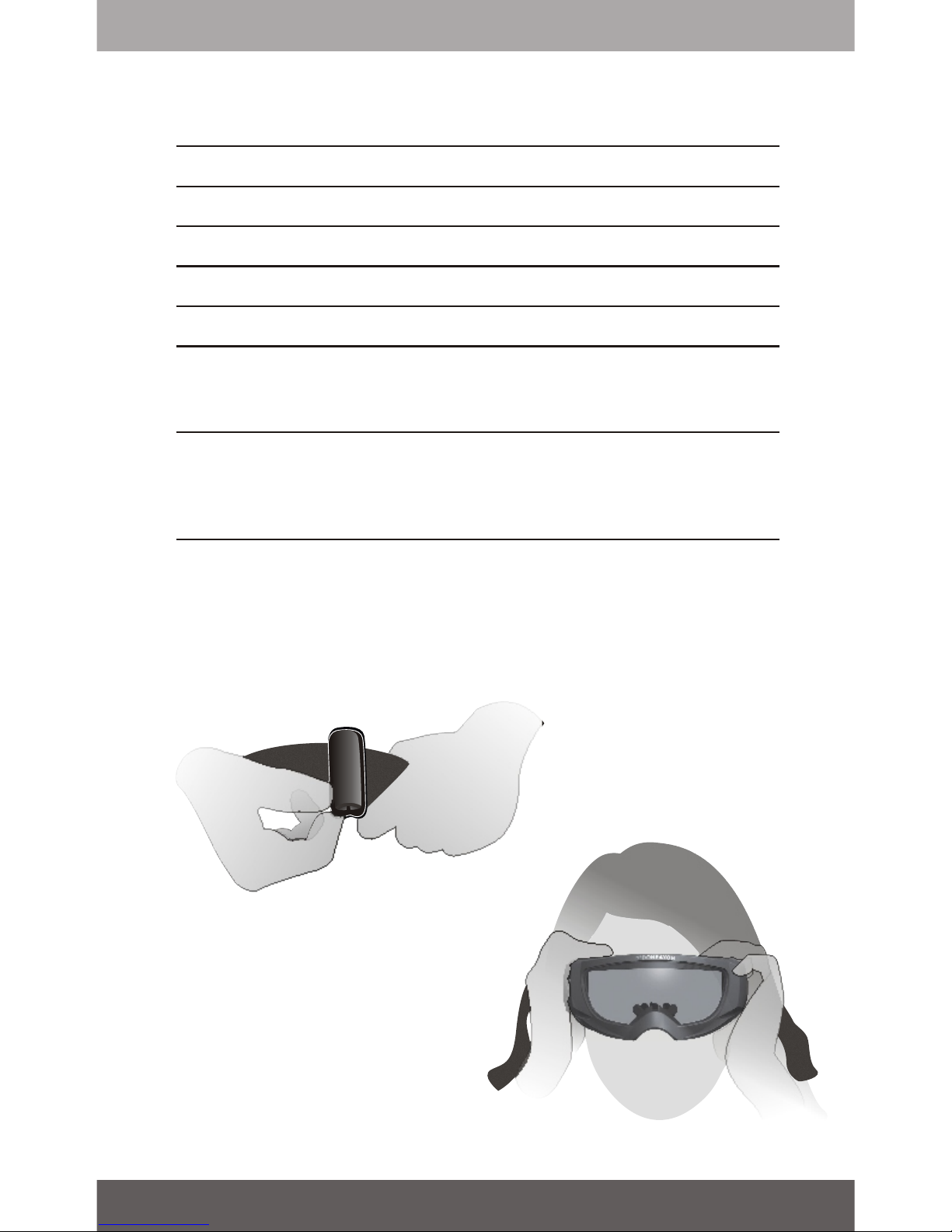
Music play time about 10 hours
Talk time
Idle
Size 190mmX102mmX90mm
Weight 200g
Operation condition -10℃~50℃,humidity 0~90%
Battery charger Input: AC 110/220V 50/60Hz
standard Output: DC 5V MAX 0.6A
Standard accessories Manual, Earphone, Battery
charger, Cleaning cloth.
Goggles wearing instruction
1.Adjust the elastic belt
to the length fit to
your head.
2.Hold both sides of the belt
by both hands, push goggles
against the face in the
proper position.
about 12 hours
about 100 hours
BonSayOn
BonSayOn 4
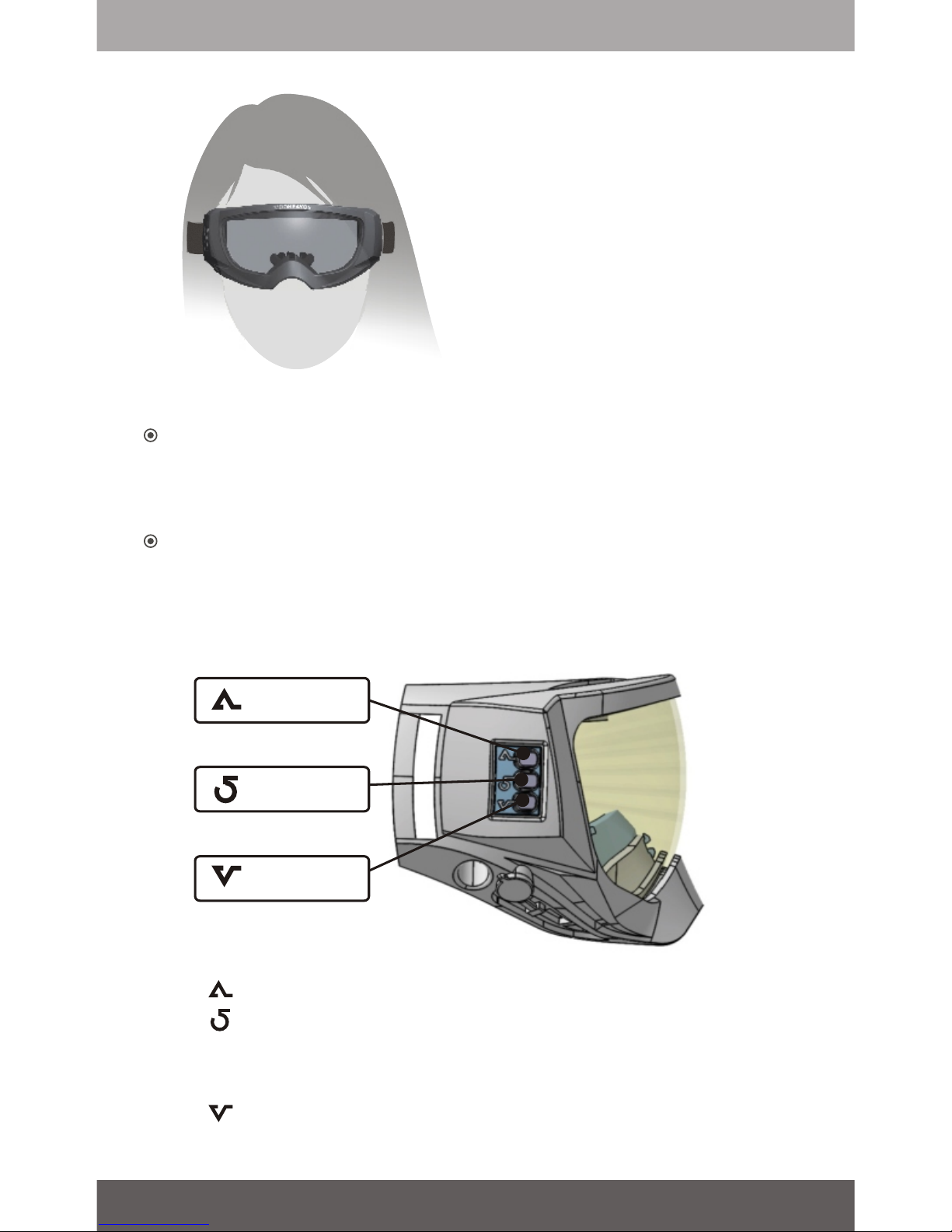
.Pull back the belt tenderly
with face against the goggle
tightly, then click the buckle
to fasten the belt on the head
firmly but comfortably.
4.Readjust the belt if feeling
discomfort due to loose or
hard tension.
Do not hit bone conduction microphone hard by
intension while putting on the goggle to avoid
malfunction.
Take off the goggle before adjusting the angle of the
microphone.
Button function illustration
Button:Volume increase or Last track
Button:LED Light,Power on/off,
Phone Answer/Hang off,
Music play/stop
Button:Volume decrease or Next track
3
U
M
D
Button
Button
Button
BonSayOn
BonSayOn
5

Instruction of button operation
Short press:press button < 1 second
Long press:press button > 2 seconds ,
depends on functions.
Pairing
Turn on the Bluetooth communication of the
device (mobile phone or computer) connected
to BonSayOn.
Press button until the blue and red LED
flashes quickly to turn BonSayOn into pairing
mode.(no pairing for flashing slowly)
Search BonSayOn by using the Bluetooth
of the device (mobile phone or computer).
The identification code or password
is“0000”.
Turn off BonSayOn first after communication
ends, then turn off the device connected to
BonSayOn.
Do not need to pair again for a paired device,
just turn it on.(Blue LED flashes slowly)
Press button to listen music when the
product have been paired.(Depends on the cell phone)
Press button for 5 seconds to turn off
the product.
Dual Pairing
BonSayOn supports dual pairing. It can be
connected with two cell phones at the same
time and answer a call in turn.
( Depends on the cell phone)
M
U
U
BonSayOn
BonSayOn 6
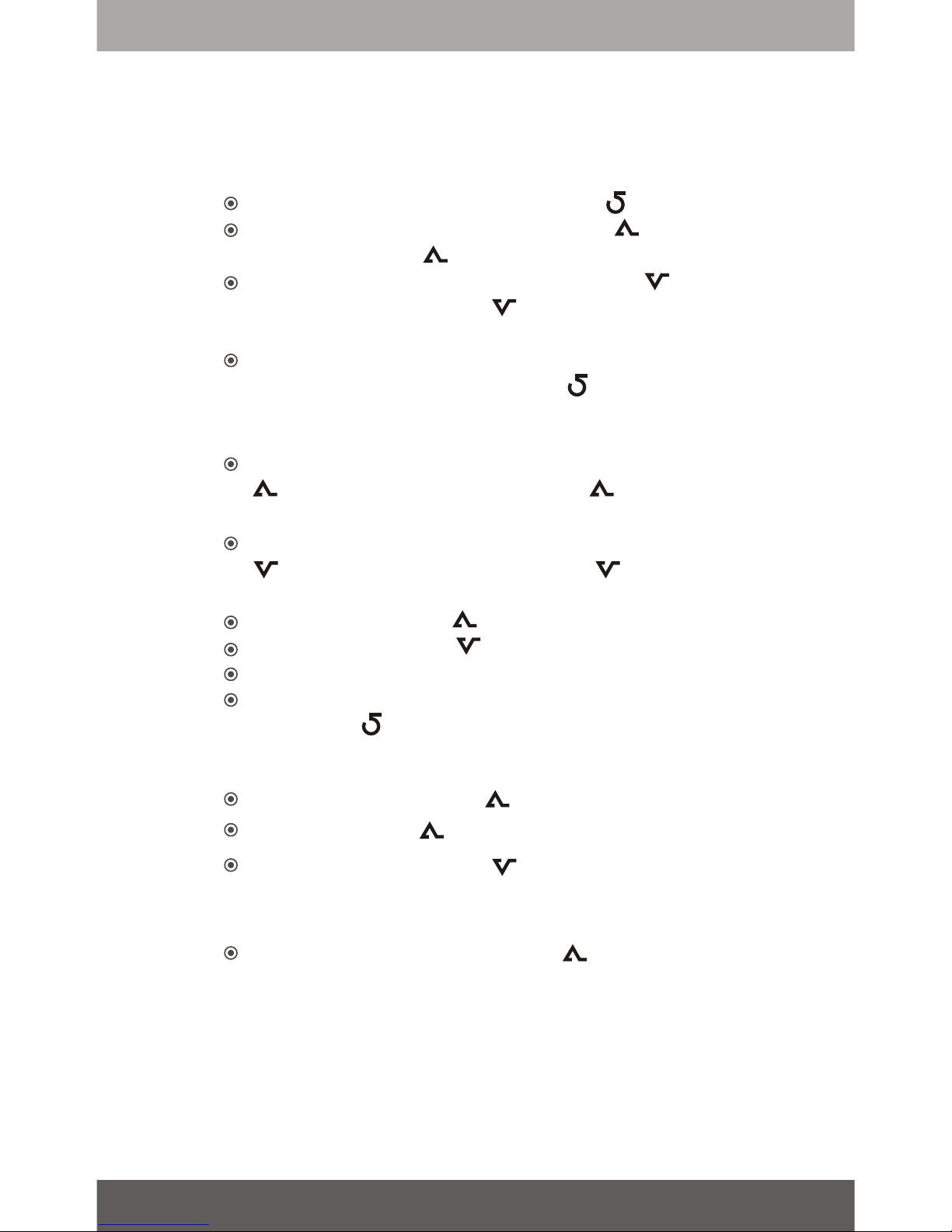
How to use
Talk mode:
Answer/End a call by pressing button once.
Turn up the volume by pressing button once.
Keep pressing button for higher volume.
Turn down the volume by pressing button
once. Keep pressing button for lower
volume.
Switch a call between the goggle and
a mobilephone by pressing button for
2 seconds.
Music mode:
Turn up the music volume by pressing
button once. Keep pressing button for
higher volume.
Turn down the music volume by pressing
button once. Keep pressing button for
lower volume.
Last trace: Press button twice
Next trace: Press button twice.
Stop/Play: Press the button once.
Answer/End a call while listening to music by
pressing button once.
Standby mode:
(connected with a cell phone)
Reject a call:Press button for two seconds.
Redial:Press button for two seconds.
Voice dialing:Press button twice.
Note: Check if the cell phone has the voice dialing function.
Record the voice pattern through the sunglasses before using
this function.
Battery power level:Press button twice.
(Two seconds later: appears beep tone. Three beep tones mean
high level, two beep tones mean medium level, one beep tone
means low level.)
M
U
U
D
D
M
U U
D D
U
D
M
U
U
D
U
BonSayOn
BonSayOn
7

StatusFunctionOperaton
Turn onPress botton for 3 seconds
M
Turn on and search device Press for 5 seconds
M botton
Reject a callPress M bottonfor 2 seconds
Redial Press M bottonfor 2 seconds
Battery power display Press twice
U botton
Voice dailing Press twice
D botton
Answer/End a callPress onceM botton
Volume increasePress once
U botton
Volume decreasePress onceD botton
Switch a call Press M botton for 2 seconds
Volume increase Press once
U botton
Volume decreasePress once
D botton
Last TracePress twiceU botton
Next Trace Press twiceD botton
Pause/Resume/Answer a call
Press once
M botton
ON Turn off Press for 5 seconds
M botton
OFF
Standby
Talk
Music
Table of Operation Function
BonSayOn
BonSayOn 8
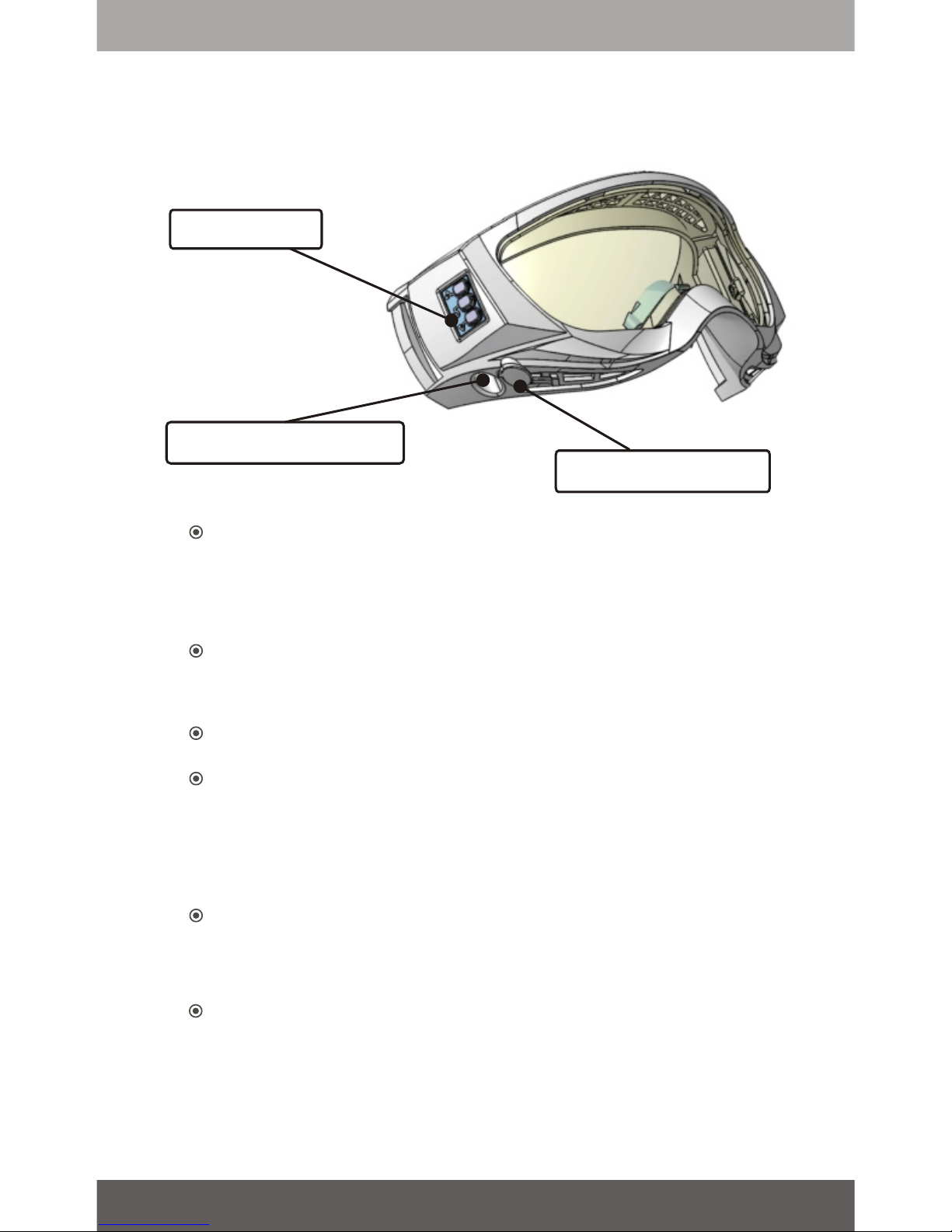
Battery charging instruction
Charge as soon as possible when the warning
sound appears on phone call or while playing
music. The warning sound indicates power
shortage.
Use the certified battery charger provided by
NeoVictory Company.
Red light is on during charging battery.
Battery breakdown or lifetime ends:Red light
flashes. Ruturn it to the authorized maintenance
company within warranty period, otherwise buy
a new battery.
Full charge:The red light is off and pull out
the charger.
Advice:Do not use the product during
charging.
indicator
Earphone jack
Charger jack
BonSayOn
BonSayOn
9

Q & A
Q:Why is Bonsayon product unable to link
Bluetooth?
A:First, make sure the Bluetooth existing in the
device (mobile phone or computer) linked to
Bonsayon product, and activate its Bluetooth to
search Bonsayon W201. The search time is not
definite, so please be patient to wait until
Bonsayon product is shown on the screen of the
device. Finally, key in identification code
“0000” to start using Bonsayon product.
Q:Why is the Bluetooth unable to switch on
or disconnect soon after online?
A:It would be power shortage, please charge
immediately so as to maintain battery quality. A
new battery must be charged first until the red
light goes out. If the problem is still unsolved,
please contact with authorized maintenance
service station.
Q: Why is Bluetooth auto-disconnected or
unable to use after linking successfully?
A: Check the Bluetooth “on line list” in the
device (Pleas read your Bluetooth operation
instructions.) linked to Bonsayon product. Delete
most of the names on the online list except
Bonsayon's to avoid linking other products.
BonSayOn
BonSayOn 10

Q: Why cannot Bonsayon goggles connect to
the device with Bluetooth protocols?
A: Bonsayon goggles is equipped with Bluetooth
chip made by the world first brand CSR company.
It can connect to most of the Bluetooth devices
but not all the Bluetooth devices due to the
variety of Bluetooth protocols made by different
companies.
Q: Why cannot play the music again by using
the buttons on Bonsayon after picking up a
call or pause the music playing?
A: The cell phone manufacturers usually
implement somewhat different button operation
software, resulting in partial operation
malfunction. Please touch the play button on
your cell phone to continue playing the music on
Bonsayon.
BonSayOn
BonSayOn
11

Product Service
All products made by Neovictory Company are
warranted for one year (count from the purchase
date) against malfunction induced by the defects of
parts and manufacture under normal use. This
service is not applied to goods which have been
subject to accidents, negligence, improper
installation or misuse. NeoVictory Company
responsibility under this service is limited only
to the replacement of parts and no other cost. Should
a malfunction occur which is covered by this service,
please contact with NeoVictory Company authorized
maintenance service station.
Electromagnetic safety
By using EMF Tester to measure the electromagnetic
field (EMF) of the general cell phones in comparison
to Bonsayon's, Bonsayon's EMF magnitude is about
0.2 mG (standby) or 0.7-0.8 mG (dialogue), which is
far below the general cell phones', about 10 mG
(standby) or 15 mG (dialogue). The restricted human
EMF exposure is about 2 mG for the medical
requirement, and some Europian countries even set
the restricted EMF level at 0.7 mG. In conclusion, the
electromagnetic safety of Bonsayon is far much
higher than cell phones'.
BonSayOn
BonSayOn 12

BonSayOn
13
Product Warranty
(Please keep this warranty for free maintenance in one year after purchase.)
Name: Phone:
Product Name: Mobile phone:
Serial Number: Purchase Date:
Address: e-mail: @
Exclusivity:
1.Disassembling, hitting, and soaking in water, or abnormal use.
2.Physical or electronic disturbance, the misuse of power source,
unstable power source, very close to magnetic material or other
artificial factors.
3.The breakage of serial number, date code, product tag, warranty
lost, etc.
4.Irresistible external factors:Earthquake, seaquake, war, etc.
5.The damage or burning of the product would be made by using the
charger not certified by NeoVictory Company.
6.Without NeoVictory stamp or the incorrect purchase date, warranty
is invalid automatically.
7.The changes or modifications not expressly approved by the party
responsible for compliance could void the user’s authority to
operate the equipment.
8.To comply with the FCC RF exposure compliance requirements, no
change to the antenna or the device is permitted. Any change to the
antenna or the device could result in the device exceeding the RF
exposure requirements and void user’s authority to operate the
device.
新 興 盛 科 技 股 份 有 限 公 司
7 0 1 6 5 台 南 市 東 區 東 寧 路 5 6 2 號 2 樓
Tel. +886-6-2371838 Fax.+886-6-2376716
+886-6-2373628
www.neovictory.com E-mail:info@neovictory.com
N E O V I C T O R Y T E C H N O L O G Y C O . , L T D .
Tel. Fax.+886-6-2376716
2F, No.562, Dongning Rd., East Dist., Tainan City 70165, Taiwan(R.O.C)
BonSayOn
Table of contents