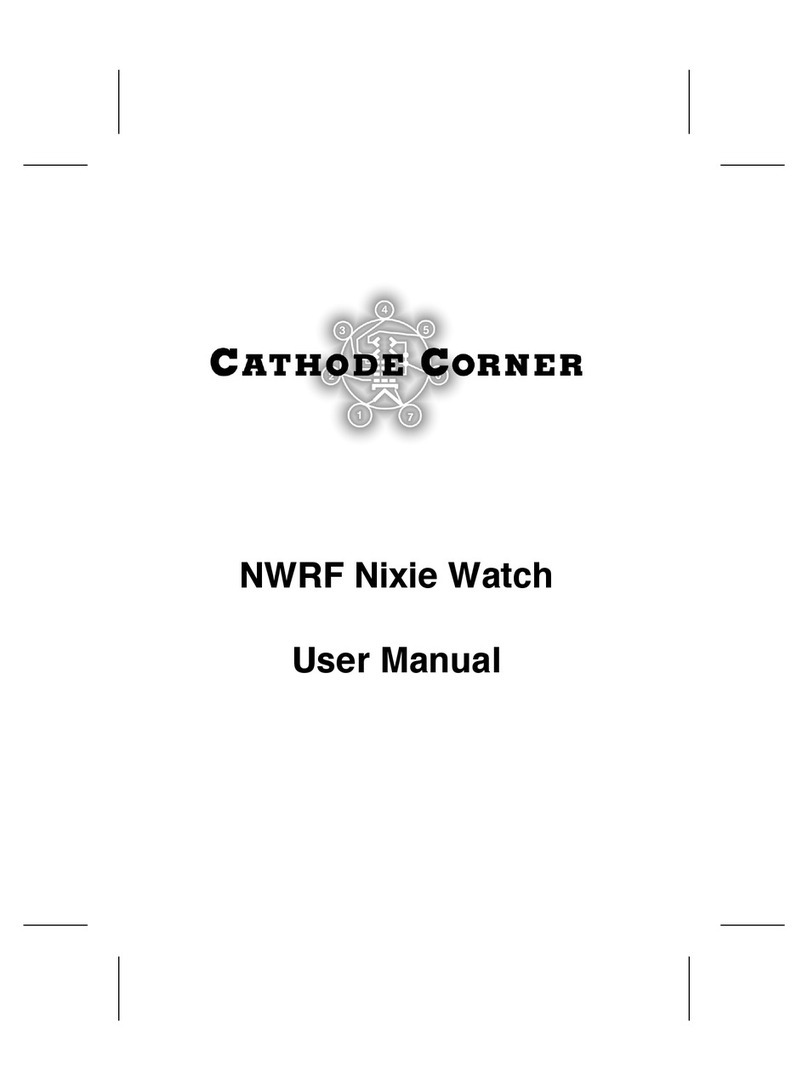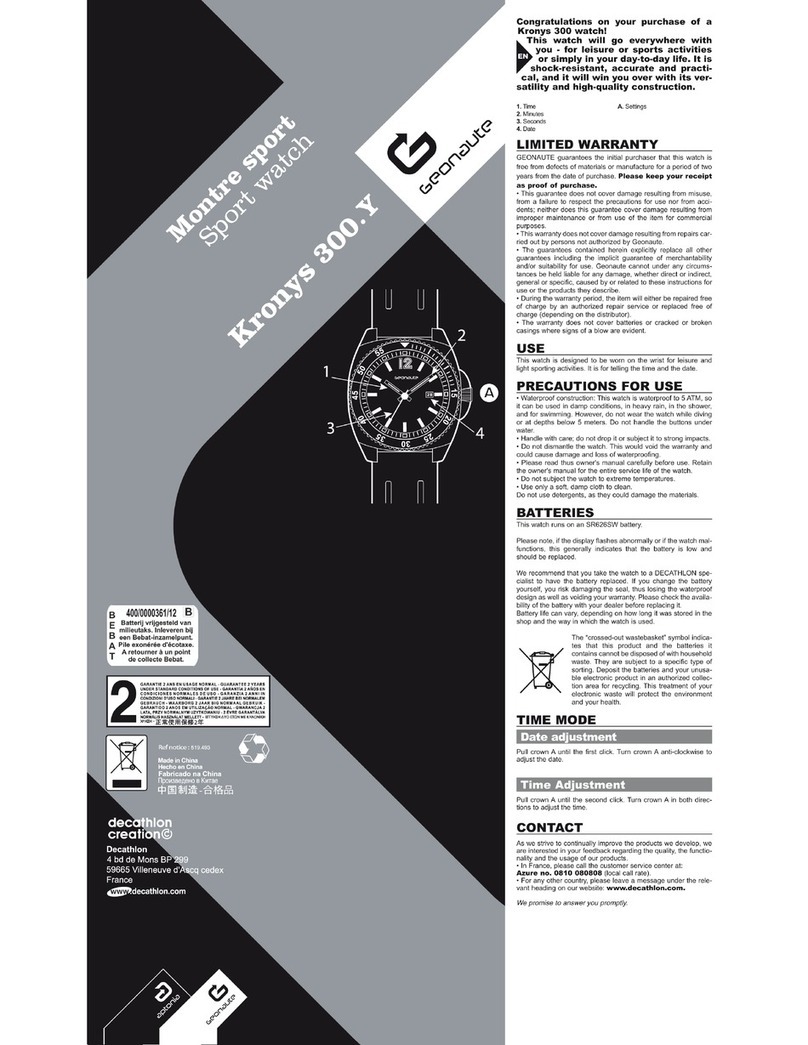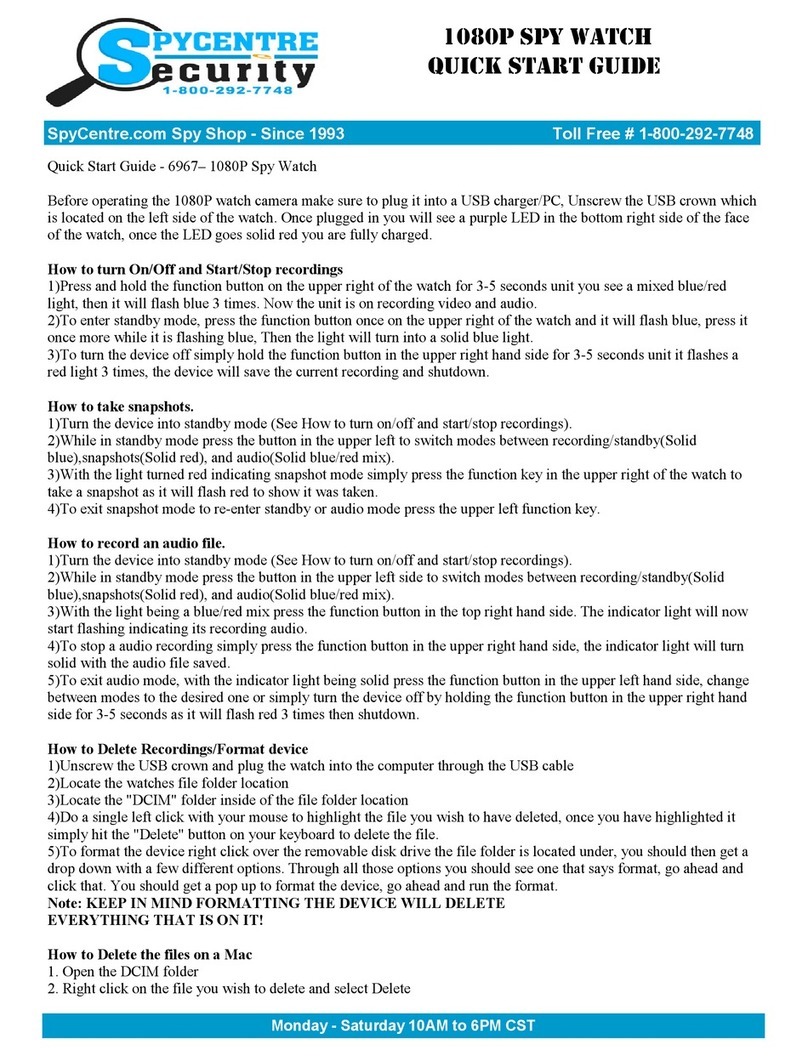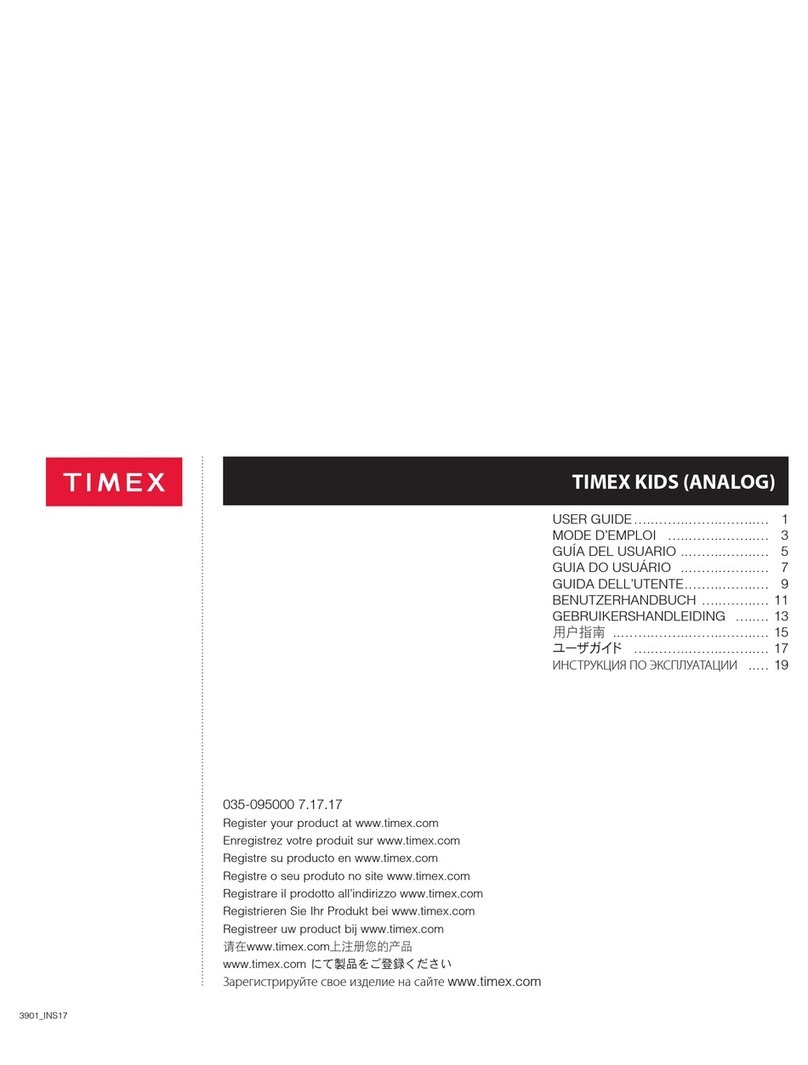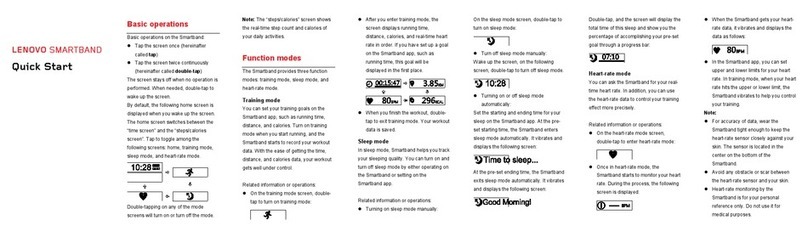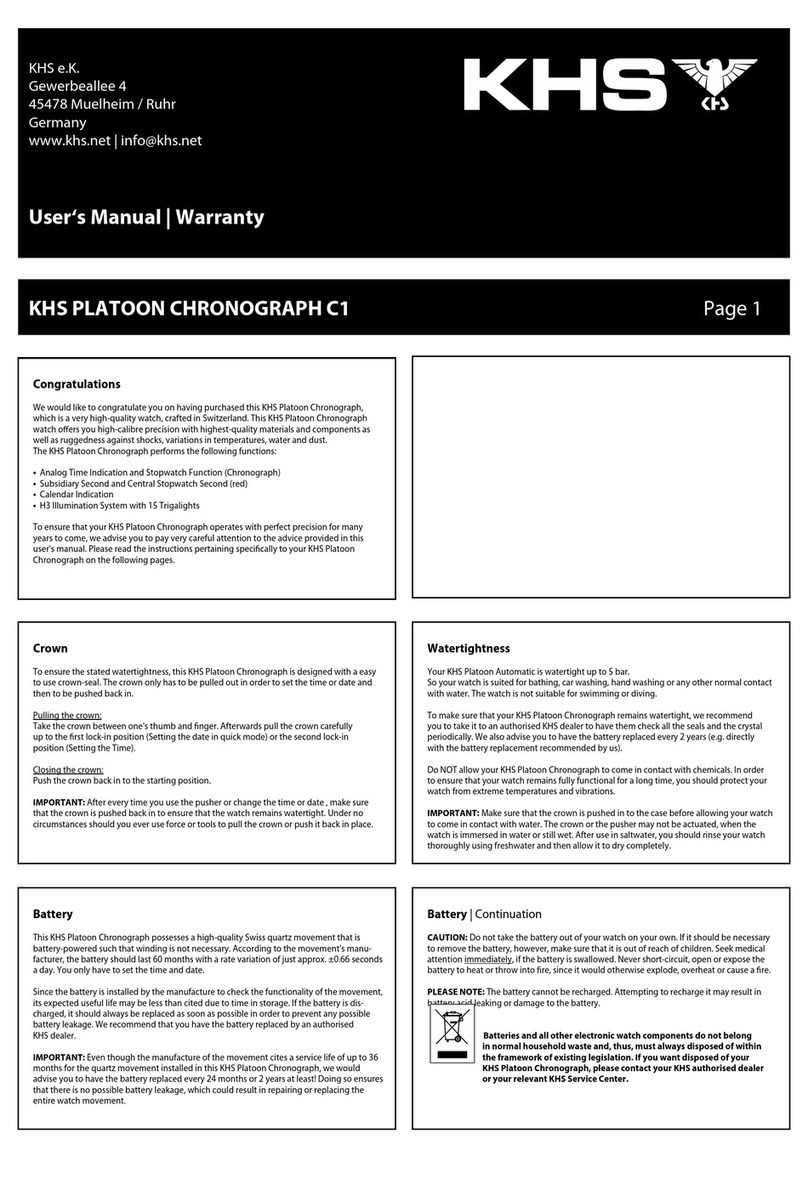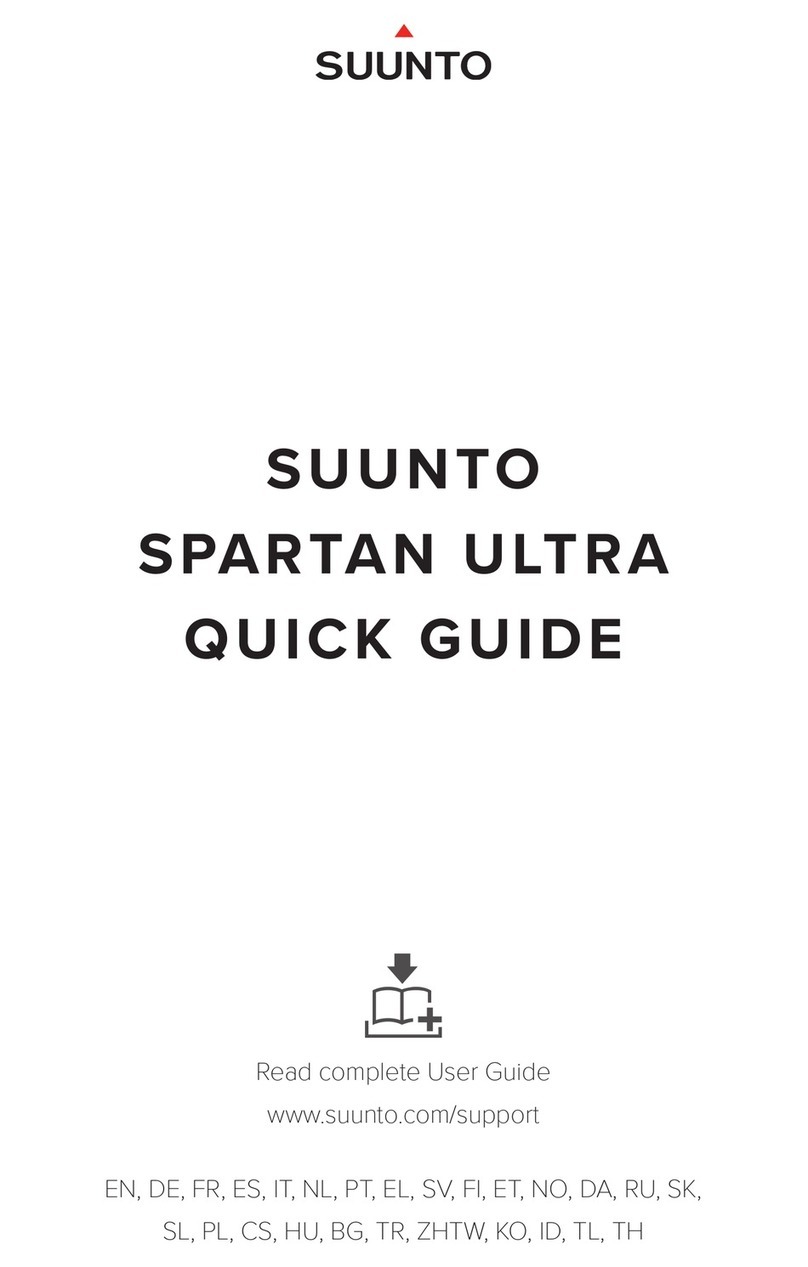Borofone SD1 User manual
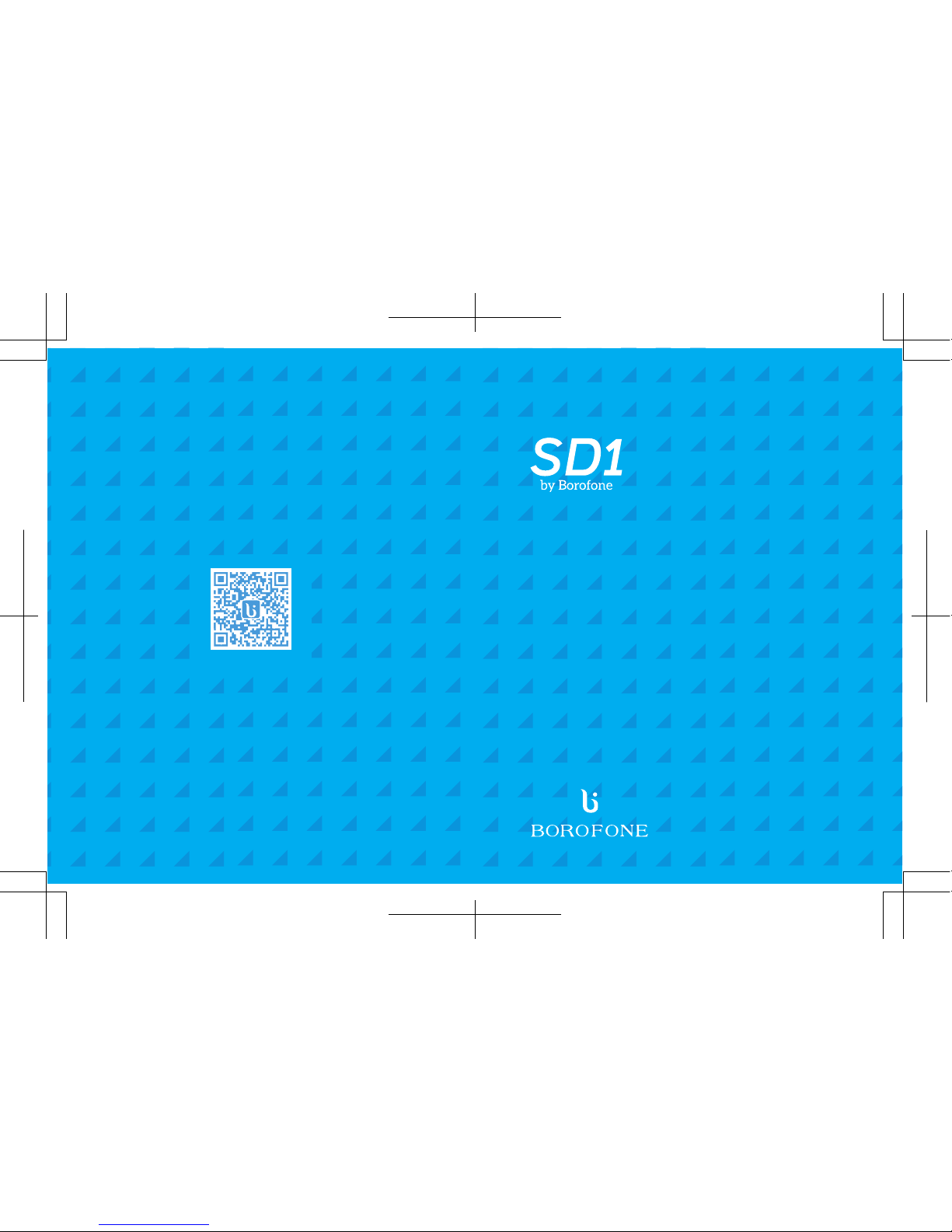
borofone.com
V1.0
SD1 Smart Digital Watch
Make something you love.
USER GUIDE


CLEAR BUTTON
LIGHT
MODE/SET BUTTON
START/STOP
SUB MODE FORWARD
+ BUTTON
SMART TOUCH
SENSOR
SUB MODE
BACKWARD
-BUTTON
LIGHT/CLEAR BUTTON
Turns light on for 5sec. In TIMER mode press and hold to reset TIMER
MODE/SET BUTTON
Switches MAIN modes. In SETTING mode: Press & hold to edit the
settings
START/STOP/ SUB MODE FORWARD/+ BUTTON
In TIMER mode: Starts or Stops timer. Switches S UB modes (F O R WA R D )
In SETTING mode: Increases values (press & hold to fast forward
value selection). Hold to turn Heart Rate Lock ON/OFF
01
1. BASIC OPERATION BUTTONS

©2014 Borofone. All rights reserved. Borofone,the Borofone logo and
other Borofone marks are owned by Hoco. and may be registered.
All other trademarks are the property of their respective owners.
2. SCREEN DISPLAY
(4)
(5)(2)
(1)
(3) (6)
(7)
(8)
(9)
(10)
(11)
(12)
(1) Sensor needs to be dried
(2) Heart Rate
(3) Low Battery
(4) Hourly Chime
(5) Alarm
(6) % of Maximum Heart Rate
(7)
(8)
(9)
(10)
(11)
(12)
Heart Rate Lock
Time Mode
Pedometer Mode
Exercise Timer
Settings
Memory Mode
SMART TOUCH SENSOR
Touch anywhere on sensor to take your heart rate
SUB MODE BACKWARD/-BUTTON
Switches SUB modes (BACKWARD) In SETTING mode: Decreases
values (press &hold to fast backward value selection)
02

The material in the instruction guide & website is for information
purposes only. The SD1 watch described is subject to change without
prior notice , due to the manufacturer’s continuous de velopment
program. The SD1 watch & instruction guide are intended to support
a sensible approach to health & fitness. They are not intended to
replace professional medical ad vice related to diet , exercise or
weight loss. Physical enterprises shall not be liable for any damages ,
direct or incidental , conse quential or special , arising out of , or
related to ,the use of SD1 watch & accompan ying documents. If you
experience severe or prolonged discomfort or pain at any time , see
your doctor immediately. The information in the instruction guide is
intended to be used as a general guide only & may not be appropriate
to specific users. In particular : maximum heart rate. Consult a doctor
to determine your personal ma ximum heart rate. Borofone uses
comple x formulae that generally predict the hr based upon studies
of sub jects with healthy hearts. The percentage of maximum
calculations are not to be relied upon especiall y if you ha ve a history
of heart disease , stroke , high or low blood pressure , diabetes ,asthma
or other circulatory or respiratory conditions. Calorie target &
expenditure : reliance on inappropriate intake & expenditure targets
may result in excessive weight gain or loss , fainting , dietary
deficiencies or other adverse medical conse quences. Consult a doctor
to determine what caloric intake & expenditure targets are appropriate
for you. The SD1 watch , while designed to pro vide an ekg-accurate
heart rate , is neither designed nor warranted for medical use &
should not be relied upon for medical purposes. Always consult a
doctor before beginning a new exercise regime or diet program of
any kind.
20. DISCLAIMER
18
3. ACTIVATING SD1
1) Remove your SD1 from the packaging and peel off the protective film
on the display.
2) Press and hold the S TA RT button (the upper right button) to wake up
the watch. The display will be switched on.
4. QUICK START
To get started, your SD1 will ask you to set several parameters.
» Press +or –to increase and decrease the values
» Holding +or –will rapidly change the values
» Press SET to confirm the value and move to the next parameter
For detailed information on setting up your SD1, please see Section 14.
Borofone Tip: Locking the heart rate sensor will prevent unwanted heart
rate readings while setting up the watch. See Section 8 for more
information.
Time
» Hour (12 hour format)
» Minute
» Second (whenever + or – is pressed the second will be reset to zero)
» Hour format (12 hour or 24 hour format)
Date
» Date format
(Month-Day or Day-Month)
» Year
» Month
» Day
After finishing the quick first time setup, the watch will go to Time mode.
Personal Info rmation
» Unit Format (KG/CM or LB/IN)
» Body Weight
» Height
» Gender (Female or Male)
» Birth Year
03

19. LIMITED ONE YEAR WARRANTY
Borofone Innovations LLC warrants the workmanship and all parts
of this product against material or workmanship defects for a period
of l year from the date of original purchase for use. This warranty
should be effective only if the warranty card is fully completed and
mailed to the authorized dealers for registration .
The consumers return the defective product to the authorized dealers
in your country for repair of replacement after getting a response to
the completed warranty card from the authorized dealers.
This warranty is null and void if the unit and or its components
therein have been damaged or tampered with by improper handling
use or unauthorized repair .in all cases of damage during shipment
for repair .a claim must filed with the shipping carrier by the
purchaser .and not with Borofone innovations LLC in all events the
manufacturers agree to repair of replace the defective parts .but
never to exceed the Purchase price as said . As this is a limited
warranty. Borofone innovations LLC 'S liability for consequential
and incidental Damages is expressly disclaimed and shall nor exceed
the purchase price paid.
17
TIME MODE
Displays 12/24 hour time,
date, and weekday
You can switch the display between time and date/weekday in
Time mode by pressing + or – button.
For daily usage, you don’t need to fasten your watch too tightly on
your wrist. During intensive exercise, we recommend that you
tighten the watch band for better heart rate readings.
5. BEFORE USING
SD1’s Smart Touch Heart Rate (HR) measurement is EKG-accurate,
however this product is not a medical device. You should always
consult your doctor before starting any new fitness regime, if you
are planning to use the product while pregnant, or if you have a
pacemaker fitted.
6. MODES OF OPERATION
Your SD1 has 5 main modes. You can press the MODE button to
move to the next mode. You can take your Heart Rate from any
mode (except while changing settings).
04

17. SPECIFICATIONS
» 12/24 hr clock (date & weekday)
» Daily alarm
» Exercise Timer: 99 hr 59min 59sec
» Max Heart Rate Percentage: 99%
» Max Readable HR: 230 BPM
» Min Readable HR: 30 BPM
» Water Resistance: 50 meters
» Lens: Acrylic
» Watchcase: ABS
» Caseback: Stainless steel
» Strap: Medical silica gel
» Buckle: Stainless steel
» Battery: Lithium type CR.2032
» Expected Battery Life: 1 year
Specifications Subject to change without notice
18. CARE AND MAINTENANCE
» Never attempt to disassemble or service your watch.
» Protect your watch from extreme heat, shocks and long time
exposure to direct sunlight.
» Watch can be wiped clean with a lightly moistened cloth. Apply
mild soap to the area if there are stubborn stains or marks. Do not
expose your watch to strong chemicals such as gasoline, clean
solvents, acetone, alcohol, insect repellents, as they may damage the
unit’s seal, case and finish.
» Store your watch in a dry place when you are not using it.
» Avoid allowing the watch to come into direct contact with hair
liquids, colognes, sun block creams, and other toiletries, which can
cause deterioration of the plastic parts of the watch. Whenever the
watch comes into contact with these or other toiletries, wipe it off
immediately with a dry, soft cloth.
» Do not wear your SD1 in shower/sauna or other similar environments.
» Do not push buttons under water.
16
PEDOMETER
Displays Steps, Activity
Calories, Distance, Active
Time and Pace
EXERCISE TIMER
Displays exercise time for 3
types of counters
MEMORY
Displays Total Steps, Calories
burned, Distance, and Active
Time for Today, This Week,
Last Week, and each of the
last 7 days
SETTINGS
Set clock alarm, time, hourly
chime, button tone, display scroll,
user information (units of measure,
weight, height, gender, birth year),
and Maximum Heart Rate (MHR)
05
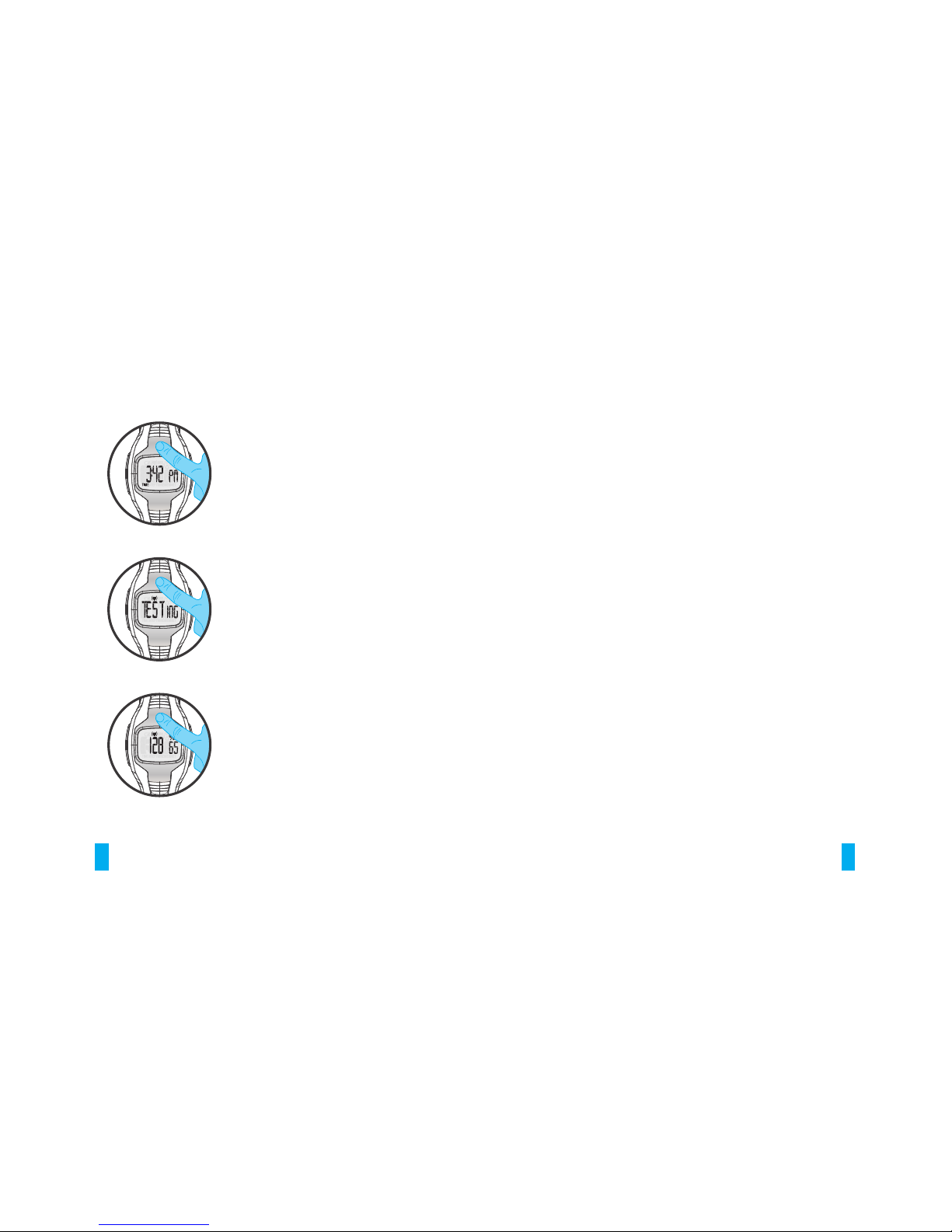
USER INFORMATION (USER)
» User is the 4th sub-mode in SETTING mode.
» Press and hold SET to edit User values: Unit of Measure (lb/in or
kg/cm), Weight, Height, Gender, and Birth Date.
» Press + or – to increase and decrease the values. Press SET to confirm
and move to next value.
MAXIMUM HEART RATE (MHR)
» MHR is the 5th sub-mode in SETTING mode.
» Press and hold SET to edit MHR value.
» Press + or – to increase and decrease the value. Press SET to confirm.
Note: SD1 will suggest your Maximum Heart Rate (MHR)
automatically based on your birth year and gender, but you can
override it and set your own value.
Press SET to return to TIME mode after changing settings.
15. BACKLIGHT
To switch on the backlight, press the LIGHT button. It will last for 5
seconds. If you press any button when the backlight is still ON, the
backlight will be extended for another 5 seconds.
Please note that the backlight consumes battery power, excess
backlight use may lead to a shortened battery life.
16. REPLACING THE BATTERY
We recommend that battery replacement be done by a watch repair
service center to ensure the water seals are not compromised.
IMPORTANT: Improper battery replacement may cause water
damage and void the Limited Warranty. Please see Warranty details.
15
7. TAKING YOUR HEART RATE
1) Place any finger or your palm
anywhere on the Smart Touch sensor.
2) Hold to activate Smart Touch sensor.
Make sure the back plate is in contact
with your wrist. Heart icon and
‘TESTING’ will flash.
3. Wait for EKG-accurate heart rate
readout (3 – 8 seconds). SD1 will beep
when the reading is ready. Your heart
rate and % of max heart rate will remain
displayed for 5 seconds after you
remove you finger from the sensor.
06

14. CHANGING SETTINGS
There are five sub-modes in SETTING: Alarm, Time, Watch, User, and
MHR. To go to Setting Mode:
» Press SET 4 times from Time mode to enter Setting mode.
» Scroll through the sub-modes by using the + or – button.
» To start editing the values of the selected sub-mode, press and hold
SET .
ALARM
» Alarm is the 1st sub-mode in SETTING mode.
» Press and hold SET to edit Alarm values: Alarm Time ON/OFF.
» Press + or – to increase and decrease the values. Press SET to confirm.
» Press + or – to toggle the Alarm (ALM) ON/OFF. When the alarm is
ON, will display.
TIME
» Time is the 2nd sub-mode in SETTING mode.
» Press and hold SET to edit Time values: Hr/Min/Sec, 12H or 24H,
Date format (DDMM or MMDD), Year, Month, and Day.
» Press + or – to increase and decrease the values. Press SET to confirm
and move to next value.
WATCH SOUNDS AND DISPLAY (WATCH )
» Watch is the 3rd sub-mode in SETTING mode.
» Press and hold SET to edit Watch values: Hourly Chime ON/OFF,
Button Tone ON/OFF, Display Scroll ON/OFF (for pedometer and
memory modes).
» Press + or – to toggle the sound ON/OFF. Press SET to confirm and
move to next value.
» When the hourly chime is ON, will display.
14
SMART TOUCH TECHNOLOGY
With SD1 Smart Touch Technology, obtaining your on demand heart
rate has never been easier. You can get a reading by placing your
finger tips, palms or just about any part of your hand on the stainless
steel sensor. Experiment to find your own preference.
A one-time read out of your Heart Rate (HR) in beats per minute (BPM)
will display. The small digits at the right of the display show the
percentage of your maximum heart rate (up to 99%).
» For continuous reading, keep pressing the sensor.
» For best accuracy, left and right hands should not be in contact
during the test.
» You can take your Heart Rate from any mode (except while
changing settings).
TROUBLESHOOTING POINTERS
If you don’t get your heart rate (HR) within 10 seconds, moisten your
finger(s) and watch caseback and try again. It helps to wear your SD1
for a little while to allow a layer of moisture to build up between the
back of the watch and your arm/wrist.
Exercising vigorously with a lot of arm movement or body motion
can cause muscle noise” that may prevent proper detection of a HR
signal. You should tighten the watch to your wrist and apply a
stronger force to the top metal plate in order to reduce the movement
of the watch during the exercise. Also relax your watch arm when
taking the reading.
If your HR varies, note that fluctuations are normal in a healthy heart;
in fact, the healthier your heart is, the more variation you could see.
However, if SD1’s calculations start to vary significantly from what
you have come to expect, replace SD1’s battery.
To optimize readings, occasionally clean the back of your SD1 case
and the Sensor Ring with a clean, soft cloth.
07

» Press START to start the timer.
» To pause, press STOP . Press START to resume.
» Timer will beep during last 15 seconds of the countdown and alert
you when countdown reaches zero. Timer will then repeat the
countdown until you have completed all your repetitions.
» To stop the timer, press STOP .
» To reset timer to starting condition, hold CLEAR until beep
(2 seconds).
13. MEMORY MODE
SD1 helps you to track your progress by remembering your activity
record for TODAY, THIS WEEK (from Sunday to Saturday), and
LAST WEEK (from previous Sunday to previous Saturday). You can
use this data to analyze your performance. Each of the records
contains the following data: Total Steps, Calories, Distance, and
Active Time.
TO VIEW YOUR RECORDS
» Press MODE 3 times to get from TIME to MEMORY.
» Total values for TODAY will scroll on the display: Steps, Calories,
Distance, and Active Time.
» Press START to move to THIS WEEK’s record.
» Press START again to move to LAST WEEK’s record.
» Repeat pressing START to see daily totals for each of the last 7 days.
» Press – to move through the values within any record.
» To exit, press MODE (to return to TIME Mode, press MODE twice
from MEMORY Mode)
TO CLEAR YOUR RECORD
»»In MEMORY mode, press START to select the record that you
want to clear.
»»Hold CLEAR for 2 seconds.
13
8. MANUAL HEART RATE LOCK
To prevent the Smart Touch Heart Rate sensor from accidentally
reading your heart rate (e.g. the sensor comes into contact with
clothing or skin), you can use the Heart Rate Lock feature. This will
also help to prolong your SD1’s battery life.
» To turn the HR Lock on, in any mode
(except while changing settings), press
and hold the START button. The HR
lock icon will display.
» To turn HR Lock off , press and hold
START button.
Note: If you try to measure your heart rate when this lock is activated,
the ‘HR Lock’ screen will display to remind you to unlock manually.
9. AUTOMATIC HEART RATE LOCK
Your SD1 is not suitable for heart rate measurement during any
underwater activity (such as swimming or showering). The watch
will automatically shut down the Smart Touch sensor during these
kinds of activities in order to preserve the battery life. That means
you can still wear and use your SD1 as a regular watch while
underwater (see Specifications & Limited Warranty details), but HR
measurement function will not be available until you dry your watch.
08
Once your SD1 is locked due to contact
with water, the DRY icon will flash to
remind you to dry your watch. This
lock will be disabled automatically
once the watch is thoroughly dry. Use

» If you want to adjust the HR LOWER and UPPER LIMIT, press + or
– to adjust; otherwise press SET .
» Press ST ART to start the timer.
» To pause, press STOP . Press ST ART to resume.
» To reset timer to zero, hold CLE AR until beep (2 seconds).
TO COUNT DOWN TO ZERO AND STOP
(suitable for walking with time limit)
» The timer must be stopped.
» Hold SET until beep (2 seconds).
» Press + or – to adjust the TIMER TYPE to DOWN. Press SET .
» Press + or – to adjust the HOURS. Press SET .
» Repeat for MINUTES and SECONDS.
» Press + or – to adjust the EXERCISE TYPE. Press SET .
» If you want to adjust the HR LOWER and UPPER LIMIT, press + or
– to adjust; otherwise press SET .
» Press START to start the timer.
» To pause, press STOP . Press START to resume.
» Timer will beep during last 15 seconds of the countdown and alert
you when countdown reaches zero.
» To reset timer to starting condition, hold CLE AR until beep
(2 seconds).
TO COUNT DOWN TO ZERO AND REPEAT
(suitable for training)
» The timer must be stopped.
» Hold SET until beep (2 seconds).
» Press + or – to adjust the TIMER TYPE to REPEAT. Press SET .
» Press + or – to adjust the HOURS. Press SET .
» Repeat for MINUTES and SECONDS.
» Press + or – to adjust the EXERCISE TYPE. Press SET .
» If you want to adjust the HR LOWER and UPPER LIMIT, press + or
– to adjust; otherwise press SET .
12
a towel to gently dry the watch; do not put it into contact with any
extreme heat (such as a hair dryer).
Note: The watch will show the ‘PLEASE DRY’ screen every 10
seconds to remind you to dry the watch.
10. TIME MODE
TIME mode is the default mode. Press SET to rotate back to TIME
mode from other modes.
» TIME mode displays current values for: Time and Date (Day, Month,
and Day of the Week).
» Press + or – to alternate display from Time to Date.
11. PEDOMETER MODE
Your SD1 features an advanced sensor that detects your steps. The
pedometer automatically begins when it detects movement.
Using your personalized information for height and weight, it
calculates and displays distance, pace, active time, steps, and calories
burned. SD1 calculates your calories burned based on your pace and
body weight. Distance is calculated using a stride length estimated
by your height. Current pedometer information is displayed in
PEDOMETER Mode. See MEMORY Mode instructions for viewing
saved pedometer information.
GO TO PEDOMETER MODE
» Press SET once from TIME mode to enter PEDOMETER mode.
» PEDOMETER mode displays current values for: Distance, Pace,
Active Time, Steps, and Calories burned.
» Press + or – to move from value to value faster or if you have turned
Scroll OFF (see SETTING mode, Watch sub-mode in Section 14).
09

HR LOWER LIMIT
Disable alert
TYPES
None (Default)
Warm Up
Burn Fat
Fitness
Training
HR UPPER LIMIT
50%
60%
70%
80%
60%
70%
80%
90%
OPERATING IN TIMER MODE
» Press SET twice from Time mode to enter Timer mode
» Press START button to start the timer
» Press the STOP button (the same button as START) to stop/pause
the timer
» You can resume the timer by pressing the START button again
» To reset the timer to zero, press and hold CLEAR button for 2
seconds (all digits will become zero)
» The timer will also be reset to zero at midnight daily
Note: When the time is under one hour, it will show 1/100th of a
second. Once the time reaches one hour, it will show HOUR:MIN.SEC
instead. Timer default is 5 min. Maximum is 9 hr, 59 min, 59 sec.
TO COUNT UP FROM ZERO
(suitable for walking or exercises that require timing)
» The timer must be stopped.
» Hold SET until beep (2 seconds).
» Press + or – to adjust the TIMER TYPE to UP. Press SET .
» Press + or – to adjust the EXERCISE TYPE. Press SET .
11
TO CLEAR PEDOMETE R INFO RMATION
» In PEDOMETER mode, hold the CLEAR button for 2 seconds.
"HOLDrst" will display.
Pedometer values are automatically reset to zero at midnight.
Pedometer values are saved for Today, This Week, and Last Week.
View in MEMORY Mode.
12. EXERCISE TIMER MODE
Your SD1 has an easy-to-use exercise timer that helps you to manage
your exercise sessions and monitor your heart rate.
There are 3 types of timer. Choose the one that is suitable for your
exercise:
» Count up from zero
» Count down to zero and stop
» Count down to zero and repeat (up to 99 times)
There are 5 options for Exercise Type: None, Warm Up, Burn Fat,
Fitness, and Training.
The timer will determine a HR zone (upper and lower limit) for you
based on your Exercise Type setting. You can disable the HR zone
alert by selecting None in Exercise Type. If you wish to override the
predetermined upper limit and lower limit, you can use the + or –
buttons to adjust the values. If your HR is out of the HR zone, audio
& visual warnings will alert you.
10
Table of contents