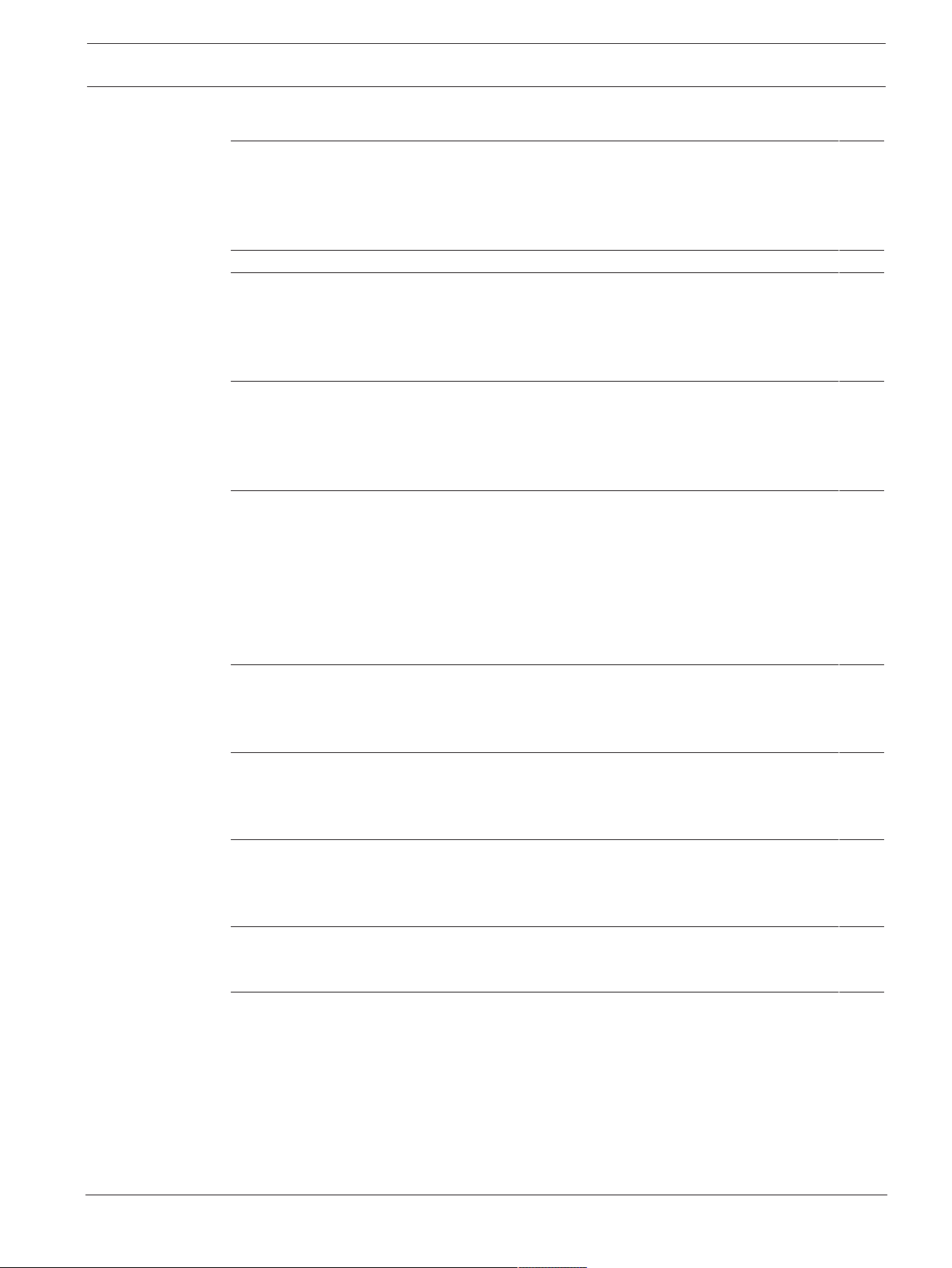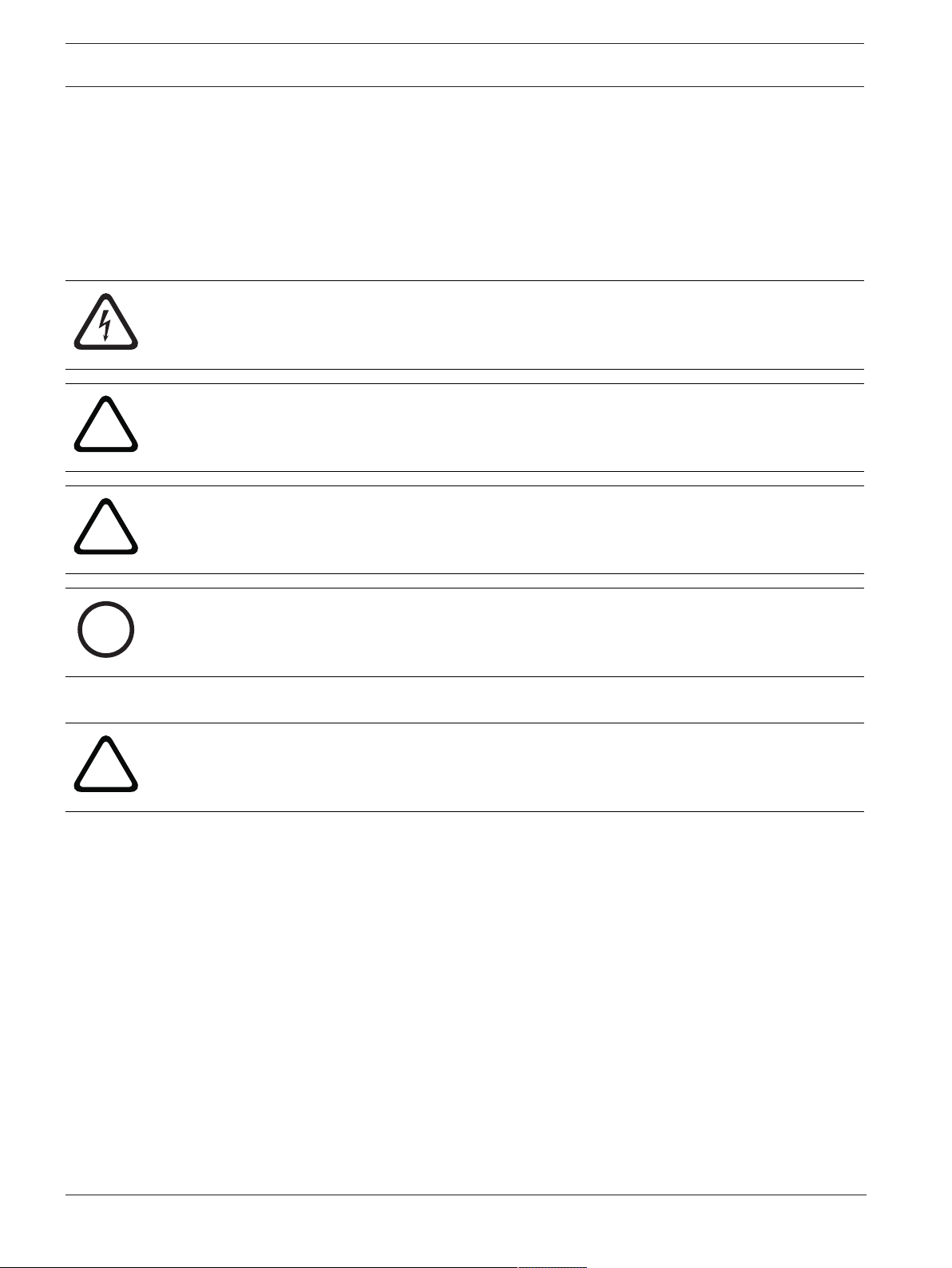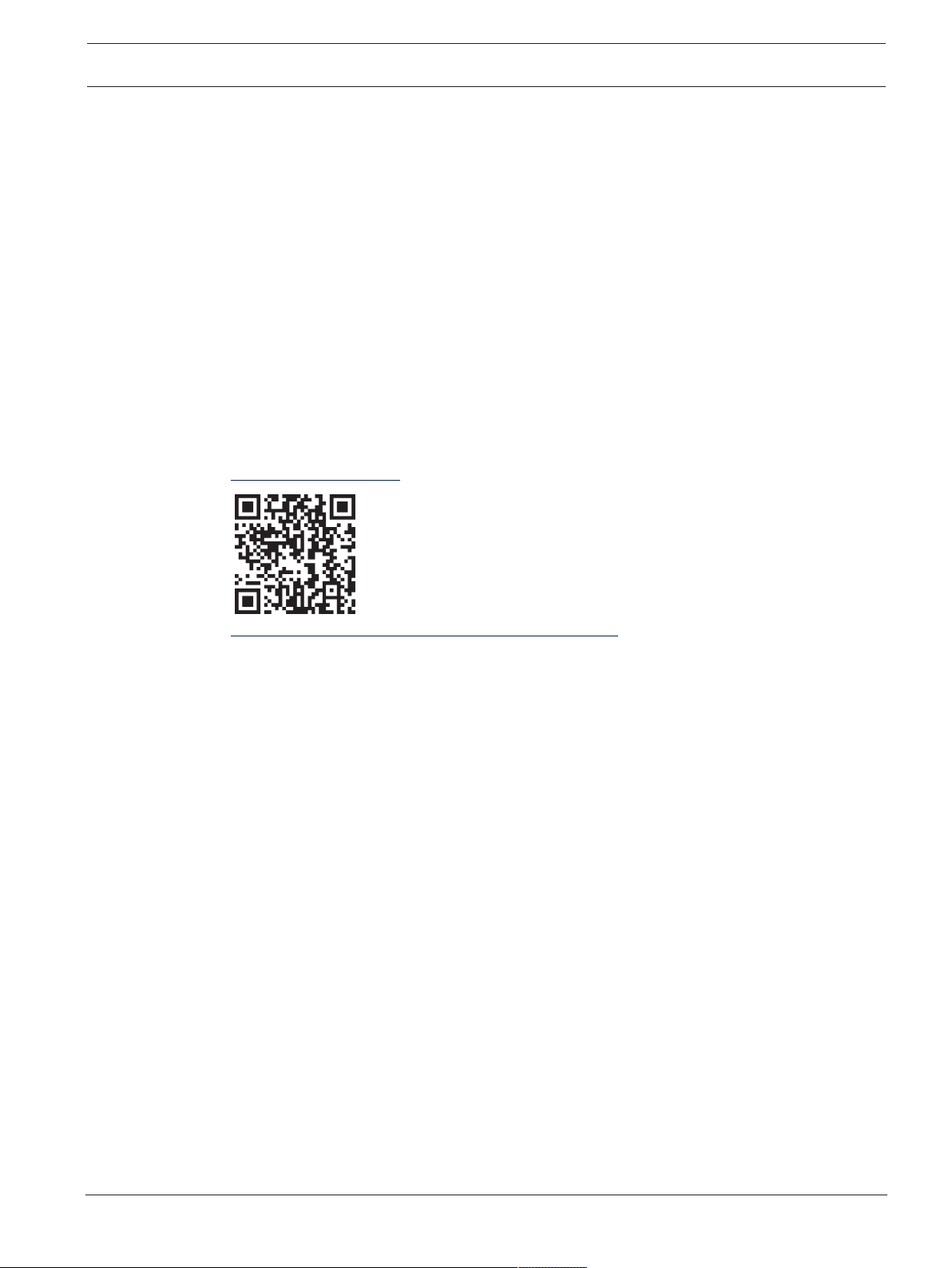FLEXIDOME panoramic 5100i IR Safety | en 5
Bosch Security Systems B.V. Installation manual 2022-10 | V02 | F.01U.385.630
– The Low Voltage power supply unit used must comply with EN 62368-1.
– For PoE connections, the adapter shall be rated 55 VDC, 0.50 A minimum, with an
ambient operating temperature of at least 55ºC.
– FLEXIDOME panoramic 5100i IR: the adapter shall have the following requirements:
– the adapter shall be rated 12 VDC, 1.12 A minimum; or
– the adapter shall be rated 24 VAC, 60 Hz, 0.70 A minimum
– FLEXIDOME panoramic 5100i IR: when your product is powered by a power adapter, the
adapter shall be powered by a Listed Power Adapter, or DC power source, marked L.P.S.
- Limited Power Source.
1.4 Notices
UL Disclaimer
Underwriter Laboratories Inc. ("UL") has not tested the performance or reliability of the
security or signaling aspects of this product. UL has only tested fire, shock and/or casualty
hazards as outlined in Standard(s) for Safety for Information Technology Equipment, UL
60950-1, UL 62368-1, UL 60950-22. UL Certification does not cover the performance or
reliability of the security or signaling aspects of this product.
UL MAKES NO REPRESENTATIONS, WARRANTIES, OR CERTIFICATIONS WHATSOEVER
REGARDING THE PERFORMANCE OR RELIABILITY OF ANY SECURITY OR SIGNALING-RELATED
FUNCTIONS OF THIS PRODUCT.
FCC statement (USA)
1. This device complies with Part 15 of the FCC Rules. Operation is subject to the following
two conditions:
– This device may not cause harmful interference.
– This device must accept any interference received, including interference that may
cause undesired operation.
2. Changes or modifications not expressly approved by the party responsible for compliance
could void the user's authority to operate the equipment.
Note: This equipment has been tested and found to comply with the limits for a Class A digital
device, pursuant to Part 15 of the FCC Rules. These limits are designed to provide reasonable
protection against harmful interference when the equipment is operated in a commercial
environment. This equipment generates, uses and can radiate radio frequency energy and, if
not installed and used in accordance with the instruction manual, may cause harmful
interference to radio communications. Operation of this equipment in a residential area is
likely to cause harmful interference in which case the user will be required to correct the
interference at his own expense.
FLEXIDOME panoramic 5100i IR: NDS-5703-F360LE, NDS-5704-F360LE, NDS-5703-F360LE-
GOV and NDS-5704-F360LE-GOV.
Responsible party
Bosch Security Systems, LLC
130 Perinton Parkway
14450 Fairport, NY, USA
www.boschsecurity.us
The manufacturing datecodes of the products are explained in:
http://www.boschsecurity.com/datecodes