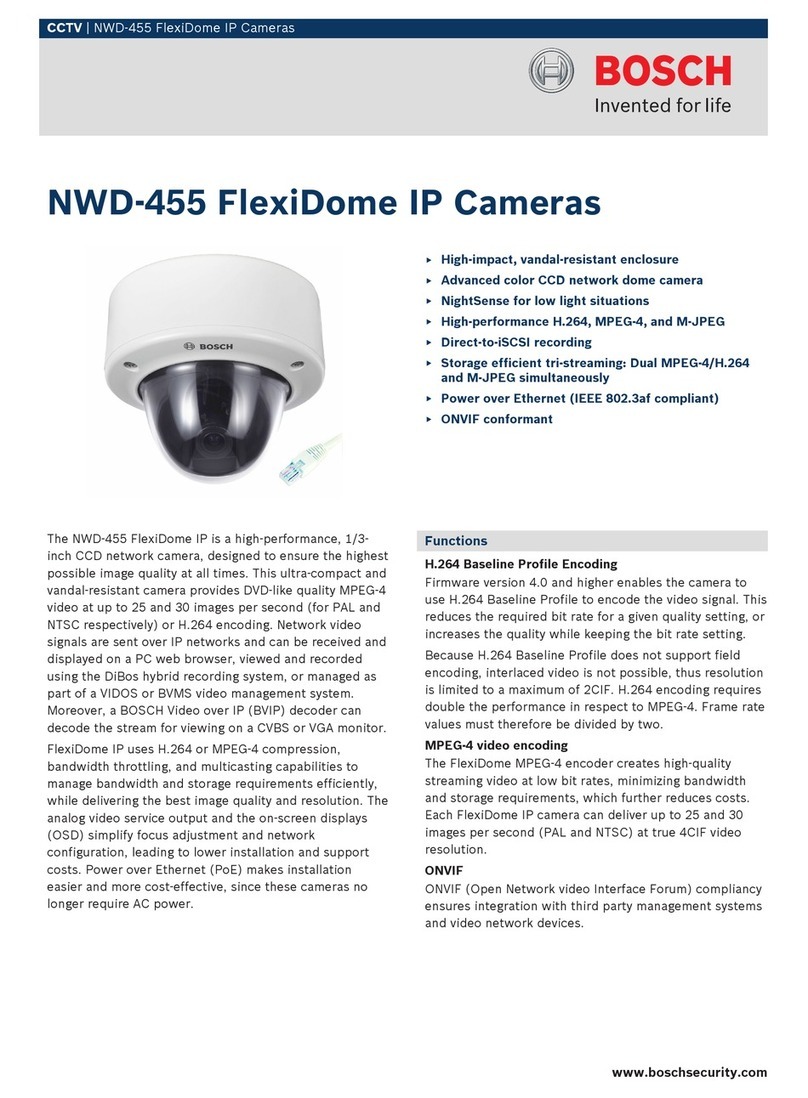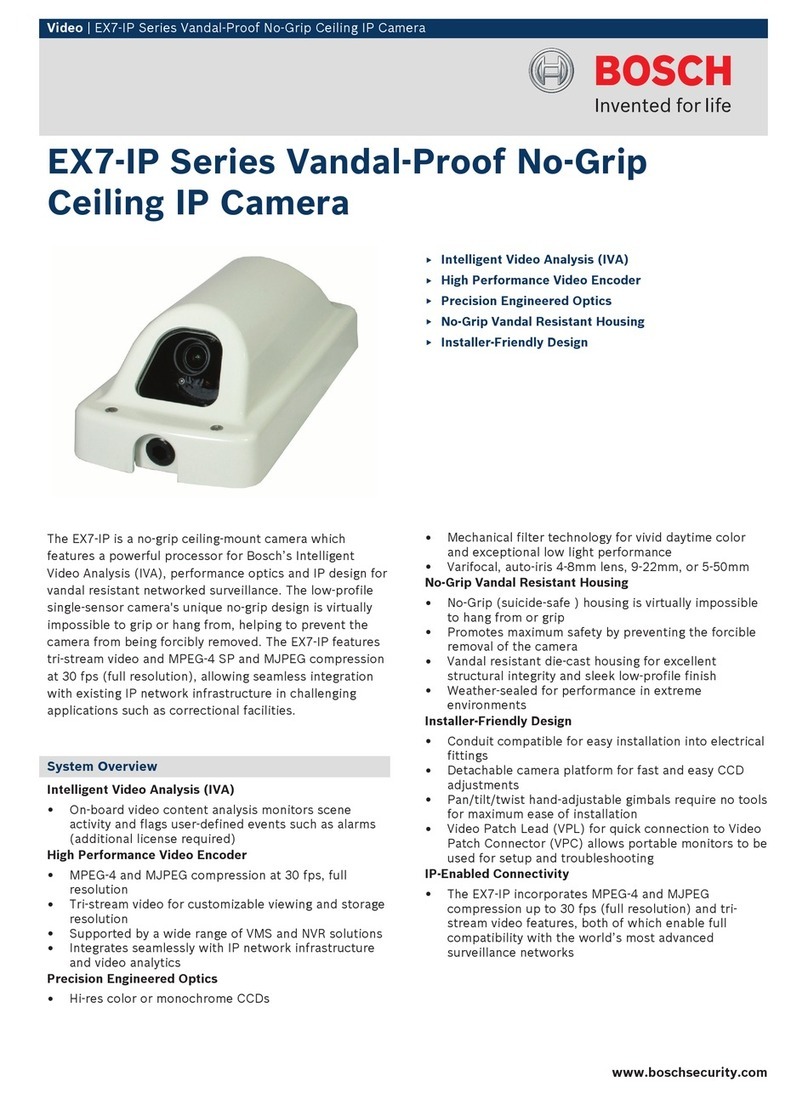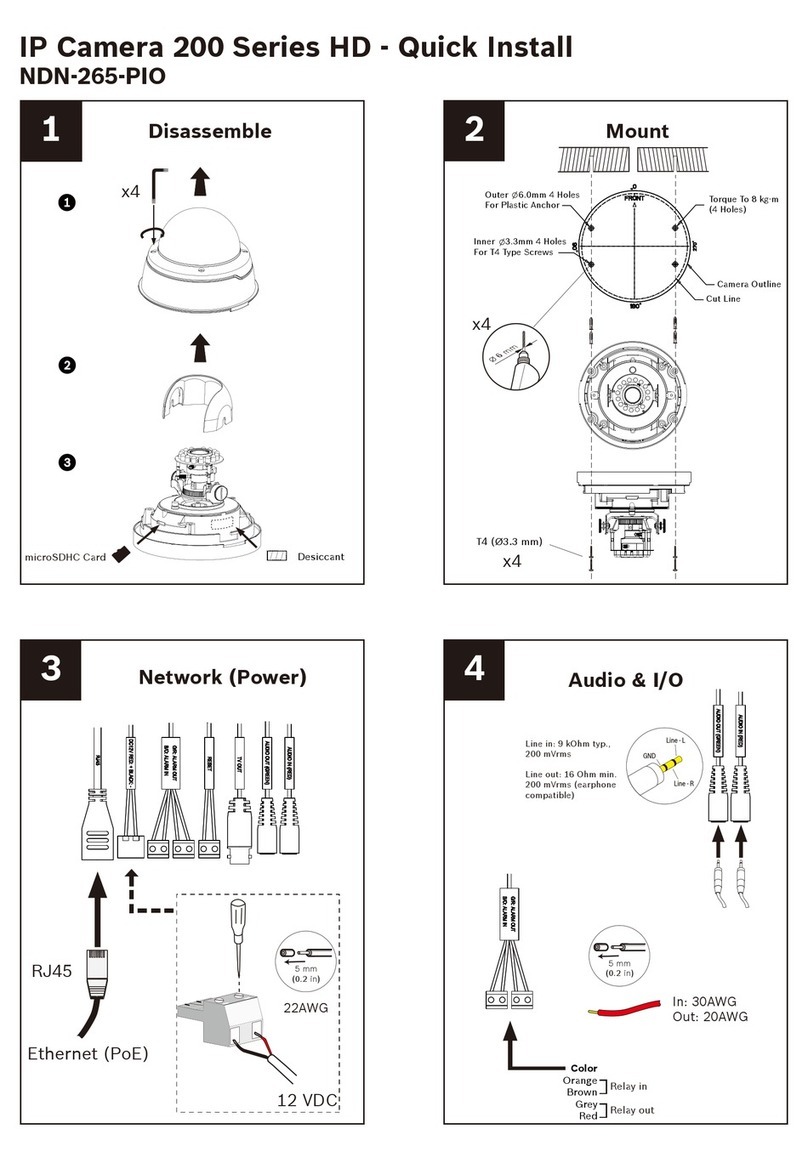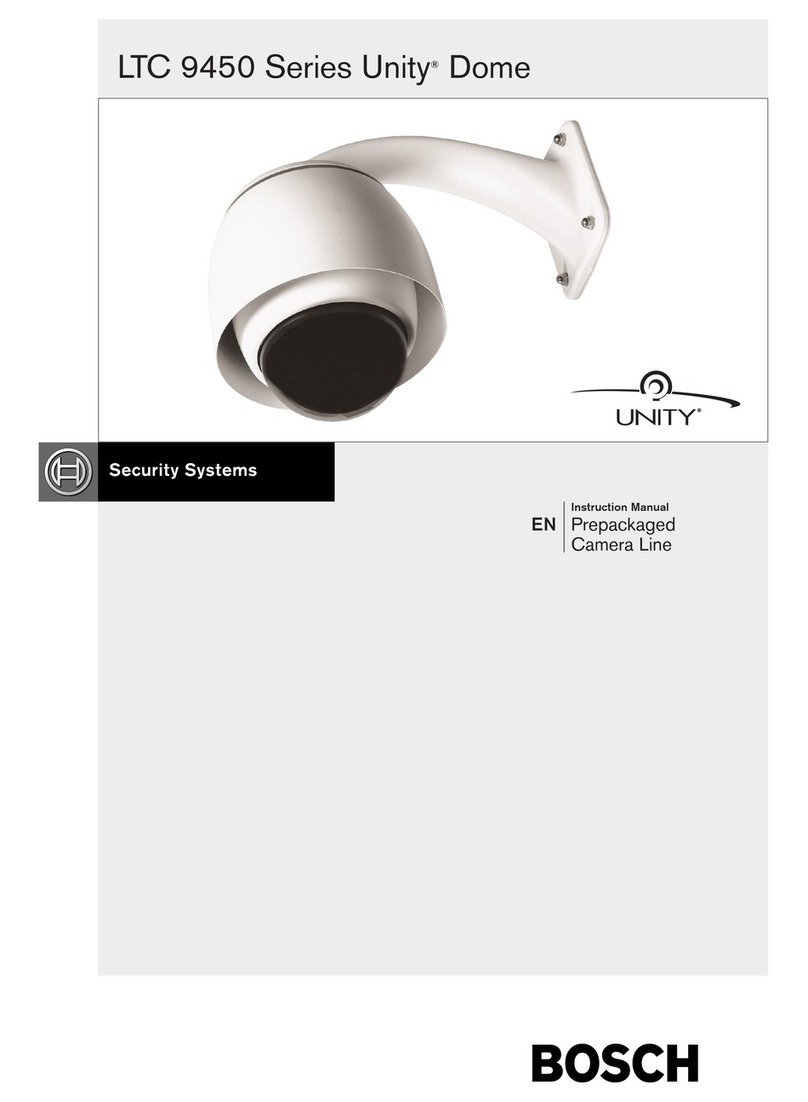!
!
Table of Contents
1 DESCRIPTION
2 UNPACKING
3 SERVICE
4 INSTALLATION
1 DESCRIPTION
The TC9376H is a rotating wedge housing designed to replace a
standard 2 x 2 ceiling tile.
2 UNPACKING
Unpack carefully. This is a mechanical equipment and should
be handled carefully.
Check for the following items:
• Model No. of unit
If an item appears to have been damaged in shipment, replace
it properly in its carton and notify the shipper. If any items are
missing, notify your Bosch CSS Sales Representative or Cus-
tomer Service.
The shipping carton is the safest container in which the unit
may be transported. Save it for possible future use.
3 SERVICE
If the unit ever needs repair service, the customer should
contact the nearest Bosch Security Systems Service Center for
authorization to return and shipping instructions.
Service Centers
U.S.A.: Phone: 800-366-2283 or 408-956-3895
fax: 800-366-1329 or 408-956-3896
Canada: 514-738-2434
Europe, Middle East & Asia Pacific Regions:
32-1-440-0711
For additional information, see www.boschsecuritysystems.com
Bosch Security Systems
2
2
2
2
20 November 2003
EN2
TC9376H Instruction Manual Introduction
4 INSTALLATION
This installation should be made by qualified service personnel and
conform to the National Electrical Code and applicable local codes.
Please read these instructions carefully before
proceeding, and heed all cautions.
Contents:
(1) RC200Camera Houseing1 acrylic dome
(1) Camera Bracket
(1) Housing packet
a. (2) Thumb Screws
b. (2) 1/4-20 x 1/2" Bolts
c. (2) 1/4"-20 Nuts
d. (2) Flat Washers
e. (2) Lockwashers
4.1. Remove equipment from box.
4.2. Remove ceiling tile in desired location and be sure ceiling grid is
adequately supported from above.
4.3. Attach (2) thumbscrews to retaining clips with inserts.
4.4. a. Remove paper backing on acrylic window, and place housing
in ceiling grid.
b. Attach camera bracket to housing using bolt, washer, lock
washer & nuts provided.
4.5. Install camera to adjustable camera bracket and tighten into place.
4.6. Rotate housing to desired viewing direction, tighten thumb screws
to lock into place. Do not over tighten thumbscrews.
4.7. Complete all electrical connections.
4.8. USE ONLY WITH CLASS 2 POWER SUPPLY.