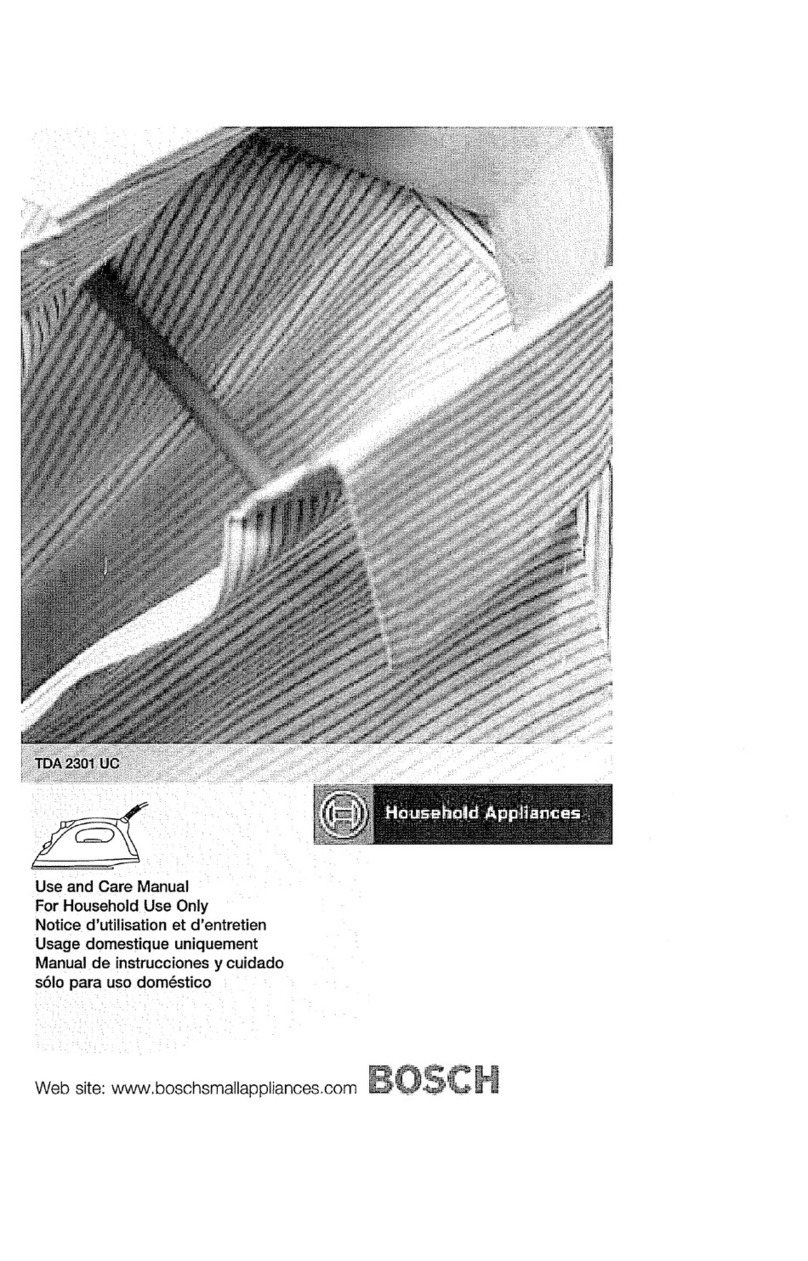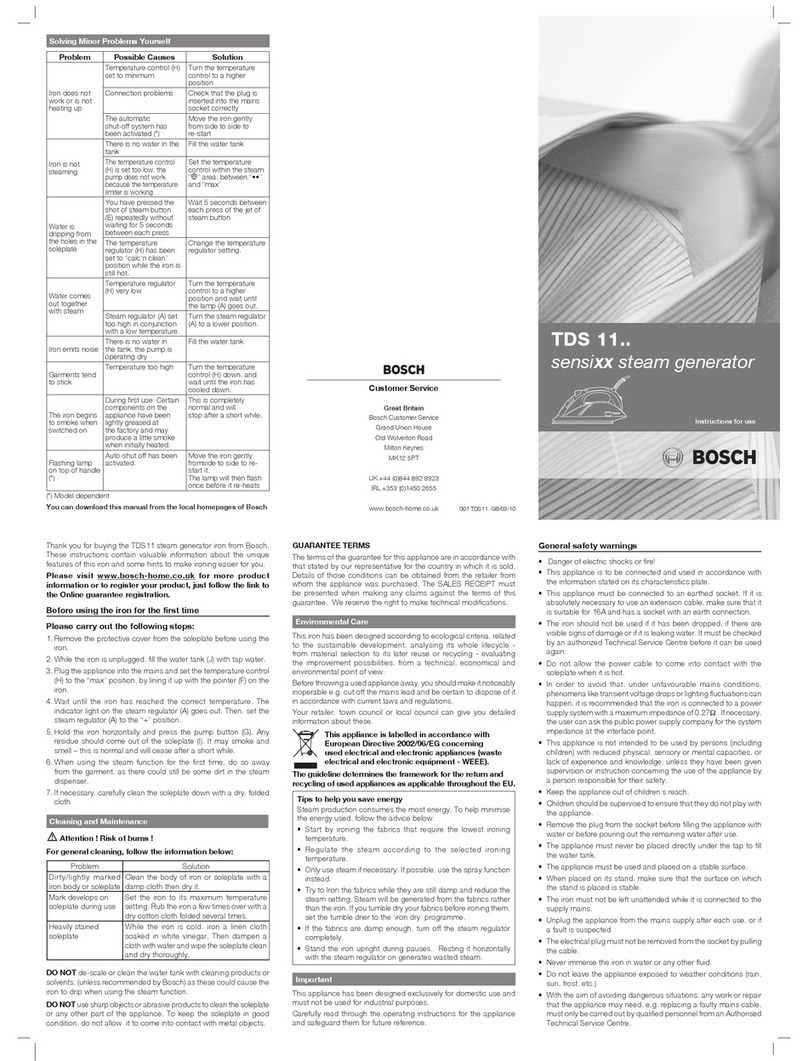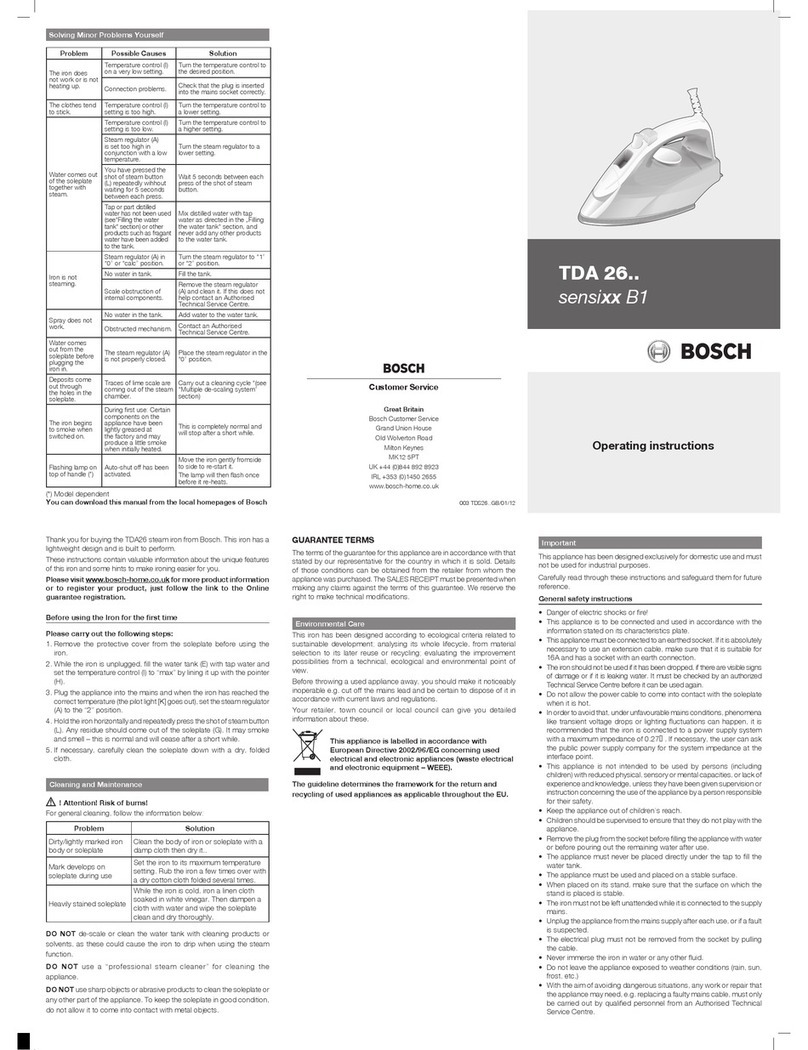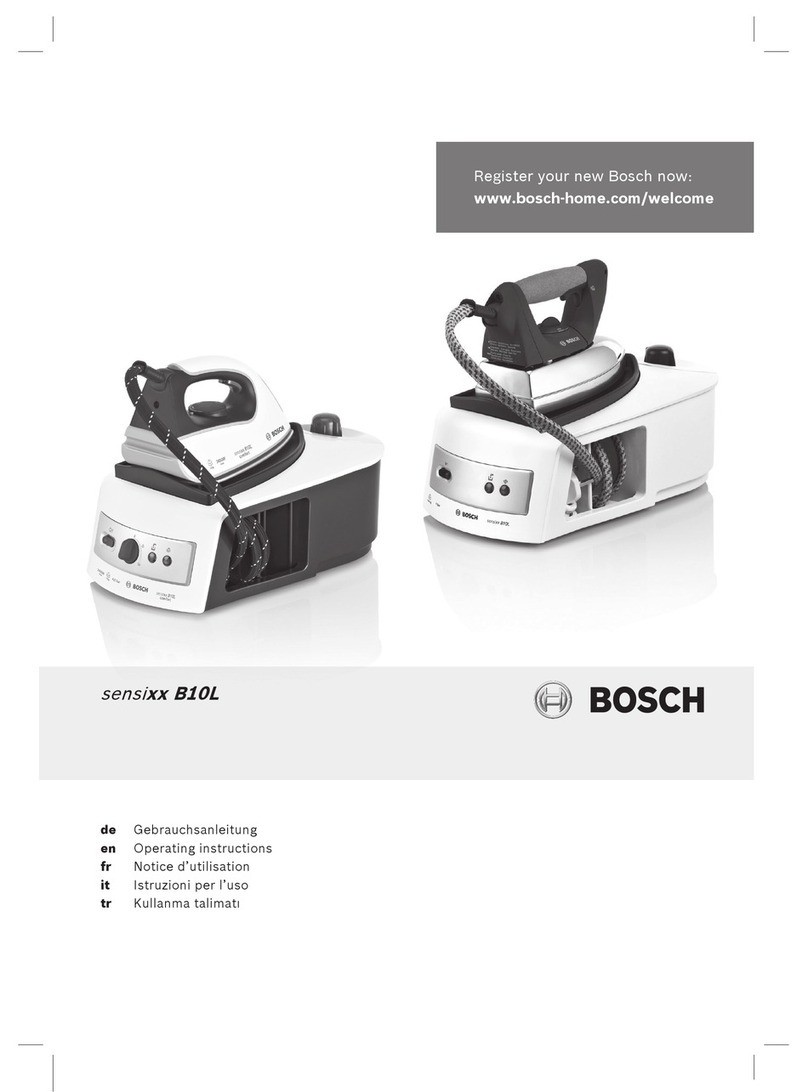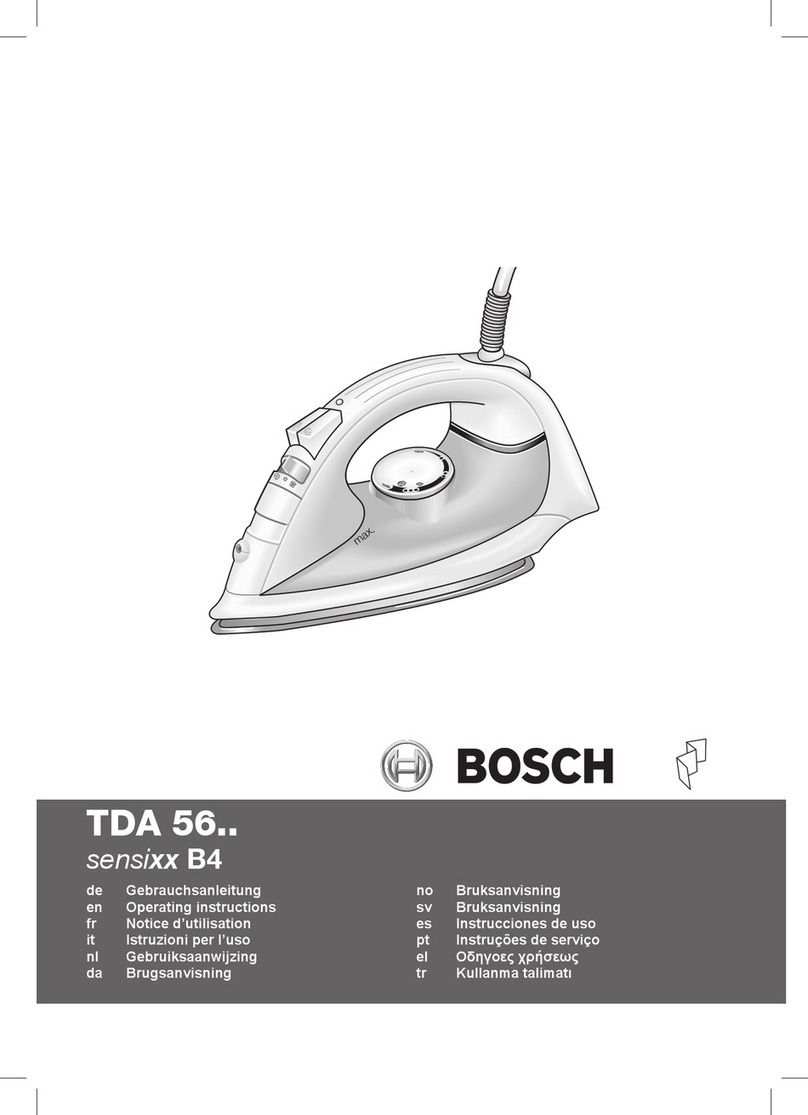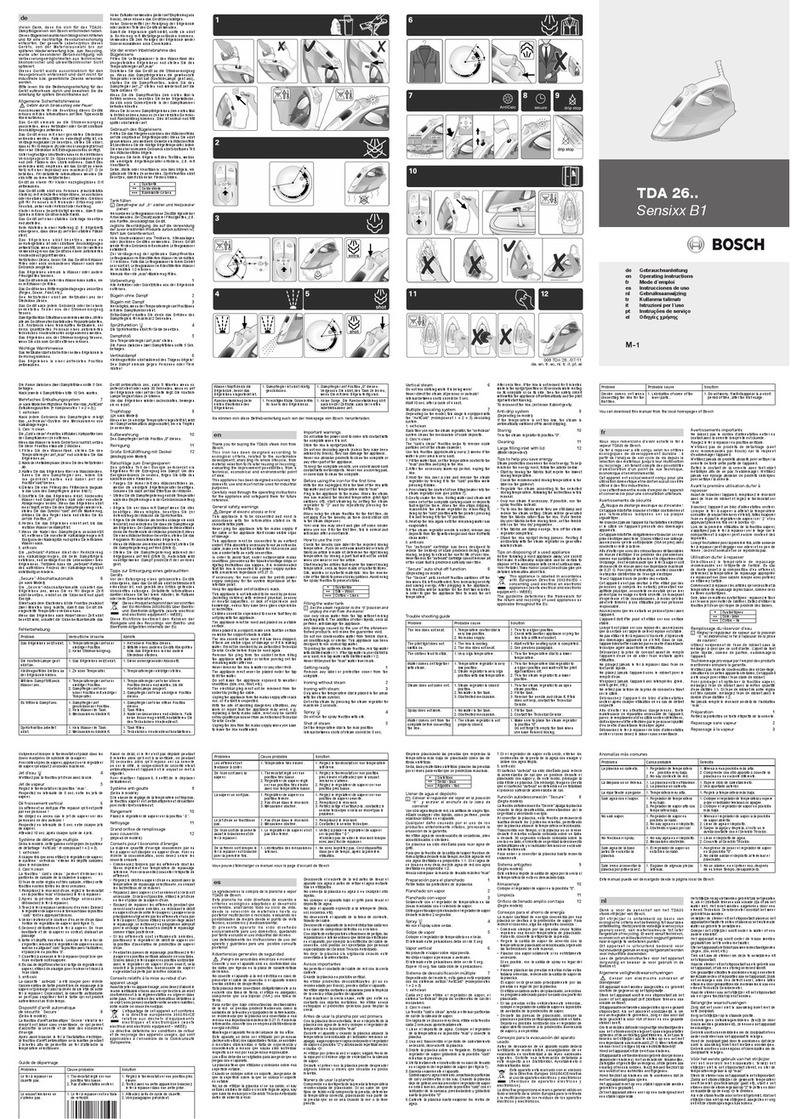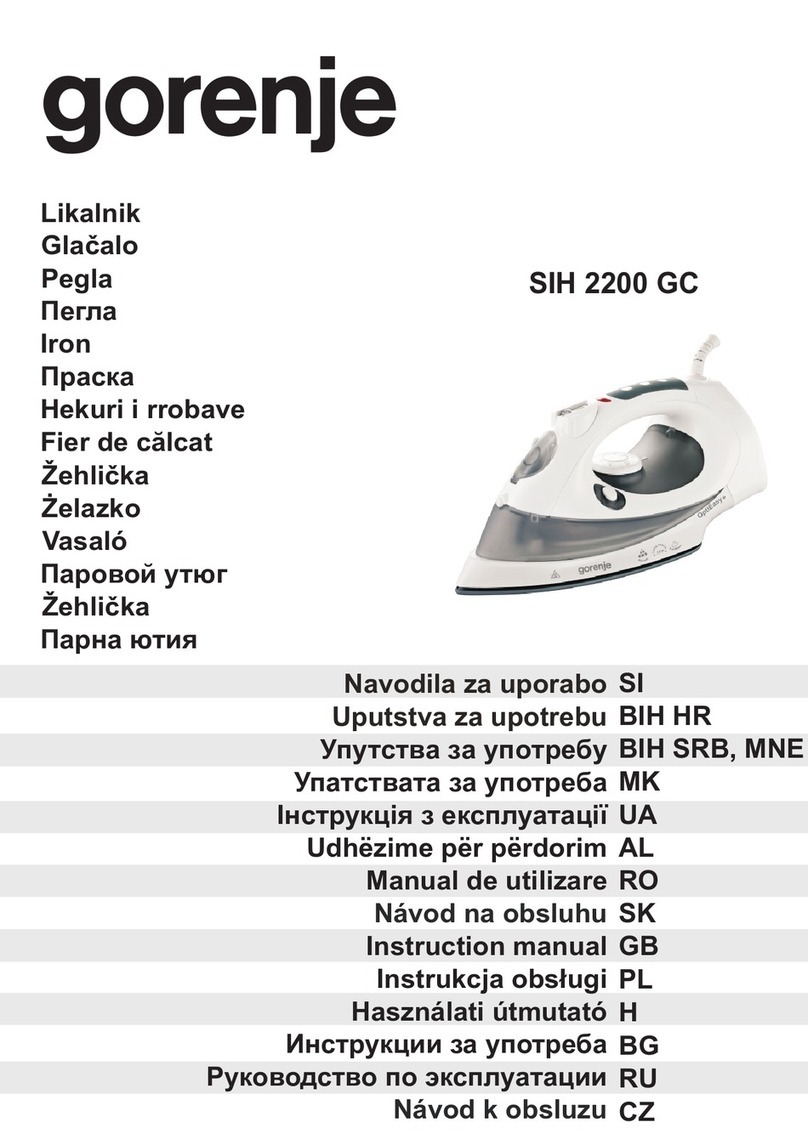Irt t
f'
tn
order to avoid that, under
.mpo an
no
Ices unfavourable mains conditions,
•This appliance has been designed
f?t1e,nomena!ike,t~(lsjent
voltage,grops
exclusively
for
d0n;lestic
uS~,~!ld
i~lSt
~,ot~;
gJi~i!:1~.ti~:~,t.l~~fiin,!>
can
hapP~9.
be
ysedfo~tnd~stAal
PU~f;l'~f'
",'
.'"
jt1~:reeommenaea.that
the iron ip":'
•'This appliallce'must be
u~
only
fOf'
,' connected to apower supply system
the purposes
for
which'it was
d~signed1
with amaximum impedance
of
0.28
Q.
Le~'as
an iron.
Any
other
use
will be
If
necessary, the user can askthe pUblic
considered jrnproper and consequently
power
supply company
for
the system
dangerous" '
j!~~dan~,~t
t!l~;!riterface
point
..
, •
'.,
.,
Jb~;.rnanufaCtur'erWill
notbe
hel(P:
'
,;fhe
appliance must
never
be
pla~d'
.".
responsibleifor
any
damage arising from underthe tap to fill the water.
..
misuse
or
improperuse" Unplug the appliance from the mains
•This appliance reaches high temperatures Tsupply after each
!-lse,
or
if
afault is
and produces steam during
~se,
this ,suspected.
could cause pcalds
or
bur~s,.n
caS!.
of
.i:T~~.electrie;aJ
plya
must
not be
r,e~ve9
improper
uS~'"
.:::;.:,>:;;;:'.,,,
'ftom,the
socket
D~,pulling
the
cab~~.
.
-
Do
not touch the
soleph:~~e'H·oldthe
Y • Neverimmerse the iron in water
<;:>rany
"
iron by
its:'
handle. .other fluid.
-
Do
not leave the supply cord hanging •Do not leave the appliance exposed
to
over
thetable
or
ironing board, to weather conditions,(rain, sun,
fro~~,
etc.).
preventthe appliance
fr<?flJfaUing
.
..
,.
Do riot iron
c101hlhg
~hi!!;lt;i~
Qe!ngA:~ice
o*,;itisp~aJ
,
'"
worn!-
Our
goods
cbmein
,qptimized packaging.
-Never spray
or
aim the steam
at
.This basicallyconsists in using
non~
persons oranimals! contaminating materials which should
be
•
Do
not
alJow
the
power
cal?l~
to come handed
over
to the local
yvaste
disposal
..
into contactwith sharp edges'or
VJith
the service as secondary raw
materials~;.Your
soteptateVV'b~n
it
i$
hot,;;,:; ,local town
c~iJncilc;~ngive
ypu
info~rnation
Never
restttle
iron
in ahorizontal position abouthow
tQ"dispose
of
oBsolete
,"
..
vvhen·the
s9
1e
plate is
hot
Rest it
on
its appl'iances.
heeL
!:
This
appliance
is
labelled
in
* •
Do
not touch
the
appliance with wet '
accordance
with
European
hands when
in
operationc "Directive
2012/191EU
<Thisapplian~
is
to
be
d0!1rl7eted
and
'.,,'
concerning used electrical
and
used in accordance with
ttiEfinformation'
< :
el~ctronic
appliances
~waste
stated on its characteristics,plate.
electrical
and
electronic
•This appliance must be
connected~o
equipmeht
-·WEEE)
..
"
an earthed socket.
If
it is absolutely
The
guideline Cletetplinesthefral1,1ework'
necessary<tQ use an extension
cabl.e,·
for
the
return
an~
r.~~ycling
of
used
<
••
" ,
ma
....
k.
:",
..
".esure
.•
,.,.:.l.,
...
:.,.h
..
,
...
a:
...
t
i!J~suitab!e.
fo~.
tp~
..
and
applianCe$8s,
ap:p,I'~~b.le~~rough9~t
the.';:
...
'
has·
asocket"witfl;
an
earth connection.
·EU.
.
....
"'\"
.'
/'"
'.