Bosch AUTODOME 7000 HD Manual
Other Bosch Security Camera manuals
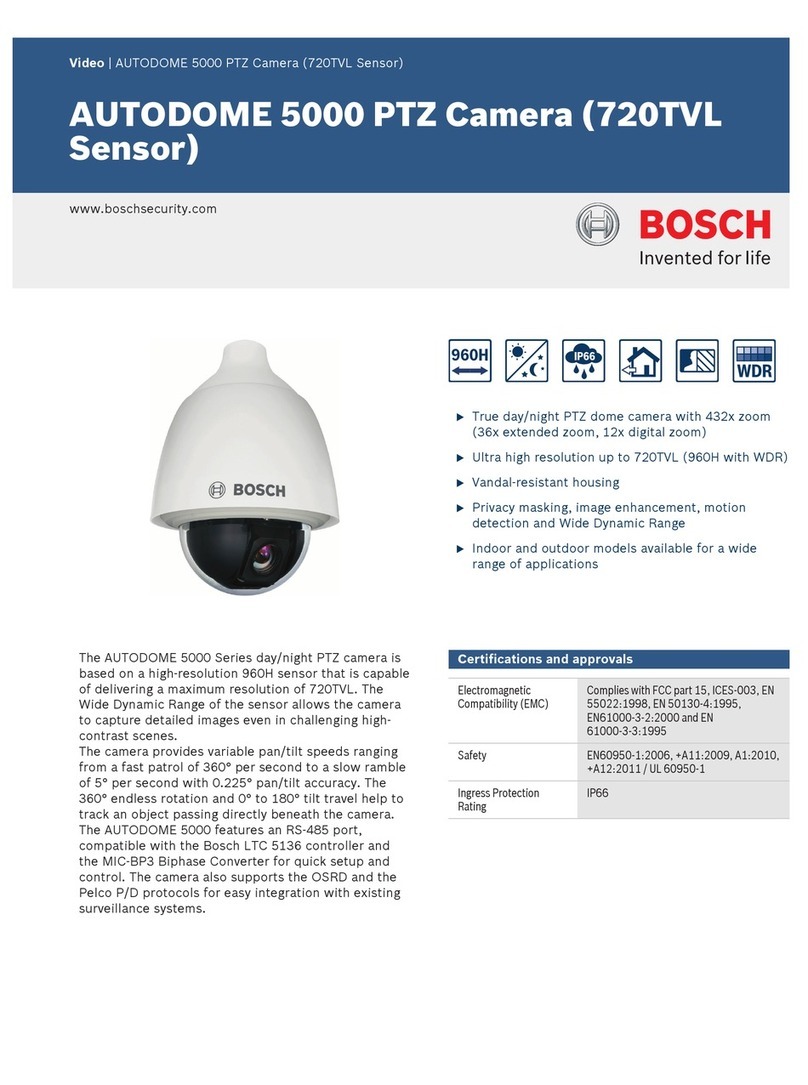
Bosch
Bosch AUTODOME 5000 PTZ User manual

Bosch
Bosch NTI-40012-A3 User manual
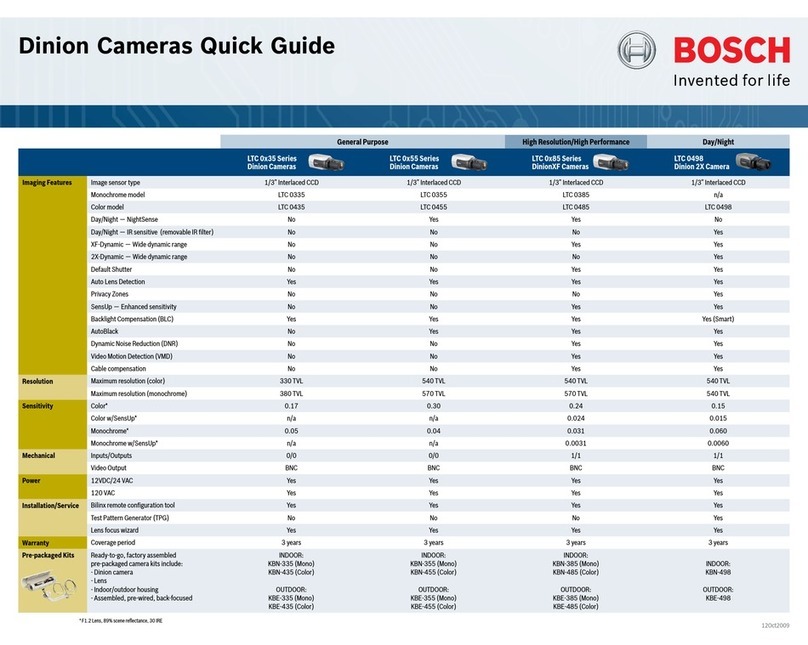
Bosch
Bosch Dinion LTC0335/20 User manual
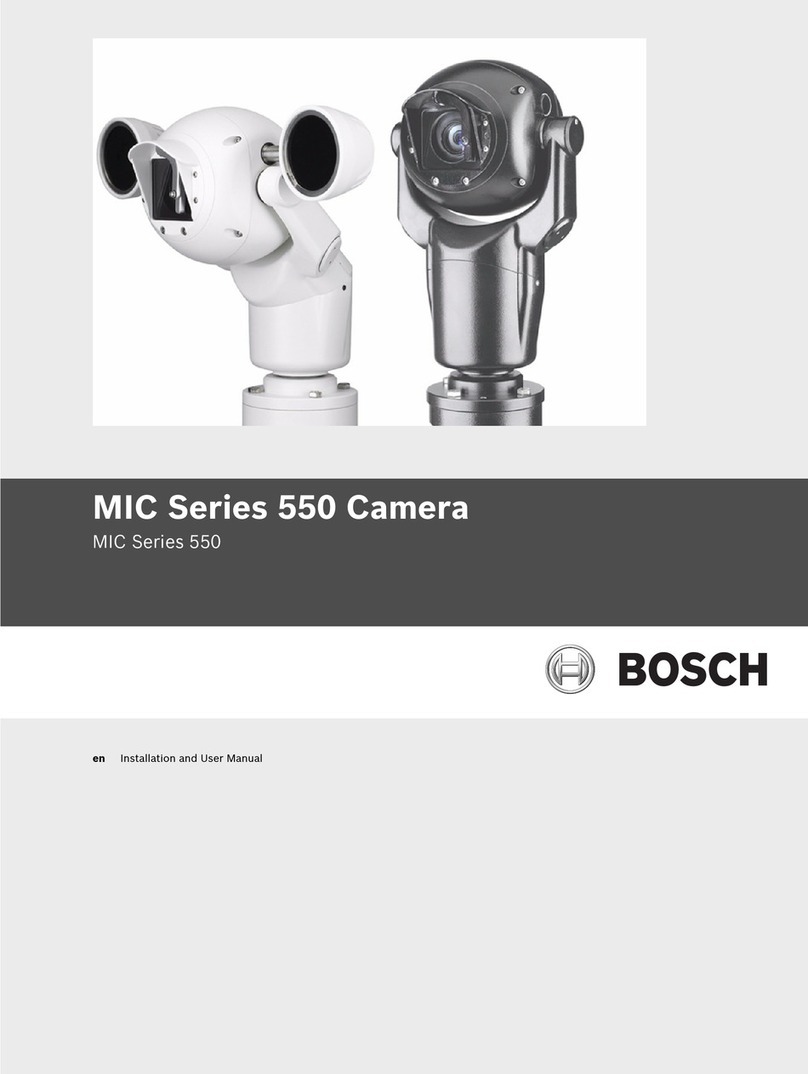
Bosch
Bosch MIC Series 550 User manual

Bosch
Bosch AUTODOME IP 5000 HD NEZ-5 Series User manual

Bosch
Bosch EX7 User manual

Bosch
Bosch VBC?265 Series User manual

Bosch
Bosch FlexiDomeXF VDC-485V03-20 User manual

Bosch
Bosch AutoDome 600 Series User manual

Bosch
Bosch FlexiDome NDC-455V03-21P User manual
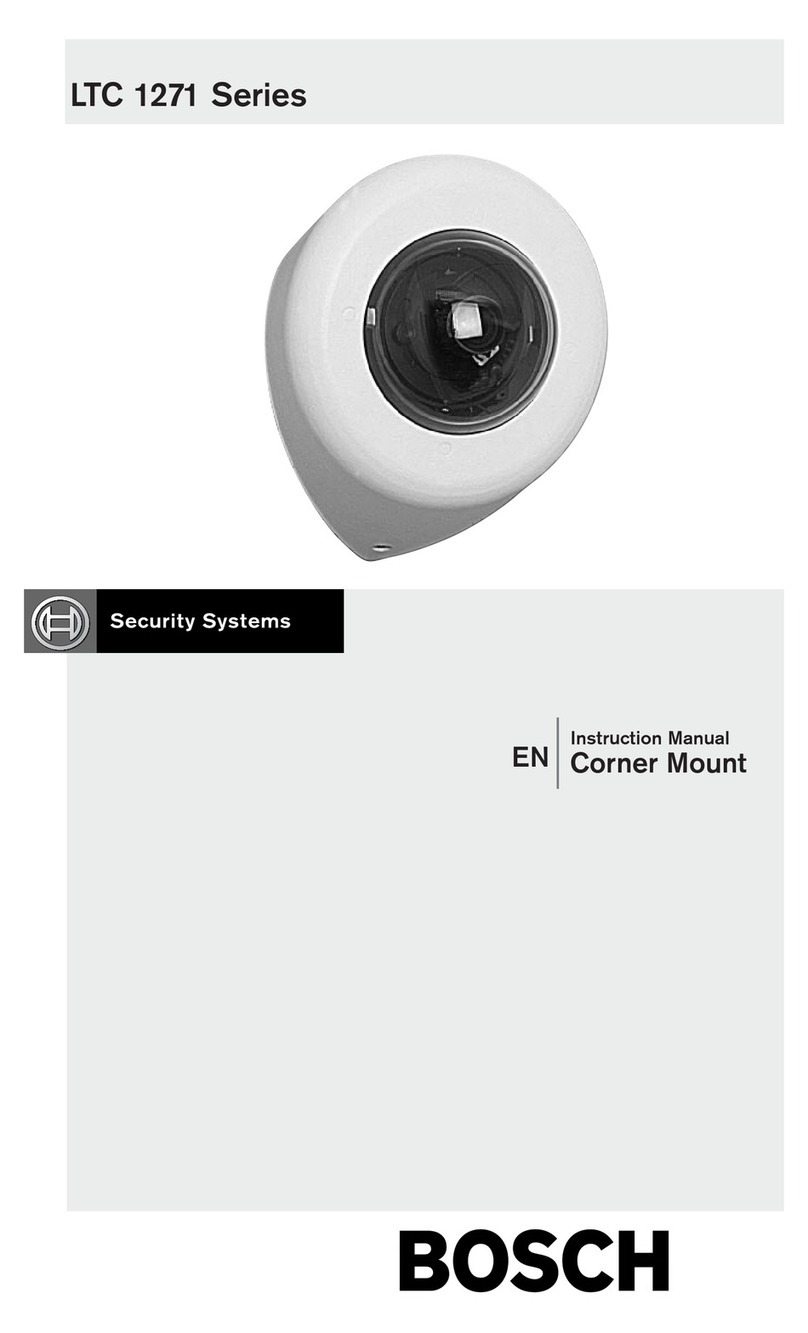
Bosch
Bosch LTC 1271 Series User manual
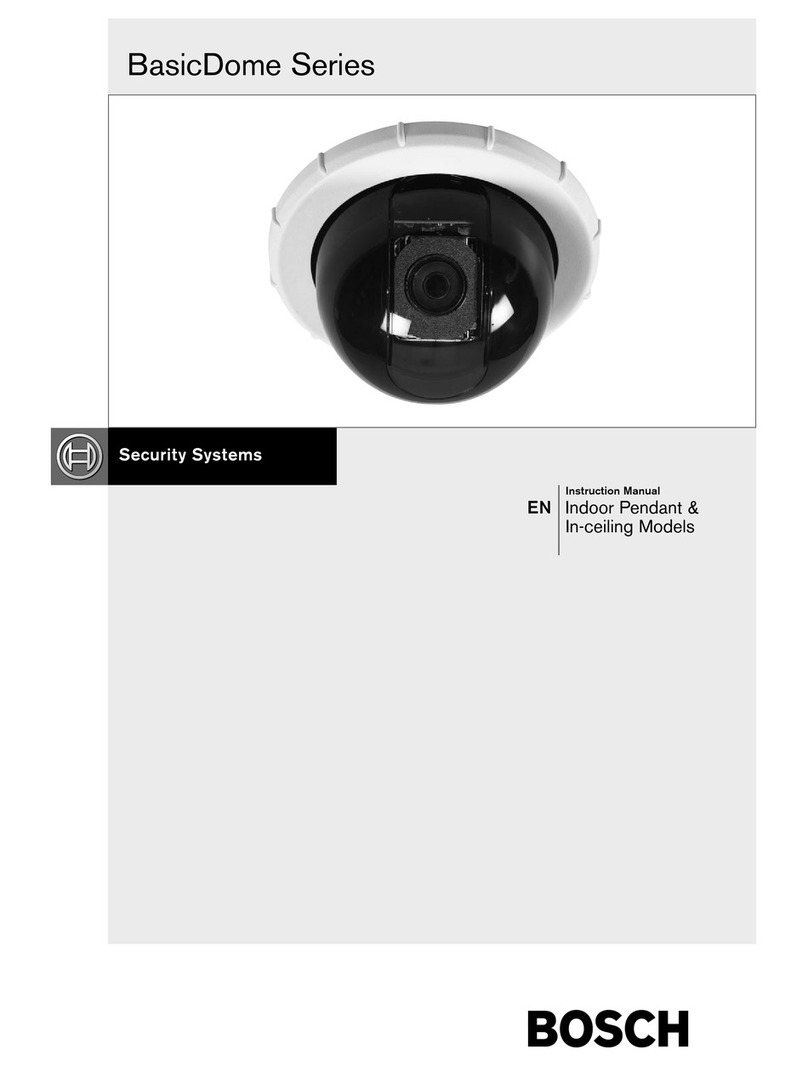
Bosch
Bosch BasicDome Series User manual
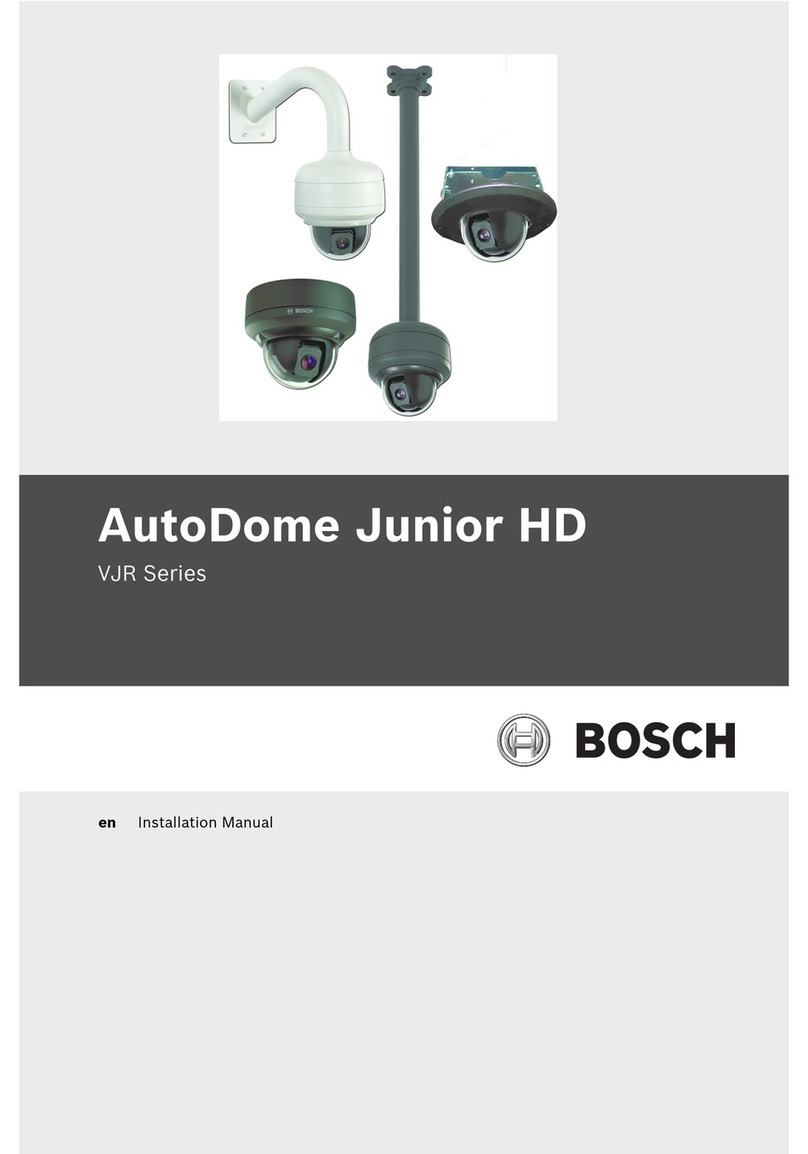
Bosch
Bosch VJR SERIES User manual

Bosch
Bosch WZ16NV408-0 User manual

Bosch
Bosch FLEXIDOME IP starlight 7000 VR User manual
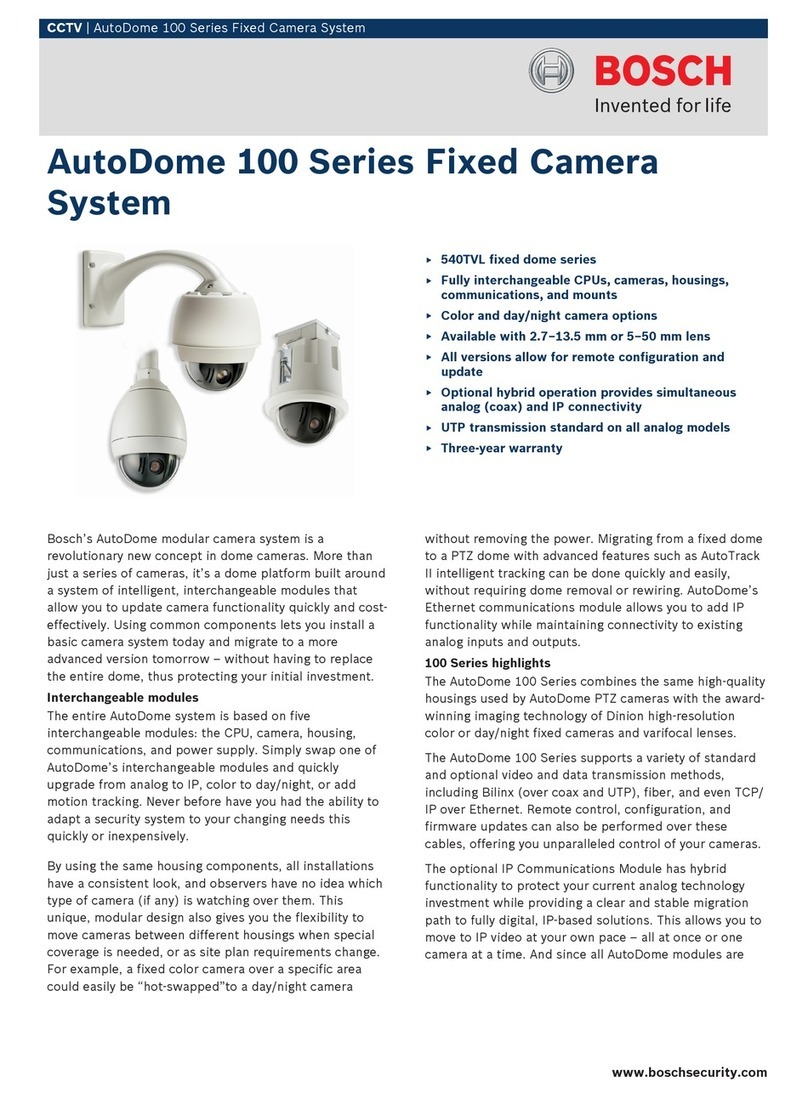
Bosch
Bosch AutoDome 100 Series User manual

Bosch
Bosch NIN-73013 User manual
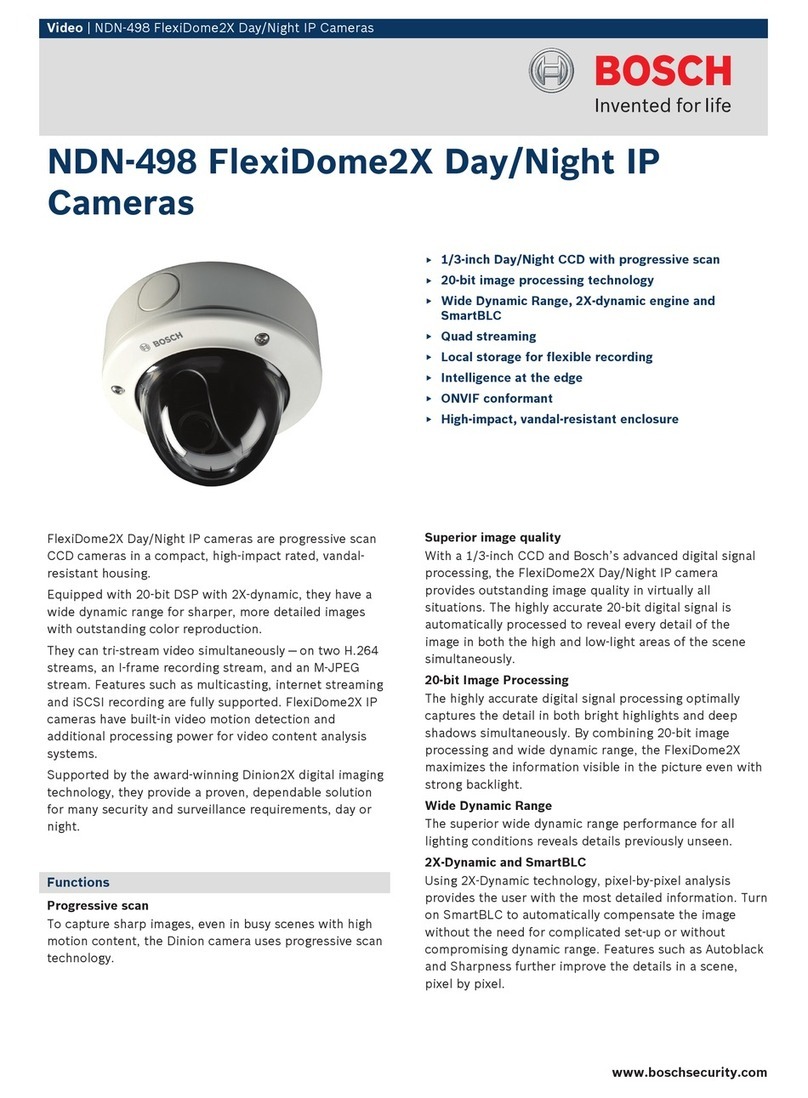
Bosch
Bosch FlexiDome NDN-498V03-21P User manual

Bosch
Bosch SVI-1609-5 User manual

Bosch
Bosch VG4 200 Series User manual






























