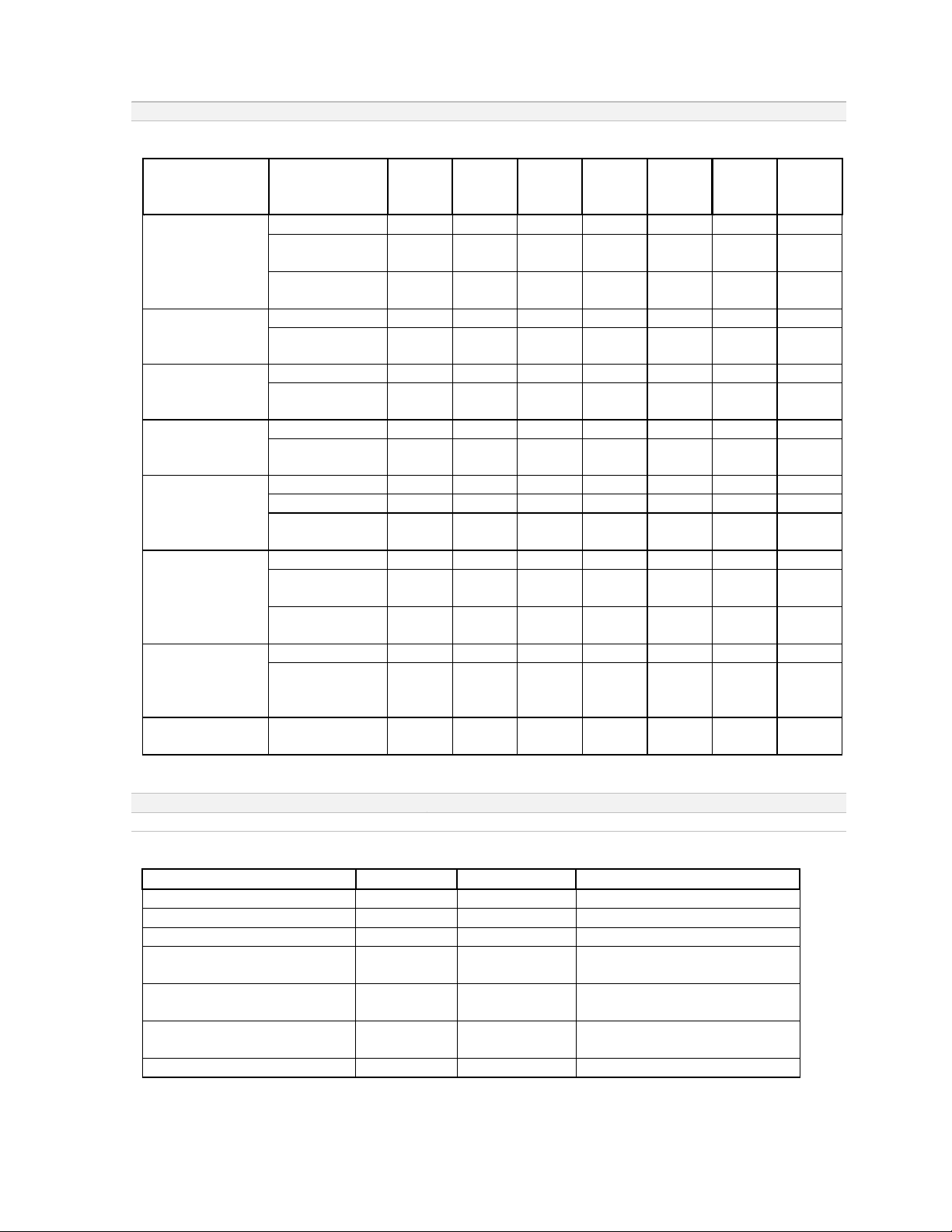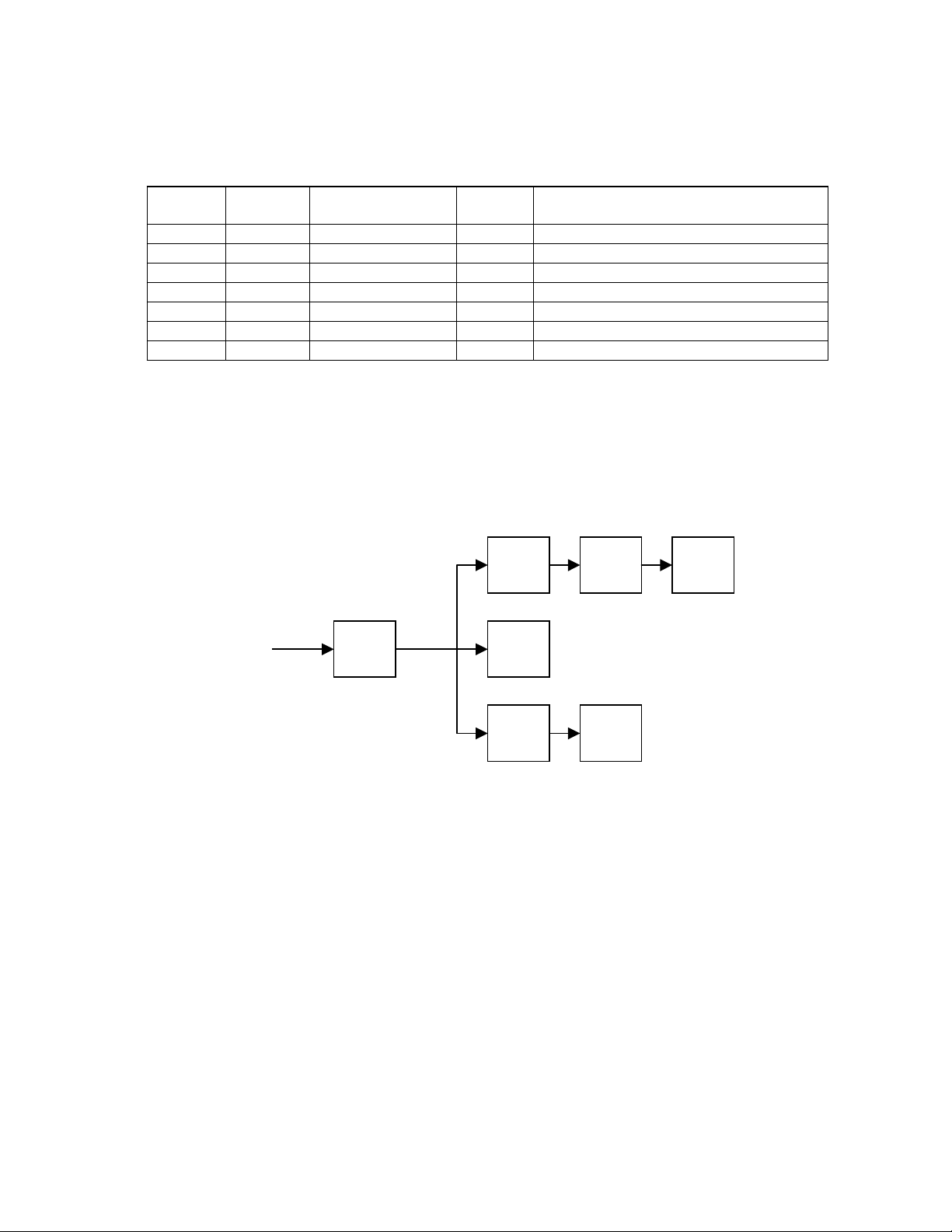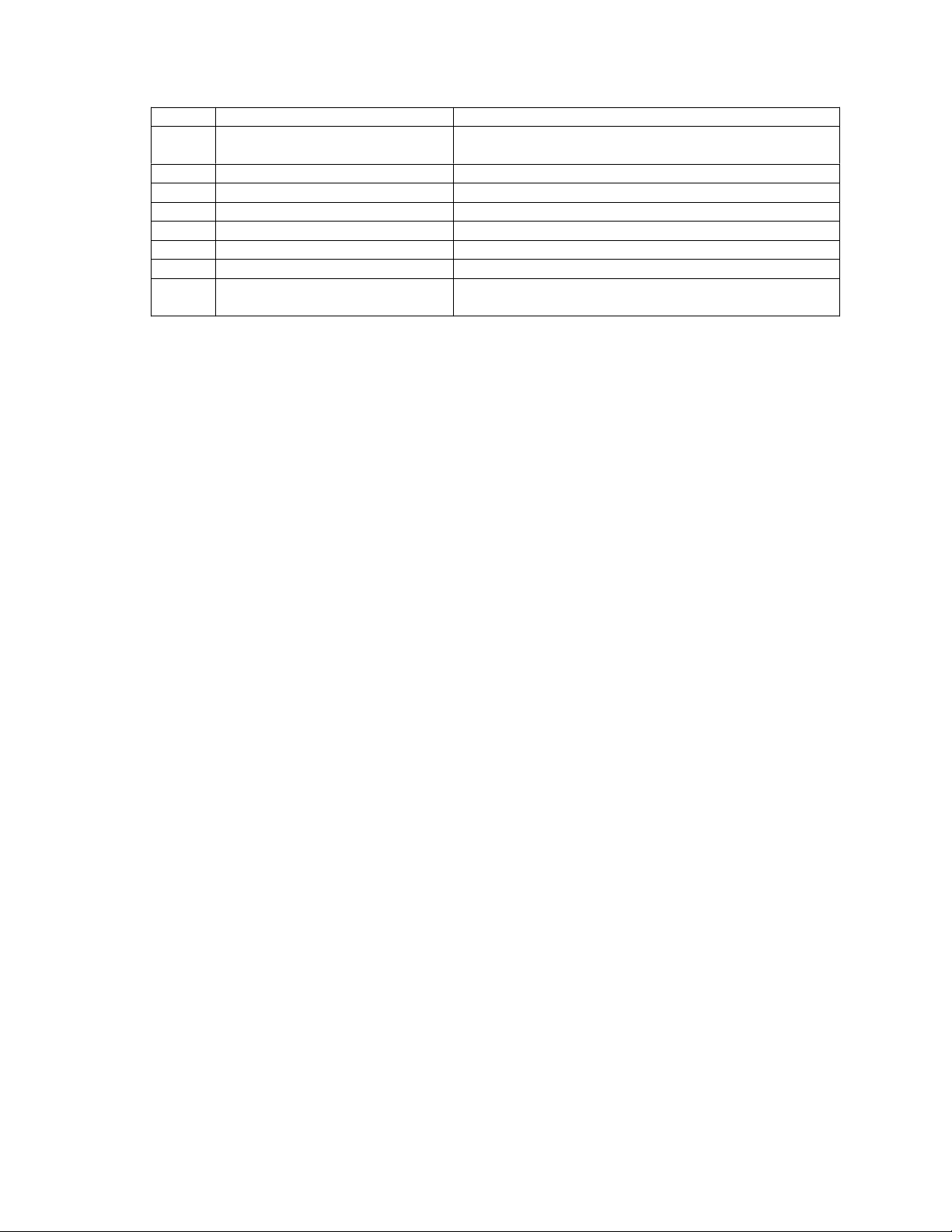2
1. Parts that have special safety characteristics are identified by the symbol on schematics
or by special notes on the parts list. Use only replacement parts that have critical characteristics
recommended by the manufacturer.
2. Make leakage current or resistance measurements to determine that exposed parts are accept-
ably insulated from the supply circuit before returning the unit to the customer. Use the following
checks to perform these measurements:
A. Leakage Current Hot Check-With the unit completely reassembled, plug the AC line cord
directly into a 120V AC outlet. (Do not use an isolation transformer during this test.) Use a leakage
current tester or a metering system that complies with American National Standards Institute
(ANSI) C101.1 “Leakage Current for Appliances” and Underwriters Laboratories (UL) 6500 IEC
60065 paragraph 9.1.1. With the unit switch first in the ON position and then in OFF position,
measure from a known earth ground (metal water-pipe, conduit, etc.) to all exposed metal parts of
the unit (antennas, handle bracket, metal cabinet, screw-heads, metallic overlays, control shafts,
etc.), especially any exposed metal parts that offer an electrical return path to the chassis. Any
current measured must not exceed 0.5 milliamp. Reverse the unit power cord plug in the outlet and
repeat test. ANY MEASUREMENTS NOT WITHIN THE LIMITS SPECIFIED HEREIN INDICATE
A POTENTIAL SHOCK HAZARD THAT MUST BE ELIMINATED BEFORE RETURNING THE
UNIT TO THE CUSTOMER.
B. Insulation Resistance Test Cold Check-(1) Unplug the power supply and connect a jumper
wire between the two prongs of the plug. (2) Turn on the power switch of the unit. (3) Measure the
resistance with an ohmmeter between the jumpered AC plug and each exposed metallic cabinet
part on the unit. When the exposed metallic part has a return path to the chassis, the reading
should be between 2 and 5.2 Megohms. When testing 3 wire products, the resistance measured to
the product enclosure should be between 2 and infinite Meg ohms. Also, the resistance measured
to exposed output/input connectors should be between 4 and infinite Meg ohms. When testing 2
wire products, the resistance measured to exposed output/input connectors should be between 4
and infinite Meg ohms. If it is not within the limits specified, there is the possibility of a shock haz-
ard, and the unit must be repaired and rechecked before it is RETURNED TO THE CUSTOMER.
ELECTROSTATIC DISCHARGE SENSITIVE (ESDS) DEVICE HANDLING
This unit contains ESDS devices. We recommend the following precautions when repairing,
replacing or transporting ESDS devices:
• Perform work at an electrically grounded work station.
• Wear wrist straps that connect to the station or heel straps that connect to conductive floor mats.
• Avoid touching the leads or contacts of ESDS devices or PC boards even if properly grounded.
Handle boards by the edges only.
• Transport or store ESDS devices in ESD protective bags, bins, or totes. Do not insert unpro-
tected devices into materials such as plastic, polystyrene foam, clear plastic bags, bubble wrap or
plastic trays.
SAFETY INFORMATION