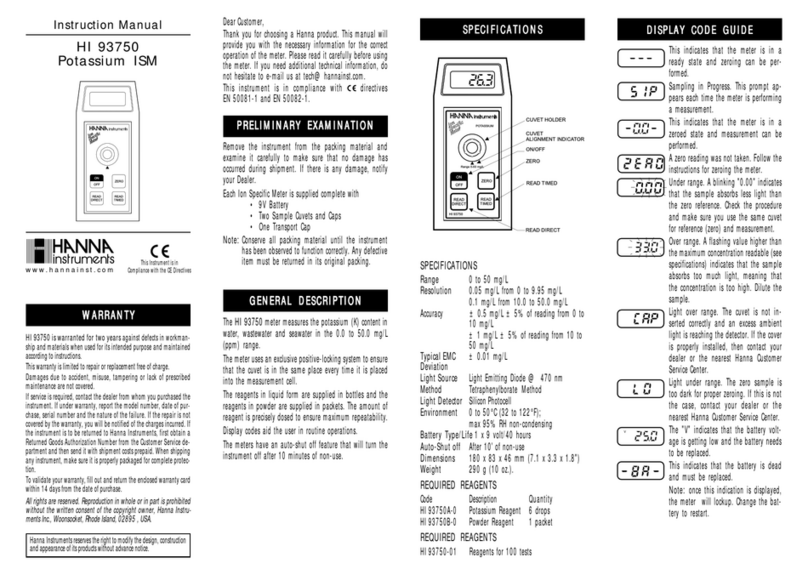Boshi Electronic Instrument GY-4 User manual
Popular Measuring Instrument manuals by other brands

HP
HP 1660 Series Service guide

RS PRO
RS PRO LCR-6000 Series instruction manual
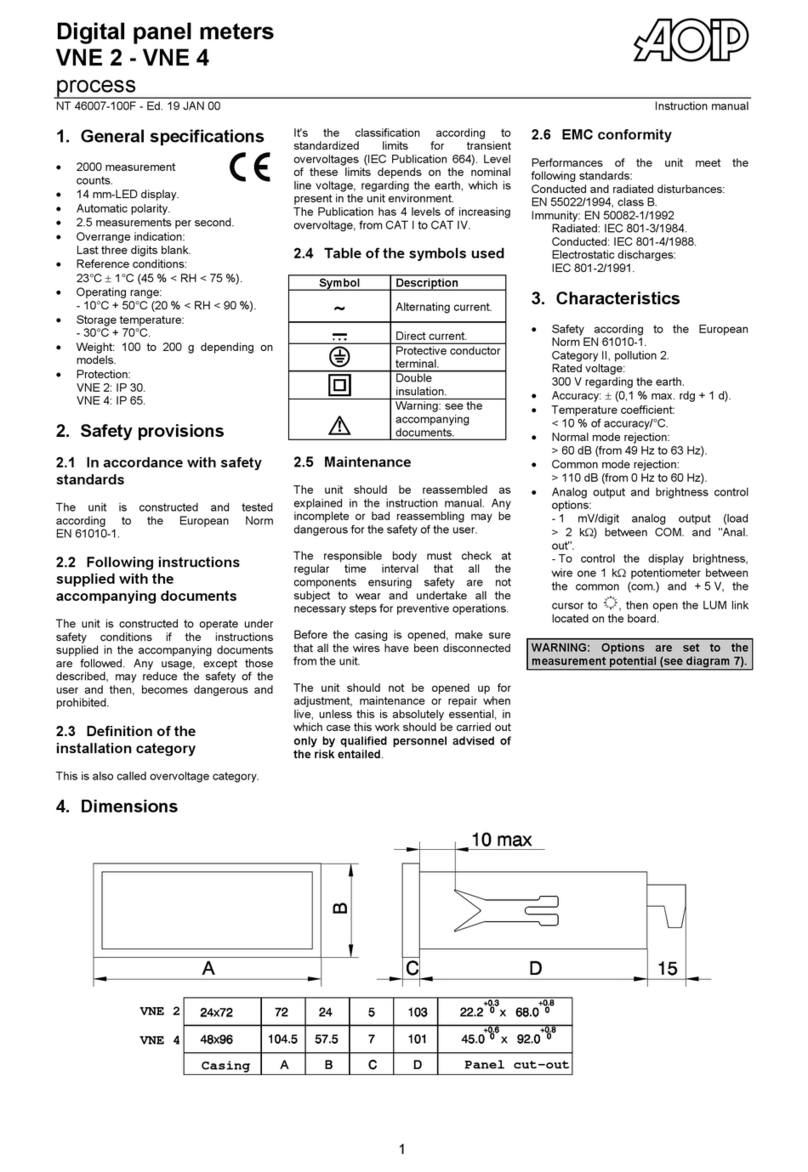
AOIP
AOIP VNE 2 quick start guide
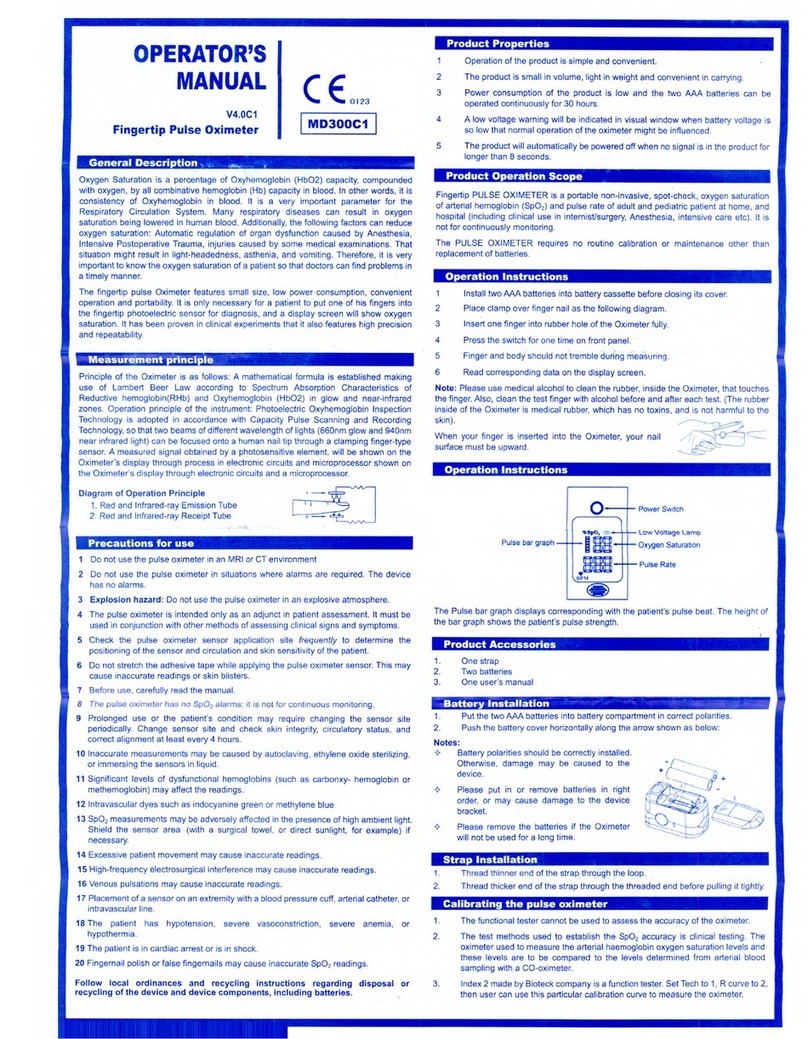
Beijing Choice Electronic Technology
Beijing Choice Electronic Technology Fingertip Pulse Oximeter Operator's manual

Union Instruments
Union Instruments INCA6002 Translation of the original operating instructions

Ludlum Measurements
Ludlum Measurements 3005 manual
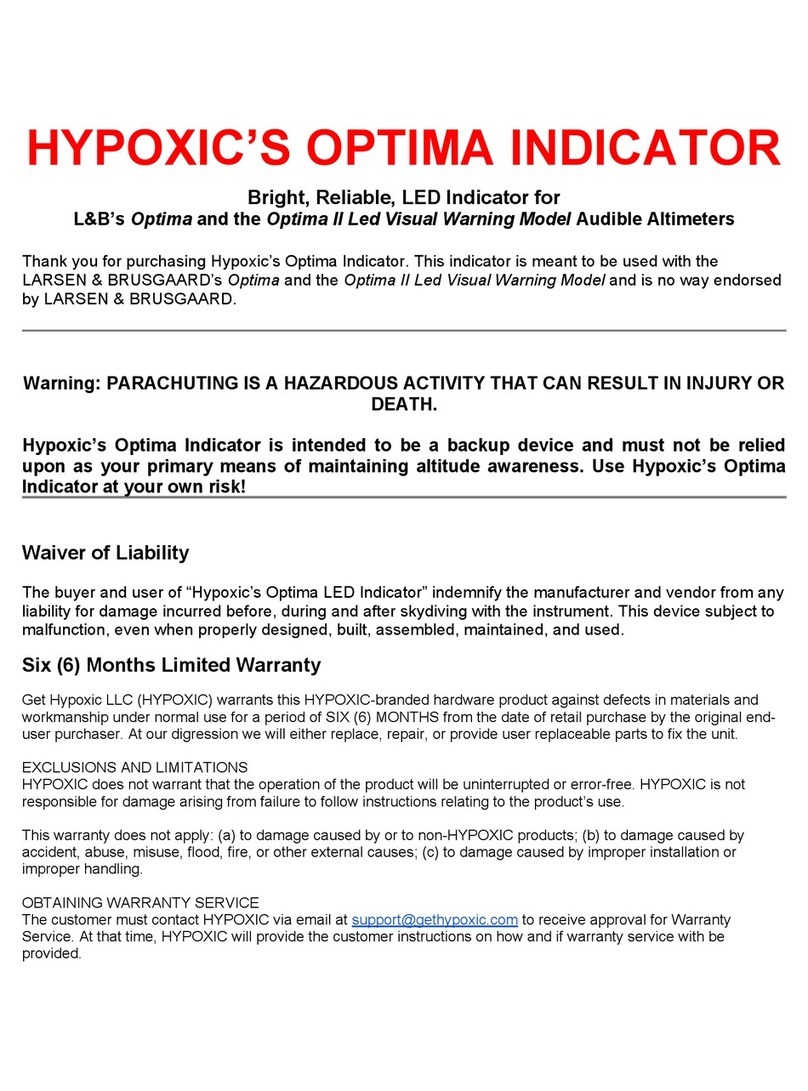
Hypoxic
Hypoxic Optima quick start guide

Endress+Hauser
Endress+Hauser Proline Prosonic Flow B 200 operating instructions

Orange Photonics
Orange Photonics LIGHTLAB instruction manual

KROHNE
KROHNE OPTIFLUX 7300 quick start

Flow-tronic
Flow-tronic Raven-Eye Installation & operation manual

Noyes
Noyes AFL OPM Series user guide