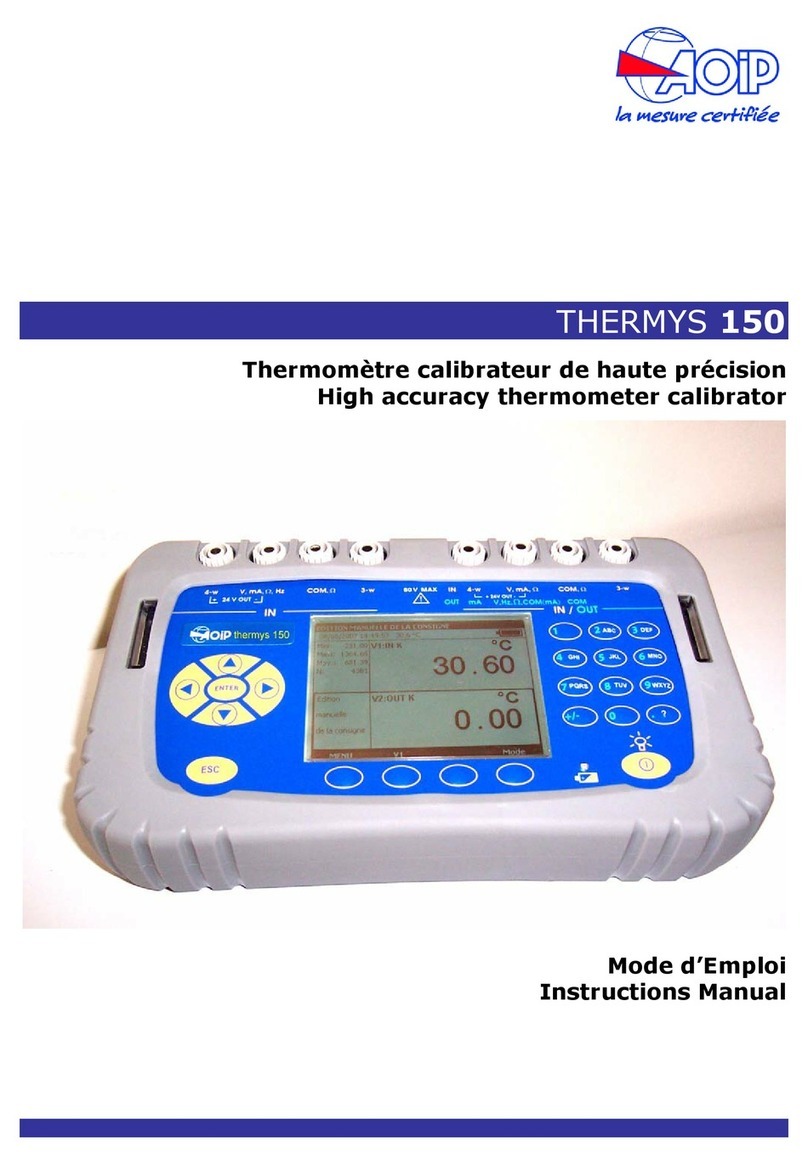1
Digital panel meters
VNE 2 - VNE 4
process
NT 46007-100F - Ed. 19 JAN 00 Instruction manual
1. General specifications
•2000 measurement
counts.
•14 mm-LED display.
•Automatic polarity.
•2.5 measurements per second.
•Overrange indication:
Last three digits blank.
•Reference conditions:
23°C ±1°C (45 % < RH < 75 %).
•Operating range:
- 10°C + 50°C (20 % < RH < 90 %).
•Storage temperature:
- 30°C + 70°C.
•Weight: 100 to 200 g depending on
models.
•Protection:
VNE 2: IP 30.
VNE 4: IP 65.
2. Safety provisions
2.1 In accordance with safety
standards
The unit is constructed and tested
according to the European Norm
EN 61010-1.
2.2 Following instructions
supplied with the
accompanying documents
The unit is constructed to operate under
safety conditions if the instructions
supplied in the accompanying documents
are followed. Any usage, except those
described, may reduce the safety of the
user and then, becomes dangerous and
prohibited.
2.3 Definition of the
installation category
This is also called overvoltage category.
It's the classification according to
standardized limits for transient
overvoltages (IEC Publication 664). Level
of these limits depends on the nominal
line voltage, regarding the earth, which is
present in the unit environment.
The Publication has 4 levels of increasing
overvoltage, from CAT I to CAT IV.
2.4 Table of the symbols used
Symbol Description
Alternating current.
Direct current.
Protective conductor
terminal.
Double
insulation.
Warning: see the
accompanying
documents.
2.5 Maintenance
The unit should be reassembled as
explained in the instruction manual. Any
incomplete or bad reassembling may be
dangerous for the safety of the user.
The responsible body must check at
regular time interval that all the
components ensuring safety are not
subject to wear and undertake all the
necessary steps for preventive operations.
Before the casing is opened, make sure
that all the wires have been disconnected
from the unit.
The unit should not be opened up for
adjustment, maintenance or repair when
live, unless this is absolutely essential, in
which case this work should be carried out
only by qualified personnel advised of
the risk entailed.
2.6 EMC conformity
Performances of the unit meet the
following standards:
Conducted and radiated disturbances:
EN 55022/1994, class B.
Immunity: EN 50082-1/1992
Radiated: IEC 801-3/1984.
Conducted: IEC 801-4/1988.
Electrostatic discharges:
IEC 801-2/1991.
3. Characteristics
•Safety according to the European
Norm EN 61010-1.
Category II, pollution 2.
Rated voltage:
300 V regarding the earth.
•Accuracy: ±(0,1 % max. rdg + 1 d).
•Temperature coefficient:
< 10 % of accuracy/°C.
•Normal mode rejection:
> 60 dB (from 49 Hz to 63 Hz).
•Common mode rejection:
> 110 dB (from 0 Hz to 60 Hz).
•Analog output and brightness control
options:
- 1 mV/digit analog output (load
> 2 kΩ) between COM. and "Anal.
out".
- To control the display brightness,
wire one 1 kΩpotentiometer between
the common (com.) and + 5 V, the
cursor to , then open the LUM link
located on the board.
WARNING: Options are set to the
measurement potential (see diagram 7).
4. Dimensions
Casing Panel cut-out
VNE 2
VNE 4