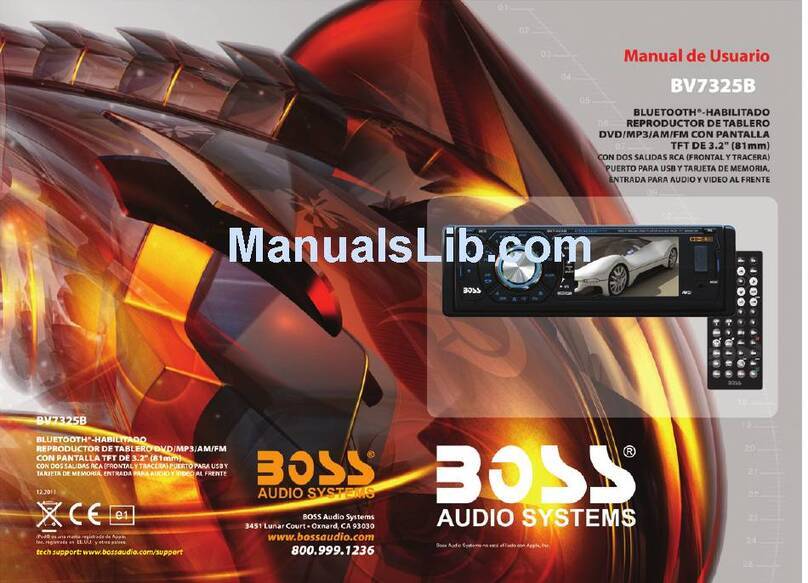Boss Audio Systems CD-3075R User manual
Other Boss Audio Systems Car Receiver manuals

Boss Audio Systems
Boss Audio Systems BV9976B User manual
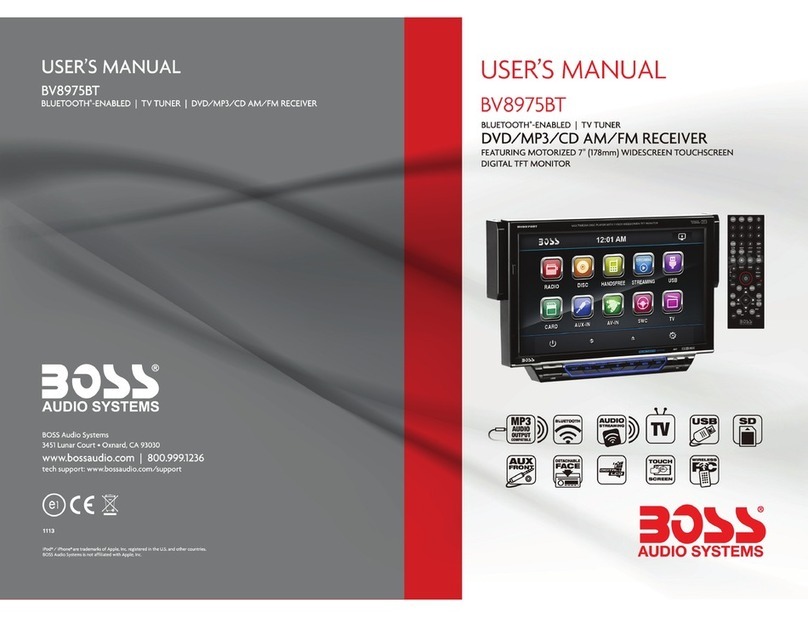
Boss Audio Systems
Boss Audio Systems BV8975BT User manual
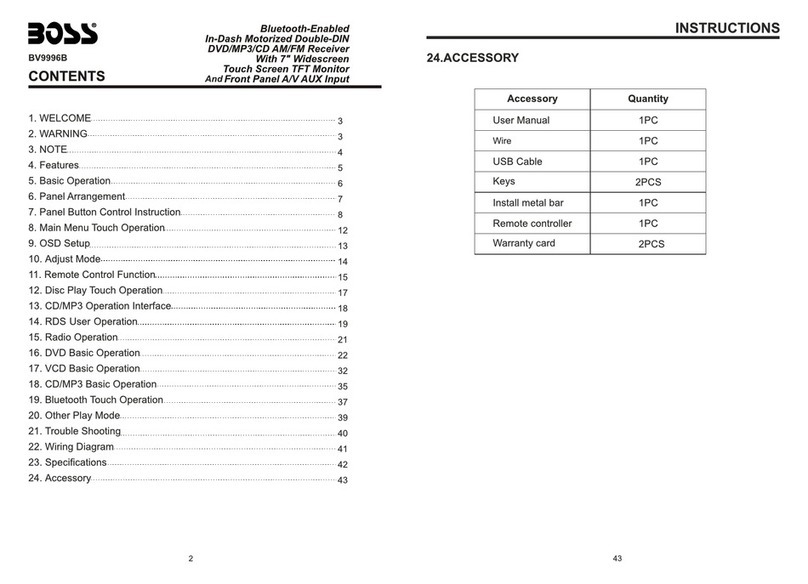
Boss Audio Systems
Boss Audio Systems BV9996B User manual
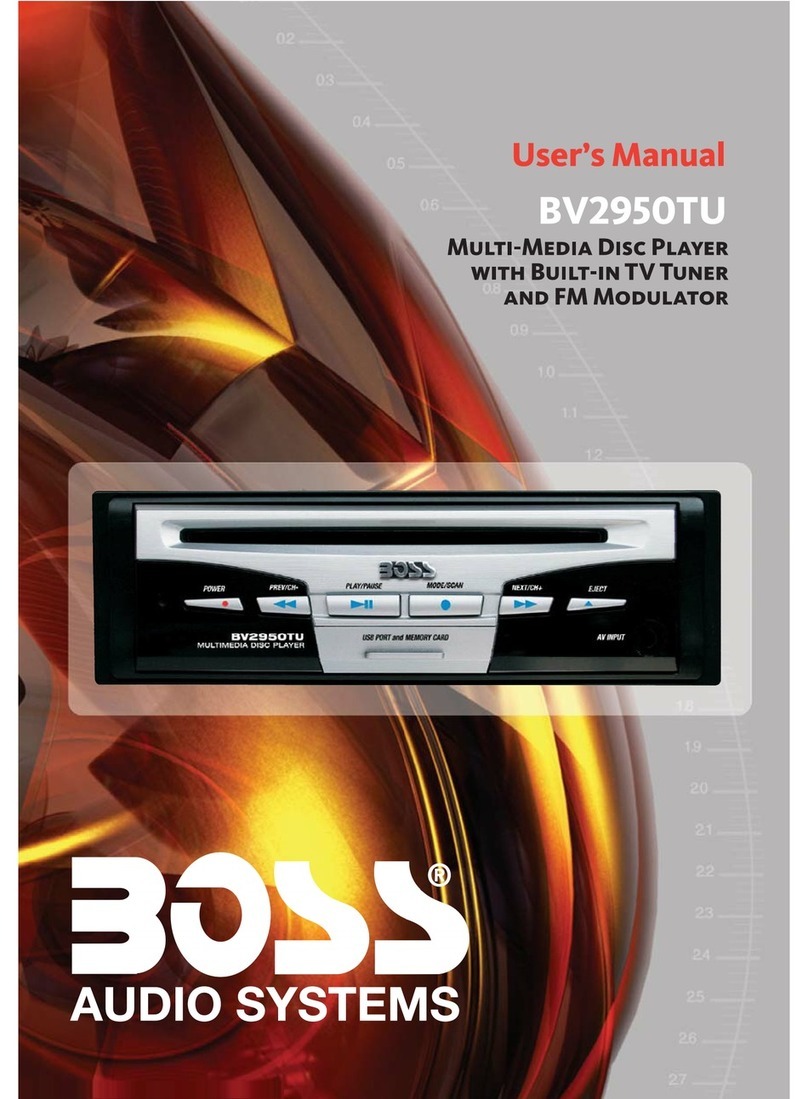
Boss Audio Systems
Boss Audio Systems BV2950TU User manual

Boss Audio Systems
Boss Audio Systems 870DBI User manual

Boss Audio Systems
Boss Audio Systems BV6820 User manual
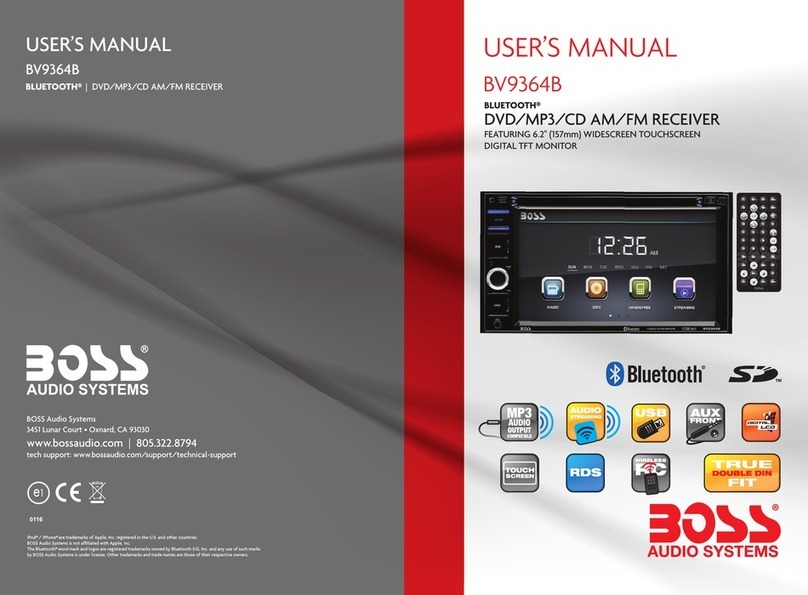
Boss Audio Systems
Boss Audio Systems BV9364B User manual
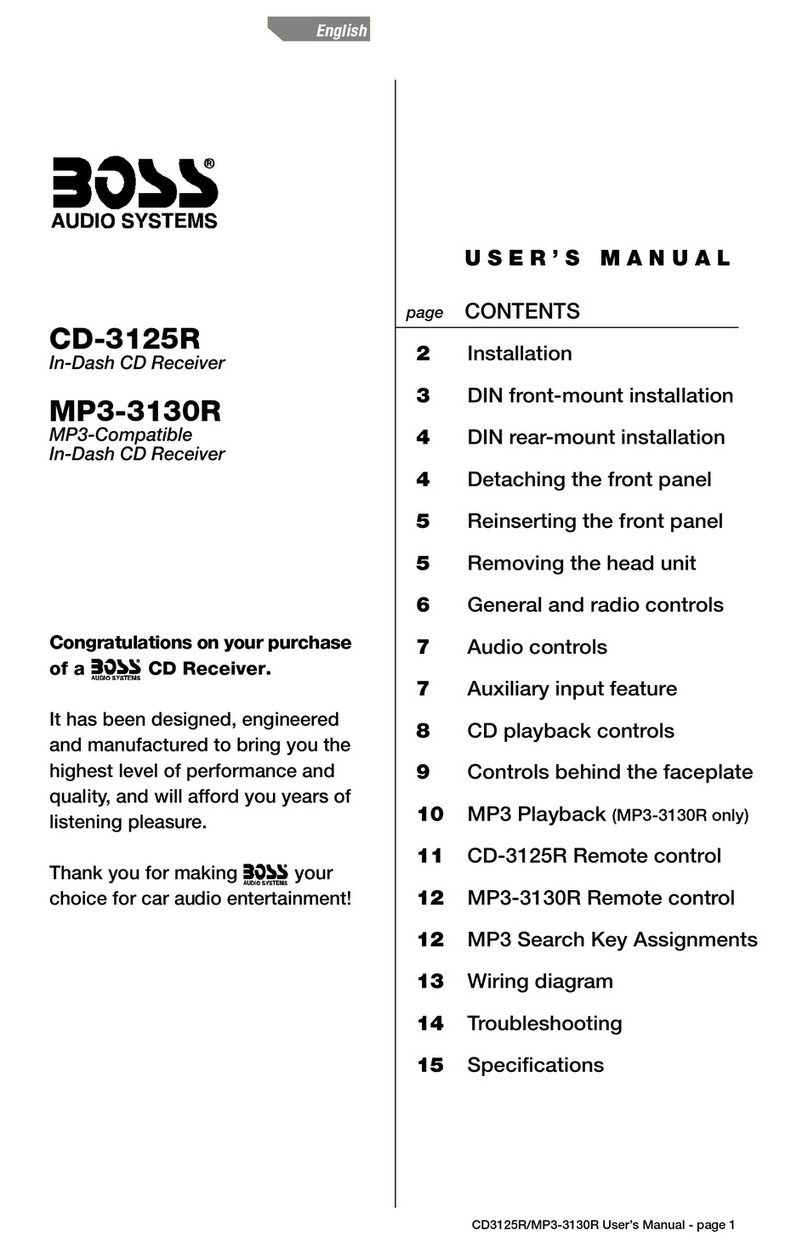
Boss Audio Systems
Boss Audio Systems CD-3125R User manual
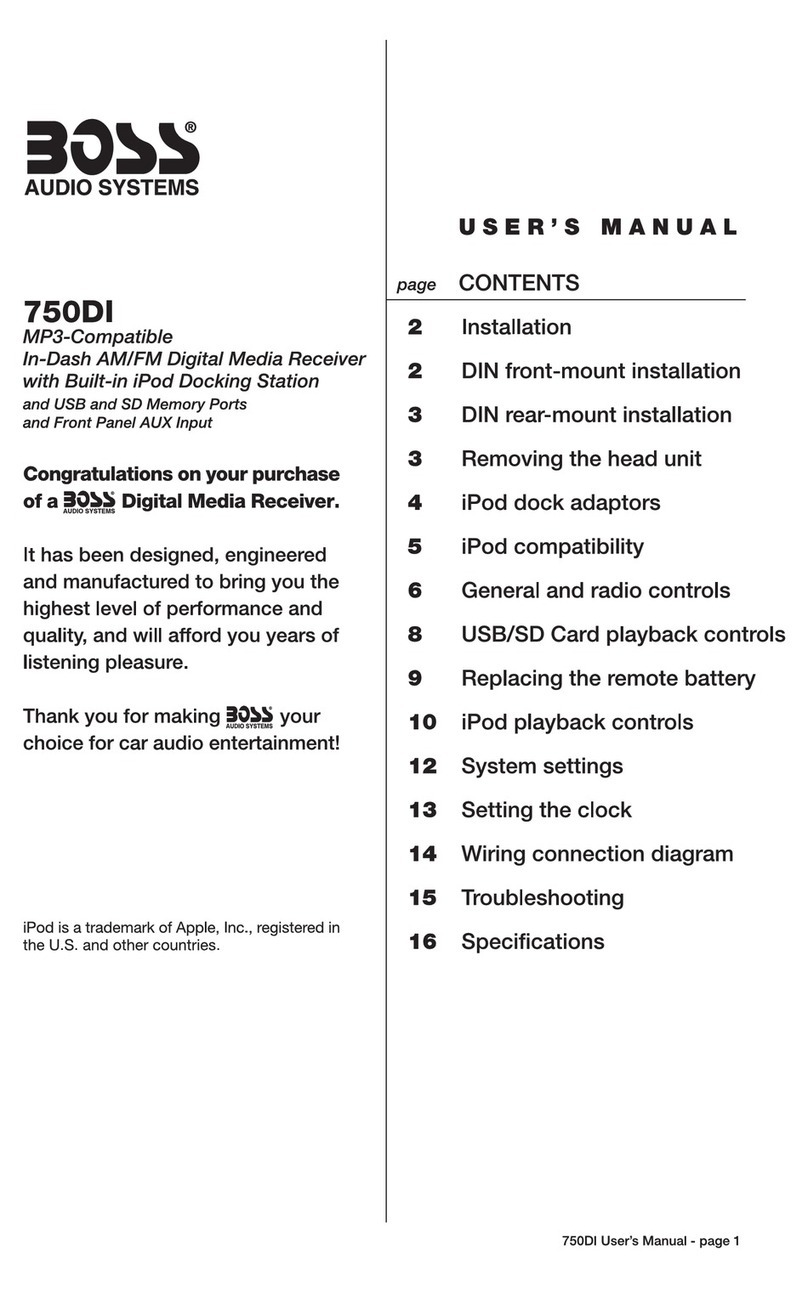
Boss Audio Systems
Boss Audio Systems 750DI User manual
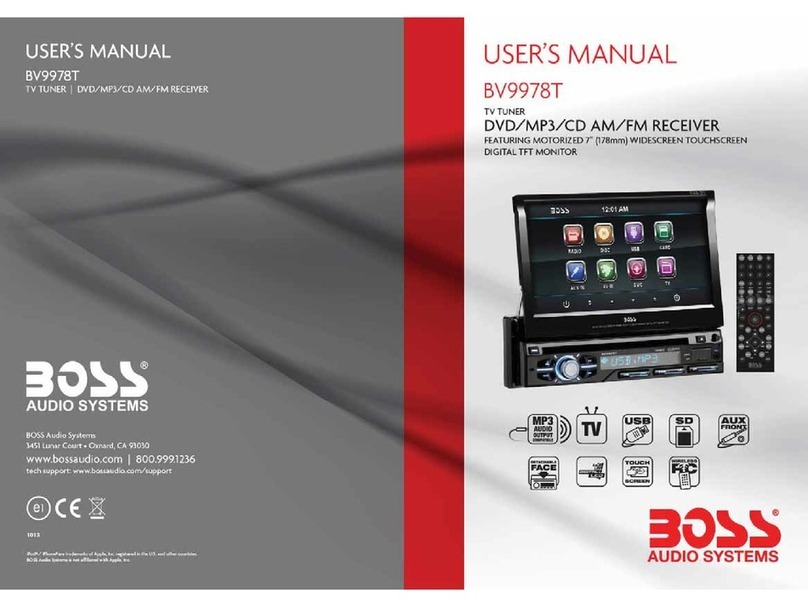
Boss Audio Systems
Boss Audio Systems BV9978T User manual

Boss Audio Systems
Boss Audio Systems 760DI User manual
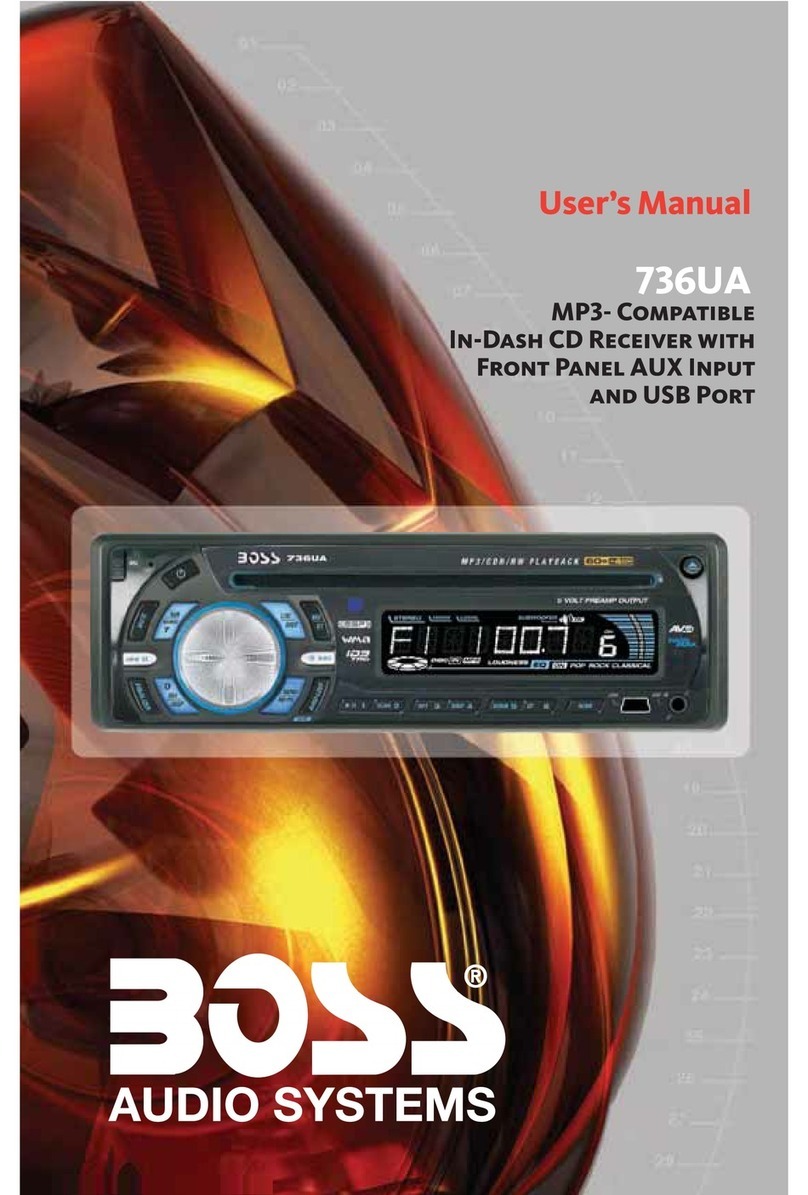
Boss Audio Systems
Boss Audio Systems 736UA User manual

Boss Audio Systems
Boss Audio Systems 722CA User manual

Boss Audio Systems
Boss Audio Systems 870DBI User manual

Boss Audio Systems
Boss Audio Systems BV9998B User manual
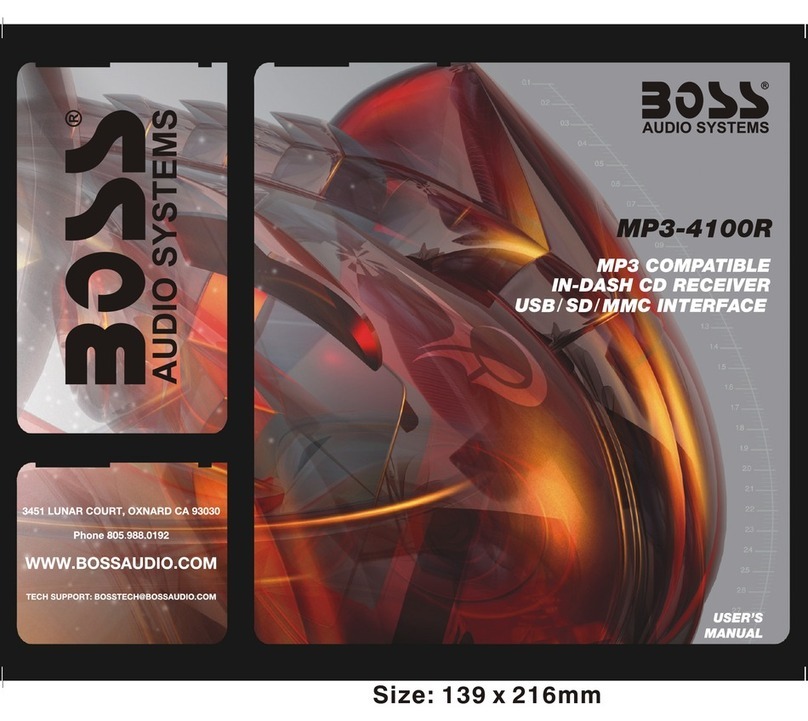
Boss Audio Systems
Boss Audio Systems MP3-4100R User manual
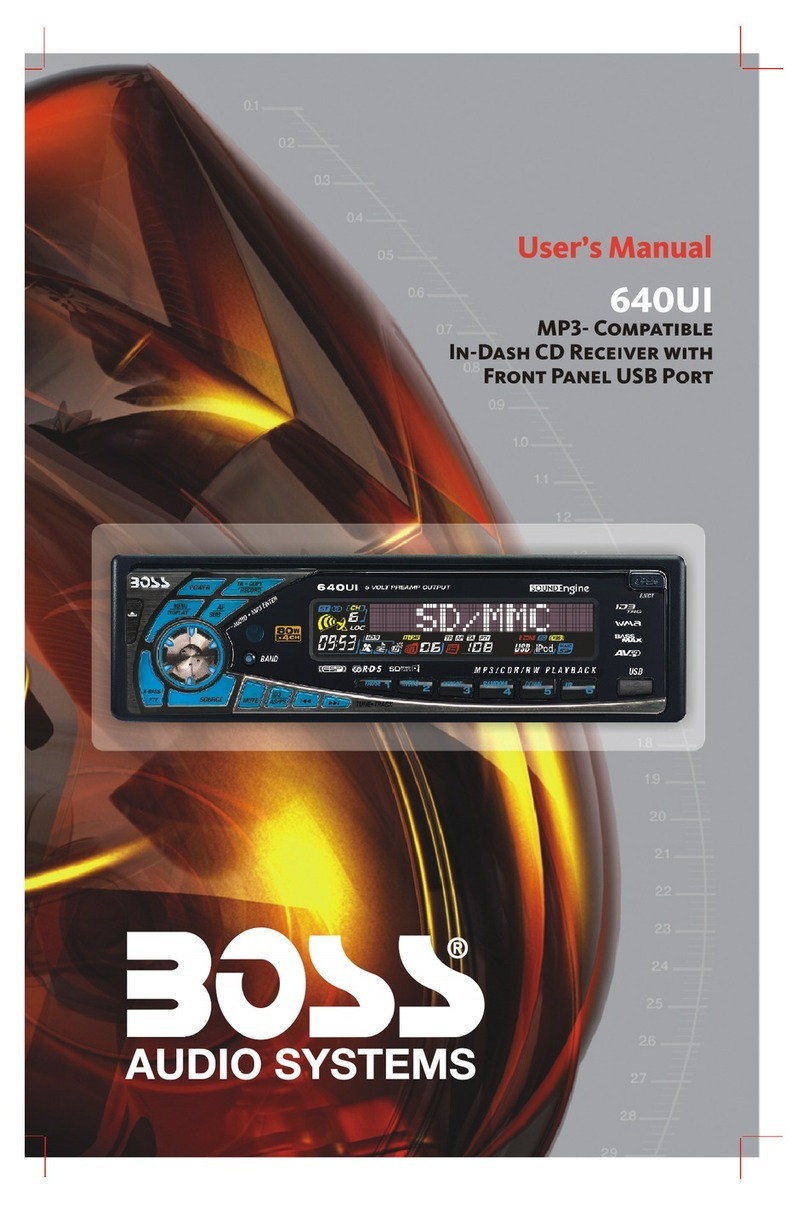
Boss Audio Systems
Boss Audio Systems 640UI User manual
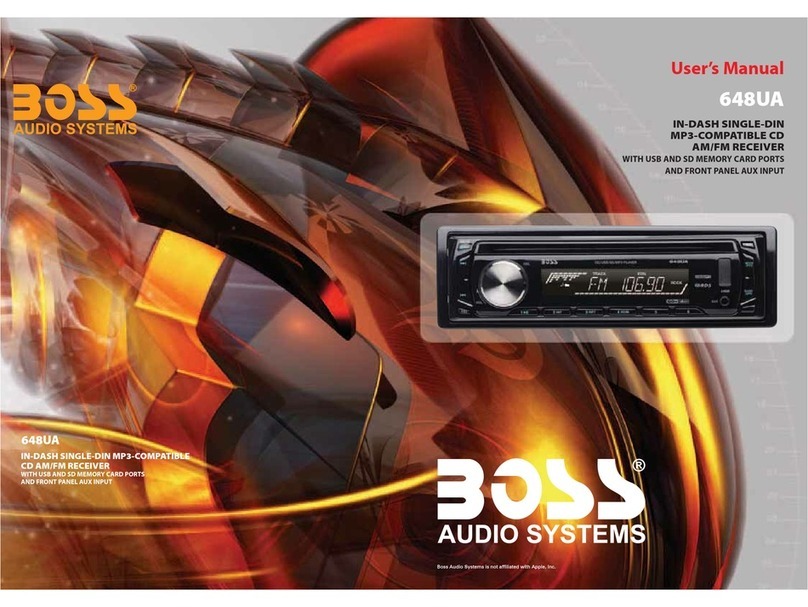
Boss Audio Systems
Boss Audio Systems 648UA User manual

Boss Audio Systems
Boss Audio Systems 622UA User manual

Boss Audio Systems
Boss Audio Systems 812UAB User manual